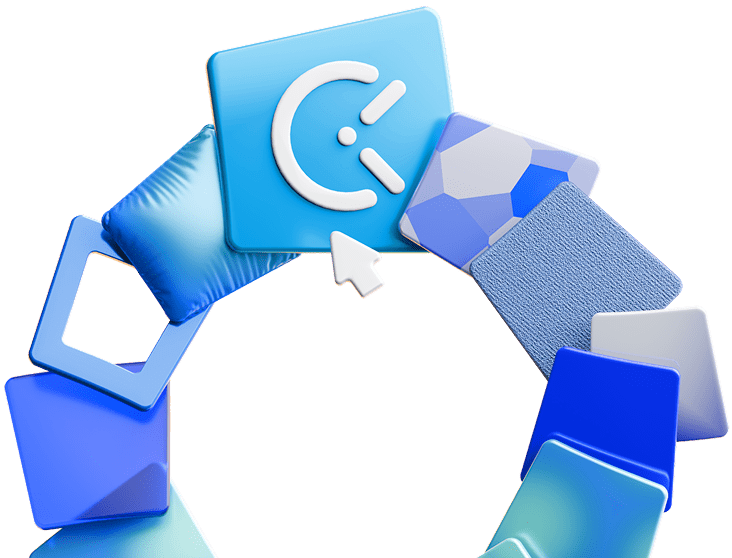In my case, there are two main reasons I procrastinate.
I either convince myself that the task at hand is way too easy and postpone it until the very last second, or I build it up in my head as something way too complicated, stress about it, and delay it as much as I can.
Human behavior is oftentimes predictable and, therefore, solvable. When it comes to procrastination, there are various time management methods you’ve probably heard of and tried.
My guess is, you’ve probably found a way to procrastinate using the methods as well.
Having both mine and your best interests in heart, I’ve decided to test out a time management technique that a coworker recommended and see if it can really break the spell.
In the following paragraphs, I’ll tell you more about the 10-minute rule, why it works, and how it helped me.

How to deal with stressful tasks?
When you’re faced with a task of any kind, the first thing you should do is:
- Analyze its proportions,
- Figure out how difficult it is by dissecting it, and
- Scrape together a relative timeframe it’ll take you to finish it.
Then, panic and gaslight yourself into thinking you’ll never get it done in time, right?
Well, not exactly. It’s actually better to go with tested methods of getting things done, such as the 1-3-5 rule or any similar time management methods.
And then comes the 10-minute rule.
What is the 10-minute rule?
In order to beat procrastination, this rule dictates that you should start working immediately, preferably on an easy task that can be finished in at least 10 minutes. If it’s easier for you, set aside a timer and work for exactly 10 minutes.
Once the time is up, stop working and ask yourself:
Can I keep working, or should I take a break?
If for any reason, you’re not in the right state of mind to continue — you’re overstressed, unproductive, or lacking creativity — you should stop.
In such scenarios, the best things you can do are:
- Take a walk,
- Listen to music,
- Have a snack, or
- Do something entirely different that is not work/task-related.
💡 Clockify Pro Tip
If you want to get more information about procrastination, give this blog a read:
Why is the 10-minute rule useful?
In layman’s terms, the 10-minute rule makes you feel accomplished.
Our brains are hardwired to avoid difficulties and settle for comfort, but delaying the inevitable creates further pressure.
On the other hand, doing the bare minimum of any kind of work makes us feel proud and rewarded.
In fact, studies show that performing tasks with intermediate difficulty often leads to intrinsic motivation and a desire to keep studying and working.
The motivation for further development leads to another successful 10-minute cycle, and the loop continues.
If you manage to keep up the consistency, 10 minutes often transform into 20 minutes of continuous work, which further leads to full focus.
💡 Clockify Pro Tip
Do you often find yourself settling for instant gratification instead of delaying it for greater pleasure in the future? If so, give our blog post a read on the following topic:
Why did I decide to try the 10-minute rule?
Aside from being lazy at times, the fact is that being a writer is not a rigid profession.
In other words, my time to shine comes from sudden bursts of creativity that do not happen on command.
Even if I’m feeling up to writing, sometimes, the words simply won’t come out, which is a problem considering I have a 9-to-5 job.
So, I often have to make myself write something, no matter how ridiculous it looks at first, and then work on it and polish it.
Therefore, the 10-minute rule sounded like just the thing for me.
Beating procrastination with the 10-minute rule: My story
In order to get the right information and test out this technique properly, I decided to try it out on 3 different projects over the course of three weeks.
The aforementioned projects involved:
- Updating a preexisting article,
- Strategizing and creating content with the web developer team, and
- Writing the 10-minute rule blog post.
Well, I didn’t really decide as much as I procrastinated writing this blog post, which actually turned out to be great since I was able to get different perspectives and compare them.
Here’s my account of how the 3-week span unfolded:
Week #1: Update
Writing this blog post has been in the works for about two months now.
First, a colleague of mine was to write it, but they were swamped with work at the time and just couldn’t find the time.
Then, they delegated and handed it off to me, and I wasn’t any better. I was working on an update of a preexisting blog post at the time, so I decided to put it off until I finished the task at hand.
However, there was a way to simultaneously do both — I decided to read up on the 10-minute rule, see how it works, and test it out while working on the update.
So, work for 10 minutes, take a break and repeat. How hard can it be?
Well, life gets in the way.
The first time I tried it, I managed to do some work, but it was the bare minimum. I had dealt with some technical issues with the blog, which basically meant I corrected commas and m-dashes.
Utilizing the 10-minute rule
After dealing with the technical issues, it was time to write. This time, I decided to do it by the book.
I used Clockify to set a 10-minute timer:
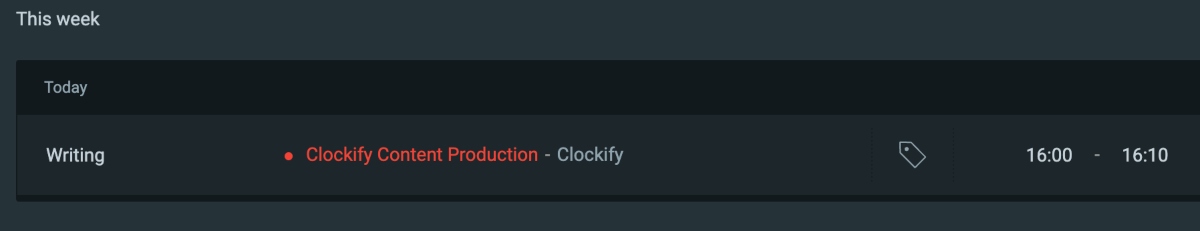
Then, I turned off music to completely focus and gave it a shot.
But, before I knew it, the 10 minutes were up and I had only three sentences. Naturally, I was not happy and I couldn’t believe I had written so little.
I accredited some of my failure to the timeframe pressure, but still. I did some mental math and concluded the following — the three sentences I had written had 47 words in total, which practically meant my writing speed was 4.7 words per minute. I decided to round it up to 5 so I could sleep better the following night.
However, I was quite annoyed with myself because I knew I could do better. I took a break, made myself a coffee, took a couple of sips, and tried it again.
The same drill happened again, but this time, I had written 136 words.
Of course, I was subconsciously brainstorming a bit while I drank the coffee, but still — I’ll take it. What further made me both happy and annoyed at the same time was that it worked — I was practically challenging myself to do better as if it were a game.
Week #2: Content creation
The following week, I worked on a joint project with a web developer and a colleague from my team. My assignment was to create and write content for the topic at hand.
Luckily, there was no word limit, and the topic itself didn’t require a lot of content, but it was nuanced and I had to do a lot of research beforehand.
Suddenly, I felt as if I were a student again cramming for an exam. But this time, I decided to start on time with the help of the 10-minute rule.
Utilizing the 10-minute rule
Since the gist of the task at hand was to perform proper research, I decided to use the 10-minute rule principles to immerse myself in documentation.
Again, I started the timer and off I went.
The first web page I visited was filled with technical terminology and jargon I had to translate for myself in order to understand it. With each passing sentence, I could feel the passage of time, but this time, it wasn’t negative.
I knew what I was doing and why I was doing it. At one point, I heard the timer go off, but I ignored it as I was in the middle of taking notes. Once I got around to checking it, I realized 17 minutes had passed, but I was already deep in thought, so I decided to push through it.
When I decided to take my first break, I realized that I had worked for 37 minutes, non-stop, according to my android Clockify app.
I went out to get some breakfast and when I came back, I returned to my research without even realizing I had left the timer on. Seeing my timer ticking, I once again did some mental math, subtracted the time it took me to get breakfast, and concluded I had worked for 1 hour and 24 minutes.
💡 Clockify Pro Tip
There was surely a time when you forgot to pause the Clockify timer when you stepped away from your computer. Luckily, Mac’s desktop app can detect if your screen locks or goes to sleep.
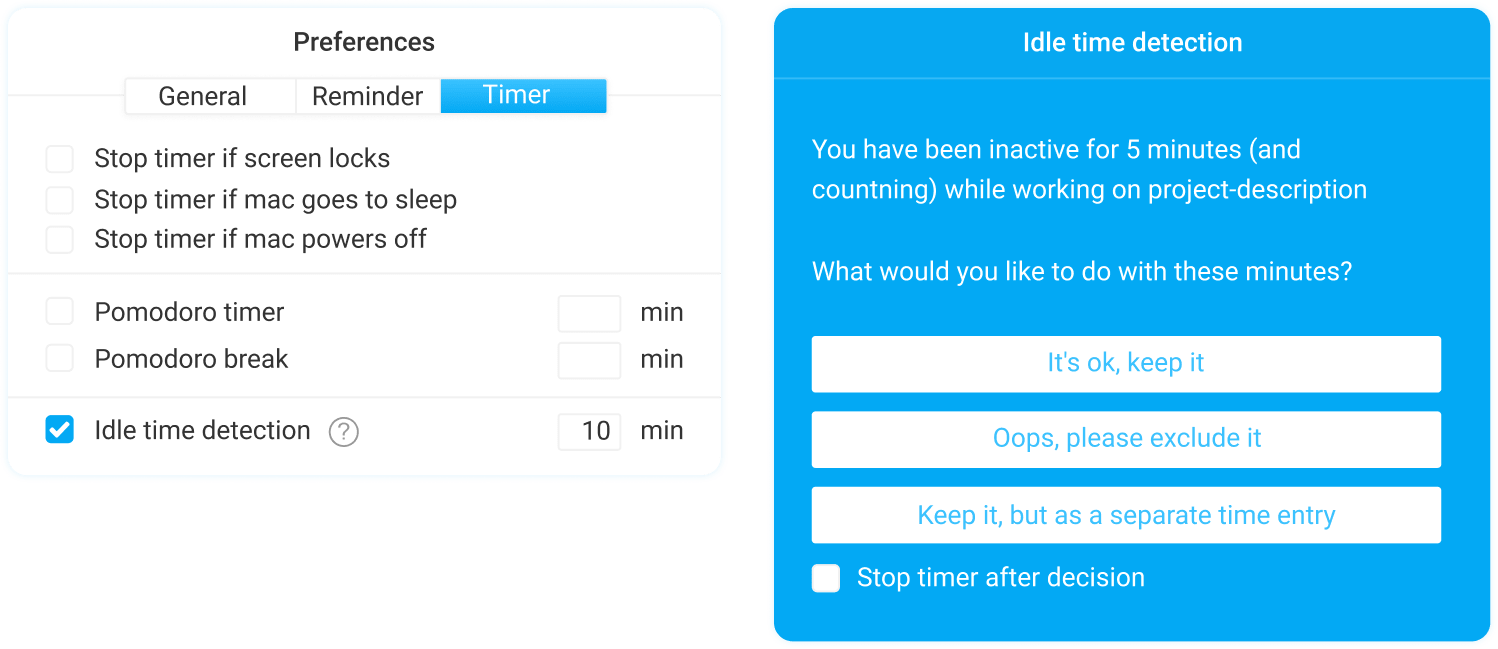
Week #3: The 10-minute rule blog post
Finally, we’re in the meta space, typing as we speak, and reading as we talk. I know it doesn’t make much sense, but hear me out.
When I was writing this article, I couldn’t help but live-test this rule. Even though I didn’t really need to do it, testing the 10-minute rule while writing about the 10-minute rule seemed like a must.
Utilizing the 10-minute rule
By this time, I had gotten used to tracking my time each day of the week and challenging myself, but I now knew what I was going to write about before I had even started writing — my own experiences.
I would start the timer at the beginning of my shift — 9 a.m. — but there was no need to pause it.
By the end of the first day, I had already written the entire body of the text, so the following days consisted of polishing, retouching, and finalizing some of the thoughts.
Naturally, I had some interruptions:
- Annoying neighbors,
- A doctor’s appointment, and
- An urgent task that had to be finished as quickly as possible.
💡 Clockify Pro Tip
Everything that can go wrong, will go wrong. Still, that doesn’t mean you should settle and let everyday problems run you down. More on this topic in the following blog:
However, what had changed was my focus — I was able to put the blog post to rest, tend to other things, and come back to writing it as if I had never left.
All in all, a procrastinator like me managed to find hope, and so can you.
The pros of the 10-minute rule
Aside from beating procrastination in general, the 10-minute rule is perfect for everyone who multitasks on a daily level.
We often feel swamped when we have to deal with multiple things simultaneously, which is why the 10-minute rule is a great way to compartmentalize and focus on one thing at a time.
Furthermore, as you can see from my example, doing something for as little as 10 minutes puts you in motion.
In other words, you jumpstart your work engine and creativity by setting limitations for yourself.
Also, if you’re anything like me, you’ve probably been preconditioned to cram for exams at the last minute, too, so you’ll see the 10-minute rule instantly work.
The cons of the 10-minute rule
Depending on your profession, your tasks and projects could differ — some even spanning over the course of weeks and months. The 10-minute rule will help you put things into perspective during a workday, but it won’t really work for large projects.
💡 Clockify Pro Tip
If you have a large project ahead of you and you feel overstressed, the following blog might offer some insight:
My overall rating of the 10-minute rule
As a time management writer, I had both the fortune and misfortune of trying out many time management techniques.
The 10-minute rule really hit the spot.
In fact, this might be the best one I’ve tried so far. I believe that many writers and people that do creative work on a daily basis can benefit from this technique, which is why I’m recommending it.
Final rating: ★★★★★
Use Clockify to beat procrastination and be productive
To spend your time as productively as possible, it’s important to structure your workday.
One of the best ways to organize your workday is to track the time you spend on your assignments, and Clockify time tracker is just the tool to help you do that and more.
Clockify helps you track your tasks and gain a precise overview of your time at work. In other words, it helps you understand how you allocate your time to different tasks and activities — so you can better plan your day.
You can also see all your tracked time and analyze it in Clockify’s Dashboard.
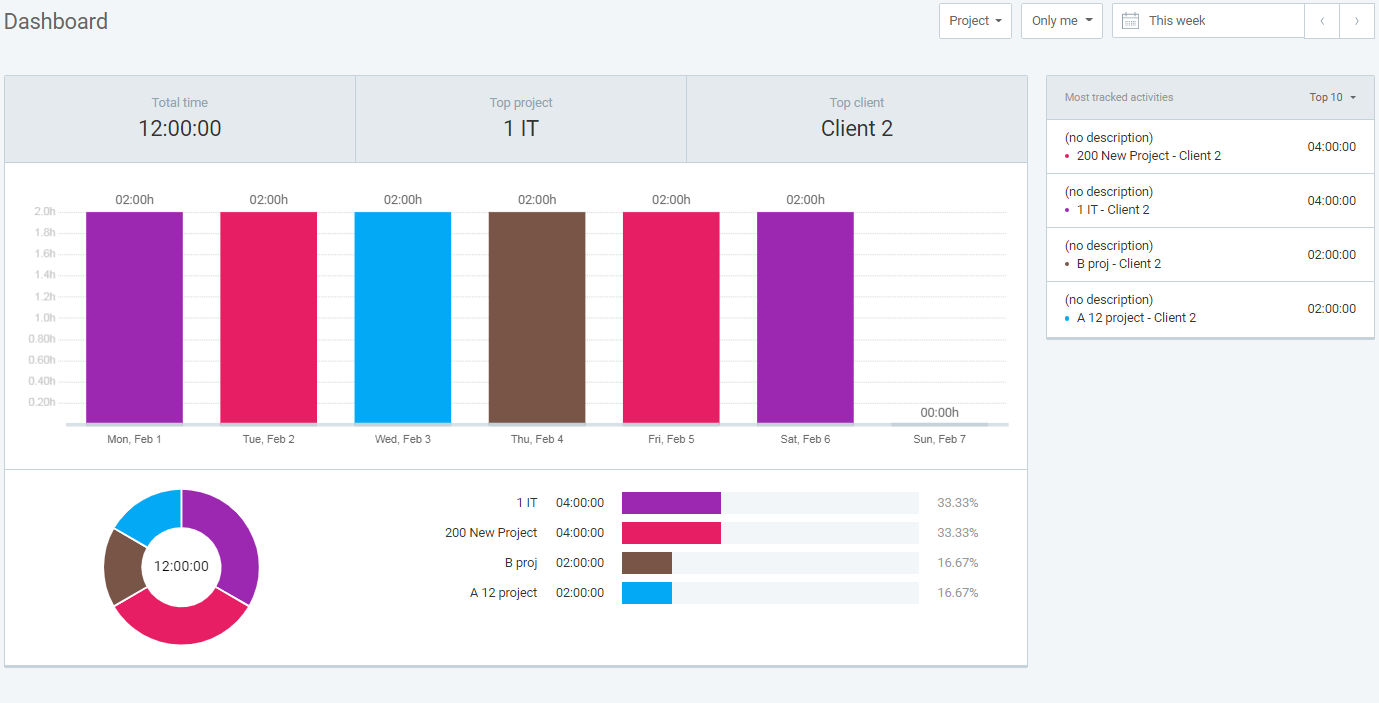
This way, you’ll be able to see how much time you spend on work tasks, meetings, inbox management, and similar and identify time-wasters.
If you’re struggling with procrastination, you can use Clockify’s Pomodoro timer to work in intervals separated by breaks. This will help you stay focused on the task at hand and finish it more easily.
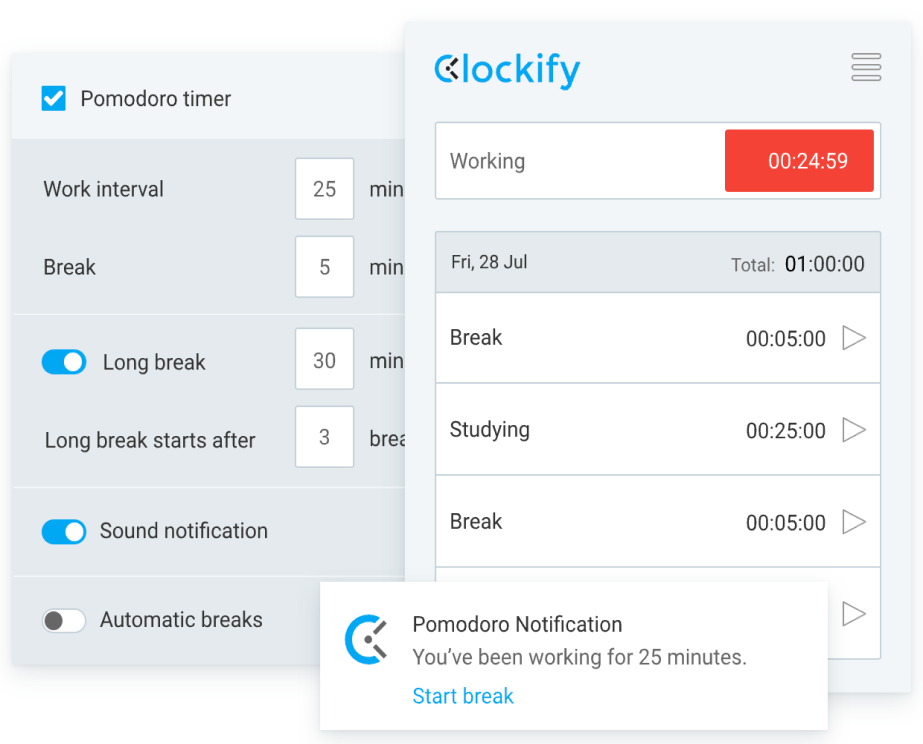
Clockify also lets you use timeboxing to limit the time you’ll spend on tasks, organize your day according to your productivity peaks, and more — so try it out.