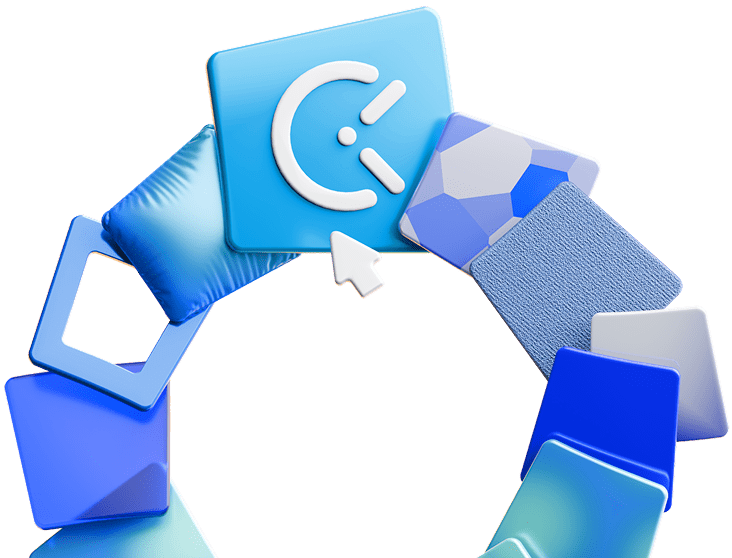Is your team facing productivity issues? Do you have trouble meeting desired goals?
In that case, you may benefit from a team performance improvement plan.
Team performance improvement plans are a reliable way of addressing and fixing issues teams face.
But, creating such plans is a complex process with many important factors to consider. To help you develop a thorough team performance plan, we’ll cover:
- Team improvement plan basics,
- 5 essential steps to creating a performance plan,
- Performance plan template and example, and
- Expert tips on team performance best practices.

- A team performance plan helps managers determine and address key performance issues.
- Unlike individual performance plans, a team plan focuses on collective goals and outputs.
- To create an achievable plan, you need to consider outside factors such as employee motivation and client demands.
- Clear goals and objectives ensure the team has a thorough understanding of what’s expected of them.
- Team performance plans should be assessed by HR before they’re presented to the team.
Table of Contents
What is a performance plan?
A performance plan, performance improvement plan, or PIP plan, is an action plan to improve performance at work. Performance plans can be created for both teams and individual employees.
Unlike individual plans, team performance plans focus on collective goals and performance levels a team should reach together.
CEO of Not the HR Lady, Tara Furiani, explains that a team performance plan consists of a clear and actionable strategy to achieve collective ambition:

“A team performance plan is the strategic game plan for turning a group’s collective ambition into reality. It pinpoints the team’s direction, harnesses the diverse strengths of each member, and lays down a roadmap to achieve set goals. It’s about establishing a clear, actionable path for the team to follow, ensuring every effort contributes to the overarching objectives.”
As a way of improving the workflow, performance plans are a tool for helping teams to overcome recurring performance issues. These plans are developed by team leaders/supervisors/managers and are usually assessed by HR before being presented to the team.
💡 Clockify Pro Tip
For more information and resources on performance review and management, check out this guide:
Why is a team performance plan necessary?
A team performance plan helps you identify specific problem areas within the group, the desired level of improvement and lays out guidelines that get the team to achieve the goals easier.
It’s a step-by-step program that allows individuals to reach their full potential while working towards team goals. And as a result, the team’s improved productivity generates better output for company projects.
Here are some situations where a PIP plan is necessary:
- The team is having difficulty meeting deadlines,
- The team members have problems relaying information to each other, stalling their workflow,
- There is a lack of internal organization,
- The team members appear to be dysfunctional and lack professional communication and teamwork, and
- The team seems lost and unsure of how their output affects the overall company goals.
A proper team improvement plan requires a lot of time and effort. But it’s one of the best ways to maximize performance levels in the workplace.
💡 Clockify Pro Tip
If you’re on the lookout for different methods of improving employee performance, you should learn more about workforce management:
How to write a team performance improvement plan in 5 steps
Creating a high-quality team performance action plan is a serious task. Thankfully, these 5 steps should simplify the whole process!
Step #1: Consider the outside factors
Outside factors may affect your team’s performance.
For example, you may have been pushing employees to meet clients’ unrealistic demands, making it impossible for them to finish their work on time.
Moreover, if your team seems lackluster or unmotivated, you may have failed to communicate how company goals connect with their work. As a result, workers are unaware of what’s expected of them, which makes them less motivated.
So, make sure you give the team all the resources and conditions they need to meet the expectations before you start working on the employee improvement plan.
💡 Clockify Pro Tip
If you’re looking for ways to motivate your team and inspire them to be more productive, check out these blog posts:
Step #2: Outline your team’s vision, goals, and objectives
After eliminating or addressing the outside factors, it’s time to outline your team’s vision. Team vision is what the team needs to improve and how it will reflect on the company as a whole.
An example of a team’s vision is a big-picture statement, such as having the team complete projects more efficiently, improving communication within the team, or receiving more positive feedback from clients working with the team.
Then, you’ll need to set goals (the outcomes you’re working towards to achieve the team’s vision) and objectives (specific actions you intend to take to achieve those goals). This will give you clear indicators on which you’ll base your performance reviews.
Let’s say your goal is:
Send in reports at the end of each day.
In this case, your objectives would be:
- Track time on each task,
- Formulate a report by 4 p.m., and
- Send in the report by 5 p.m.
Don’t forget to work closely with the whole team on setting goals and objectives. They are the ones who can give you the best estimates regarding task durations, task formulations, most effective communication strategies, etc. Moreover, communicating goals and objectives to your employees will increase transparency and provide them with a clear understanding of their input.
Step #3: Define and modify Key Performance Indicators (KPIs)
Key Performance Indicators (KPIs) are measurable values that show how successfully an objective was reached. They help you monitor and modify the team’s objectives as necessary.
Here’s how this works in practice.
Let’s say you phrase your team’s KPI like this:
Send work reports by 5 p.m.
However, you notice that not everyone’s reports get in on time. Some employees stay overtime and don’t finish their tasks for the day by 5 p.m. Others forget to track their tasks throughout the day. In light of this new development, your KPI target can change to a more specific one:
Send work reports on finished tasks by 5 p.m. and add a note on in-progress tasks.
However, on top of modifying and adjusting team objectives and KPIs as you monitor your team’s work, you’ll also need to make sure your team is familiar with all the criteria for meeting a specific objective.
Human Resources Generalist at CAKE.com, Isidora Mirosavljevic, notes that each performance-related criteria, including KPI, should be measurable and clearly communicated:

“Precise and clear criteria definition creates an environment with little to no ambiguities and helps avoid potential misunderstandings and misinterpretation of the PIP plan.”
This way, you make sure everyone’s on the same page and decrease the chances of not meeting certain objectives simply because your KPIs were not clearly defined.
💡 Clockify Pro Tip
Learn more about tracking individual employee performance here:
Step #4: Set timeframes
Each objective you intend to include in your team performance plan needs to be time-bound. So, make sure to set both short and long-term deadlines for each of your goals and objectives. This way, you’ll be able to set timeframes for the whole PIP plan. Also, don’t forget to keep to the schedule defined in the plan.
Furthermore, you should set exact times and methods for providing team feedback and updates. Schedule timely and effective meetings so the whole team understands their progress and the feedback you provide.
However, be prepared to potentially modify the timeframes as the work progresses if you notice the existing ones are inadequate.
💡 Clockify Pro Tip
Proper time management helps the whole team achieve their goals more efficiently. Read more about time management here:
Step #5: Monitor team performance
Completing the PIP plan draft and creating a schedule means that your work in managing the team has just begun. You now have to monitor the team’s performance to ensure they’re progressing at the level they’re expected to.
During a performance plan implementation, monitoring the team usually includes:
- Following the plan’s progress based on whether the KPIs you set have been reached,
- Making timely changes, and
- Communicating with the team regularly.
In addition, you should consider the outcome if performance goals and objectives are not reached. This outcome should include clearly defined consequences and further steps.
💡 Clockify Pro Tip
Looking to improve your own performance at work? Read this blog post:
Team performance improvement plan template
The performance plan can be written in many different ways depending on your team’s specific needs.
However, in general, a team performance improvement form should include:
- The information about the team and the supervisors,
- Plan start and end dates,
- Team vision,
- Objectives (with start and end dates),
- Review and assessment methods (how the project will be tracked),
- Additional support available (such as courses, training, and classes),
- Expected outcome, and
- Outcome if performance goals and objectives are not reached (the consequences and further steps).
To help you out with crafting your team performance plan, we created a template that covers all of the basics. You can add more sections to the form to suit your team’s needs.
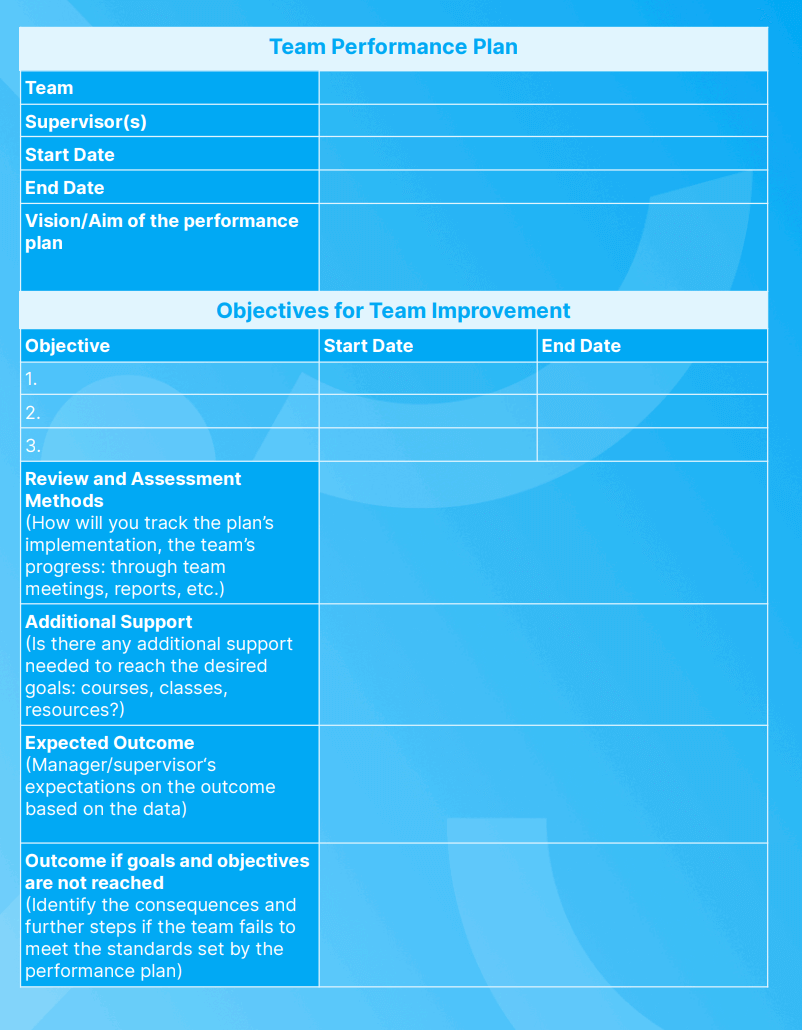
You can download this template in PDF. Google Sheets and Docs formats have to be copied. To do that, simply click on the link below and choose the Make a copy option. You can then fill out the performance plan template.
⏬ Download: Google Sheets • Google Docs • PDF
Performance plan example
If you aren’t sure what a filled-out performance plan should look like, check out this PIP example:
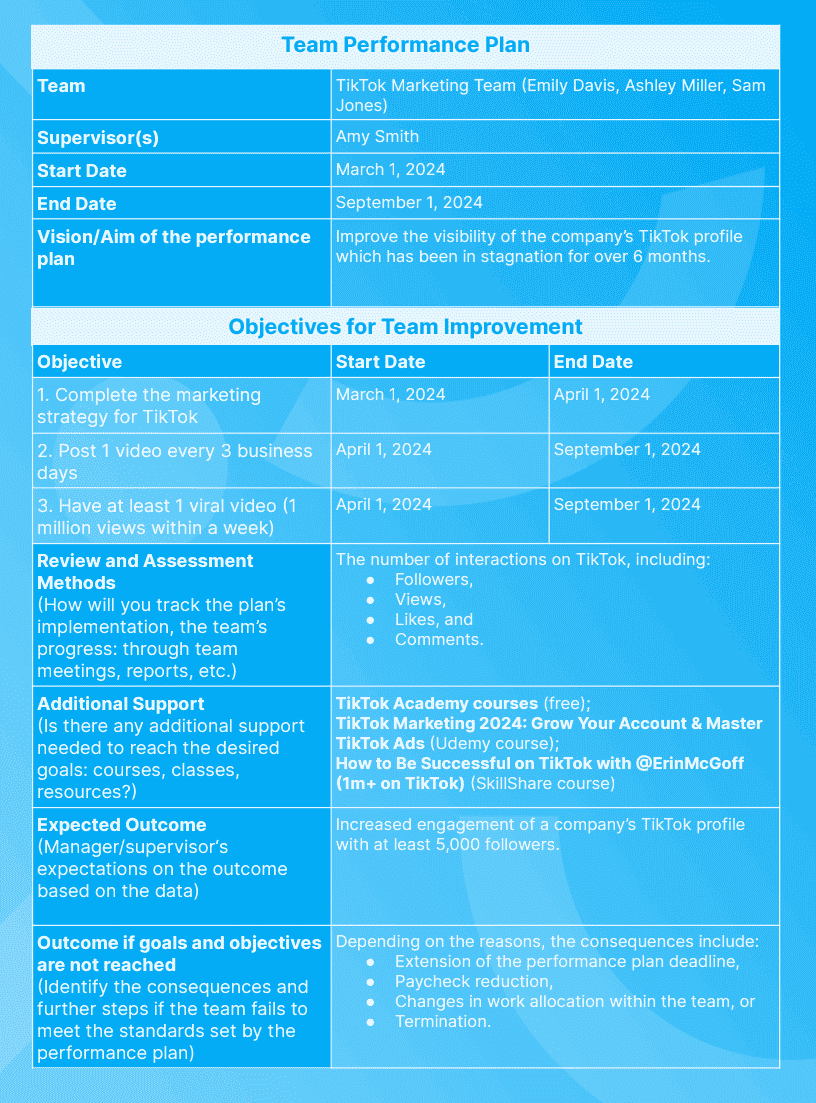
Best practices for developing a team improvement plan
Drafting a team performance plan is a complex process that includes many different factors outside of the steps we outlined.
To help you with creating a thorough plan for your team, we’ve listed some important things to consider in this process.
Tip #1: Consult Human Resources
Consulting the HR ensures the performance plan complies with your company’s HR policy and existing agreements. What’s more, HR can give more insight into whether the initial plan is the best course of action or if a different method would suit the team better.
Global Hiring & Remote Work Advocate at Globy, Vit Koval, explained that HR can help with the technical side of the plan, such as examining the need for the PIP plan and coming up with strategies:

“Delving into team performance plans from an HR perspective involves understanding their structure, necessity, and effective implementation strategies.”
Consulting HR is especially important after you create a draft of the action plan for performance improvement. They can make sure everything’s in order — that there are no unrealistic goals, or an overabundance of objectives, etc.
💡 Clockify Pro Tip
If you want to learn more about objectives and key results, check out this guide:
Tip #2: Set realistic expectations
When writing KPIs, always include predictions based on the information you have so far. This way, you’ll set realistic expectations for the team and have a fair comparison between the results throughout the plan’s implementation.
For instance, let’s say it normally takes your design team 4 hours to complete designs for a week’s blog post covers. If you believe they have the resources to complete the designs faster, you can ask them to complete the work within 3.5 hours. Setting the deadline to anything below 3 hours would be an unrealistic expectation and could create frustration within the team.
Furthermore, modify the plan with observations as you go along. Spotting any details that boost or hinder the team’s performance will be an invaluable resource for the end analysis.
Koval highlights the importance of adjusting the plan to face challenges that arise:

“Be prepared to adjust the plan based on performance data and feedback from team members to address any emerging challenges or opportunities.”
Tip #3: Provide resources
You can help the team’s progress by providing them with learning resources. If you notice a gap in your team’s knowledge, do some research on the best learning resources you can provide them.
CEO at Kate Walker Consulting, Kate Walker, highlights the importance of giving your team a helping hand including providing them with necessary learning opportunities:

“Managers should provide the necessary support and resources to help team members succeed. This includes offering training opportunities, removing obstacles, and providing encouragement during challenging times.”
Learning resources can include:
- Online courses,
- In-company seminars (from their peers),
- Archive of appropriate literature (you can use tools like G-Drive or Dropbox) that is online and shareable to everyone, and
- Collaboration with other experienced team members.
Tip #4: Celebrate the team
Celebrating your team and recognizing their achievements helps them remain committed to achieving the plan’s goals. In fact, based on recent Achievers research, 73% of workers feel more productive when being recognized at work.
Koval supports this claim and further explains that recognition and rewards boost a team’s morale:

“Motivating through recognition and reward of team achievements is important and can lift their morale. Celebrating milestones and success helps to continue to institutionalize the value of what the team has accomplished and encourages the maintenance of the standards that allow them to reach a new, higher level.”
Tip #5: Maintain open communication
Your work doesn’t end when the performance improvement plan is written and approved. You have to be there for your team and ensure everybody understands their role.
CEO and Editor-in-Chief at Venture Smarter, Jon Morgan, believes open communication and listening contribute to increased productivity and a sense of value during the team performance review process:

“Create an environment in which team members feel comfortable discussing their ideas and concerns. When everyone feels heard and valued, they are more likely to contribute their best ideas and efforts to achieve shared objectives. Effective communication fosters trust and strengthens relationships among team members, paving the way for increased synergy and productivity.”
Set specific hours during which the team members can contact you for a talk. Be ready for mediation, intervene with HR if needed, and provide all the necessary data when asked for it.
Develop a performance plan and easily track the team’s progress
Even though they require time, team performance plans can increase productivity and overall team satisfaction. It goes without saying that a satisfied and productive team is vital for a company’s success.
Luckily, once you discuss the plan of action with your team and HR, and go through our guide step by step, creating a PIP plan should be a breeze!
If you’re having trouble determining how much time certain tasks require and setting the timeframes, you can instruct your employees to use time tracking software.
Clockify helps you figure out the exact time workers spend on tasks and projects and allows for an overview of project progress and performance.
For instance, you can set estimates for task durations within a project and monitor their progress. You can set a manual estimate, which encompasses the whole project, or a task-based estimate, which sums up estimations for each project-related task.
Once the team begins tracking their time and tasks, you can check their progress based on your estimates.
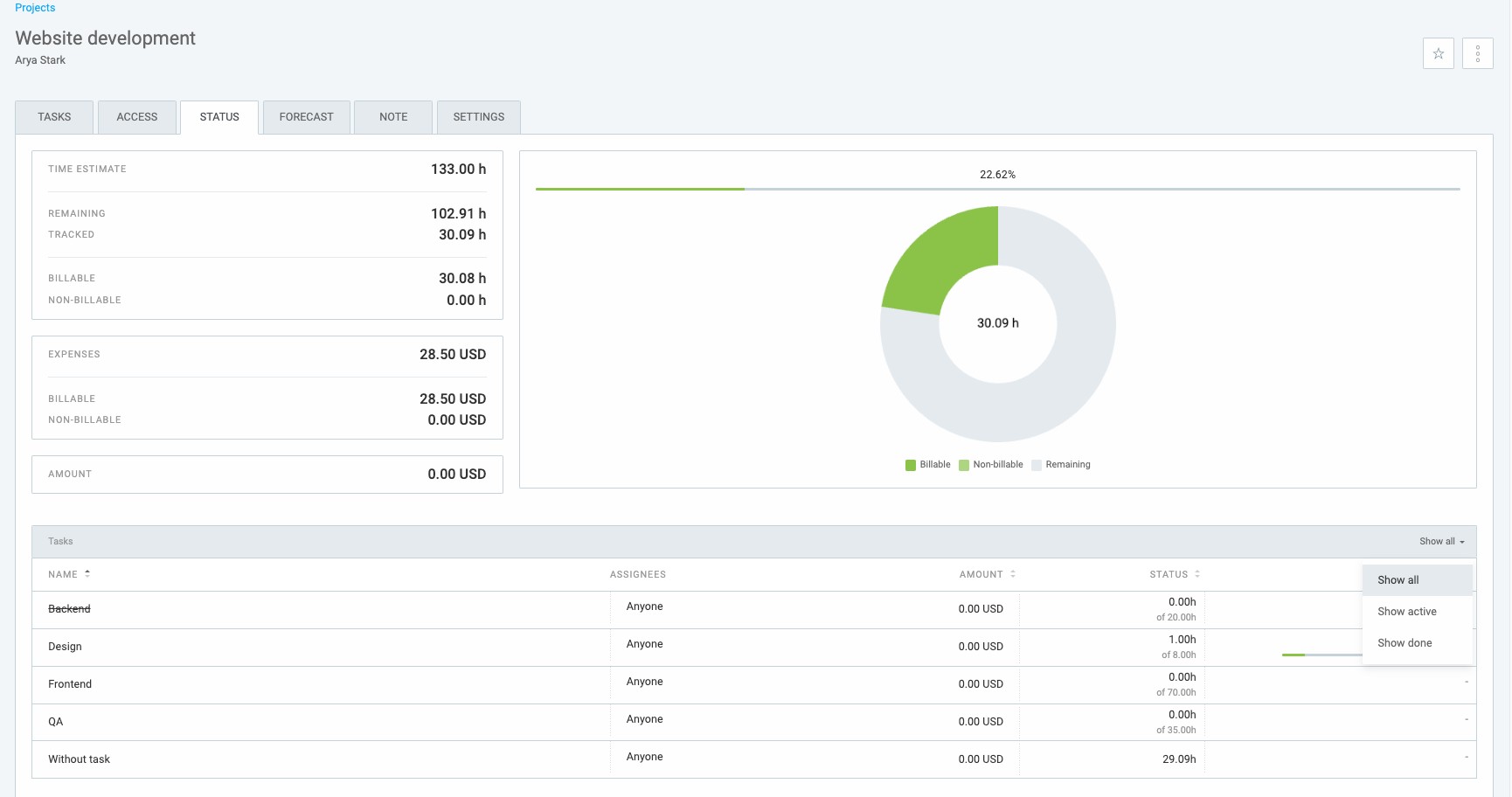
Clockify displays the status of each project based on the estimate you entered and the time (both billable and non-billable) that’s already been tracked.
What’s more, for a more productive and successful team, try using a team chat and a project management app altogether. Such apps will also guarantee better communication and organization of tasks. You can have them at a very special bundle price, while saving 53% on subscriptions.