To determine whether your employees are doing their best to perform their job duties, you should monitor employee performance.
This way, you review the level of employee productivity and creativity, and identify team members who need additional training.
Then, you can provide the necessary assistance and help them do their job better.
Read on to get some tips on how to track employee performance and learn more about employee performance evaluation.

Table of Contents
What is employee performance evaluation?
Before exploring ways to monitor and assess employee performance, we should explain what performance evaluation entails.
An employee performance evaluation is an important metric showing all workers’ capabilities for a given period. In gist, this evaluation presents the areas where an employee is doing great and where they can improve.
Track employee performance with Clockify
Managers usually carry out one detailed evaluation once a year, with several brief check-ins during the year.
Conducting employee performance evaluations brings many benefits. These are some of them:
- It allows managers to review both employees’ strengths and weaknesses in the workplace,
- It provides employees with valuable feedback that can help them improve their performance, and
- It helps managers make precise decisions regarding an employee’s raise, promotion, and compensation plan, but layoffs as well.
💡 CLOCKIFY PRO TIP
If you’re eager to learn more about the employee costs, here’s a useful resource for you:
Now that we’ve seen why reviewing employee performance is important, let’s explain how to do it.
How to monitor employee performance?
Here are 5 tips to track how well your team members are doing at work.
Tip #1: Determine performance standards and individual goals
As a manager, you need to establish performance standards that outline what employees are expected to achieve.
Depending on their position in the team, each worker should be aware of their responsibilities and what they need to fulfill.
For instance, if you’re a developer in a software team, your obligations may include writing high-quality codes.
When setting standards for your team, ensure that they’re:
- Clear,
- Achievable, and
- Relevant to the specific position.
Also, performance standards must be the same for all employees working in the same position.
Aside from performance standards, setting particular goals is also significant.
In this case, you should create individual goals for each employee. This way, they’ll have an opportunity for personal growth.
The best way to set individual goals is to discuss this topic with each worker. This will help you determine rational and suitable goals for their position.
💡 CLOCKIFY PRO TIP
To learn more about the importance of setting SMART goals, read the following blog post:
Tip #2: Use a staff performance tracker
To get valuable insights into your staff’s performance, you can use employee performance monitoring tools.
Nowadays, companies benefit from a range of tools for this purpose — from project management tools to time tracking software.
One of the simplest yet most powerful apps that can help you track how your team spends their work hours is Clockify.
With Clockify’s time tracker, your employees can:
- Track the time they spend on tasks in real time using a Timer, or
- Add their hours manually at the end of the day via Timesheets.
To track time via Timer, employees have to enter what they’re working on, select the appropriate project, and click Start. After finishing a task, they need to click Stop.
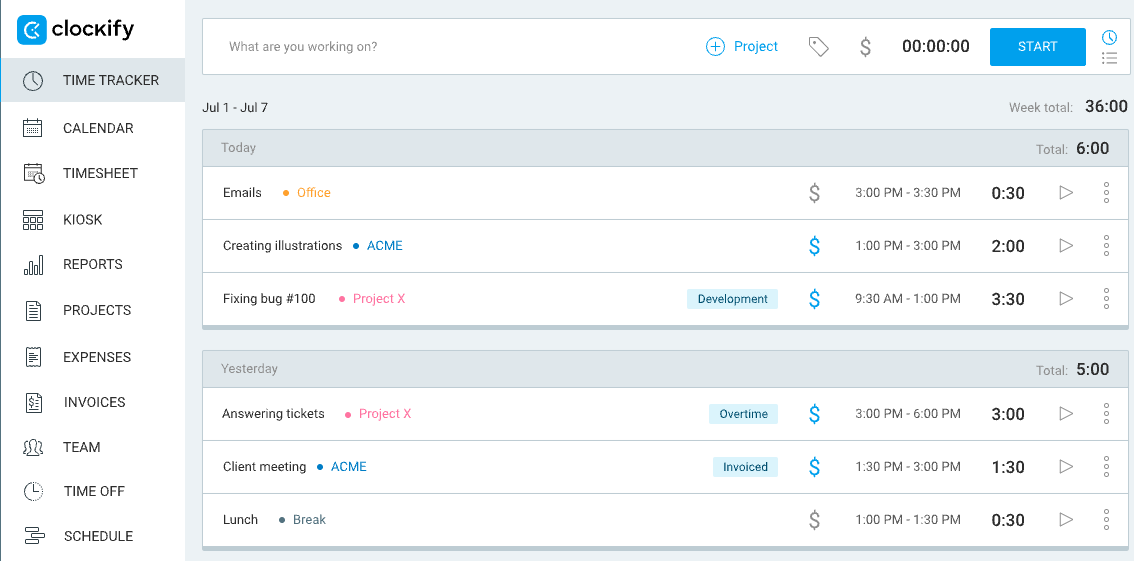
Once your team is done tracking time with Clockify, you’ll have records of who worked on what, when, and for how long.
This data will help you determine if your employees spend too much time on certain tasks and assess their efficiency.
Tip #3: Monitor employee performance throughout the year
To create a precise annual employee performance evaluation, you need to collect the data all year long.
Here’s what we suggest:
- Start by making a performance file for each employee.
- Take note whenever a worker completes a task successfully or makes a mistake.
By constantly keeping track of an employee’s performance, you won’t miss any valuable information.
Moreover, to analyze employee productivity throughout the year, make use of Clockify’s reports.
For instance, Clockify’s Detailed report shows you what your team’s been up to, including:
- Time,
- Users,
- Amounts,
- Time entry names,
- Duration per project, and more.
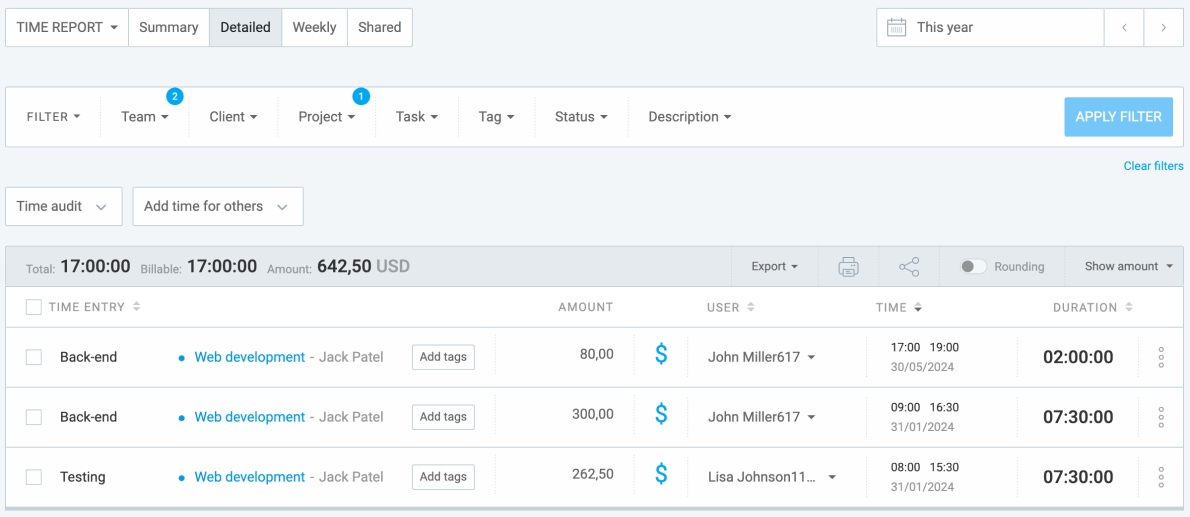
Clockify also allows you to generate reports for the current month, current year, last year, and more.
Once you understand how productively your employees spend time, making an annual performance review will be much easier for you.
💡 CLOCKIFY PRO TIP
For more information about the employee performance evaluation, take a look at the blog post below:
Tip #4: Communicate with your employees
To make proper evaluations of your employees’ work, you need to communicate with them regularly.
Talking with your employees will help you understand their needs and what you can do to satisfy them. This will motivate your team members to work harder.
Open communication also provides employees with an opportunity to express their concerns, which increases employee engagement.
As the CEO of a branding company, Kraig Kleeman, adds, organizing one-on-one meetings is a good way to check how employees are doing at work:

“Listening to your employees is essential for their improvement. Organize one-on-one meetings to better understand how employees feel about their work, the challenges they face, and how to handle them.”
Here are some questions you can ask your workers:
- Do you have any concerns about your career?
- What do you need to accomplish your goals (support from your colleagues or your manager, some resources)?
- How often do you want to receive feedback from me?
- Do you have any long-term goals in your career? How can our organization help you achieve these goals?
Getting answers to these questions will help you find adequate solutions to help your employees reach their full potential.
Tip #5: Craft and present employee performance evaluations properly
When creating an employee performance review, don’t forget to include both positive and negative aspects of your employee’s performance.
When providing negative feedback, be direct and use examples. These are the details you should write down:
- The reason an employee made a mistake in the workplace,
- The description of that event, and
- Your advice to them — that is, what they can do to fix the issue.
By explaining why they made a mistake while offering guidance, you’ll provide constructive feedback and won’t demotivate your employees.
Aside from giving negative feedback when needed, it’s important that you also mention what the employee did well.
As per Zippia’s statistics, 69% of workers say they would work more diligently if they felt their managers recognized their efforts.
By telling your employees where they improved, you’ll boost employee morale.
Once you’ve completed your evaluations, the next step should be sharing them with your staff.
We suggest you set one-on-one meetings. This way, you’ll be able to focus on each worker and maintain employee privacy.
💡 CLOCKIFY PRO TIP
If you want to maintain employee trust, here’s a guide to help you track employee time in a non-invasive way:
Monitoring staff performance templates
Creating employee performance evaluations is easier with templates.
Here are 3 types of employee performance templates you can use:
- Brief performance review template,
- Annual evaluation template, and
- Employee self-evaluation template.
Let’s see them.
#1: Brief performance review template
This template contains the most significant work qualities, such as:
- Technical skills,
- Productivity,
- Attendance, and others.
In other words, it includes the aforementioned performance standards that all employees should follow.
There’s also a rating system for evaluating these qualities. You can just leave a check mark for each skill. In the end, you’ll have a total number of unsatisfactory, satisfactory, and excellent marks.
Another section of this template is dedicated to an employee’s individual goals. As you can see below, these are the employee’s greatest achievements and main struggles.
You can describe each accomplishment and weakness with examples. In this template, there’s a space to provide examples of 2 accomplishments and 2 weaknesses.
Here’s what the brief performance review template looks like:
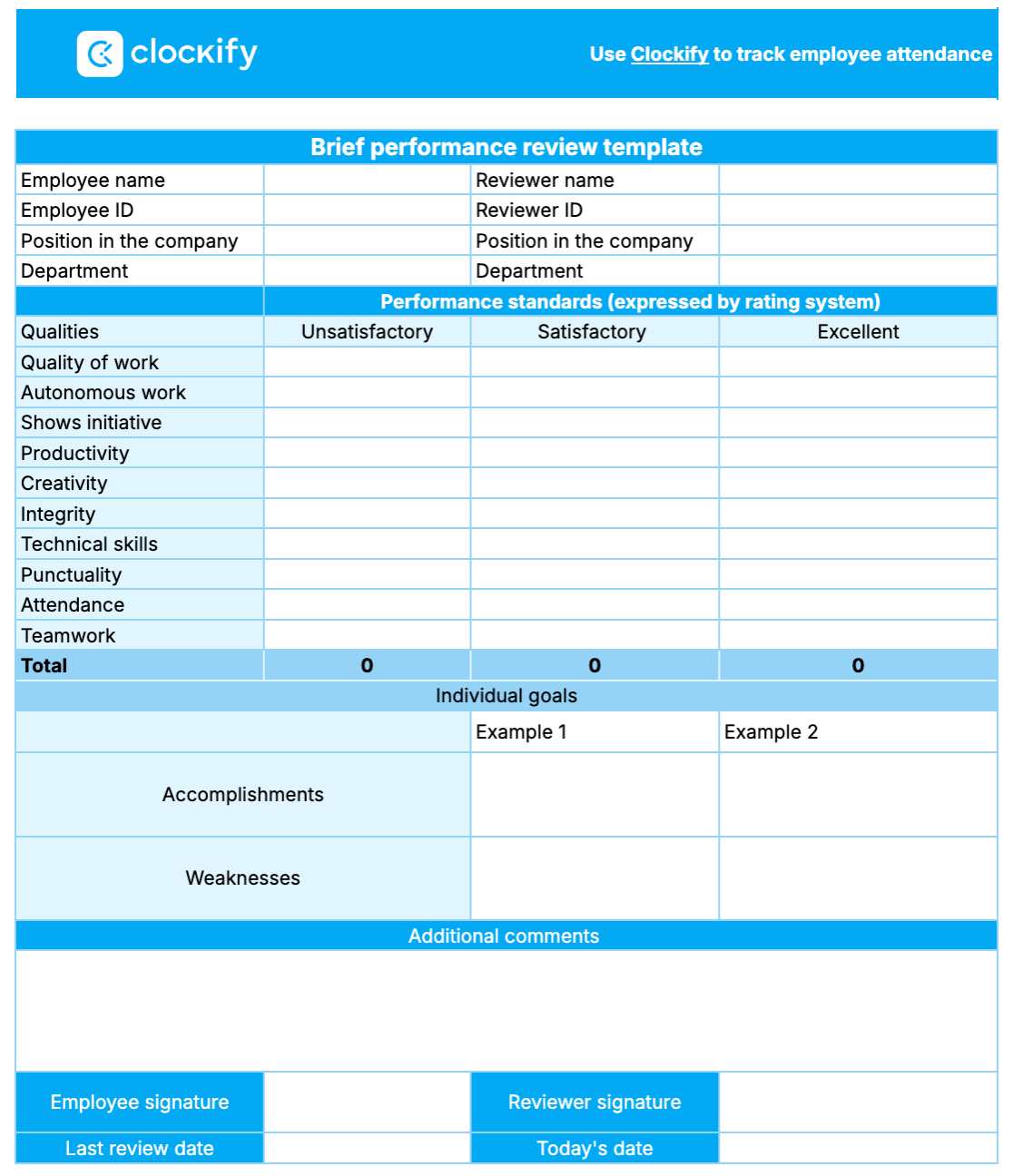
⏬ Download the Brief Performance Review Template in Google Sheets
⏬ Download the Brief Performance Review Template in PDF
⏬ Download the Brief Performance Review Template in Google Docs
⏬ Download the Brief Performance Review Template in Word
⏬ Download the Brief Performance Review Template in Excel
#2: Annual evaluation template
This template sums up performance standards results from your previous evaluations. This way, you can review them once again.
It also provides space for you to write down all the strong and weak parts of your employee’s performance.
In the annual evaluation template, you can provide examples of 3 accomplishments and 3 weaknesses.
Finally, there’s a third section of this template.
As we stated earlier, receiving feedback from your employees is vital both for you and your workers. That’s why we added some questions for employees, including if they have any career-related concerns and more.
Here’s an example of the annual evaluation template:
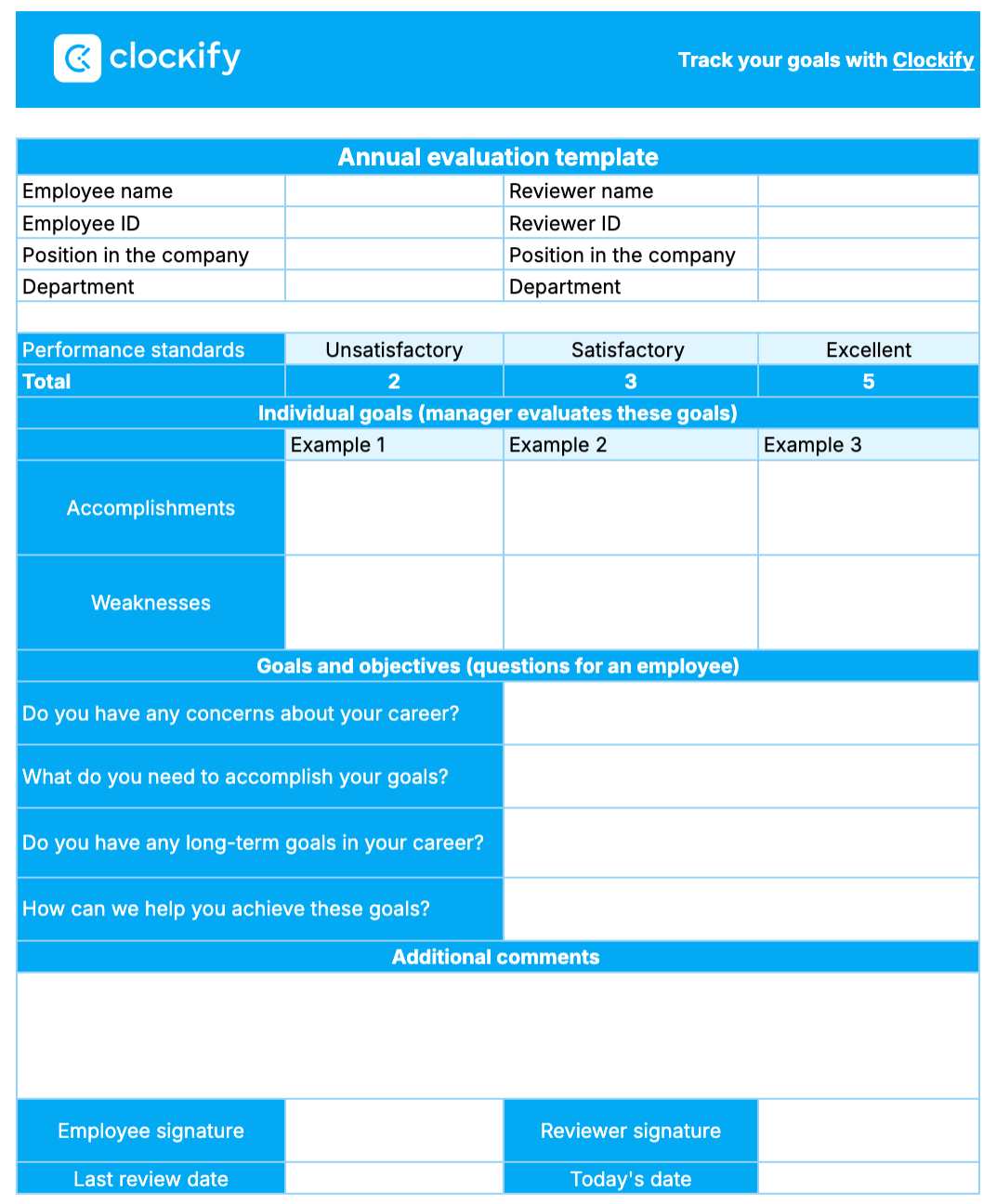
⏬ Download the Annual Evaluation Template in Google Sheets
⏬ Download the Annual Evaluation Template in PDF
⏬ Download the Annual Evaluation Template in Google Docs
⏬ Download the Annual Evaluation Template in Word
⏬ Download the Annual Evaluation Template in Excel
#3: Employee self-evaluation template
Aside from being evaluated by their managers, employees should review their own performance.
By having your team members evaluate their work, you can compare your reviews with these self-evaluated ones. This will help you see if your employees have the same understanding of their job as you.
The first part of the employee self-evaluation template is dedicated to their current responsibilities. Here, employees can express if they’d like to change something regarding those obligations.
Also, this is the section where they need to evaluate their own performance.
Furthermore, employees should reflect on their major accomplishments and weaknesses.
Here’s what the employee self-evaluation template looks like:
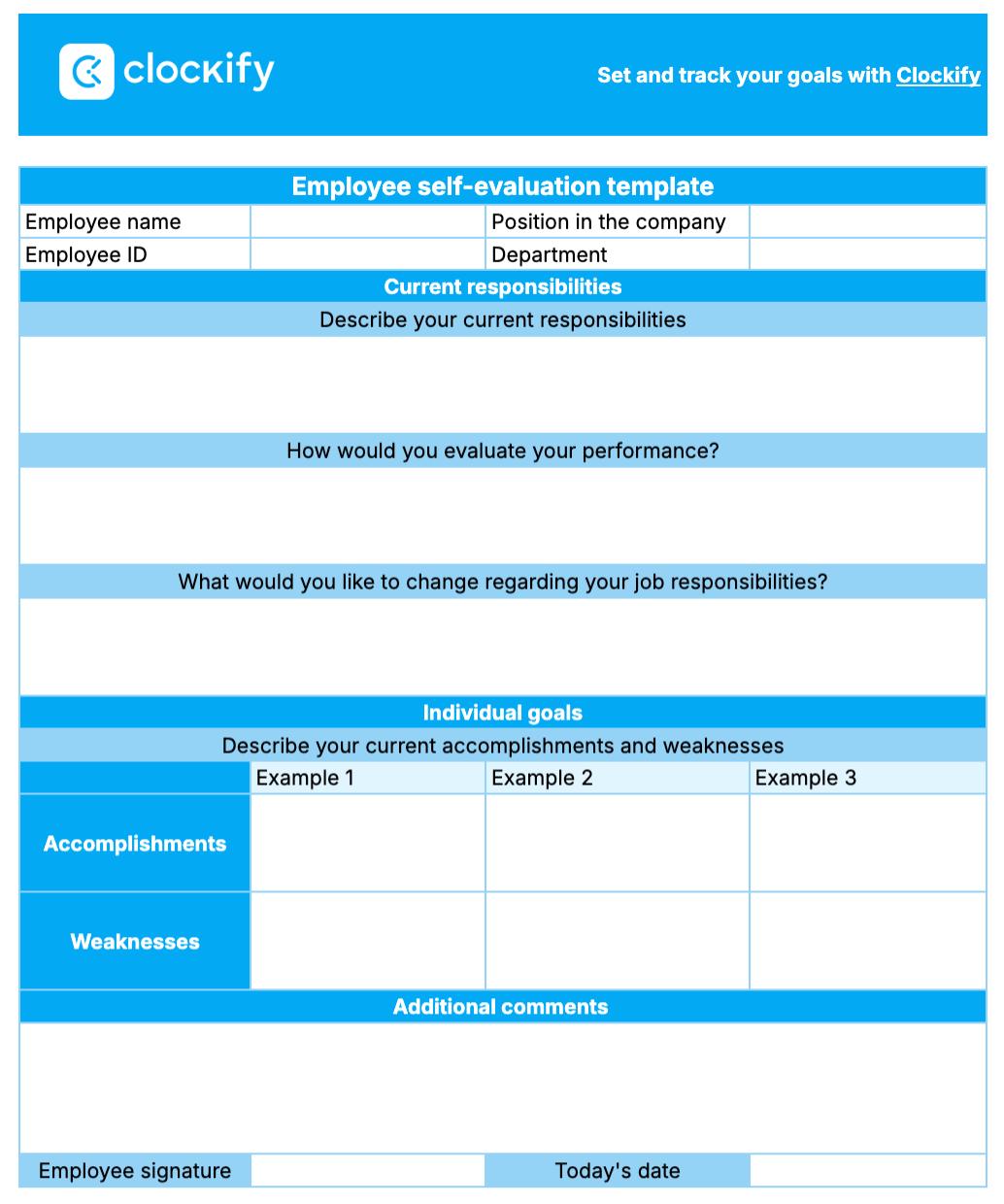
⏬ Download the Employee Self-evaluation Template in Google Sheets
⏬ Download the Employee Self-evaluation Template in PDF
⏬ Download the Employee Self-evaluation Template in Google Docs
⏬ Download the Employee Self-evaluation Template in Word
⏬ Download the Employee Self-evaluation Template in Excel
Manage your workforce and track their performance with Clockify
Clockify is a performance monitoring platform that will help you not only track employee hours but their attendance, too.
Tracking time with Clockify has several benefits.
First off, employees can log in their hours (manually or by using a timer). Then, the app will automatically count their daily, weekly, monthly, and yearly totals.
Second, each time entry can be labeled as billable or non-billable, and you can link each entry to its project.
Third, as a manager, you can easily keep track of employees’ days off, vacation, sick leave, etc.
To do that, you must create a time off policy in Clockify. For instance, it can be named “Vacation.”
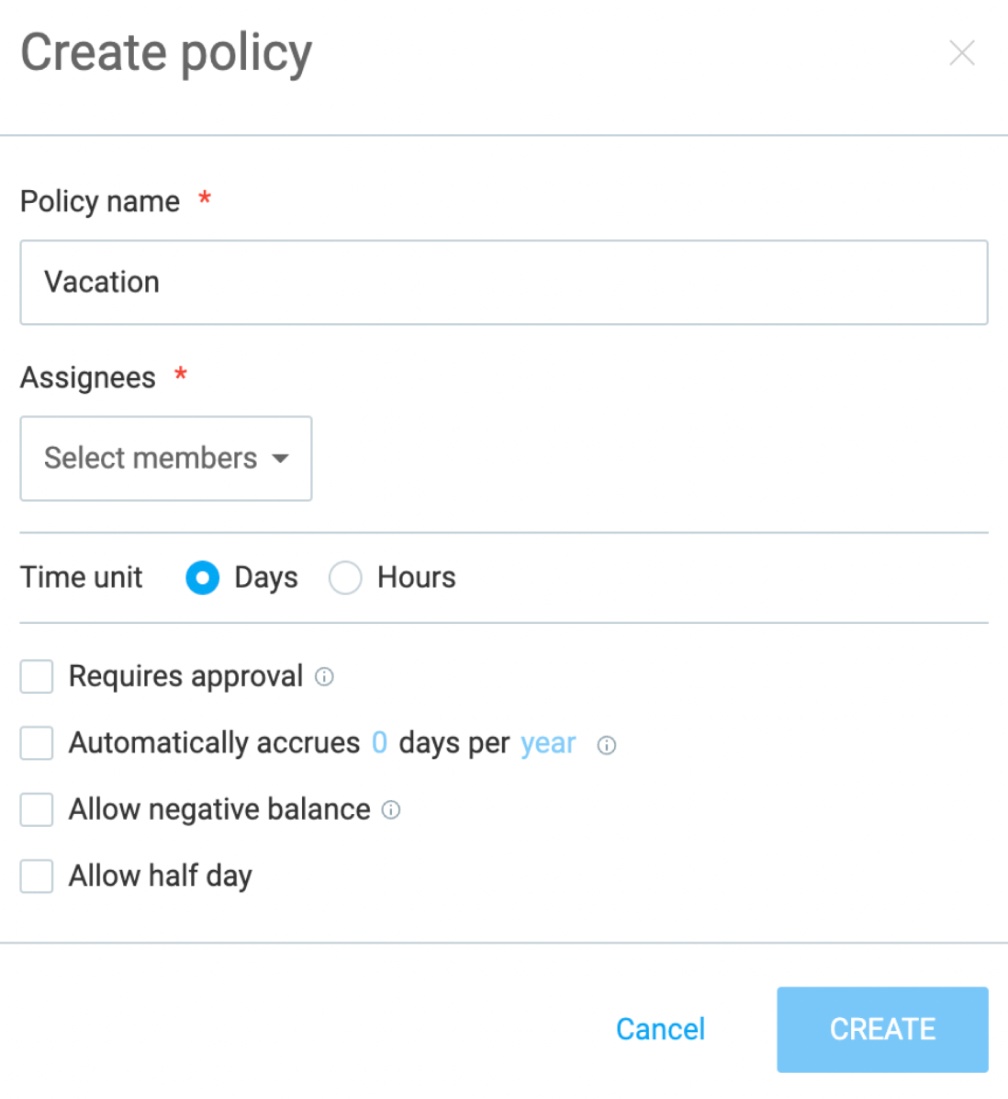
Then, when your employees want to take time off, they can request it, and you can approve or reject their request.
You can also manage balances in Clockify and export them all in CSV or Excel.
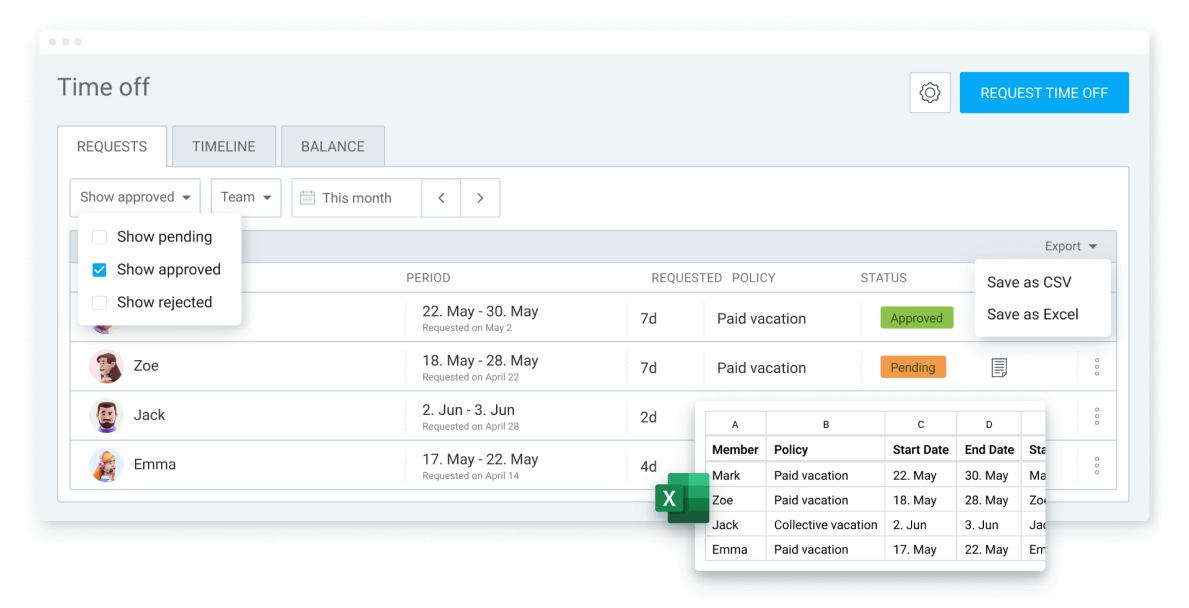
Clockify is a useful tool for employee timekeeping. But it also offers features to help you evaluate your employees’ work, track their progress, time off, and more.
Manage your workforce effectively and keep their performance levels high.



