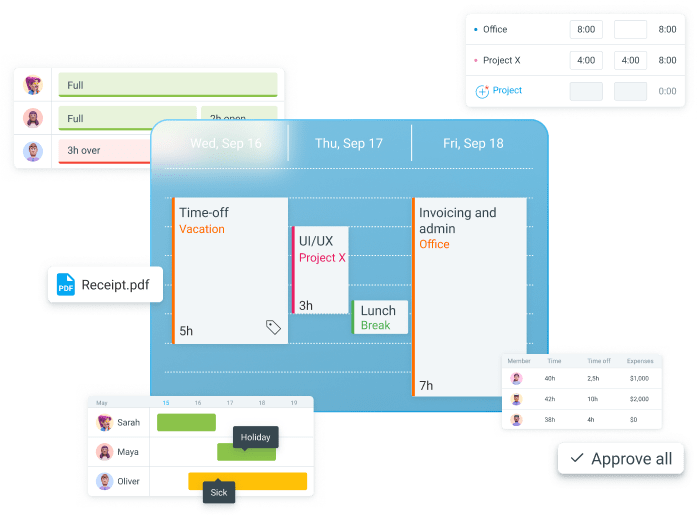Developing a culture of accountability and transparency in teams is key to any company’s success — including yours.
When accountable and transparent, teams are more productive and perform better, among other things.
But what is a culture of accountability and transparency and how can you develop it within your team?
Read on to find out more about that.

Table of Contents
What is a culture of accountability?
A culture of accountability is a concept where employees answer for their decisions or actions regarding their work duties.
In gist, accountable teams are reliable in their work — they provide the best possible services but also take responsibility when their actions go wrong.
Such accountability usually involves the team being accountable to their manager, supervisor, or general superior. But, it also includes mutual accountability in teams — in other words, team members holding themselves and each other accountable for their respective tasks.
For example, if a team is developing an app, the UI/UX designer will take responsibility for creating the interface, but will also expect the back-end or front-end developer to stay responsible for their own tasks.
By fostering an accountability culture in your team, you help promote respect among team members, boost their motivation, and much more.
The benefits of creating a culture of accountability
Here are some of the benefits of cultivating accountability in teams.
#1: Accountability helps teams perform better
According to the Hawthorne effect, people who know they’re being supervised and held accountable for their actions tend to perform better.
Just think about the popularity of gyms. Instead of exercising at home, some people go to the gym to exercise in front of other people. They do so because other people’s presence pushes them to complete their exercises and even improve their routine.
In a business setting, plenty of elements can encourage a person to perform their best:
- A supervisor monitoring their actions,
- A manager/boss they have to report to, or
- Their colleagues trying their best with their own tasks.
Being accountable for a task works the same as staying responsible for completing a workout at the gym. You know you have to work on a task, that’s your obligation, and your performance will be assessed, triggering the Hawthorne effect.
#2: Accountability encourages team members to meet deadlines
When a team member knows others hold them accountable for meeting project deadlines and deliverables, they’ll aim to finish their tasks with high quality and on time.
While managing his own team, co-founder and managing director of a tour company, Peter Hamdy, noticed that when accountability is established, individuals are more committed to their tasks:

“A team I managed thrived when we shared our goals and deadlines openly; this peer pressure fostered a culture of mutual respect for timelines.”
When team members know they have to contribute to team goals, they make sure to finish their tasks as planned.
That’s because they want to stay committed to a project and justify everyone’s trust in their time management and other abilities.
💡 CLOCKIFY PRO TIP
If you feel like your time management isn’t the best, here are some techniques you can use to become more productive with your time:
#3: Accountability helps progress
Dreaming about a fantastic end result for your project is a nice motivator, but it may take away too much of the time you should actually spend working.
However, when there’s an accountability culture in a team, team members hold each other accountable throughout the project. That’s why they know they can’t waste too much time dreaming (or daydreaming, for that matter).
Peter Hamdy added that accountability drives progress by setting clear expectations:

“When each team member knows their responsibilities, we create a sense of ownership over projects. In my role, I established weekly check-ins where everyone reported their progress, resulting in a collective momentum that kept the project on track.”
Another way a manager can encourage their team to stay responsible for a project is to set time estimates for the team’s tasks. In that case, each team member will make sure not to exceed that estimated time so they can maintain the project’s progress.
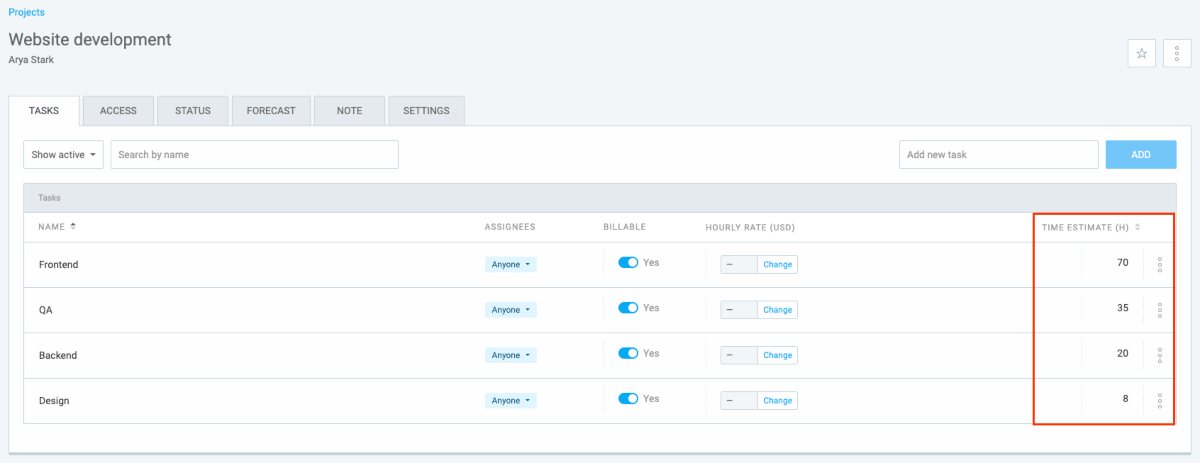
If a team member finds themselves delaying their work, they’ll quickly get back on track. They’ll continue working on their tasks because they’ll want to meet set expectations.
💡 CLOCKIFY PRO TIP
Do you sometimes find it hard to give your best at work? To see how you can stay productive while working 8 hours a day, read our article:
What is a culture of transparency?
A culture of transparency implies that employees communicate openly and honestly about their work and progress.
In essence, if a team is transparent, that means it has information, materials, and other resources flowing freely between team members.
When employees know what everyone else is working on and thus know that everyone is equally contributing to the project, they understand that they’re all on the same side.
This builds trust within your team and strengthens teamwork, among other things.
The benefits of creating a culture of transparency
Let’s explore some of the benefits of fostering team transparency.
#1: Transparency makes teams happier
As per research on the role of communication in enhancing workplace happiness, fostering open communication is critical for having a “happy and productive workforce.”
By communicating openly through round-table discussions or using a team communication app, teams can build better relationships at both the employee-employee and the employee-manager levels.
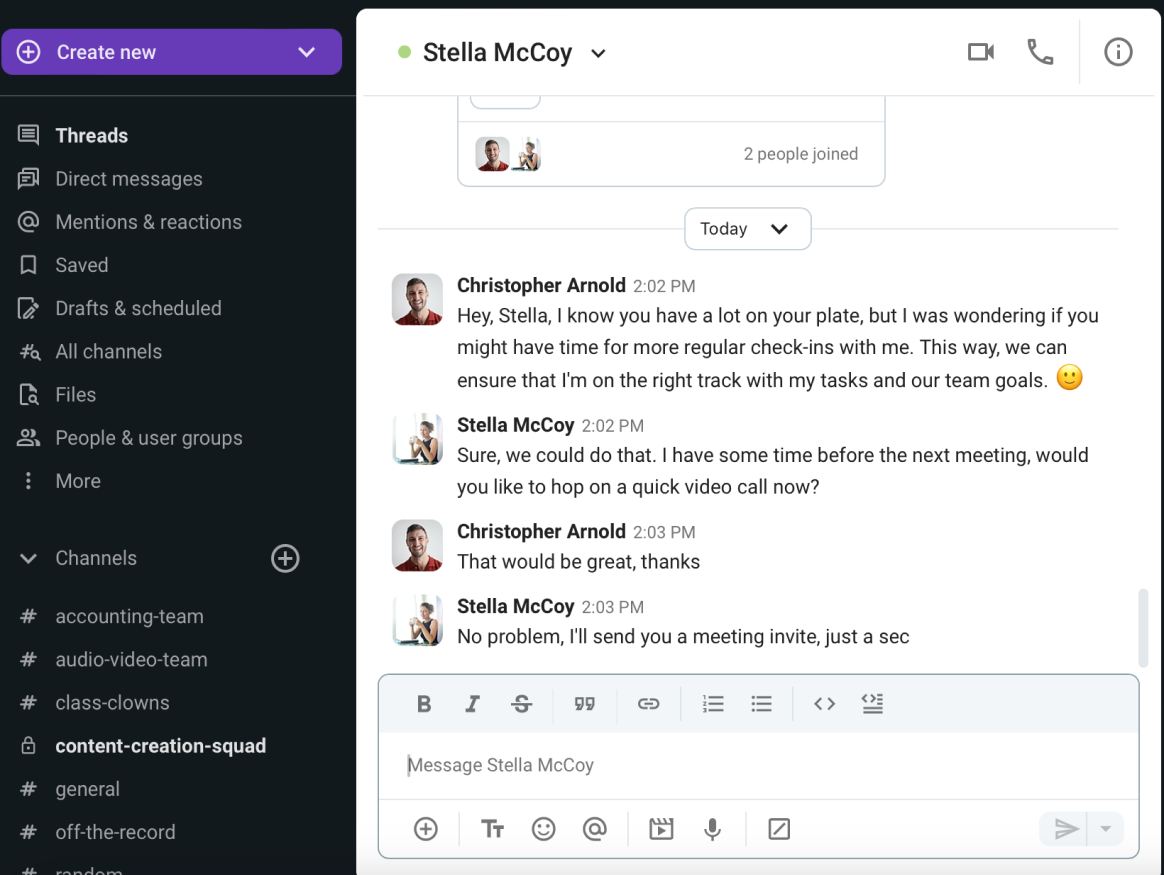
Since team members freely share their opinions and concerns, there is a sense of trust among them, which helps employees be more proactive.
Seeing that everyone else is doing it, too, employees aren’t embarrassed to ask for help or clarification regarding their tasks. That’s why they do it promptly, preventing confusion from leading to mistakes.
#2: Transparency helps team members get appropriate assistance
When a team is transparent, everyone knows who’s accountable for what — and the person who’s accountable for a task is likely the one most skilled for the job.
So, team transparency makes it easier to get appropriate assistance since team members will ask the right person on their team for help.
#3: Transparency helps in getting great ideas
The official title shouldn’t serve as a restraint to getting creative ideas from unusual places.
Perhaps your back-end developer has some great ideas for the latest design solution you’ve been struggling to pull off.
Or, perhaps you’ll find that your experienced designer has some great insights about the code in your newest app.
Essentially, when everyone in the team is familiar with all the project details, it gets easier to collect great, unexpected ideas when you fall into a creative slump.
Moreover, transparency enables open dialogue among team members, which sparks innovation. This is something Peter Hamdy agrees with:

“When everyone feels safe to voice their ideas, a diverse range of perspectives emerges. In one project, I noticed that regular brainstorming sessions with an open agenda led to a breakthrough idea, showcasing how sharing thoughts openly nurtures innovation.”
How to develop a culture of accountability and transparency in teams
Now that you’ve understood the benefits of employee accountability and transparency, it’s time you learn how to embed them into your team.
Here are some effective pointers to help you.
Tip #1: Discuss and explain accountability and transparency
For some employees, the idea of accountability and transparency becoming a part of the workplace culture may sound like a road to anxiety and stress.
That’s why the team leader (or company manager) is responsible for explaining the two practices and how they can benefit everyone.
The best thing to do before each project is to make sure the team discusses how they will hold each other accountable — everyone can put forward ideas, and they can devise a plan together.
This way, the team will feel at ease with being accountable and transparent because they’ll be the ones setting and tweaking the rules.
Tip #2: Hire the right people (and be the right kind of supervisor)
Both accountability and transparency depend on your hired staff.
Responsible, hard-working people are more likely to accept accountability for their work and value a transparent approach in your company or even enhance its effects.
Moreover, as global talent acquisition leader Charlotte Lafferty reveals in Flexa’s article, transparency helps companies attract aligned job-seekers. So, by nurturing such an approach, you’ll actually be able to attract the right people.
Once you hire a great team, ensure you make a great supervisor — offer help and guidance when needed, but don’t try to micromanage people.
Tip #3: Instruct your team to track time
When your team tracks the time they spend on their tasks, it’s easier for you to get important data and document project activities.
You can try out many ways to track your team’s time — you can use some of the traditional methods such as pen and paper or spreadsheets.
However, these methods are often inefficient and tedious.
Fortunately, there’s a better, modern timekeeping solution — Clockify.
With this time tracker we created, your team can easily track the time spent on tasks via Timer in real time. Alternatively, they can add their work hours manually via Timesheets.
To track time using Timer, team members must enter what they’re working on, select the appropriate project, and click Start. After finishing a task, they need to click Stop.
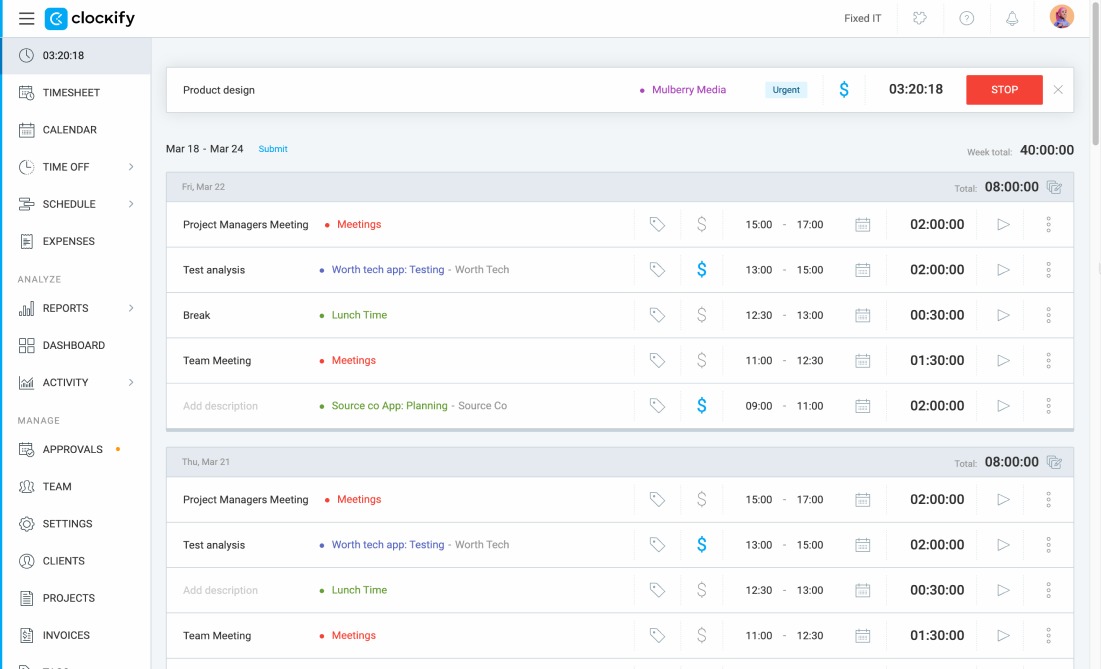
Once your team is done tracking time spent on tasks, all their time entries are automatically stored in Clockify.
This way, you can keep precise information on who worked on what and for how long, and maintain both accountability and transparency in your team.
For ultimate results, your team can use Clockify’s Team Dashboard that shows what everyone is working on at any time.
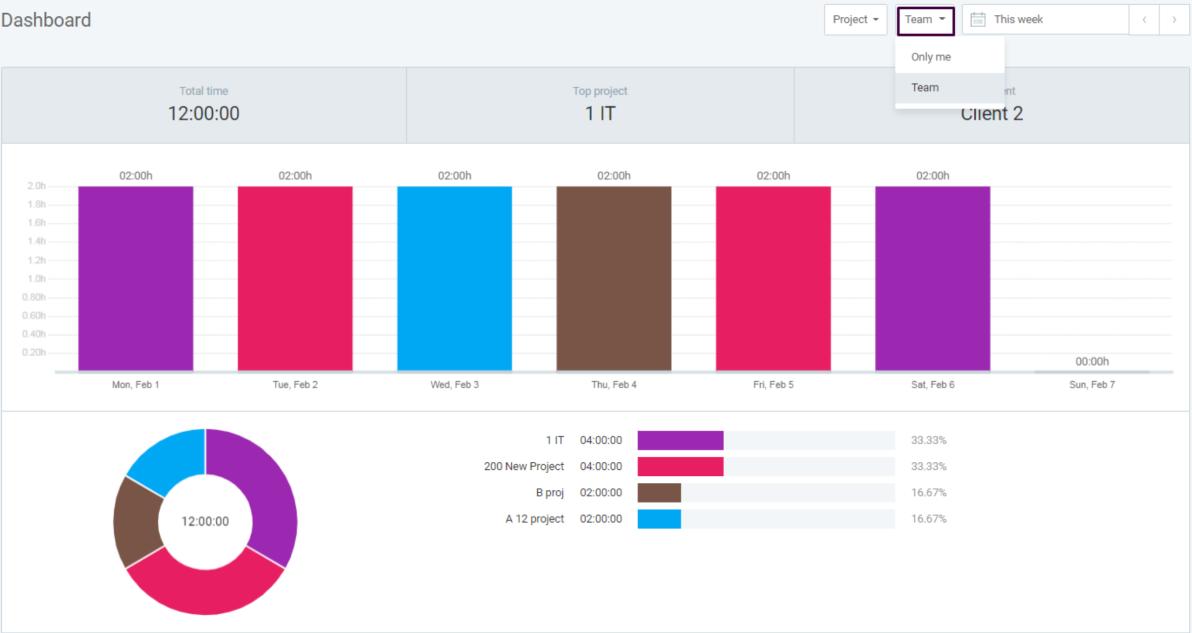
Being able to see what everyone else is doing and track their progress provides a certain assurance to your team and motivates them to stay responsible with their tasks.
💡 CLOCKIFY PRO TIP
For extra information about time tracking and its benefits, check out the resource below:
Tip #4: Define project expectations and share them with your team
To foster accountability in your team, you need to let your team know what you expect from the results. This will help them become aware of what they’re accountable for.
But before doing that, you’ll need to define project expectations:
What is the project budget?
What are the project deliverables?
What are the project milestones and what do they entail?
What is the project deadline?
To define project expectations effectively, make use of project forecasting.
Since Clockify is a time tracker and a project forecasting tool in one, apart from tracking your team’s time, you can use it to:
- Set the time and budget estimates for a project,
- Track project progress, and
- Predict project outcomes based on the current data.
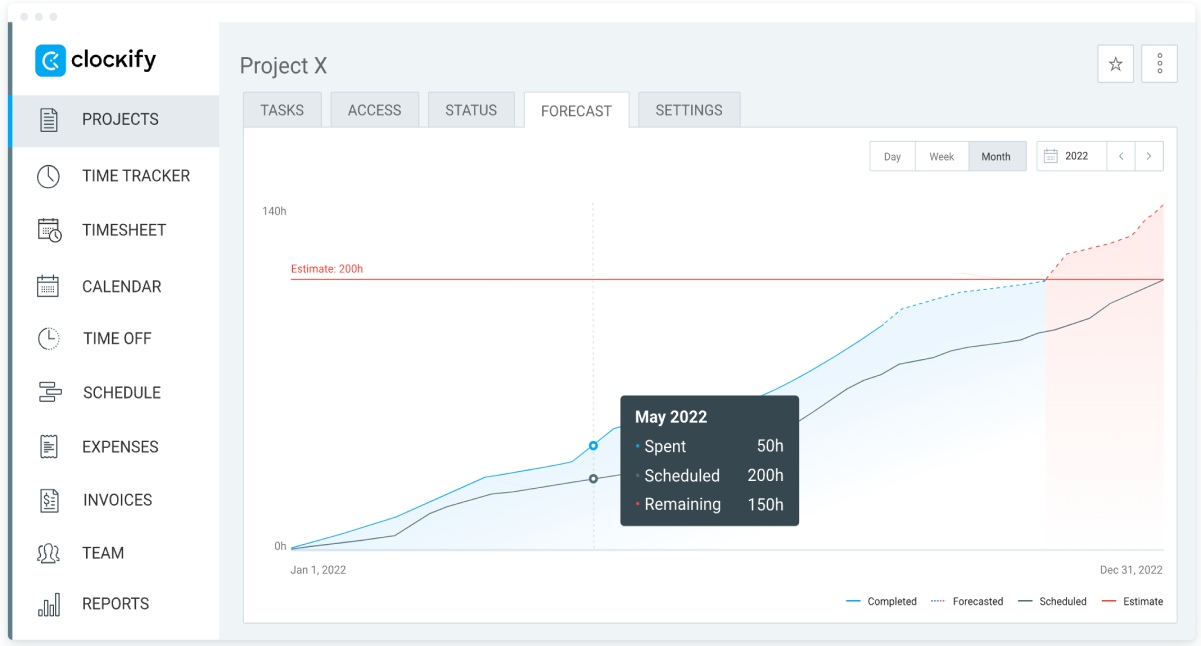
Track project progress with Clockify
This way, you’ll be able to make informed decisions.
Once you set project expectations and share them with your team, they’ll find it much easier to stick to the planned project goals as well as understand when something goes wrong.
Tip #5: Provide performance feedback
Providing your team with a timely evaluation of their work performance is exactly what performance feedback is all about.
However, before diving deeper into the assessment, start by asking yourself the following questions:
- How often does the team need to provide updates on project progress?
- In what format should the updates be?
For example, you can ask for Reports showing how everyone spent their time at work. This way, you’ll have written documentation for who worked on what and when.
To add the “for how long” dimension to your reports, you can use your team’s time tracking results as the basis of your performance review.
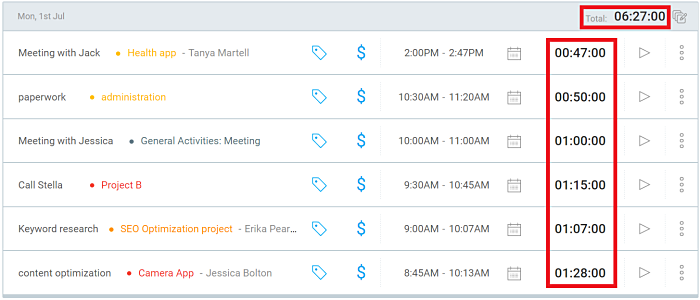
When it’s time to provide feedback on your team’s work, be clear on what they did well and what they need to improve.
Although giving feedback isn’t always pleasant, it’s necessary if you want to foster accountability and transparency in your team and help them excel.