Export time off
2 min read
As an admin or team manager, you can easily export time off data for your teams in CSV and Excel formats and keep track of their time off requests and balances.
Export time off is available on the Time off page in the Requests and Balance tabs and is accessible to Standard, Pro and Enterprise users.
To export time off data from the Request tab:
- Go to the Time off page in the left sidebar
- In the Requests tab, apply filters to select the requests you want to export
- Click Export at the top right corner
- Choose to save requests as CSV or Excel file
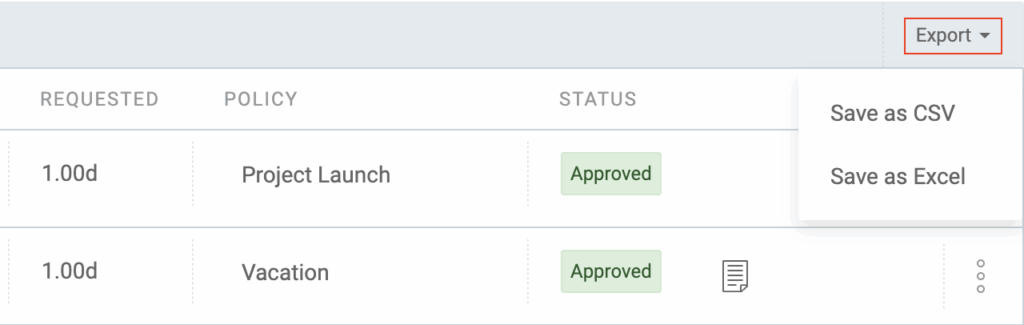
Time off requests will be exported according to the filters you have previously set. This includes status of the requests (pending, approved or rejected), users and time period.
To export time off data from the Balance tab:
- Go to the Time off page in the left sidebar
- In the Balance tab, filter out users’ time off balances you’d like to export
- Click Export at the top right corner
- Choose to save balance as CSV or Excel file
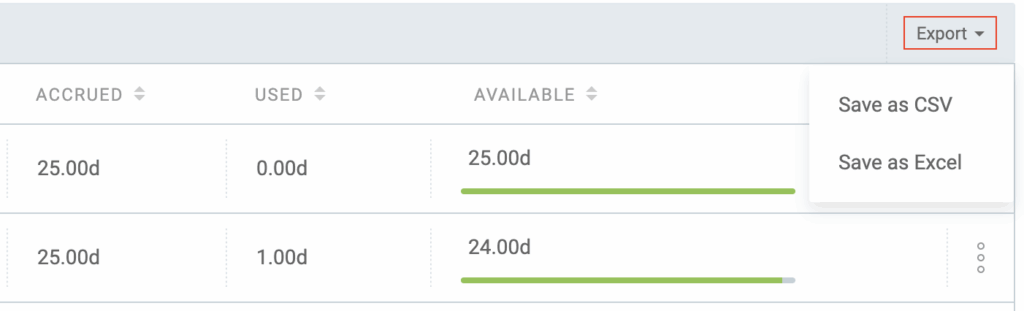
Time off balance will be exported according to the filters you have previously set. This includes time off policy and users.
Was this article helpful? #
Thank you! If you’d like a member of our support team to respond to you, please drop us a note at support@clockify.me