Accrue time off
The Balance tab allows you to monitor time-off accrual. You can view each member’s time-off status per policy, including their total accrued days, days used, and a detailed history of changes in their balance.
Time off is a paid feature, which you can enable by upgrading your workspace to a Standard, Pro, or Enterprise plan.
Manage accruals #
You can view the balance by policy (e.g., vacation balance for each team member) or by user (e.g., balance for each policy for a specific user).
Visibility #
Only Admins and Owners can add or remove balance for any team member across the entire workspace.
- Regular users: Can see balance history only for their own policies
- Admins and Owners: Can see everyone’s balance
- Team Managers: Can see their team members’ balance
Balance types #
- Accrued: Total number of days or hours a user has received or earned. This value is updated when an Admin adds or removes time.
- Used: Total amount of time (days or hours) a user has already spent requesting time off.
- Available: The remaining time a person has left to use for future time off requests. It is calculated as Accrued minus Used.
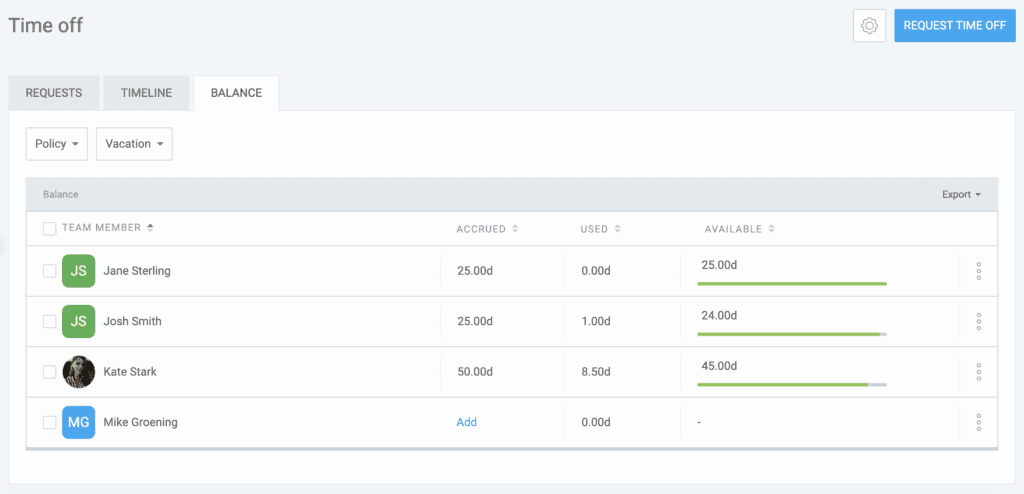
Negative balances #
You can enable the Allow negative balance setting in the time off policy.
A Time Off feature update now shows negative balances in the Balance tab along with the Accrued, Used, and Available columns. A negative balance appears if a team member has a negative balance from the previous version.
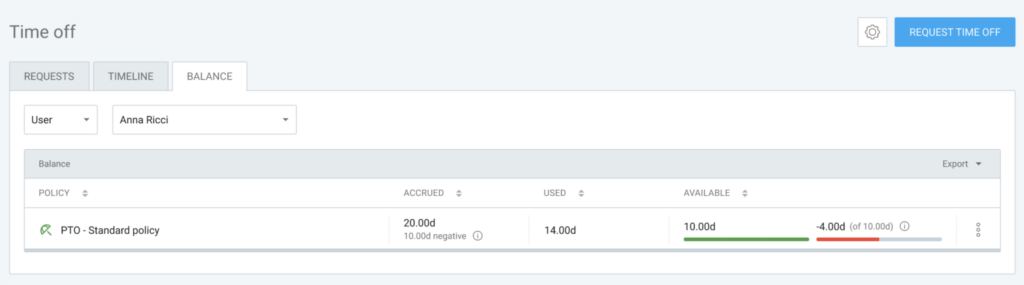
Add/remove balance #
To add leave balance to team members:
- Go to Time Off
- Go to the Balance tab
- Click the three dots next to the team member’s name
- Select Manage
- Click Add balance
- Click the + or – sign to add or remove balance
- Add a note (optional)
- Click Save
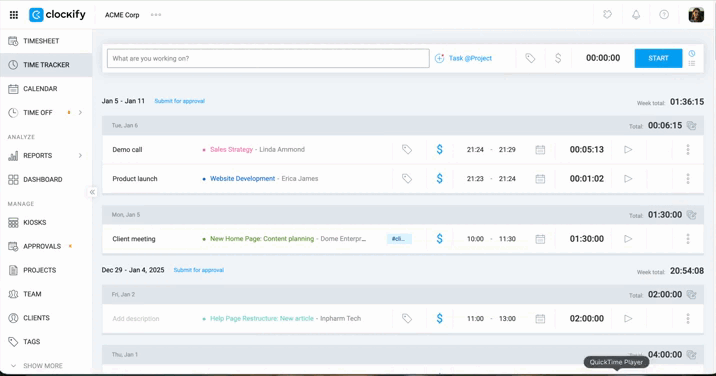
Bulk add balance #
You can add or remove days/hours in bulk when you view the balance grouped by policy, and then check for which users you wish to add/remove time off.
To bulk add balance for multiple team members:
- Go to Time Off
- Go to the Balance tab
- Check the boxes for the team members you want to add
- Click Add to balance on the top-left of the table
- Click the + sign to add balance
- Click Save
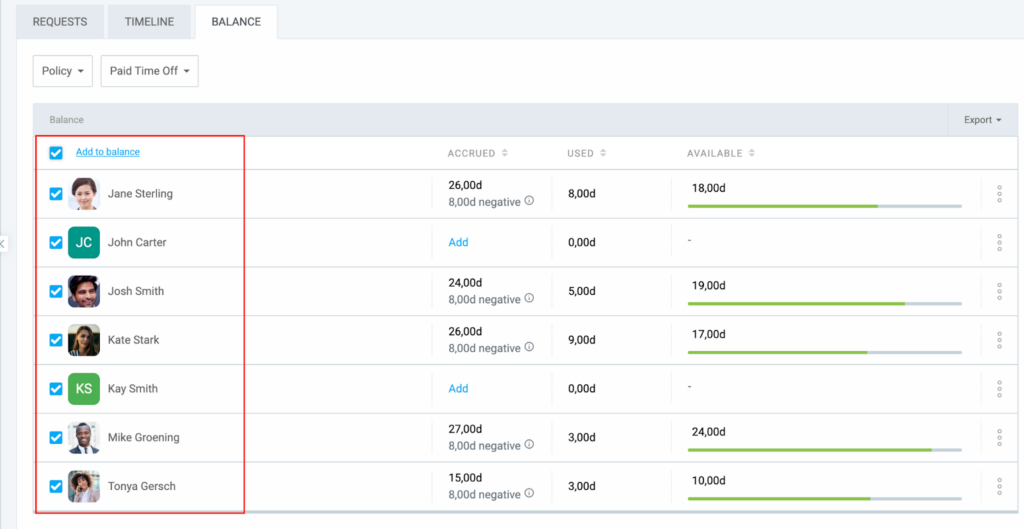
The balance in the Accrued column automatically updates when balances are added or removed.
When a person’s balance is manually updated (via add or remove), both the person and their team manager will receive an email.
Balance history #
Use the History feature to see a detailed record of each member’s time off history.
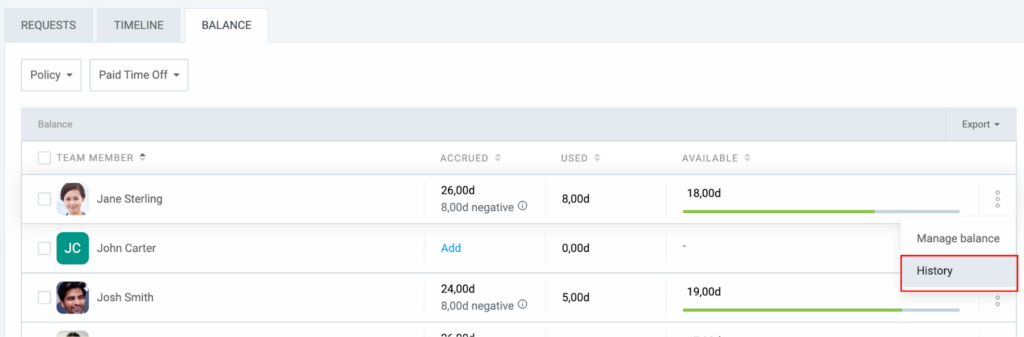
Balance history lists all the time off requests a person made, their status, and changes to their accrual: you can see what was changed, when, and who made it.
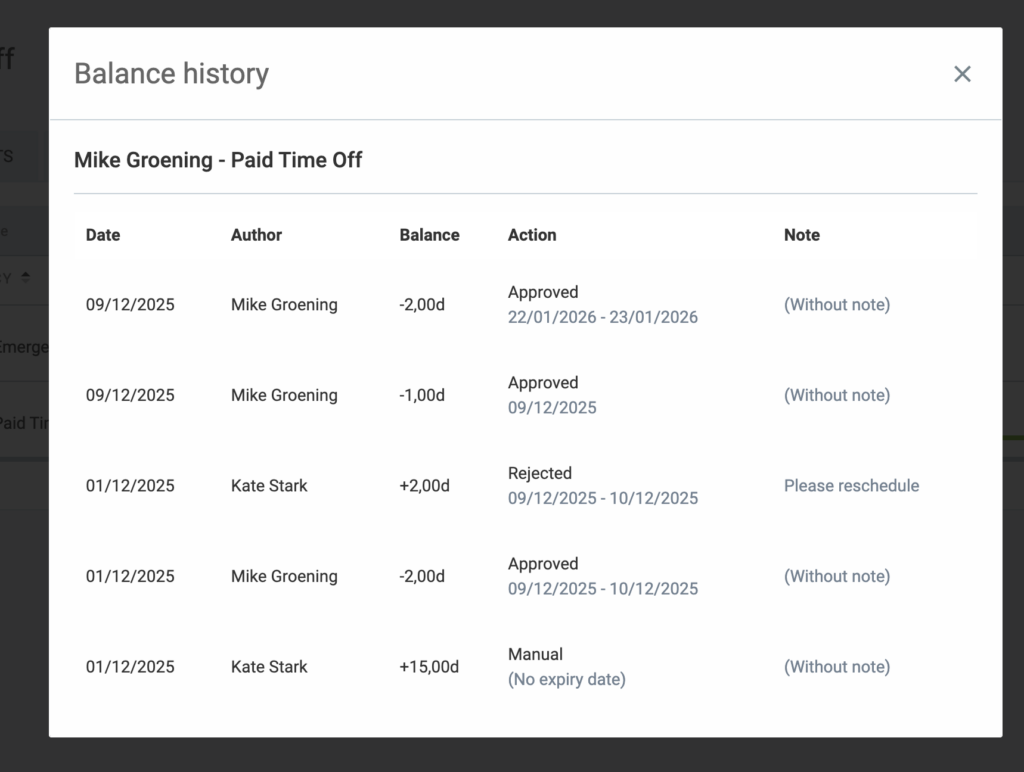
Here’s a breakdown of how actions affect balance accrual:
| Action | Impact on balance |
| Pending/approved request | Deducts time from the balance |
| Rejected/withdrawn request | Reverts time back to the balance |
| Manual admin adjustment | Increases or decreases the total accrued time |
| Policy reset/accrual | Automatically updates based on the policy’s period (e.g., monthly/yearly) |