Pumble Team Chat Integration
Chat with your team directly inside Clockify using Pumble, our work messaging platform. Unlimited users and messages, free forever.
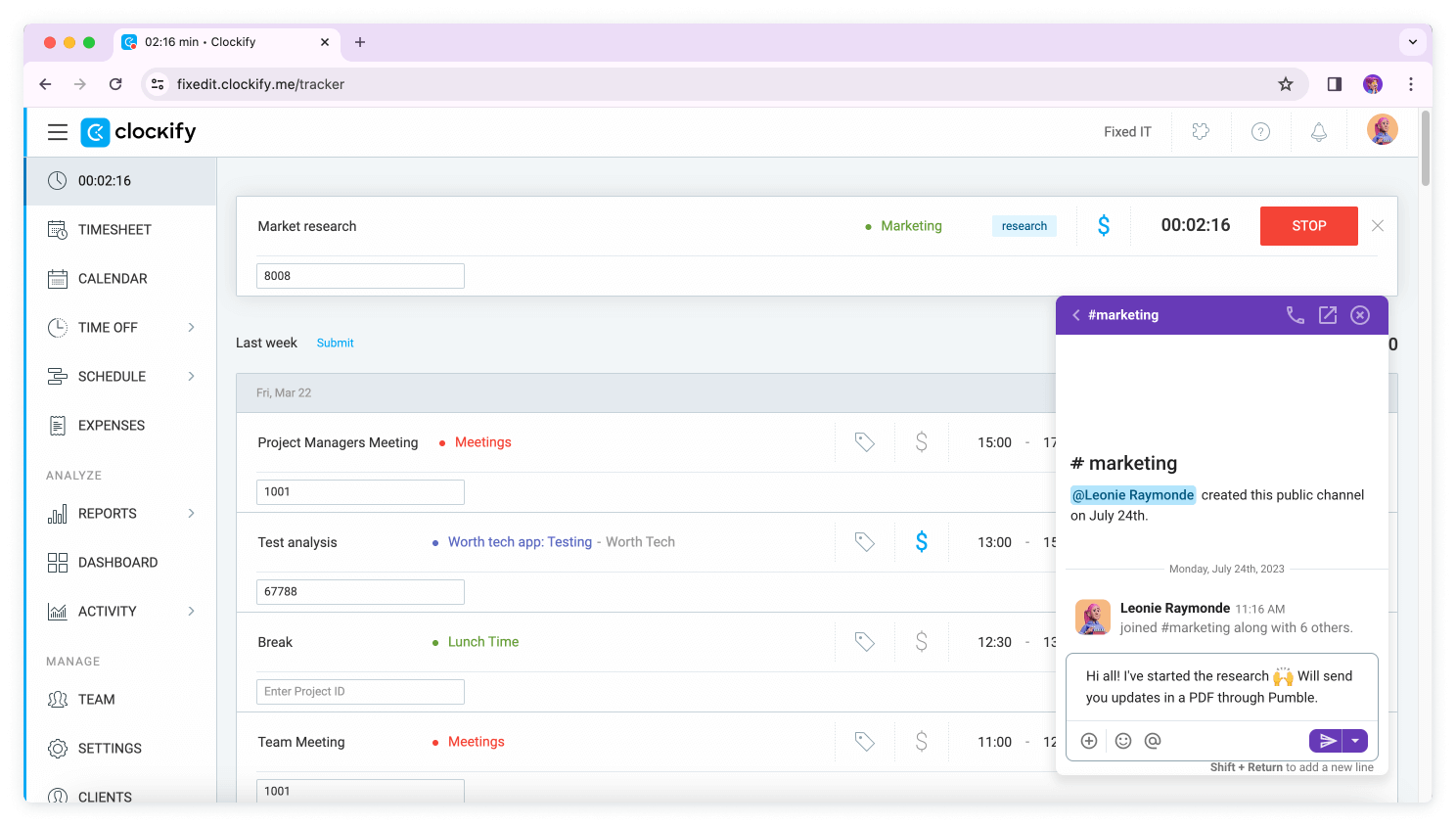
How to chat with teammates in Clockify
Enable team chat
You can enable team chat in Clockify > Workspace Settings > Integrations tab > Pumble > Connect to Pumble
Allow access
Pumble will take users from your Clockify account (name, email, photo) and create a free Pumble workspace where you can chat.
if you already have a Pumble account with the same email as in Clockify, you can connect your existing workspace.
Open chat
See all your teammates and channels in one place.
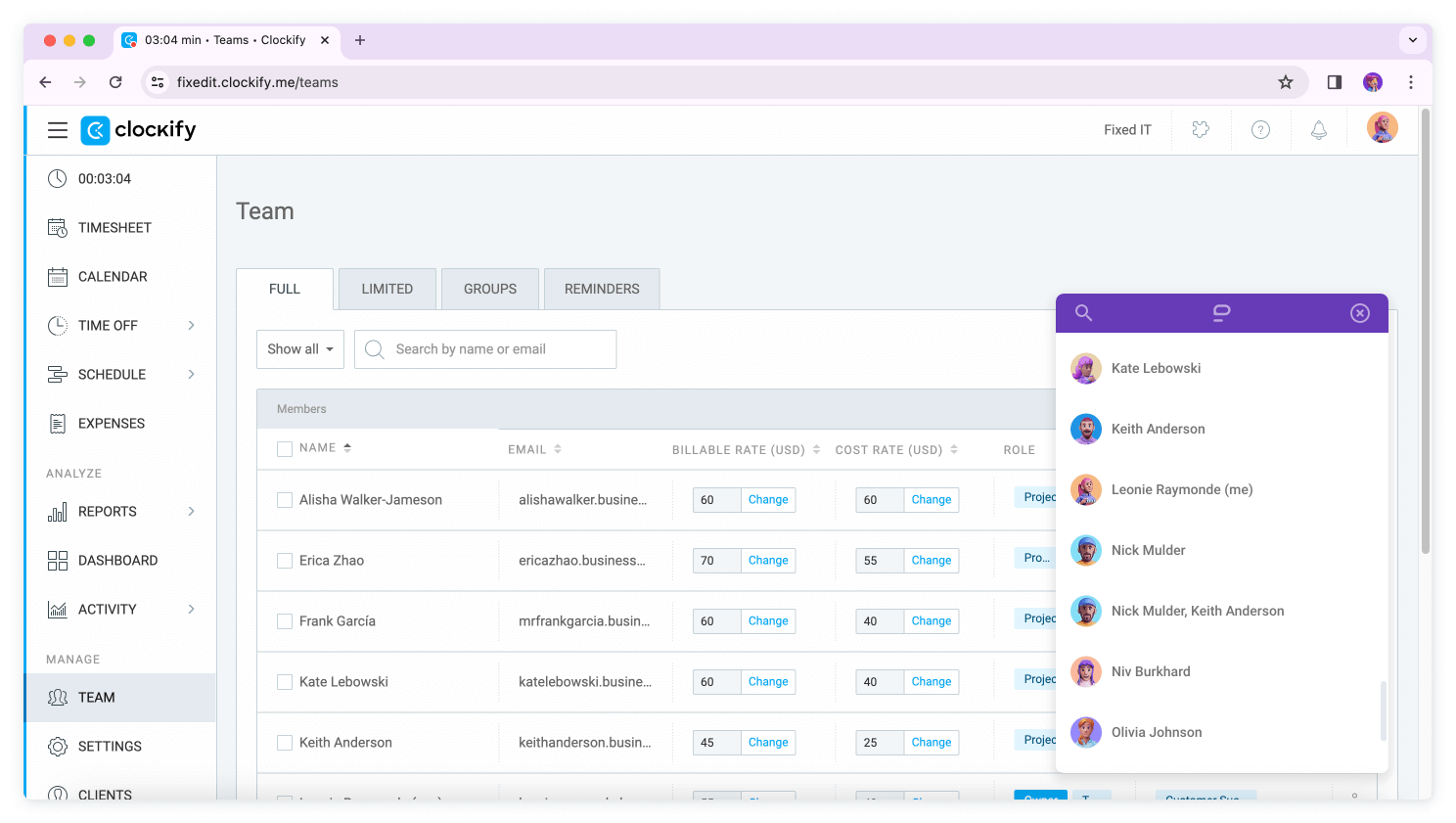
Send message
Send a direct message to anyone, or send a message to a whole group via channel.
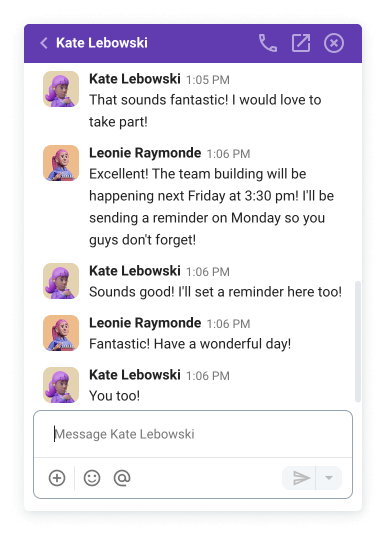
Get notifications
You'll get a notification when someone mentions you in a channel or sends you a message.
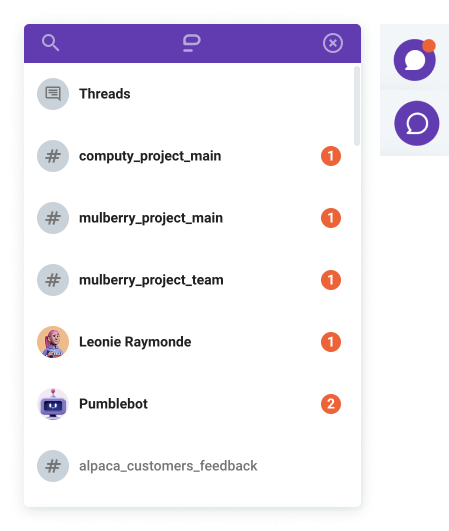
Files and reactions
Attach and send files, share links, and react to messages with emojis.
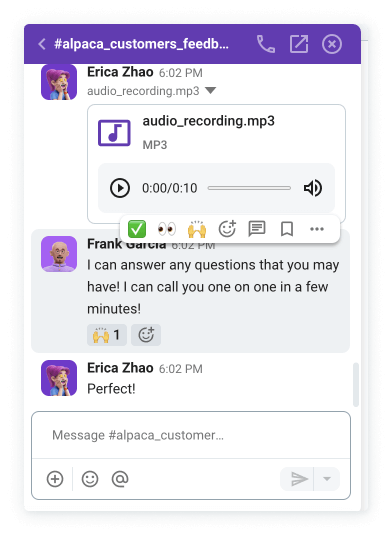
Use threads
Respond to a message to spin off discussion into a thread.
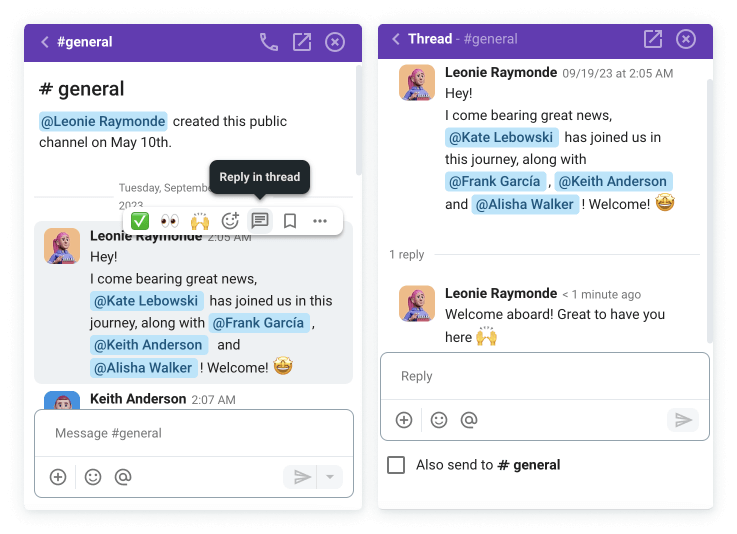
Install app
- Desktop app for better notifications (Windows, Mac)
- Mobile app for while on-the-go (Android, iOS)
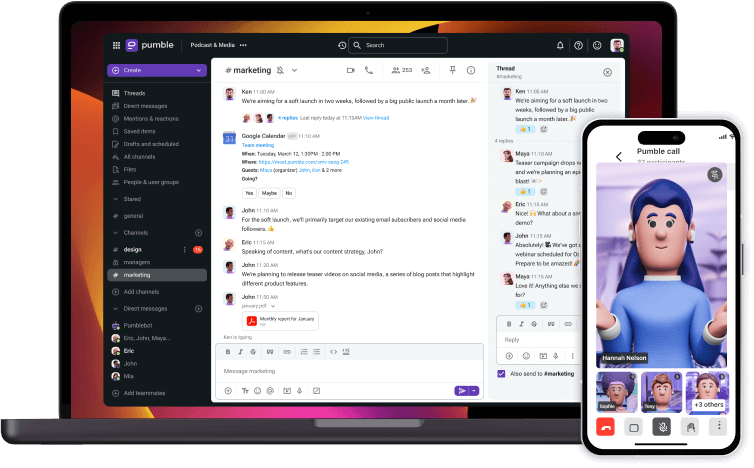
Open web app for more
In the web version you can create public and private channels, send group messages, manage users, invite guests, edit profile, find files and messages, and more.
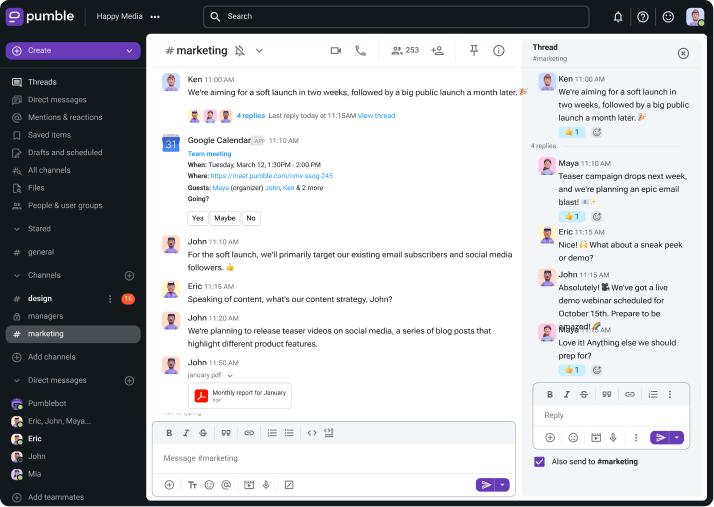
About Pumble
Pumble is our own completely free messaging platform that lets you communicate with your co-workers more efficiently.