Free Construction Timesheet
The most popular free construction time tracking software for tracking crew hours. Unlimited free users. Track time with a timer app or enter hours manually.


What makes Clockify better than other construction timesheets?
- The only time tracker that's FREE no matter how many construction workers and employees you have
- Clockify can track time via automatic timer or you can input the missing hours manually in an online timesheet
- It can calculates billable hours based on your hourly rates automatically (no more calculating time in Excel spreadsheets)
- Get insights on labor costs per cost codes, by setting cost codes as tasks, tags, or custom fields in Clockify
- Extremely simple and easy to use — it's available for Windows, Mac, Linux, Android, and iOS
Time tracking software for construction companies
With all the dynamics, confusion, and constant action that happens on the field, it's practically a constant that a worker will forget to input his daily hours in the timesheet. Well, Clockify takes care of that problem — a single click at the start of the day is sufficient to get all the data you need.
Super simple way to track work hours
Your employees can track time using a timer app, or enter how much they've worked in an online timesheet.

See who works on what
Reports break down all the tracked time and group it by project, employee, or any other dimension. Set your cost codes as tasks, tags, or custom fields, and filter out reports to see the labor cost for each cost code.
You can also export data in PDF, CSV, and Excel.

Monitor progress
Create tasks and assign people to them so they can track time against them. Estimate how long each task should take and visually check progress. If a project goes over budget, Clockify can send you an alert.
If you're working on a project and it goes over budget, you can specify the limits in Clockify's settings and let it alert you.

How does construction timesheet software work?
Clockify is extremely intuitive and there's no way you'll stumble along the way when you're using it.
Here's a rundown of how to get started with Clockify.
Create an account
Sign up for free on Clockify's website by using your Google credentials — it takes seconds to get you all set.
Set up projects
Create projects against which your crew will log their time.
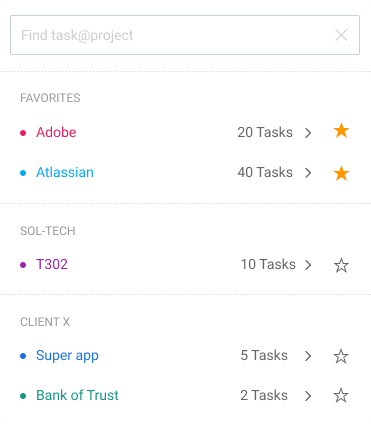
Invite your team
Clockify lets you invite an unlimited number of people to your workspace via simple email invite — no matter what plan you're using, you'll be able to share it with all your colleagues.
Track time
Your team can track time using a timer or enter their time manually in a timesheet. They can enter time online, or via mobile or tablet app.
Set hourly rates
Set an hourly rate for each employee, project, or task. As you track time, mark entries as billable, and Clockify will automatically calculate the billable amount for payroll in reports.
Enable location tracking
See current or last known locations of your onsite field workers with the construction tracking software, and all currently visited worksites.

4.8 (9,073 reviews)



