Import data from Toggl to Clockify
Transfer projects, clients, tasks, tags, and time entries from Toggl to Clockify.

Importing data from Toggl into Clockify
Export Toggl's Detailed report (CSV)
Open Detailed report in Toggl, select desired date range, filter data if needed, and export as CSV.
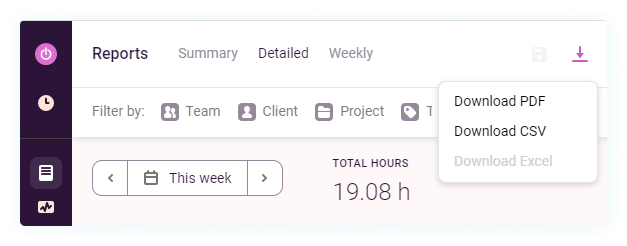
Open Import tab in Clockify
Go to the Clockify web app, click on the dots next to your workspace name, choose Workspace settings, and then Import tab.
Upload CSV file
Click "Upload CSV file", and select the file you've exported from Toggl.
Review and import
The importer will analyze what projects, clients, tags, and tasks it needs to create.
Note: To import time entries, you need a paid subscription (you can also activate free trial). Also, to import your team's time entries, you'll first need to invite them to your Clockify workspace.
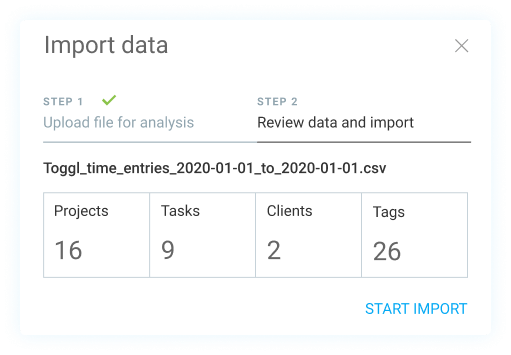
Other importers from Toggl to Clockify
There are several free importers that can transfer time entries from Toggl to Clockify, which you can use if you have some technical skills:
- toggl-to-clockify - command-line tool that supports only single-user transfer
- toggl-to-clockify-web - updated version of toggl-to-clockify that has web interface
- toggl2clockify - Python script that supports multi-user transfer
Note: These tools are not developed by Clockify. Use at your own discretion and report issues on the respective Github page.