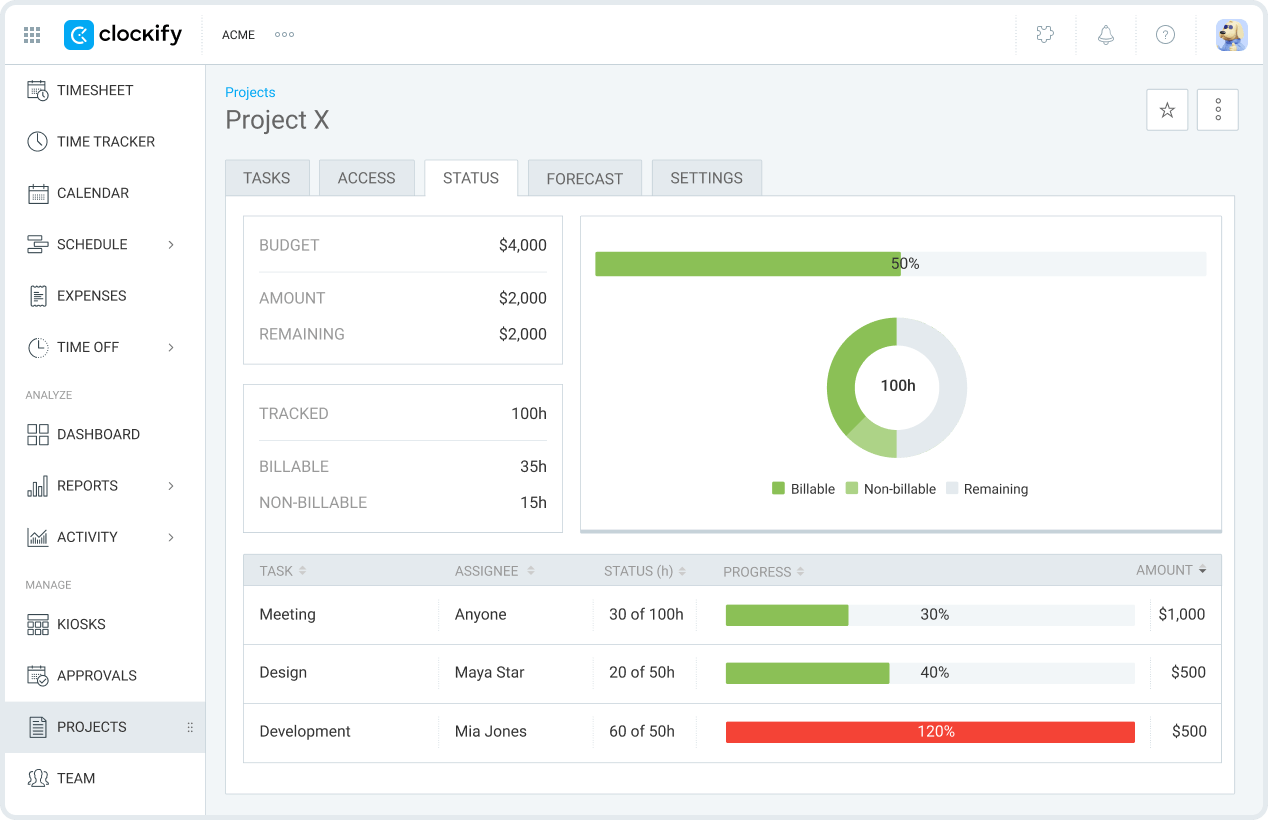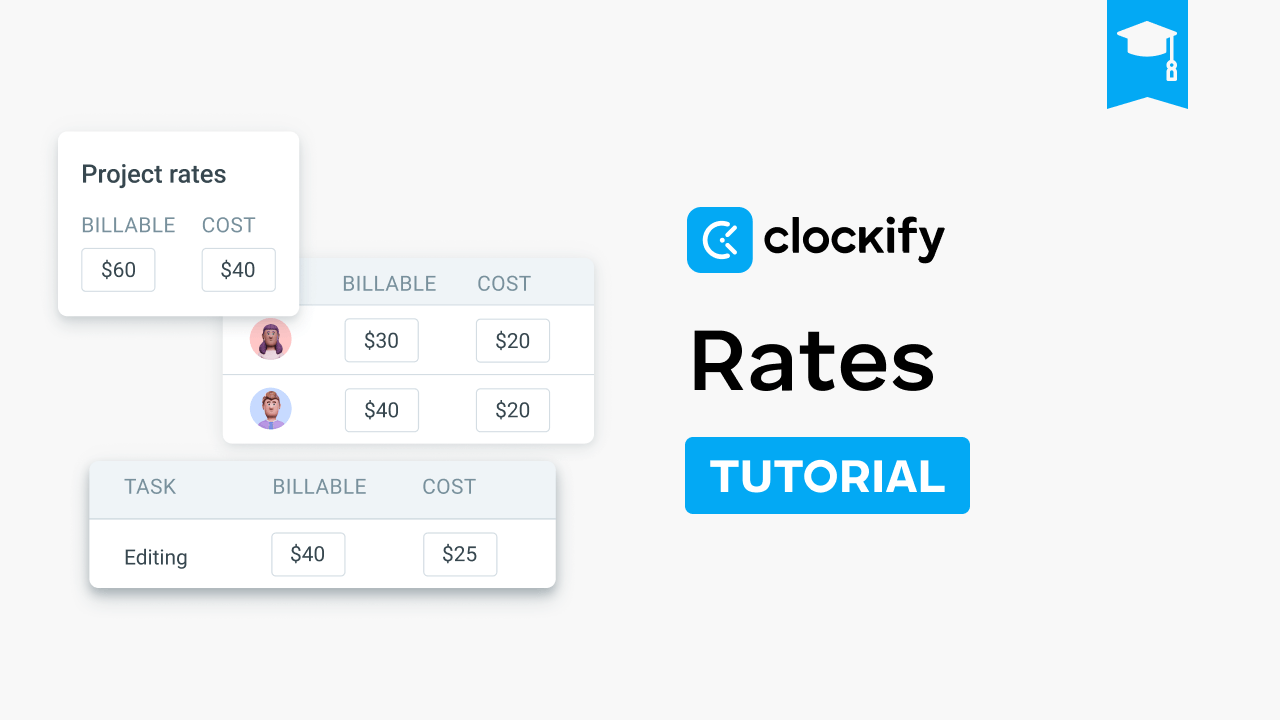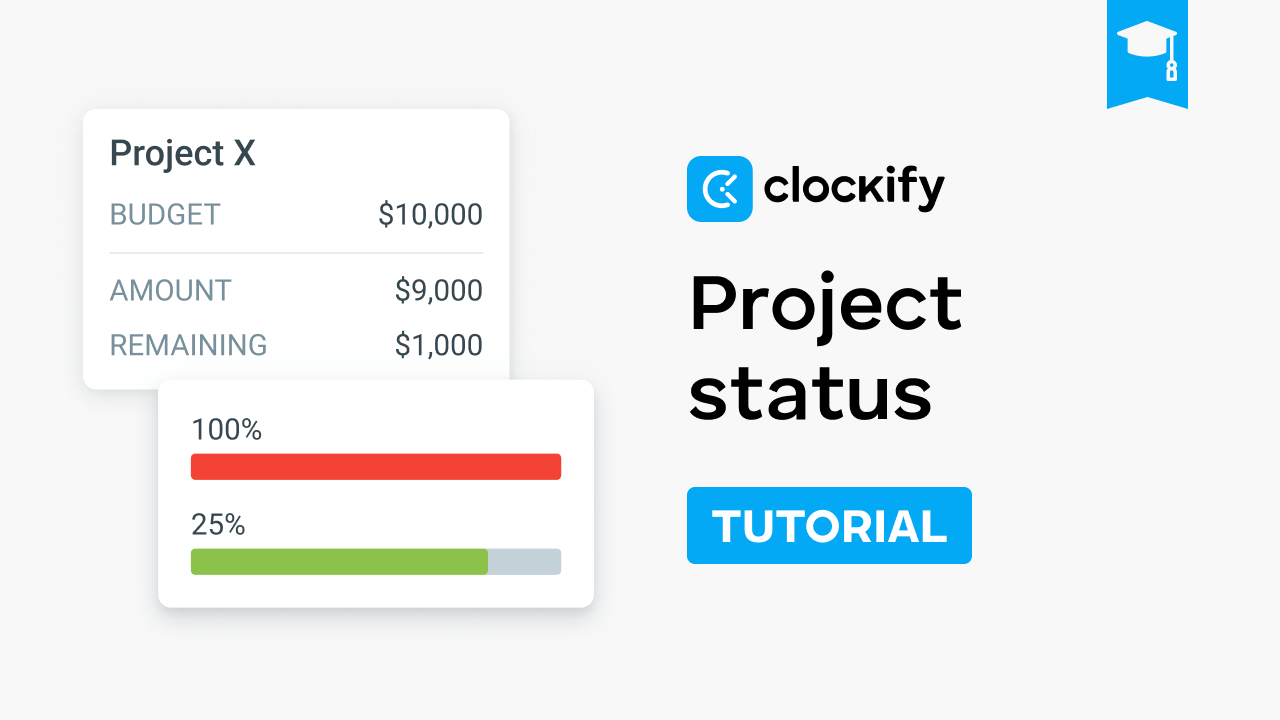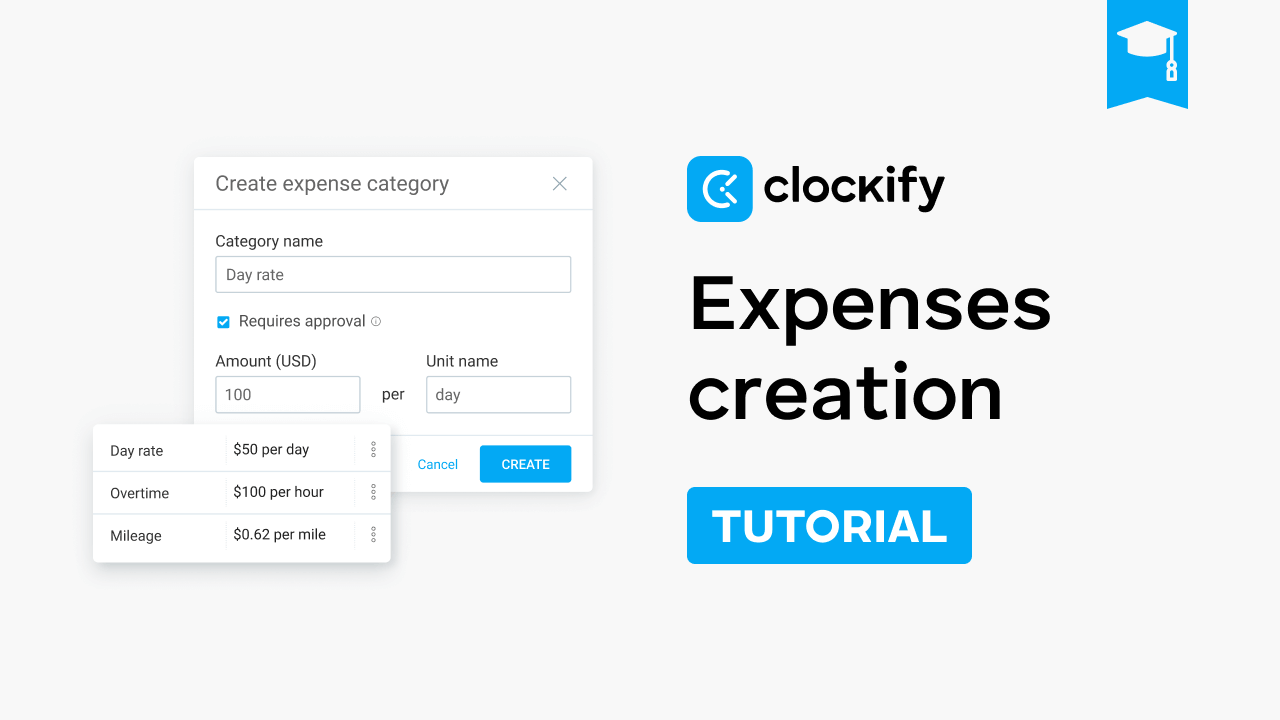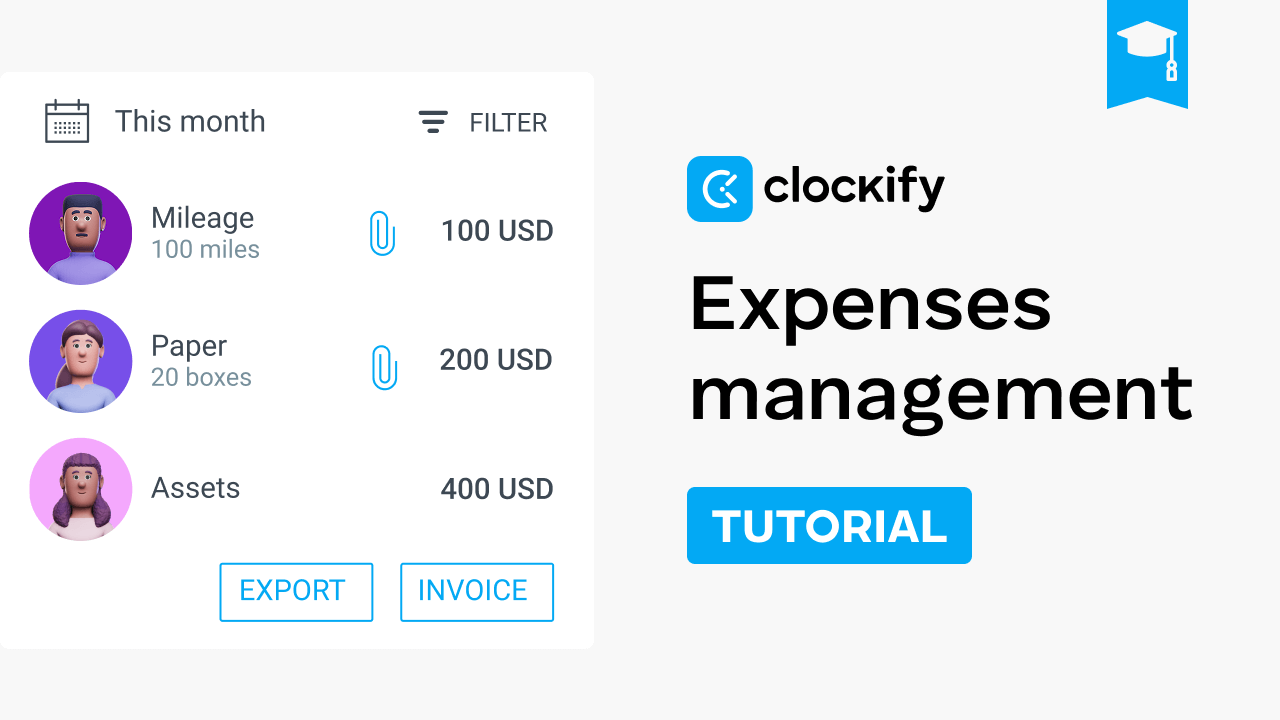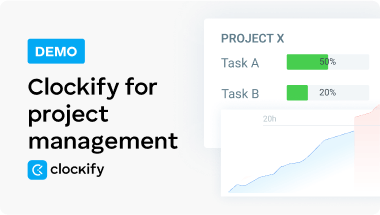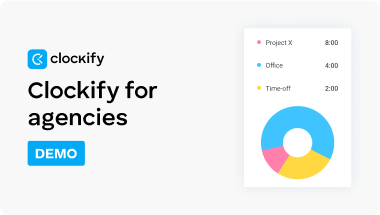Use Cases
How does it work?
Manage budgets on tasks and projects, record expenses, and get alerts before exceeding budgets.
1. Add projects
Create projects and tasks for which you have a budget at your disposal.
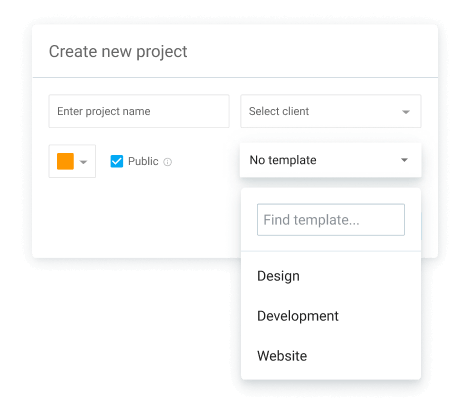
2. Add budgets
Add the total budget for a project, or set task-based budgeting. Reset budgets every week, month, or year.
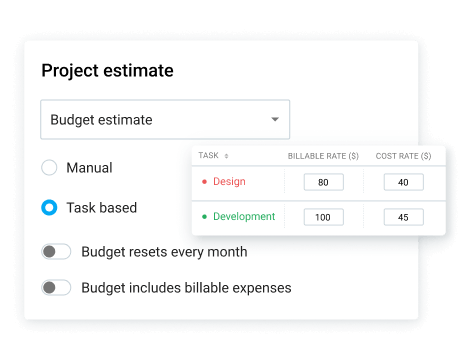
3. Add alerts
Create custom alerts for when a project or a task reaches a certain percentage of an estimated budget.
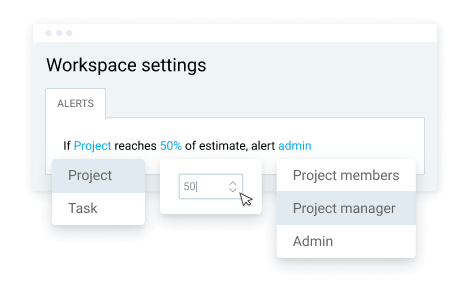
4. Set rates
Set billable hourly rates to calculate the amount of money you have remaining at your disposal.
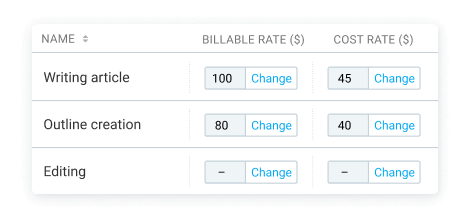
5. Track expenses
Include expenses in your budget and track them to be extracted from the total sum.
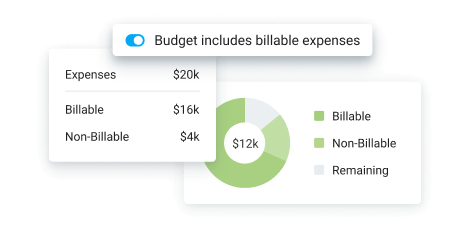
6. Track & forecast progress
Keep track of your progress and spending, and always know what amount you have spent on work, expenses, and what remains from the budget.
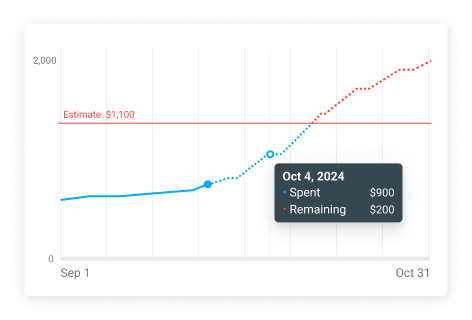
Features

Rates
Set hourly rates and calculate earnings, costs, and profit.
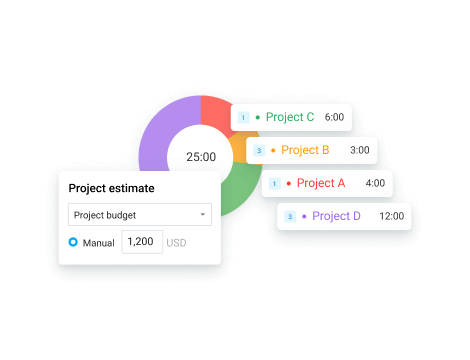
Estimates
Set time and budget estimates for projects and tasks.
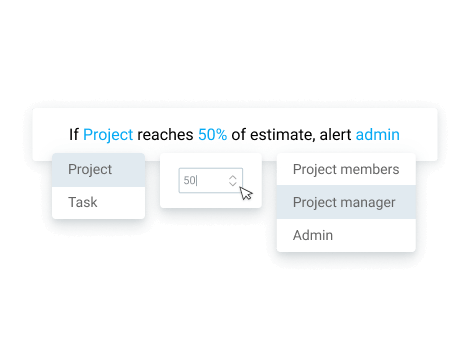
Alerts
Get notified before you spend the budget, or go over a deadline.

Progress
Keep track of budget spending on projects and tasks.
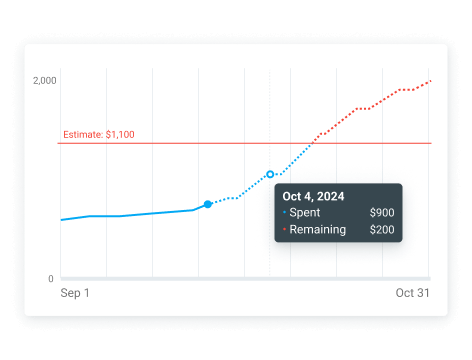
Forecasting
Forecast project completion and adjust processes to beat deadlines.
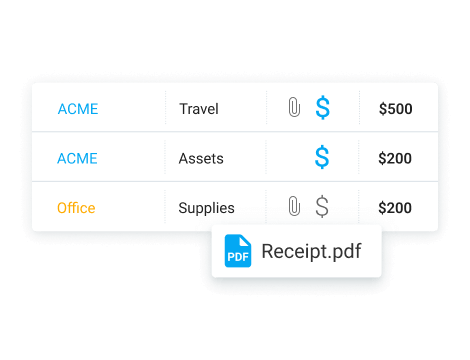
Expenses
Keep track of billable expenses and include them in your budget.
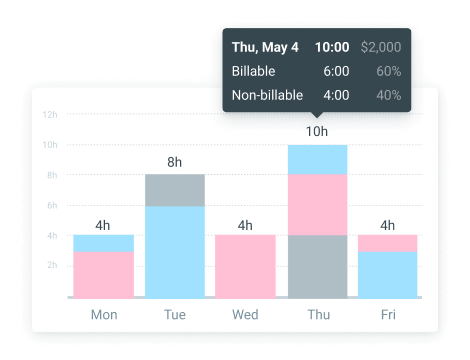
Reports
Export reports on earnings, costs, and profits made on specific projects.
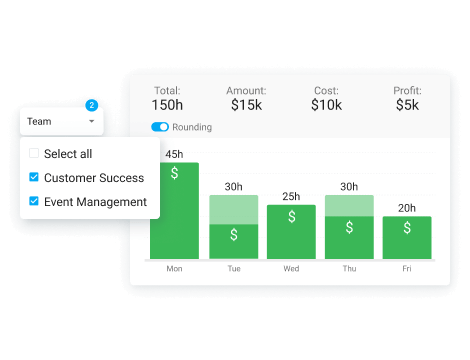
Team
See how much each team spends and earns in total, or by project or client.
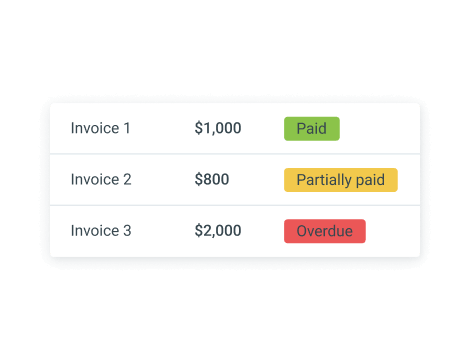
Invoicing
Invoice your billable hours and expenses, and record payments.
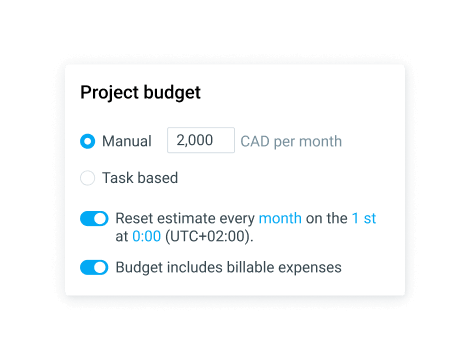
Recurring budget
Set budgets as recurring each week, month, or year.
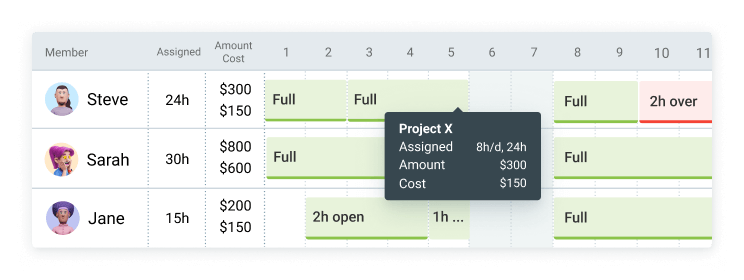
Amounts & Costs
See revenues and costs for planned activities.
Budgeting Resources
Managing agency work with Clockify
Learn more about how to manage billable time, teams and projects.
Read full guideEffective resource planning
Learn how to use Clockify for optimum resource planning, without bottlenecks in your workflow.
Read full guideHow to manage projects in Clockify
Learn how to use Clockify for project management. Get alerts, analyze and forecast progress.
Read full guideIndustries
See how Clockify is used in different industries.