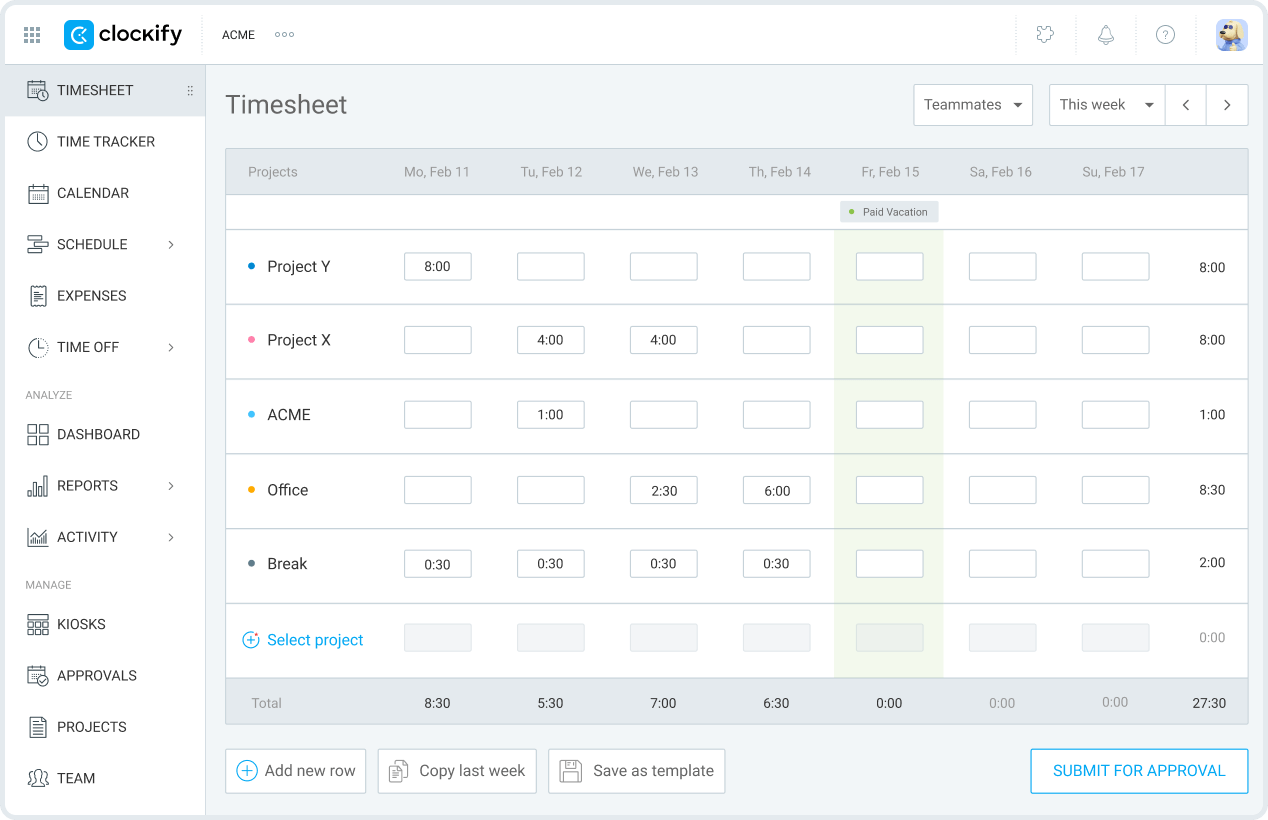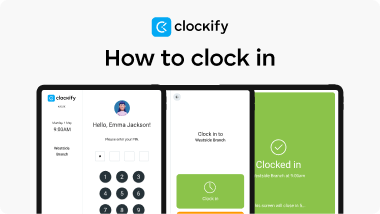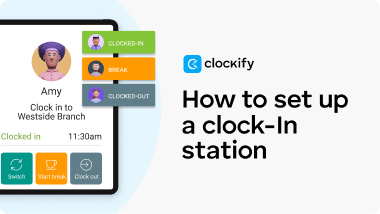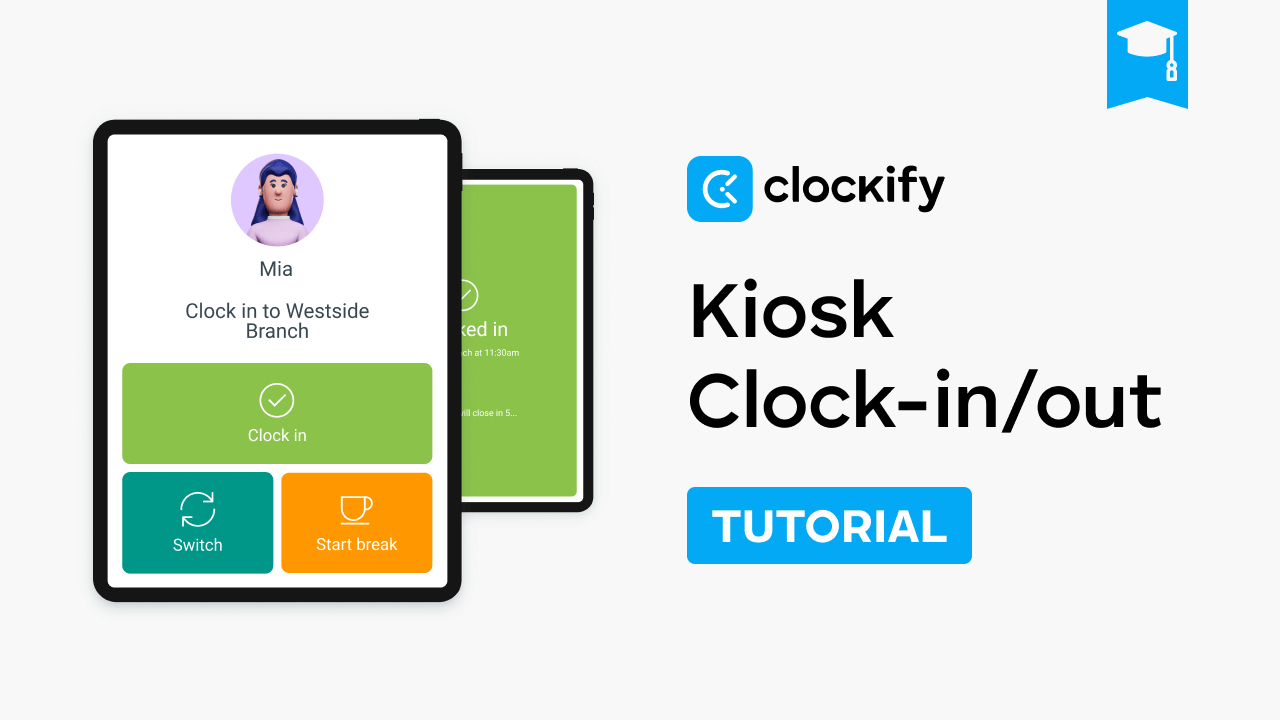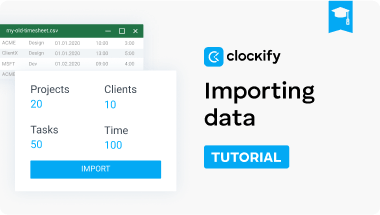Use Cases
How does it work?
Keep your timekeeping practice neat from start to finish. Enhance your team’s productivity, analyze utilization rates, and stay compliant with timekeeping laws and regulations.
1. Track
Use a timer, kiosk, timesheet, or auto-tracker to track your time spent on work and breaks. Available on web, mobile, desktop, and tablets.
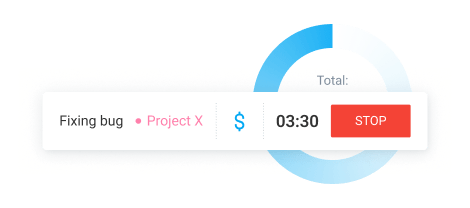
2. Audit
Audit recorded time, edit incorrect or incomplete entries, and see any changes made to time entries.
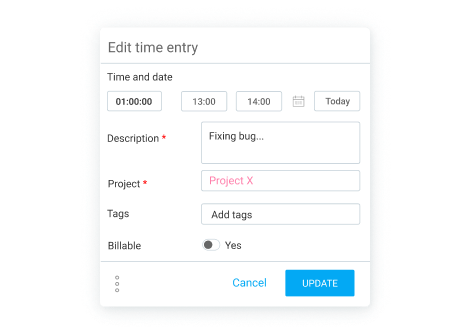
3. Approve
Review and approve or reject timesheets, or withdraw the approval if needed.
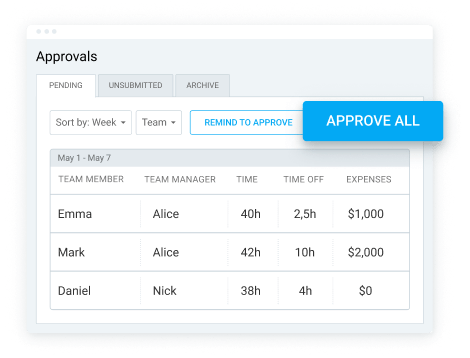
4. Analyze
Analyze where you spent your time, and which projects, tasks or clients took the most time and resources.
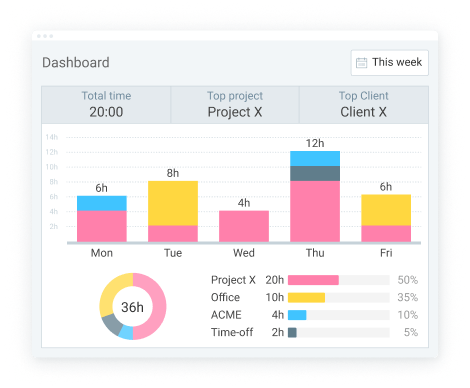
Features
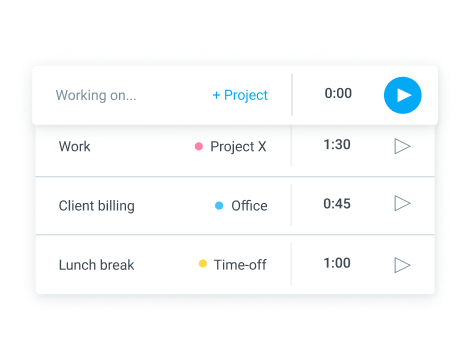
Timer
Track time you spend working on tasks in real time.
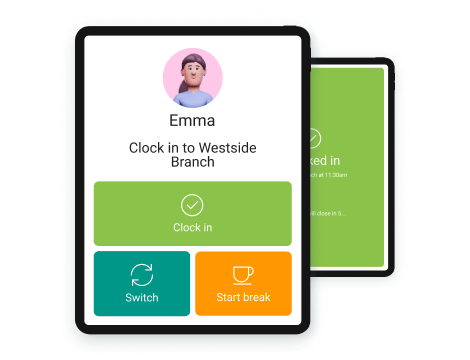
Kiosk
Clock in with a PIN code from a shared device.
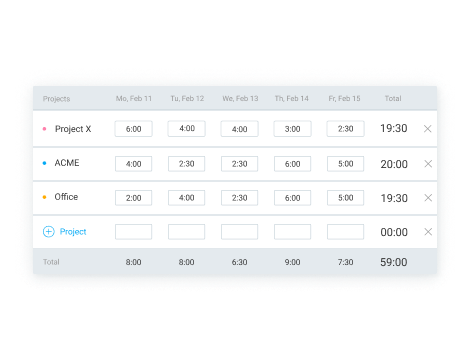
Timesheet
Log your weekly activities in less than a minute.
Auto-tracker
Automatically track time you spend across apps and websites.
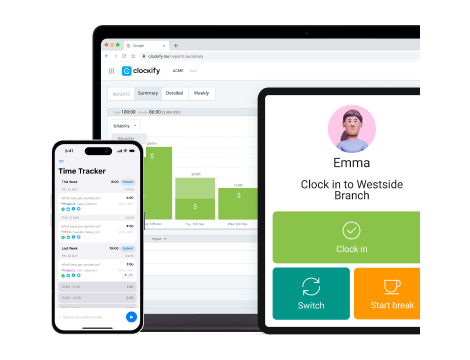
Multiple devices
Sync your timekeeping from multiple devices and platforms - on mobile, desktop, and browser extensions.
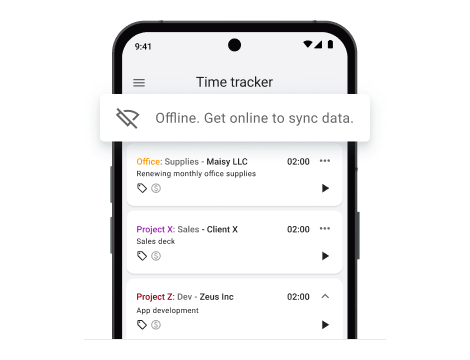
Offline timekeeping
Track time even if you’re offline and sync data later.
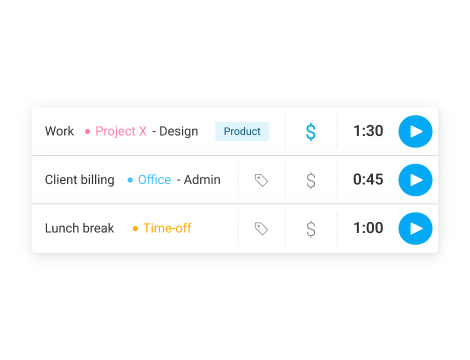
Categorize time
Organize tracked time in custom categories, per clients, departments, projects, or else.
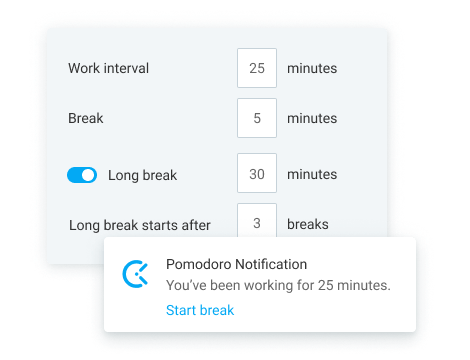
Pomodoro
Use pomodoro technique to track your time in intervals.
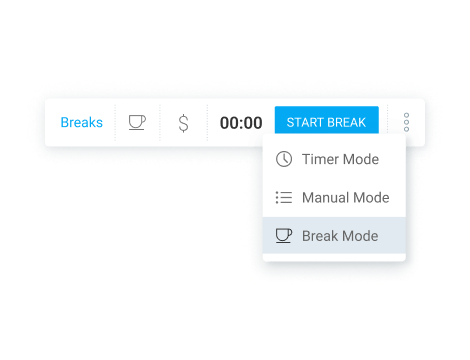
Breaks
Use break mode to track break time during the day.
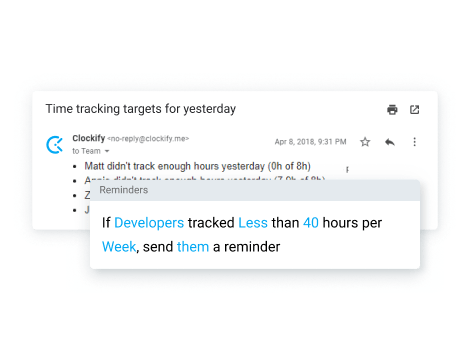
Targets
Set time tracking targets for each day, week, or a month.
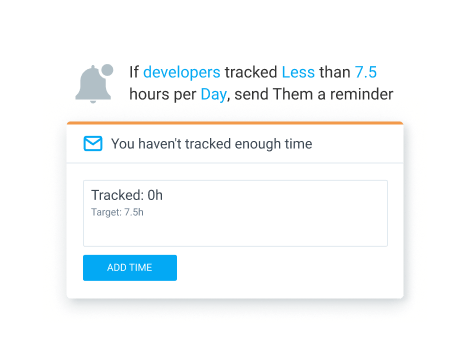
Reminders
Get notified when you forget to start a timer, or when you track more or less time than needed.
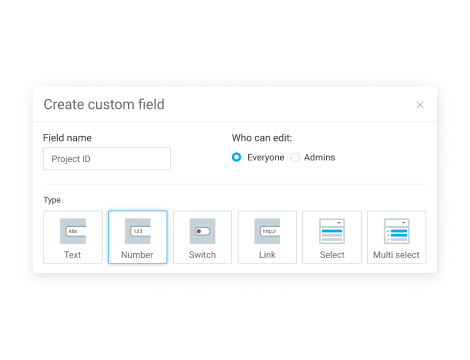
Custom fields
Add additional information and download complete time entries.
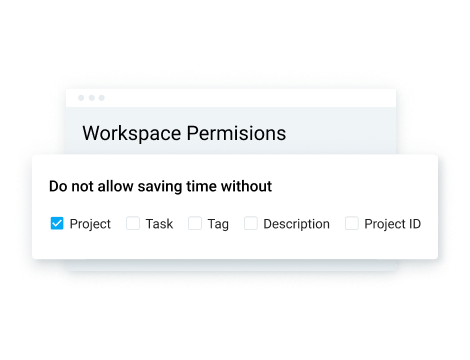
Required fields
Don't allow saving time that's missing a project, task, tag, description, or custom field.
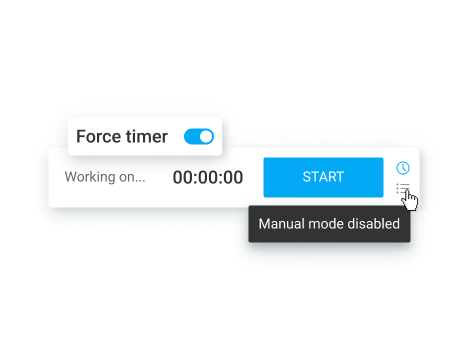
Force timer
Prevent users from entering time manually or changing start/end time.
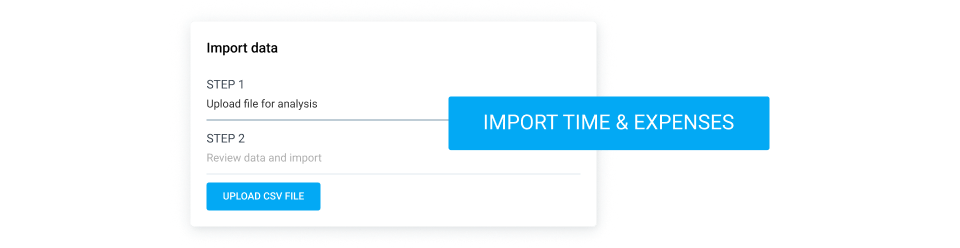
Import time
Upload a file with time entries directly to Clockify and continue tracking time.
Timekeeping Resources
How to set up & use Clockify kiosk
Learn more about tracking time via the clock-in station.
Read full guideIndustries
See how Clockify is used in different industries.