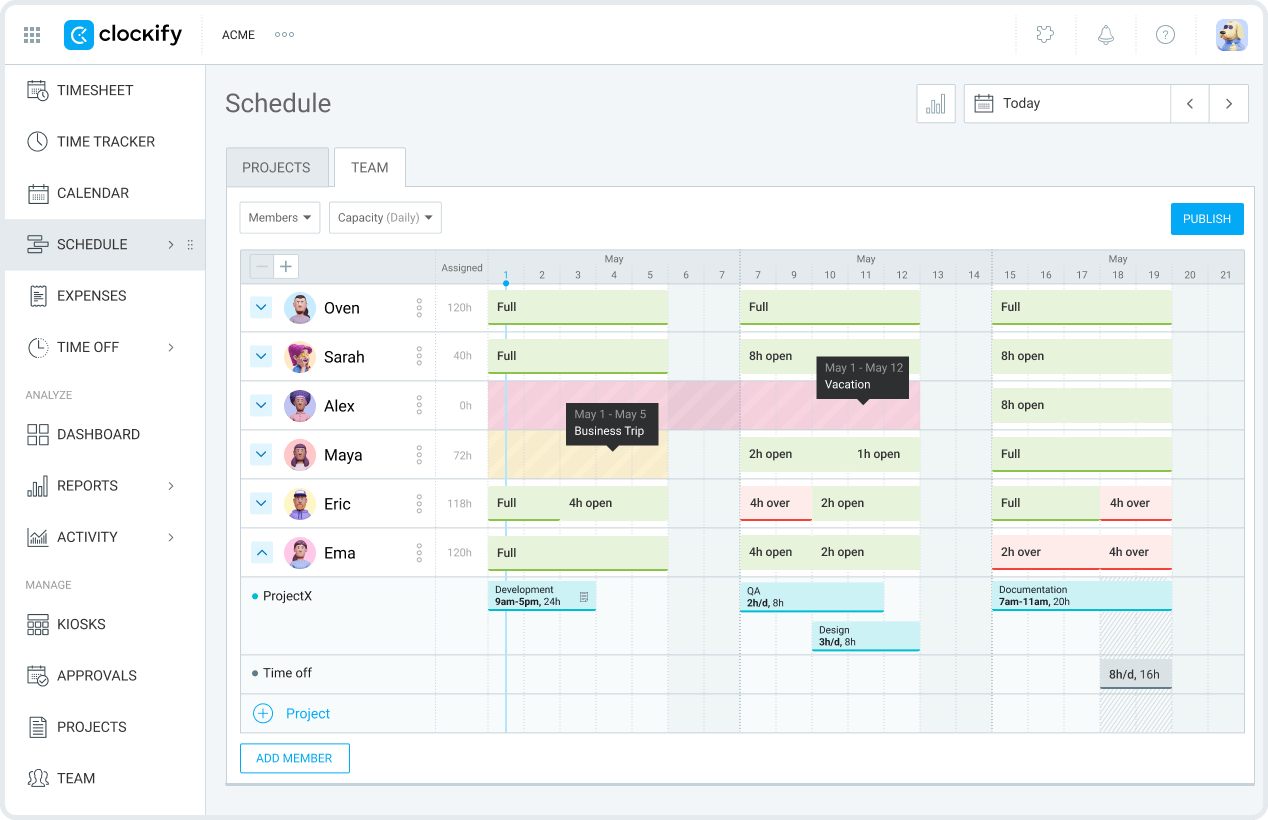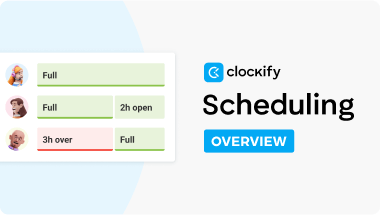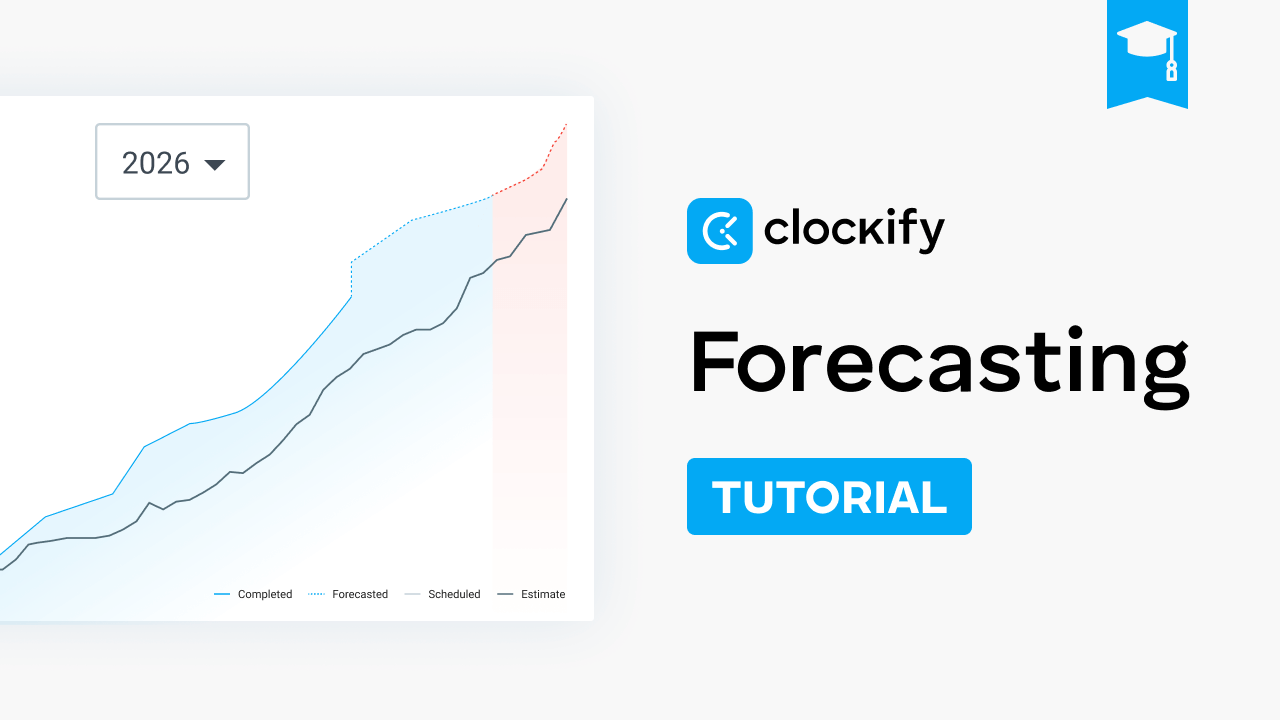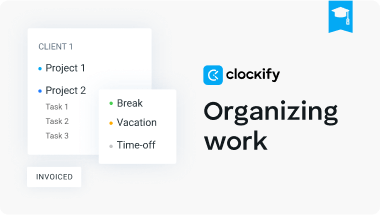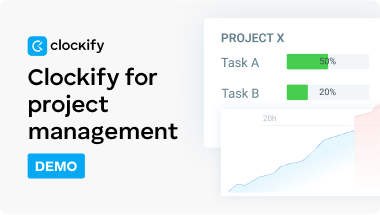Use Cases
How does it work?
Get organized with Clockify. Effectively plan and utilize your resources.
1. Set up
Create projects and tasks you will be working on, add their budget and estimates, and invite your team members.
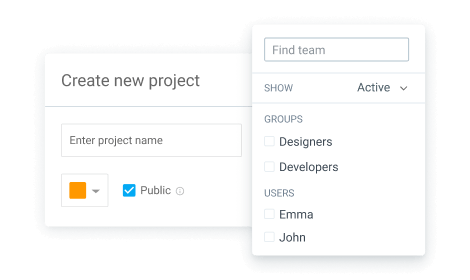
2. Schedule
Create optimized schedules for teams and projects, and assign them to tasks.
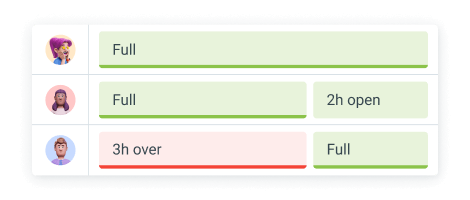
3. Track
Track time spent on assignments to kick-start progress tracking.
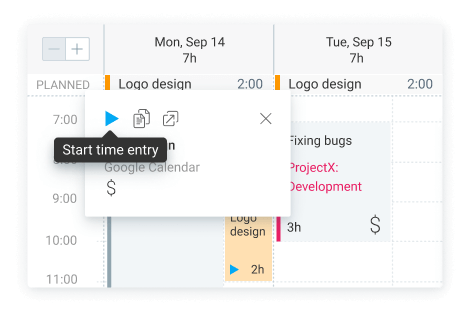
4. Forecast
Forecast project completion based on scheduled and tracked hours.
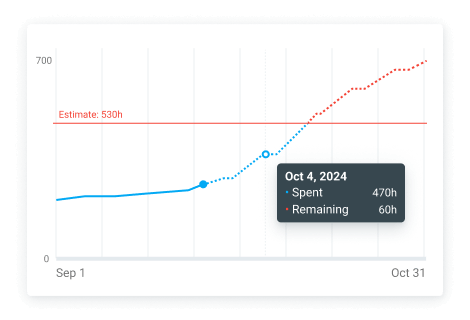
5. Analyze
Track progress on scheduled tasks, and receive automatic custom reports on progress.
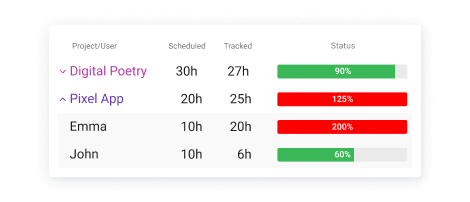
Features
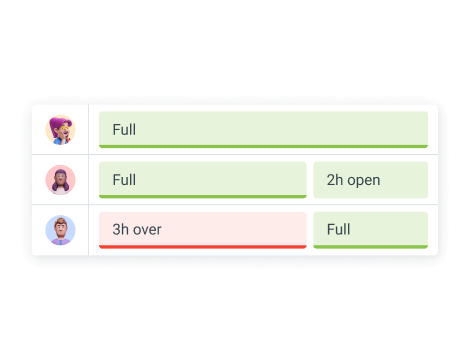
Scheduling
Plan shifts and resources, and schedule who works on what.
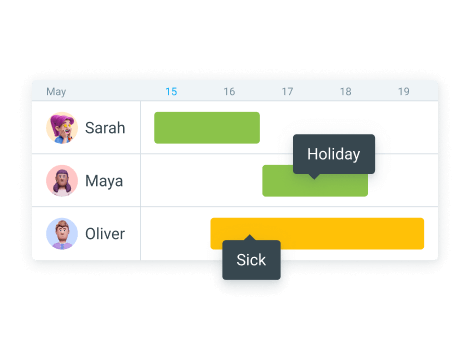
Time off
Manage team’s absence and plan resource utilization.
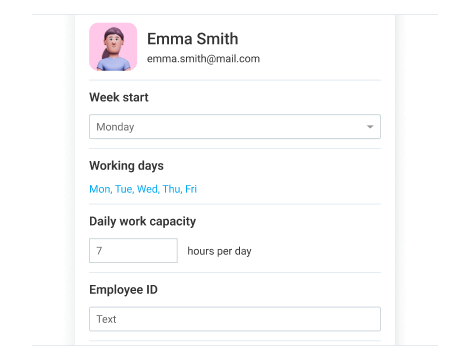
Work capacity
Set daily working capacity for each team member.
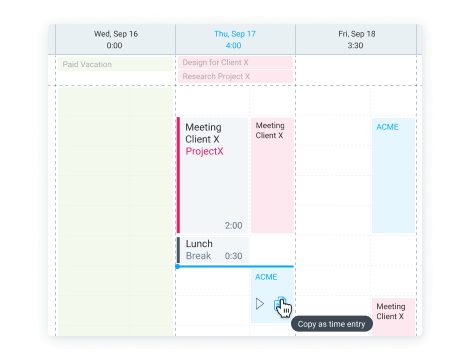
Calendar
Start assignments right from the calendar and see all events in one place.

Overtime
Avoid overtime scheduling with smart resource planning.
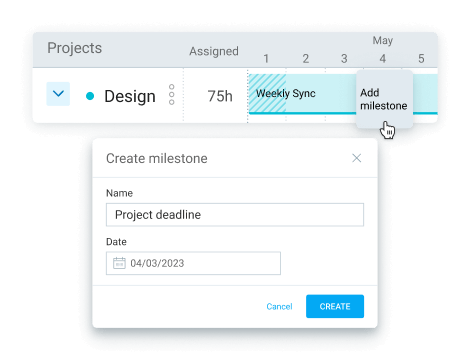
Milestones
Add milestones to project timelines.
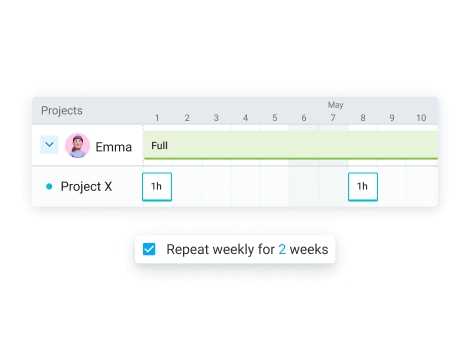
Recurring schedules
Create schedules and set them as recurring for multiple weeks.
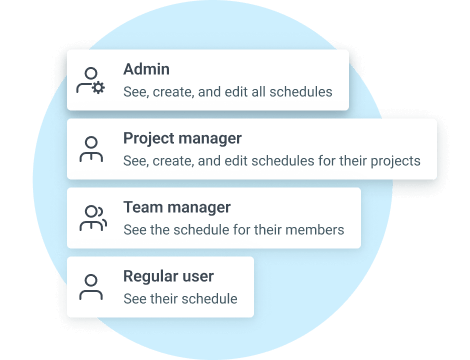
Manager role
Control who can plan resource utilization.
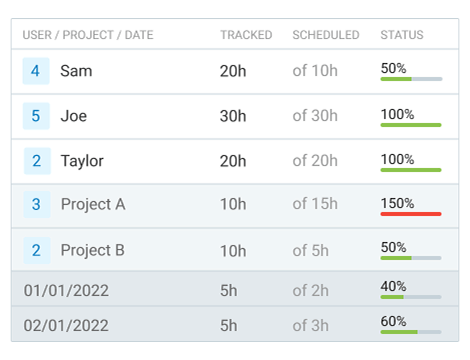
Scheduled vs Tracked
Compare scheduled and tracked time for each member.
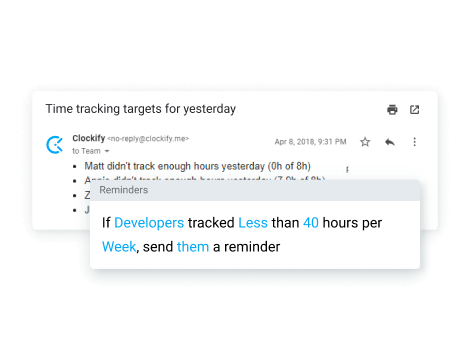
Targets
Organize your work around time tracking targets per day, week, or month.
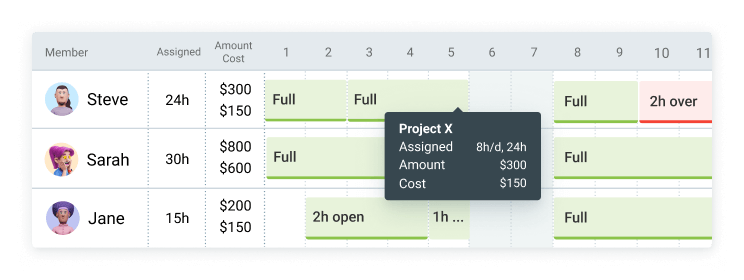
Amounts & Costs
See revenues and costs for planned activities.
Planning Resources
Effective resource planning
Learn how to use Clockify for optimum resource planning, without bottlenecks in your workflow.
Read full guideHow to manage projects in Clockify
Learn how to use Clockify for project management. Set estimates, plan resources, and track progress.
Read full guide