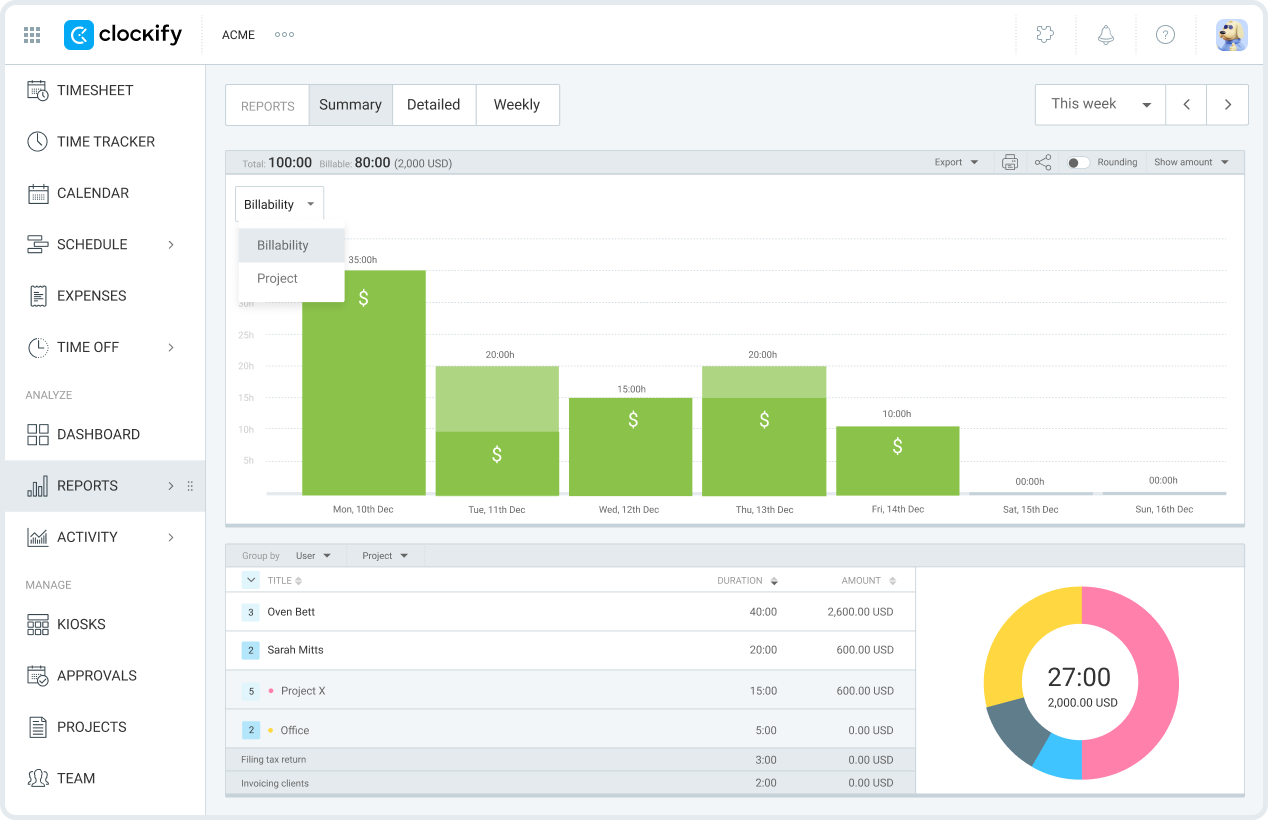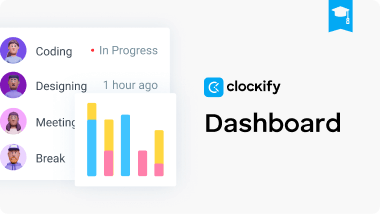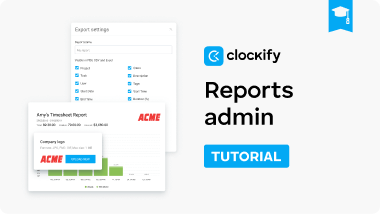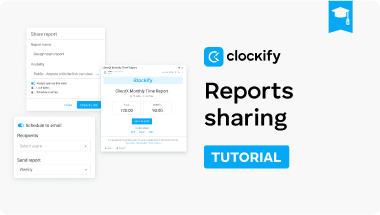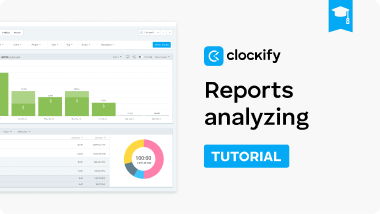Use Cases
How does it work?
Clockify lets you reflect on tracked time and activity to analyze and improve your workflows. Filter data and date range, customize views, and export in different formats.
1. Time reports
Get detailed insights on tracked time, and everything related to it. See where most of your time goes, and see earnings, costs, and profit.
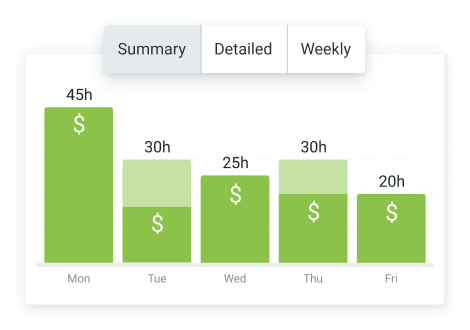
2. Team reports
See who is working on what, track attendance and overtime, and see progress on assignments for each team member.
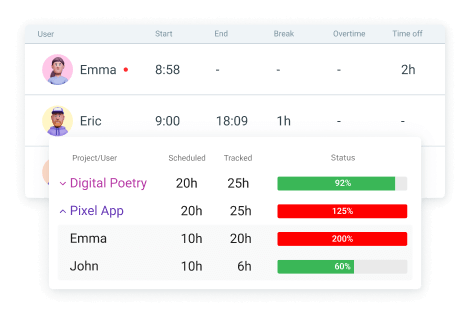
3. Expense report
Get a detailed report on recorded expenses on different projects, by different team members.
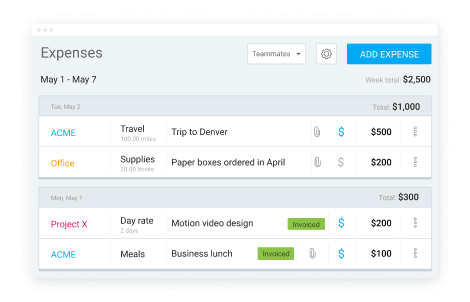
Features
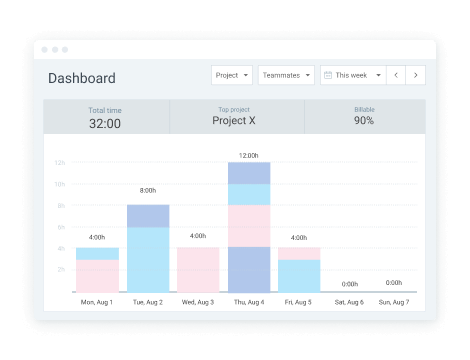
Dashboard
Get an overview of all tracked time at a glance.
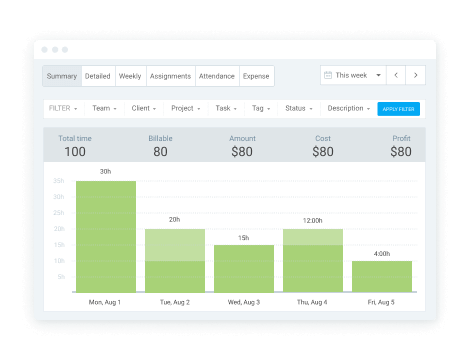
Summary report
Break down data by team, project, and date.
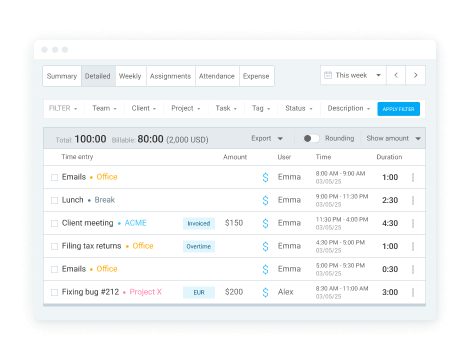
Detailed Report
See and edit all tracked time in detail.
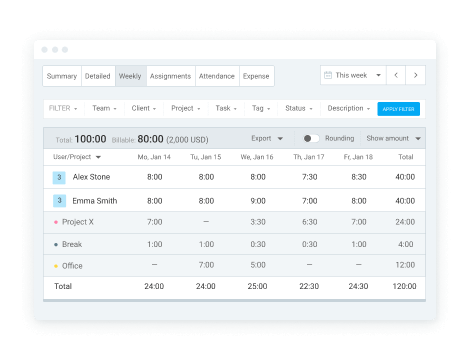
Weekly report
See team and project time by week.
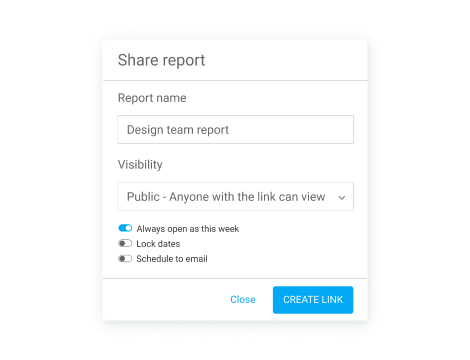
Report sharing
Filter reports and share them with others.
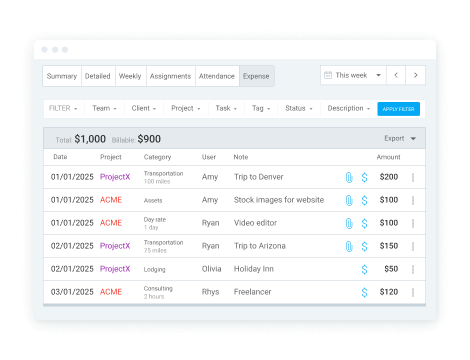
Expense report
See and download all expenses and receipts.
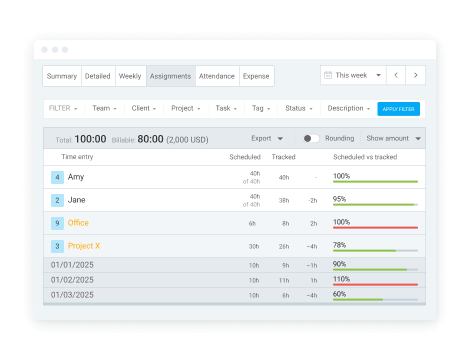
Assignments report
Compare scheduled vs tracked time.
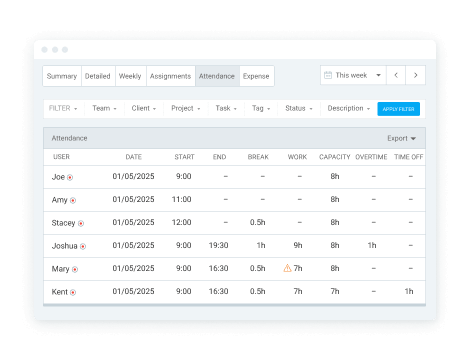
Attendance report
See daily hours, breaks, overtime, and time off.
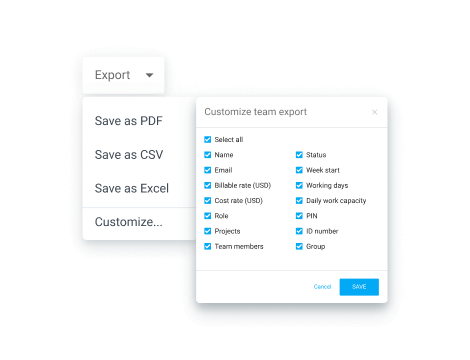
Customize & Export reports
Customize, filter, and export reports in multiple formats.
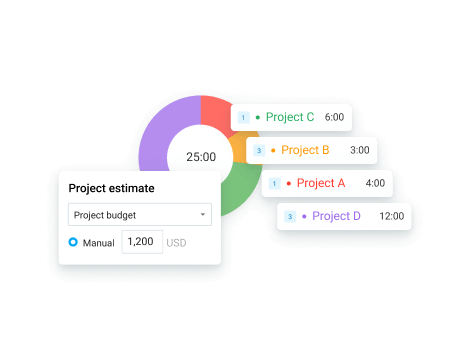
Estimates
Set time and budget estimates, track progress, and compare them with current status.
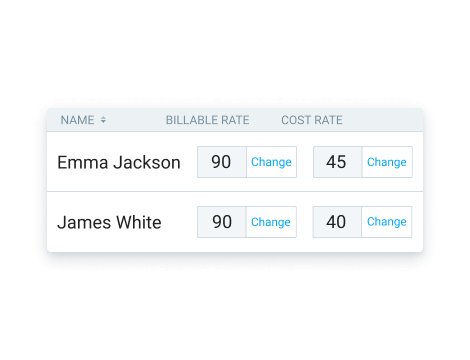
Labor cost & profit
Compare what you pay your team vs what you charge clients.
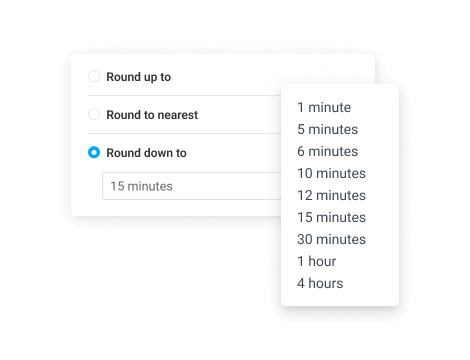
Time rounding
Round time entries up, down, or to the nearest value for clean reports.
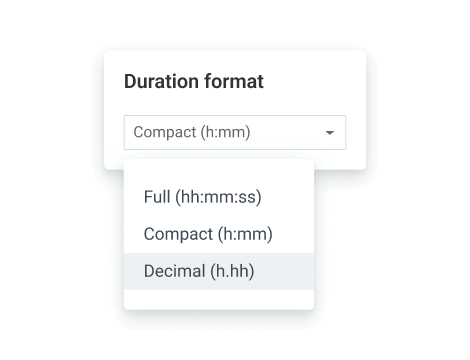
Decimal format
See, enter, and export time in decimal format.
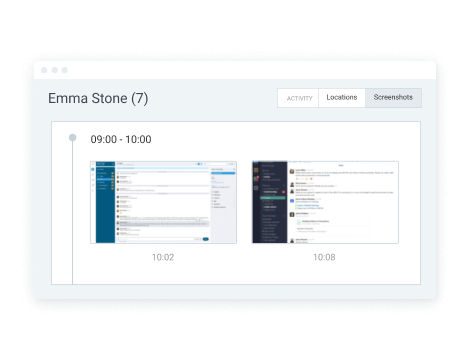
Screenshots
Take computer screenshots every 5 minutes while on the clock (optional).
GPS tracking
Track the team's location and visited client sites while on the clock (optional).
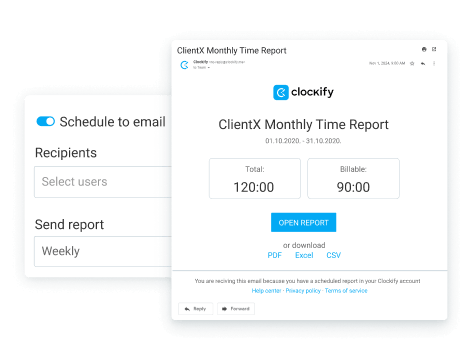
Scheduled reports
Receive a custom report via email each day, week, or month.
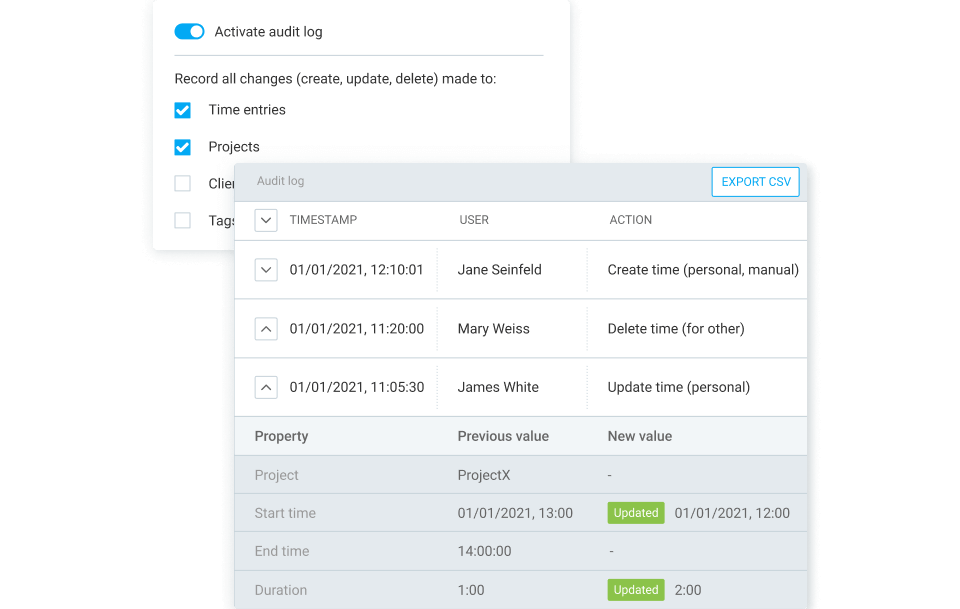
Audit log
Export reports with a detailed log of changes made to time entries.
Explore other Use-Cases
Budgeting
Set client budgets and track project status.Set client budgets and track project status.
Planning
Manage resources, capacity, and utilization.
Attendance
Track daily employee attendance and overtime.
Timekeeping
Track time using a timer, clock-in kiosk, or timsheet.
Payroll
Calculate payroll and employee costs.