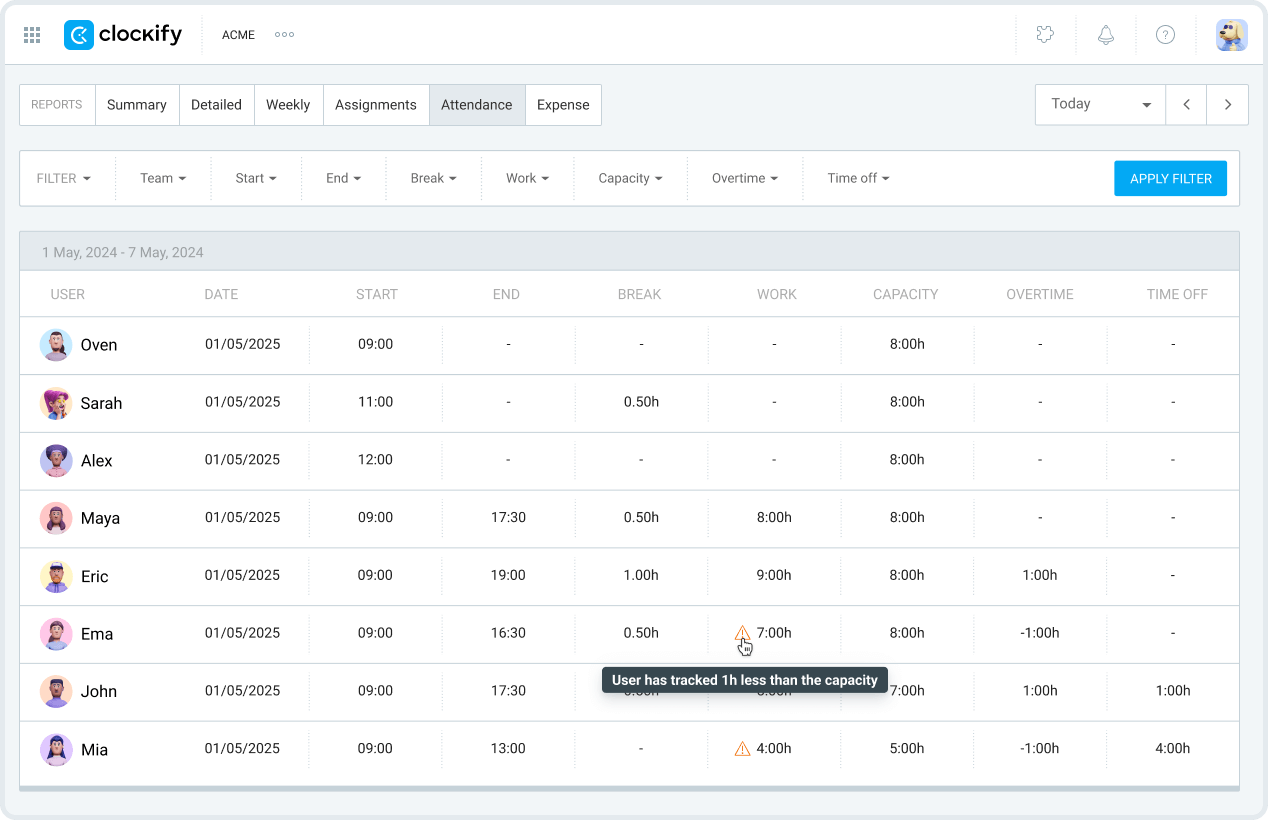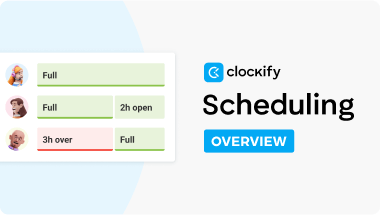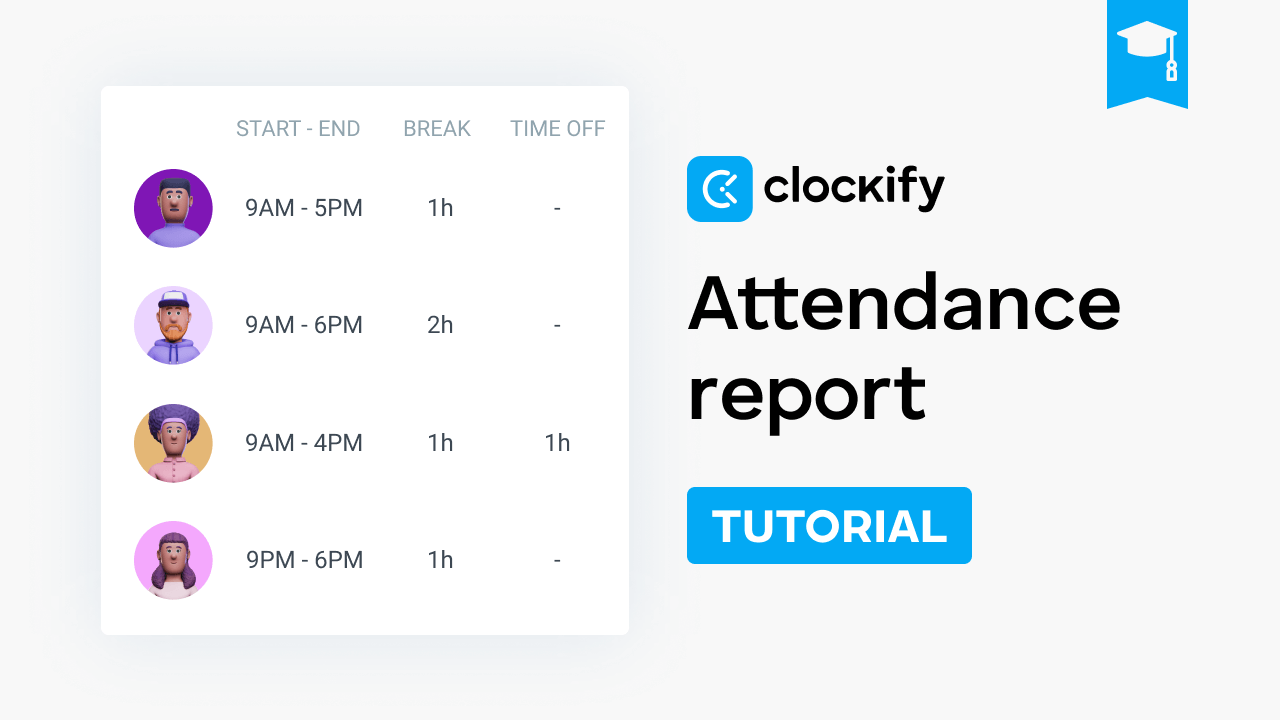Use Cases
How does it work?
Run reports on daily team attendance, and their clock-in and clock-out hours. Export logs of their work hours, overtime, and breaks.
1. Add team
Add employees and create their profiles with customized information.
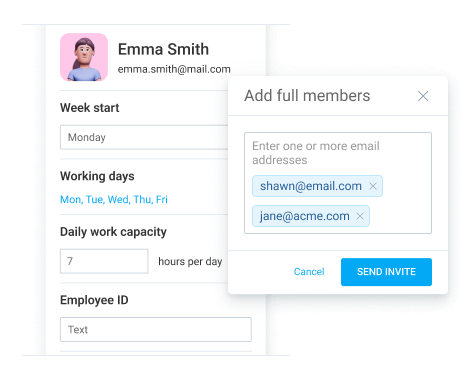
2. Track time
Allow employees multiple ways to track their time.
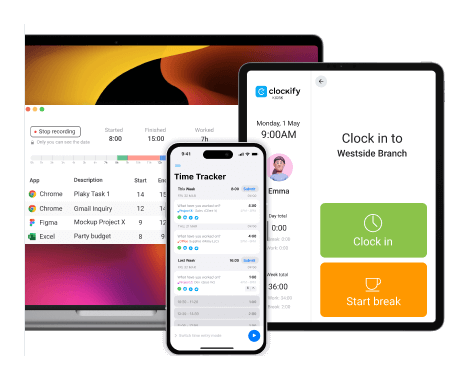
3. Analyze attendance
Get daily insights on employee attendance and working hours.
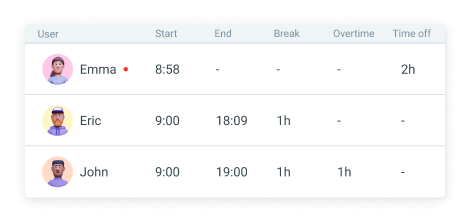
4. Export reports
Prepare reports for payroll and export data.
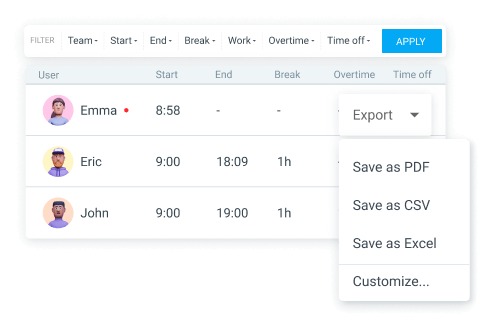
Features
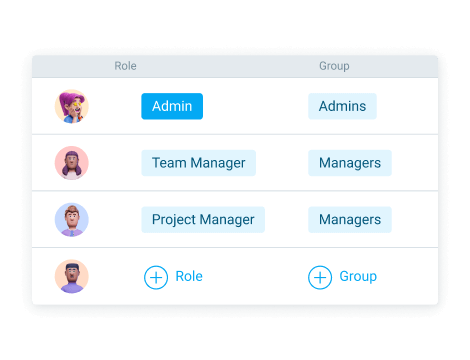
Team
Organize team profiles and customize their data.
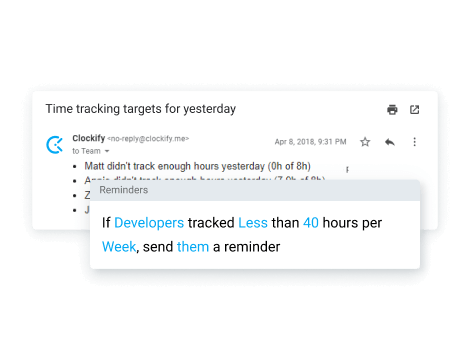
Targets
Define time-tracking targets for employees or teams.
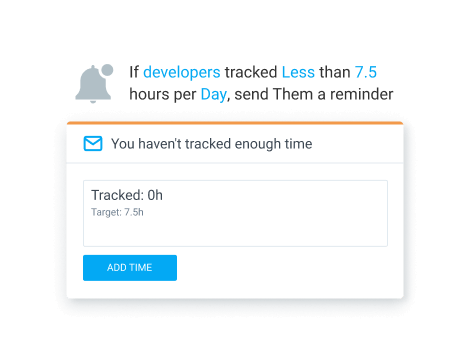
Reminders
Remind employees to log their time or submit it for approval.
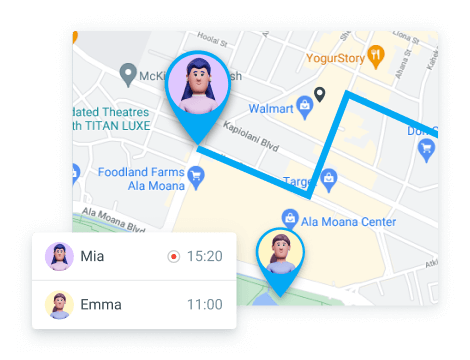
Location
Record clock-in locations and see visited job sites.
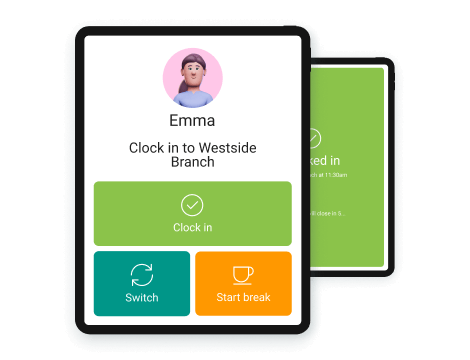
Kiosk
A simple clock-in with a PIN code to track work hours.
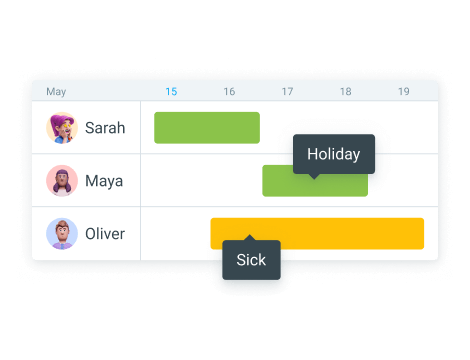
Time off
Manage employee leaves, holidays, and balances.
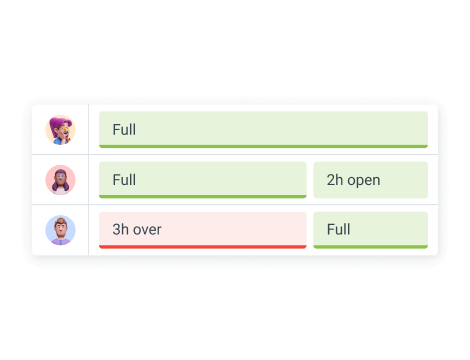
Scheduling
Assign tasks to employees and schedule shifts.
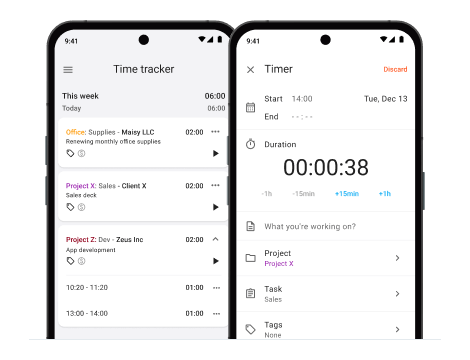
Mobile app
Allow on-the-go employees to track time and request time off via mobile.
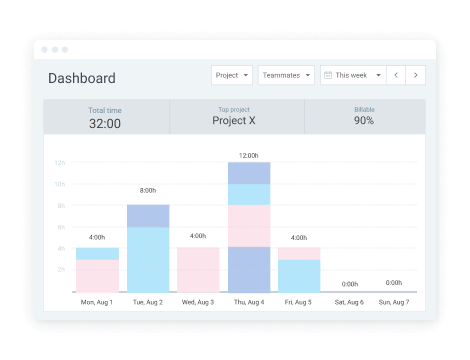
Dashboard
See who works on what, and for how long.
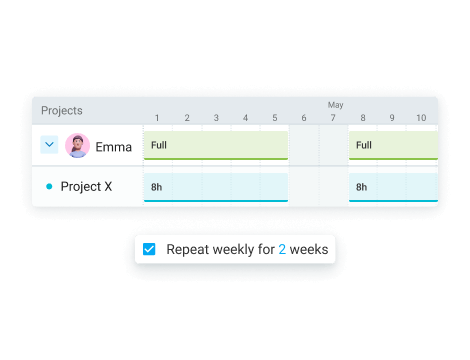
Schedule shifts
Set schedules as recurring for shift-based work weeks.

Daily attendance
Attendance report - start & end time.
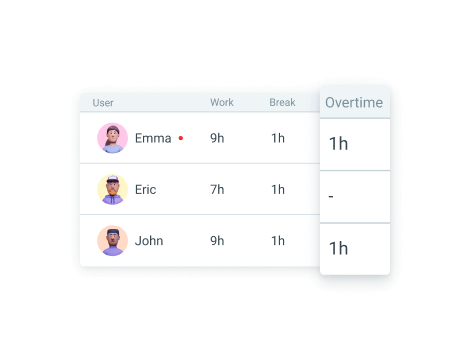
Overtime
See employees’ overtime hours.
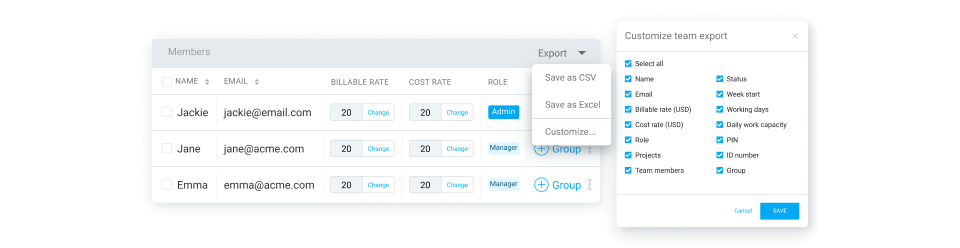
Export
Customize which data you need to perform payroll and export in CSV or Excel.
Attendance Resources
Compliance with timekeeping laws using Clockify
If your business operates in the territory of the USA or has a contract with a governmental agency, you must follow the timekeeping and labor management rules established by the US Department of Labor (DOL) and the Defense Contract Audit Agency (DCAA).
Read full guide