Construction companies operate on razor-thin profit margins.
As a result, every business hour counts — and you want to keep a tight grip on labor costs.
However, tracking employee and contractor hours can be a nightmare if your crews work various jobs in different locations.
Fortunately, a construction time clock app can help you track work hours automatically and accurately.
Before choosing the best solution for your company, check out my detailed reviews of the 3 most popular time clock apps on the market!

WHY TRUST US?
The apps we talk about are selected, tested, and written about by human reviewers who follow strict review and editorial guidelines. We pick solutions that are practical, purposeful, and can offer real value for the specific use case or business context we’re covering — while also being justified in their pricing. Our methodology is transparent, clear, and available to everyone:
#1: Clockify by CAKE.com — best construction time clock app for small and medium-sized teams
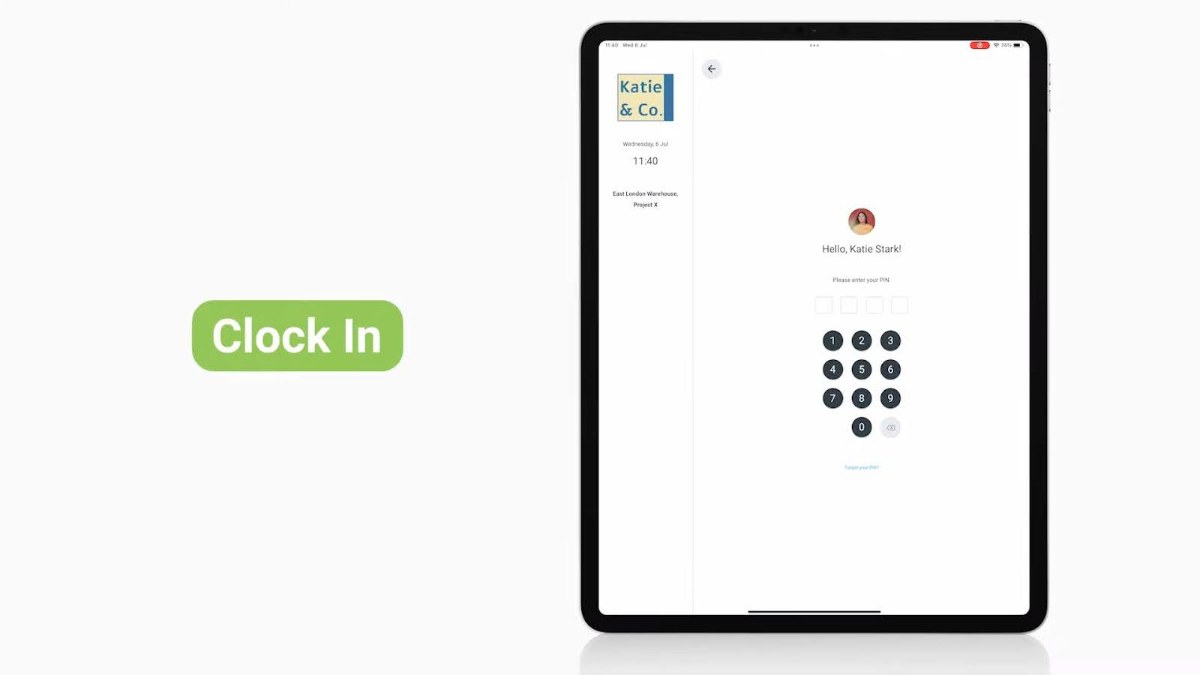
Clockify by CAKE.com is one of the most popular time tracking apps for construction companies. It’s a cost-effective solution for construction businesses that need a simple clock-in system for employees and contractors.
Clockify also supports mobile device access, integration with popular payroll solutions, and GPS tracking.
How does Clockify work?
In Clockify, employees and contractors can clock in and out via a simple kiosk.
I could install the kiosk on any laptop, tablet, or mobile device, and the clearly visible Clock in and Start break buttons felt intuitive to all crew members.
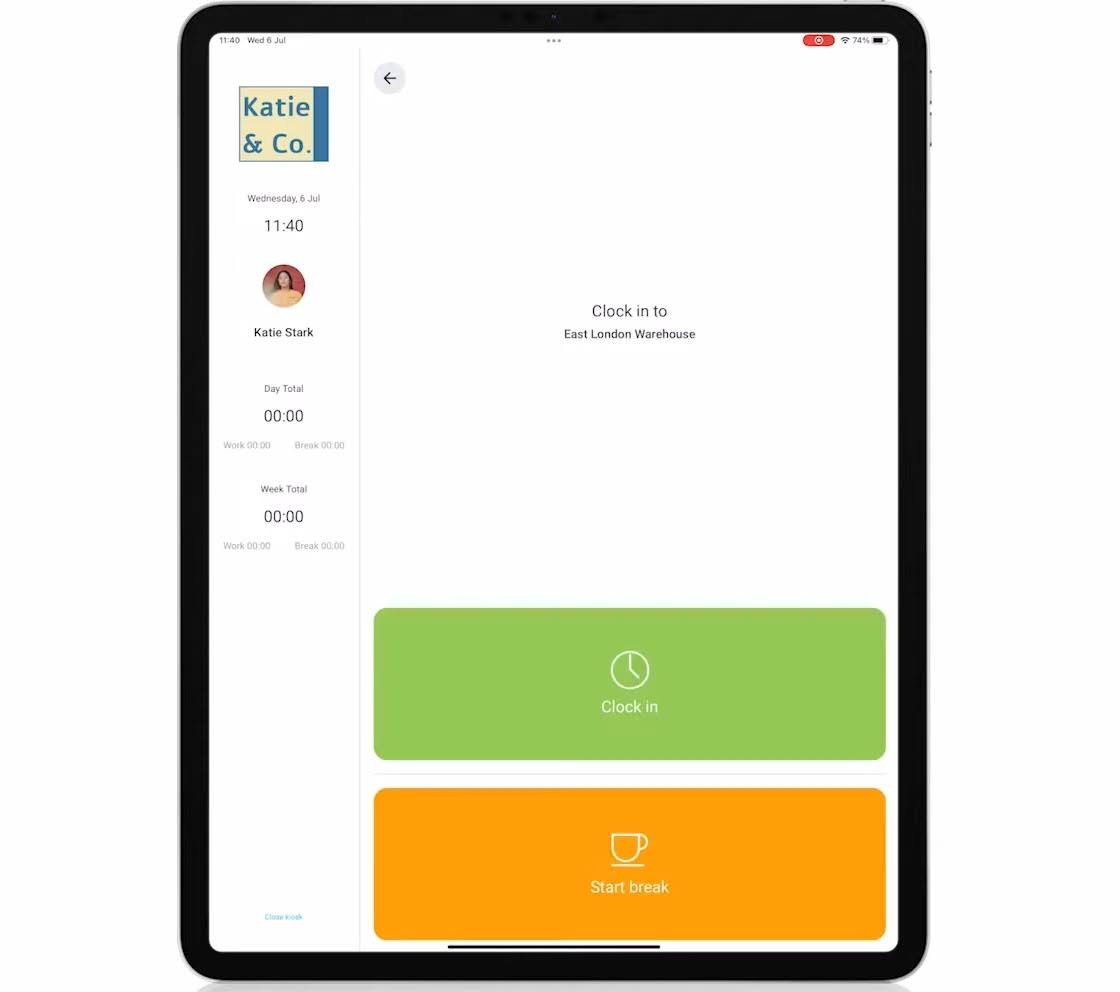
Once crew members clock in, the kiosk tracks their work hours, breaks, and GPS location, automating construction time tracking.
In my experience, the kiosk was easy to set up, even if you don’t have experience with time tracking software. You only need to:
- Invite your crew members to the platform,
- Create kiosks for each job site, and
- Share the links to the kiosks with crew members.
After adding members to the platform, I could easily create user groups for each crew. Thanks to user groups, I could assign all crew members to a job site in one click instead of adding them one by one.
Also, workers could open the kiosk links on any device — including smartphones and tablets.
From then on, the crew members only had to enter their assigned PINs and press one huge, easily visible Clock in button to start their shifts.
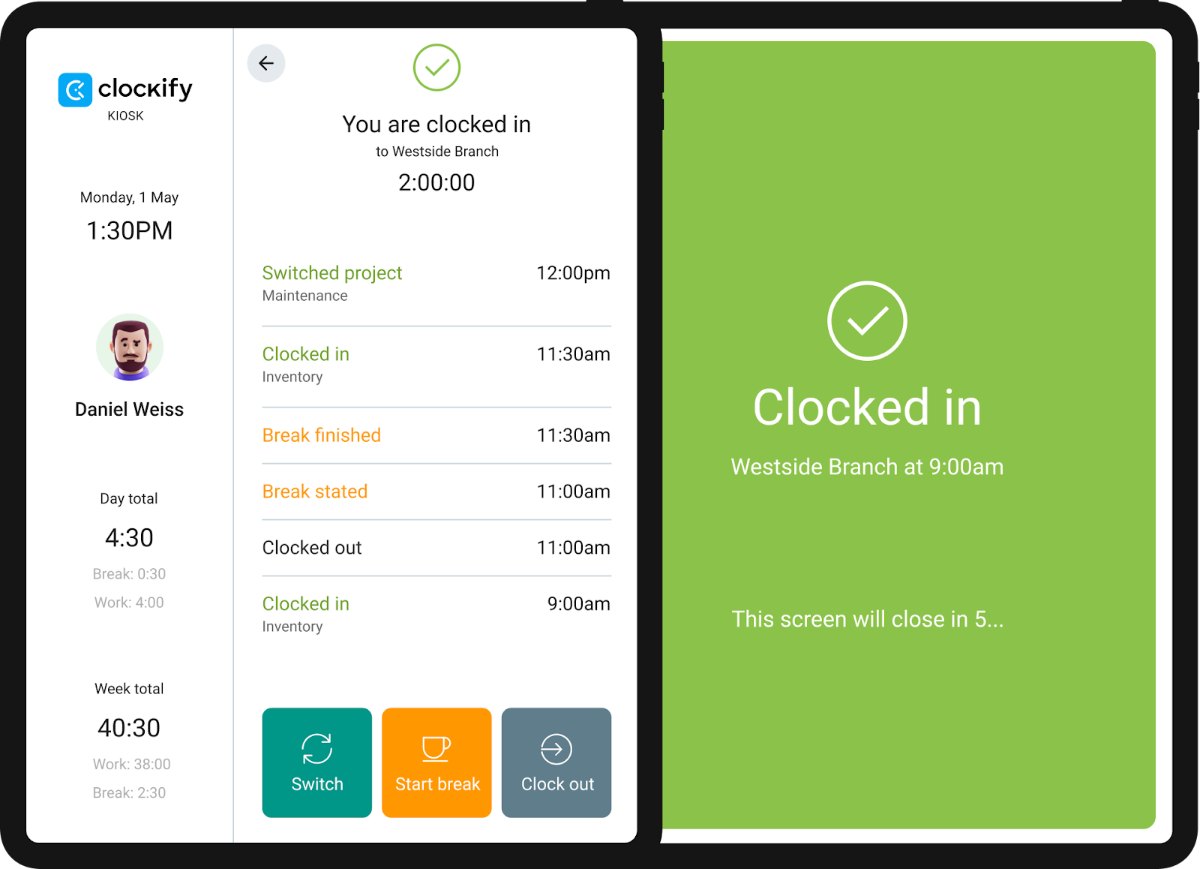
Once someone clocks in, starting a break or clocking out is just as easy.
Based on time data from the kiosk, Clockify automatically fills out timesheets for each employee and generates detailed reports.
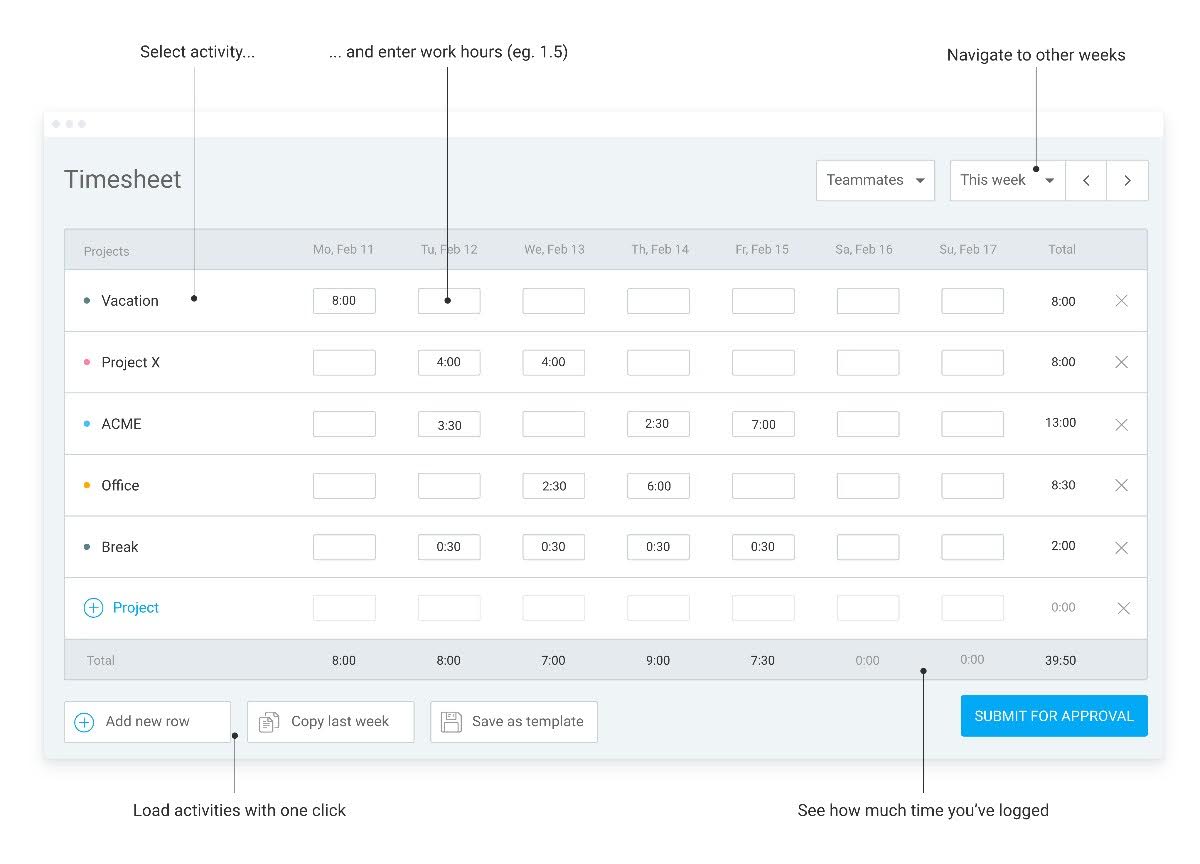
If you turn on GPS tracking, you’ll also see your workers’ real-time locations on each job site.
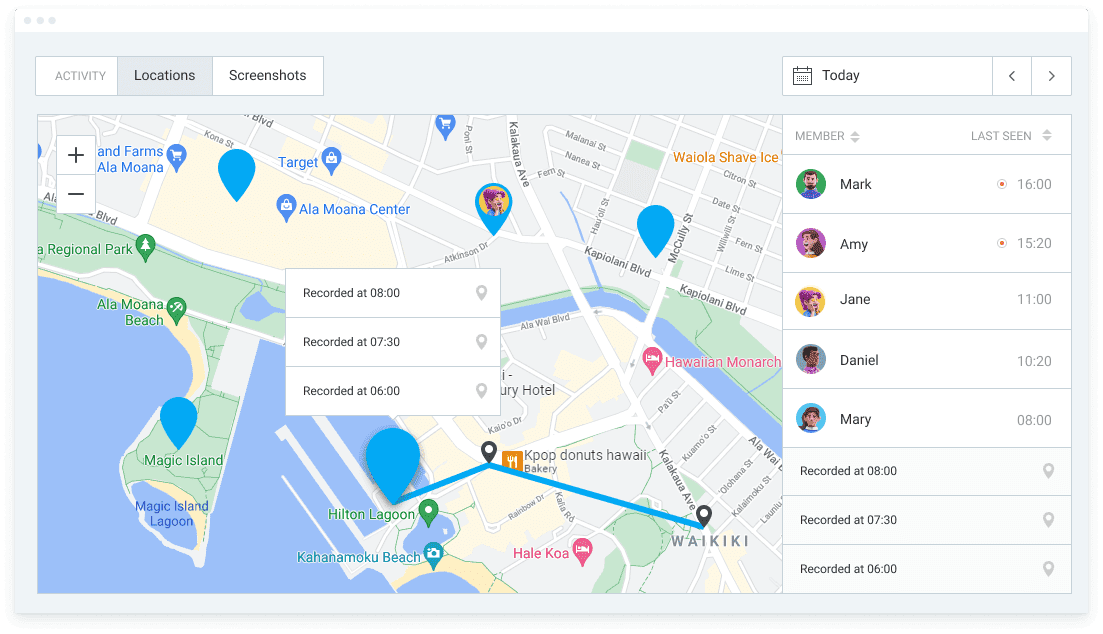
As I explored the app, I could also set individual hourly rates for each crew member. Then, Clockify used the information to generate visual reports that show labor costs and job profitability in real time.
Apart from all these useful features, Clockify also won me over with its flexible pricing. While most construction time clock apps charge a monthly subscription for each user, Clockify offers an option called Kiosk pricing.
With it, you pay a cheaper subscription for users who only clock in via the kiosk. You only need full subscriptions for managers and staff who will use other Clockify features.
Clockify pros
The main advantages of using Clockify include:
✅ Cheaper subscriptions for limited users who only clock in and out,
✅ Easy-to-use kiosk for clocking in and GPS tracking, and
✅ QuickBooks integration.
Clockify cons
The downsides of Clockify include:
❌ GPS tracking isn’t available for free users, and
❌ Limited users can’t request PTO through Clockify, but admins must do it on their behalf.
What’s new in Clockify by CAKE.com?
In September 2024, Clockify introduced budget forecasting features, allowing you to plan jobs more accurately and know if you’ll go over budget due to labor costs.
| Type of plan and availability | Clockify pricing and platforms |
| Free plan | Yes |
| Free trial | Yes |
| Starting price | $3.99/month per user (billed annually), and $0.79/month per limited user |
| Supported platforms | Mac, Linux, Windows, Android, Web, iOS |
Sign up for Clockify by CAKE.com
#2: ClockShark — best remote construction time tracking software
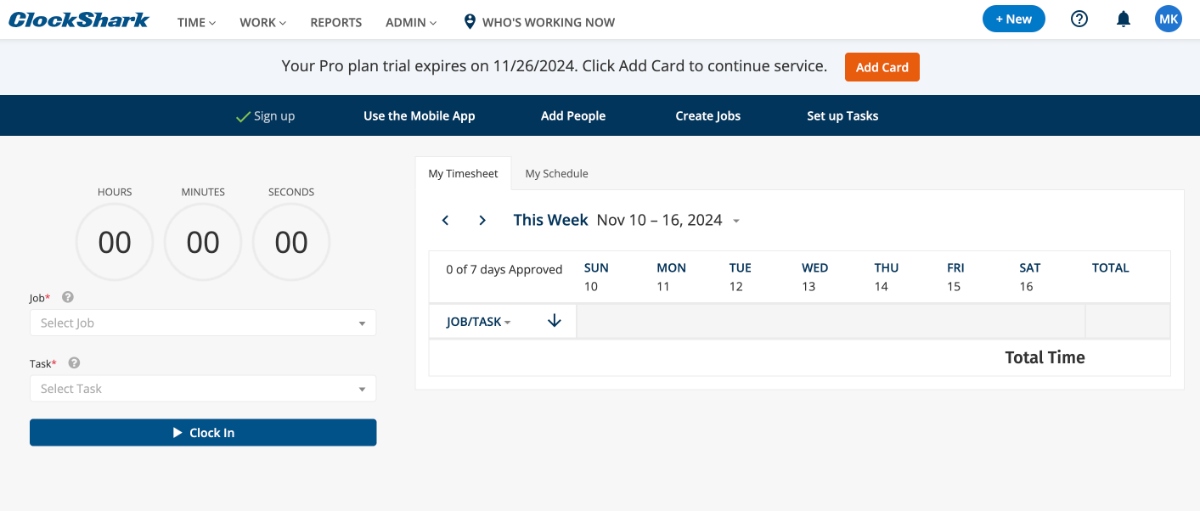
ClockShark is a time clock app for construction companies that has online collaboration features.
How does ClockShark work?
Once I created a ClockShark account, I was given the option of inviting crew members to the platform via email. The message contains a link that installs the mobile app on their devices.
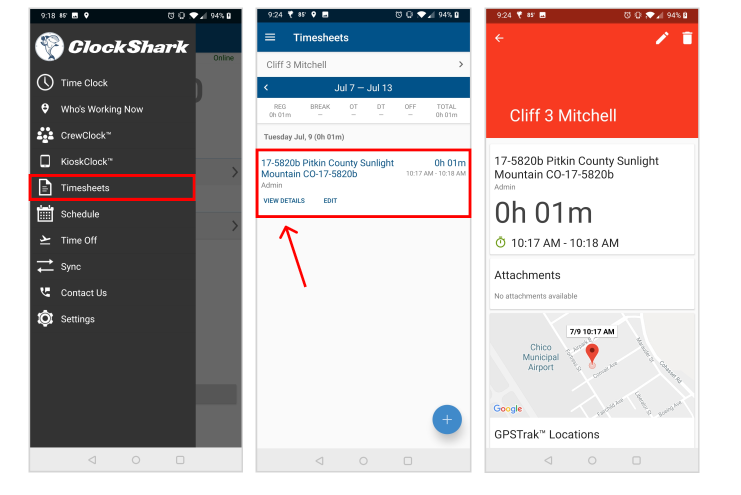
While the installation itself was fairly simple, I thought the mobile app interface was cluttered and outdated.
It tries to fit too much information on each screen, and its buttons are clunky for construction workers — especially those with smaller smartphones.
Once they log their hours by starting and stopping ClockShark’s time clock, the crew’s work time automatically appears in the timesheets section of the web app.
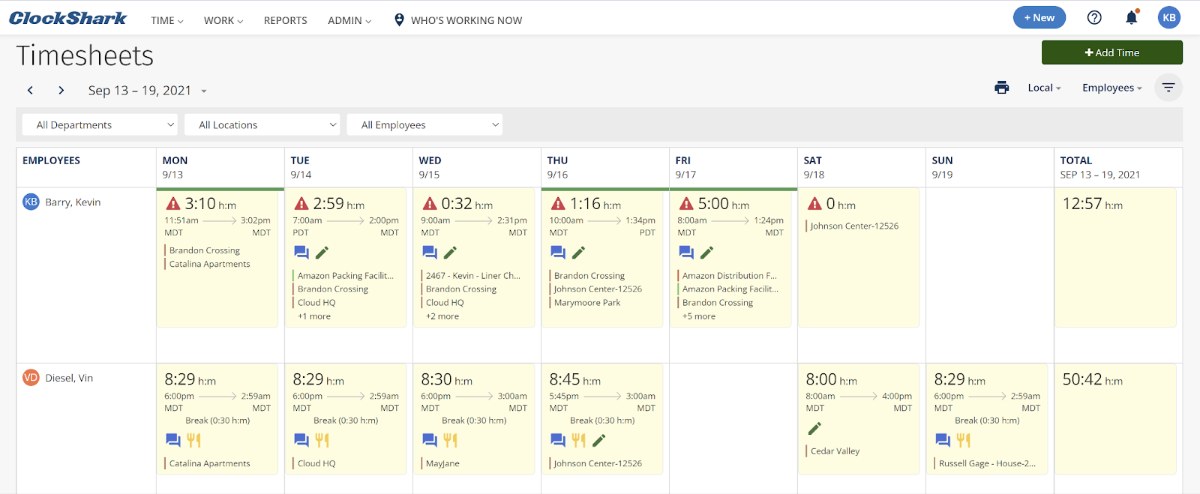
The web app’s interface isn’t the cleanest either, but it’s quite functional. From this screen, I could edit and approve time cards for each employee or contract worker or add personal notes.
Once you get the hang of the interface, it provides a neat overview of the hours and jobs each crew member worked during any given week.
ClockShark also delivers a decent online collaboration tool in the form of conversations. On each job or customer page, you can add comments that are visible to other employees.
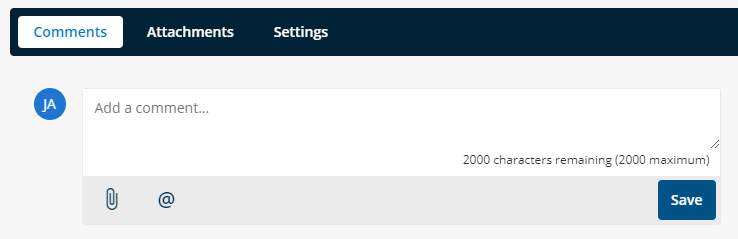
I was also able to attach pictures and other files to these comments and mention relevant team members via “@” like on social media.
While online collaboration features can be useful, I have to note that ClockShark doesn’t stick the landing for basic time tracking features for construction.
For instance, a cellular internet connection isn’t always available on remote job sites. In those situations, the ClockShark mobile app supports offline time tracking.
Unfortunately, once it’s back online, the mobile app doesn’t always sync correctly with the web platform — resulting in uncounted hours and incorrect timesheets.
ClockShark pros
The main benefits of ClockShark are:
✅ Detailed timesheets for each employee,
✅ Online collaboration via comments on jobs or customers, and
✅ Quick response time on customer support chat.
ClockShark cons
Some of the disadvantages of using ClockShark include:
❌ Connectivity and syncing issues with the mobile app, and
❌ No free plan and no annual subscription option.
What’s new in ClockShark?
Since February 2024, ClockShark has supported integration with Simpro, a project management tool. As a result, users can easily export timesheets, team members, and other data points into Simpro.
| Type of plan and availability | ClockShark pricing and platforms |
| Free plan | No |
| Free trial | Yes |
| Starting price | $40/month + $8.00/month per user |
| Supported platforms | Web, iOS, Android |
Try an affordable time tracker
#3: Timeero — best contractor time tracker for mobile teams
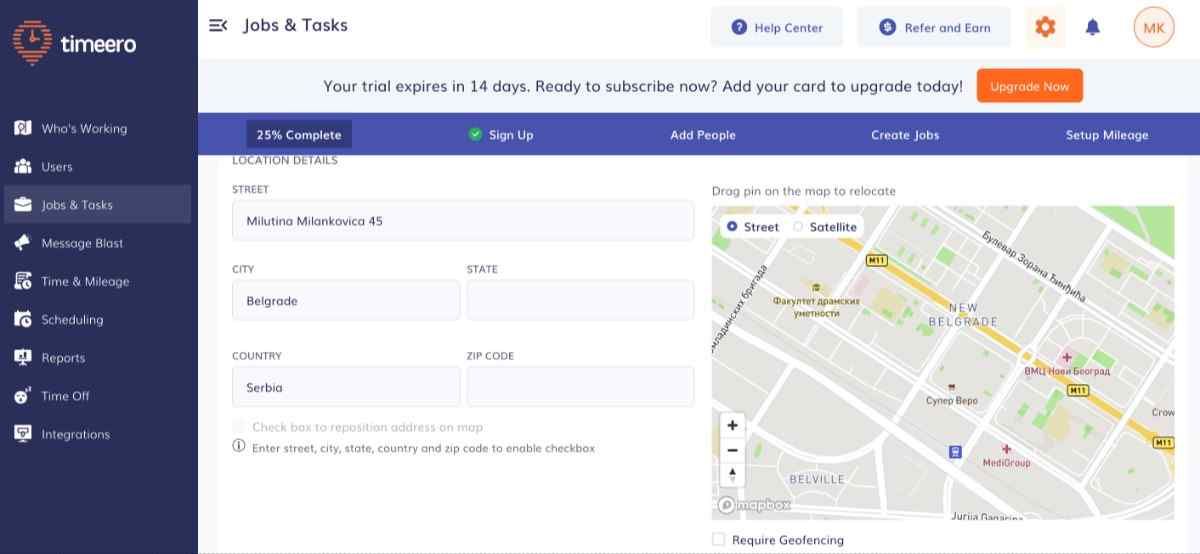
Timeero is a time tracking app for contractors and employees in construction or other field services.
Due to its in-depth location tracking features, it primarily caters to mobile teams that visit multiple locations in one day.
How does Timeero work?
After creating a Timeero account, the platform prompted me to invite other users from my team and add details for each job or customer, including:
- Job name,
- Hourly rate,
- Description,
- Contact information, and
- Job codes.
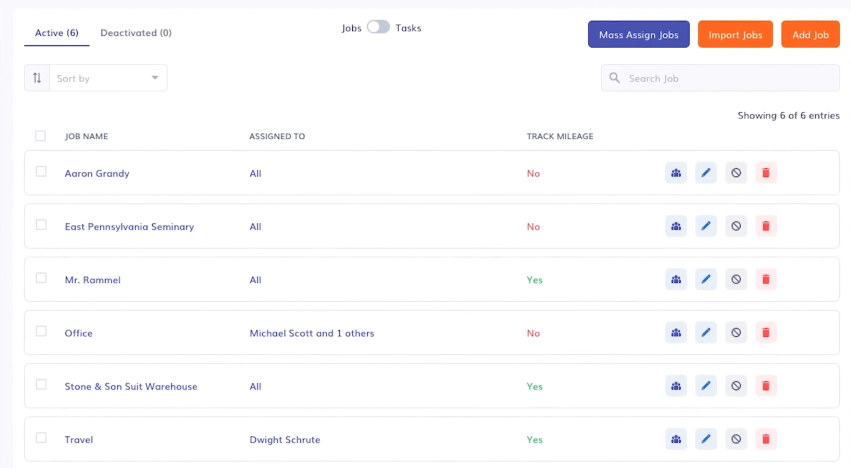
After that, I could assign crew members to tasks and choose whether to track mileage on each job.
My first impression of Timeero was its clean, minimalist user interface. All functions were clearly marked, and the platform displayed tons of information without overwhelming me.
Once I finished the initial setup and crew members installed the mobile app, they could easily clock into any job.
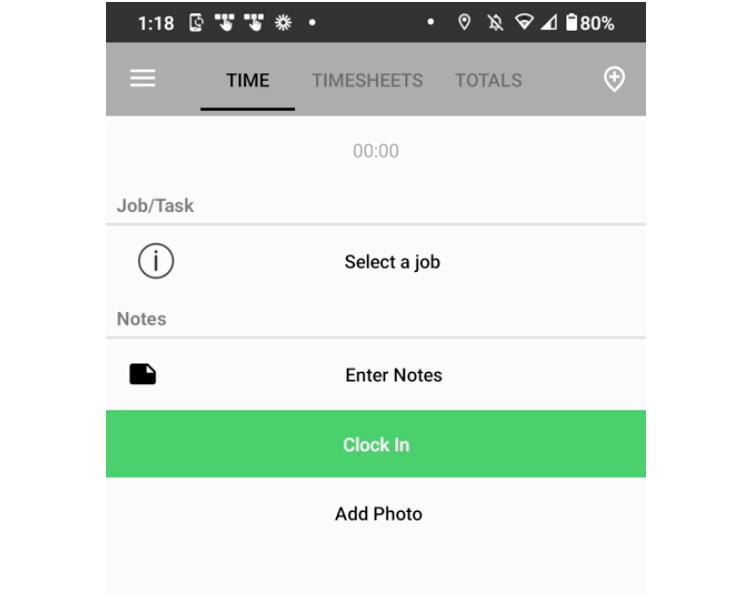
As they tracked their hours, I could see their location in real time on my Timeero dashboard.
In my opinion, the platform’s big selling point is its accurate mileage tracking. To avoid overpaying for employees who slack off or take the scenic route to jobs, you can track start and end times for every trip.
You can even track the speed at which team members drive in real time.
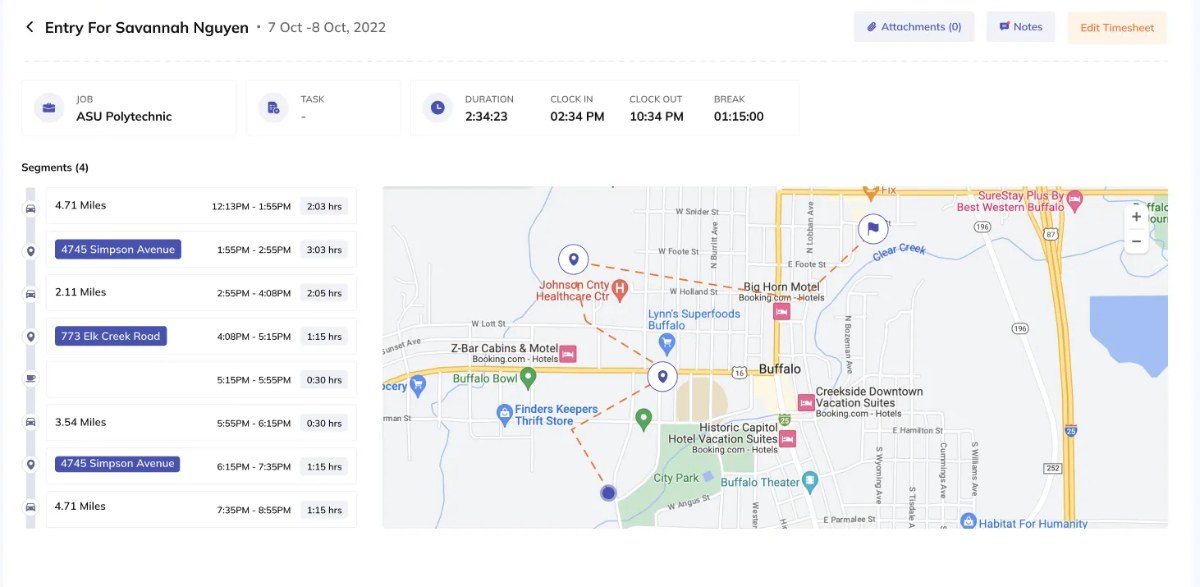
While Timeero provides plenty of useful features for construction teams, my overall impression was somewhat tarnished by its expensive and complex pricing.
In fact, there’s no free account and most tracking features, such as the visual GPS history and automatic location mapping, are only available via an “optional” add-on that costs $5/month per user. That seemed an awful lot to me.
Plus, this add-on is only available to higher-paying subscribers — you can’t add it to the basic account.
This basic account is barely functional in practice because it doesn’t let you add specific jobs and is limited to 10 users. You can only use it to track GPS, mileage, and time in general.
Timeero pros
Some of the top benefits of Timeero include:
✅ Integrations with Paylocity and similar payroll management platforms,
✅ Ability to export GPS routes and share them with clients, and
✅ Clear interface.
Timeero cons
The main drawbacks of using Timeero as your time clock app are:
❌ No free plan, and
❌ Confusing, expensive pricing.
What’s new in Timeero?
Starting in August 2024, team members can start and end breaks using the mobile app. The same update also allowed administrators and foremen to mark geofences visually on the map.
| Type of plan and availability | Timeero pricing and platforms |
| Free plan | No |
| Free trial | Yes |
| Starting price | $4.00/month per user |
| Supported platforms | Android, Web, iOS |
Why I think Clockify is the best time clock app for construction
After extensively testing the most popular construction time clock apps, I concluded that Clockify is the optimal solution.
Clockify offers all the features a construction company needs to accurately track time and expenses, including:
- GPS tracking,
- An easy-to-use clock-in kiosk,
- Support for mobile devices,
- Expense tracking through detailed reports, and
- QuickBooks integration for payroll management.
All these features are available at a budget-friendly price.
Unlike most construction time trackers, Clockify doesn’t charge a flat monthly fee. Plus, the flexible Kiosk pricing ensures you only pay full subscription prices for managers and administrators — not every onsite crew member.
And if you need assistance, all Clockify users get 24/7 support via phone, chat, and email — even those with a free account.


