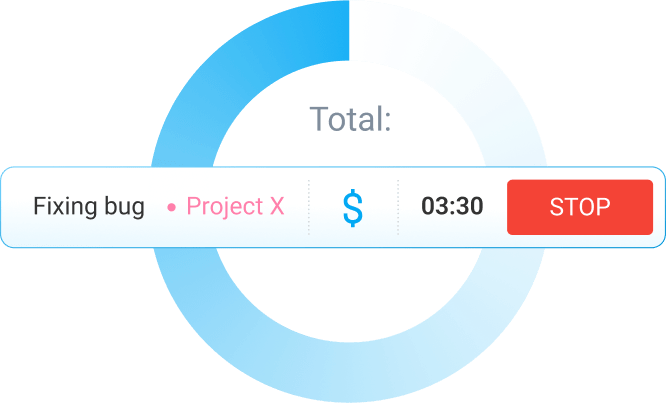If you’re reading this blog, chances are you’re looking for that missing piece — the thing to boost you ahead of the competition.
Naturally, it all boils down to you and your performance, but who’s to say you have to do it all by yourself?
From time tracking to task management, productivity apps can assist you in various ways. That’s why I’ve tested and categorized the best ones that the market offers in 2025.

WHY TRUST US?
The apps we talk about are selected, tested, and written about by human reviewers who follow strict review and editorial guidelines. We pick solutions that are practical, purposeful, and can offer real value for the specific use case or business context we’re covering — while also being justified in their pricing. Our methodology is transparent, clear, and available to everyone:
Overview of the 20 best productivity apps for businesses
Before I delve into the best productivity tools, here’s a quick overview of each app:
| App Name | Best For | Free Plan | Cheapest Paid Plan | Availability |
| Clockify | Tracking productivity and work hours | Yes | $3.99/month/user (if billed annually) | Android, iOS, Web, MacOS, Windows, Linux |
| Hubstaff | Employee monitoring | No | $4.99/month/user (billed yearly) | Mac, Windows, Web, ChromeOS, Linux |
| Zoom | Video communication | Yes | $159.90/ user/year | Android, iOS, Web, MacOS, Windows, Linux |
| Figma | Collaborative design | Yes | $12/user/month | Android, iOS, Web, MacOS, Windows, Linux |
| Google Calendar | Calendar management | Yes | N/A | Android, iOS, Web |
| Google Drive | File collaboration | Yes | $1.99/user/month | Android, iOS, Web, MacOS, Windows |
| Microsoft OneDrive | File storage for Windows users | Yes | $6/user/month (billed annually) | Android, iOS, Web, macOS, Windows |
| Trello | Simple task management | Yes | $5/user/month (billed yearly) | Android, iOS, Web, macOS, Windows |
| Pumble | Team communication | Yes | $2.49/month (if billed annually) | Android, iOS, Web, MacOS, Windows, Linux |
| Chanty | 2-in-1 collaboration and communication | Yes | $3/user/month | Android, iOS, Web, MacOS, Windows, Linux |
| Plaky | Project and task management | Yes | $3/user/month | Android, iOS, Web, MacOS, Windows, Linux |
| IFTTT | Automation for beginners | Yes | $2.99/month (billed annually) | MacOS, iOS, Android, Windows, Linux |
| Dropbox | File storage | Yes | $9.99/user/month (if billed annually) | Android, iOS, Web, MacOS, Windows, Linux |
| Evernote | Taking notes | Yes | $10.83/month (if billed annually) | Android, iOS, Web, MacOS, Windows |
| Superlist | AI note-taking | Yes | $13/user/month (billed annually) | MacOS, iOS, Android |
| Sunsama | Digital planner | Yes | $16/month (if billed annually) | Android, iOS, Web, MacOS, Windows |
| Noisli | Deep focus | Yes | $10/month (if billed annually) | Android, iOS, Web, Chrome extension |
| Todoist | To-do list management | Yes | $4/user (if billed yearly) | Android, iOS, Web, MacOS, Windows, Linux |
| Notion | Block-based notes | Yes | $10/user/month (billed annually) | Android, iOS, Web, macOS, Windows |
| Structured | Managing your day | Yes | $1.67/month (billed annually) | Android, iOS, Web, MacOS, Windows, Linux |
How I chose and tested the best productivity tools
When selecting which productivity apps to include, I thoroughly tested each piece of software. Some of them I already use as part of my daily routine — others, I tested specifically for this article. In the latter case, I gave each of them a try for a couple of days to see how they affect my productivity.
Ultimately, I only included apps that:
- Provide tangible value to my daily workflow,
- Have a free plan or a free trial so you can check them out yourself, and
- Offer something unique you can’t find in most competing apps.
Without further ado, let’s dig into the productivity apps themselves!
Best productivity apps for work
Naturally, online productivity tools are most useful for work. So, let’s check out some of the best work efficiency tools available today.
#1: Clockify — best for tracking productivity and work hours
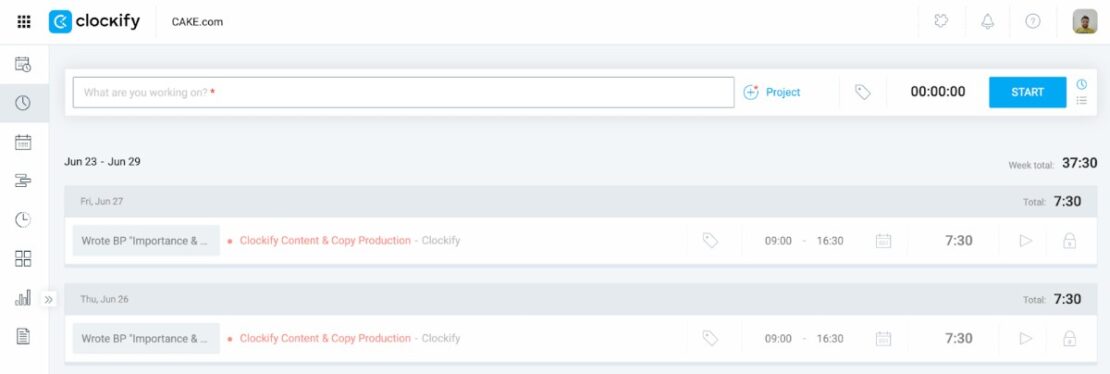
Clockify is a time-tracking software that enables you and your team to track project progress throughout the day.
I use Clockify daily. To me, the interface feels natural and intuitive — I usually start the timer at the beginning of my workday and hit stop when I’m ready to clock out — it’s that easy. I can also use the timer to track individual tasks, for a more granular view of each workday.
Moreover, the auto tracker function works great if you don’t want to bother with manually inputting your work hours. In fact, the auto tracker automatically records which different websites and apps I use, and for how long.
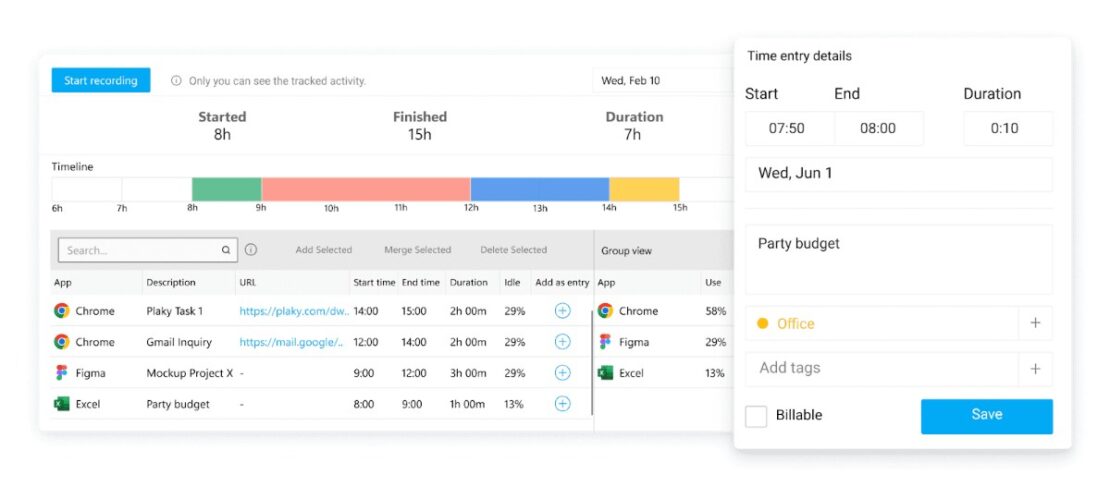
I can convert any activity recorded by the auto tracker into a time entry with a single click, and it immediately shows up on my timesheets.

For me, Clockify is one of the best productivity apps because it delivers the best value for my money. It’s more affordable than most of its competitors, and you can easily scale your account depending on your workspace needs.
Unlike most other professional time trackers, Clockify is as simple or complex as I want it to be. When I need a simple start-stop timer, it’s there. And it’s also there when I want to:
- Edit my timesheets in depth,
- Generate client invoices, or
- Calculate my client’s profitability.
Top Clockify pro: Simple and efficient user interface that makes it easy to track time in various ways and calculate export-ready expenses and costs.
Top Clockify con: GPS tracking is not available in the free tier.
What’s new in Clockify: As of the July 2025 update, Clockify users can automatically receive notifications on Pumble for the status of their timesheets, as well as reminders to log their time.
| Clockify | |
|---|---|
| Free plan | Yes |
| Free trial | 7-day free trial |
| Cheapest paid plan | $3.99/month/user (if billed annually) |
| Availability | Android, iOS, Web, MacOS, Windows, Linux |
Best fit for: Small to medium-sized businesses in all industries who want an affordable time tracking solution.
💡 CLOCKIFY PRO TIP
Want 2 more useful productivity apps by the team that brought you Clockify? If so, check out the bundle below:
#2: Hubstaff — best for employee monitoring
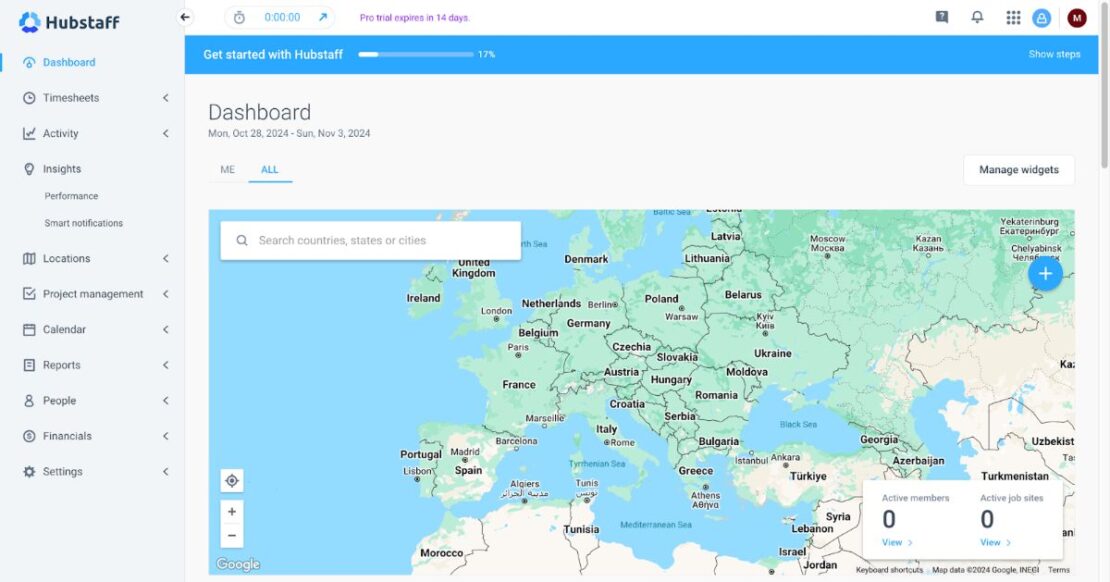
At its core, Hubstaff is a time-tracking tool, but with a greater emphasis on employee tracking and monitoring.
Each employee can track time using a simple web timer — they select a project and task, and start the timer by clicking the play button. Everyone can also enter their hours manually in timesheets.
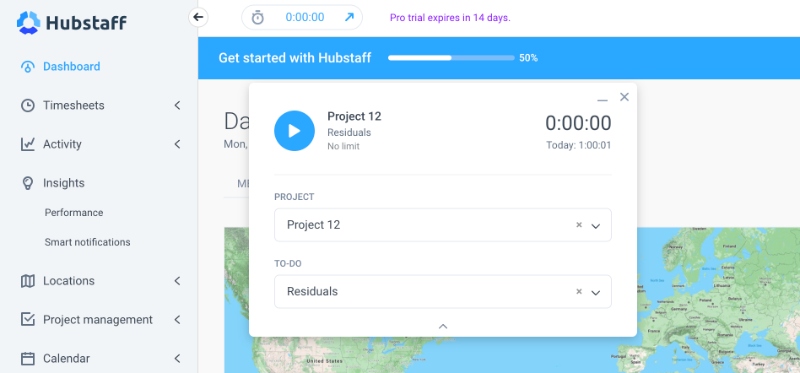
While you and your team can use Hubstaff solely as a time tracker, the platform’s primary use is employee monitoring.
So, in my opinion, it’s not the most cost-effective option for freelancers or team leaders who don’t want to micromanage their teams.
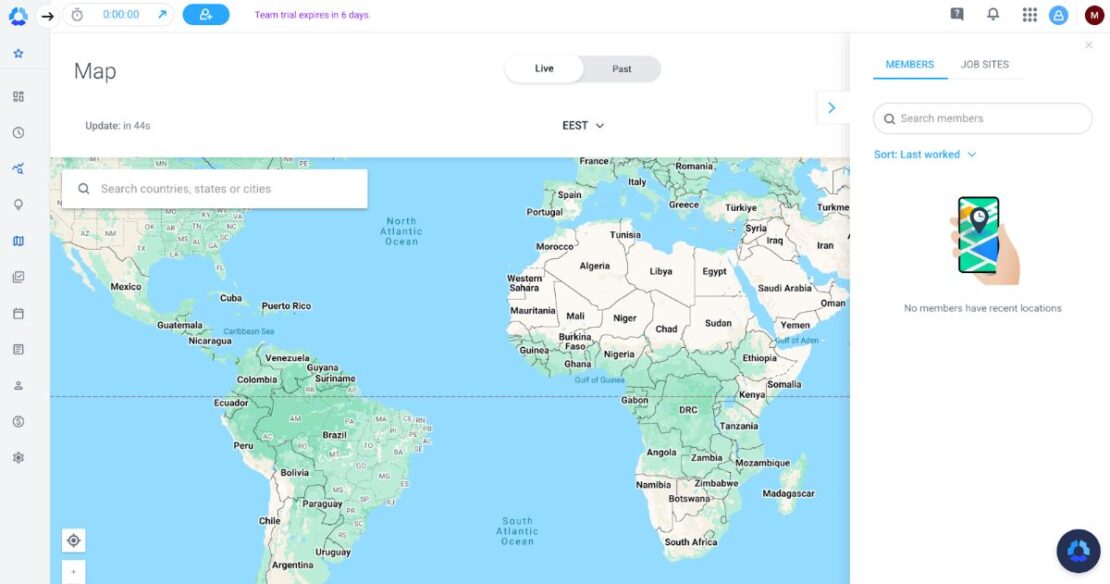
The main feature of Hubstaff’s dashboard is an interactive world map. When I added employees to the platform, I could track their locations in real time.
Besides location, Hubstaff can also monitor:
- App usage & URL visits,
- Keyboard strokes and mouse movements,
- Employee screens via regular screenshots, and
- Idle time.
💡 CLOCKIFY PRO TIP
Want to monitor your employee’s productivity without invading their privacy? Check out this useful guide:
Unfortunately, most of the advanced reports are locked behind more expensive subscription tiers. Since Hubstaff doesn’t offer a free tier and the useful reports aren’t available with the basic paid plan, you need to pay $12 per user per month to access the platform’s actual selling point.
Top Hubstaff pros: An idle time reminder for inactive employees.
Top Hubstaff cons: In-depth staff monitoring that many employees find intrusive, and no free plan is available.
What’s new in Hubstaff: In April 2025, Hubstaff introduced the option to export audit logs in CSV or PDF for record-keeping and compliance.
| Hubstaff | |
|---|---|
| Free plan | No |
| Free trial | Yes |
| Starting price | $4.99/month/user (billed yearly) |
| Availability | Mac, Windows, Web, ChromeOS, Linux |
Best fit for: Teams that don’t mind extensive monitoring and micromanaging.
Try a budget-friendly alternative
#3: Zoom — best for video communication
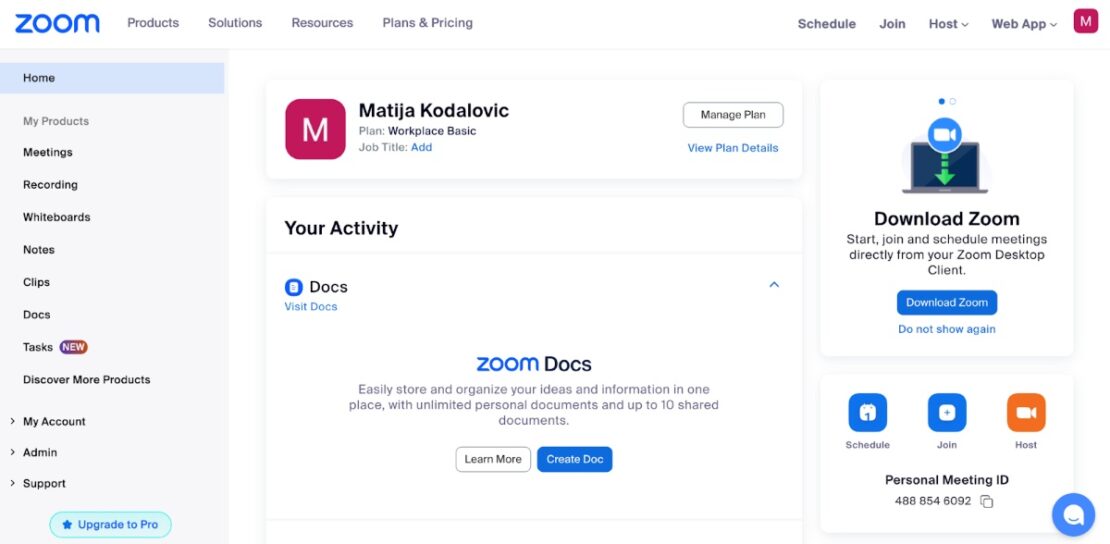
Zoom helps teams collaborate by facilitating meetings and conference calls. To make sure I don’t miss any important meetings, I integrated my Zoom account with Google Calendar services to stay on top of everything.
As a result, I can simply create Zoom meetings directly from Google Calendar and invite participants.
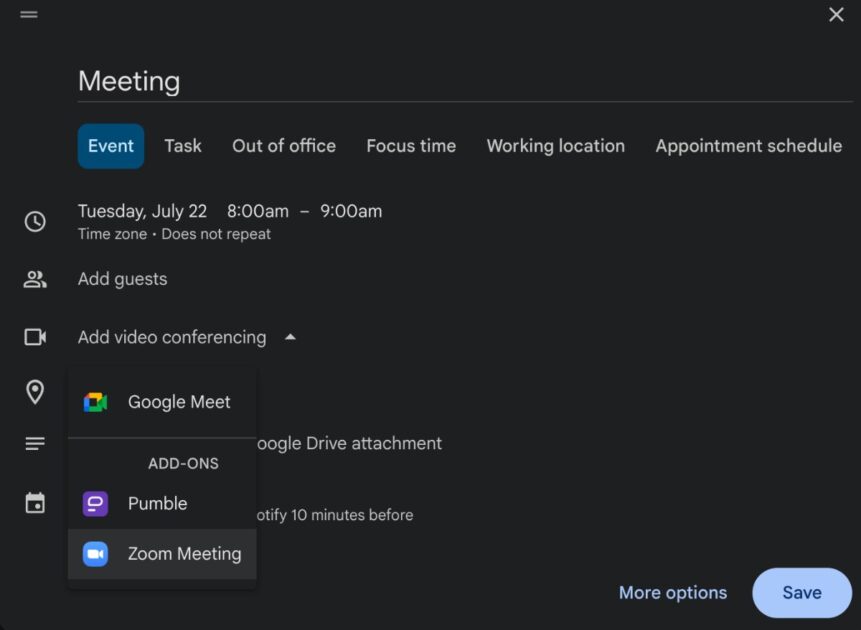
With Zoom’s AI assistant, I can also stay organized by:
- Drafting chat messages based on conversational context,
- Generating a meeting summary based on the topic of the conversation, and
- Making AI assistant queries during meetings to catch up on missed topics.
I think Zoom does a great job of simplifying video conferencing as much as possible. As I work in a geographically dispersed team, these quality-of-life AI features make it easier to maximize the value of every meeting. I don’t have to waste time jotting down extensive notes for every meet, for example.
Top Zoom pros: Being able to reserve meeting rooms or desks directly from the platform via Zoom Rooms.
Top Zoom cons: Security issues, like interruptions by uninvited guests, are common enough to have their own name.
What’s new in Zoom: Since July 2025, Zoom allows administrators to create a standard look for the Waiting Room before meetings and lock it down, preventing other employees from changing it.
| Zoom | |
|---|---|
| Free plan | Yes |
| Free trial | 30-day free trial |
| Cheapest paid plan | $13.33/user/month (billed annually) |
| Availability | Android, iOS, Web, MacOS, Windows, Linux |
Best fit for: Geographically dispersed businesses that heavily rely on video conferencing.
#4: Figma — best for collaborative design
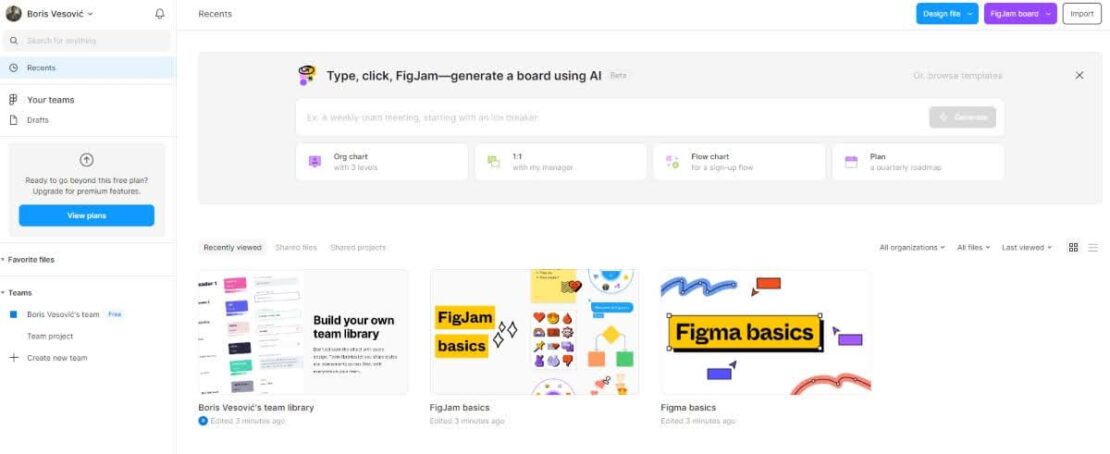
Do you and your employees need to collaborate on visual design? If so, Figma could be the productivity app for you.
Figma is a cloud-based design tool made for businesses of all sizes, as well as freelancers, to craft, share, and collaborate on design prototypes.
Teams can collaborate on project pages remotely, and any changes are updated in real time.
However, the feature I appreciate the most is audio chatting. It allows me and other collaborators to chat directly in Figma files without leaving the platform or resorting to an external program. This speeds up collaboration immensely.
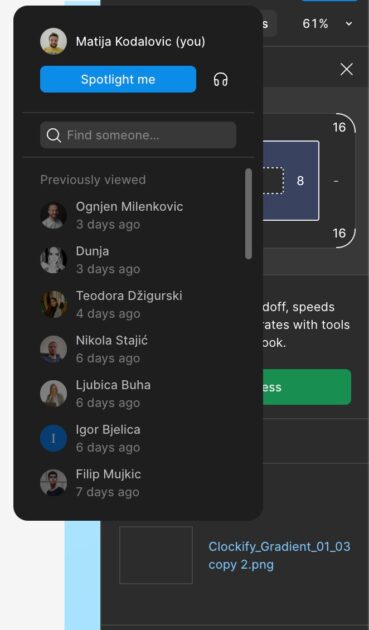
For me, the biggest benefit of Figma was its extremely active community. Since it’s one of the most popular design tools on the Internet, Figma’s community hub is a treasure trove of resources that designers share on Figma’s website.
As a design newbie without advanced skills, I could easily find templates and plugins for pretty much anything. Consequently, I could finish a design more quickly than in most competing apps.
Top Figma pros: The app’s browser-based interface works on any OS.
Top Figma cons: Performance issues with larger files.
What’s new in Figma: Since July 2025, Figma supports Supabase integration, allowing users to easily create working web applications on the platform.
| Figma | |
|---|---|
| Free plan | Yes |
| Free trial | 30-day free trial |
| Cheapest paid plan | $12/user/month |
| Availability | Android, iOS, Web, MacOS, Windows, Linux |
Best fit for: Professionals and in design positions, and team leaders in design teams.
Try a time tracker for designers
Best productivity apps for beginners
Enhancing productivity is a skill like any other — which means you can learn it, get better at it, and master it. If you’re not accustomed to office productivity tools yet, here are a few beginner-friendly options to get you started.
#1: Google Calendar — best for calendar management
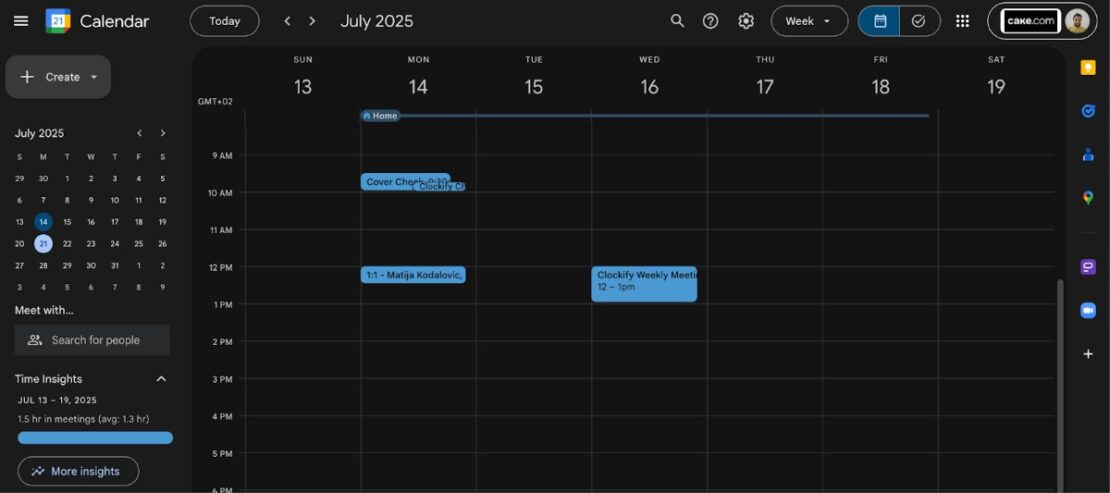
Google’s Calendar app is one of the most popular choices in its niche because it divides your time into easily manageable blocks. And since I personally use time blocking to plan my day and manage tasks, I found it especially useful.
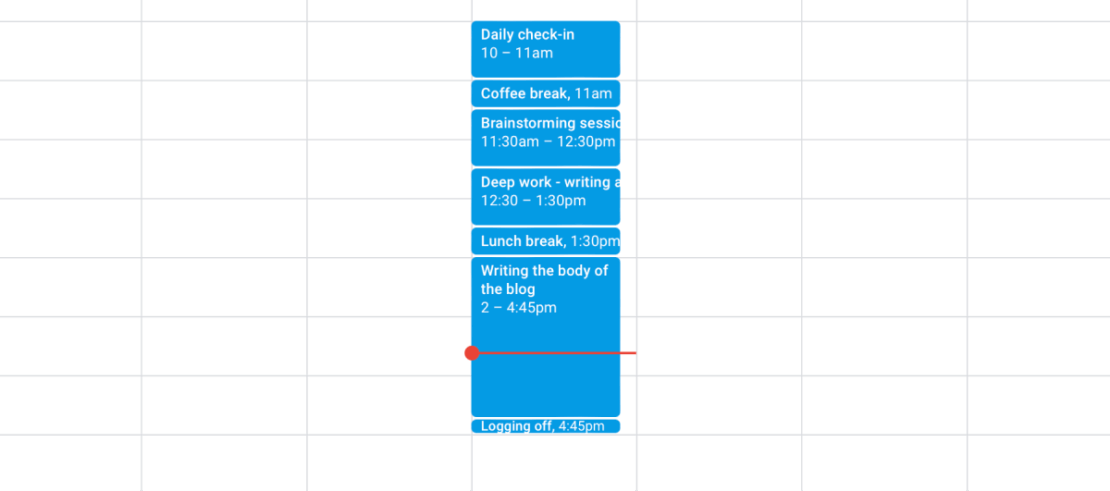
However, Google Calendar’s biggest advantage is its native integration with other Google Workspace apps, such as:
- Gmail, allowing me to add events, flight confirmations, and other info from emails directly to my calendar.
- Google Meet, allowing me to add video conferencing to any calendar event.
- Google Drive, allowing me to attach relevant documents directly to my calendar events.
- Google Tasks, allowing me to create and manage tasks related to my events.
While this level of integration is a massive benefit for those who work in Google Workspace, it’s a double-edged sword. If you use any other work suite, like Microsoft Office, you’ll get a lot less value out of Google Calendar.
💡 CLOCKIFY PRO TIP
Struggling to manage your business calendar? Check out this article for some tips on planning and juggling various work events:
Top Google Calendar pros: Intuitive user interface and layered calendars that let you view multiple schedules at once. This makes it easy to see when your colleagues are free when you want to schedule a meeting.
Top Google Calendar cons: Data privacy concerns tied to Google products and the lack of a desktop app for Windows and macOS.
What’s new in Google Calendar: In July 2025, Google added the option of sharing calendars between users to its Android app. Previously, it was only available on the web version of Google Calendar.
| Google Calendar | |
|---|---|
| Free plan | Yes |
| Free trial | Yes |
| Cheapest paid plan | / |
| Availability | Android, iOS, Web |
Best value for: Existing Google Workspace users who want a simple calendar app.
#2: Google Drive — best file collaboration app
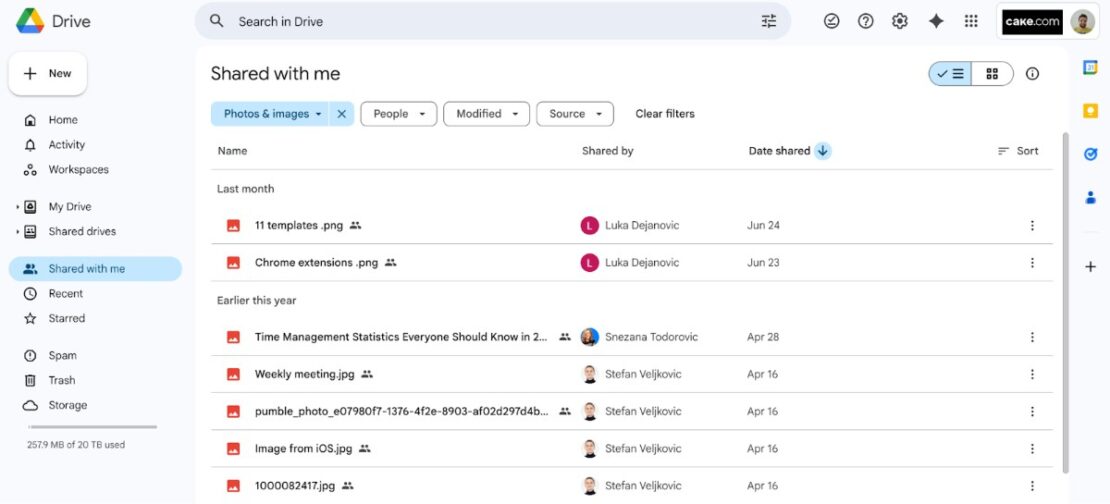
Like Google Calendar, Google Drive has also become one of the default options in its niche — specifically, cloud storage.
You can use Google Drive to upload:
- Images,
- Documents,
- Videos,
- Audio files, and
- Notes.
What I appreciate the most about Google Drive is the ability to share and collaborate on various types of documents — from docs to spreadsheets.
Since I generally share my work with other writers and editors, the ability to instantly grant access to my files is extremely important to me on a daily basis, which is where Google Drive comes in.
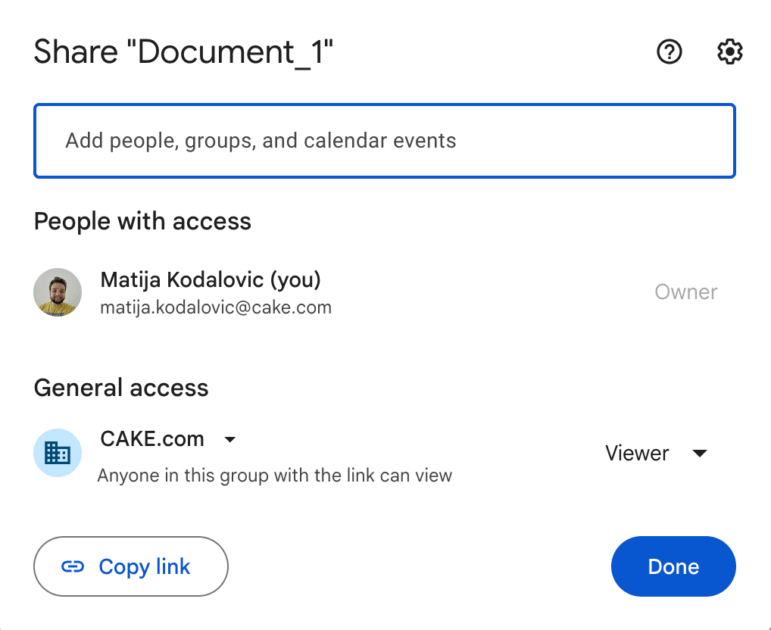
Also, the free Drive version comes with 15 GB of storage capacity, which can be upgraded to 2 TB of storage space with the Premium Google One plan. For personal use, it’s one of the most affordable file storage options on the market.
💡 CLOCKIFY PRO TIP
Need help managing your digital storage and reducing clutter? Here are a few expert tips:
Top Google Drive pros: Powerful search function that can find phrases within documents.
Top Google Drive cons: Subpar desktop app with frequent sync issues.
What’s new in Google Drive: As of July 2025, you can use Gemini to perform basic organizational tasks in Google Drive, like creating new folders or moving files.
| Google Drive | |
|---|---|
| Free plan | Yes |
| Free trial | No |
| Cheapest paid plan | $1.67/user/month (billed annually) |
| Availability | Android, iOS, Web, MacOS, Windows |
Best fit for: Personal use and small businesses that need the most affordable cloud storage option.
#3: Microsoft OneDrive — best file storage for Windows users
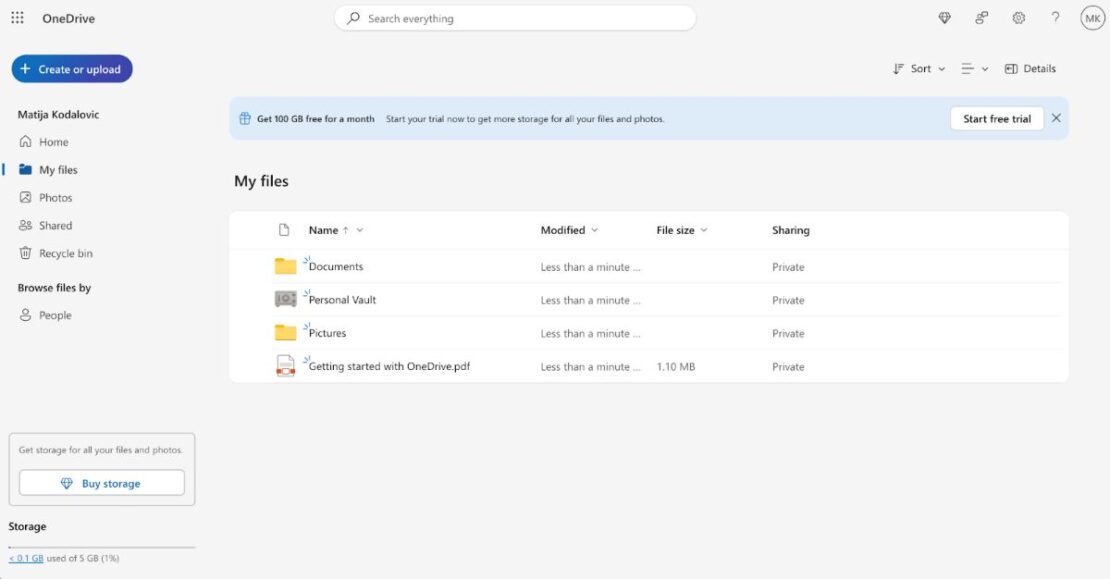
Although Microsoft’s cloud storage service trails behind Google Drive in terms of market share, OneDrive is still arguably the best online storage for Windows users.
I got OneDrive pre-installed with Windows 11. It’s unintrusive, existing as just another folder where I can move and copy my files. And when I do, the files and subfolders are automatically backed up to my OneDrive account.
It all happens in the background, making cloud backups seamless and simple. Plus, OneDrive natively integrates with other Microsoft Office apps, like Word and PowerPoint.
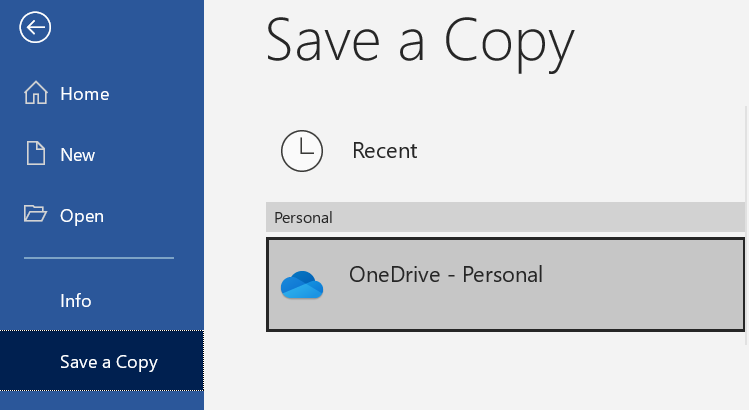
When I work in Microsoft Word or PowerPoint and want to save a copy of my file, I can save it directly to OneDrive without leaving the app. It makes backing up my work quicker and gives me peace of mind in case anything happens to my computer.
Top Microsoft OneDrive pros: Secure password-protected folder with optional 2-factor authentication called Personal Vault, for more sensitive files.
Top Microsoft OneDrive cons: Slow initial sync time, and occasional performance issues with larger files or huge folders with many smaller files.
What’s new in Microsoft OneDrive: Since October 2024, users can color-code OneDrive folders in Windows, not just the OneDrive app.
| Microsoft OneDrive | |
|---|---|
| Free plan | Yes |
| Free trial | Yes |
| Cheapest paid plan | $6/user/month (billed annually) |
| Availability | Android, iOS, Web, macOS, Windows |
Best fit for: Microsoft Office and Windows users who need a cloud storage solution.
#4: Trello — best for simple task management
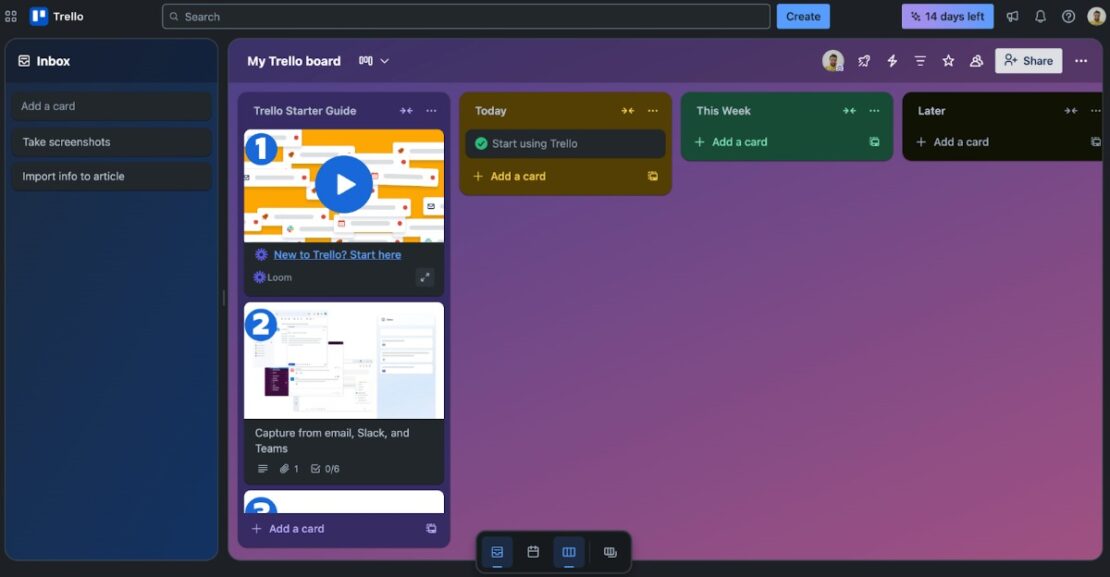
If you’re looking for the digital equivalent of a whiteboard with sticky notes, Trello will suit you as a task manager.
For me, simplicity is the biggest advantage of Trello compared to other task management and note-taking apps. Everything in the app is organized into boards, lists, and cards.
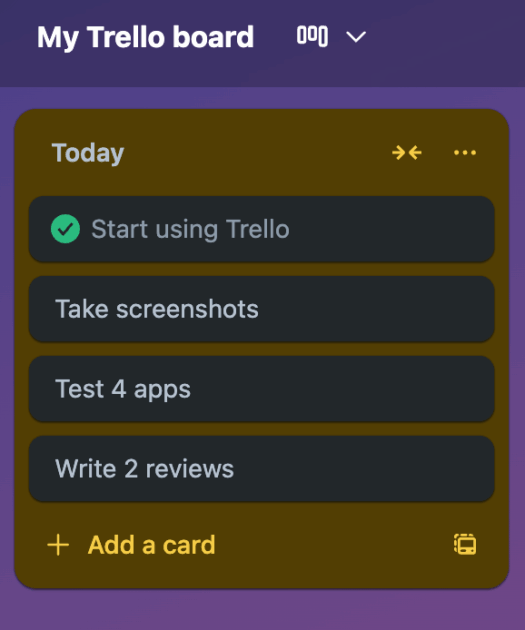
Here, My Trello board is a board, Today is a list, and the individual tasks within are cards.
It’s a simple hierarchy that anyone can customize to suit their needs and habits. I can also move the cards and lists around the board with a simple drag-and-drop movement. As a result, I don’t have to put much thought or effort into how I’m using Trello — giving me more time and energy to focus on the actual tasks.
This simplicity, however, means Trello isn’t always the best fit for highly complex projects. If you’re managing a large team or a project with a confusing web of interlocking parts, I’d suggest a more straightforward project management tool.
Top Trello pros: Many useful features from native and third-party add-ons called Power-Ups.
Top Trello cons: Limited reporting and analytics features without power-ups and a paid plan.
What’s new in Trello: As of May 2025, Trello has overhauled the way card comments are displayed for better visibility. Now, card comments and activity are shown side-by-side with card details.
| Trello | |
|---|---|
| Free plan | Yes |
| Free trial | Yes |
| Cheapest paid plan | $5/user/month (billed yearly) |
| Availability | Android, iOS, Web, macOS, Windows |
Best fit for: Personal use and simple task management with minimal project dependencies.
Best free productivity tools
If you’re paying for digital productivity tools yourself, you probably can’t afford to use many of them. The same goes for teams on tight budgets that want to scale without compromising productivity or quality.
Let’s check out some free productivity tools that won’t do any damage to your bottom line.
#1: Pumble — best for team communication
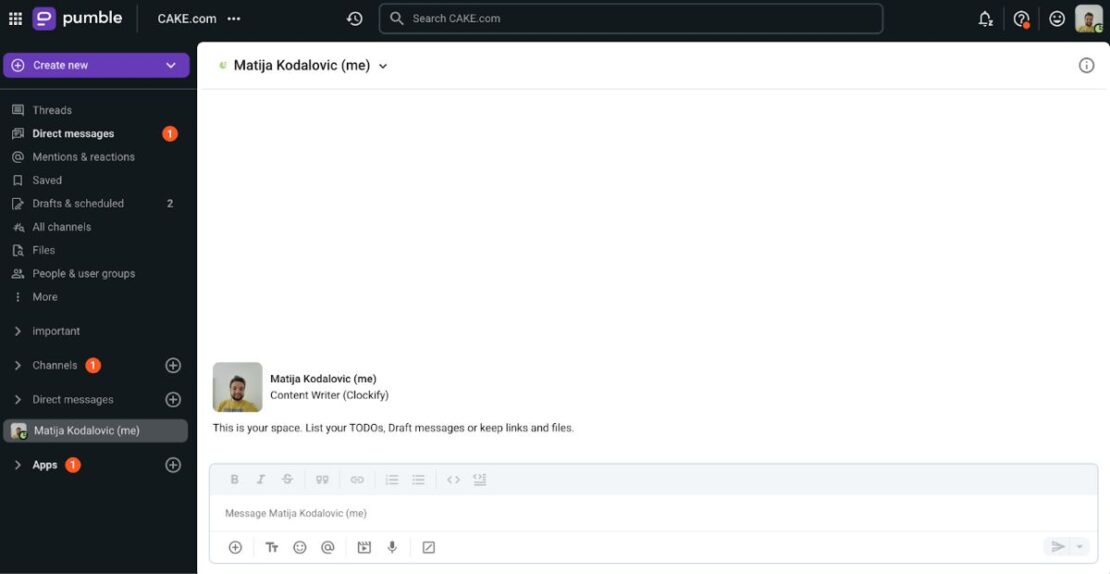
Pumble is a free team communication tool by CAKE.com that has everything you need to efficiently and effectively collaborate in a team, especially a remote one.
Aside from direct messaging, Pumble users can:
- Call their coworkers (audio and video),
- Join group calls,
- Communicate with members via channels, and
- Share photos, videos, GIFs, and files.
Our team uses Pumble each day. What I’ve noticed is that being able to quickly create a channel for any specific topic or a group chat for any team makes collaboration a breeze.
Also, Pumble lets me engage in deep work whenever I want to — making it one of the least intrusive messaging apps I’ve used. I can easily pause my notifications for 5 or 30 minutes or even longer, up to 2 hours. This helps me stay focused and complete my assignments.
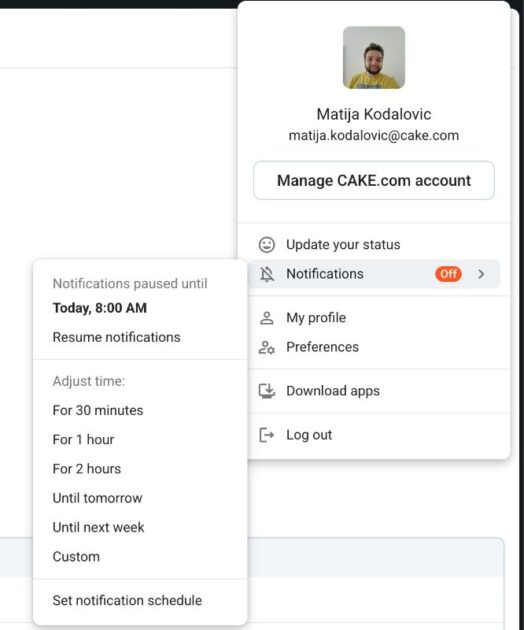
In my opinion, Pumble’s biggest advantage is its generous free plan. With the free tier, you get:
- Unlimited number of users,
- Unlimited message history, and
- Unlimited channels.
This makes Pumble the most value-centric option for businesses who want to scale without increasing software costs.
On the other hand, the first paid plan is a bargain, offering screen sharing, up to 10 integrations, and other useful features.
Top Pumble pros: Easy import from Slack and an intuitive interface for quick communication.
Top Pumble cons: Guest users are only supported with a paid subscription.
What’s new in Pumble: Since June 2025, Pumble offers native integration with Clockify, allowing users to get various time tracking notifications in Pumble.
| Pumble | |
|---|---|
| Free plan | Yes |
| Free trial | No |
| Cheapest paid plan | $2.49/month (if billed annually) |
| Availability | Android, iOS, Web, MacOS, Windows, Linux |
Best value for: Any-size businesses that want to communicate and share files in one place without burning through their budget.
#2: Chanty — best 2-in-1 collaboration and communication tool
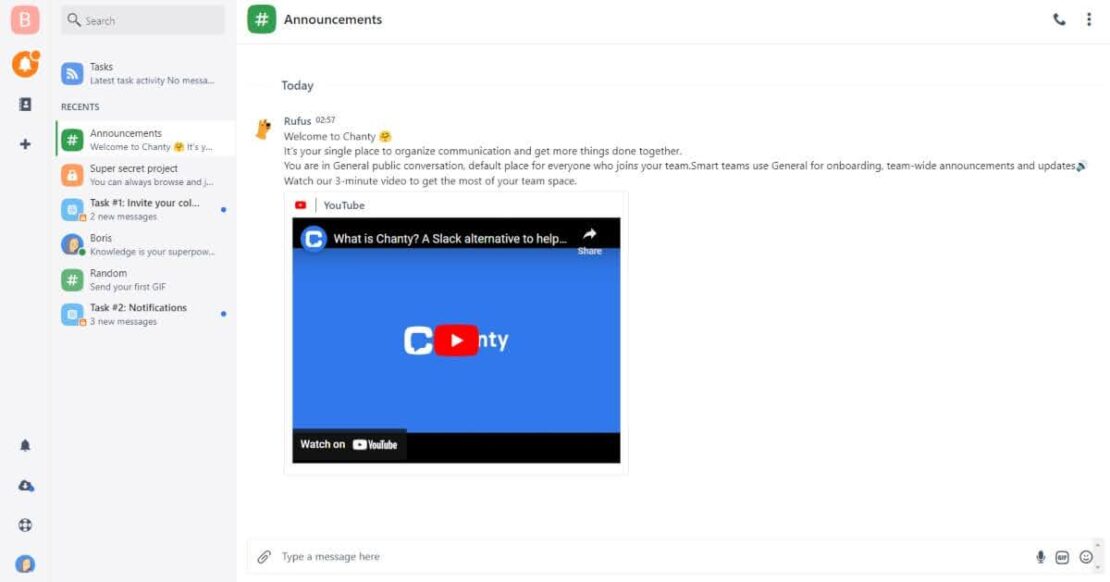
Chanty is a business productivity tool that strives to centralize the essential processes of any business. These include:
- Platform for messaging and video calling among coworkers,
- Channels to help with communication and file sharing,
- Task management boards with task distribution systems, and
- Integrations with other productivity suites.
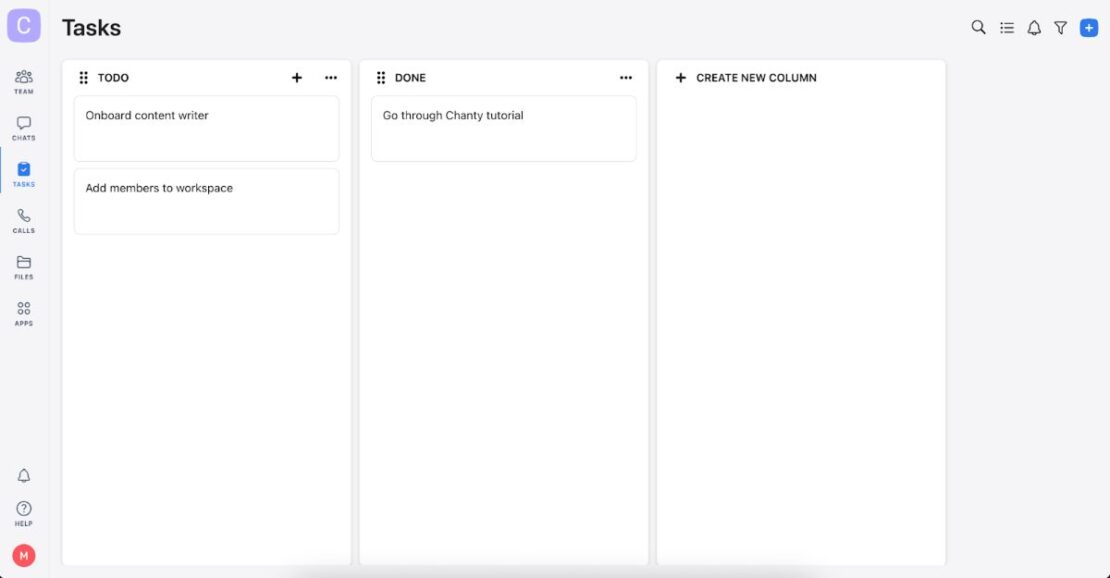
Chanty also has a built-in Kanban board for project management. The fact that you can discuss tasks in the Kanban view without going to a separate chat window is definitely useful.
While Chanty is a great option if you want project management tools and team communication features in one place, I used individual apps for these functions more often.
Here, there’s a bit of a “jack of all trades, master of none” situation. Apps that focus only on one of the two functions, like Pumble and Plaky, will always have more in-depth features. Many of them integrate with each other or with apps from other suites.
Top Chanty pros: The ability to turn any message into a Kanban task.
Top Chanty cons: Limited number of integrations compared to competitors, even at higher subscription tiers.
What’s new in Chanty: As of November 2024, Chanty users on iOS and MacOS devices can share lines of code with their colleagues and receive reactions in group chats.
| Chanty | |
|---|---|
| Free plan | Yes |
| Free trial | No |
| Cheapest paid plan | $3/user/month |
| Availability | Android, iOS, Web, MacOS, Windows, Linux |
Best fit for: Businesses with a solid budget that want collaboration and team communication in one tool.
#3: Plaky — overall best project and task management app
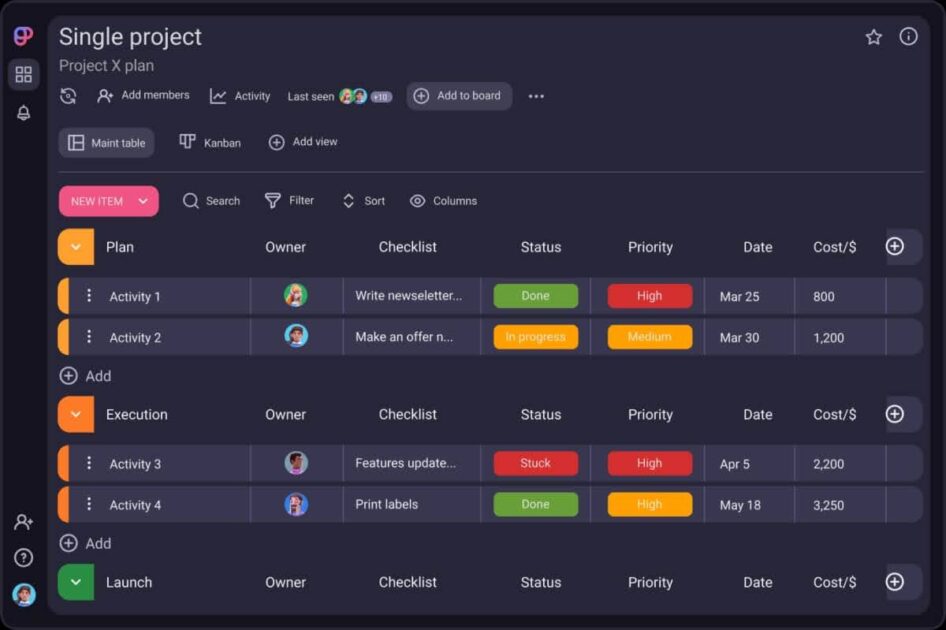
Plaky is a free project management software that allows teams to collaborate on different projects and tasks.
I use Plaky daily, and the user interface is refreshingly simple for me, while still providing a powerful set of project management features. Like on a Kanban board, my colleagues and I create cards for each task, and fill in details like:
- Status,
- Assignees,
- Deadlines,
- Reporters,
- Priority, and more.
We can also organize cards into groups and boards. This makes any card easy to find, and the overall project more organized.
When I’m assigned to a task or added as a reporter, I get notifications whenever the task card is changed by anyone else. As a result, I’m always keeping track of project changes and progress without any effort.
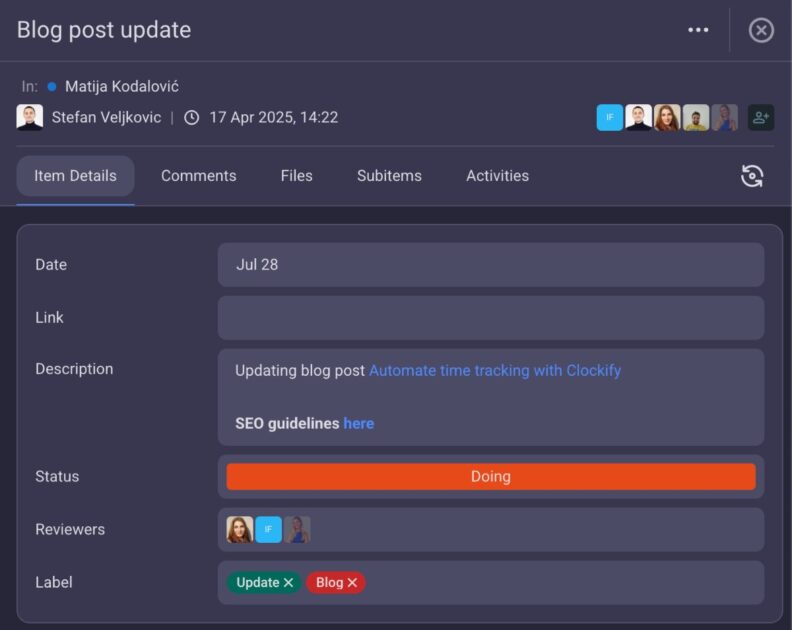
Similar to Clockify and Pumble, the other 2 apps available in the CAKE.com Bundle, Plaky offers a surprisingly robust free plan.
With the free account, I can create an unlimited number of spaces, boards, and items. On the other hand, paid subscriptions provide access to more advanced features, such as:
- Longer activity log,
- Gantt view, and
- Handy automations.
Even with a paid subscription, Plaky is still a steal compared to heavyweights like Asana. For teams that don’t want to spend a fortune on project management software, it’s a no-brainer.
Top Plaky pros: The option to invite external partners, contractors, and others to specific channels as guests, and a bargain when bought as part of the CAKE.com Bundle.
Top Plaky cons: The activity log in the free version goes back just a week.
What’s new in Plaky: Since July 2025, Plaky lets you instantly turn tasks into interactive charts. This feature can provide deeper insights into the progress of the project.
| Plaky | |
|---|---|
| Free plan | Yes |
| Free trial | 14-day free trial |
| Cheapest paid plan | $3/user/month |
| Availability | Android, iOS, Web, MacOS, Windows, Linux |
Best fit for: Mid-sized and small businesses that need a simple yet powerful task management app.
#4: IFTTT — best automation app for beginners
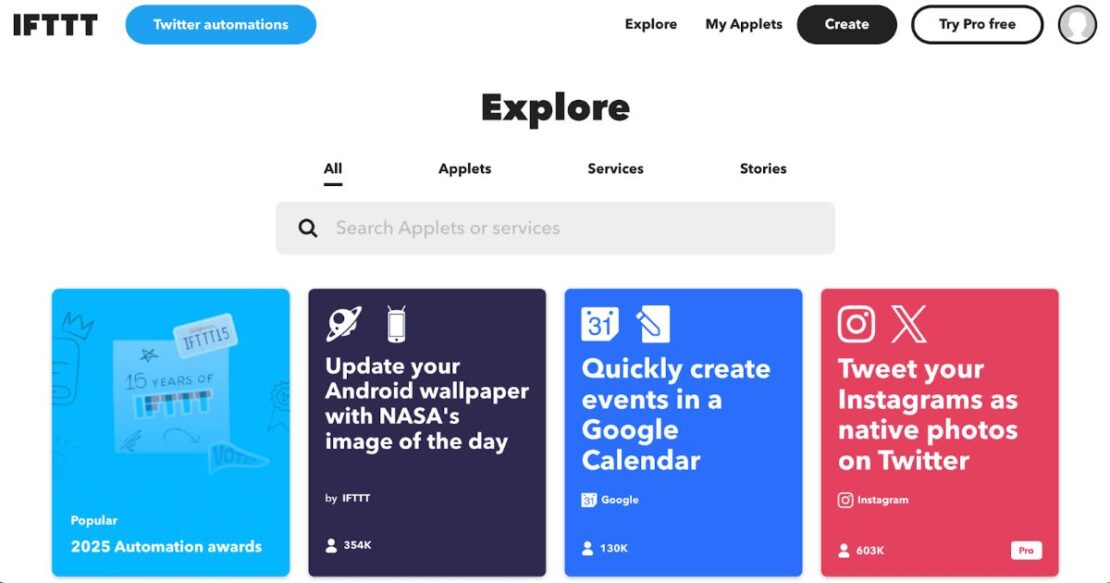
IFTTT, meaning If This Then That, is the simplest online automation service that connects various online services via a basic trigger-based causal relationship. It’s a great alternative to AI-based automations, which are often overwhelming for beginners and overkill for many use cases.
Here’s an example of a problem I solved with IFTTT. I often forget to check the weather before I leave my house in the morning, so I’m rarely prepared for bad weather.
With IFTTT, I solved this by creating a simple trigger that automatically adds an event describing the weather to my Google Calendar each morning.
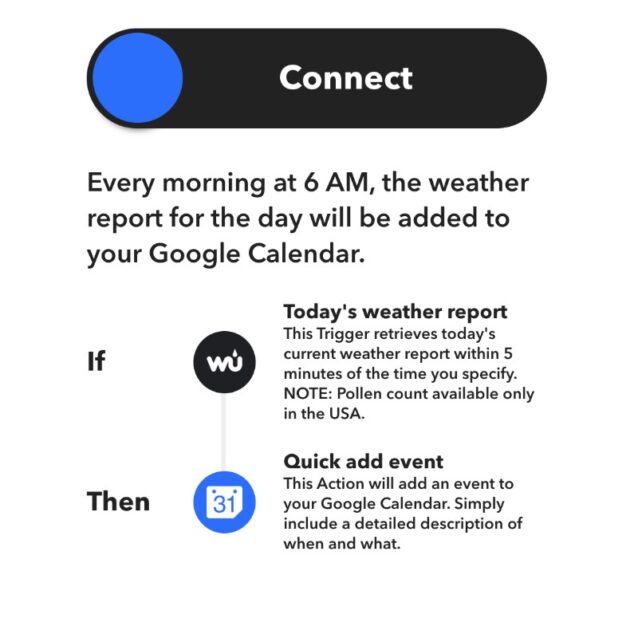
There are tons of premade triggers like this one, and all I need to do is toggle it on and grant permissions for various apps when the request pops up.
I’m not a big fan of smart home devices myself, but if you are, IFTTT will be even more useful. With the right hardware, you can set it to automatically turn on the lights when you enter your home, for instance.
For me, automating many small daily tasks frees up a lot of time and energy for more productive endeavors and deep work.
Top IFTTT pros: The large number of premade triggers you can set with literally 2 clicks.
Top IFTTT cons: You’re limited to trigger-based automation, which isn’t complex enough for everyone’s needs.
What’s new in IFTTT: Since March 2025, IFTTT has introduced a new action called Send rich notification to the IFTTT mobile widget, allowing users to receive mobile notifications from IFTTT directly.
| IFTTT | |
|---|---|
| Free plan | Yes |
| Free trial | Yes |
| Cheapest paid plan | $2.99/month (billed annually) |
| Availability | MacOS, iOS, Android, Windows, Linux |
Best fit for: Non-tech-savvy people interested in automation.
Best paid business productivity apps
Some productivity apps don’t offer a free plan, or have an extremely limited one. However, that doesn’t necessarily mean they’re not worth their subscriptions.
Let’s check out some of the best paid apps that you should consider using in your daily workflow.
#1: Dropbox — best file storage app
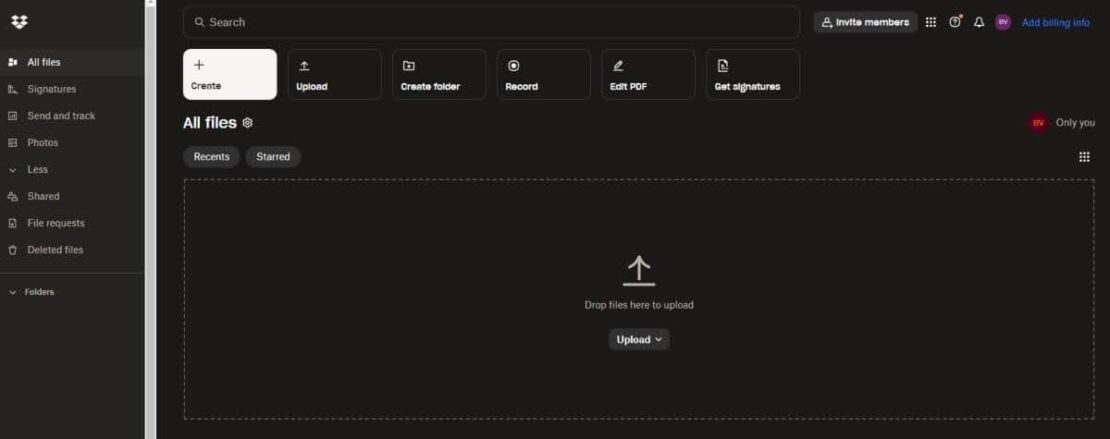
Dropbox is one of the rare cloud providers that can compete with behemoths like Google in terms of storage. Its key selling advantages are a unique combination of security and simplicity.
The platform is packed with various security features for safekeeping files, such as:
- Advanced file recovery system,
- Password protection,
- Download permissions,
- Watermarking, and
- Viewer history.
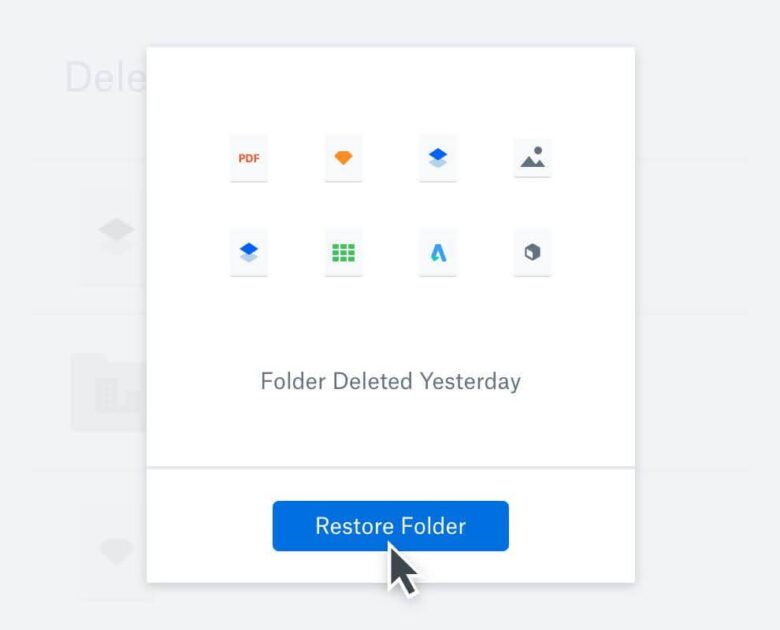
Dropbox also probably does file syncing best out of all cloud storage platforms. Once I choose a folder on my computer to back up to Dropbox, all files are immediately synced to Dropbox.
No lag, no synchronization issues — with smaller files, you don’t even see it happening. Dropbox is the smoothest cloud storage experience I’ve ever had, by far.
However, it doesn’t come cheap. The free tier is designed to be little more than a trial. At just 2 GB of storage, you won’t get far without a paid subscription — especially if you want to use Dropbox for visual work.
As a writer who mainly works in Google Docs, though, I don’t need that much space — so even 2 GB gave me plenty of secure storage for backups of my articles.
Top Dropbox pros: Collaboration features like Dropbox Replay, which lets team members leave comments on specific frames of videos.
Top Dropbox cons: Competitors like Google Drive offer 7 times the amount of free storage.
What’s new in Dropbox: As of July 2025, Dropbox has introduced Dash — an AI-based search tool that can easily extract information from uploaded documents and answer questions about their contents.
| Dropbox | |
|---|---|
| Free plan | Yes |
| Free trial | 30-day free trial |
| Cheapest paid plan | $9.99/user/month (if billed annually) |
| Availability | Android, iOS, Web, MacOS, Windows, Linux |
Best fit for: Businesses with large storage needs and a large budget.
#2: Evernote — best for taking notes
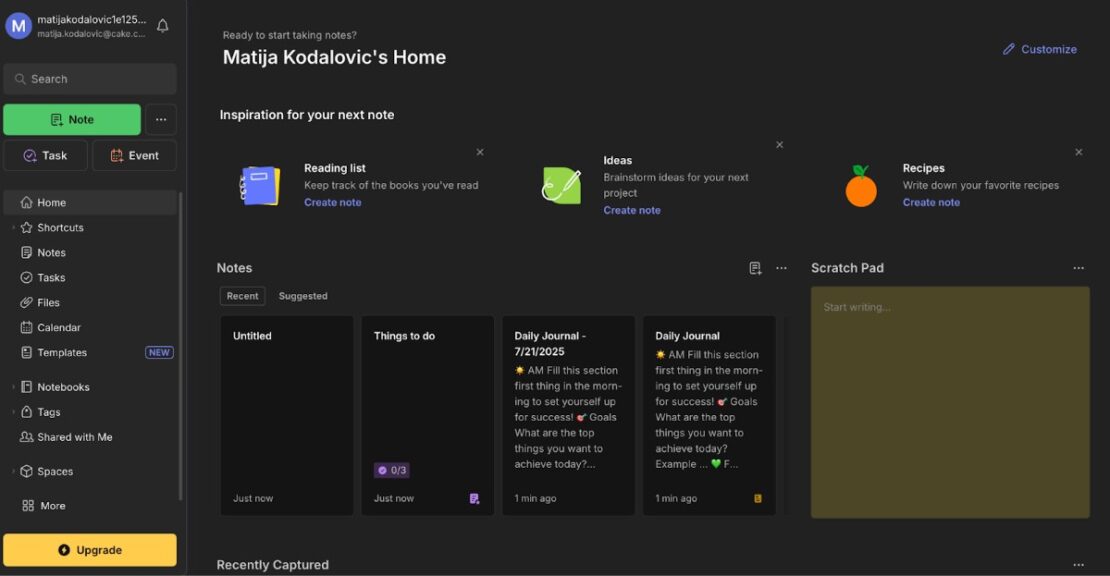
Evernote is a modern note-taking app, which lets you:
- Record and attach audio files to notes,
- Clip images and videos, locally or from the web, and
- Attach instant screenshots.
Evernote’s Web Clipper extension makes it easy for me to get information from the Internet into my digital notebook. It can capture full web pages or specific parts, while automatically removing sidebars, ads, and other distracting elements.
The app also includes a decent document scanner with handwriting recognition, although I didn’t have the chance to use it extensively since my work doesn’t involve many physical documents.
Evernote also made planning and organization much easier — there are Android and iOS versions that sync with my web-based version and desktop app in real time.
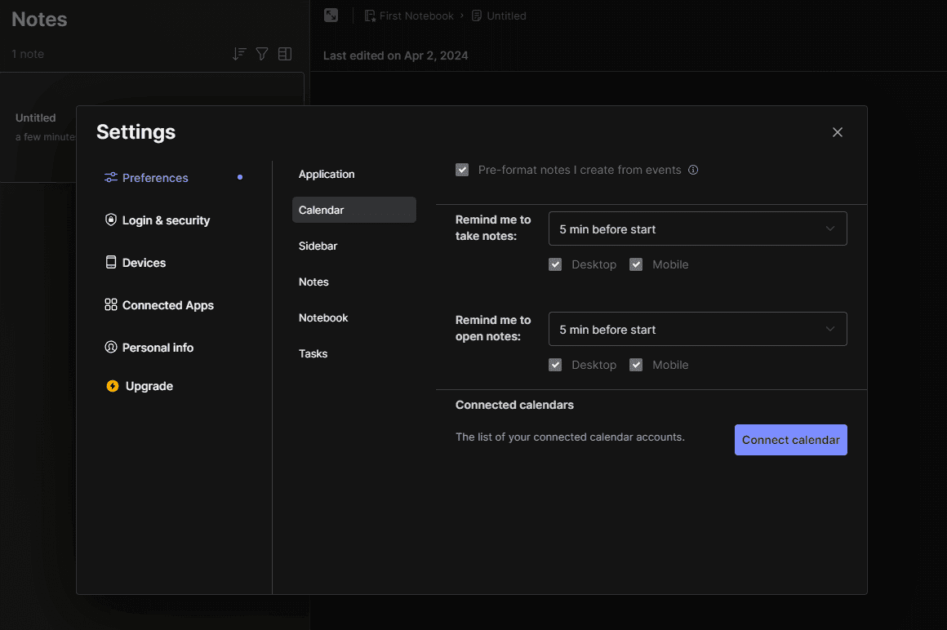
While Evernote offers a free plan, it’s clear that it’s intended only as a trial before purchasing a paid subscription. With the free tier, I was only able to create 50 notes and a single notebook.
At least for me, this made the free plan unsustainable for work notes. However, Evernote speeds up my research on various topics by giving me a single place to gather info from physical and digital sources. That’s why I’m subscribed to the cheapest subscription plan.
Top Evernote pros: An excellent “digital file cabinet” for organizing work-related information.
Top Evernote Cons: Lack of a flexible block-based note system, present in more modern competitors. In such systems, each paragraph, image, or other element is a block you can easily pick up and move around the document.
What’s new in Evernote: In May 2025, Evernote added an email alert feature for comments on individual notes.
| Evernote | |
|---|---|
| Free plan | Yes |
| Free trial | 14-day free trial |
| Cheapest paid plan | $10.83/month (if billed annually) |
| Availability | Android, iOS, Web, MacOS, Windows |
Best fit for: Professionals who work on multiple projects and devices simultaneously and who want to take plenty of notes.
#3: Superlist — best AI note-taking app
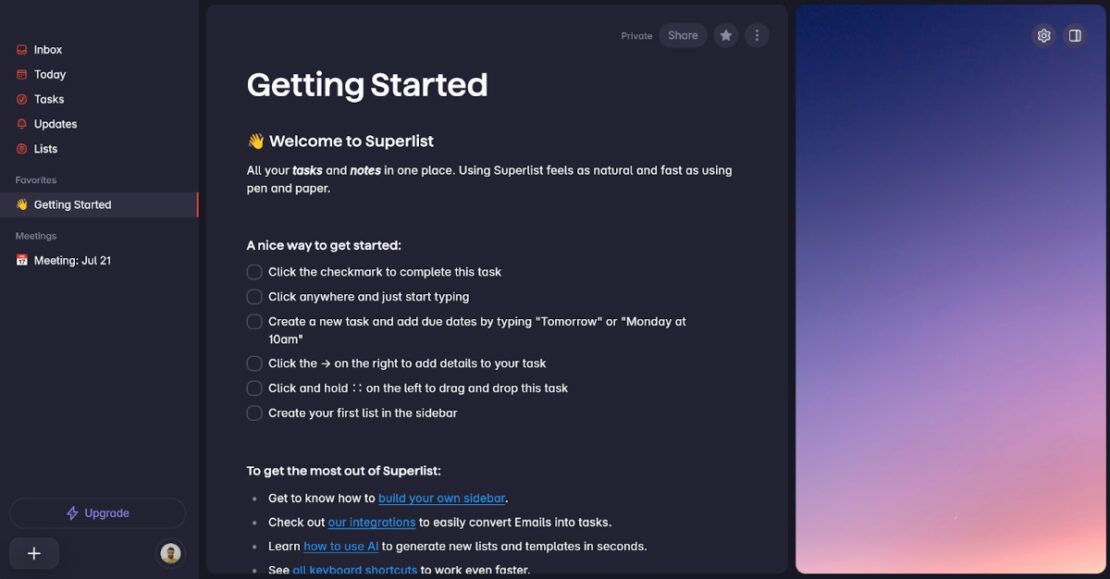
Plenty of productivity apps claim to supercharge your productivity with AI, but Superlist is one of the rare cases where that’s not an empty promise.
On the surface, Superlist looks like a Notion clone with a similar block-based interface. Each text paragraph, image, or video is its own block — an element you can drag and drop around the page to rearrange everything quickly.
However, Superlist’s AI features is where the app truly stands out.
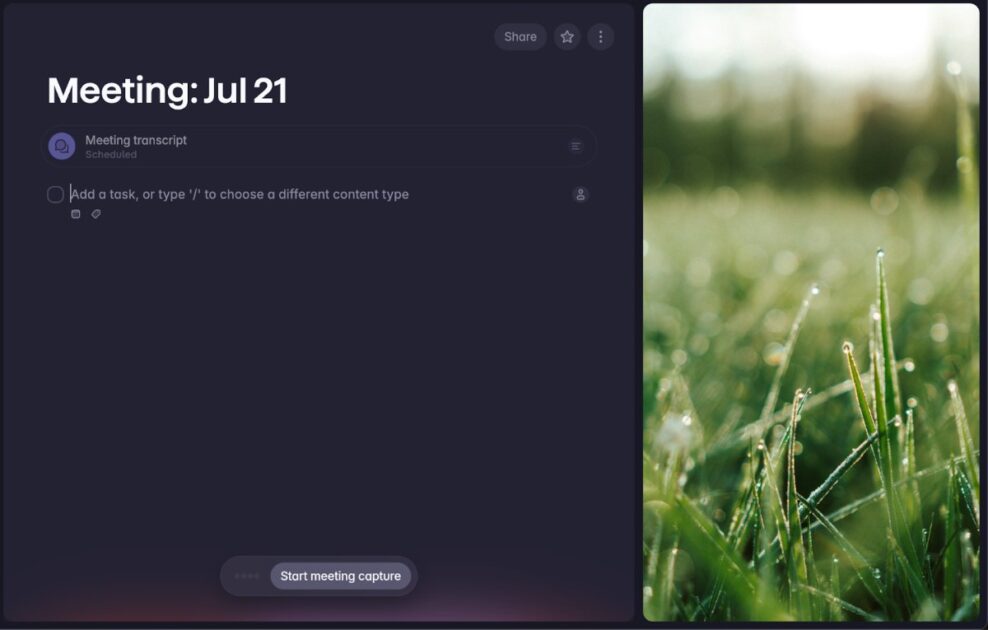
When I enter a meeting on any platform, such as Zoom or Google Meet, Superlist can capture my computer’s audio and screen, and automatically transcribe what everyone said in the meeting using AI. All I need to do is press Start meeting capture before the call starts.
Plus, Superlist’s AI can automatically summarize the meeting and create notes. It saved me a ton of time and effort after each call and helped me focus on communication during the meeting instead of frantically taking notes.
However, unlimited AI note-taking is available only with the most expensive subscription tier, which costs $21/user/month (if billed annually).
Top Superlist pros: An excellent hybrid of a note-taking system and an AI transcription app.
Top Superlist cons: Integrations with other apps and other useful features are only available in paid tiers, and there’s no Windows support.
What’s new in Superlist: Since July 2025, Superlist users can share lists in read-only mode.
| Superlist | |
|---|---|
| Free plan | Yes |
| Free trial | Yes |
| Cheapest paid plan | $13/user/month (billed annually) |
| Availability | MacOS, iOS, Android |
Best fit for: People who attend a lot of meetings daily and want to automate note-taking.
Best personal productivity tools
Productivity isn’t exclusively tied to work. In fact, a lot of productivity services try to help you balance your work tasks and personal chores. Here are a few suggestions for personal productivity platforms.
#1: Sunsama — best digital planner
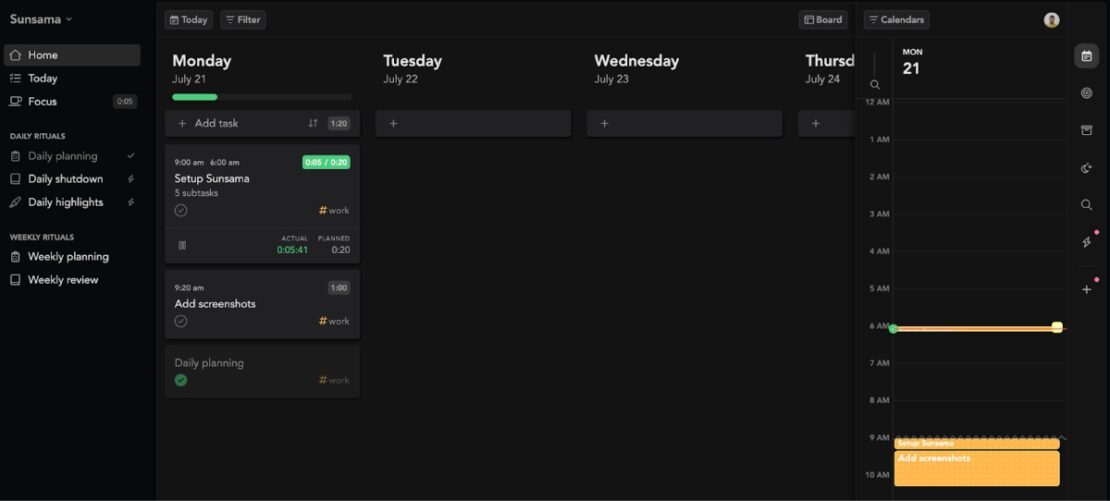
Sunsama is a simple digital planner that combines notes, to-do lists, and a calendar into one intuitive interface.
The app allows me to quickly group my calendar entries and tasks in one place, prompting me to check in and write down the essentials for the week ahead. This makes it much easier for me to organize my home chores, work tasks, and anything else I have to do.
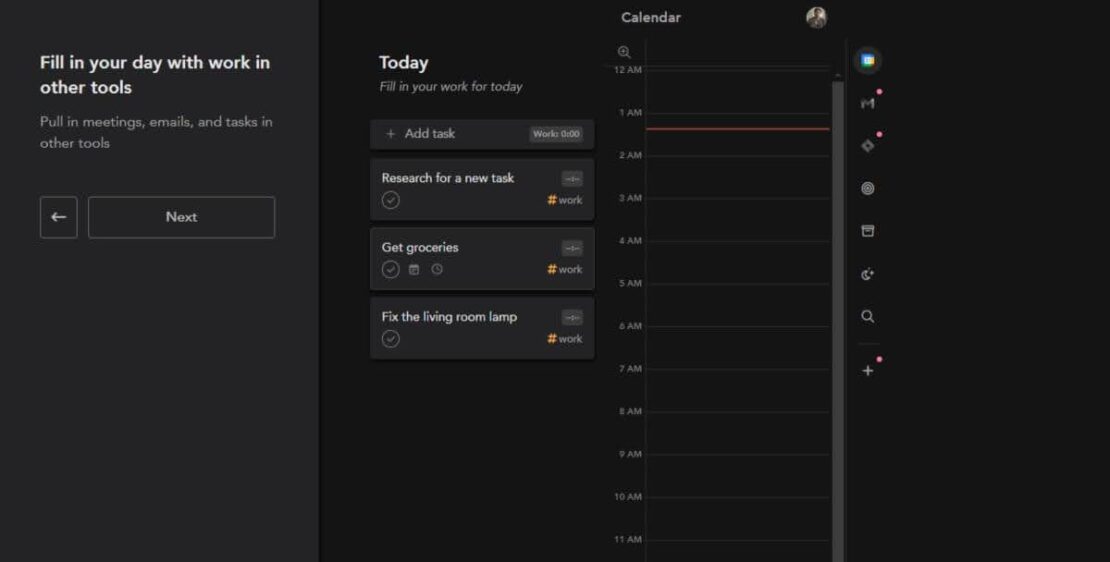
For me, Sunsama’s daily shutdown routine is its most unique and interesting feature. At the end of each workday, the platform guides me through an intentional routine that involves jotting down my reflections on everything I’ve completed for the day.
It’s designed to clear my mind of work and improve my work-life balance. It may not work for everyone, but it helped me detach from work — particularly after a stressful day.
💡 CLOCKIFY PRO TIP
Want to learn more about work-life balance and how workers maintain it across the world? Check out the latest statistics here:
Top Sunsama pros: Interesting focus on work-life balance that’s absent from most competitors.
Top Sunsama cons: Lack of a free tier and pricey paid tiers.
Track your routine with Clockify
What’s new in Sunsama: As of May 2025, Sunsama supports integration with Google Tasks, allowing users to easily import tasks from that platform.
| Sunsama | |
|---|---|
| Free plan | Yes |
| Free trial | 14-day free trial |
| Cheapest paid plan | $16/month (if billed annually) |
| Availability | Android, iOS, Web, MacOS, Windows |
Best fit for: Multitaskers and professionals who feel their work-life balance leaves room for improvement.
#2: Noisli — best for deep focus

Noisli lets you choose different ambient sounds that suit your workflow, from nature noises to office chatter. Personally, it helped me with deep work that requires more focus than regular tasks.
In essence, Noisli helps me focus by setting a timer in combination with specific sounds. Then, I simply start the timer and focus on writing until it’s time to take a well-deserved break.
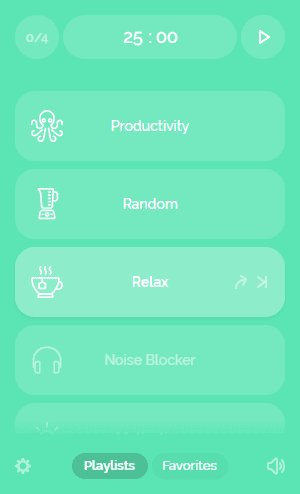
I used it in combination with the Pomodoro technique and found it quite helpful for smoothly separating work and break sessions. In the process, I set the timer to play my Focus mix for 25 minutes, and then a Relax mix for my 5-minute break.
As a writer, I thought one feature was particularly useful — Noisli’s built-in text editor. As I write, the background color subtly changes in rhythm with the ambient sounds. The feature is meant to keep you engaged and focused, and it worked wonders for me.
Top Noisli pros: The ability to mix various ambient sounds, as opposed to just playing them.
Top Noisli cons: The free plan has a daily time limit, so you probably need the paid version for long-term work use.
What’s new in Noisli: In 2024, Noisli implemented its Oscillation feature, which periodically changes the volume of each sound within a sound combination.
| Noisli | |
|---|---|
| Free plan | Yes |
| Free trial | 3-month free trial |
| Cheapest paid plan | $10/month (if billed annually) |
| Availability | Android, iOS, Web, Chrome extension |
Best value for: Individuals who focus better with audio stimulations.
#3: Todoist — best for to-do list management
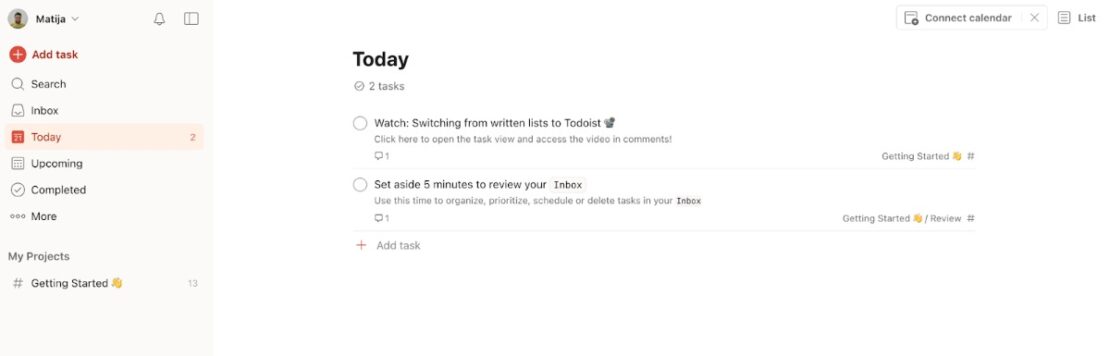
Todoist’s premise is simple — it’s a task manager where you can create lists and cards for each task.
For me, the most useful feature is that the lists can be broken down into smaller tasks or subgroups with more assignees. This allowed me to easily collaborate with my teammates on any task.
As a writer who collaborates with editors, designers, and managers, this is extremely helpful.
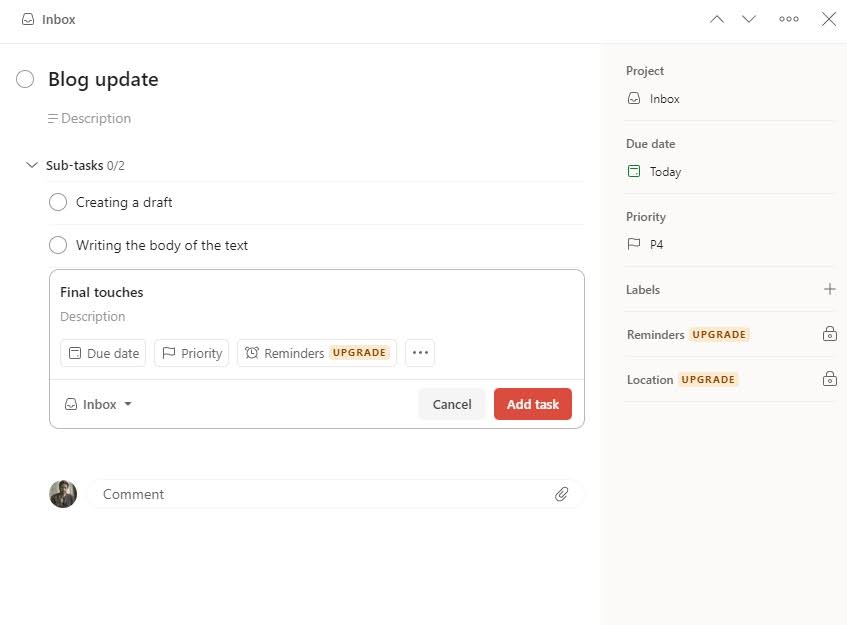
Todoist also supports natural language inputs via its Task Quick Add function. Here, I can just write “Create a task reminding me to check on project progress each Friday #Project4” — and Todoist will automatically create a recurring task and assign it to Project 4.
To be honest, I only used this feature a couple of times. Even though it’s a unique option that most work efficiency tools don’t provide, I ultimately got things done quicker using the UI.
Top Todoist pros: Quick sync across a wide range of devices, even including some smartwatches like the Apple Watch.
Top Todoist cons: Many basic features are locked behind paid subscription, including a calendar view for tasks.
What’s new in Todoist: As of early 2025, Todoist has introduced a calendar layout for its tasks, making it easier to manage recurring tasks and more time-sensitive projects.
| Todoist | |
|---|---|
| Free plan | Yes |
| Free trial | No |
| Cheapest paid plan | $4/user/month (billed yearly) |
| Availability | Android, iOS, Web, MacOS, Windows, Linux |
Best fit for: People who need a personal task manager that syncs across all devices.
#4: Notion — best for block-based notes
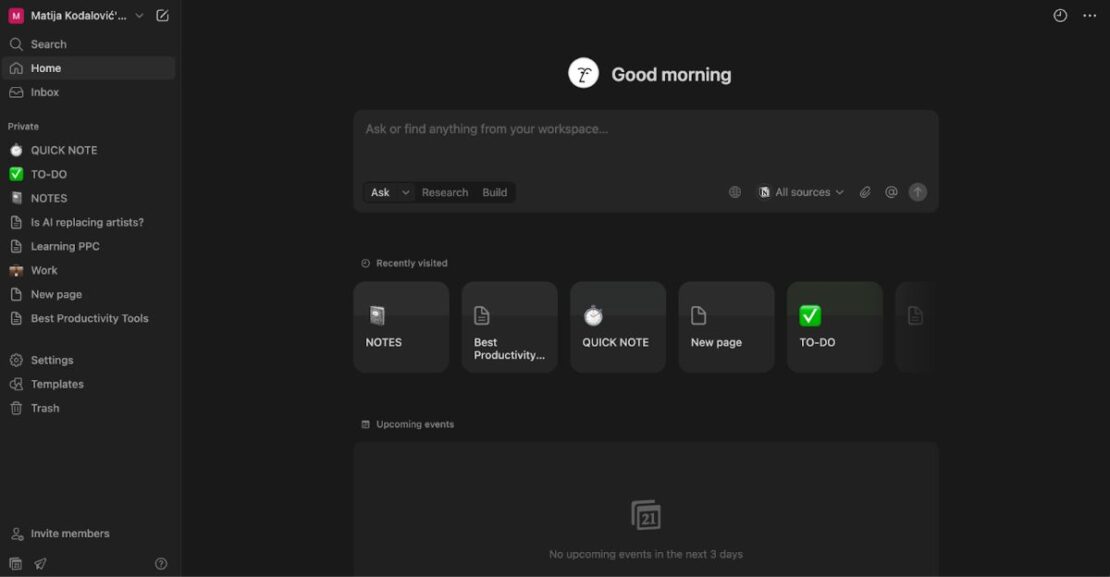
Notion is the most popular block-based note editor, making it one of the most widely used productivity apps in the world.
In Notion, everything you write or import exists as a block — a heading, a checklist, a text paragraph, an image, etc. I can move these building blocks around my document by simply holding and moving them with my cursor.
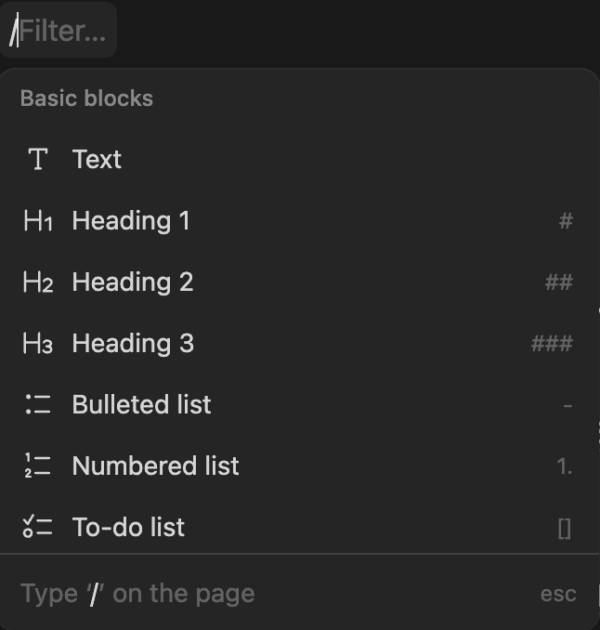
It may seem like a minor change compared to traditional note-taking apps, but it introduces a whole new world of flexibility. For me, it’s much simpler to format and edit a page in Notion with different elements — embedded calendars, to-do lists, screenshots — than in a Google Docs or a Microsoft Word document.
Plus, I can arrange Notion’s pages into a hierarchical structure that makes sense to me — making it easy to find any page at any time.
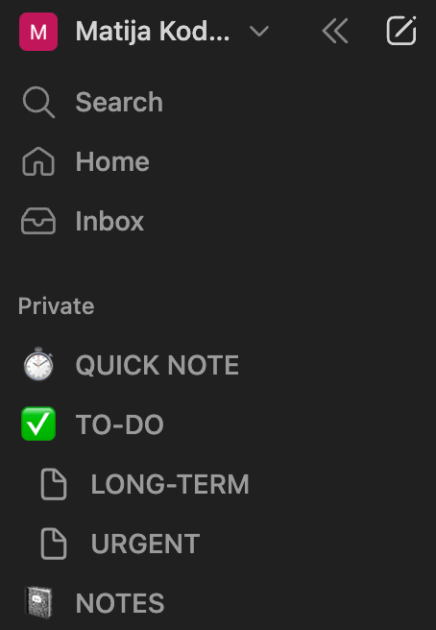
However, I found it frustrating that Notion is online-only, even with the desktop version. If I’m in a place with an unstable Internet connection, my edits don’t always get saved — which can be annoying, especially with work notes.
Top Notion pros: Generous free plan for personal use.
Top Notion cons: Steep learning curve for people not used to block-based document editors and content management systems.
What’s new in Notion: In July 2025, Notion introduced a new Feed layout to its database views, allowing users to view their database changes like a blog feed.
| Notion | |
|---|---|
| Free plan | Yes |
| Free trial | Yes (for business users) |
| Cheapest paid plan | $10/user/month (billed annually) |
| Availability | Android, iOS, Web, macOS, Windows |
Best fit for: People used to block-based editors, like technical writers building knowledge bases.
#5: Structured — best for managing your day

Structured is an app for folks who struggle with a lack of structure throughout their day — myself included.
For me, the visual clarity of the interface was an immediate win. I had a near-zero learning curve, since the entire app consists of a visual timeline for each day. I can scroll through the timeline and add tasks at specific times.
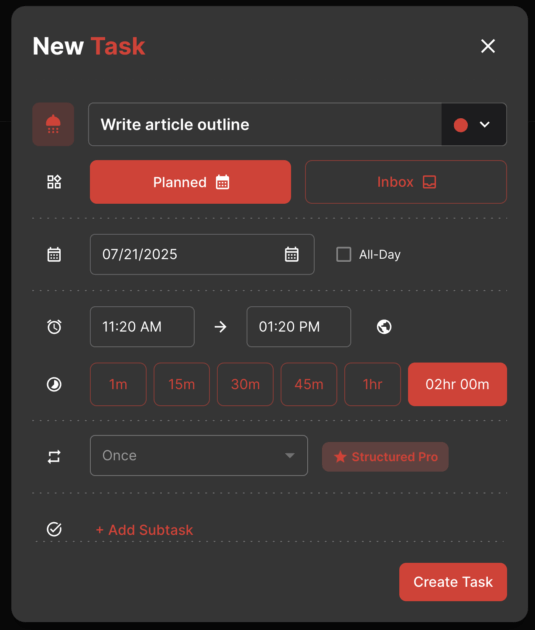
Creating tasks is simple, since I only have to adjust a couple of options. You can also color-code each task differently, though I stuck with the default, soothing orange for all tasks.
The app isn’t rocket science, and it won’t help you meticulously manage complex tasks at work. However, it gave me some much-needed structure. I found comfort in the way my day slowly unfolded on the visual timeline, as I moved from bubble to bubble — each representing a distinct part of my day.
It also features an Inbox for storing random thoughts and tasks that haven’t been assigned a specific time yet. I used it to get rid of mental clutter and spontaneous thoughts during the day quite often.
Top Structured pros: Bubbles representing tasks slowly shrink as their scheduled time passes, making it easy to see how much time you’ve got left.
Top Structured cons: Repeated tasks are only available with a subscription, practically making the paid version a must for long-term use.
What’s new in Structured: In May 2025, Structured introduced Replan — the option to revisit unfinished tasks and choose how to deal with them.
| Structured | |
|---|---|
| Free plan | Yes |
| Free trial | Yes |
| Cheapest paid plan | $1.67/month (billed annually) |
| Availability | Android, iOS, Web, MacOS, Windows, Linux |
Best fit for: People who prefer to structure their day with a visual timeline.
Frequently asked questions about the best productivity tools
Now that you know more about top productivity software, I’ll answer some of the Internet’s most common questions on the topic:
What is the best tool for productivity?
The best tool for productivity depends on what you want to achieve. For example, I use Clockify for time tracking, Superlist for AI note-taking, and IFTTT for various daily automations.
What is the 333 rule for productivity?
The 333 Rule for Productivity is a productivity method developed by author Oliver Burkeman. To be truly productive each day, Burkeman’s newsletter recommends we:
- Work 3 hours on a crucial project without interruption,
- Work on 3 urgent tasks that don’t take a lot of time, and
- Work on 3 maintenance activities as a part of our professional or personal routines.
This framework was designed to instill a sense of accomplishment and control each workday.
What is the #1 productivity app?
The #1 productivity app for me is Clockify. It shows me how much time I spend in all other apps and how much I’m actually getting done.
What are the 3 major productivity tools?
The three major productivity tools I use, besides Clockify, are Evernote, Trello, and Notion. I use Evernote for storing research, Trello for simple task management, and Notion for my long-term knowledge base.
Mastering your workflow with the CAKE.com Bundle
There are various productivity apps you can incorporate into your daily routine to help you stay productive and improve your workflow. However, many of them don’t integrate well with each other, and paying for the best productivity tools can be expensive.
The CAKE.com Bundle is the most cost-effective solution for businesses of all sizes. It provides access to:
- Clockify for time tracking,
- Pumble for team communication, and
- Plaky for project management.
These web productivity tools integrate in various useful ways. For example, you can set up Pumble notifications to remind you to track time in Clockify, and Clockify’s browser extension lets you track time on specific projects directly in Plaky.
You can use a single account to log into all 3 apps, and the CAKE.com Bundle provides them at a fraction of the cost of most individual productivity apps.
Supercharge your productivity without increasing costs.