How does your team feel about on-site work? What about a fully-remote work setting?
If you have noticed your employees are in two minds or are not able to settle on either option, chances are they might belong to an increasing number of workers who’d instantly go for a hybrid work schedule.
But, how does the hybrid work schedule actually work? And should you change your team’s work environment right away?
Sit tight and read on because we’re about to go over everything you need to know about this type of work schedule — from its benefits and drawbacks to carefully curated tips to help you successfully implement a hybrid work schedule.
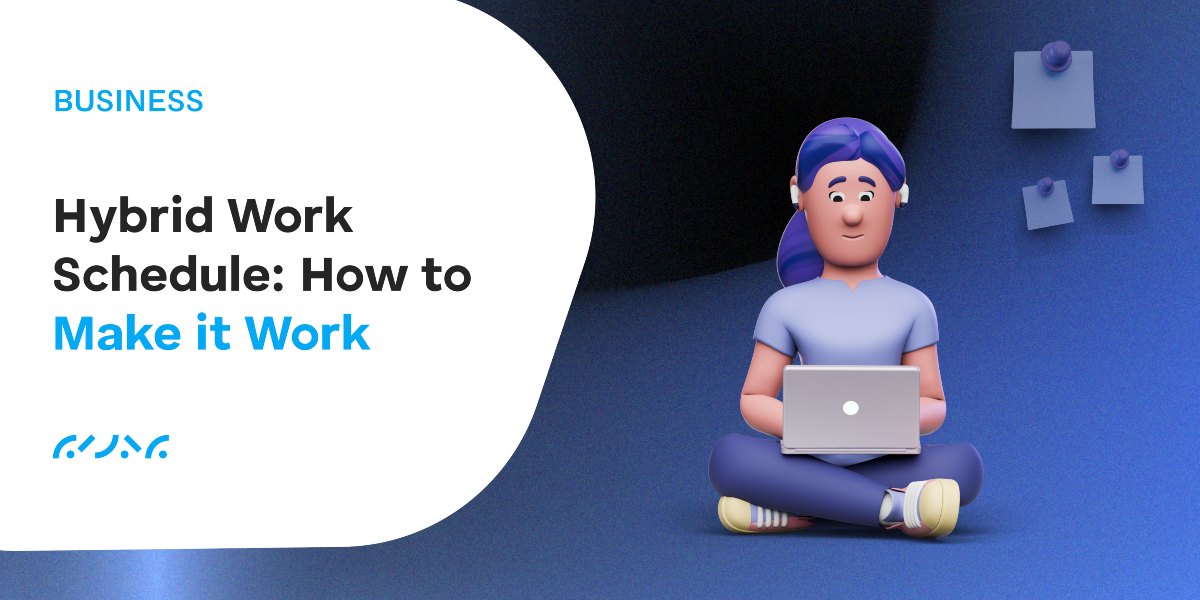
What is a hybrid work schedule?
A hybrid work schedule is a work model that allows employees to finish their work tasks both remotely and on-site, usually alternating between these two options.
By combining the best of both worlds, a hybrid work schedule offers your team members the option to cooperate in a traditional office setting while not giving up on the flexibility of a remote work model.
Four types of hybrid work schedules
The moment remote work entered the scene, our perception of both place and time of work transformed. We traded cubicles for home desks and cafés while breaking out of 9-to-5 to move on to a more flexible schedule.
This transformation gave rise to different work models that could encompass both the complexities of a redesigned workplace and a remodeled work schedule.
Naturally, several different types of hybrid work schedules have come to the surface, so companies can now single out and settle on a model that suits their teams’ workflow best.
Type #1: Cohort hybrid work schedule
If you’d like to avoid turning the office into an overcrowded source of distractions, then the cohort hybrid work schedule could be the solution for you and your team.
The cohort work schedule is a carefully structured hybrid work model designed for companies who’d like to organize their office hours based on a prearranged schedule.
This way, you can either:
- Schedule different departments to work from the office on different days of the week, or
- Work out a new office-work plan every week.
What matters is that there’s a plan arranged in advance so that your team members know exactly when they’re expected to come into the office.
⭐ Best for: Large companies with more than a hundred employees
👎 Potential downside: Lack of employee flexibility
Type #2: Flexible hybrid work schedule
A flexible hybrid work schedule is the exact opposite of the cohort hybrid work schedule. Employees are encouraged to complete their tasks on-site every once in a while, but they are allowed to arrange their office work schedule and choose when they’d work from the office.
⭐ Best for: Small businesses with less than a hundred employees
👎 Potential downside: Lack of structure; risk of running out of office space
Type #3: Remote-first hybrid work schedule
Although this hybrid work schedule model favors remote work, it does not entirely eliminate on-site work either.
Employees are usually allowed to choose their own work setting. This could be a great option for team members who’d like to change their work scenery from time to time or meet up with their team without the pressure of a prearranged schedule.
⭐ Best for: Businesses that operate globally or companies that want to keep the on-premise option at hand
👎 Potential downside: Lack of in-person engagement
Type #4: Office-first hybrid work schedule
If your team usually needs to be physically present or collaborate in person, but you still want to give them the option to work from home now and then, the office-first hybrid work schedule might be your best option.
Although their working hours might be flexible, employees usually get a limited number of days per month they could spend working remotely.
⭐ Best for: Businesses that mostly operate on-site
👎 Potential downside: Limited employee flexibility
Advantages of a hybrid work schedule
By blending the flexibility of remote work with the option to collaborate in person, hybrid work incorporates a fair share of benefits of both work models.
We’ve singled out 3 advantages you should instantly spot regardless of the hybrid work schedule model you choose to implement.
Advantage #1: Improved work-life balance
With an entirely new perspective on work came a changed view on life outside of work too. Therefore, it shouldn’t come as a surprise that a whopping 61% of US employees seem ready to change their jobs for a better work-life balance.
Hybrid work schedules, however, accommodate the needs of this transformed work perspective by promoting flexibility and choice.
By allowing employees to occasionally work from anywhere, hybrid work schedules help them offset stress and easily schedule out-of-work activities around office hours. This is especially common with employees who have waved goodbye to everyday commutes after switching to a remote environment.
💡 Clockify Pro Tip
In case you’re frequently stuck in traffic while commuting to and from work, here’s an interesting read about commuting to help you pass the time:
Advantage #2: Access to a global talent pool
Similar to a remote schedule, a hybrid work schedule allows businesses to expand their recruitment pool and hire talent from all around the world.
With a carefully thought out hybrid work plan that allows enough flexibility, companies can easily reach out to and hire the most qualified people.
The option to search for employees globally can also prove beneficial for companies looking to hire in a field with a large talent shortage, such as the IT industry.
Advantage #3: Room for productive collaboration
Transitioning from a traditional office setting to a hybrid work model leaves enough room for companies to make the most out of both work settings.
Instead of spending their office hours trying to ward off distractions, employees who work from the office on specific days can use these hours for productive collaboration.
This way, sessions such as monthly meetings, brainstorming, and team check-ins can all be held during the on-site hours — leaving the remote time exclusively reserved for individual work and tasks that call for a distraction-free environment.
Disadvantages of a hybrid work schedule
Similarly to its advantages, hybrid work schedule disadvantages stem from its ties with both the traditional 9-to-5 schedule and the remote work model.
However, by looking into 3 of the most common downsides you might face if you’re about to begin leading a hybrid team, you increase your chances of steering clear of them.
Disadvantage #1: Higher risk of burnout
Although a hybrid work schedule could help in striking a perfect work-life balance, whenever there’s flexibility on the table, there’s always a risk of overworking too.
Without clear boundaries and rules for disconnection from work, employees usually tend to work longer hours, ending up overwhelmed and exhausted.
Similarly, in case you decide to switch to a hybrid work model without adapting your business workflows accordingly, your teams might end up burning the midnight candle day in and day out.
To avoid your hybrid team’s stress levels going over the roof, introduce a clear hybrid work policy and set clear expectations and key performance indicators instead of adding to the pressure to overwork.
💡 Clockify Pro Tip
Working day and night does not only sabotage employee performance, but it also brings great harm to your coworkers’ mental health. Find out how to avoid this from happening to your team here:
Disadvantage #2: Increased workplace inequality
Managing a hybrid team comes with a risk of favoring certain employees based on their preferred work location.
This phenomenon is called proximity bias. Although it has helped humans pick out the safest and most familiar option for centuries, it can lead to unconscious favoritism and unequal chances for promotion in the workplace.
So, instead of providing employees equal chances for promotion, managers tend to offer advancement opportunities to the employees who work from the office just because they see them more frequently.
To avoid privileging employees who work on the premises while excluding the ones who work from home, you’ll need to find a way to bridge the distance gap and give everyone equal opportunities to get ahead.
If you manage a hybrid team, start by choosing the right tools that enable you to stay in touch with everyone. Also, make sure that you keep all the relevant information accessible to every team member, regardless of their workplace location.
Disadvantage #3: Heightened cybersecurity risks
As soon as organizations turn hybrid, they risk a potential data security breach now that their teams need to handle company data while working outside the office.
Still, there are ways to prevent your company from experiencing data incidents. They involve:
- Devising detailed procedures for handling and accessing information outside the company’s premises, and
- Implementing software solutions that assure data security.
If you and your teams have only recently decided to switch to a hybrid work schedule, make sure that you’ve:
- Ensured everyone has a secure internet connection,
- Introduced firewalls and/or VPNs, and
- Limited access to confidential information.
6 Tips for implementing a hybrid work schedule
Although switching to a hybrid work schedule is a process that requires detailed and long-term planning and preparation, there are ways to skip a few steps.
We’ve listed 6 tips to pave your way to a successful implementation of a hybrid work schedule.
Tip #1: Set hybrid work ground rules
If you want to make sure your workflows retain the same level of transparency and efficiency from the office days, you’ll need to establish clear processes and procedures beforehand.
Although hybrid work procedures might vary depending on the company’s size and daily operations, there are some universal ground rules you should try to set right away:
- Start by defining the exact conditions that need to be met for working outside the office. Perhaps some of your employees need to remain on the premises due to the nature of their work, so be clear on the criteria for switching to a remote environment.
- Craft a detailed hybrid work schedule stating when employees are expected to be on-site. Whether it’s onboarding, 1-on-1 meetings, or team building activities, workers need to be clear on management expectations regarding their work environment.
- Communicate rules regarding employees’ working hours. In case you decide to introduce a flexible work schedule, make sure you’ve specified core hours when all employees are expected to be online while working remotely.
Tip #2: Pick your tools carefully
Whether your employees prefer to work from the office or you’ve introduced a remote-first hybrid work schedule, everyone should be able to collaborate efficiently despite the physical distance.
Start by selecting a reliable team chat app that’ll enable you and your coworkers to retain an efficient workflow by letting you:
- Share files,
- Hop on a quick video call, and
- Even store data.
To increase workflow transparency, you can introduce a time tracking app that allows you and your team to visualize task progress and stay on top of your coworkers’ productivity.
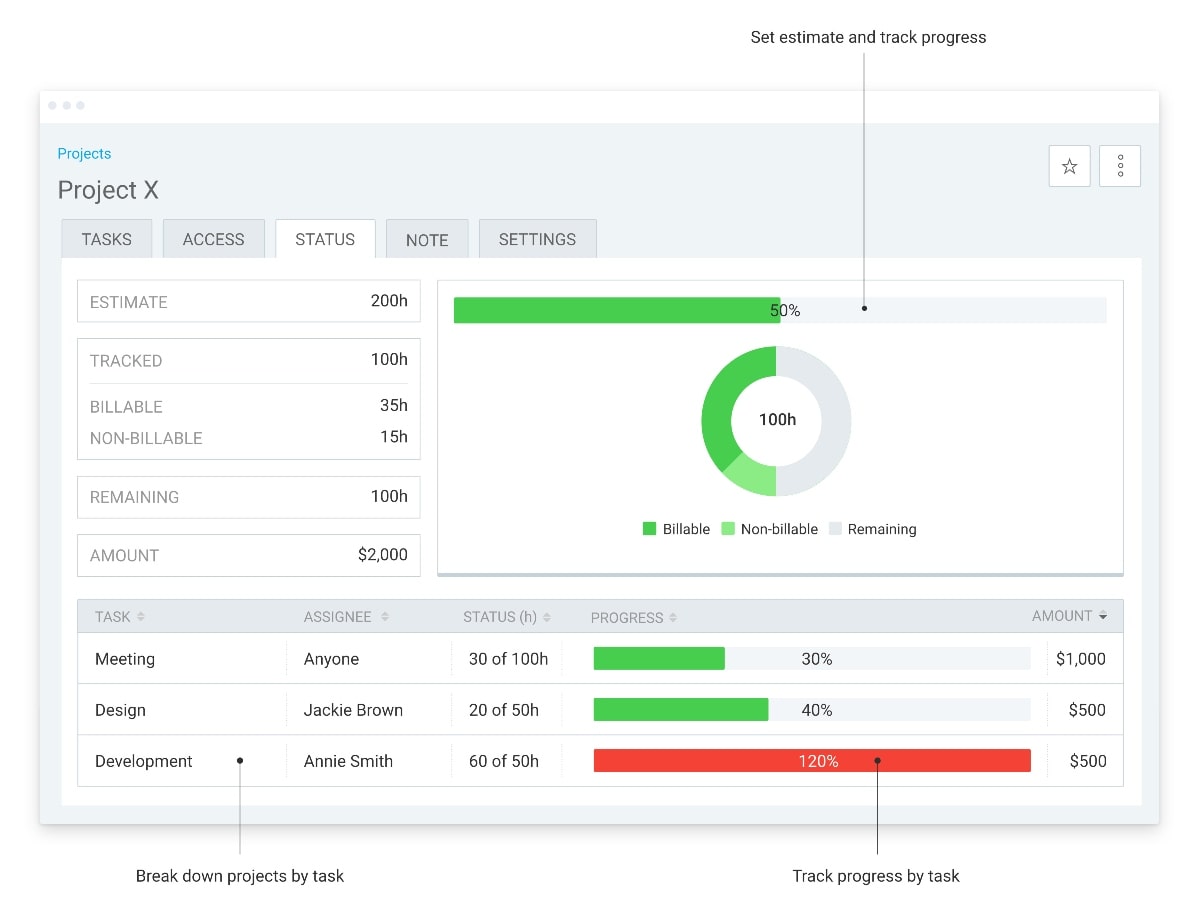
Don’t forget to set aside enough time to test each app you intend to introduce into your team’s hybrid workflow. This way you’ll make sure everything’s up and running before officially switching to a hybrid work schedule.
For the record, if you’d like to have a team chat app and a time tracking app, together with a dedicated project management app, you can have them all at a special bundle price.
Tip #3: Think about productivity assessments
When a team changes their work environment, managers tend to face difficulties assessing each employee’s productivity levels in changed conditions. Without the ability to take a glimpse at an employee’s desk, they might even fall prey to micromanaging.
To avoid fueling your team members’ pressure, try setting clear expectations and a transparent productivity assessment system from the onset.
Instead of focusing on the volume of emails sent or the time spent in meetings, try the following:
- Analyze the final outcomes,
- Encourage breaking larger projects into smaller measurable objectives, and
- Define clear KPIs.
You can also go for project scheduling software that can help you assign tasks and follow their progress.
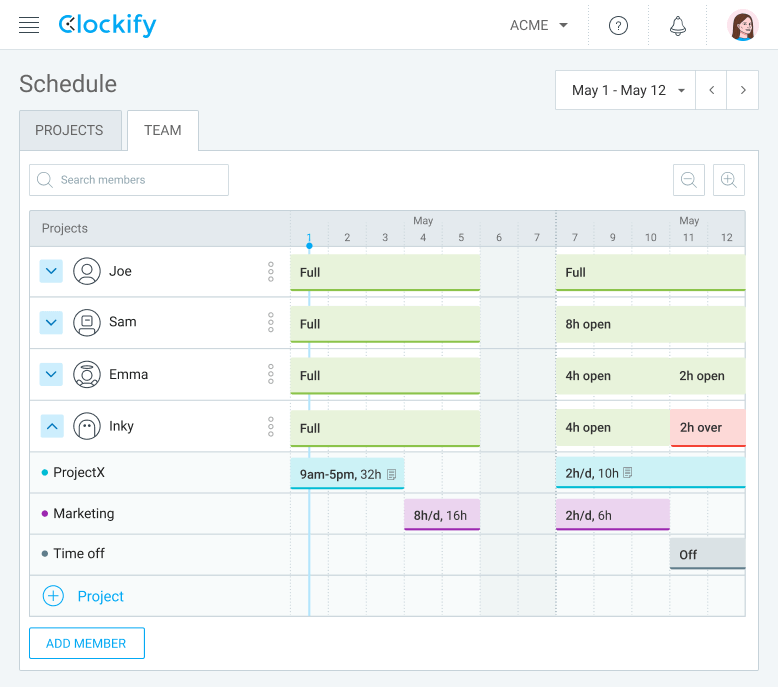
Still, bear in mind that however carefully you approach the process of crafting a productivity assessment system, you’ll never be able to use the same metrics for each department.
Sometimes, you’ll be looking into a number of closed deals, while other times, the indicator of an employee’s efficiency will be their level of innovation.
Tip #4: Let the office match your intention
Regardless of the number of hours employees spend working from the office after switching to a hybrid work schedule, it’s important to make that time count.
Before setting up an office schedule, think about when and why you’d like teams to come into the office. Would you like to use that time for socialization and team bonding, or will the office hours be reserved for completing tasks?
Whichever option you choose, think about how the work environment can match your intention to make the most out of office time.
If you’d like to encourage team interaction and collaboration, think about reorganizing the office to leave as much open space as possible. This way, you’ll provide employees with conditions to socialize and cooperate with each other naturally.
In case you want to ensure employees spend their on-premises hours productively, try to reduce distractions, and provide them with a quiet space with plenty of natural light — to boost both their mood and productivity.
💡 Clockify Pro Tip
Poorly organized office environments can cause a drop in employee productivity, but there are ways to prevent this from happening in your workplace. Find out how:
Tip #5: Stay in touch with your team
After you’ve decided to implement a hybrid work schedule, you will need to optimize your organization’s operations, tools, and working hours. But, you’ll also need to make adjustments to your own schedule and make room for real-time communication with your team.
Team communication needs to be more deliberate due to the physical distance involved — so make sure to voice out your working hours and availability.
Provide your team with an option to access your calendar and encourage them to schedule a meeting with you from time to time.
This way, not only will you be able to give each team member your undivided focus and attention, but you’ll also get an opportunity to:
- Receive first-hand feedback about your new work schedule,
- Hear out employees’ concerns, and
- Make suitable adjustments when scheduling their tasks.
Tip #6: Take it one day at a time
Before making a hybrid work schedule official, start small and make room for the adaptation period to ensure everything goes according to plan.
If your coworkers have been working fully remotely for a while now, and you’d like to switch to an office-first hybrid schedule, start by inviting them to come into the office once per week.
The same goes for on-the-premises workers who are about to switch to a remote-first hybrid schedule — because humans are creatures of habit.
In fact, science has already proven that human behavior is closely tied to their physical environment. So if you nudge employees to change their working environment suddenly, you might notice a significant decrease in productivity.
To avoid this from wreaking havoc on your organization’s workflow, introduce a new work schedule gradually — and try to be understanding if it doesn’t operate like clockwork in the beginning.
Wrapping up: Setting up a hybrid work schedule is a team effort
As you might have already noticed, implementing a hybrid work schedule is far from a one-person job.
To make a hybrid model work, you’ll need to take into account your team’s habits and encourage them to voice their opinions and concerns along the way.
You’ll also need to:
- Select a set of tools that’ll work with your newly outlined schedule,
- Think about your organization’s hybrid work guidelines, and
- Be ready to make changes as you go, regardless of how well you might have planned the transition.
Keep in mind that the mistakes you face along the way can help you fine-tune your new work schedule — and you’ll quickly set up your hybrid team for success.



