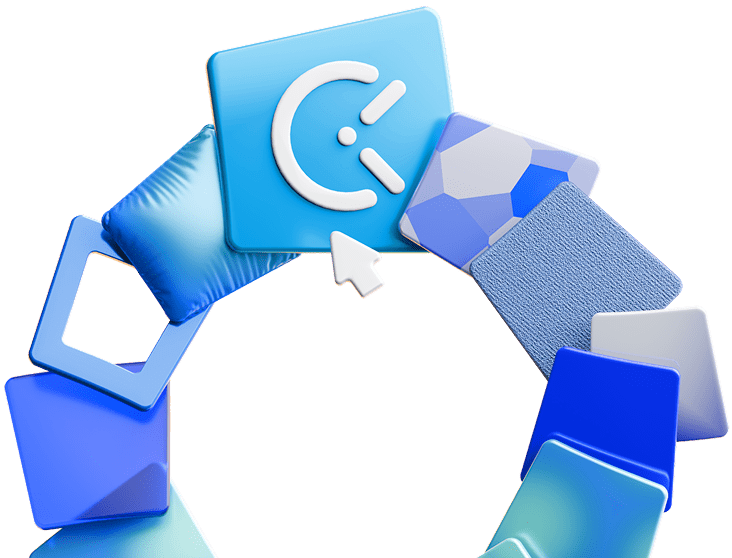You’re sitting at your desk, looking at all the work you need to do. Your work is looking right back at you. You glance at the clock: 24 more minutes until the end of your scheduled 25-minute work interval. Okay, you got this.
You start getting immersed in work… and the alarm goes off, interrupting your train of thought. If only there was something similar to the Pomodoro technique, but with time intervals that fit your workflow better!
I have good news for you — it already exists. In this article, we’ll talk about the Flowtime technique, why you should try it out, and how to use it to take your productivity to the next level.
Table of Contents
What is the Flowtime technique?
The Flowtime technique is a time management technique for creatives, developers, students, and everyone else whose tasks require deep concentration. It consists of picking a task, working on it until you get tired, and then taking a break. You repeat the process until you finish the task. Sounds simple, right?
It boosts your productivity by encouraging flow (a mental state of focused attention) and letting you rest when you need to. It makes you completely concentrated on the task you’re working on — your mind becomes less likely to wander off to topics such as: “What am I going to have for lunch?” or “What are the actors from my favorite childhood show doing now?”.
In order to better understand how the Flowtime technique can help you be more productive, let’s look at why it is a good alternative to the Pomodoro technique. Pomodoro is a time management technique made by Francesco Cirillo in the 1990s. The name was inspired by the pomodoro-shaped (pomodoro means “tomato” in Italian) kitchen timer Cirillo used to measure his progress.
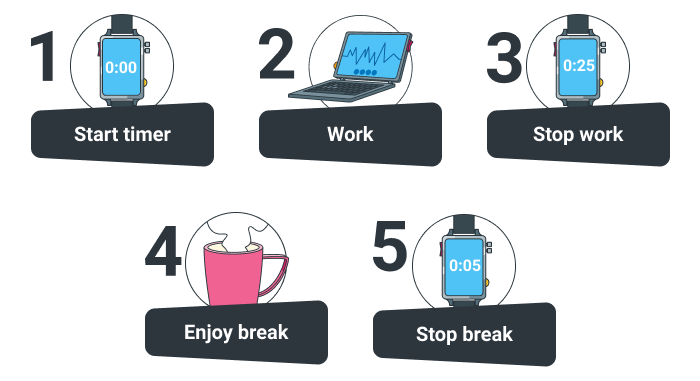
The technique involves completely focusing on your work for 25 minutes, then taking a five-minute break; repeating this 4 times and going on a longer, 20-minute break after that. The cycle continues until you finish all your work for the day.
Pomodoro can be great for tasks you don’t want to do (e.g. filing your taxes) or tasks that don’t require deep thinking (e.g. cleaning). The problem arises when you have to do something that requires creativity, innovation, and problem-solving. The time frame of 25 minutes is often too short and interrupts your workflow and train of thought. In addition, 25-minute intervals can also be too long for certain tasks.
The Flowtime technique fixes these problems, as you can choose your own time frames and ensure they align with your workflow. Let’s look at a simple example.
An example of the Flowtime technique in action
When you’re studying, 25 minutes often isn’t enough time to go through a lesson, understand it, and memorize it. That kind of activity requires more time, such as 60 or 90-minute work intervals. Similarly, 5 minutes isn’t enough for your brain to rest after an hour of intense studying; it’s better to take a 20-minute break instead.
A step-by-step guide to the Flowtime technique
If you want to try out the Flowtime technique, follow these steps:
- Pick a task. Multitasking is a no go; only do one task at a time and give it your maximum focus.
- Write down the time when you got started. You can do it manually or use time tracking software.
- Work until you start to lose focus and feel tired. Check out the heading below for additional signs you may need to rest for a couple of minutes.
- Take a break. The break can last for however long you need to feel rested and refreshed. Write down the exact time you went on the break, as well as the break length. There are some suggested rest time lengths (but you’re under no obligation to follow them):
- For under 25 minutes of work, go on a five-minute break.
- After 25-50 minutes of work, get an eight-minute pause.
- When you complete 50-90 minutes of work, you can have a 10-minute rest.
- More than 90 minutes of work can be followed by 15-20 minutes of break time.
- Repeat.
If someone interrupts you, write down what the interruption is, the time you got interrupted, and the time when you start working again. After a while, you’ll be more aware of what distracts you, and you’ll be able to take the necessary steps to avoid it.
As time goes by, you’ll figure out how many minutes of work are ideal for you and how much time you need to recharge.
How do you know you need to take a break?
A crucial question when implementing the Flowtime technique is tied to breaks — how will you know it’s time to take a break? Well, the good news is that your brain will send you clear signals. Some of them are:
- You start feeling tired,
- You feel like you’ve been sitting for too long,
- You’ve finished a (longer) task,
- You have a hard time focusing, or
- You can’t seem to find the right solution to something you’re working on (and it gets you increasingly frustrated).
This technique doesn’t have a lot of rules, the most important thing is to listen to your inner voice. Its simplicity is one of its biggest advantages.
Pros and cons of the Flowtime technique
Nothing in this world is perfect, and time management techniques are no exceptions to this rule. Here are some of the main advantages and disadvantages of the Flowtime technique.
Advantages of the Flowtime technique
Here’s why you should give the Flowtime technique a shot:
- It’s personalized. Customized time intervals help you to be in tune with your workflow. Using a personalized time management technique is like wearing a tailored suit; a mass-produced suit from a store can get the job done, but it can’t compare to the tailored one. Don’t feel at ease working in 25-minute intervals and taking 5-minute breaks? Mix and match until you find your ideal time intervals.
- Enhances focus. This technique makes it easier to engage in deep work. Taking a break when you need to is one of the most important factors: you can fully immerse yourself in work only when your brain is refreshed and rested.
- Helps with estimating time. Considering that mixing and matching time intervals will require you to track the time you spend on tasks, you’ll get a lot of benefits that come with it: a better idea of how you spend your time, more accurate time estimates, improved productivity, and reduced procrastination are just some of them.
Disadvantages of the Flowtime technique
If you decided to try out the Flowtime technique, be mindful of these things:
- Figuring out which time frames work best takes time. This technique doesn’t reach its full potential right away; it takes some trial and error to figure out what works best for you. Patience is necessary.
- You need to plan well. This technique requires you to know your tasks in advance, estimate the time they take, and prioritize them.
- Doesn’t work for unpredictable schedules. If your job requires a lot of impromptu meetings and unplanned, yet urgent tasks, this technique may not be for you. It’s difficult to maintain interrupted work time and planned breaks in a dynamic environment.
How to make the most out of the Flowtime technique
Now that you understand the concept of the Flowtime technique, alongside its pros and cons, let’s see how you can make the most out of this technique and boost your productivity.
Pick one specific task: no multitasking
Working on only one task at a time (also known as unitasking) is the only strict rule of this technique. It may seem that doing multiple things at the same time helps you get more done, but it’s actually quite the opposite. According to studies, “the human mind and brain lack the architecture to perform two or more tasks simultaneously.” Multitasking leads to dispersed focus, which results in more errors and half-completed tasks.
Only giving your 100% to one task gives you excellent results. As Lindsey Pollak, a career expert and author of Getting from College to Career, said in a Forbes article, “It’s absolutely important to know how to unitask because some projects and decisions require deep, uninterrupted thought. If you can’t do that, you might make an okay decision or do an okay job. But if you can really focus on one thing, you’re more likely to do really well.”
💡 If you think the project you’re working on requires multitasking, check out How to switch between projects and tasks without losing productivity.
Remove distractions
This almost goes without saying — get rid of all distractions before you get to work. You probably already have a pretty good idea of what distracts you the most, whether that’s social media or chit-chatting with your coworkers. Before you get to work, make sure you:
- Turn off all notifications,
- Put your phone in silent mode and/or in another room,
- Put on noise-canceling headphones,
- Let your coworkers know you’re working on something important so they don’t interrupt you,
- Leave only the things you need for work on your desk (and maybe a cup of coffee or a snack),
- Keep a piece of paper for scribbling down the thoughts that deserve attention, but not right now, such as “I need to pay my bills today” or “I need to call a friend to wish her a happy birthday”. Write them down and continue focusing on your task. Those thoughts are important, but not urgent — they can wait for your next break.
Use a time tracking app
To make this technique go even smoother, use a time tracking app such as Clockify, which allows you to use a Pomodoro/Flowtime timer.
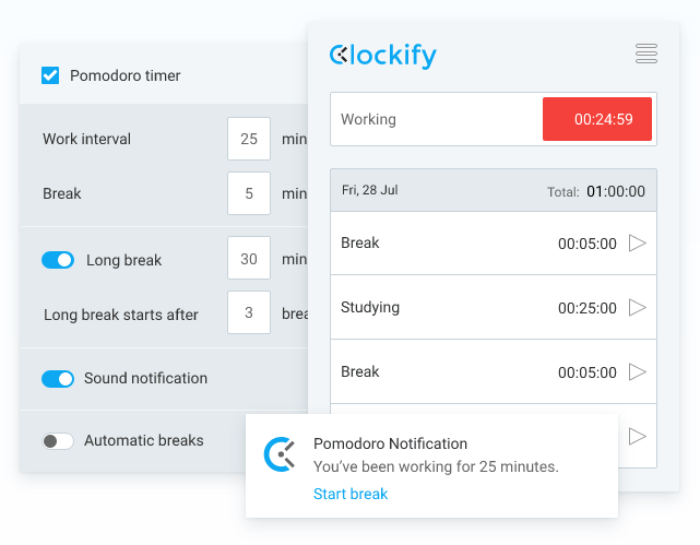
When you start out with the Flowtime technique, you have to write down the exact times you start or stop working, get interrupted, etc. Writing down everything by hand is time-consuming and you have to worry about possibly losing your papers.
After you download Clockify’s time tracking browser extension, all you have to do is define your time intervals, and start tracking. Press Start when you start a task and the timer will start running. When the work interval comes to an end, you get a notification that it’s time to take a break. You get another notification when it’s time to start working again.
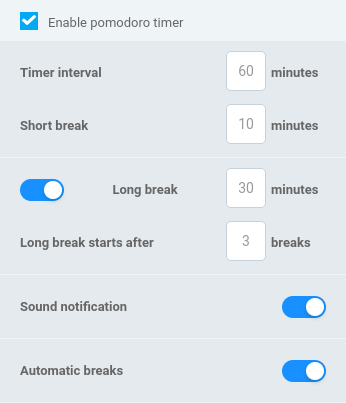
You can also add project names so you can have a clear overview of everything that’s going on; not to mention that finding a pattern of optimal work/rest time intervals will be significantly less difficult.
Don’t interrupt your flow with a mandatory break
It’s important to note that even when you figure out the perfect time intervals for you, they’re still not set in stone. Even if the timer goes off, you don’t need to go on a break if you feel like you don’t need to. Listening to your mind and body is the key: nothing is mandatory (except unitasking) and everything can be altered to fit your current working habits.
Use Clockify to optimize your workflow
The Flowtime technique does wonders for some people.
Powered with a time tracking app like Clockify, it can help you refine your workflow too.
For example, the Auto tracker feature in Clockify gives you an overview of where you spent your time during your Flowtime session. This helps you see whether you wandered off after a certain amount of time — and when it happened.
For this purpose, Clockify includes items such as:
- App name,
- Start, end, total, and idle time,
- Descriptions,
- Dates, and more.
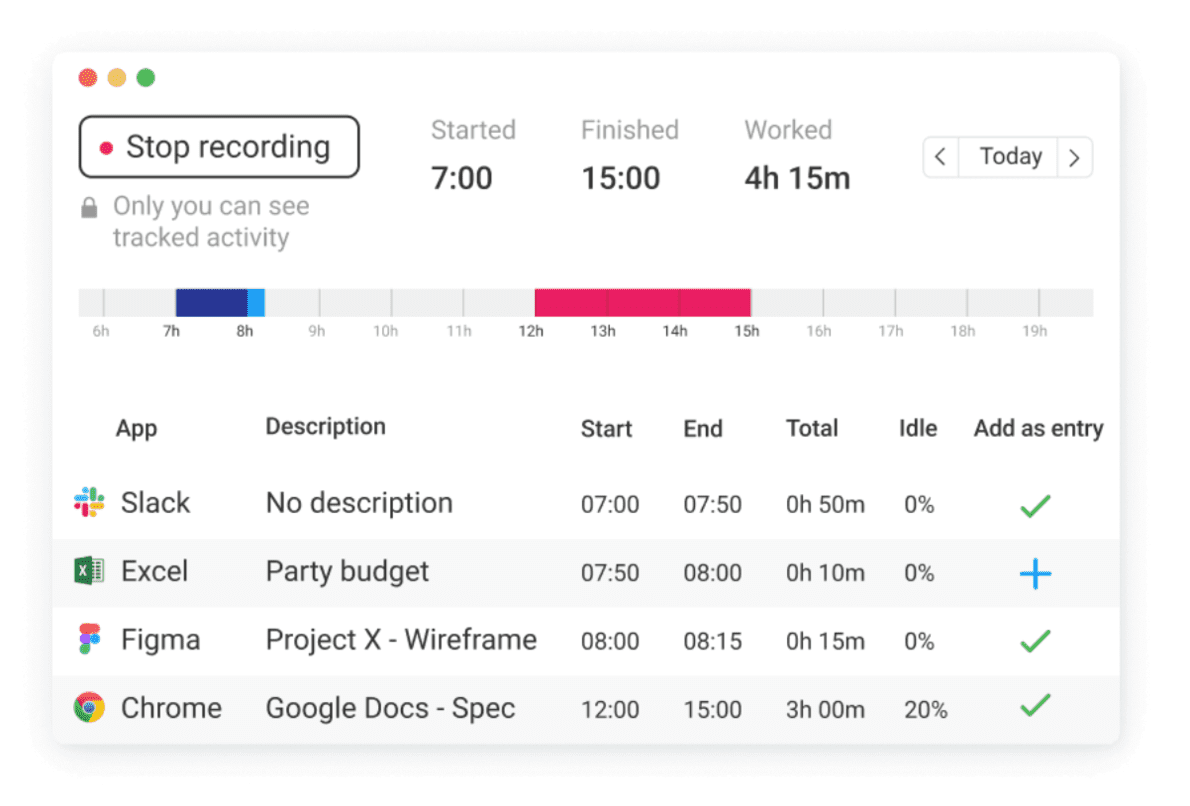
For illustration, suppose you spent an inordinate amount of time on your project management tool without realizing it. In this case, you can address this issue and fix it so that it doesn’t interrupt your future productivity plans.
To further pin down your productive time during the Flowtime work session, Clockify creates in-depth reports, including:
- Dashboard,
- Summary reports,
- Detailed reports,
- Weekly reports,
- Assignment reports, and others.
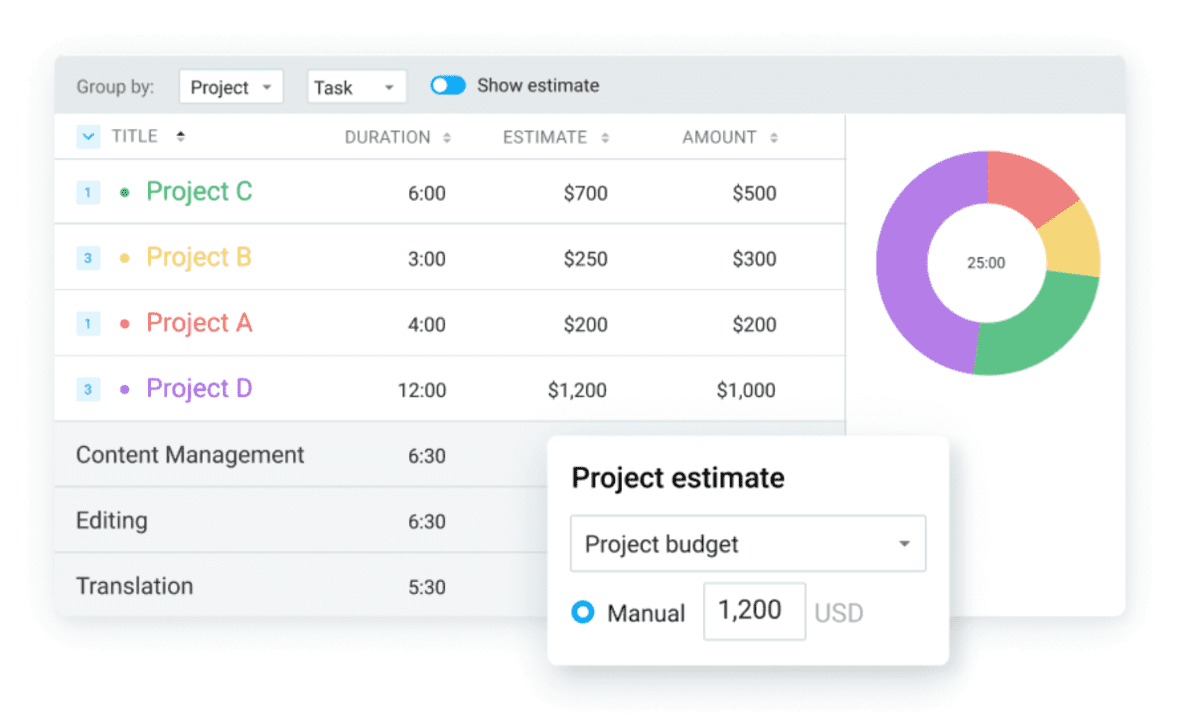
With the Summary report, you can compare your tracked time versus your estimated time. That way, you can see if you were at your most productive — and how much you contributed to your company’s financial bottom line.
If you spot inconsistencies in how you spend your work hours, you can intervene timely and fix mistakes before they turn into large-scale problems.
Plenty of people struggle to keep up with their daily tasks — so many choose productivity techniques like Flowtime.
And Flowtime is great, but… It can be even better.
Master your schedule and become a high-achiever.