If you’re here reading this blog, chances are you’re looking for that missing piece — the thing to boost you ahead of your competition.
Naturally, it all boils down to you and your performance, but who’s to say that you have to do it all by yourself?
Enter productivity apps.
From time tracking to task management, productivity apps can assist you in various fields, which is why we’ve found and categorized the best ones that the market offers in 2024.

Table of Contents
What are the best productivity apps?
Searching, testing, and some more testing has led to finalizing the list that we believe represents the best productivity apps in 2024 based on their functionality, design, and overall practical use.
We sorted them into the following categories:
- Time management apps,
- Team collaboration apps,
- Project management apps, and
- File management apps.
Stay tuned and let’s find out more about them!
Time management apps
Suffice to say, people who have great time management skills are usually the most productive.
The concepts of time management and productivity are essentially intertwined, and there’s a reason for it — productive people know how to make the best use of their day.
However, on the off chance that you do not possess the innate and rare ability not to procrastinate, there is productivity software that you can use to elevate your time management skills and get things done.
Here are some of the best ones.
💡 Clockify Pro Tip
Do you think that proper time management skills are crucial to becoming more productive? We’ve talked with some experts on the topic and wrote the following blog to answer the question and more:
Clockify — best for tracking productivity and work hours
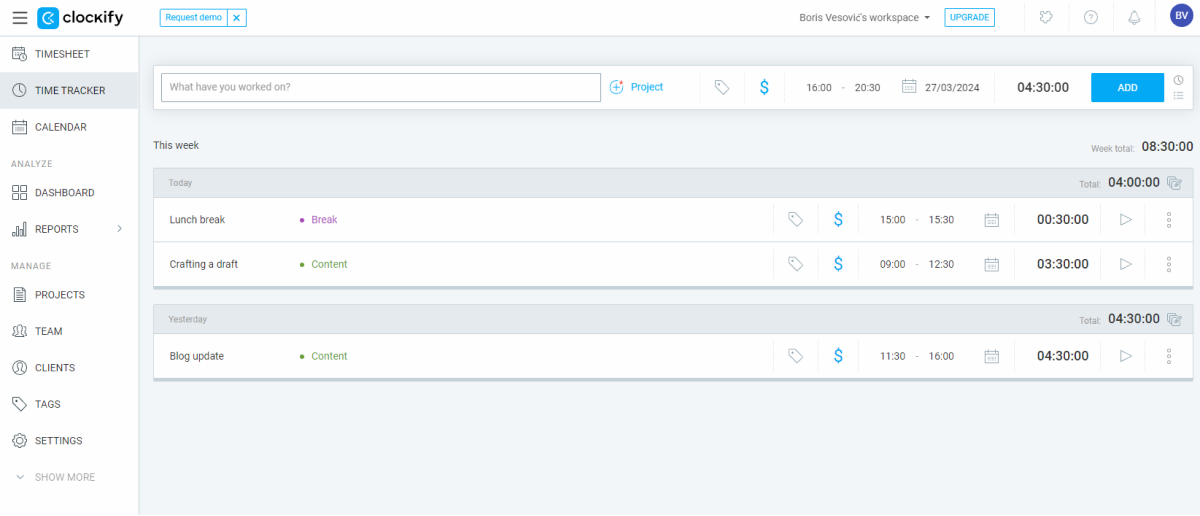
Clockify is, simply put, a time tracking software that lets you and people in your workspace track projects’ progress throughout the day.
By tracking the time you spend on activities, tasks, and breaks, you’ll be able to analyze your workday and find holes in your routine that need fixing.
Track productivity with Clockify
I use Clockify on a daily basis and the interface feels natural, automated, and intuitive — I usually start the timer at the beginning of my workday and hit stop when I’m ready to clock out — it’s that easy.
Also, the auto tracker function in Clockify’s Chrome extension works wonders for me whenever I’m in the middle of a long and important task and don’t want to bother with manually inputting my work hours.
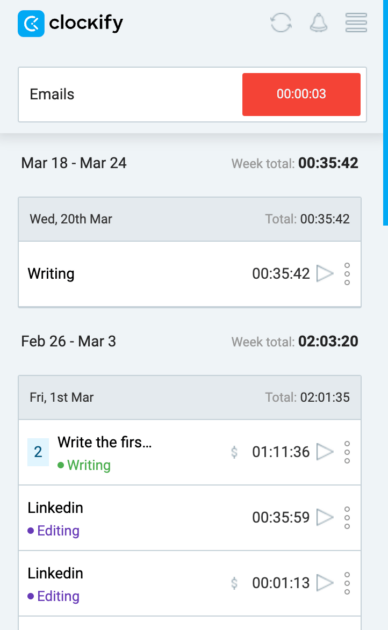
The time entries that Clockify saved can further be used to:
- Set cost and billable rates,
- Mark hours as billable and non-billable,
- Analyze the time in reports,
- Create invoices, and
- Send tracked time to integrated payroll software.
Best value for: Freelancers and businesses of all sizes
What’s new in Clockify: As of March 2024 update, Clockify users can pin favorite time entries to the top for quick start.
| Type of plan and availability | Clockify pricing and platforms |
|---|---|
| Free plan | Yes |
| Free trial | 7-day free trial |
| Cheapest paid plan | $3.99/month/user (if billed annually) |
| Availability | Android, iOS, Web, MacOS, Windows, Linux |
💡 Clockify Pro Tip
Do you think your business can benefit from more productivity apps, aside from Clockify? If so, check out the link below:
Hubstaff — best for workforce management
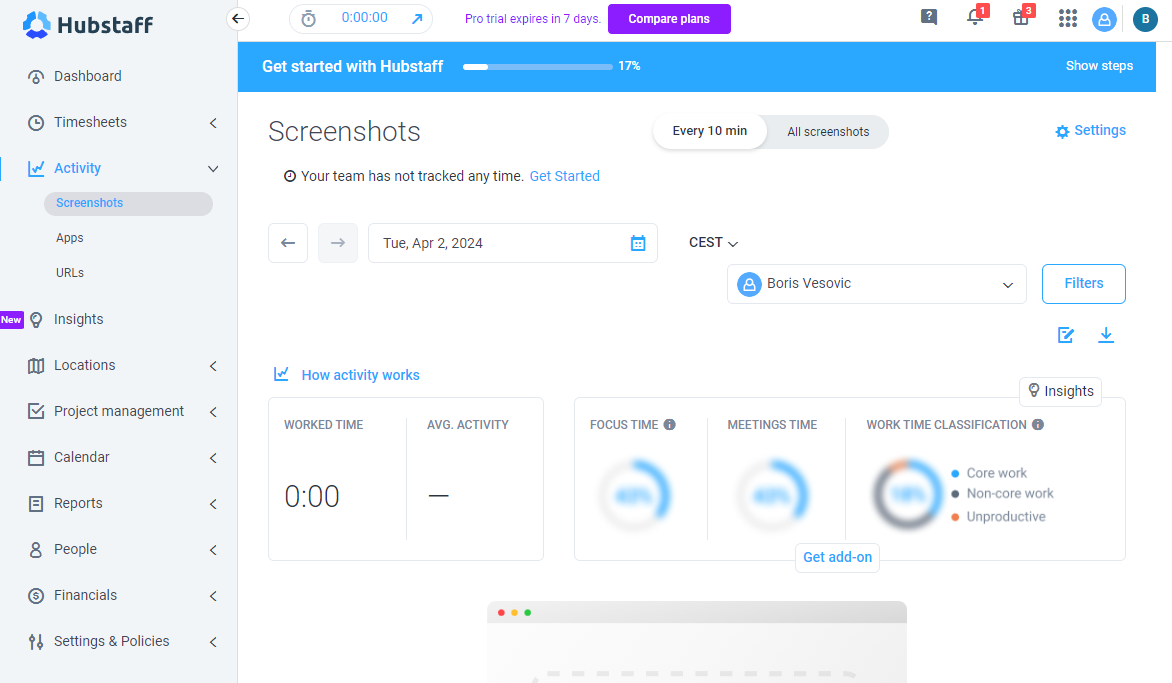
On the note of time tracking software, Hubstaff is another app you can try on your journey to boosting productivity.
Aside from the standard productivity features you get with most time trackers, Hubstaff creators pride themselves on delivering workforce management solutions.
In other words, this app has the ability to take 1-3 screenshots of employees’ monitors every 10 minutes. The way I see it, such a method of workforce management is essential in understanding how different workers address certain problems and how to solve the said issues.
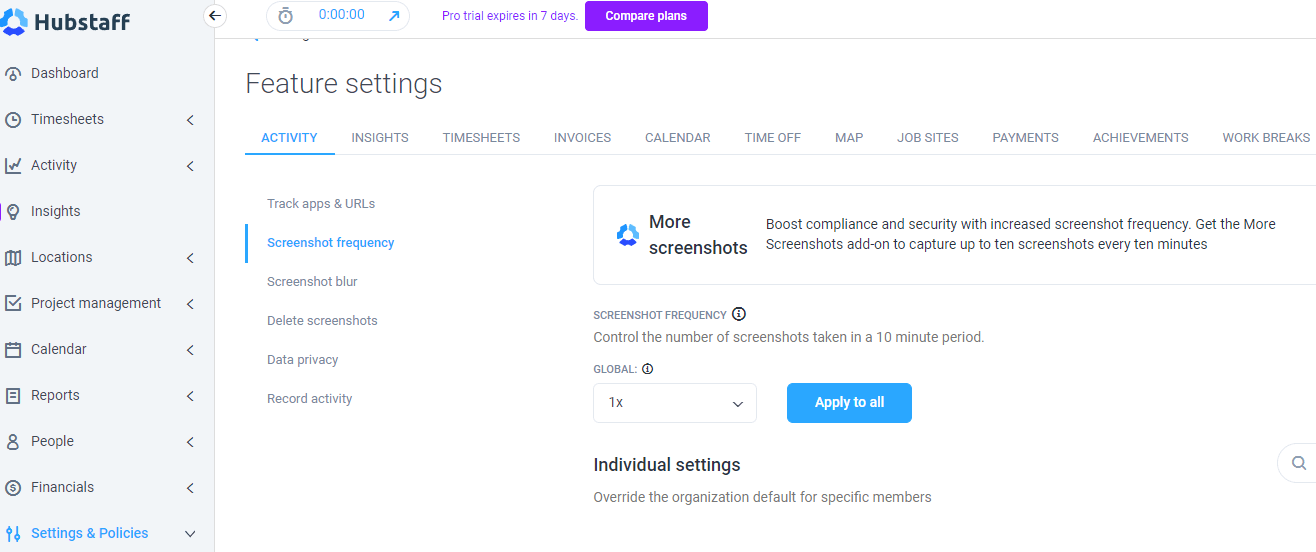
Best value for: Large-size businesses
What’s new in Hubstaff: As of April 2024, subscription invoices allow users to easily switch existing seats between old and new team members at no additional cost.
| Type of plan and availability | Hubstaff pricing and platforms |
|---|---|
| Free plan | Yes |
| Free trial | 14-day free trial |
| Cheapest paid plan | $4.99/month/user |
| Availability | Android, iOS, Web, MacOS, Windows, Linux |
Google Calendar — best for time blocking
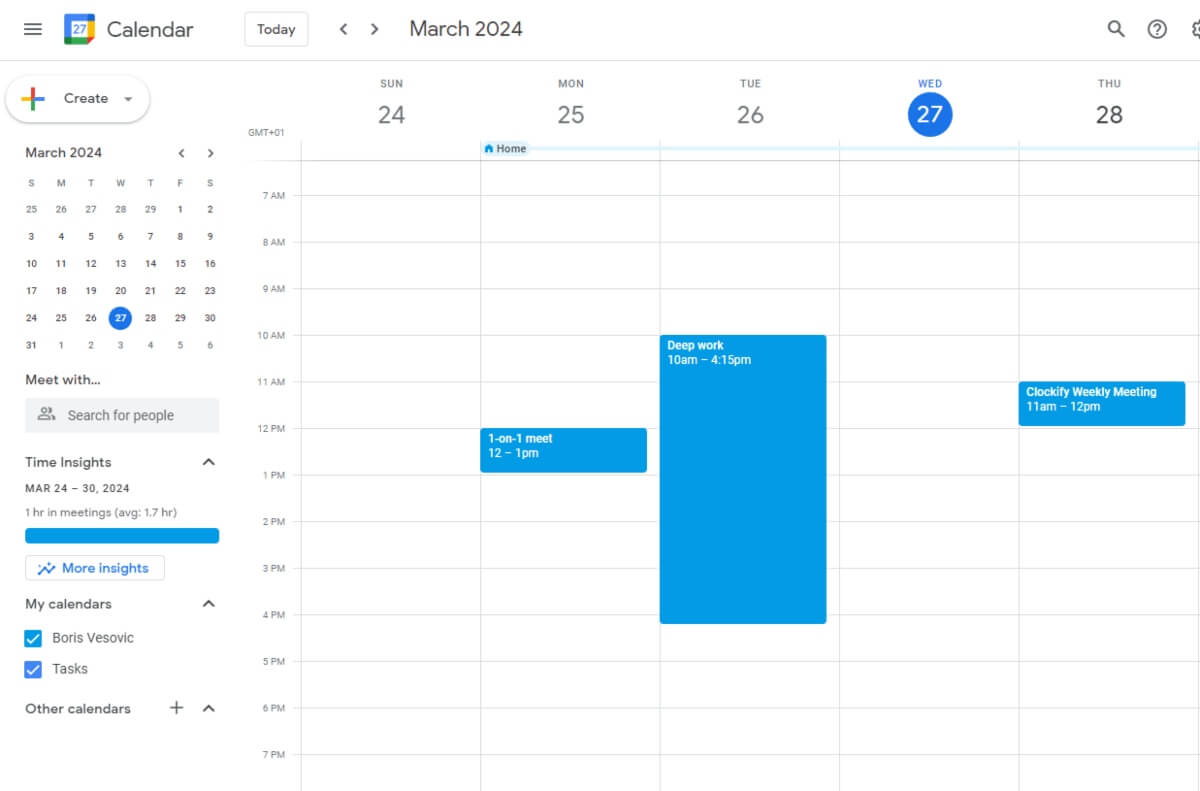
Slim are the chances that you aren’t using at least one of the apps in the Google Workspace. The most likely scenario? You’ve probably used Google Calendar services here and there. If not, I urge you to check them out.
Yes, the app is practically a modernized version of a simple calendar, but when used correctly, it is so much more.
One of the often utilized techniques in boosting time management is time blocking — a technique I use to split my working hours into time blocks that allow me to make the most of my day.
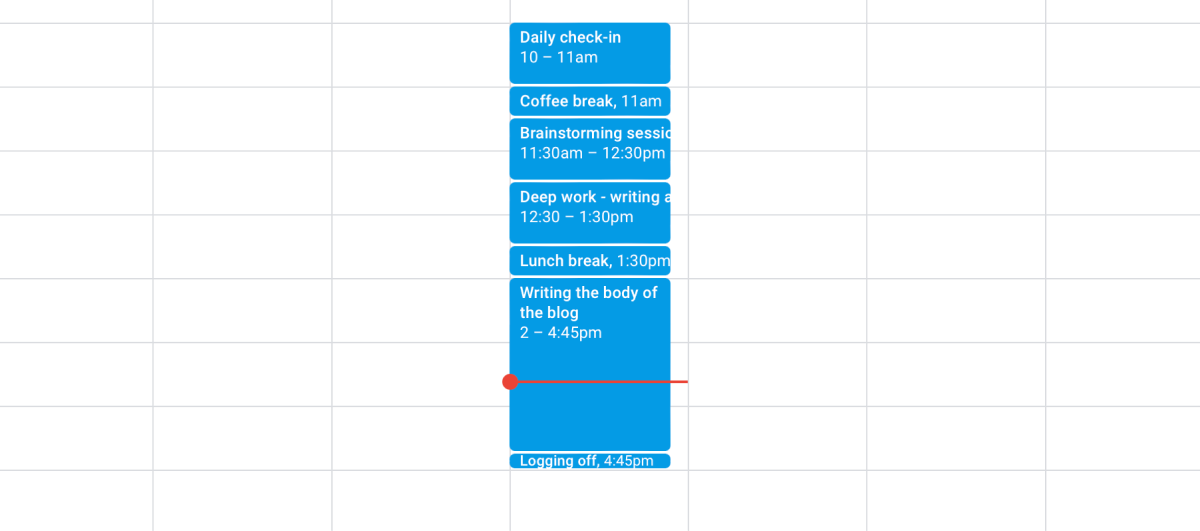
The visual representation of tasks and obligations combined with accurate alerts helps me envision and tackle the workload more efficiently, but also to stay on track at all times.
Also, Google Calendar offers the ability to:
- Schedule meetings,
- Organize events,
- Add attachments, and
- Make Google Meet video calls.
Best value for: All employees and students
What’s new in Google Calendar: As of April 2, 2024, Google Calendar lets users input numbers into slider controls across Google Docs, Slides and Drawings.
| Type of plan and availability | Google Calendar pricing and platforms |
|---|---|
| Free plan | Yes |
| Free trial | Yes |
| Cheapest paid plan | / |
| Availability | Android, iOS, Web |
Evernote — best for taking notes
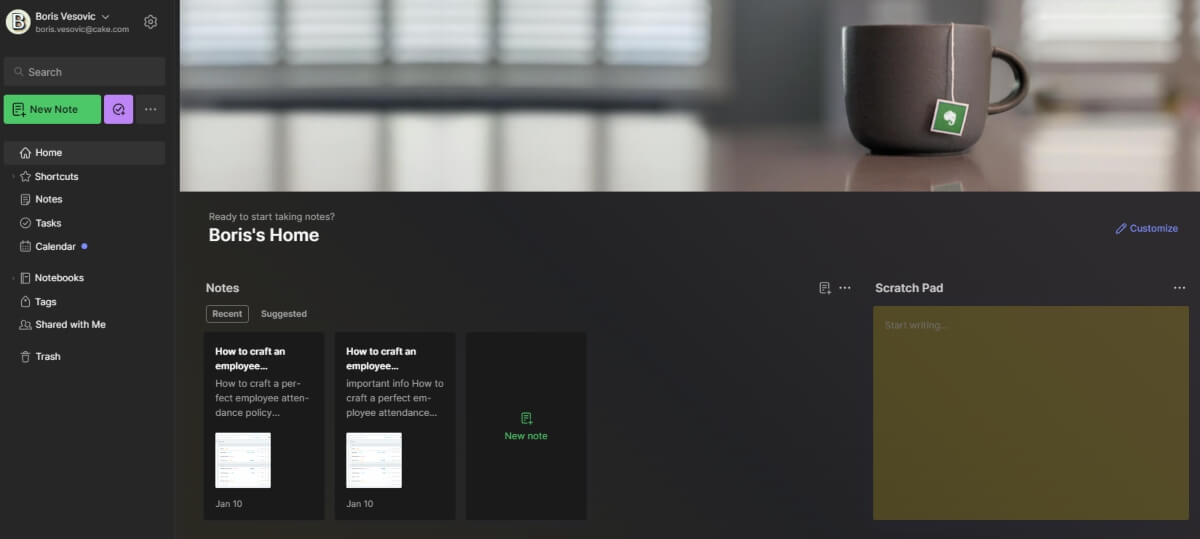
How many hours and minutes have you wasted trying to find the info you already know but didn’t bother to write down? Well, for me, all of that changed upon installing Evernote.
Simply put, now I had the option to take quick notes, but in a modernized way. Evernote lets you:
- Record and attach audio files to notes,
- Clip images and videos, locally or from the web, and
- Attach instant screenshots.
The best Evernote feature by far is the ability to synchronize your Evernote data with Google Calendar — it makes planning and organization much easier when you can access notes at all times. Also, tools like Zapier can automate repetitive tasks between two or more apps, which is great when you combine Evernote functions with Clockify — this way, you can conduct meetings, track your time, and take notes at the same time.
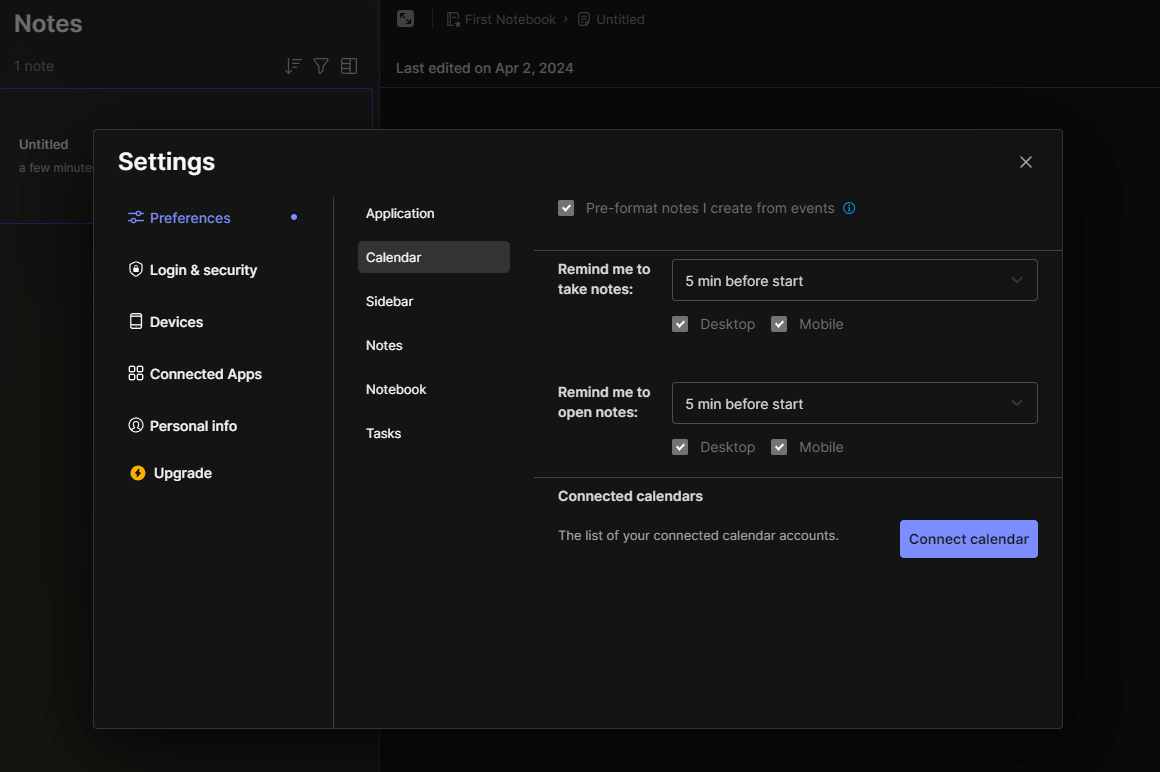
Best value for: Employees who work on multiple projects and devices simultaneously
What’s new in Evernote: 10.82.2 version of Evernote released in March 2024 lets users write with slash commands directly in notes.
| Type of plan and availability | Evernote pricing and platforms |
|---|---|
| Free plan | Yes |
| Free trial | 14-day free trial |
| Cheapest paid plan | $10.83 per month (if billed annually) |
| Availability | Android, iOS, Web, MacOS, Windows |
Sunsama — best digital planner
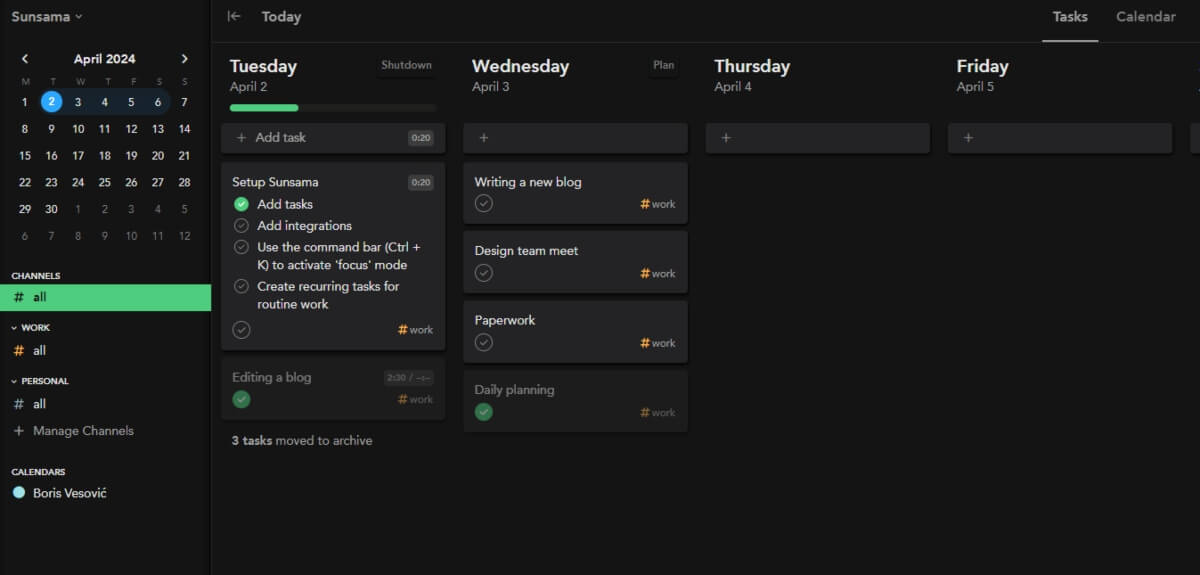
If you’re swamped with tasks and cannot get a grip on everything you need to do in a day, Sunsama is the solution for you.
Sunsama is a simple digital planner that combines the technology of notes, to-do lists, and timeboxing into one — a supercharged calendar.
The app allows me to group my calendar entries and tasks in an easy and carefree way, with the app prompting me to check in and write down the essentials for the week ahead.
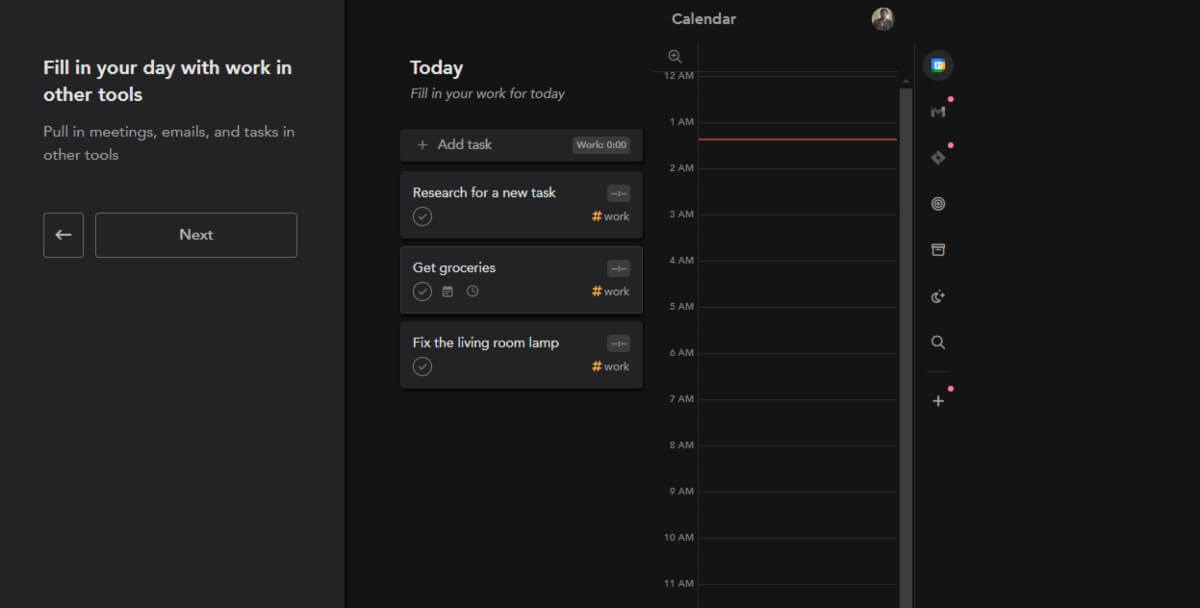
Speaking of other tools, Sunsama integrates with all the popular business management tools, such as:
- Todoist,
- Asana,
- Trello,
- Google Docs, and more.
Best value for: Multi-taskers and workers in stressful positions
What’s new in Sunsama: As of 2024, Sunsama users can create channels that show all entries in a universal calendar entry.
| Type of plan and availability | Sunsama pricing and platforms |
|---|---|
| Free plan | Yes |
| Free trial | 14-day free trial |
| Cheapest paid plan | $16 per month (if billed annually) |
| Availability | Android, iOS, Web, MacOS, Windows |
Noisli — best for deep focus
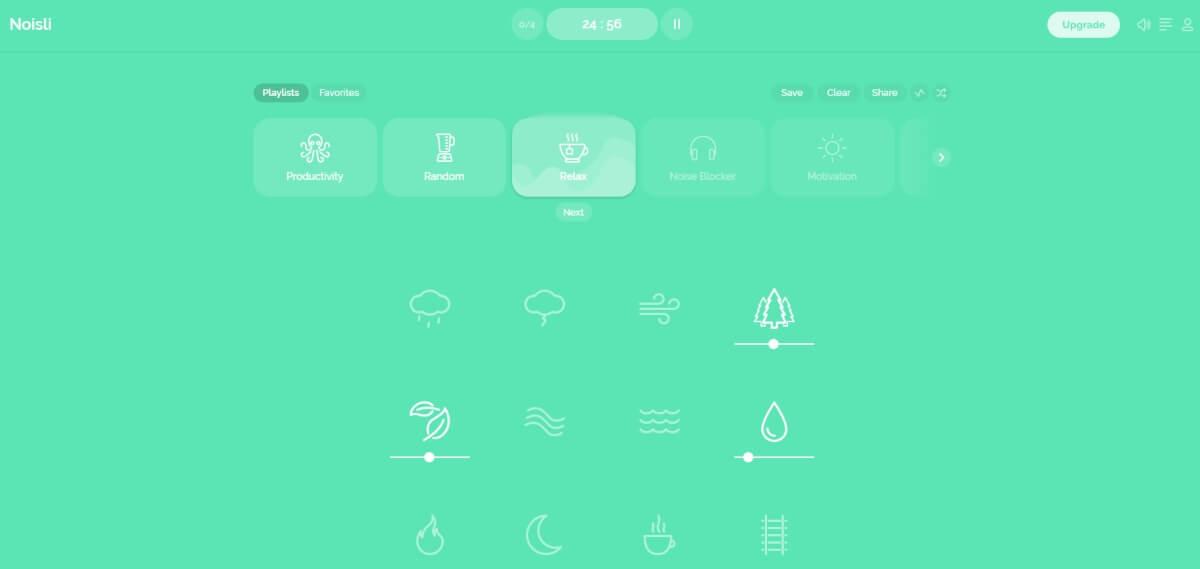
Isn’t music the best motivating tool? Diving into deep work and staying focused hours on end is done best with Noisli — an app that converts your workstation into a place of calm and relaxation.
Noisli lets you choose different ambient sounds that suit your workflow, from nature noises to office chatter.
In essence, Noisli helps me block out a timeframe by setting a timer in combination with specific sounds. Then, I simply start the timer and focus on writing until it’s time to take a well-deserved break.
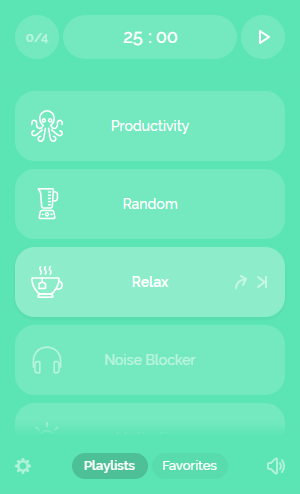
Overall, it acts as a tool that helps you mix timeboxing and the Pomodoro technique into one.
Best value for: Individuals that focus better with audio stimulations
What’s new in Noisli: The 2024 brings about the Oscillation feature — a feature that periodically changes the volume of each sound within a sound combination.
| Type of plan and availability | Noisli pricing and platforms |
|---|---|
| Free plan | Yes |
| Free trial | 3-month free trial |
| Cheapest paid plan | $10 per month (if billed annually) |
| Availability | Android, iOS, Web, Chrome extension |
Team collaboration apps
Sharing ideas and communicating with team members is one of the staples of productive collaboration. In order to maximize your potential as a whole, it’s important to chip in and work toward goals, together.
Therefore, we decided to list a couple of team collaboration apps that are dominating the business market right now.
💡 Clockify Pro Tip
Getting the right app for your employees can be tricky, as you’ll have to take into account your business model, employees’ needs, costs, and more. To find the app that checks all the boxes, read the following blog:
Pumble — best for team communication
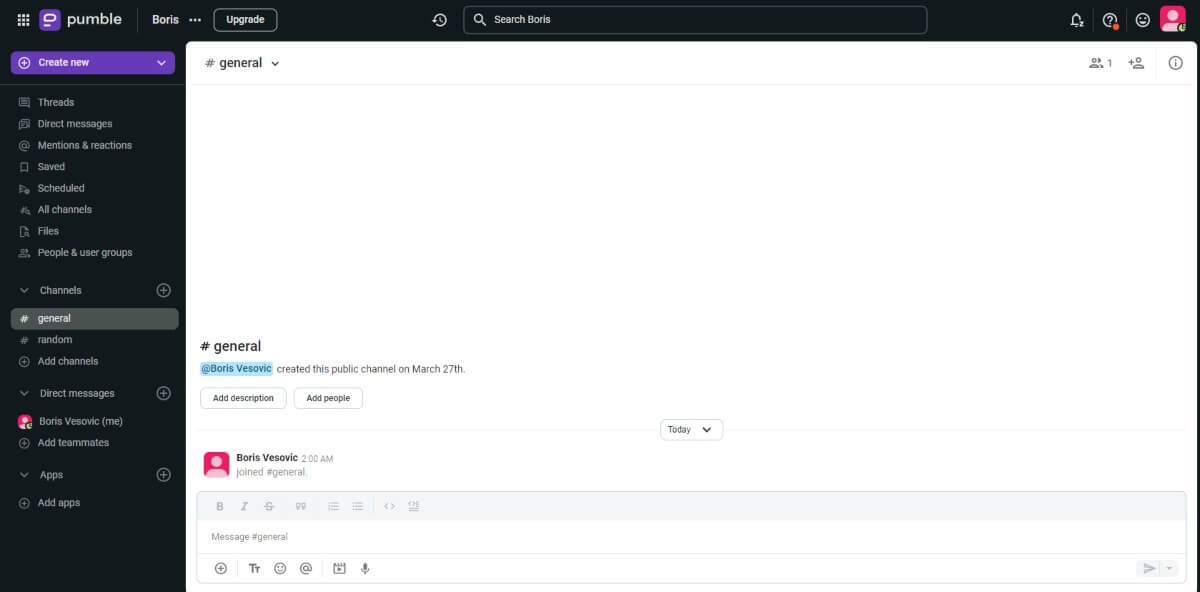
Freelancers and businesses of all sizes will love this free team communication tool from CAKE.com’s suite — Pumble.
With its simple looks and standardized approach to team communication interface design, Pumble offers what all collaboration software have and more.
Aside from messaging, Pumble users can:
- Call their coworkers (audio and video),
- Join group calls,
- Communicate with members via channels, and
- Share photos, videos, GIFs, and files.
Whenever I want to engage in deep work, I usually pause my notifications for 5 or 30 minutes or even longer — up to 2 hours. This helps me stay focused and complete my assignments. Also, it’s important to note that Pumble lets its users pin and schedule messages.
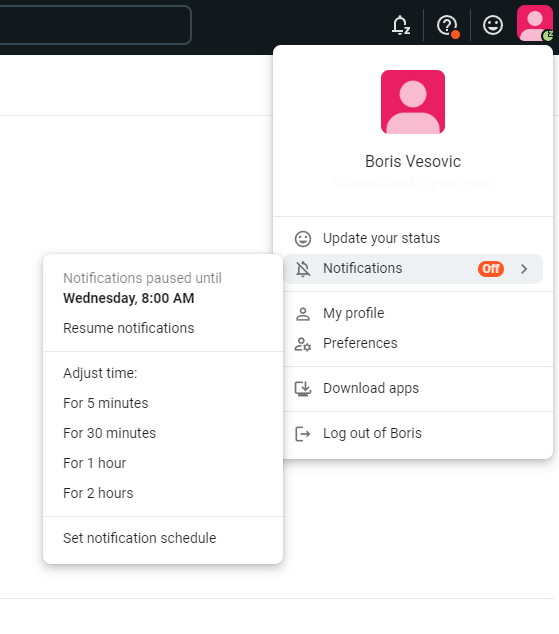
Best value for: Freelancers and businesses of all sizes
What’s new in Pumble: As of 2024, Pumble users can choose from a variety of notification sounds for messages and calls.
| Type of plan and availability | Pumble pricing and platforms |
|---|---|
| Free plan | Yes |
| Free trial | No |
| Cheapest paid plan | $2.49 per month (if billed annually) |
| Availability | Android, iOS, Web, MacOS, Windows, Linux |
Zoom — best for video communication
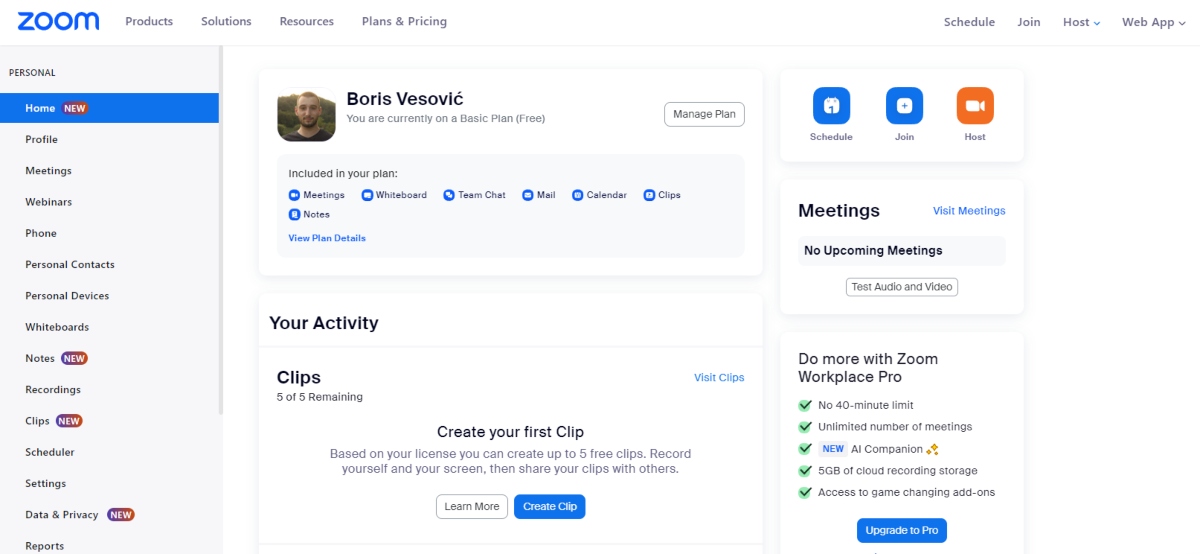
Typing up a message and waiting for a reply can sometimes take a long time. That’s why software like Zoom is there to save time and the day.
Zoom helps teams collaborate with each other by holding meetings and conference calls. To make sure I don’t miss any important meetings, I integrated my Zoom account with Google Calendar services to stay on top of everything — I can simply create Zoom meetings directly from Google Calendar and invite participants.
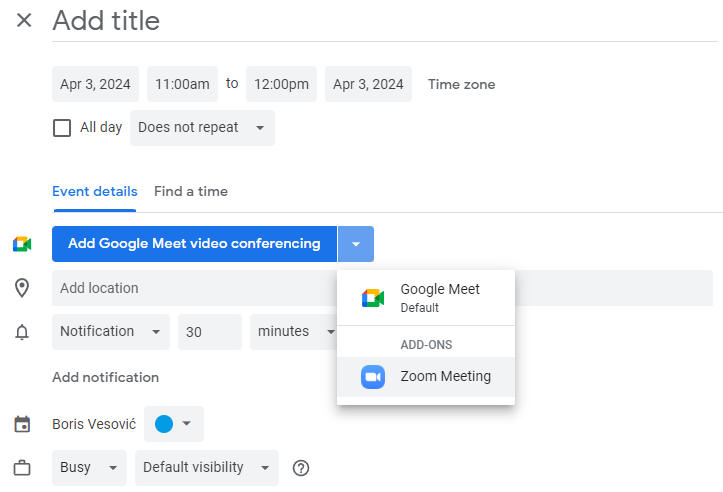
Furthermore, the use of AI Companion (Zoom’s AI assistant) allows Zoom users to:
- Draft chat messages based on conversational context,
- Generate a meeting summary based on the topic of the conversation, and
- Make AI assistant queries during meetings to catch up on missed topics.
Best value for: Businesses that rely on video conferencing
What’s new in Zoom: As of late 2023, Zoom lets its users create surveys and polls that can be filled out during meetings.
| Type of plan and availability | Zoom pricing and platforms |
|---|---|
| Free plan | Yes |
| Free trial | 30-day free trial |
| Cheapest paid plan | $139.90 per user/per year |
| Availability | Android, iOS, Web, MacOS, Windows, Linux |
Chanty — best 2-in-1 collaboration and communication tool
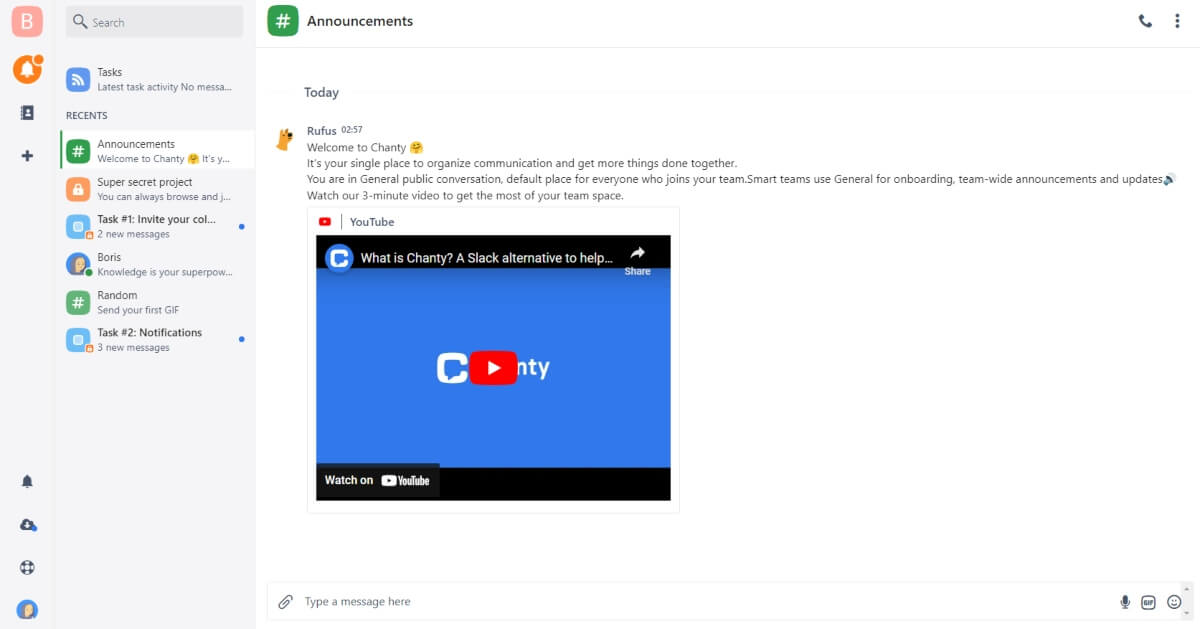
If you’re looking to supercharge your team’s productivity, then the choice is in front of you — Chanty — an all-in-one tool designed for collaboration and communication.
In essence, Chanty is an app that strives to centralize the essential needs of any business.
These include:
- A platform for messaging and video calling among coworkers,
- Channels to help with communication and file sharing,
- Task management boards with task distribution systems, and
- Integrations with other productivity suites.
For me, Chanty stands out from the competition since they provide an endless conversation history, something that’s rare compared to other team collaboration apps.
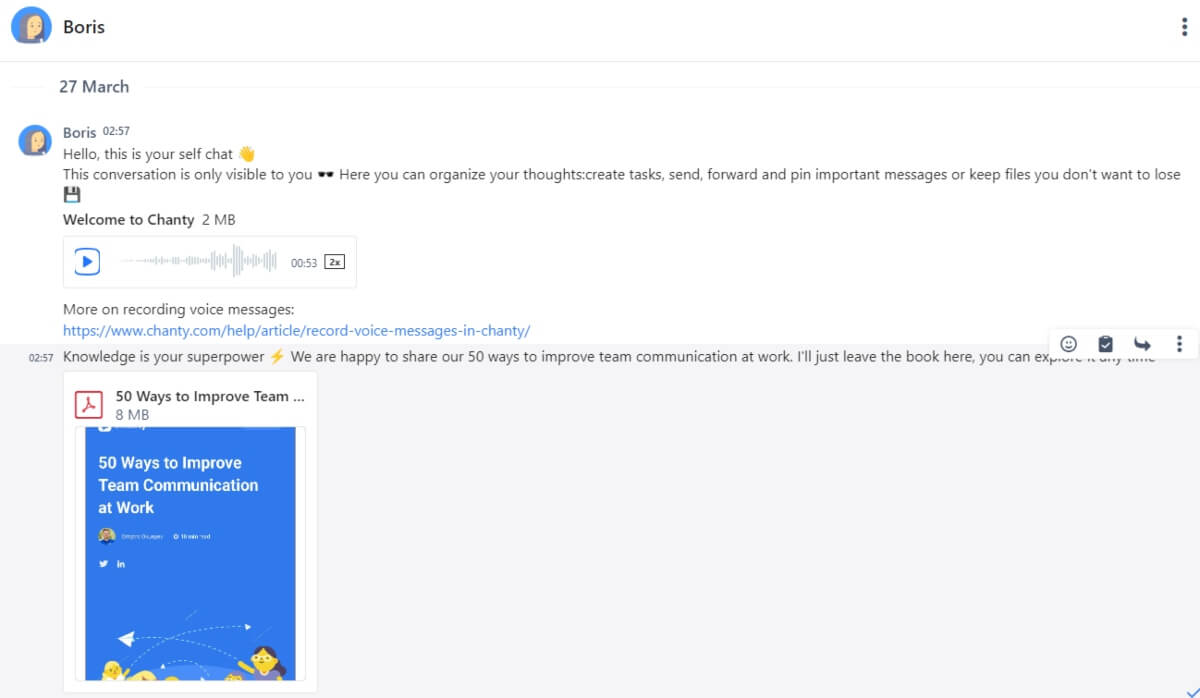
The Kanban board also provides a customizable approach to execute and manage all of your activities in one location.
I personally enjoyed the fact that in Kanban view, you can discuss tasks the same way you would in a chat, but now your conversation is embedded in the task. This option allows users to communicate freely without resorting to both chats and tasks.
Best value for: Mid-sized and large-scale businesses
What’s new in Chanty: As of 2024, Chanty users can share lines of code with their colleagues and receive reactions in group chats.
| Type of plan and availability | Chanty pricing and platforms |
|---|---|
| Free plan | Yes |
| Free trial | No |
| Cheapest paid plan | $3 per user/per month |
| Availability | Android, iOS, Web, MacOS, Windows, Linux |
Figma — best for collaborative design purposes
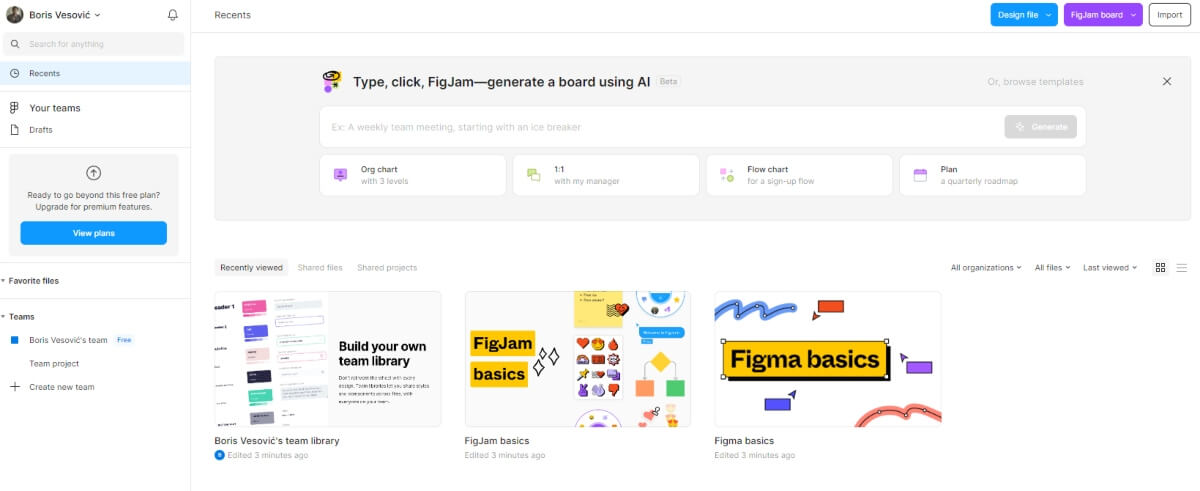
Are you a design buff who enjoys sharing ideas with coworkers? If so, Figma could be the productivity app for you.
Simply put, Figma is a cloud-based design tool made for businesses of all sizes, as well as freelancers, to craft, share, and collaborate on design prototypes.
Teams can browse Project pages and the latest files, which ensures proper collaboration.
A Figma feature that appeals to me the most is audio chatting. Practically, it allows me to use audio to have live interactions with other collaborators directly in FigJam files, which is quite useful since I work with designers on a daily basis.
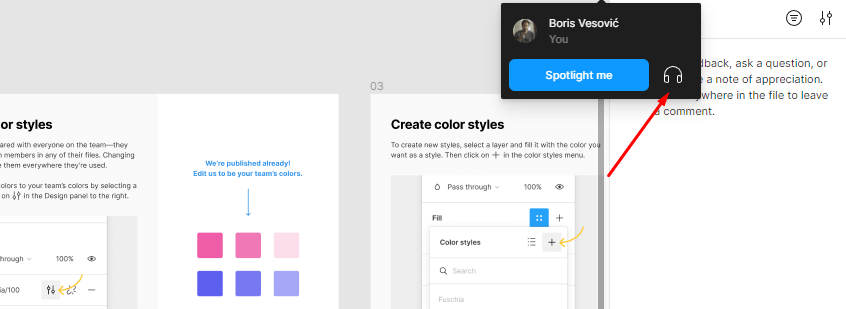
Figma also allows its users to:
- Use vector editing tools,
- Create on-canvas comments in real time,
- Share libraries of design assets, and
- Collaborate in offline mode.
Best value for: Businesses in design industries
What’s new in Figma: The 2024 update allows Figma users to edit multiple variants and objects at once — resize, align, or even change colors.
| Type of plan and availability | Figma pricing and platforms |
|---|---|
| Free plan | Yes |
| Free trial | 30-day free trial |
| Cheapest paid plan | $12 per user/per month |
| Availability | Android, iOS, Web, MacOS, Windows, Linux |
Project management apps
As the name suggests, project management apps are designed to help teammates organize their tasks and collaborate on projects effectively. Finding ways to properly communicate and collaborate with your team, while simultaneously organizing your workflow and tasks is the epitome of productivity. It’s a lot of words, but they all boil down to project management.
Here are some of the best project management apps teams can use in 2024 to boost their productivity.
Plaky — best project overall management app
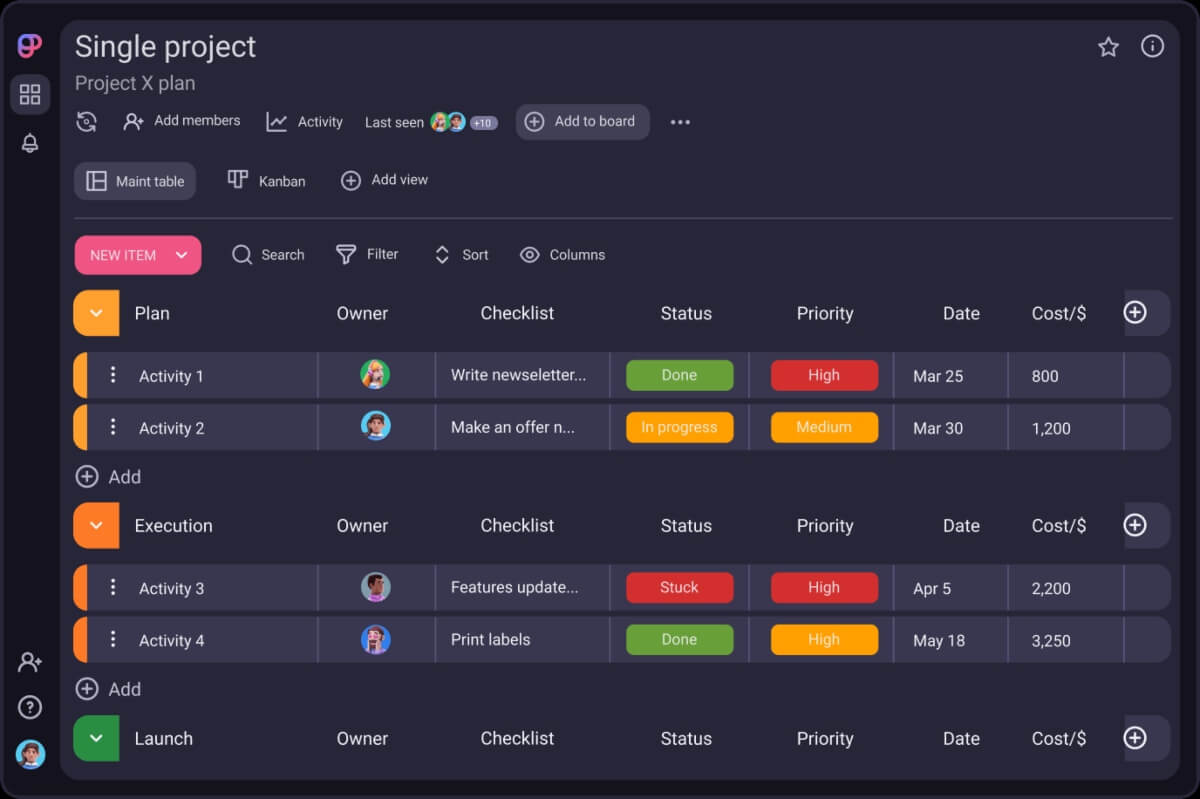
Plaky is a free project management software that allows teams to collaborate on different projects and tasks.
I use Plaky on a daily level, and as a user that requires no complexity, I find the following essentials lifesaving when it comes to task management:
- Status,
- Assignees,
- Deadlines,
- Reporters,
- Priority, and more.
As a writer, keeping track of deadlines and tasks is crucial for me, which is why Plaky helps me stay organized and on track with everything work-related.
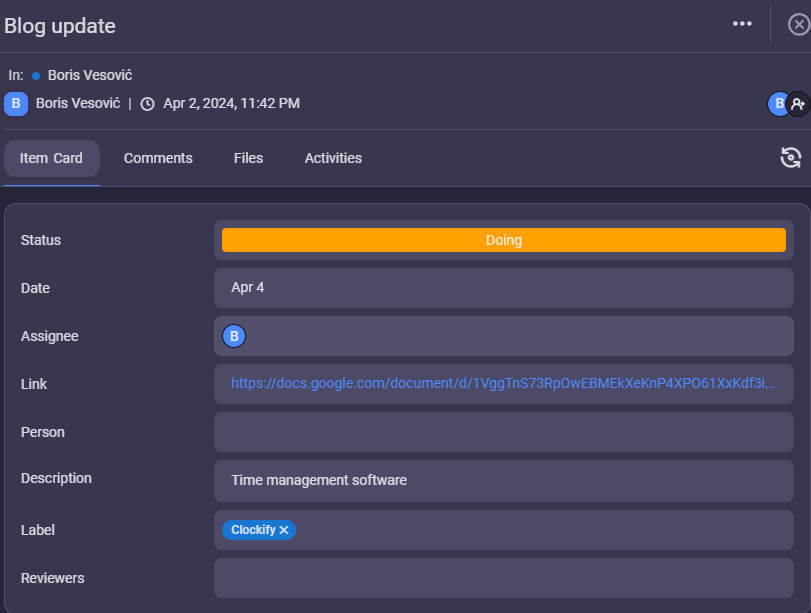
Also, adding an infinite number of users who can operate on an unlimited number of boards is lifesaving as well, especially for large organizations working with a greater number of employees. All in all, the app is designed to keep you in the loop with all your projects at all times.
Best value for: Small and mid-sized businesses
What’s new in Plaky: The March 2024 update allows adding a search bar to the filter popover for easier navigation through numerous tags or users.
| Type of plan and availability | Plaky pricing and platforms |
|---|---|
| Free plan | Yes |
| Free trial | 14-day free trial |
| Cheapest paid plan | $3 per user/per month |
| Availability | Android, iOS, Web, MacOS, Windows, Linux |
Todoist — best for smaller businesses
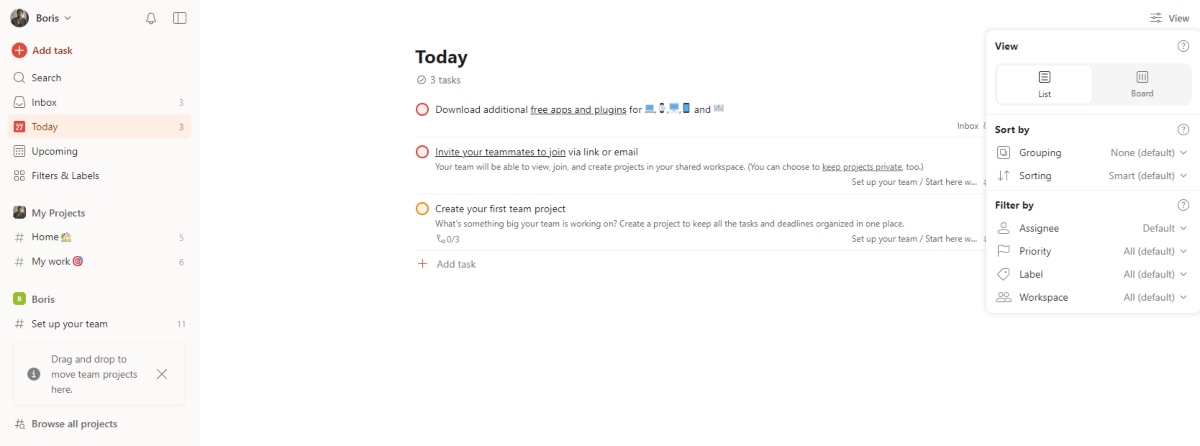
Are you a fan of creating to-do lists? Are you also looking to organize your team better? If you answered yes to both questions, Todoist is the app for you.
The app’s premise is simple — create to-do lists that practically serve as task cards. The to-do lists are designed in a simple way that requires no onboarding to get the hang of.
The most useful feature for me is the fact that the lists can be broken down into smaller tasks or subgroups down the line with more assignees and teammates that can collaborate with you on a task.
As a writer who collaborates with editors, designers, and managers, this is extremely helpful.
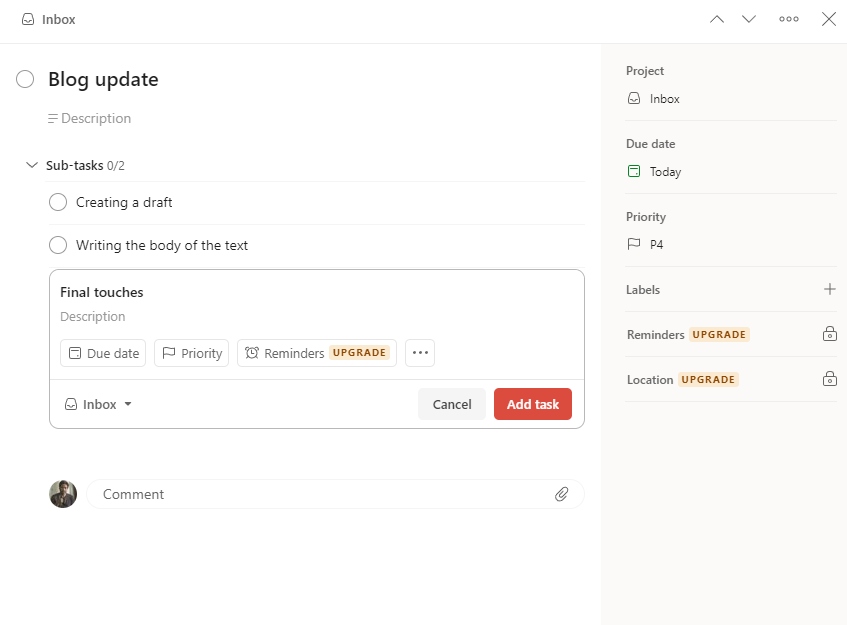
When it comes to software extra features, Todoist offers you:
- Task labels and recurring tasks,
- Comments and attachments to tasks,
- Offline access, and
- Integrations with a number of productivity suites and apps.
Best value for: Small businesses
What’s new in Todoist: As of March 2024, the templates gallery can be accessed directly from the app.
| Type of plan and availability | Todoist pricing and platforms |
|---|---|
| Free plan | Yes |
| Free trial | No |
| Cheapest paid plan | $4 per user (if billed yearly) |
| Availability | Android, iOS, Web, MacOS, Windows, Linux |
File management apps
Keeping all your documents and files neatly organized is one of the greatest challenges to staying productive. Finding sufficient storage space and keeping track of where everything is located is time-consuming, which, in turn, keeps you from focusing on the tasks at hand.
Worry not, we have some file management apps to keep you on track at all times.
Google Drive — best file collaboration app
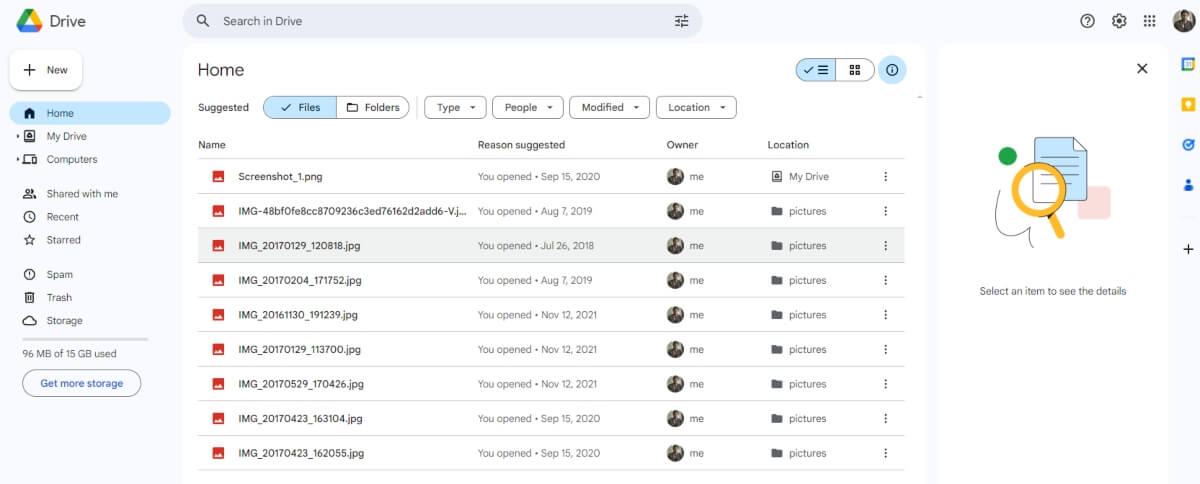
Nowadays, practically everyone uses Google Workspace services, and chances are, you’re using them too. However, many people neglect the powerful Google Drive which offers their users a file management and collaboration service at the palm of their hands.
You can use Google Drive to upload:
- Images,
- Documents,
- Videos,
- Audio files, and
- Notes.
What I appreciate the most when it comes to using Google Drive is the ability to share and collaborate on various types of documents — from docs to spreadsheets. Since I generally share my work with other writers and editors, the ability to instantly give access to my files is extremely important for me on a daily basis, which is where Google Drive swoops in.
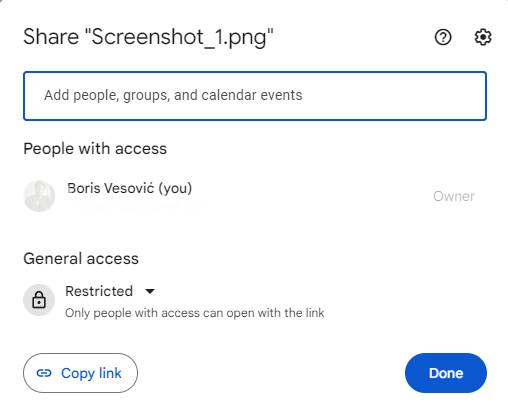
Also, the free Drive version comes with 15 GB of storage capacity, which can be upgraded to 2 TB of storage space with the Premium Google One plan.
Best value for: All businesses
What’s new in Google Drive: As of late 2023, admins in Google Vault can export hyperlinked Google Drive content from Gmail messages.
| Type of plan and availability | Google Drive pricing and platforms |
|---|---|
| Free plan | Yes |
| Free trial | No |
| Cheapest paid plan | $1.99 per user/per month |
| Availability | Android, iOS, Web, MacOS, Windows |
Dropbox — best file storage app
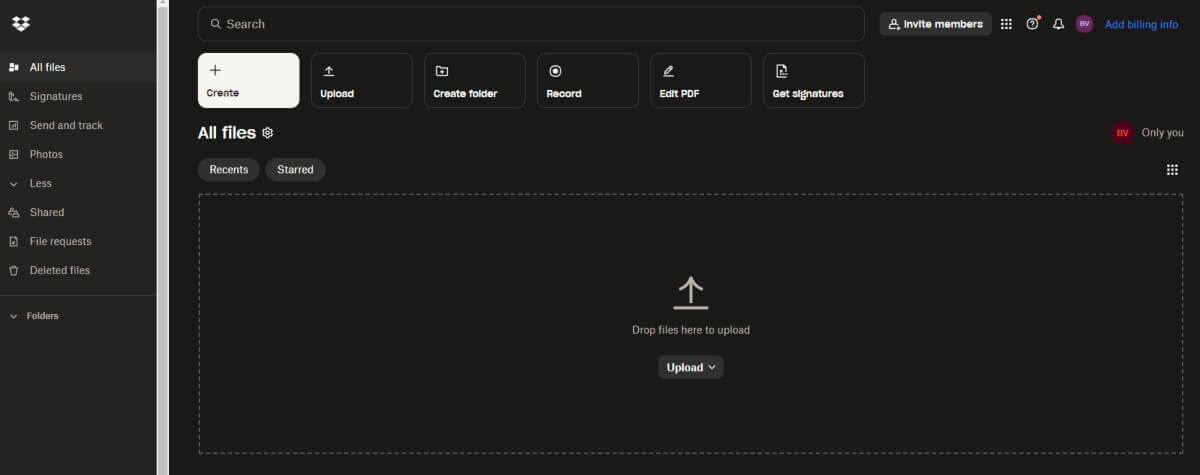
Most large businesses often choose the most secured software for their employees in order to keep their data well-protected. Well, you won’t find a better one when it comes to security than Dropbox.
Dropbox is packed with various security features for safekeeping files, such as:
- Advanced file recovery system,
- Password protection,
- Download permissions,
- Watermarking, and
- Viewer history.
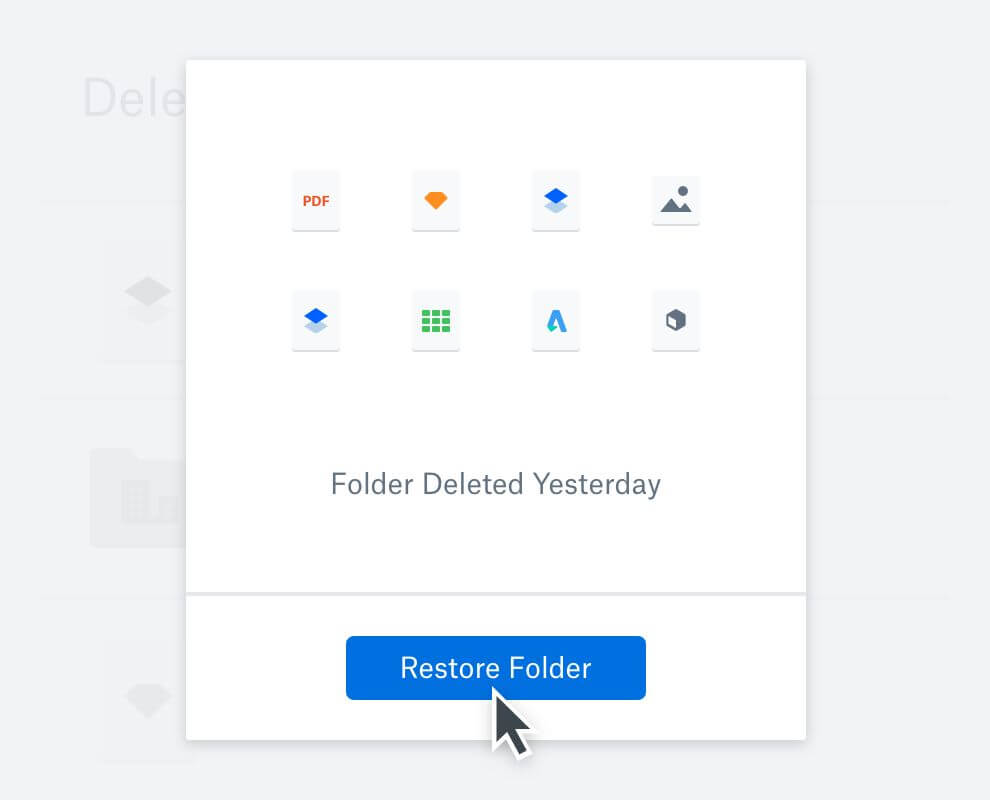
The biggest benefit of using Dropbox for me is that it comes in a free version that allows up to 2 GB of storage space. I use a lot of notes, documents, and files on a daily level, and managing them is tiring — but not with the extra space I get with Dropbox.
Also, the premium versions offer up to 15 TB of storage space, making it one of the best storage apps that a business can get.
Best value for: Large size businesses
What’s new in Dropbox: As of December 2023, Dropbox makes it easy to upload files by turning any folder into a location where collaborators can upload files via email attachments, even if they don’t have a Dropbox account or application.
| Type of plan and availability | Dropbox pricing and platforms |
|---|---|
| Free plan | Yes |
| Free trial | 30-day free trial |
| Cheapest paid plan | $9.99 per user/per month (if billed annually) |
| Availability | Android, iOS, Web, MacOS, Windows, Linux |
Mastering productivity starts with mastering time: Try Clockify
There are various apps you can incorporate into your daily routine to help you stay productive. However, it all boils down to the basics — you have to learn how to walk before you can run.
In other words, being in control of your time is what will help you make the initial step towards boosting your overall productivity.
The ultimate assistant on your journey? Clockify.
Clockify helps you analyze your day and find holes in the way you operate. Track your projects’ progress, investigate your reports, and identify time wasters.



