Ever tried to maintain a perfectly planned day at work, only to have a ton of unexpected issues appear out of nowhere and throw you off schedule?
Missed deadlines, decreased confidence, and lack of motivation are just some of the consequences you have to deal with in the aftermath of such days.
Luckily, you don’t have to suffer in silence. With the right time-blocking app or planner, you’ll be back on track in no time.
This is why we’ve created 9 printable and editable time blocking templates, including:
- Daily Time Blocking Templates,
- Weekly Time Blocking Templates, and
- Monthly Time Blocking Templates.
Get all the templates plus a step-by-step guide on how to time block with a time blocking planner app.
Let’s get started!

What is time blocking and why it matters
Time blocking, also known as time boxing, is a popular planning technique that divides your day into specific blocks of time. You can have separate blocks for deep work and recurring tasks, for example.
Time blocking thus lets you maximize your time and energy while boosting your motivation.
Blocking your schedule using these tools allows you to identify and pursue your goals, creating more time for everything you need to do throughout the day.
Let’s break down the most common time-blocking templates and learn how to use them effectively.
Daily time blocking templates
Daily time blocking templates are the most common type of time blocking sheets. In short, each page serves as a single workday sectioned into specific time blocks that you can then fill out with your tasks.
When deciding what to block your time for, the key is to have your priorities straight. This is why each of our templates comes with a to-do list and a section for adding your notes and comments.
💡 CLOCKIFY PRO TIP
Crafting a perfect to-do list may seem far-fetched if you still haven’t stumbled across the method that works for you. To explore different to-do list methods and pick your favorite, visit our ultimate guide on the blog:
If you prefer planning your schedule day by day, consider the following daily time blocking templates and select your personal favorite.
Daily time blocking template #1: 15-Minute Daily Time Blocking Planner
Are you used to working in shorter intervals?
Does your schedule involve a variety of tasks?
Let us introduce you to the 15-Minute Daily Time Blocking Planner — your one-stop solution for all your daily planning.
What is the 15-Minute Daily Time Blocking Planner?
The 15-Minute Daily Time Blocking Planner is a daily planner template broken down into 15-minute intervals.
How to use the 15-Minute Daily Time Blocking Planner?
After downloading your preferred template format, define the month and day, and add tasks you will work on during the 15-minute intervals.
You can use your to-do list to decide which tasks to time block.
Who should use the 15-Minute Daily Time Blocking Planner?
The 15-Minute Daily Time Blocking Planner is best for people with hectic schedules and busy lifestyles.
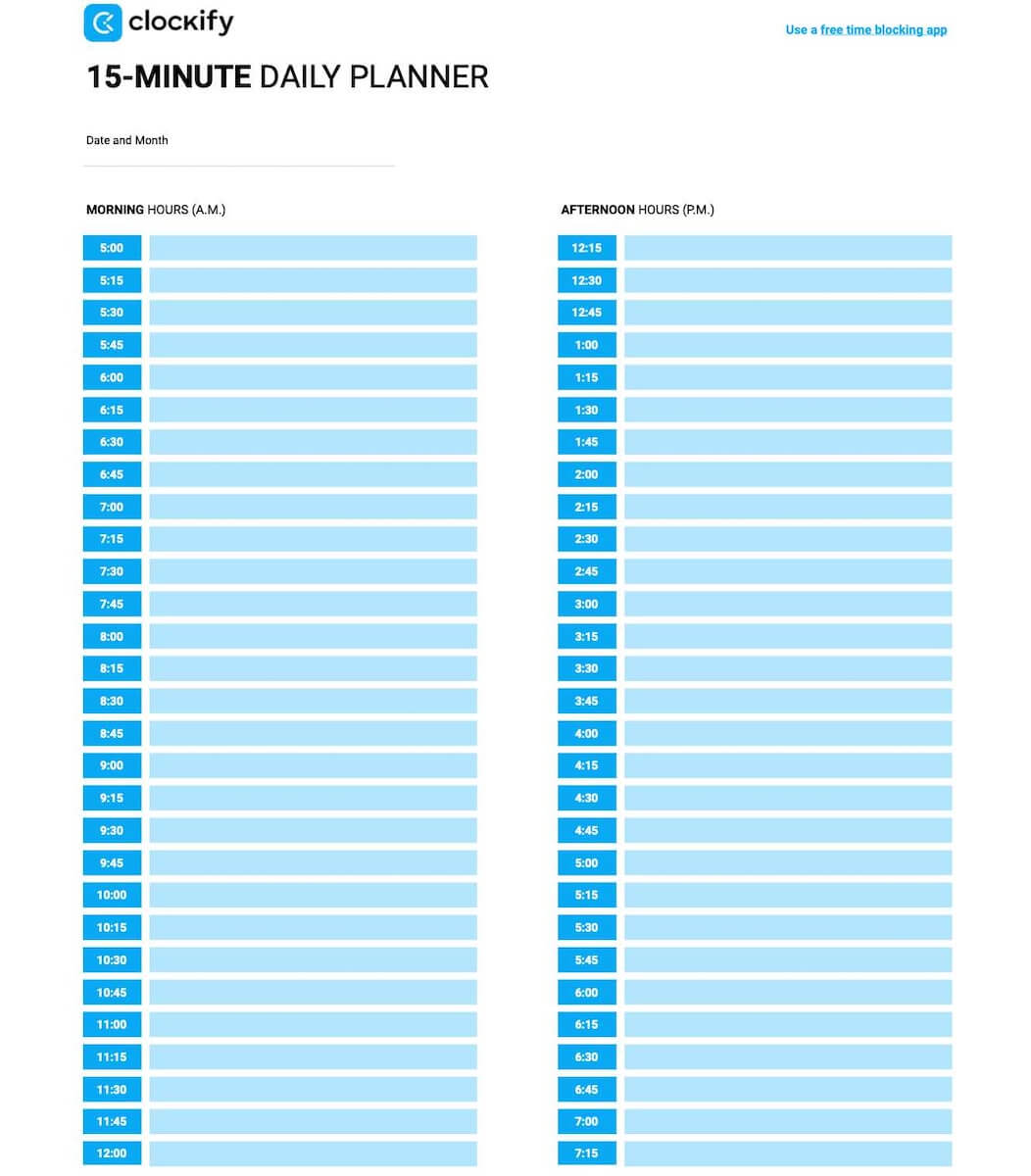
⬇️ Download PDF of 15-Minute Daily Planner
⬇️ Download Printer-Friendly PDF of 15-Minute Daily Planner
⬇️ Download 15-Minute Daily Planner XLSX
Daily time blocking template #2: 30-Minute Daily Time Blocking Planner
Need a quick and simple way to plan your day in blocks of 30 minutes? The 30-Minute Time Blocking Planner could be the perfect choice for you.
What is the 30-Minute Daily Time Blocking Planner?
The 30-Minute Daily Time Blocking Planner is a daily planner template broken down into 30-minute intervals.
How to use the 30-Minute Daily Time Blocking Planner?
To make the most of this template, follow these steps:
- Select your preferred template format,
- Define the month and day, and
- Add the tasks you’ll work on in the 30-minute intervals.
You can use your to-do list to help you decide which tasks to time block.
Who should use the 30-Minute Daily Time Blocking Planner?
This time-blocking template is perfect for individuals who find the 15-minute daily planner too detailed for the time blocks they typically schedule. It’s also great if you like to stay focused on a larger number of smaller tasks.
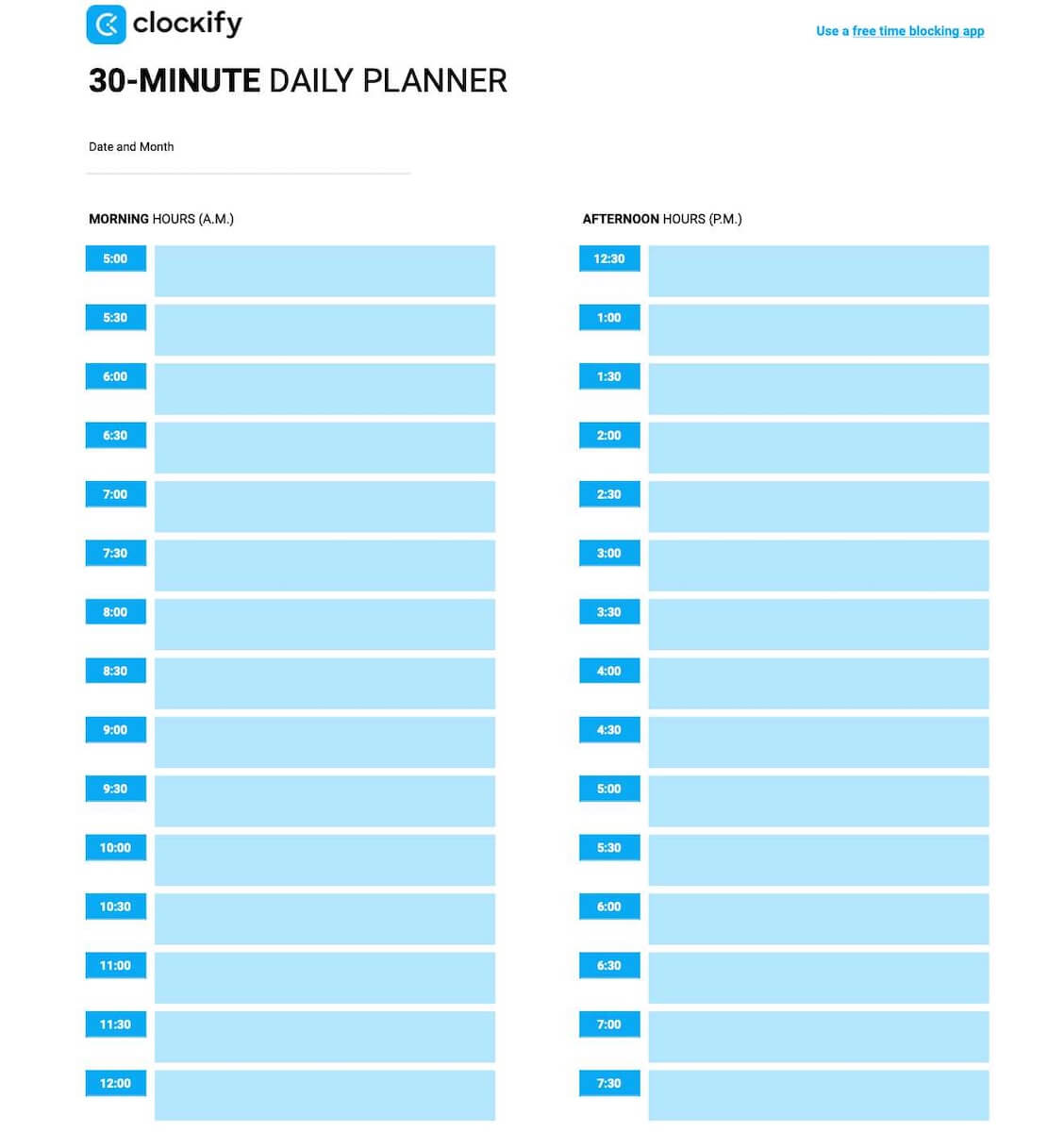
⬇️ Download 30-Minute Daily Planner PDF
⬇️ Download Printer-Friendly 30-Minute Daily Planner PDF
⬇️ Download 30-Minute Daily Planner XLSX
Daily time blocking template #3: 24-Hour Daily Time Blocking Planner
The 24-Hour Daily Time Blocking Planner template is perfect for you if:
- You’d like to go beyond time blocking your workday to include your off-hours, but
- You don’t have the time to create a new plan from scratch.
What is the 24-Hour Daily Time Blocking Planner?
This daily planner template is broken down into 1-hour intervals, spanning 24 hours of the day.
How to use the 24-Hour Daily Time Blocking Planner?
When you download your preferred template format, define the month and day, and add the tasks you’ll work on within each hour.
You can use your to-do list to decide which tasks to time block.
Who should use the 24-Hour Daily Time Blocking Planner?
It’s great for night owls as it includes the second half of the 24-hour day, but also for everyone who has to work late or across time zones.
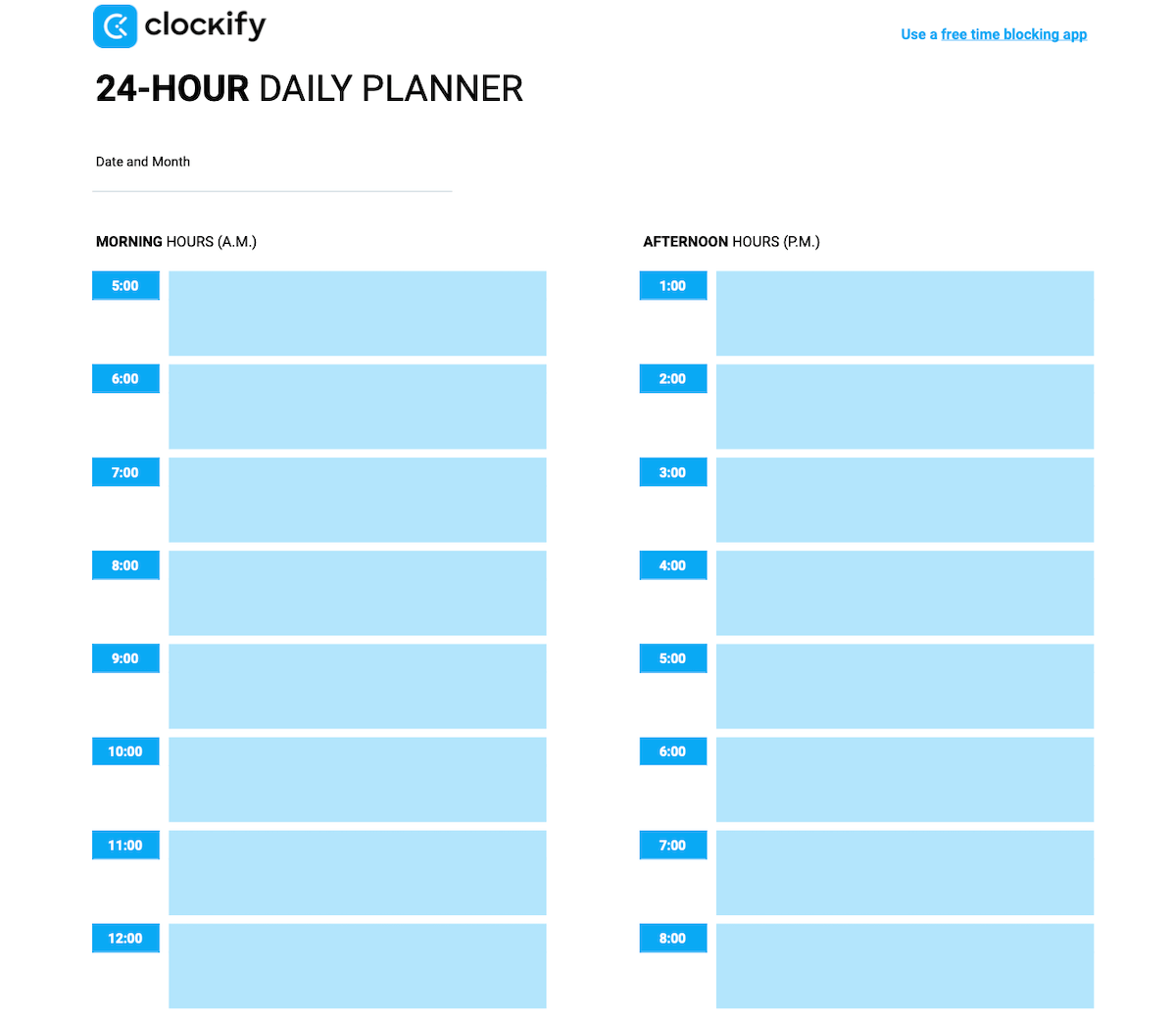
⬇️ Download 24-Hour Daily Planner PDF
⬇️ Download Printer-Friendly 24-Hour Daily Planner PDF
⬇️ Download 24-Hour Daily Planner XLSX
💡 CLOCKIFY PRO TIP
Daily time blocking goes hand in hand with deep work. Check out the following blog post to find out how to get into the state of uninterrupted workflow and make the most out of your schedule:
Track your time for better focus
Weekly time blocking templates
Weekly time blocking templates are great for when you need a big-picture perspective when planning your time blocks.
The time is broken down into days of the week — with some weekly schedule templates including weekends in addition to weekdays.
Prioritizing is vital when deciding what to block time for first. This is why our sheets also come with a to-do list and a section for adding your own notes and comments.
Weekly time blocking template #1: 5-Day Weekly Time Blocking Planner (1-hour intervals)
The 5-Day Weekly Time Blocking Planner template can be a valuable asset in scheduling your days if you work a regular 5-day workweek and would like to time-block your tasks.
💡 CLOCKIFY PRO TIP
In case the notion of switching to a 4-day workweek sounds interesting, or your company has just recently introduced this schedule, make sure you check out the following blog post:
What is the 5-Day Weekly Time Blocking Planner (1-hour intervals)?
This weekly planner template is broken down into a 5-day workweek, with each day sectioned into 1-hour intervals, spanning 24 hours of the day.
How to use the 5-Day Weekly Time Blocking Planner (1-hour intervals)?
Once you’ve downloaded your preferred template format, define the week’s date range and add the tasks you’ll work on within each 1-hour interval.
You can use your to-do list to help you decide which tasks to time block.
Who should use the 5-Day Weekly Time Blocking Planner (1-hour intervals)?
This time block schedule template is perfect if you have a standard 5-day workweek with weekends off. Its 24-hour span makes it adaptable to anyone — from early-to-late night shift workers to flexible freelancers.
💡 CLOCKIFY PRO TIP
Working night shifts doesn’t necessarily need to wreak havoc on your well-being, if you take the necessary steps to combat negative effects. To find out more about it, check out our blog post:

⬇️ Download 5-Day Weekly Planner (1-hour intervals) PDF
⬇️ Download Printer-Friendly 5-Day Weekly Planner (1-hour intervals) PDF
⬇️ Download 5-Day Weekly Planner (1-hour intervals) XLSX
Weekly time blocking template #2: 7-Day Weekly Time Blocking Planner (1-hour intervals)
Do you often work on weekends?
Does the notion of time blocking your free time sound like it may help you make the most of your days?
In that case, the 7-Day Weekly Time Blocking Planner template could be a great option for you.
What is the 7-Day Weekly Time Blocking Planner (1-hour intervals)?
This weekly planner template is divided into a 7-day workweek, with each day sectioned into 1-hour intervals, spanning 24 hours of the day.
How to use the 7-Day Weekly Time Blocking Planner (1-hour intervals)?
When you download your preferred template format, you can define the week date range, and add the tasks you will work on within each 1-hour interval.
You can use your to-do list to help you decide which tasks to time block.
Who should use the 7-Day Weekly Time Blocking Planner (1-hour intervals)?
This time management template is ideal for freelancers or regular employees who frequently need to schedule time for work and other tasks on weekends and weekdays.
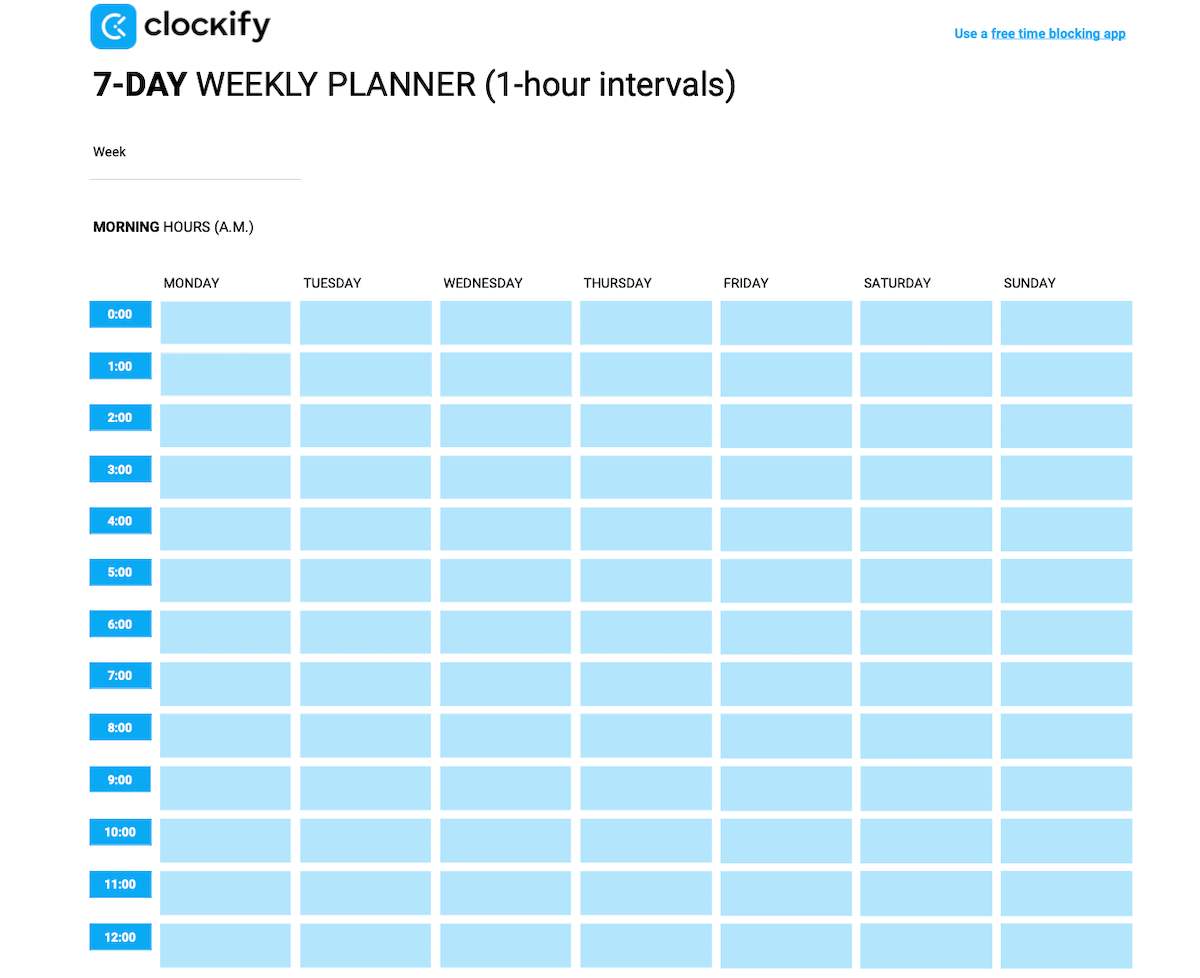
⬇️ Download 7-Day Weekly Planner (1-hour intervals) PDF
⬇️ Download Printer-Friendly 7-Day Weekly Planner (1-hour intervals) PDF
⬇️ Download 7-Day Weekly Planner (1-hour intervals) XLSX
Weekly time blocking template #3: Biweekly Time Blocking Planner (1-day intervals)
Do you usually work on lengthier projects?
Do you like to keep track of your time blocking habits?
If this is you, then the Biweekly Time Blocking Planner template could make those tasks much easier.
What is the Biweekly Time Blocking Planner (1-day intervals)?
This weekly planner template is divided into a 2-week time period, broken down across 14 separate days.
How to use the Biweekly Time Blocking Planner (1-day intervals)?
Once you’ve downloaded your chosen template format, define the 2-week date range and add the tasks you’ll work on within each 1-day interval.
You can use your to-do list to choose the tasks you want to time block.
Who should use the Biweekly Time Blocking Planner (1-day intervals)?
If you’re managing a smaller project over an extended period, this time management template is perfect. It lets you effectively block out time, guaranteeing you dedicate enough time to each of your required tasks.
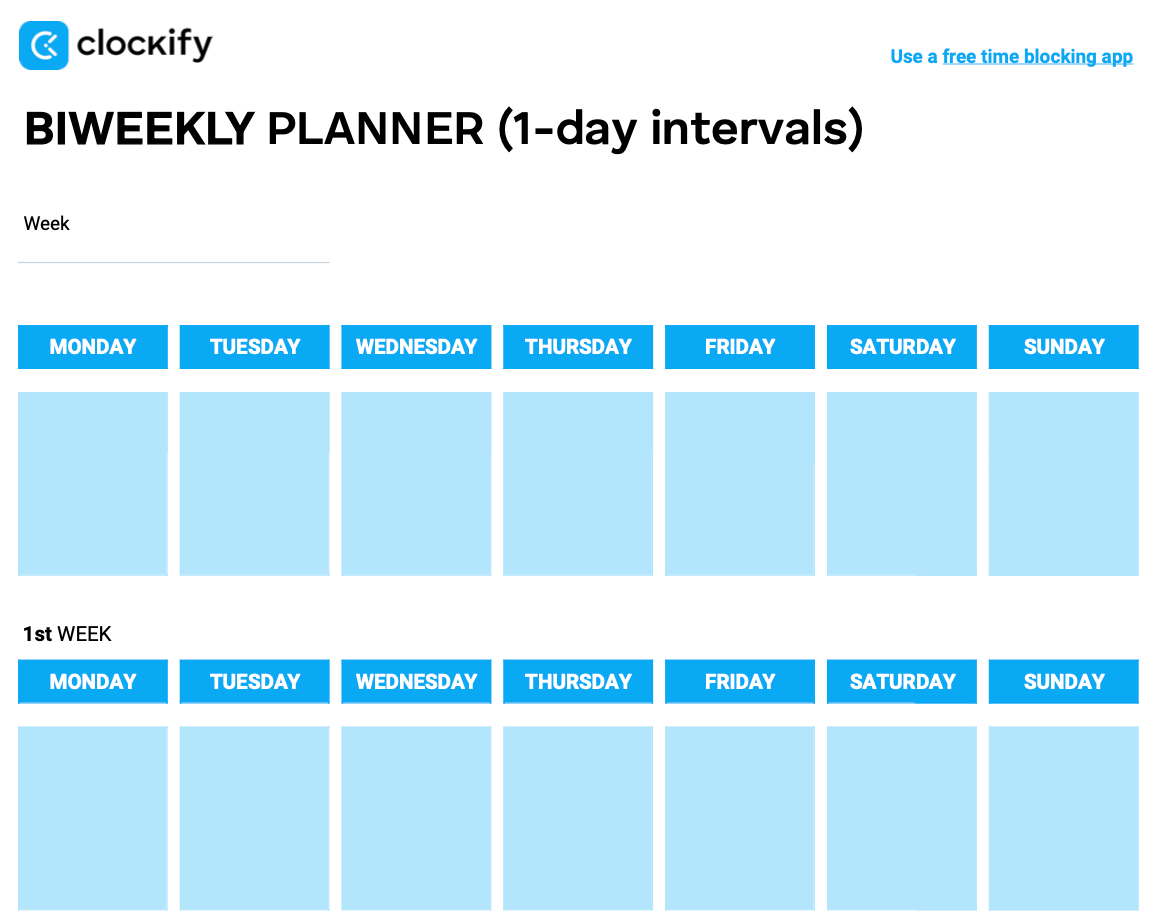
⬇️ Download Biweekly Planner (1-day intervals) PDF
⬇️ Download Printer-Friendly Biweekly Planner (1-day intervals) PDF
⬇️ Download Biweekly Planner (1-day intervals) XLSX
Monthly time blocking templates
Monthly time blocking templates are ideal for larger projects that you want to schedule and track. The time blocks span across one or several months to help you get a wider perspective of what you need to schedule time for.
These time management templates are also great when you want to manage a larger workload or make and implement plans for your professional development.
They include a to-do list you can use to define your priorities, i.e., the tasks you’ll want to allocate time to first. Additionally, since monthly templates span larger periods, you can include your goal list to help you stay inspired and motivated in the long run.
Furthermore, you can add some useful notes and comments in a separate section of the monthly planner templates.
💡 CLOCKIFY PRO TIP
Even when your hands are full trying to manage a large workload, you still need to avoid working beyond your capacity. Here’s how to prevent ending up overworked:
Monthly time blocking template #1: Monthly Time Blocking Planner (1-day intervals)
Need a clear overview of your time-blocking schedule for a 1-month span? The Monthly Time Blocking Planner template may be just the solution you need.
What is the Monthly Time Blocking Planner (1-day intervals)?
This monthly time-blocking planner is a ready-made template broken down into a 31-day period.
How to use the Monthly Time Blocking Planner (1-day intervals)?
Once you’ve downloaded your preferred template format, define the month and add the tasks you’ll work on within the 1-day intervals.
You can use your to-do list to decide which tasks to time block and your goal list to keep you motivated.
Who should use the Monthly Time Blocking Planner (1-day intervals)?
This monthly time-blocking template is ideal if you have a project deadline and need a clear overview of the work you need to complete daily over a 1-month period.
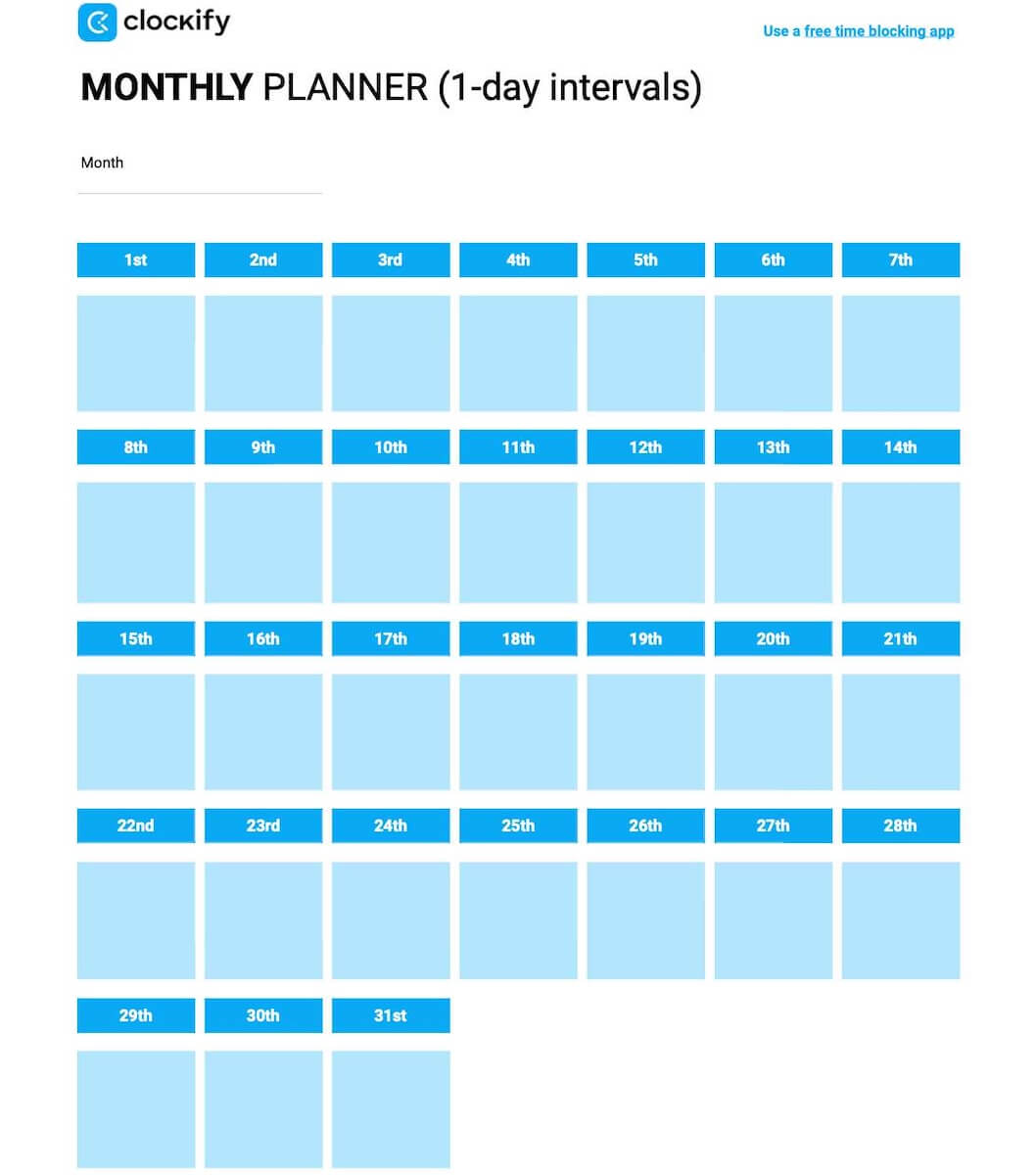
⬇️ Download Monthly Planner (1-day intervals) PDF
⬇️ Download Printer-Friendly Monthly Planner (1-day intervals) PDF
⬇️ Download Monthly Planner (1-day intervals) XLSX
Monthly time blocking template #2: 3-Month Time Blocking Planner (1-day intervals)
Do you need a detailed overview of your time-blocking schedule over a longer period? Consider trying our 3-Month Time Blocking Planner template.
What is the 3-Month Time Blocking Planner (1-day intervals)?
This 3-Month Planner is a ready-to-use template broken down into 3 separate 31-day periods.
How to use the 3-Month Time Blocking Planner (1-day intervals)?
Once you’ve downloaded your preferred template format, define the month range and add the tasks you’ll work on within the 1-day intervals.
You can use your to-do list to choose which tasks to time block and your goal list to keep you motivated.
Who should use the 3-Month Time Blocking Planner (1-day intervals)?
This planner sheet is ideal if you’re working on a large project or if you’re perfecting your time management skills.
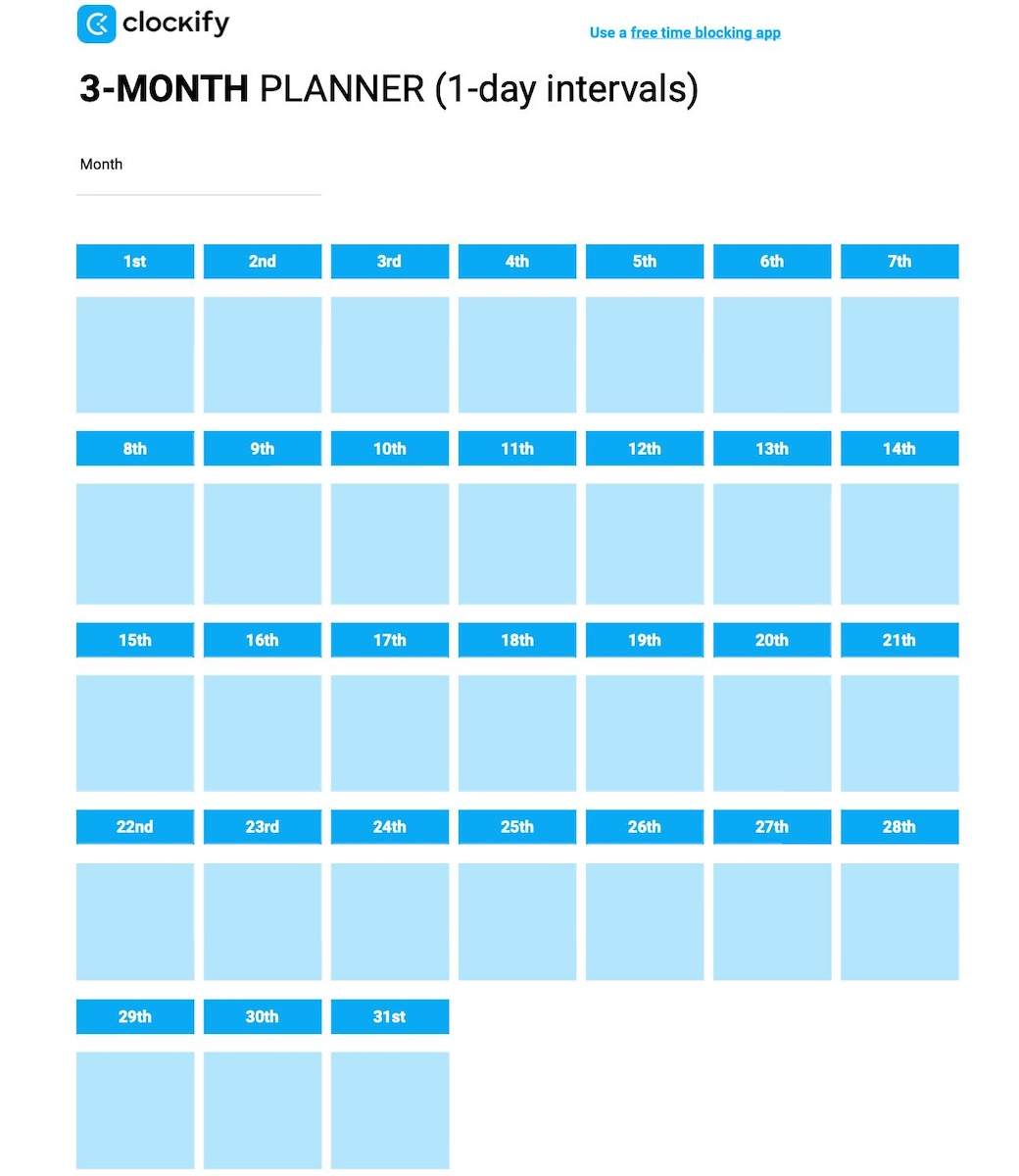
⬇️ Download 3-Month Planner (1-day intervals) PDF
⬇️ Download Printer-Friendly 3-Month Planner (1-day intervals) PDF
⬇️ Download 3-Month Planner (1-day intervals) XLSX
Monthly time blocking template #3: Year-Round Monthly Block Planner (1-day intervals)
If you’d like to measure your productivity more efficiently, the Year-Round Monthly Block Planner template can help you get a clear overview of your productivity levels.
What is the Year-Round Monthly Block Planner (1-day intervals)?
The Year-Round Monthly Block Planner is a simple-to-use template broken down into 12 months, sectioned into 29, 30, and 31-day periods.
How to use the Year-Round Monthly Block Planner (1-day intervals)?
Start by downloading your preferred template format, define the year, and then add the tasks you’ll work on within the 1-day intervals.
You can block time on your year-round planner gradually, week by week, or month by month.
Also, you can use your to-do list to decide which tasks to time-block and your goal list to keep you motivated.
Track your goals with Clockify
Mark each day you fulfill your time block with the color red. Your goal is to keep coloring your time blocks day after day and maintain an unbroken chain of red days. This can be proof of the progress you’re making with your skills, tasks, and goals.
Who should use the Year-Round Monthly Block Planner (1-day intervals)?
This time blocking planner works as an efficient ‘don’t break the chain’ calendar. So, it’s perfect for anyone who wants to start implementing the Seinfeld method — one of the best time management techniques for individuals looking to regularly develop their professional skills.
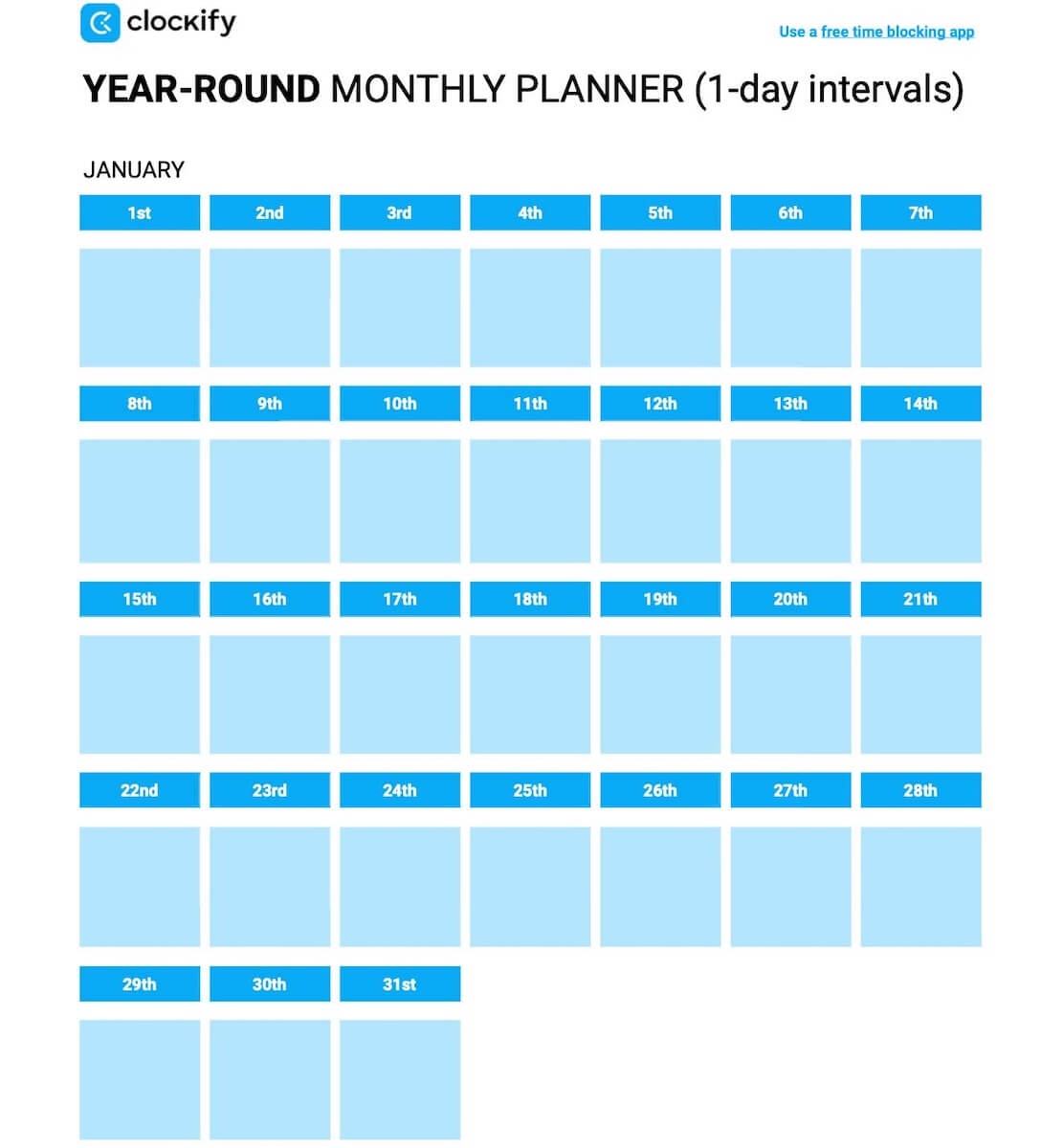
⬇️ Download Year-Round Monthly Planner Template PDF
⬇️ Download Printer-Friendly Year-Round Monthly Planner Template PDF
⬇️ Download Year-Round Monthly Planner Template XLSX
Paper time blocking
If you’re a 1-person business dipping your toe in the time planning pool, then you could start the old route of pen and paper planning.
But don’t say we didn’t warn you when it becomes time-consuming, spreadsheets go missing, or when things get messy during edits.
What is paper time blocking?
Paper time blocking is a simple time blocking technique that implies using pen and paper to create daily, weekly, or monthly planners sectioned into different time boxes. It can be useful for simple routines and tasks.
How to use paper time blocking?
Start by considering your schedule and the tasks you wish to prioritize for the specified period.
Define and outline the template format (a planner, notebook, or whiteboard), the time range, and the tasks you’ll work on.
Estimate how much time you’ll realistically need for each task and schedule blocks of time for each specific task. You can group similar tasks together to make your planner as compact as possible.
Be sure to schedule regular breaks and downtime to avoid burnout.
Who should use paper time blocking?
Paper time blocking might be for you if you’re a fan of the analog approach and don’t need the flexibility or efficiency of digital tools designed to streamline these tasks.

How to time block with a time blocking planner app
It’s one thing to write out a to-do list and plan out your day. However, getting a planner and assigning a proper time estimate to every task is something entirely different.
First order of business? Remember to stay disciplined.
If you set 30 minutes for a task, you need to ensure that you spend exactly 30 minutes on the task (and not a second longer or shorter).
The best way to ensure you’re sticking to your plan is to track the time you spend on each time block using a time-blocking app.
For example, reliable tools like Clockify by CAKE.com integrate seamlessly into your work habits. You can download Clockify on your preferred device or use it in the browser. The web version lets you start and stop the timer in a snap while working with any browser-based tool.
Clockify can serve as your free daily productivity planner or a weekly planning app, helping you assess your time results and make informed decisions about your future time-blocking workflow.
Here’s how your time tracking could look.
Step #1: Start the timer
Each time you start working on a time block from your planner, start the Clockify timer. You can do so by clicking the Start button directly in the app.
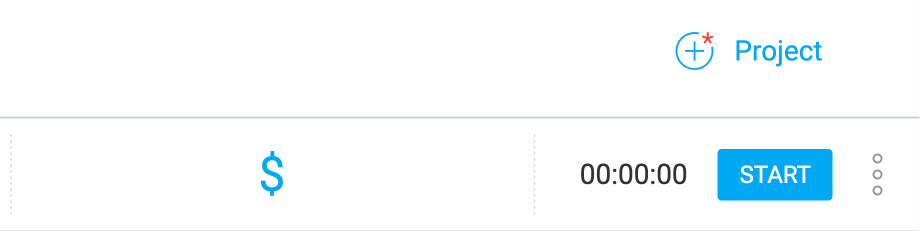
Alternatively, you can use the Clockify browser extension to track the time you spend on tasks and within other apps with a single click.
Step #2: Work on your task
The powerful Clockify timer will start ticking, and you’ll be able to see it in your browser tab. You can take a glance at the ticking timer occasionally to see how well you’re doing and how much time you have left before the time block is up.
Step #3: Stop the timer
Once you’re done with the task, click the Stop button — this action will create a time entry and add it to the list of time entries below, where you can analyze your efficiency at a glance.
If you’re using the 30-Minute Daily Planner and you’ve spent exactly 30 minutes on said task, give yourself a pat on the back!
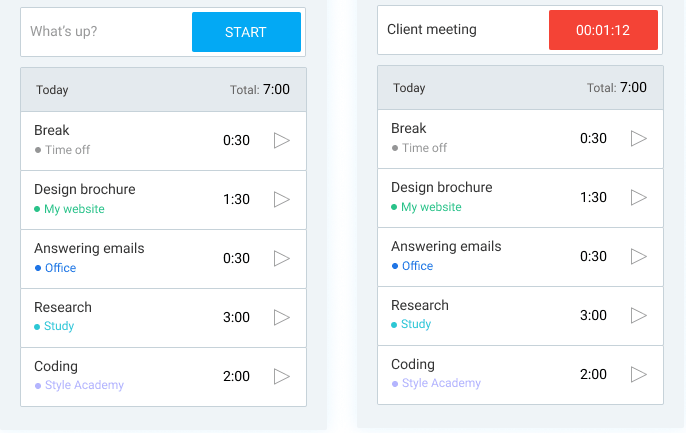
Step #4: Revise your time blocks
If you find that you’ve spent more time completing your task than planned, it’s time to revise the amount of time you block for your tasks — and maybe switch to the 24-Hour Daily Planner or try one of the weekly planner sheets.
Bonus step: Time block in the calendar view
Clockify by CAKE.com also features a calendar view where you can input, edit, and delete all your time blocks for the day or the week. It’s as easy as using a regular digital calendar, but with the perk of having a timer right there in the corner, without having to integrate any additional apps.
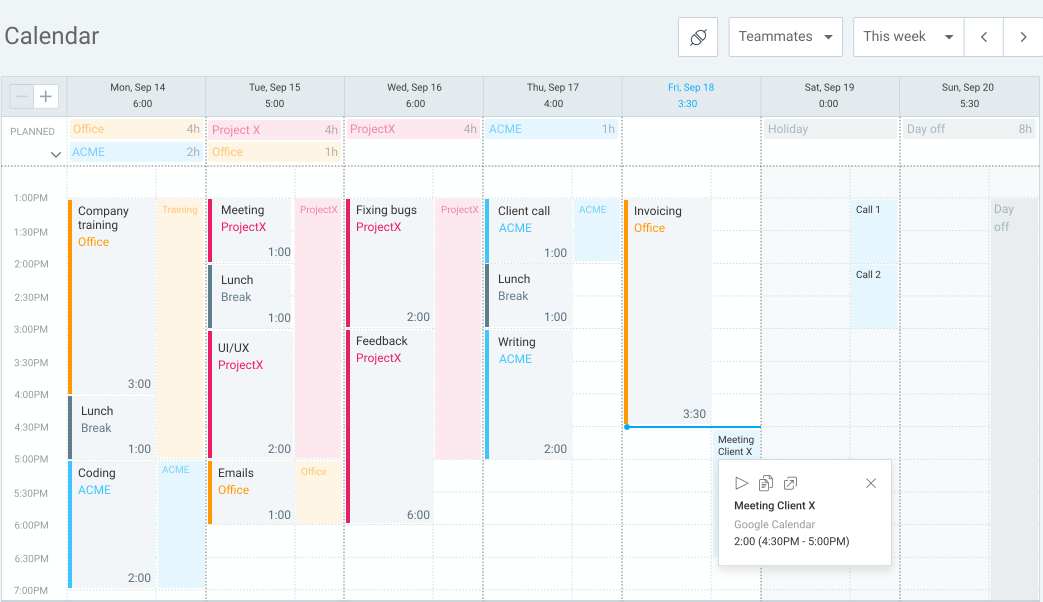
You can organize your time blocks right away in Clockify’s calendar. After you create an entry, the app lets you drag the edges to extend or shorten the time for that block.
As you modify your time block, you’ll see your entries shifting in smaller increments. This makes time edits that much quicker, since you won’t have to enter time manually.
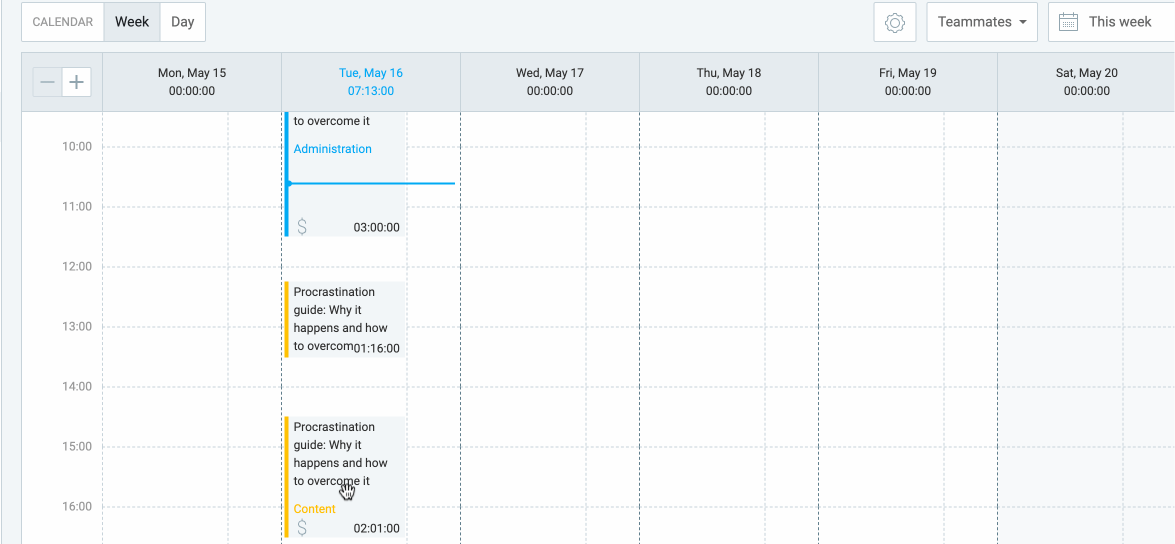
Immediately after you’ve dragged the cursor across the calendar in the time range you wanted, you’ll see a new Add time entry window pop right up.
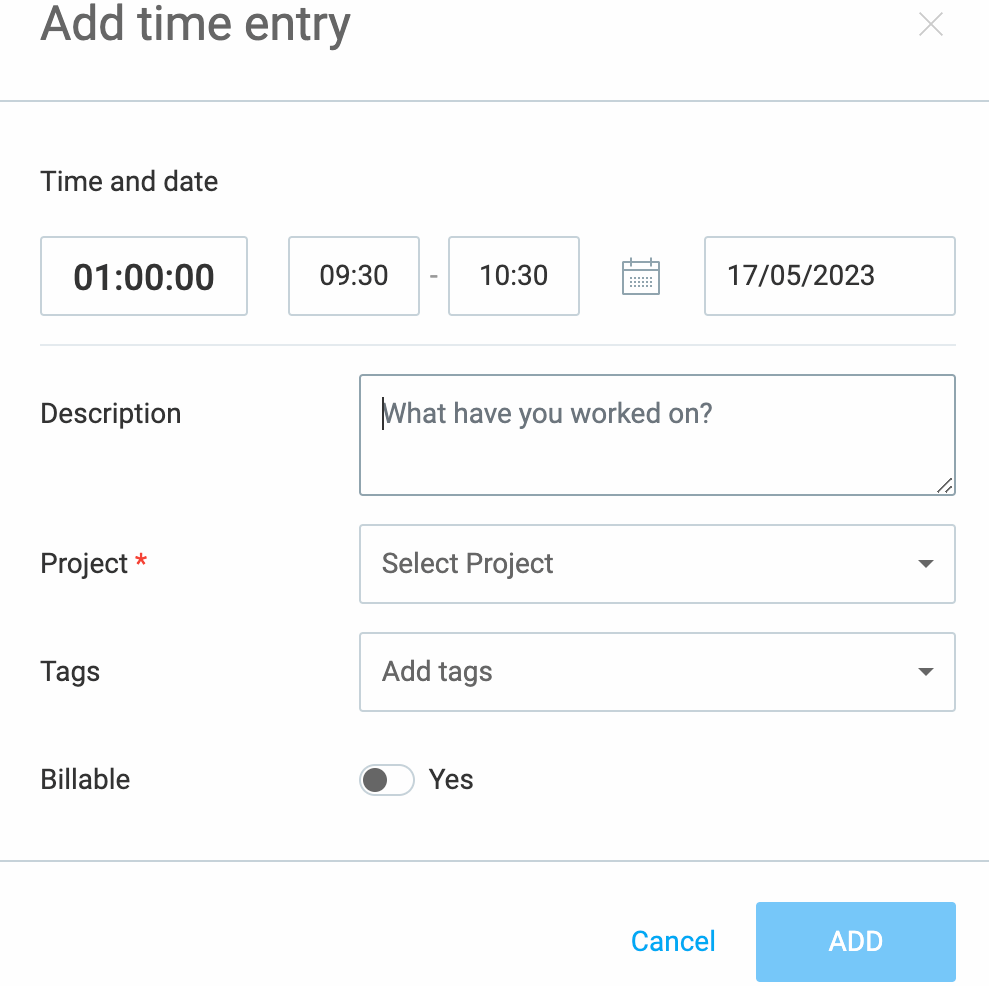
All that’s left is to add the time, date, description, and project, and you’re ready to move on with your day.
Make more time with Clockify by CAKE.com
We all struggle to make more time in our daily lives. Yet, some people have cracked the code and are making it happen.
Don’t worry, you can do it too.
For example, use a free automated time tracker like Clockify to find hidden gold in the gaps of your daily work hours.
You know those small fragments you could use to make real progress, but somehow end up spending mindlessly scrolling on social media?
The Clockify desktop app lets you pinpoint the exact moments when you wasted your time on irrelevant tasks.
Here’s an example of what it looks like:
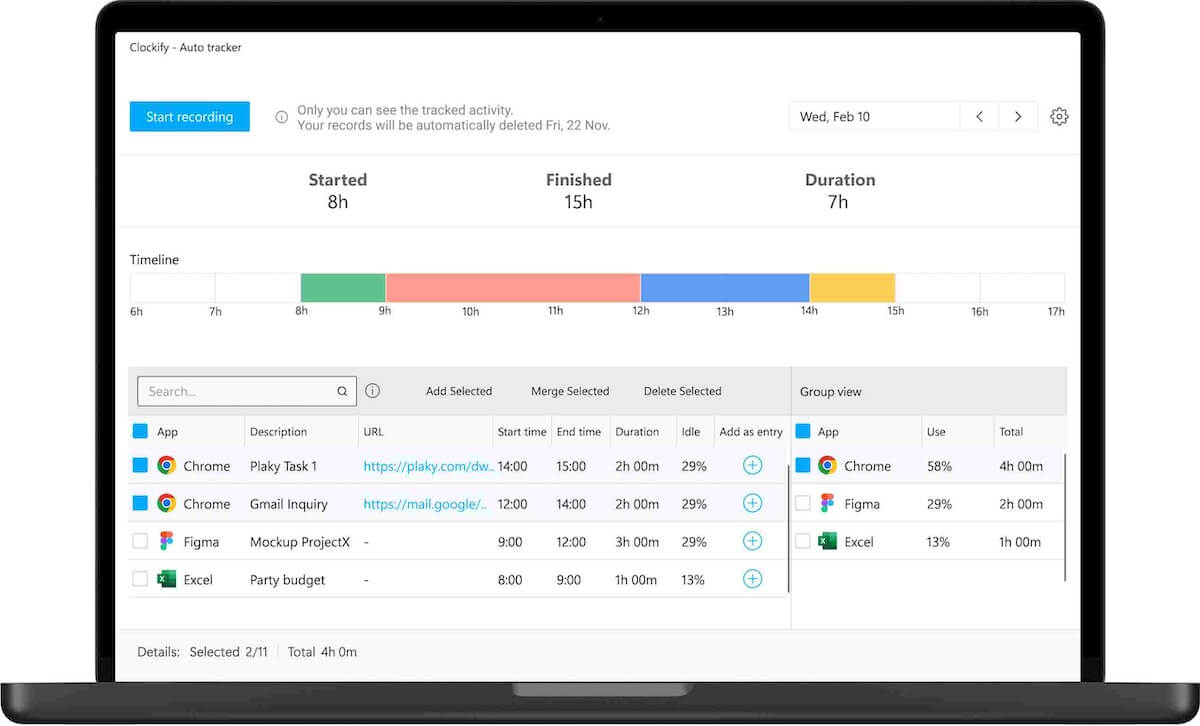
Once you download the Clockify desktop app (Mac, Windows, or Linux), tracking your time is as easy as:
- Logging in,
- Launching the tracker, and
- Recording your work activities.
Clockify lets you track time and time block completely free. If you’d like to use some more advanced features, you can select one of the affordable plans Clockify offers — see below.
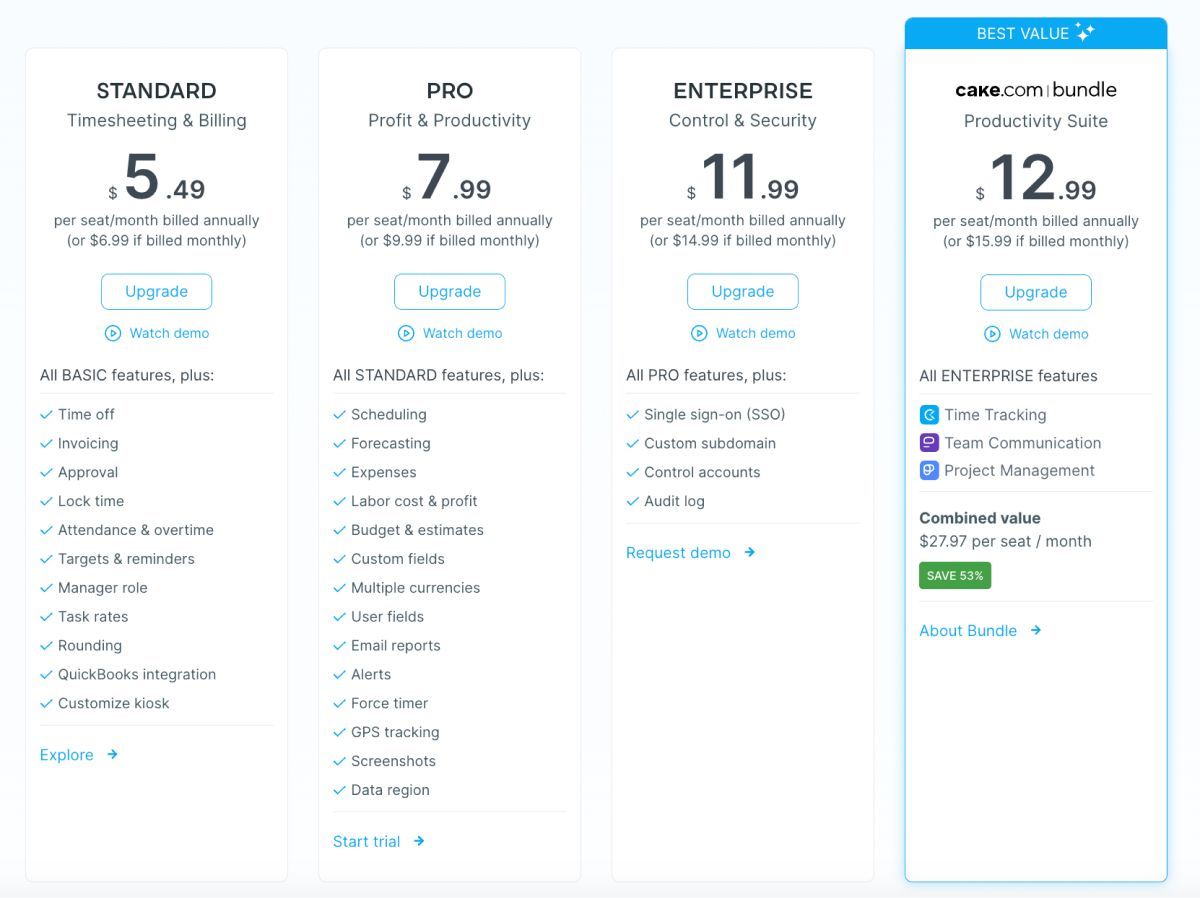
Whether you need to bill your clients, estimate budgets, or track expenses, Clockify by CAKE.com offers a set of features tailored to meet your every need.
And if you don’t want to miss out on getting 2 more reliable apps at a special price, be sure to check out the newest Productivity Bundle.
Curious about finding more hours in your day?
Redefine time management and unlock more productive and less stressful days.



