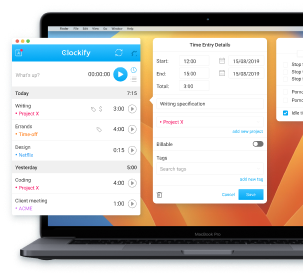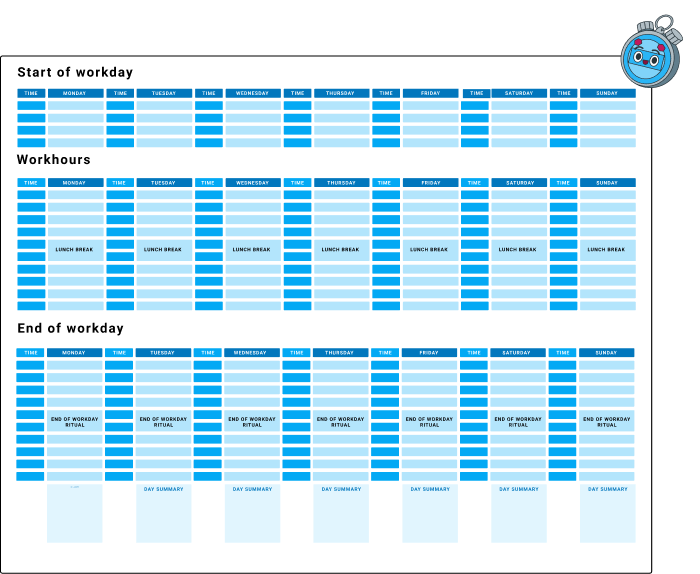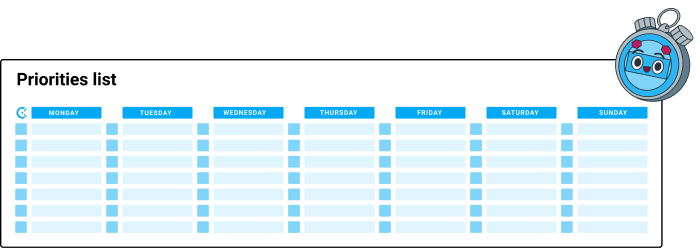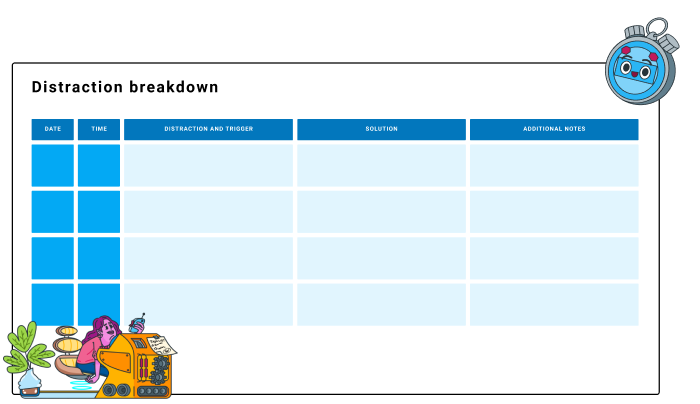The process of creating a work schedule is improved every day. Because a good workday breakdown moves you forward, and even better – leaves you with a sense of an accomplished day. This short-but-sweet guide is here to present a different way of breaking down your day, tasks and priorities, and shows how focusing on things other than deadlines gives better results.
Table of Contents
Decide on daily priorities
Not every task is the most important one.
Before the start of every day, crack down on that to-do list, and find the ones that are most important. It’s usually 1 to 3 tasks, and you can easily identify them:
- Other people depend on you doing your part so they can do theirs;
- They are urgent, or have a fast-approaching deadline;
- They affect your career in the long term.
To illustrate this – and all following aspects of your workday breakdown – we’ll take a look at my schedule for a moment, and how I try to learn about my work habits and improve little by little every day.
Here is an example of how my priorities list may look for Wednesday:
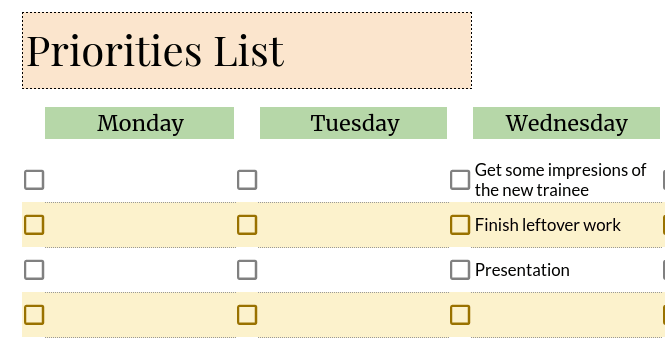
There is a new employee coming in, and I’m mentoring them. It’s both good for mine and their career, so most of my energy should go to this task. There’s also some work I didn’t manage to finish the day before, and even though the deadline is not until Monday, I can try to finish it today. Lastly, there’s a presentation I really want to impress with. The rest is regular work I can take in my stride.
Why do I need a priorities list?
From the example, we can see how pinpointing what tasks matter to you the most eliminates the “white noise” of other work.
You know exactly where to spend the most energy, which in turn helps you avoid wasting time and stressing out over other things. This list is easily the vital first step of every good workday breakdown.
Draw out a before work section
As a next step, define what work-related things you do to prepare for the day.
Do you write a to-do list?
Do you revise your goals for the week?
Or do you contact your coworkers?
Maybe you make yourself coffee and check email.
We all have different rituals that boost productivity, and they can even vary day-to-day. And if you don’t have a ritual, this is a great time to find one. Here’s another glance at my daily schedule:
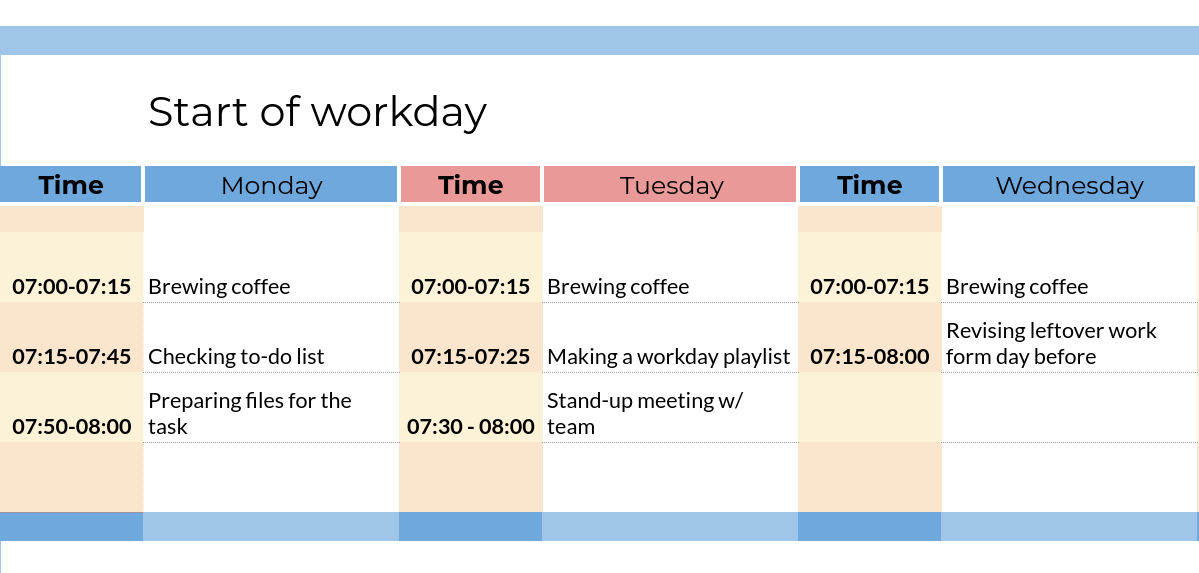
Source: Clockify workday breakdown template
As you can see from the table above, each day can start off with varying activities. And for Wednesday, I prepare for the second priority task – leftover work – by going over what I’ve missed and how to go about finishing it.
Why do I need a “before work” section?
An easy-going morning work ritual is a great way to introduce your day. Instead of starting with the most demanding tasks first, you conserve energy with something light, and get mentally prepared for tasks to come.
Draw out a during work section
The next large chunk in your breakdown is the actual work itself. The tougher tasks or, the meat and potatoes, if you will.
There are plenty of resources on breaking down large tasks into smaller chunks and scheduling them, so we won’t go into detail here. However, it’s important to mention them.
You can:
- Use timeboxing to create an hour-by-hour guideline of your day;
- Use the Eisenhower matrix to sort your priorities;
- The Get Things Done method will prevent you from feeling overwhelmed.
What I would, however, focus on, is breaking down this chunk of work into two segments: before your meal break and after it.
Track your goals with Clockify
If you’ve read some of our other articles on productivity, you could’ve noticed how we mention managing energy levels throughout the day. And it’s important to recognize how your energy varies after you’ve had a good lunch at work. Most notably, ask yourself:
- How do you feel half an hour to an hour before lunch?
- Do you feel energized after lunch?
- Do you feel sleepy?
- How long after lunch do you start to feel your focus drop (or rise)?
- Do you start having sugar cravings and how do they affect you?
Food plays a big role in the body’s energy roller coaster, and we usually don’t pay attention to it. Moreso because we’re at home, or outside, or don’t require too much focus. However, at work, it can become a detriment.
Why do I need the “before and after meal” section?
Sectioning off a work schedule into before and after lunch can help with several things.
First, it can reveal how different meals affect your focus. Heavier ones will make you sleepy, while lighter ones help you stay alert. That way you can, for example, notice you have a big meeting on Thursday at 3PM, and decide to eat fish and a salad instead of steak and potatoes, if the latter usually makes you crave a nap afterwards.
Second, you will start to make better scheduling decisions. Shifting tasks around your energy levels allows you to craft a perfect work schedule that’ll always work out. Also, if you pair this action up with a time tracker, such as Clockify, you’ll know exactly how long each tasks takes you from start to finish before and after meals, and schedule your most important work accordingly.
Finally, this forces you to not neglect food as a vital part of your day. We usually get so swamped with work, we shift our meal times until it’s way too late, or completely omit them. This runs the risk of you getting too hungry, and opting for a quick snack, just to stave it off. What’s more, you’ll be less patient and more frustrated if you don’t have a proper break with a meal. Which in turn impedes your work performance.
Here’s an example from my schedule:
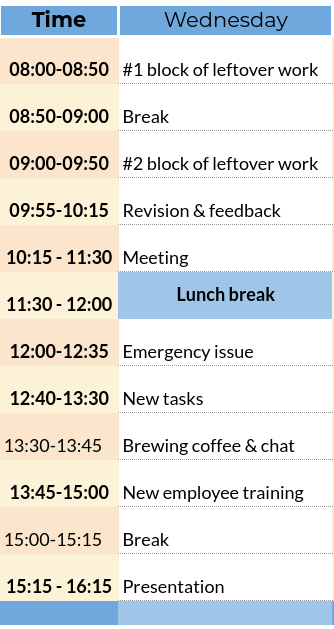
In this section, I decided to continue my morning with leftover work, while it’s still fresh in my mind. A meeting before lunch break was scheduled, just in time to wind down. During lunch, an emergency issue popped up, but I postponed it until after lunch, to ensure I come to it refreshed. Training the new employee came after my coffee, as I noticed that caffeine negates the drowsiness from lunch.
Now, you might be wondering if it’s possible to achieve this kind of calculating mindset. The answer is yes, but with a lot of work, and trial and error. Let’s take a look at how.
How to be mindful of energy levels
Achieving this kind of organization… intuition, to call it, isn’t impossible. It’s important to remember that learning to listen to your body and pick up on your behavior and habits is something you have to actively do throughout the day.
The moment you notice a shift in focus or energy levels, take note of it, whether on a post-it, or through a voice recording app. It may seem unprofessional at first, that it’s something unsuitable for a work environment, but look at it as an investment. The more insight you gain, the better you’ll be at scheduling your tasks for the day.
Additionally, take some time to research healthy productivity-brain-boosting recipes. It can be a great additional experiment.
Note your distractions
In the same vein, pay extra care to your most (un)common distractions.
They can derail your entire afternoon and lead to the postponing of certain tasks, or to completely forgetting about them. If you have particular problems with identifying what your time wasters are, then you can use the same tactic as with energy levels.
When you’re making a breakdown of your workday, try to catch yourself the moment you start browsing social media for longer than 5 minutes, every time you agree to help a coworker without thinking of your own workload, or every impromptu meeting called by your manager.
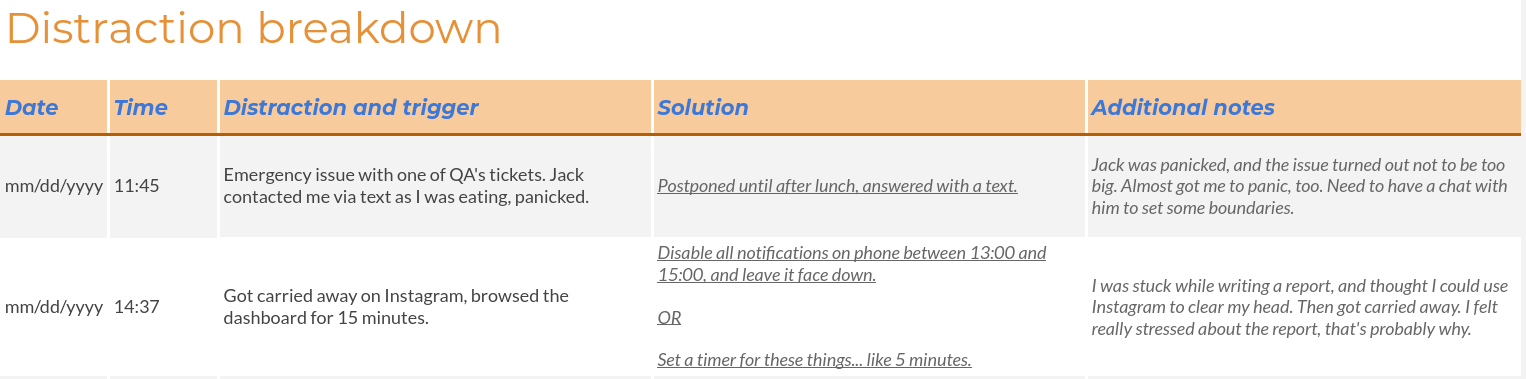
Above is an example of two distractions over two separate days. Summarizing and analyzing them like in our table will give you the necessary details on where most of your time is wasted. So, you can start working on solutions, or ways to avoid said distractions.
We often don’t give two thoughts about why we get distracted or when. But using a method like this can vastly improve how you approach distractions, and increases your success in eliminating them.
Sometimes, simply installing a website blocker isn’t enough.
Include a workday cooldown
A workday cooldown is the transition between work and free time. It includes tasks that we like to call “end of workday rituals”. Just like you have morning rituals to boost preparedness for the day, so should you have some for easing into the end of it.
Usually, we finish our last task of the day, shut off the computer, and start wondering what to do next (if we don’t have chores like dishes, food, picking up kids, appointments, etc). And even with the latter, the transition is so sudden, it takes our brains quite a while to shut off “work mode”.
Why do I need a workday cooldown?
A close friend of mine once said how he used to walk home for 40 minutes instead of biking, because he needed to walk off the frustration of the day. Because if he came home sooner, he would just bring it into his personal life, and it would “taint” the rest of his off-work time.
Similarly, you need some minute tasks at the end of the day to signal your brain to begin winding down. Let’s take a look at the ones below:
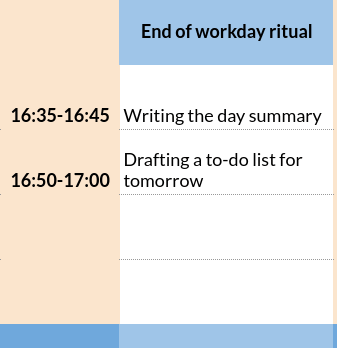
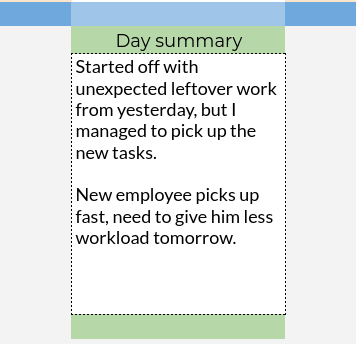
The images above are parts of my schedule showing the end of workday tasks – writing the day summary (on the right), and making a to-do list draft for the next day. These are so painfully simple, yet very effective in giving you a sense of closure. The workday is behind you, and now it’s time to rest.
Clockify’s workday breakdown template
The excerpts of the schedule we’ve used here are from a template you can find on our blog.
It is not just a timesheet, but a schedule focusing on breaking down your day to give you the most useful insight into your workflow.
If you would like to try it for yourself, you can download the PDF templates from the following links:
⏬ Download the Workday breakdown template here.
⏬ Download the Priorities list template here.
⏬ Download the Workday distractions breakdown template here.
Take control of your workday with Clockify
Organizing your workday and making sure that you know what you are supposed to do at any given time can make your work life much easier. You can do this by creating a list of priorities and grouping tasks into less and more important ones.
Instead of writing everything down on a piece of paper and tracking your time with a regular stopwatch, you can use a time tracking software such as Clockify.
Clockify equips you with the tools to take control of your workday and ensure you aren’t getting overworked in the process.
Once you create an account, you can make projects and tasks and start tracking them. With Clockify’s Timer, you can see how much time you spend on every task.
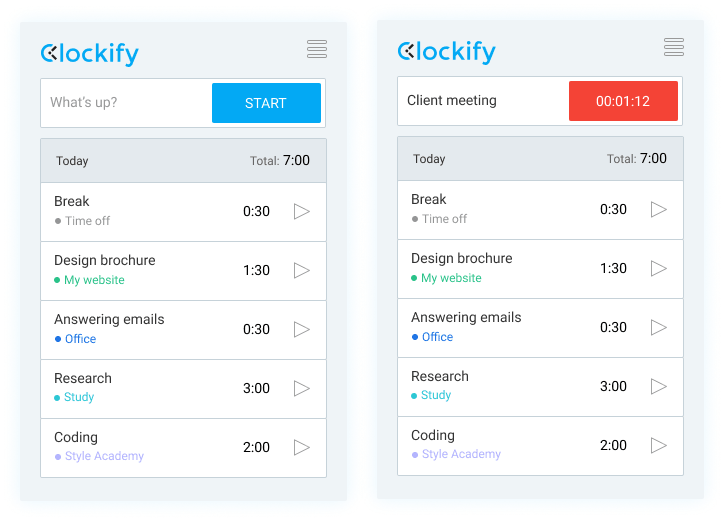
It’s easy: Write down your task and click the Start button in the upper right corner.
Furthermore, Clockify saves all your time entries, and you can view them by going to the Dashboard section. The Dashboard shows a complete breakdown of your workday and how you spend your work hours. It reveals information such as your:
- Total work time,
- Top project,
- Top client, and
- Most tracked activities.
All are categorized in graphs and pie charts, like below.
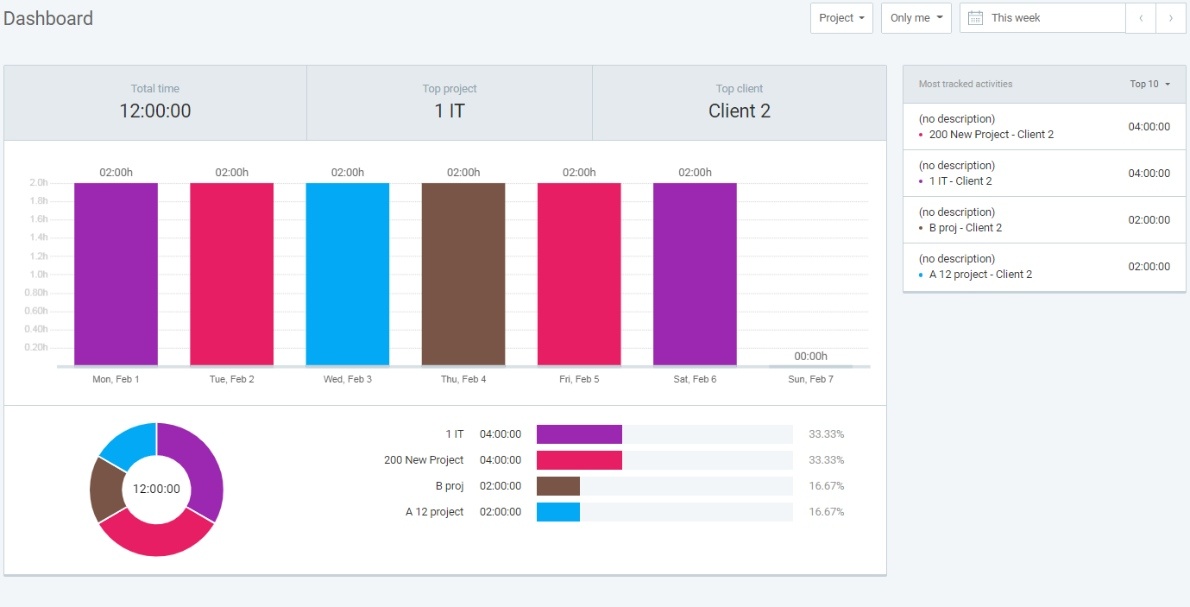
To access the Dashboard, click on it from the menu on the left sidebar. You will see it under the Analyze section. Clockify’s Dashboard gives you a direct insight into how you spend your time during the workday. You can see your most productive hours and focus on doing important tasks during that time.
Clockify shows you how much time you spend on each activity and helps you organize your workday.