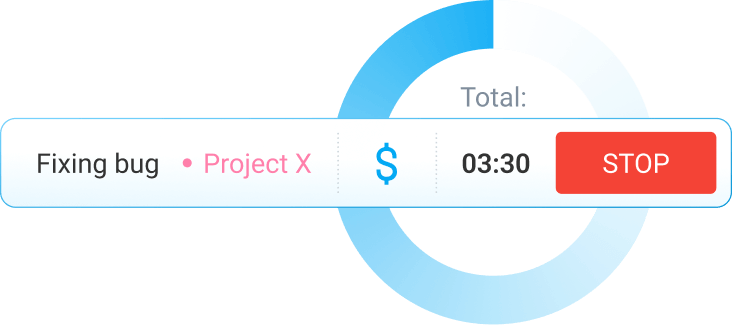Timeboxing: Definition, Benefits, and Best Practices
An in-depth guide to timeboxing, a time management method that helps you plan your day and improve productivity.
What is timeboxing? • Timeboxing vs. time blocking • How to timebox • The benefits of timeboxing (or box scheduling) • Common timeboxing pitfalls and solutions • Timeboxing tips • How to use timeboxing with your team • How to use timeboxing for meetings • FAQs about timeboxing • Use Clockify to timebox effectively

According to Parkinson’s law, “Work expands to fill the time available for its completion.”
If you allocate 3 weeks to a task, no matter whether you can realistically finish it faster, you’ll subconsciously aim to expand your work so that you don’t finish earlier than the set 3 weeks.
So, unless you want to spend a whole month writing a 5-page report just because that’s the deadline you set for yourself, try timeboxing.
Here’s everything you need to know about this goal-oriented time management technique.
What is timeboxing?
Timeboxing (or box scheduling) is a time management technique that involves allotting a fixed, maximum unit of time for an activity in advance and then completing it within that time frame.
In general, you work on the activity for a fixed time period (e.g., an hour) and stop once the time is up. Then, you assess whether you’ve reached your planned goals.
IT consultant and author James Martin first introduced the concept of timeboxing in his 1991 book Rapid Application Development as part of agile software development.
As a project manager or team lead, you can use the timeboxing technique to manage your work tasks or personal errands.
What are timeboxing variations?
There are 2 main variations of timeboxing:
- Hard timeboxing means setting strict, non-negotiable time limits for your tasks. When the time is up, you must stop working on a task, regardless of whether it’s completed. This type of timeboxing helps overcome perfectionism and increase discipline.
- Soft timeboxing involves setting target timeframes for your tasks but treating them more like suggestions than strict deadlines. This type of timeboxing allows for adjustments, which helps when working on creative tasks where the precise time needed can’t be predicted.
Timeboxing vs. time blocking
Time blocking and timeboxing both involve allocating fixed time periods to activities. But while time blocking involves strictly reserving time for an activity, timeboxing includes limiting the time you spend on it.
Time blocking
With time blocking, you allocate periods to fit everything on your agenda — everything you fear you otherwise wouldn’t have time for.
In time blocking, periods (or “time blocks”) dictate an activity’s start and end time — a shorter time window that you can mark on your calendar. Each time block is meant to help inspire you to follow your schedule and finish your work on time.
At the end of the time block, you assess whether you were able to finish the task within the prescribed time period. If you weren’t, you would allocate more time to the same task next time.
🎓 Top Time Blocking Templates for 2025 to Boost Team Productivity
Timeboxing
With timeboxing, you allocate periods to strictly limit activities you fear would otherwise take up too much of your time.
In timeboxing, periods are called “timeboxes” and may span from 15 minutes to several months. A timebox always has specific deadlines and goals associated with it and may also involve:
- Deliverables,
- Budgets, and
- Milestones.
At the end of the timebox, you declare your work done, no matter what. Then you assess whether you met your goals, either fully or partially.
For example, you want to clean up your email inbox, but don’t want to spend an entire afternoon on it. So, you allocate half an hour to this task and stop immediately once your 30-minute timebox is up, no matter how much you’ve really managed to clean up.
How to timebox
The timeboxing time management technique involves 5 steps:
- Find suitable tasks,
- Define your goals,
- Allocate time,
- Work and assess your results, and
- Claim your reward.
We’ll explain each of these steps in detail.
Step #1: Find suitable tasks
In general, you can select any task you want and allocate it to a timebox — but it’d be best if you were to set timeboxes for:
- Tasks you have no motivation to do, and
- Tasks you don’t want to spend too much time on.
The tasks you have no motivation to do are usually overwhelming assignments that you know will take up a lot of your time and effort, such as writing long reports or updating documentation.You know you can’t finish these tasks quickly, so you procrastinate.
By dividing this work into smaller chunks with their own separate deadlines and milestones, you’re essentially making the assignment less daunting. This way, you only have to motivate yourself to reach the next deadline or milestone, which is much more manageable.
The tasks you don’t want to spend too much time on are usually necessary but unpleasant tasks, such as preparing meeting materials or sorting out your emails. You’ll either drag out the time before you tackle these tasks, or spend way too much time on them.
By setting a strict deadline for such work, you’re limiting the time you’ll spend on it right from the start.
🎓 How to Break a Project Down into Tasks
Step #2: Define your goals
Once you’ve picked out your tasks, think about what you want to accomplish with them and how much time you’ll need for that.
Suppose you’re writing a 6-page project handover report and have 7 days to finish it. In that case, your goal is clear: Write a comprehensive report before the 7 days are up, and demonstrate competence.
But to reach this ultimate goal, you’ll also want to set a goal of writing a page per day — this will be the daily milestone.
If you write a page per day, you’ll finish the report in 6 days (1 page/day x 6 days = 6 pages) and still have 1 extra day for reviewing and editing (total of 7 days for the report).
When it comes to tasks that you lack motivation for, you can make working on them during a timebox a goal in itself. For example, make updating stakeholders’ information for 15 minutes your sole goal.
You can even make this timebox recurring. Update information for 15 minutes every day, and by the end of the week, you’ll have significantly refreshed your stakeholder register without breaking a serious sweat.
Step #3: Allocate time
Once you’ve decided on the task you’ll tackle and the goals you want to reach by tackling it, it’s time to allocate a period to this task.
Let’s take a 6-page handover report as an example once again. You’ve already figured out you need to write a page every day, but you also want to limit the time you spend on this task each day. And that’s when timeboxing kicks in.
You can limit your timebox for writing a handover report to 3 hours per day — mark this time in your daily planner and make sure you stick to it.
🎓 How to Plan Your Day and Stay Organized
Moreover, you can parse the 3 hours into smaller timeboxes and separate them with short breaks. For example, you can work for 25 minutes, take a 5-minute break, and then resume work. That’s the Pomodoro time management technique in action — a great solution for the length of your timeboxes.
In fact, you can use the Pomodoro timer in Clockify and track your 25-minute work time and 5-minute breaks directly from your device.
You’ll also need to decide what time of day you’ll start your first timebox.
Brian Tracy, the originator of the Eat the Frog time management technique, suggests tackling your most difficult tasks first thing in the morning. That way, you can define an early timebox for your most important, most urgent, or most unpleasant task.
Step #4: Work and assess your results
Start working on your first scheduled task without hesitation, and then work your way down your list of set timeboxes.
To stay within the time frame, track the time you spend on each task. Once your set time is up, stop working immediately. Then, evaluate your results:
- If your timeboxes for today included writing the first page of your report, have you managed to do that?
- If your goal was to spend 15 minutes cleaning up your email inbox, did you really spend the entire 15 minutes doing so? Or did you give up midway to grab a cup of coffee, never to return?
Each time you work on your task during the preset time period, you’re doing successful timeboxing — after each timebox, all you have to do is assess your results. If you managed to reach your goals and milestones within the set timeboxes, reward yourself!
Step #5: Claim your reward
You can actually skip this step. However, by keeping it, you’ll make sure you have something to look forward to after you’ve reached set milestones and completed important timeboxes.
For example, after every 3 hours per day you’ve spent writing a page of your 6-page handover report, you can reward yourself by listening to an episode of your favorite podcast.
As per research on how rewards enhance sustained attention, knowing that your good performance will be rewarded increases motivation and helps reduce attention lapses.
In fact, rewards will keep you motivated to complete timeboxes in the long run. After all, knowing that you have a reward waiting for you if you keep your focus on the task at hand will inspire you to stick to the timeboxing rules.
Conversely, if you falter and procrastinate, you’ll likely feel guilty enough to skip the reward and try to be better next time.
🎓 How to Stay Focused When Working on a Computer
The benefits of timeboxing (or box scheduling)
Box scheduling your tasks brings many benefits to your work routine.
Benefit #1: You’ll get unpleasant tasks done
Sometimes, there are tasks you simply can’t bring yourself to do. But allocating short time periods to these unpleasant tasks makes them less scary or boring — and provides you with a dedicated time you’ll be guaranteed to work on them.
According to a paper on the importance of managing our time effectively, putting off our duties prevents us from getting the most out of our day. On the other hand, completing our tasks (even the unpleasant ones) within the allotted periods ensures we live and work more productively.
Benefit #2: You’ll spend less time on unimportant tasks
At other times, there are tasks you don’t want to spend too much time doing, because they’re not that important or urgent — yet they’re unavoidable.
According to Deloitte’s 2025 Global Human Capital Trends research, people spend 41% of their time at work on non-essential tasks, which hinders their productivity.
If you limit the allocated time you spend on these tasks, you’ll make sure you don’t spend an eternity organizing folders or sorting out your inbox. If you allocate recurring short timeboxes to these activities over a span of days, you’ll likely finish everything while barely realizing it.
Benefit #3: You’ll work on tasks that are “too short”
From time to time, you’ll have tiny tasks you barely deem worthy of a place in your agenda — like an email you keep forgetting to answer, although it would take you no more than 2 minutes to do so.
But when you schedule a dedicated timebox just for this email, you won’t forget about it again.
Benefit #4: You’ll work on tasks that are “too long”
You’ll also have to tackle tasks that require so much time and effort that you’ll constantly postpone working on them.
As a study about procrastinators suggests, some people tend to avoid the unpleasant feelings associated with completing difficult or complex tasks, which is why they put them off.
You can overcome your dread by parsing these tasks into smaller timeboxes with their own separate deadlines. Once you complete each timebox, you’ll be making slow but certain progress.
Benefit #5: You’ll stop being a perfectionist
As per employee-based research, perfectionism not only hinders work efficiency but also leads to anxiety and other mental health problems.
It’s hard to tweak every unnecessary detail in your work when you only have 25 minutes before you absolutely have to be done.
Timeboxing ensures you stop working on a task after a reasonable amount of time — and don’t spend twice as much time on endless tweaks.
Benefit #6: You’ll boost your motivation
There’s nothing quite like a ticking timer to help motivate you to focus on what you’re doing.
Setting a dedicated time frame for tasks helps you focus on them — and a timer helps you avoid distractions and procrastination.
To set your motivation to the max, define a special challenge for yourself. You can select several smaller tasks you’ll have to finish before the timebox is up — for example, how many follow-up emails you can send within an hour.
🎓 Effects of Workplace Distractions: 2025 Statistics
Benefit #7: You’ll reduce multitasking
Although tempting, multitasking has many disadvantages. According to a paper on multitasking and workplace well-being, performing multiple tasks at the same time leads to:
- Cognitive overload,
- Mental fatigue, and
- Increased stress levels.
Another research shows that multitasking and frequent context switching can consume up to 40% of someone’s productive time, leading to lower overall performance.
Timeboxing helps you reduce multitasking by forcing you to focus on a single task within a fixed time period — this creates a sense of urgency that discourages task switching.
When you dedicate a timebox to a task, you commit your full attention to it, leading to greater efficiency and higher-quality work.
Benefit #8: You’ll create a balance in your life
We often spend too much time on certain activities and not nearly enough time on others. But timeboxing helps you limit or save time spent on work and personal activities. Here’s how:
- Do you spend too much time on meetings? Set a 15-minute timebox for each meeting and make sure you stop the meeting once the 15 minutes are up.
- Not spending enough time with your family? Dedicate a 1-hour timebox to spending time with your family every day, and then make the most of these family moments.
In the end, timeboxing ensures you strike a balance between business-related and personal activities, as well as between important tasks and necessary but time-consuming errands.
Common timeboxing pitfalls and solutions
In this section, we’ll address the most common timeboxing pitfalls and suggest solutions to help you overcome them and make box scheduling work for you.
Pitfall #1: Expecting perfection from the start
People often expect their first attempt at timeboxing to be perfect. However, your focus may waver, causing you to deviate from the schedule.
Timeboxing is an iterative process. Therefore, even if you get discouraged when things don’t go as planned, you shouldn’t abandon the method. Instead, analyze what went wrong and why — and adjust your schedule for the day accordingly.
Solution #1: Accept that timeboxing is a learning process
Instead of beating yourself up when you fall off track, reflect on what happened and adjust your timeboxes for the next attempt.
For example, if a task took longer than anticipated and you missed the next scheduled timebox, consider why it took longer. The task may have required more research than expected, or interruptions slowed you down.
So, allocate longer timeboxes for complex tasks (or break them down into sub-tasks) and reduce distractions by turning off notifications or using noise-canceling headphones.
By reviewing and adjusting your timeboxes, you’ll be able to create more realistic and practical schedules for future work.
Pitfall #2: Succumbing to psychological reactance
According to research on psychological reactance, when people perceive that their freedom of choice is being restricted, they experience an unpleasant motivational state called reactance. This state drives them to rebel (e.g., a child eating more candy when told not to).
Strangely enough, reactance can happen even if it’s you telling yourself what to do. That’s why some people resist timeboxing.
Since this method requires structure and commitment, some may see it as “too strict” or “boring” rather than as a tool for better focus and work-life balance.
However, if you stop looking at timeboxing as an obligation, you’ll realize it helps you manage your time better and actually get more done with less stress.
Solution #2: See timeboxing as your choice
Start seeing timeboxing as something you’re doing for yourself, not to yourself.
In other words, treat it as your choice and a tool that supports your goals and helps you take control of your time. This way, timeboxing will easily become a natural part of your routine.
Pitfall #3: Ignoring your energy levels
Our energy naturally fluctuates throughout the day due to circadian rhythm, poor sleep, and many other factors. As research on personal energy at work suggests, when employees don’t feel energized, their work engagement and performance drop.
If you schedule demanding tasks when your energy is low, you’ll likely delay them, leading to frustration and a backlog of unfinished work.
Solution #3: Match tasks to your energy
To be effective, timeboxes should align with your natural energy peaks.
If you feel at your best in the morning, define an early timebox for the high-focus task (e.g., creating a project plan or reviewing performance metrics). Conversely, use periods when your energy is lower for less-demanding tasks (e.g., organizing files and folders).
When mental energy is low, cognitive performance declines, which increases the likelihood of errors and slows task completion. By scheduling deep work during high-energy periods, you’ll complete your tasks faster and with better quality.
Matching tasks to your energy is vital because it lets you work with your natural rhythm rather than against it. As you’d expect, this leads to improved focus and productivity.
🎓 4 Time Tracking Methods to Boost Productivity
Timeboxing tips
Here are some simple yet effective tips to help you make the most of timeboxing and maximize your productivity.
Tip #1: Make time visual
Since time often feels abstract, you’ll have to make it more tangible. For example, keep an eye on a ticking timer — it will remind you to limit your work to a predefined timebox.
By doing so, you’ll always know how much time you have left before you have to stop working and draw conclusions.
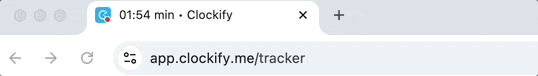
The timer provides you and your team members with the means to act as your own supervisors and authority figures. Each time a discussion goes out of hand, someone will ask about the time or point out that you have X minutes before the time is up, and that you need to move on.
Using a timer when timeboxing allows you to adjust your pace and track your progress in real time, which helps keep motivation high.
Tip #2: Determine the maximum timebox time
You can set a timebox spanning several months in total — but you’ll still need to break this time into smaller, more manageable timeboxes you’ll be able to tackle in one sitting.
So, what’s the realistic maximum time for a timebox?
According to the science of ultradian rhythms, the human mind can’t concentrate on a task for more than 90 minutes. That’s why you should avoid allocating more than 90 minutes in one sitting to any task.
You can, however, allocate less than that. If you have an important brainstorming task that will take you about 5 minutes, feel free to define a 5-minute timebox.
The length of your timeboxes is entirely up to you, and the tasks you have to do — 15, 20, 30, or 45 minutes, they’re all excellent choices for different types of tasks. Just make sure you never go over 90 minutes without pausing.
Tip #3: Take breaks
Taking breaks is an important way to ensure you stay focused for longer periods. In fact, science shows your attention will start to dwindle after 90 minutes, but it might falter long before that. So, you should define breaks in your routine in advance.
For example, you can work for 45 minutes, then take a 15-minute break. This way, you’ll get a full hour for your timebox.
You should also spend this break wisely.
If you’re working at the computer all day, you should let your eyes rest and not torture them with an Instagram feed during break time. Instead, put on your favorite song and make yourself a cup of tea, or go outside and take a short walk.
Once you come back, you’ll feel like you’ve recharged your batteries and regained focus and concentration, just in time for another 45-minute work session.
How to use timeboxing with your team
Besides boosting personal productivity, timeboxing helps project managers and team leads manage their teams.
Here’s how you can use this method to improve team productivity, enhance accountability, and plan your team’s workload better.
Step #1: Decide why you’re using timeboxing
Before you implement timeboxing with your team, ensure everyone understands why you’re using it. This will help motivate your team to commit to the process and use timeboxing effectively.
Do you need a new strategy to help you better understand how long tasks take? Or have you noticed some team time management issues, so you want to help them use their time better and stay productive?
You can organize a team meeting to explain the purpose of timeboxing and answer any questions. It’s also important to ask your team members for suggestions to make timeboxing work for everyone.
Step #2: Decide how long tasks should take to complete
You can’t always predict precisely how long tasks will take. However, you can decide on average task lengths and use them as a guideline for setting timeboxes in the future.
For example, if you’re managing a software development team, discuss with your team members how long writing code or fixing a bug should take on average.
By deciding on timeframes together with your team, you:
- Build a shared understanding of expectations,
- Encourage accountability, and
- Make it easier to track progress.
Later, you can easily adjust timeframes as needed based on previous experience.
Step #3: Instruct your team to use a timer
Using a timer is vital for effective timeboxing because it helps you stay focused on the task at hand and avoid distractions.
That’s why your team members should use a reliable timer app like Clockify to help them maintain discipline and stay on track.
With Clockify, you can:
- Assign tasks to your team members, and
- Define time estimates for each task.
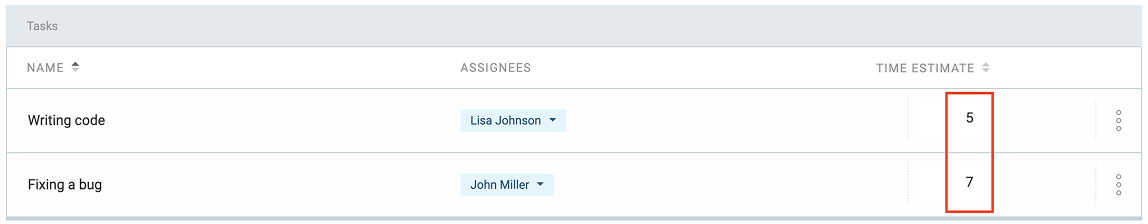
After that, they can track the time spent on those tasks by starting the timer when they begin working. A ticking timer will create a sense of urgency, encouraging them to avoid procrastination.
Once they’re done, they simply stop the timer to finish tracking time.
Later, you can check how much time they actually tracked compared to the set estimates. This way, you’ll know if they managed to finish their tasks within the set timeframe or if it took them longer than planned.

Then you can find ways to help team members improve efficiency or adjust the time required to complete a task.
With Clockify, project managers can:
- Improve team performance,
- Keep their team focused and prevent scope creep,
- Create more realistic timelines, and
- Optimize resource allocation.
This helps you avoid overspending and ensure better project outcomes.
How to use timeboxing for meetings
Timeboxing can also be a useful tool to make meetings more effective and prevent them from turning into unproductive discussions.
To learn how to use timeboxing for team meetings and take them to the next level, follow the steps below.
Step #1: Make sure meeting agendas have clear meeting topics and time limits
To ensure a meeting is a productive use of your team’s time, create an agenda with clear topics, objectives, and time limits. This way, you’ll reduce the chances of a meeting drifting off.
When a meeting has a clear purpose and everyone knows precisely how much time they have to cover key topics, the participants are motivated to get to the point. As a result, meetings are more focused, allowing your team to move on to important tasks more quickly.
After you create a meeting agenda, share it with your team in advance. This enables your team members to prepare for a meeting and reduces time wasted on unnecessary explanations.
Step #2: Decide on soft or hard timeboxing
Whether you’ll use soft or hard timeboxing for team meetings depends on the type of meeting.
Hard timeboxes are best suited for meetings that require concise updates and strict protection against time overrun. Such meetings include daily standups, feature approval meetings, and client updates.
Soft timeboxes are ideal when the goal is learning, collaboration, or creative discussion. Meeting examples are project kickoff meetings, innovation sessions, and webinars.
Compared to hard timeboxing, where meetings must end at a fixed time, soft timeboxing allows for some flexibility (like extending the meeting by 5 minutes). This makes it better for cases where rigid constraints may be counterproductive.
Step #3: Let participants know when the timebox is almost up
By informing your team when the meeting is approaching its end, you give them a chance to address any remaining points and wrap up the discussion. This ensures the meeting finishes on schedule.
If you’re using video conferencing, you can give them a 1-minute warning before the meeting ends by leaving a message in the chat (e.g., “1 minute left — let’s wrap up.”). Alternatively, you can hold up a colored card as a visual cue that the timebox is almost up.
FAQs about timeboxing
In the following section, we answer some frequently asked questions about the timeboxing technique.
What are the rules of timeboxing?
The core rules of timeboxing include:
- Assigning a specific, fixed amount of time to a task,
- Working on this task within the set time frame,
- Taking breaks to maintain energy and focus,
- Ceasing work as soon as the time is up, and
- Assessing results.
Evaluating what’s been done helps you adjust your future time allocations and priorities, enabling you to plan more realistically over time.
Is timeboxing good for ADHD?
Yes, timeboxing can be very effective for people with ADHD.
According to research on managing time blindness at work, employees with ADHD struggle with perceiving and managing time, which can lead to:
- Missing deadlines,
- Difficulty completing tedious tasks, and
- Inconsistent work quality.
Timeboxing helps them combat these issues by creating a sense of urgency, which encourages immediate action and reduces procrastination. Moreover, using timers makes time tangible, which improves time awareness.
All in all, box scheduling helps with ADHD by:
- Creating a structure,
- Reducing procrastination and overwhelm (by breaking larger tasks into smaller chunks), and
- Providing clarity on what the priorities are.
🎓 ADHD and Motivation Explained: How to Boost Work Productivity
What are the four principles of time?
The 4 principles of time management (also known as the 4 Ds) provide a structured approach to organizing tasks, as they help project managers and team leads improve task prioritization and productivity.
The 4 Ds include:
- Do — work on important tasks that require immediate attention (e.g., responding to urgent stakeholder requests).
- Delegate — assign routine, repetitive, or specialized tasks to your team members to free up time for strategic activities.
- Defer — postpone important but non-urgent tasks you can work on at a later time (e.g., organizing training sessions).
- Delete — eliminate tasks that don’t contribute to your goals or project outcomes (e.g., attending unnecessary meetings or over-polishing reports).
By using the 4 Ds technique, you’ll improve your decision-making and eliminate time-wasters, which helps you work more efficiently.
🎓 Time Wasters – Stop Procrastinating & Boost Your Productivity
How long should a timebox be?
The length of a timebox depends on the task’s complexity and the level of focus required. Common timebox length recommendations are:
- 15-30 minutes for quick, focused tasks such as drafting a short paragraph or responding to a few urgent emails.
- 30-60 minutes for tasks that require more attention than short bursts but not deep immersion, like brainstorming or a team check-in.
- 60-90 minutes for deep-focus tasks such as creating a project roadmap or detailed data analysis.
For longer timeboxes (2+ hours), it’s best to break them into smaller chunks to reduce cognitive load and prevent burnout. You can divide a large block of work into several focus sessions, each followed by a short break. This helps alleviate overwhelm.
In Agile, teams often use timeboxes spanning weeks for processes like sprints and related events (sprint planning, daily scrum, sprint review, and sprint retrospective).
Generally, a timebox for sprint planning should be limited to 8 hours for a 1-month sprint and 4 hours for a 2-week sprint. This encourages focused discussion and ensures an efficient planning process.
Use Clockify to timebox effectively
As the best timeboxing app on the market, Clockify lets you and your team track the time you spend on tasks in real time — and then check whether you’ve reached your goals in the app.
To start working, you should create projects and add tasks that represent timeboxes. After that, you can select the project and task you want to work on.
Define the length of your timebox for the first task (e.g., 15 minutes) and start the timer as soon as you begin working on it. Once you’re done, simply stop the timer.
The timebox will be added to your list of timeboxes, and you’ll be able to edit, delete, and further analyze them from there.
You can also see all your tracked time in a calendar view to analyze your work patterns, identify gaps, and improve your productivity.

Furthermore, by having your team track time with Clockify, project managers can:
- Automate the process of timekeeping and have more time for strategic planning,
- Get valuable data to analyze and enhance team efficiency,
- Track project progress to prevent delays,
- Provide clients with transparent billing reports, and
- Ensure projects are delivered within the agreed-upon budget to improve profitability.
If you need help using the app, Clockify offers free full human customer support available 24/7 (via email, chat, or phone).
And, if you want to skyrocket your team’s productivity, check out the CAKE.com Bundle.