They say that one person’s reality is another person’s illusion.
So while you may be struggling to organize your schedule, someone out there is time tracking their way to completed projects.
For them, the following lines where you’ll step into the shoes of an imaginary protagonist going about their work will be just a fictional workplace horror story — for you, it might be reality.
So, dive right in, and find out for yourself. What does a workday without the ability to easily track the time you spend on tasks look like — and is it close to your own typical real-life workday?

Table of Contents
Morning: Multitasking is the way
Let’s start at the beginning.
Your alarm goes off at 6 a.m. sharp. You hear the same sound that’s been helping you rise and shine since forever.
The sunbeams streaming through your window fill you with optimism — so you enthusiastically roll out of bed and go to the kitchen to make a fresh cup of coffee.
But, just as that pick-me-up aroma starts filling your kitchen, you decide to take a quick glance at your phone.
This is where all hell breaks loose.
47 unread notifications and the day hasn’t even properly started yet.
You begin going over all the lined up emails, realizing every one of them is an urgent task. Gripped by fear, you quickly position yourself at your desk, responding to the emails in the order of their arrival.
Yet, just as you were about to address the most recent suggestions your colleague made to your high-priority task, your phone rings.
It’s your manager, asking if you could cover for them and hop on a few calls today.
This would surely be fine. It’s not like you don’t know how long your tasks will take.
Or do you?
You’ll just need to put on your bravest face and tackle a couple of things simultaneously.
So you say ‘Yes’ to everything that comes your way and decide to multitask until the end of the workday.
💡 Clockify Pro Tip
In this story plot, you have decided to multitask. But if you ever find yourself in a similar situation when you hop back to reality, you may want to timebox your workday:
Afternoon: Spreadsheets set you free?
As the afternoon creeps up on you, you realize multitasking feels a bit off.
You’re only halfway through your tasks, with around 3 hours left until you clock out. On top of it all, your manager scheduled a mysterious 30-minute meeting for tomorrow morning.
You may have been busy editing weekly reports while on a call, and they found out.
Yet, the damage is done, so what’s left is to pick up the pace and make up for the unfinished work tomorrow.
Being well-versed in time management gone wrong (ahem), you suddenly realize this surge of optimism is nothing but the unrealistic expectation that, tomorrow, you’ll be much more efficient than today. In other words, it’s just present bias at work.
So this is when you snap out of denial and do the unthinkable — you finally admit that you need a system.
Since today’s beyond repair, you decide to get everything set for tomorrow. You’ll measure exactly how long your tasks will take and block your schedule based on your findings.
It’s almost as if you’re about to attempt to track your time…
Anyhow, you open up a spreadsheet and add different columns for each work project — you’ll just add time for everything there.
But what if you color-coded all your projects first? That’ll surely help you keep everything neat-looking and easy to use.
As if in a split second, an hour goes by — not that you know about it, as you’re not tracking the time spent making the spreadsheet pretty (that’s what the spreadsheet will be for, right?)
You’re just happy you settled on a nice font and color palette, blissfully unaware that it’s just the completion bias giving you a dopamine rush from finishing up a trivial task — one that has now eaten up the time you could have spent getting important work done instead.
All of a sudden, the clock catches your attention. It’s almost time to call it a day.
Evening: All hope is lost
Fried and frustrated, you realize you’ve got sucked into the distracting process of making a time tracking system from scratch.
Not only have you wasted an entire workday, but you don’t even have a fully functional system for keeping track of your tasks tomorrow.
And how about evaluating the time your tasks will take? You can only use a stopwatch.
But then you’ll have to context switch and switch back and forth between your computer and your phone. And research says you’ll lose 9% of your time just bouncing between different technologies!
It’s time to admit it — the day after tomorrow will go down the drain, too.
Just like your half-hearted attempt at creating a spreadsheet to track time.
But didn’t I warn you we were taking a leap into a universe without time trackers? You couldn’t have seriously believed that spreadsheets could do such an intricate job of tracking your time?
Now that all your illusions are shattered, there’s not much you can do but break free from this horrifying timeline as fast as you can and try not to look back.
Ever.
💡 Clockify Pro Tip
At this point, we can all agree you’re pretty well-versed in the importance of tracking your time. But in case you skimmed through this article, I’ll just leave here a couple of blog posts on time tracking as food for thought:
Leap into the real world: Clockify to the rescue
Now, back into reality, the idyllic place where you were dealt much better cards.
Sure, you’re still waking up to dozens of notifications each morning.
But now you have a dedicated time tracking app to help you see how long tackling each task may take.
Imagine how liberating that sole ability is. Once you log in, everything you need to prioritize your tasks successfully is right at your fingertips.
You just head on to Clockify, start the timer whenever you’re about to tackle a task and stop it once you’re done.
Alternatively, you can go to your Timesheet page and manually add time for each task once you’re done working on them.
Then, all you have to do is take a quick look at your Dashboard, and see how long your tasks have previously taken you from start to finish. From there on, you structure your day.
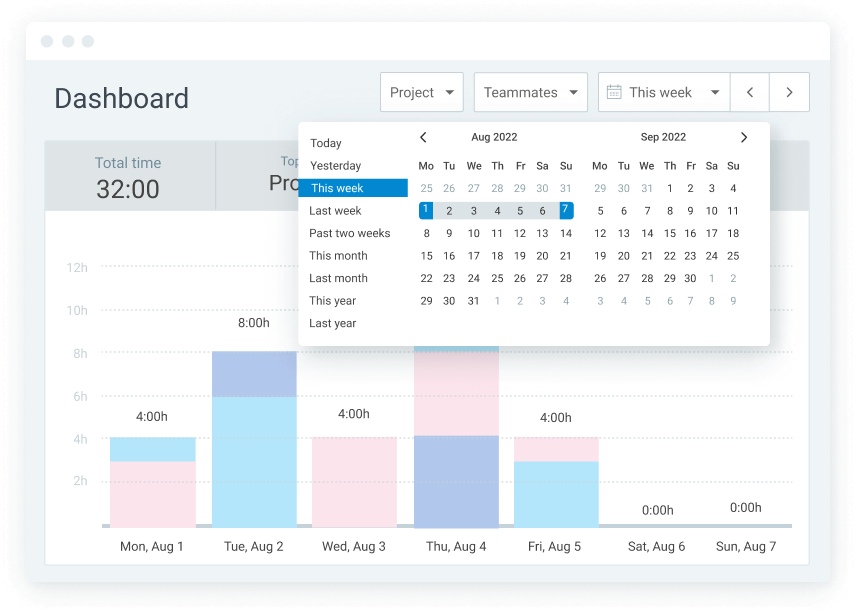
Even when you’re low on time, nothing stops you from getting an overview of what you’ve accomplished over the weeks.
Spreadsheets, I’m looking at you.
As an overarching automatic time tracker, Clockify can even do the work for you in the background and record your activity across different apps.
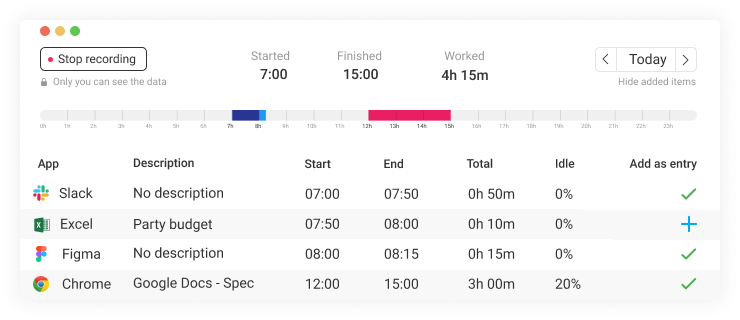
It only takes a few seconds to set everything up, and you already have a full-blown system that takes care of your time.
From there on, you just need to focus on turning in your work. Only this time, it would probably be on schedule.



