Time Tracking for Business & Management Consultants
The most popular free time tracking software for managing business consultancy. Track billable time, manage clients and budgets, schedule resources, and calculate your costs.


Everything you need to manage your consulting business
Track billable time
You and your employees can track time using an online timer, or enter how much they've worked manually.

Monitor budgets
Set time estimate or fixed monetary budget on client projects, and compare it against your hourly rates and time you've tracked.

Calculate costs
Set billable rates and labor cost rates, and later compare what you pay your team vs what you charge client, and see who's your most profitable client or employee.

Invoice work
Create and send invoice to client based on tracked billable time and expenses.
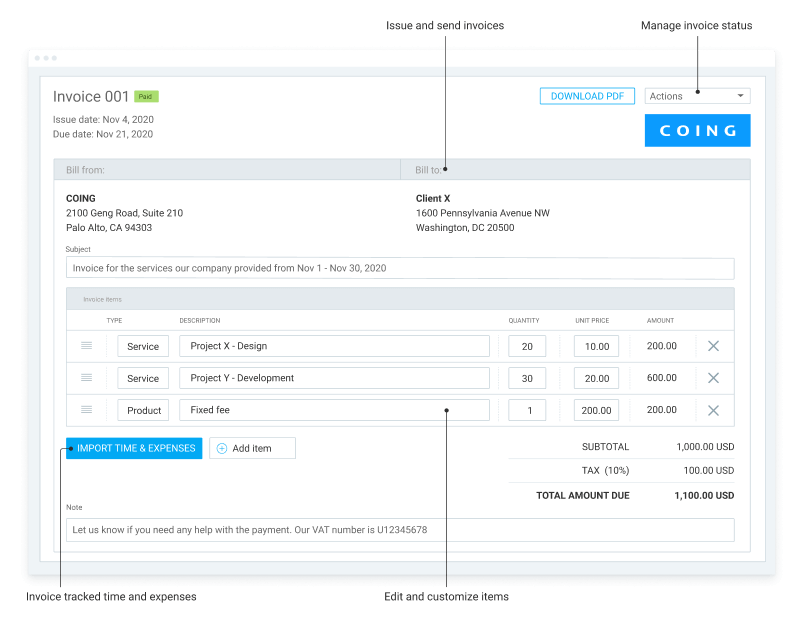
How to manage your consultancy with Clockify
Set up projects
Create projects, categorize them by clients, and create tasks.
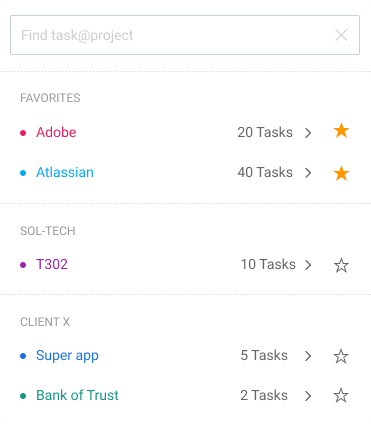
Invite team
You can have an unlimited number of users for free (developers, designers, managers, clients).
Track billable time
Your team can track time using a timer or enter their time manually.

Set billable rates
Set billable and labor rates for employees and projects, and then compare profit.
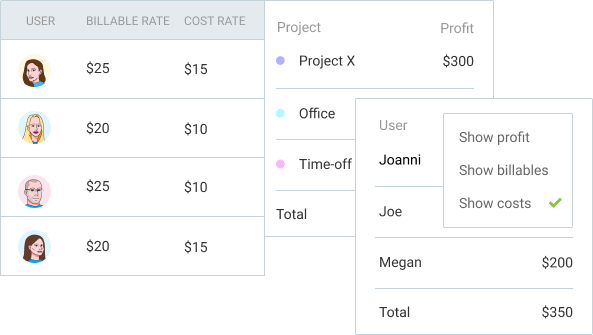
Track project progress
Set estimates for tasks and projects, and later compare estimated vs tracked.
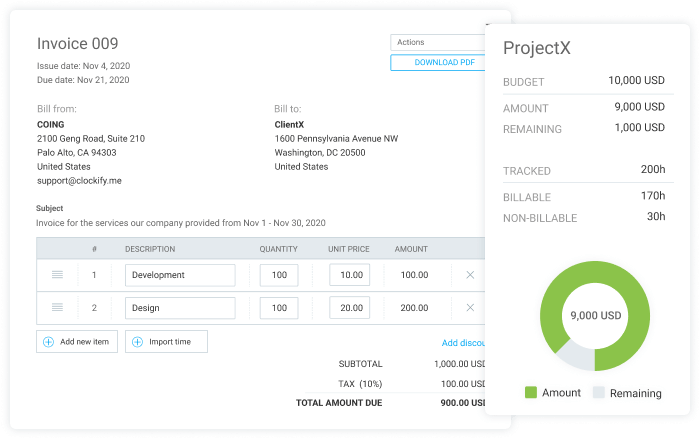
Record expenses
Log business related expenses, by amount or by unit. Later you can include them in project budget and invoices.
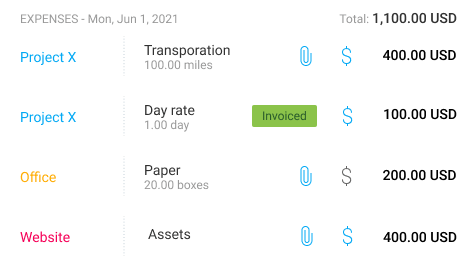
Features for business consulting
Time tracking
Track time using a timer or add manually in a timesheet.
Hourly rates
Billable and labor cost rates for projects and users.
Expenses
Record project related expenses and receipts.
Invoicing
Invoice tracked time and expenses, and manage invoice status.
Budget
Time estimates and fixed-fee budgets for projects and tasks.
Time off
Track vacations and available time off days.
Scheduling
Plan who works on what and who's available.
Utilization
Compare billable vs non-billable hours to identify time sinks.
Reports
Share links to live reports with your client.

4.8 (9,073 reviews)



