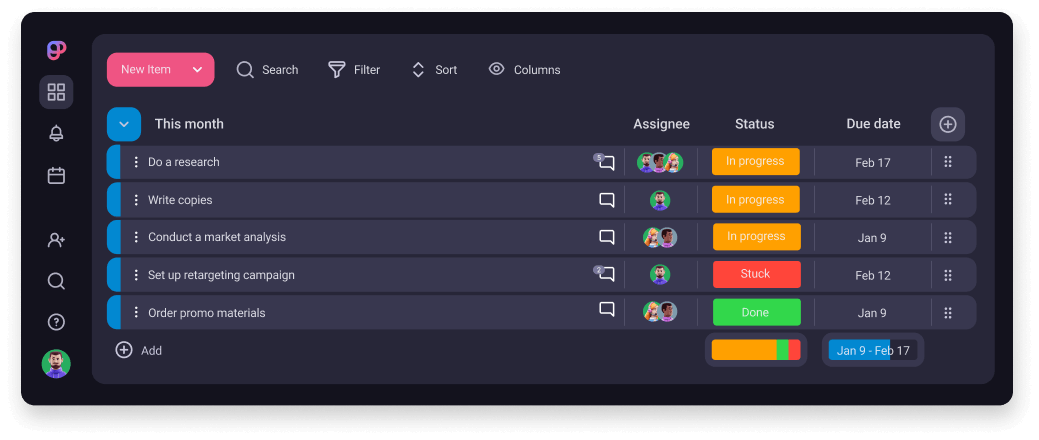ClickUp Time Tracking Integration
Track time on tasks right from ClickUp with just one click. Later, run time reports in Clockify, the most popular free time tracking app.



Don't have an account? Sign up free
How to track time in ClickUp
Start timer inside ClickUp
Clockify timer button will automatically appear in all ClickUp tasks.
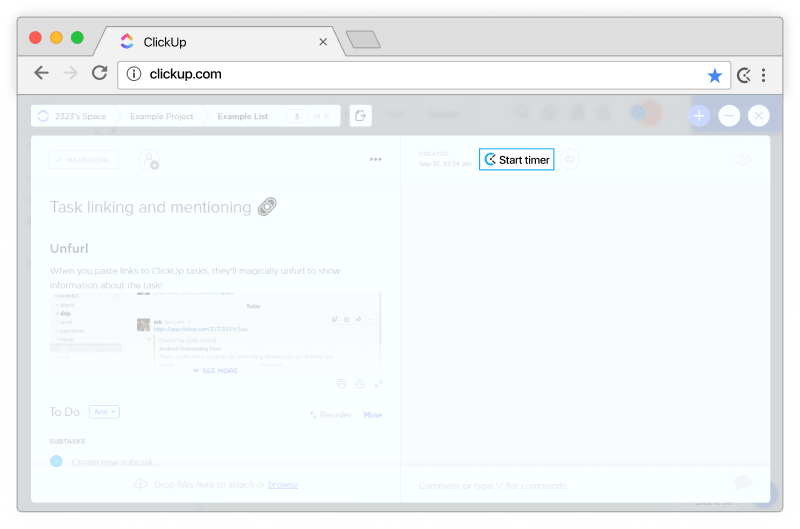
Timer starts ticking
Clockify will pick up ClickUp's task name and the timer will start ticking. You can stop the timer from anywhere (browser, mobile, or desktop).
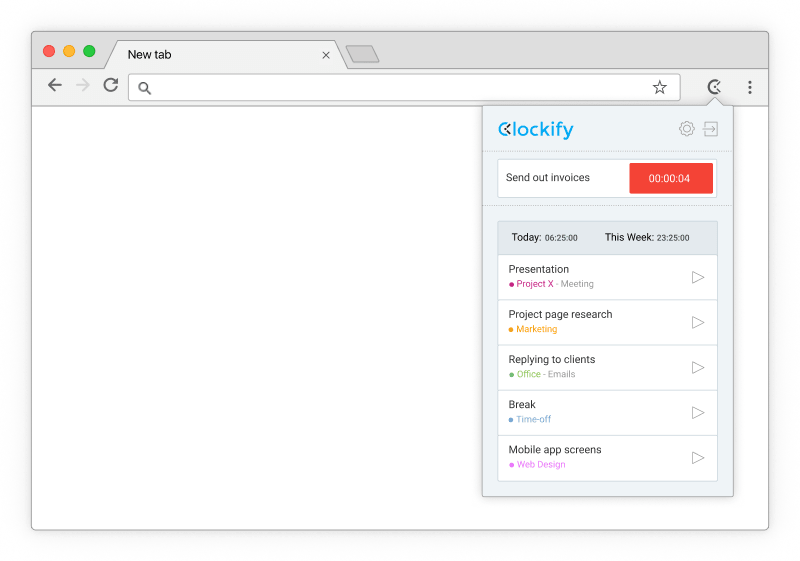
Sync projects
If there's a project in Clockify that matches the ClickUp folder, the extension will automatically select the project when you start tracking time so you don't have to do it manually.
Extension can also create projects, tasks, and tags in Clockify based on information in ClickUp. You can enable this in the extension's Settings.
Run time reports and manage projects
In the web version, you can edit past entries, analyze time, manage projects, invite people, review timesheets, and export reports.
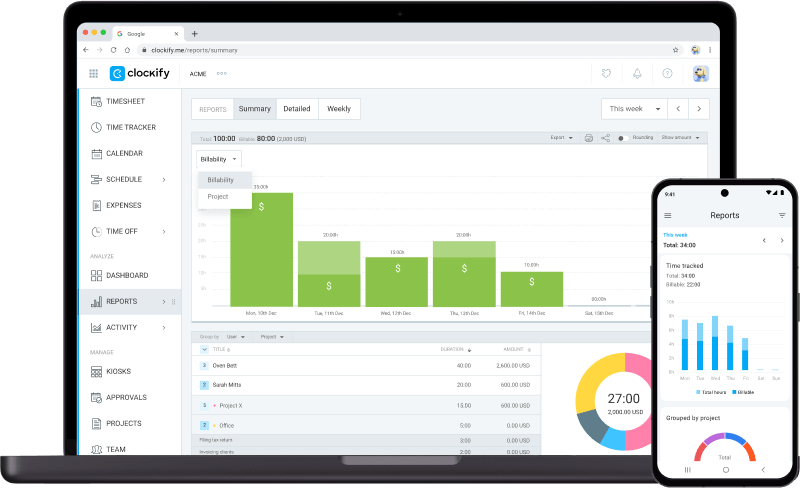
Clockify time tracking features
Insanely simple
Time tracking is so easy that you can do it with one click.
Unlimited users
You can invite as many team members as you want for free.
Personal dashboard
See how much time you've spent on projects at a glance.
Export data
Export all time data into Excel, PDF, or CSV reports.
Open API
Push and pull time tracking data to and from Clockify.
Track projects
Set project estimates and track project progress.
Hourly rates
Clockify calculates your billable hours automatically.
Integrates with 80+ apps
Track time from inside other productivity apps (besides ClickUp).
Alerts and reminders
Get notifications when you get close to project deadline.
Get extension to track time in Clickup