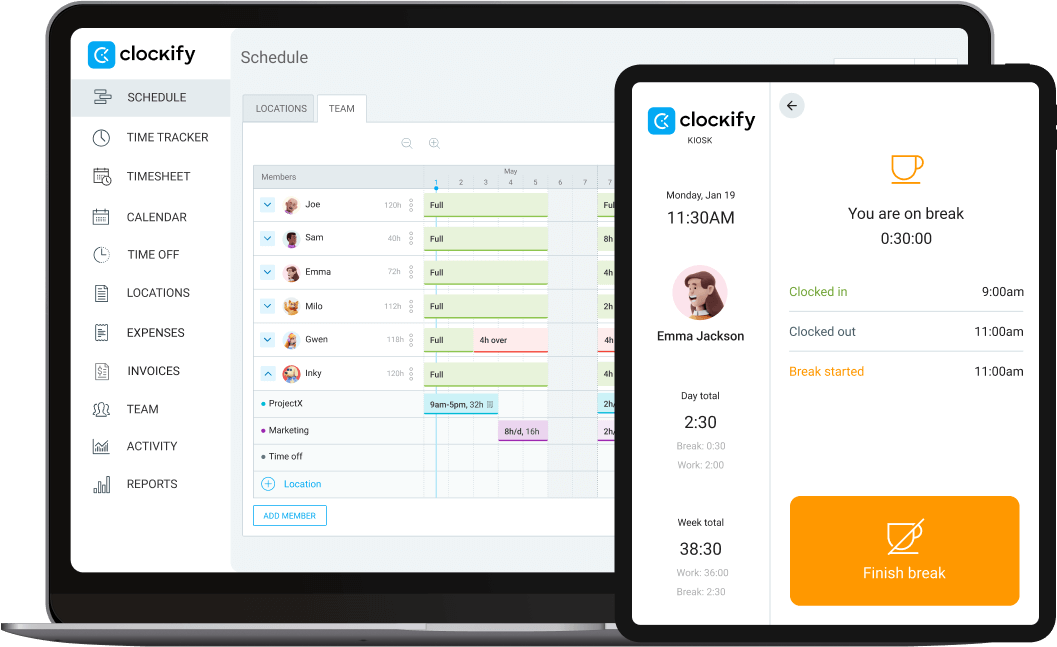Free WhenIWork alternative
Everything you need from WhenIWork - but for free. Schedule your shifts and track time with Clockify - a free WhenIWork alternative.


Clockify vs WhenIWork
 | ||
|---|---|---|
| Pricing | starts at $0.79 | starts at $2.50 |
| Free plan | ✓ | |
| Time clock | ✓ | ✓ |
| Reports | ✓ | $ |
| Approvals | ✓ | ✓ |
| Scheduling | ✓ | ✓ |
| GPS tracking | $ | $ |
| Time off | $ | $ |
| Labour costs | ✓ | ✓ |
| Team chat | ✓ | ✓ |
| Web, mobile, desktop | ✓ | ✓ |
| API | ✓ | $ |
| 24/7 support | ✓ |
Import data from WhenIWork
Transfer all your past tracked time, clients, projects, tags, and team members to Clockify and continue tracking time in the simplest way possible.
Why replace WhenIWork with Clockify
Free-forever plan
Get started for FREE, with unlimited number of users. Upgrade at any time if you need additional features.
Super simple attendance tracking
Set up a time clock kiosk on any device (phone, computer, tablet), and let employees punch in when their shifts starts with one button.
In addition to kiosk mode, you can also allow each employee to log into Clockify and track their time personally via web, mobile, or desktop app.

Create schedules and shifts
Select a custom period, see each member's capacity, assign them to projects and tasks during specific hours in a day, add notes, or make adjustments to a schedule with dragging & dropping.
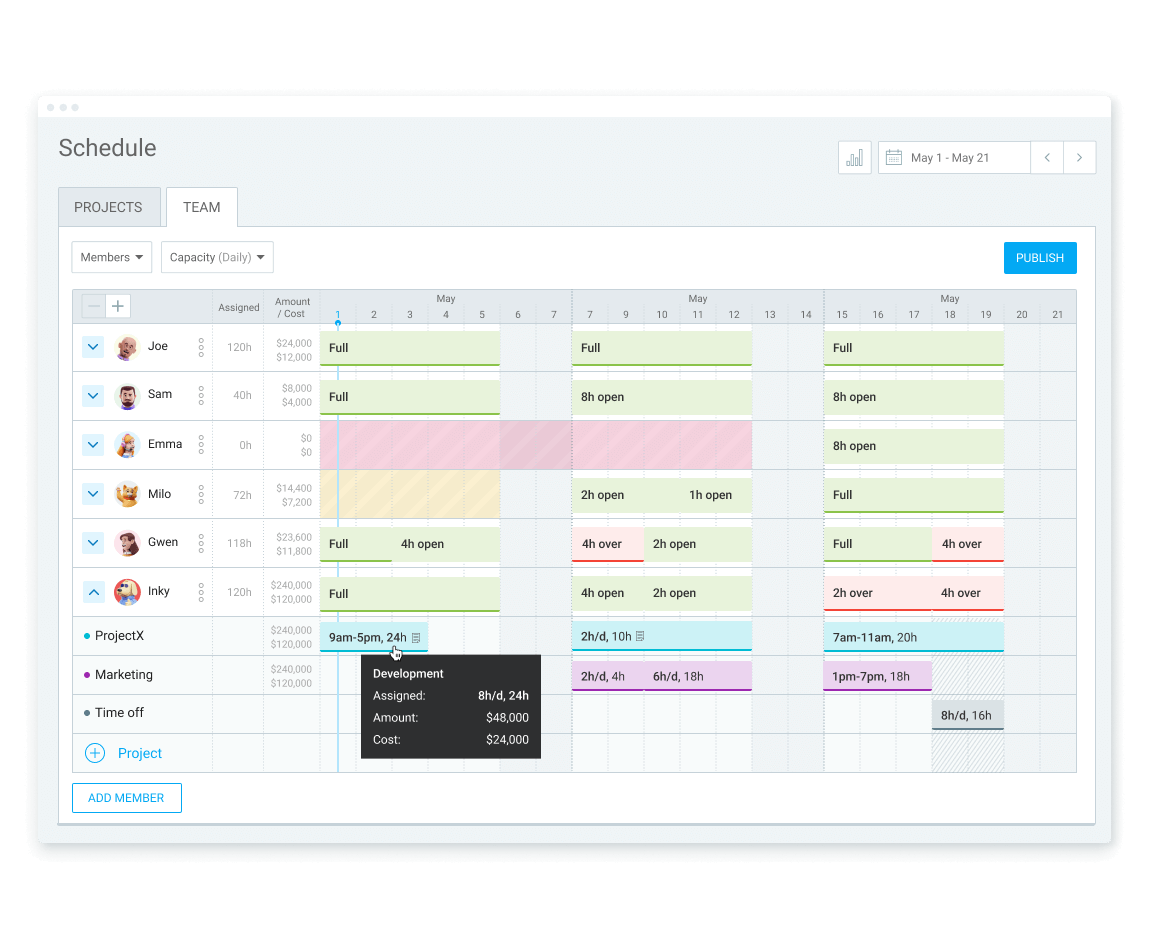
Define roles and track team activity
Assign roles to team members and see who's currently clocked in and where. You can also see what they worked on, what their week looked like, and clock in for them.

Export reports
Run reports to see who worked when, add hourly rates, and export as PDF, Excel, or CSV file for a customized period. Reports can also be shared with others and scheduled to be received automatically each day, week, or month.

24/7 support
If you're working late hours - we do too. With 24/7 customer support, you can reach out for support on whatever interrupts your flow.
How Clockify works
Invite your team
Add people as limited members so they can clock in and out via kiosk. Or, add them as full members if they need to access reports or track their time personally via an app.
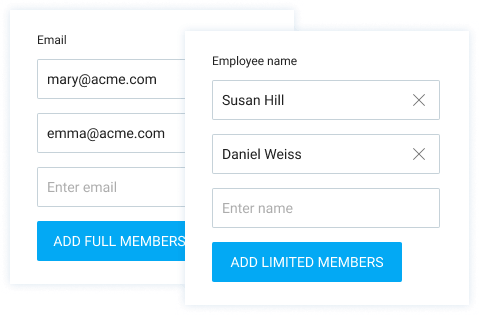
Create kiosk
Name your kiosk, assign people to it, and enable PIN sign in.
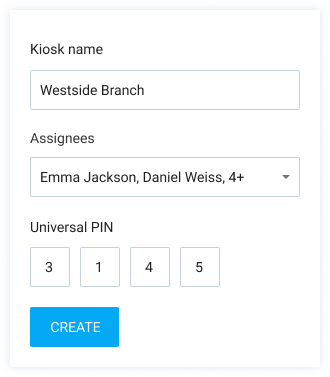
Open kiosk
You can set up a kiosk on any device by opening the link to it in a browser.
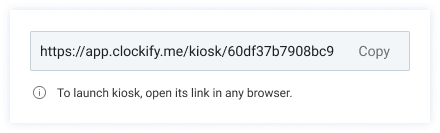
Sign in
Select your profile and enter your personal PIN.
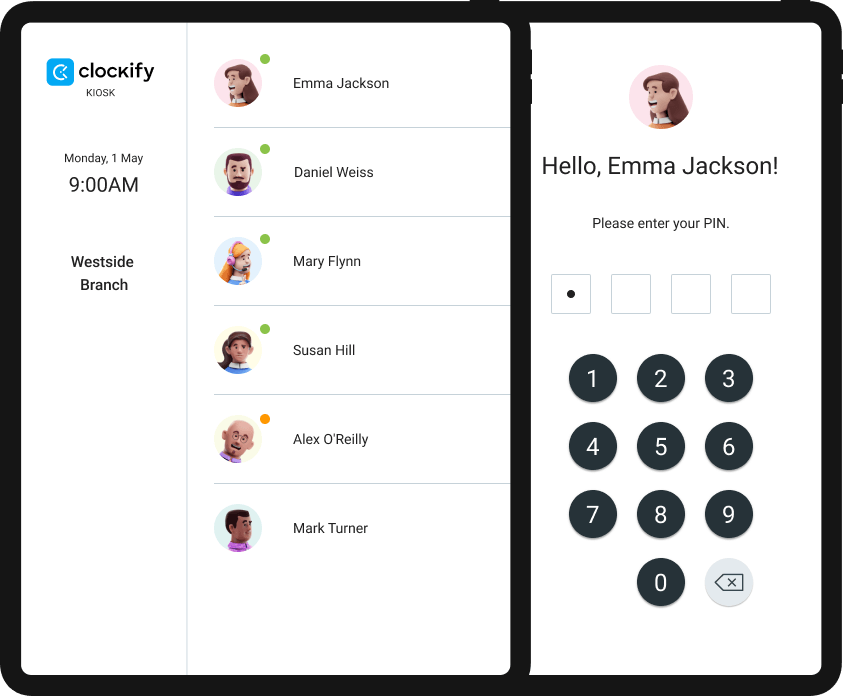
Clock in
Start your work shift with one button.
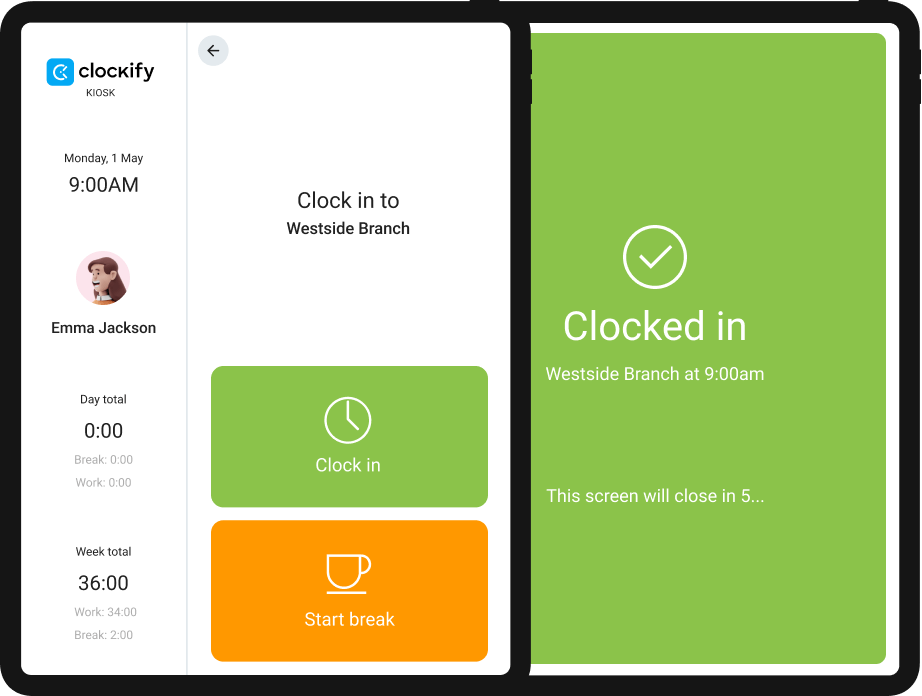
Start break
While clocked in, start a break. Later, finish the break to clock in again.
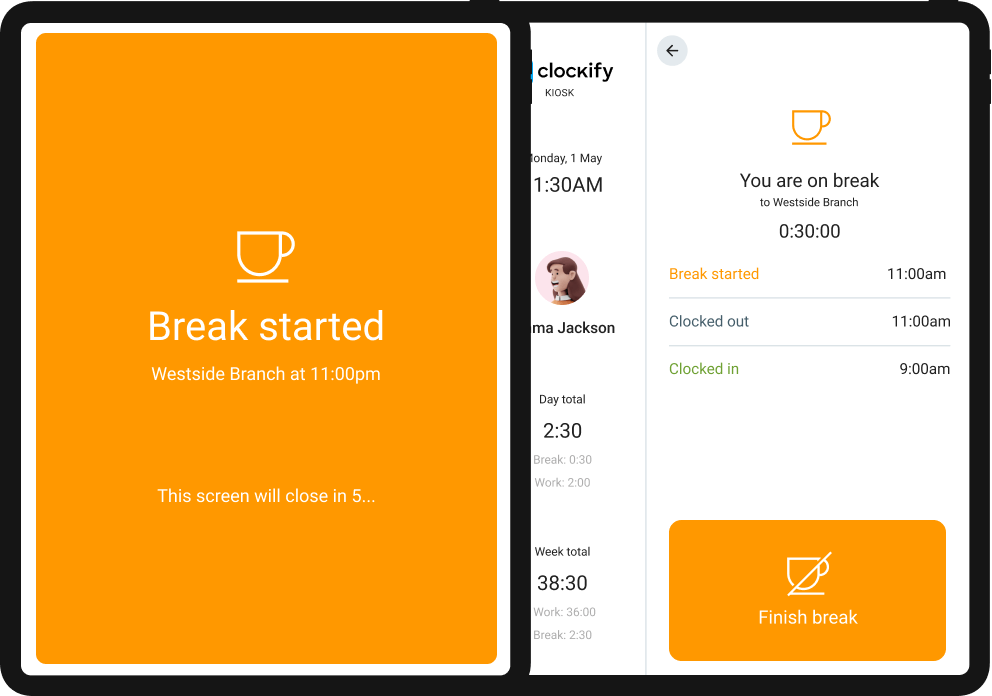
Switch jobs
Switch jobs or projects you are working on.
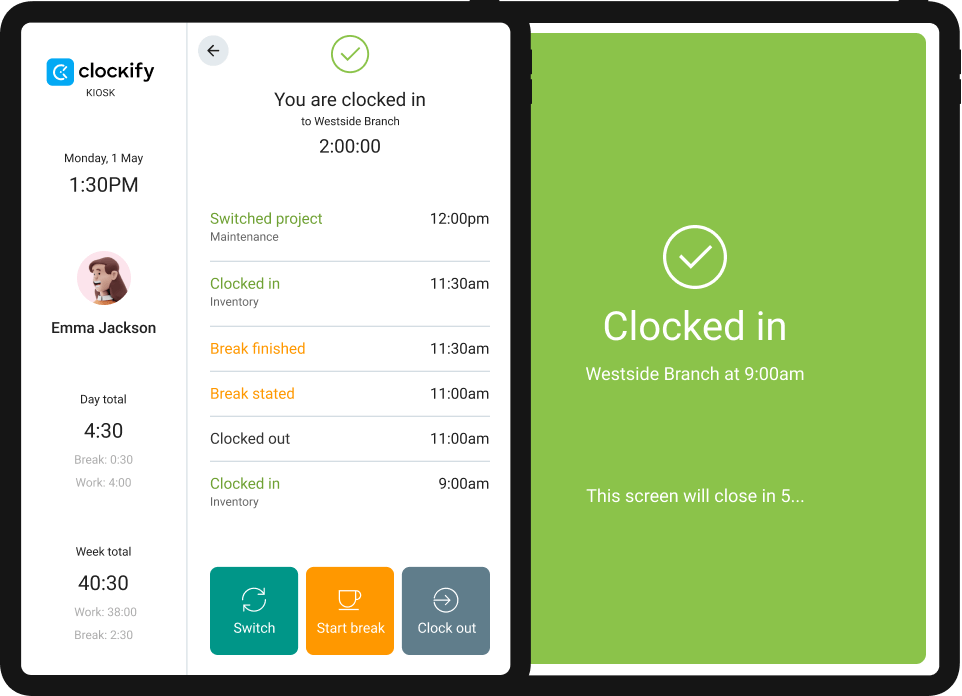
Clock out
Finish your shift with one button.
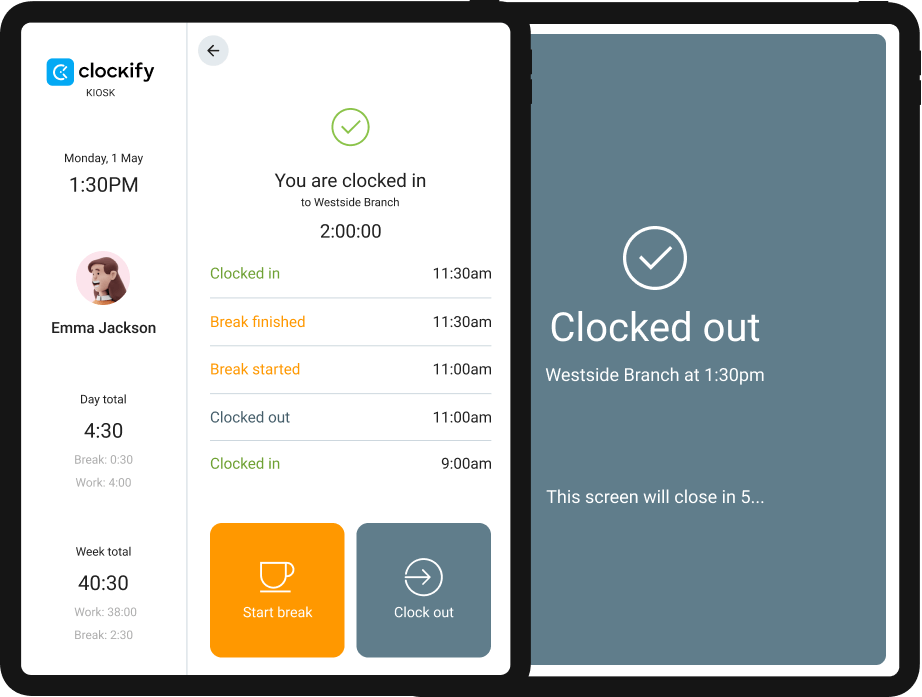
See activity
See who's currently clocked in, what people worked on, and when was their last activity.
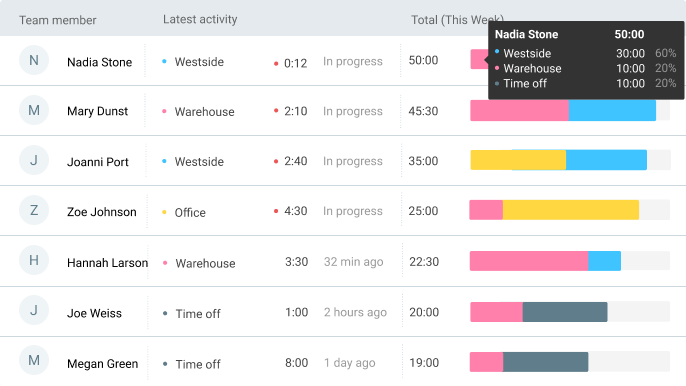
Schedule work
See who's available, plan who works on what and when, and publish the schedule.
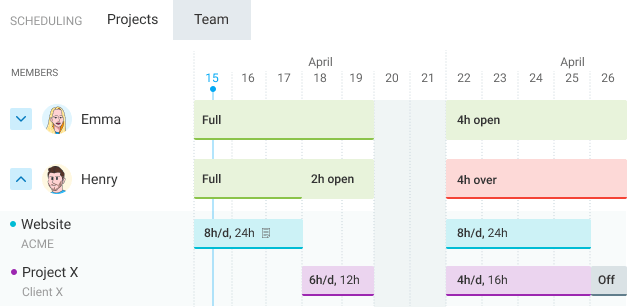

4.8 (9,073 reviews)