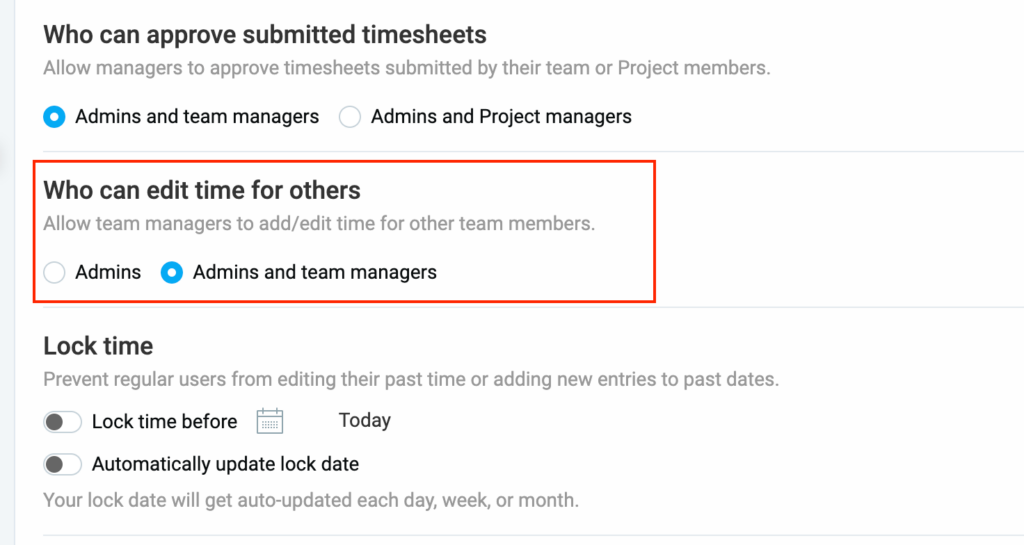Force timer
Force timer is a paid feature available by upgrading to the Pro or Enterprise plan.
The Force timer feature disables manual time entries and only allows time to be recorded using an active timer. You can use Force timer to ensure accurate, real-time tracking and prevent users from overlapping or fabricating their time entries.
Force timer affects all users in a workspace, including administrators.
Enable Force timer #
Only Workspace owners and admins can enable Force timer
1. Go to Workspace settings
2. Click Permissions
3. Scroll to the bottom and enable the toggle for Disable adding and editing time manually

User actions with Force timer #
| User can | User can’t |
| Start new time entries using the timer | Manually add time using the timer |
| Add time entries via the Auto Tracker (Windows app only) | Change the start time of a running timer |
| Delete existing entries (unless they’re locked or approved) | Edit start/end times or duration of existing time entries |
| Edit entries (description, project/task, tag, billable status) | Duplicate entries manually |
Even workspace admins can’t manually add time using the Time Tracker or Timesheet, but they can add time for themselves and others using the Detailed Report.
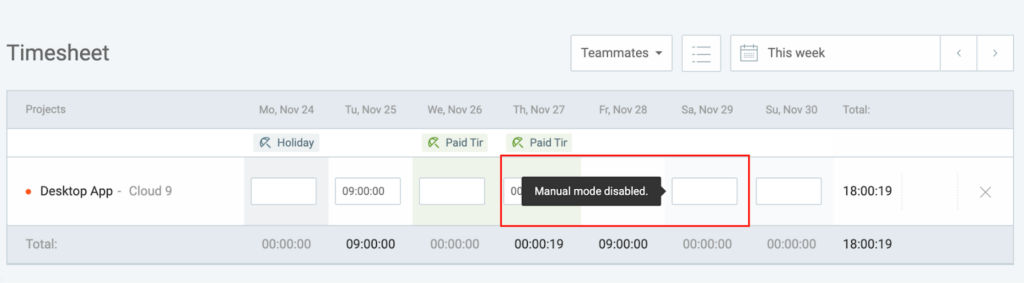
Team managers, along with admins, can add or edit time entries for their team members if enabled in Workspace settings.