Make Time Tracking Integration
Connect Clockify with 1000+ popular apps to automate repetitive time-tracking tasks via Make (formerly Integromat).
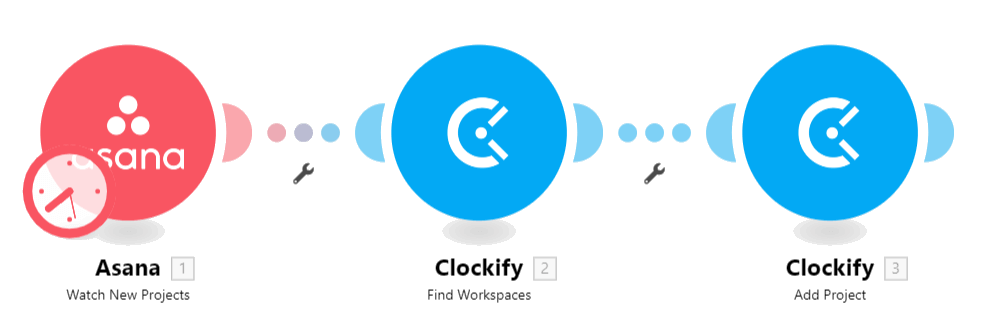
You can automate all sorts of things:

Add new Asana projects to Clockify

Add new Asana tasks to Clockify

Create event in Google Calendar from time tracked in Clockify

Start timer in Clockify when an event in Google Calendar starts

Create Clockify projects from new Trello boards

Start time when you move a card from "To-Do" to "In Progress"

Share new Clockify time entries in Slack

Set Slack status when you start a new time entry in Clockify

Add new QuickBooks customers to Clockify as clients

Add new GitHub issues to Clockify as new tasks

Get a scheduled summary of Clockify time entries delivered to Gmail

Add new Clockify time entries to a Google Sheets spreadsheet
How it works
Make is a visual platform that lets you design, build, and automate anything – from simple tasks to complex workflows – in minutes. With Make, you can send information between Clockify and thousands of apps to improve team productivity and accountability. It's fast and easy to use, visually intuitive, and it requires zero coding expertise.
Generate personal API key in Clockify
Go to your Profile Settings in Clockify and click "Generate" to get your API key.
Copy the provided API key in Make to create a connection with Clockify. Check documentation for more information.
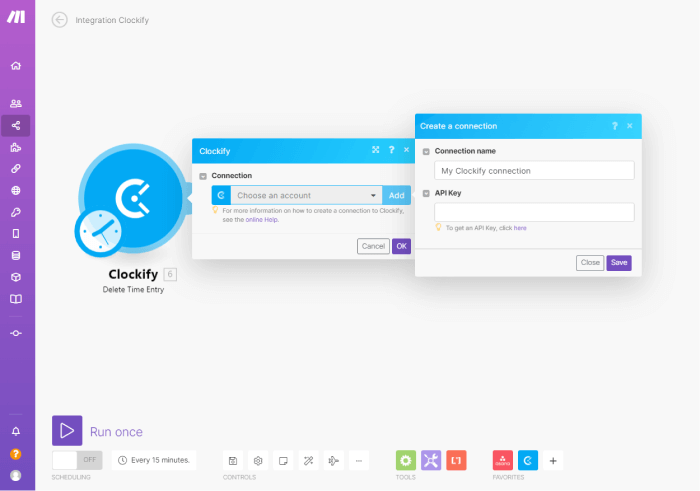
Create a new scenario in Make
Connect app modules, and select triggers and actions.
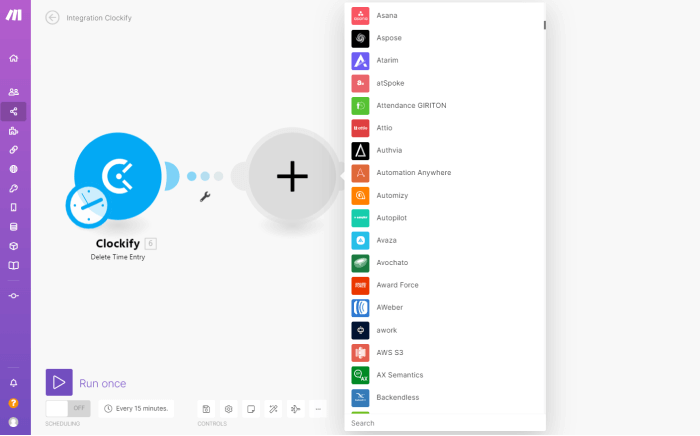
Let the scenario run
If you're happy with it, set it to run on a schedule, then sit back and relax.
Available Clockify actions and searches
Actions
- Watch clients
- Watch Tags
- Watch Time Entries
- Watch Projects
- Watch Tasks
- Watch Timers
Actions
- Add Client
- Add Tag
- Add Workspace
- Delete Time Entry
- Make an API Call
- Stop Time Entry
- Add Project
- Add Task
- Delete Project
- Get Time Entry
- Run/Add Time Entry
- Update Time Entry
Searches
- Find Clients
- Find Tags
- Find Time Entries
- Find Projects
- Find Tasks
- Find Workspaces