Free job cost tracker
The most popular free job cost tracker. Track work, calculate costs based on hourly rates, and see profit.


How job and cost tracking works
Set up jobs
Create projects, categorize them by clients, and create tasks on projects.
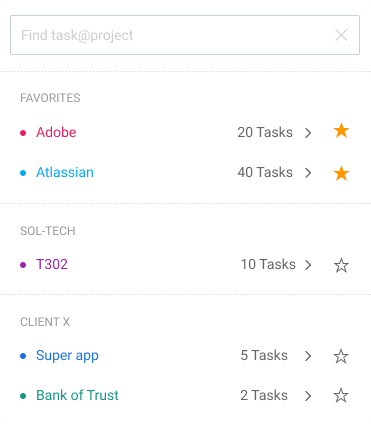
Log work time
Select job, and log time you've spent on it (you can track time as you work on a job using a timer, or log time manually after).

Set hourly rates
Set hourly rate for each employee, project, and task, so you can later see amounts, costs, and profit.
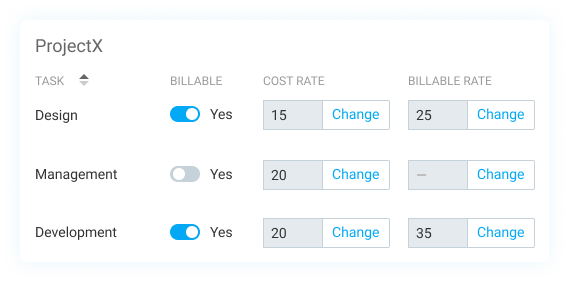
Add expenses
Record fixed-fees and other project expenses.
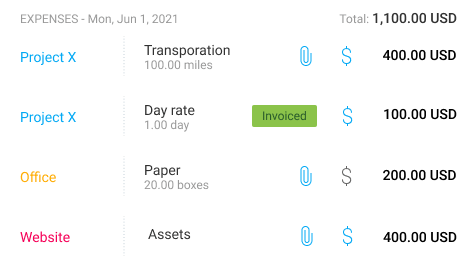
Run report
Select date range and run a report to see detailed hours, cost, and profit breakdown across activities.
Download PDF samples: Summary • Detailed • Weekly

Set budget
To better control job costs, you can set estimate in time and money on projects and tasks, and later track progress and get alerts.
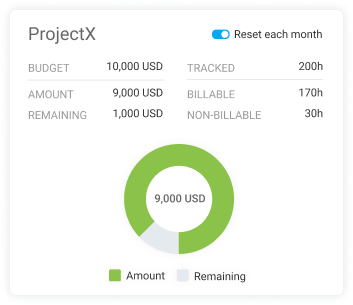

4.8 (9,073 reviews)


