As a consulting manager, tracking the time your team spends working on client projects is vital — this information helps you bill your clients accurately.
However, time tracking can be difficult and time-consuming — especially if you’re still using spreadsheets or other outdated methods.
To make time tracking easy for you and your team, use timekeeping software for consultants.
Speaking of consultant time management software, I’ve tested 4 popular apps to help you make the best choice.
Keep reading to learn more.

Why trust us?
The apps we talk about are selected, tested, and written about by human reviewers who follow strict review and editorial guidelines. We pick solutions that are practical, purposeful, and can offer real value for the specific use case or business context we’re covering — while also being justified in their pricing. Our methodology is transparent, clear, and available to everyone:
#1: Clockify — best for easy time tracking and invoicing in consulting firms
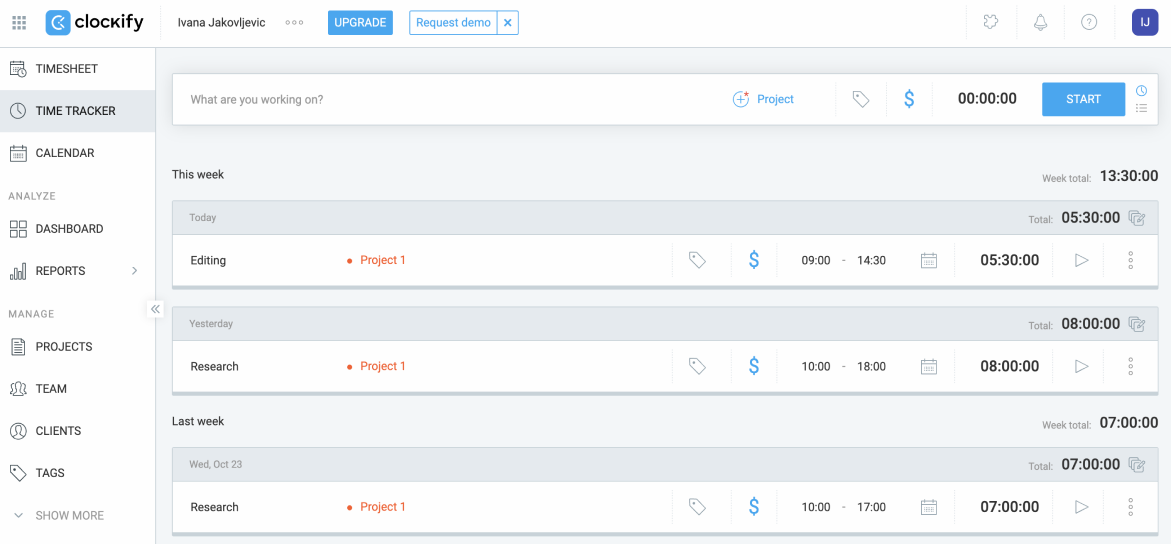
Clockify is free time tracking software for consultants that tracks your time spent on tasks and projects. It also allows you to set hourly rates and separate billable from non-billable hours to bill your clients accurately.
How does Clockify work?
After I created my Clockify account, the tool allowed me to choose how I want to track time. I could track my work time via timer in real time or add my hours manually via timesheets at the end of the day.
For my consulting work and that of my team members, tracking time via Clockify’s timer was the easiest thing ever — all I needed to do is:
- Enter what I’m working on,
- Select the project, and
- Click Start.
To finish tracking time, I can simply click Stop.
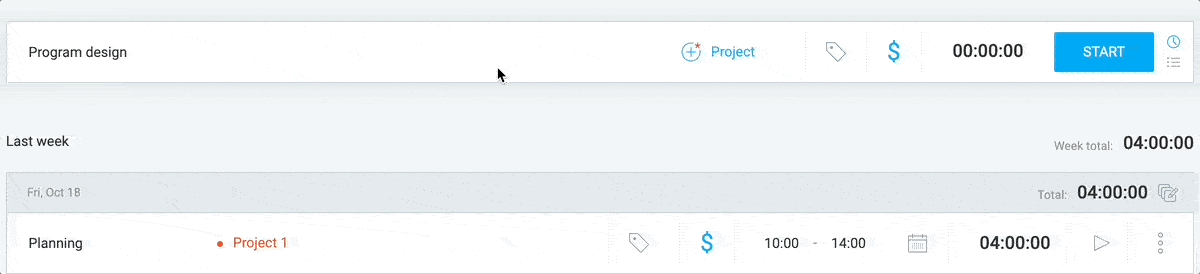
Once my team members finish tracking time spent on tasks, I can use Clockify’s detailed reports to see who worked on what, when, and for how long. This way, I can analyze my team’s efficiency and help them improve it.
Apart from allowing me to track time easily, what I particularly like about Clockify is that it lets me generate invoices based on tracked time data.
With Clockify’s invoicing feature, I can:
- Create invoices from billable time and expenses,
- Track the status of all my invoices, and
- Export invoices as CSV, Excel, or PDF files and easily send them to my clients.
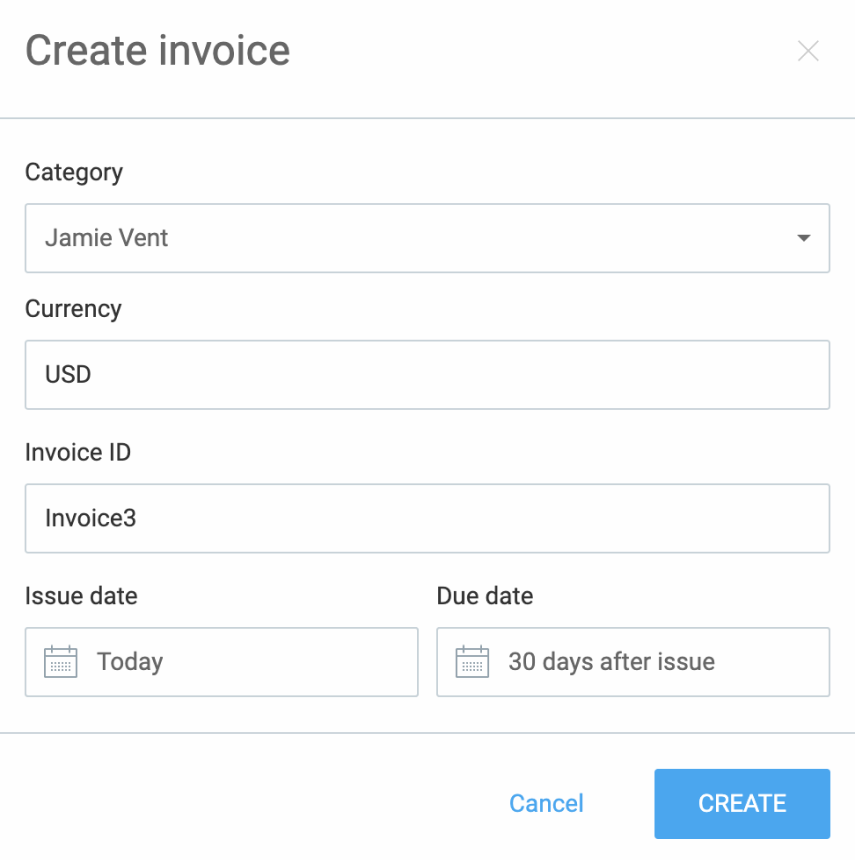
Moreover, Clockify allows me to customize my invoices to make them look professional — and help me get paid faster. For example, I can change the invoice item type’s name or add my firm’s logo for enhanced credibility.
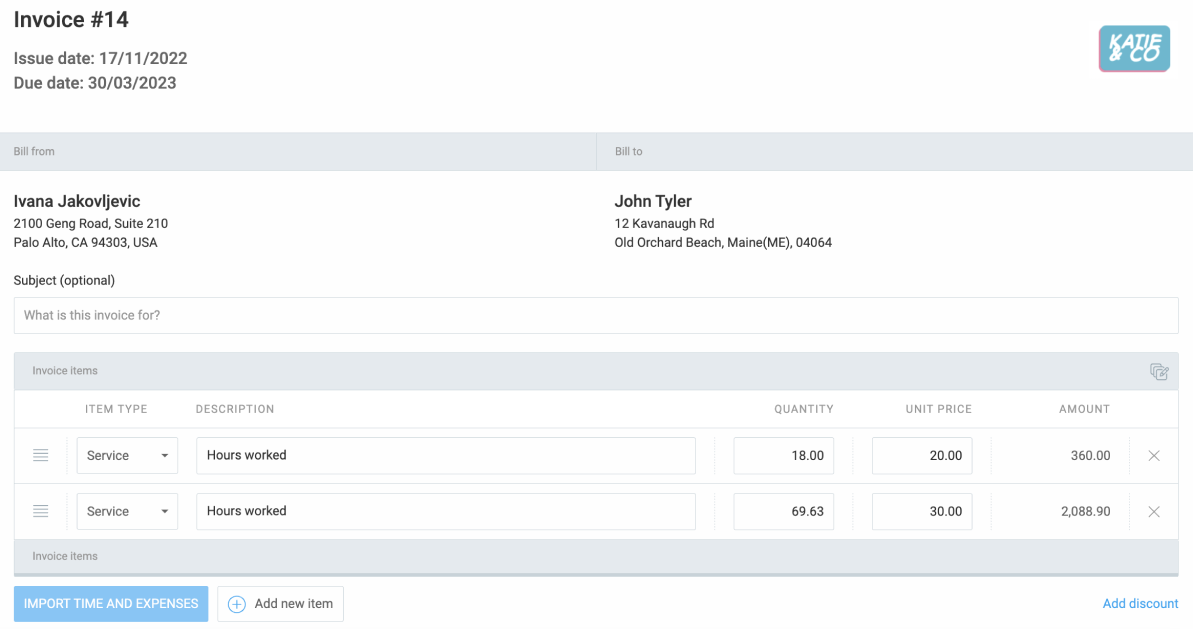
Additionally, Clockify offers the option to send payment reminder emails to clients regarding overdue invoices. This is an easy yet effective way to collect client payments faster.
💡 CLOCKIFY PRO TIP
For more tips on how to create professional-looking invoices, read our blog post below:
Why use Clockify?
Besides allowing me to track billable time across projects, Clockify offers scheduling functionality that lets me plan tasks for my consulting team and check their capacity. This helps me distribute the workload more efficiently and keep my team happy and productive.
Moreover, Clockify lets me set reminders for my team to ensure everyone tracks their time. In turn, this helps me maintain accurate time records. Without any fuss or unnecessary steps, Clockify just works — it’s reliable and powerful.
Due to the wide range of functionalities it offers, Clockify is a great choice for any consultant, whether you’re in the IT, environmental, marketing, business, HR, or social media sectors.
Clockify pros
These are some of the main benefits of using Clockify as your consultant time management software:
- It allows you to track and manage your team’s time off, and
- It lets you add unlimited users and create unlimited projects even on the free plan.
Clockify cons
To see some of Clockify’s drawbacks, check the list below:
- Additional options, like attaching a logo to invoices or adding time for others, are only available in paid plans, and
- Its free trial is only 7 days long.
What’s new in Clockify?
As of October 2024, Clockify users can see billable amounts and costs for all scheduled assignments in Clockify’s schedule. This new option can help them predict how much revenue their scheduled activities will bring in comparison to how much they will cost.
| Type of plan and availability | Clockify pricing and platforms |
|---|---|
| Free plan | Yes |
| Free trial | Yes, 7-day free trial |
| Cheapest paid plan | $3.99/seat/month (billed annually) |
| Availability | Android, iOS, Web, Mac, Windows, Linux |
#2: Toggl Track — best for setting specific time tracking targets
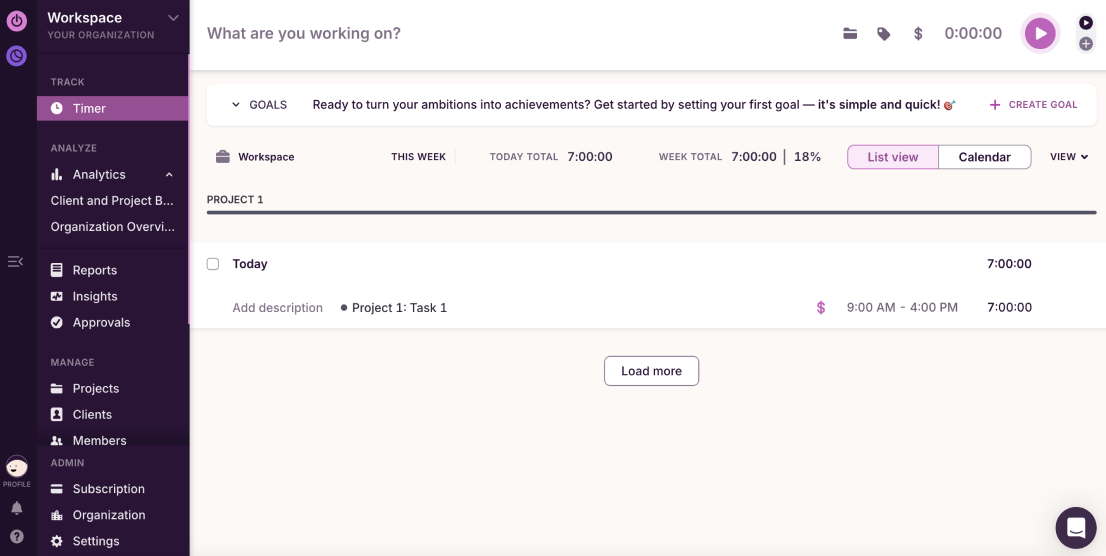
Toggl Track is timekeeping software for big consulting firms that allows you to track your team’s time spent on projects, analyze their productivity, and track project profitability.
How does Toggl Track work?
With Toggl Track, I can track time spent on tasks via timer in real time or add time manually by using manual mode.
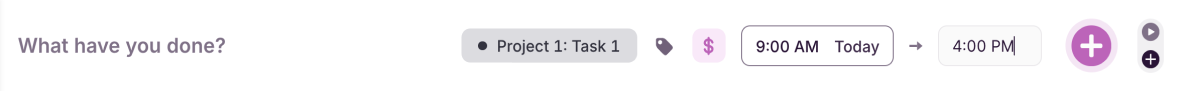
Once I add my start and end times and click the pink plus button, a new time entry is automatically created and saved in the app.
What I found a bit disappointing about Toggl Track is that it wasn’t as intuitive as I had hoped it would be. For example, the timesheet functionality that lets me review my team’s timesheets was difficult to locate, as it was listed under Approvals rather than as a separate feature.
After trying it out for a few days, I liked that this tool allowed me to set time tracking goals for my team members.
Let’s say one of my team members spends too much time handling routine work tasks, so they can’t properly commit to an important project. In this case, to help them stay focused on what truly matters, I can use Toggl Track’s goals feature to set a goal for them (e.g., it can be to track 4 hours every day on that key project by a certain date).
As a result, this encourages the team to track time consistently and helps them maintain momentum.
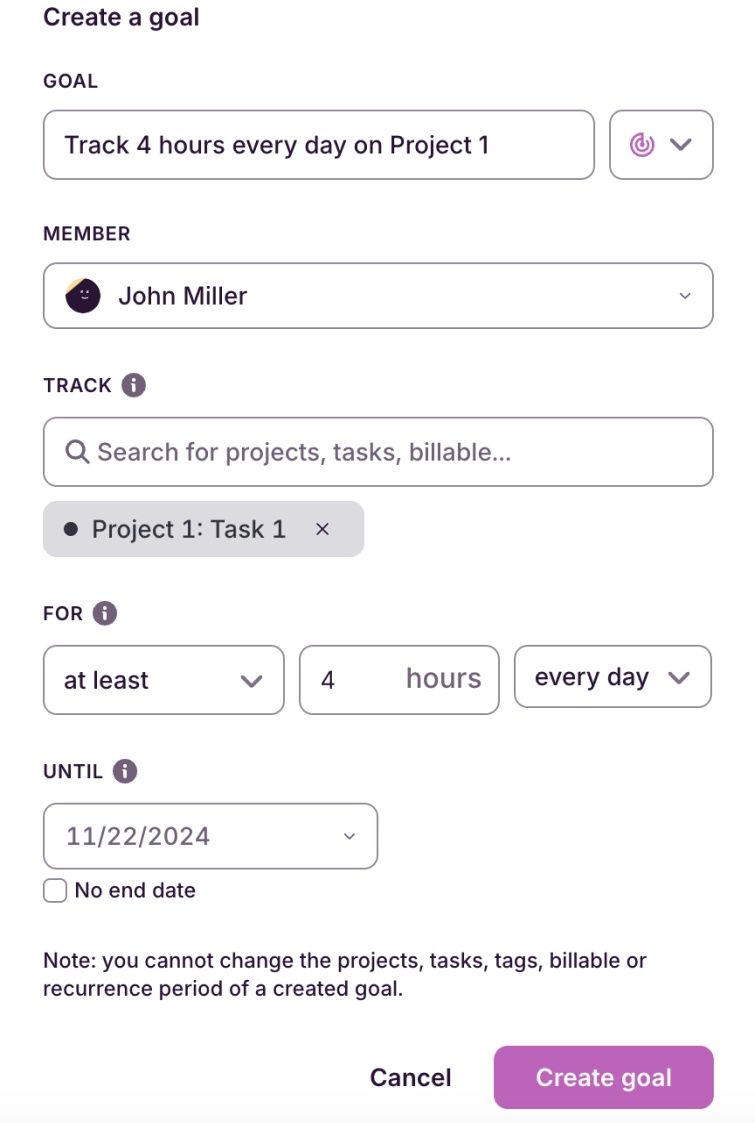
After I set a goal for a specific team member, the goal automatically appears on their dashboard, so they can easily check their progress at any time. This motivates team members to keep tracking time until they reach the set target.
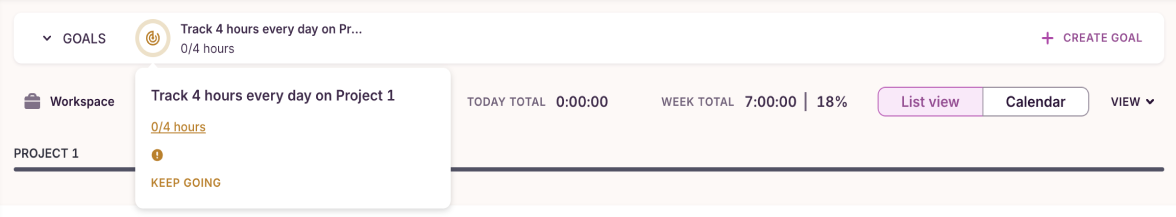
Toggl Track helps managers clarify priorities for their team, which is critical if they want to deliver great results and increase profit in their consulting firm.
Why use Toggl Track?
If you’re looking for a solid time tracker with reporting and analytics capabilities, Toggl Track may be exactly what you need. This tool also offers automated time tracking and a useful invoicing feature.
Toggl Track pros
Here are some of the main Toggl Track advantages:
- It supports offline time tracking, and
- It allows you to set reminders for your team members to notify them when they haven’t tracked enough time.
Toggl Track cons
These are some of the biggest disadvantages of using Toggl Track:
- The app is often buggy, which negatively affects the user experience.
- In the free plan, you can only add up to 5 users, as opposed to Clockify, where you can invite as many users as you want.
What’s new in Toggl Track?
In the third quarter of 2024, Toggle Track released several updates, including the audit log feature that allows managers to see all time entry and project changes made by their team members.
| Type of plan and availability | Toggl Track pricing and platforms |
|---|---|
| Free plan | Yes |
| Free trial | Yes, 30-day free trial |
| Cheapest paid plan | $9/user/month (billed annually) |
| Availability | Android, iOS, Web, Mac, Windows |
#3: Harvest — best for simple time tracking and client reporting
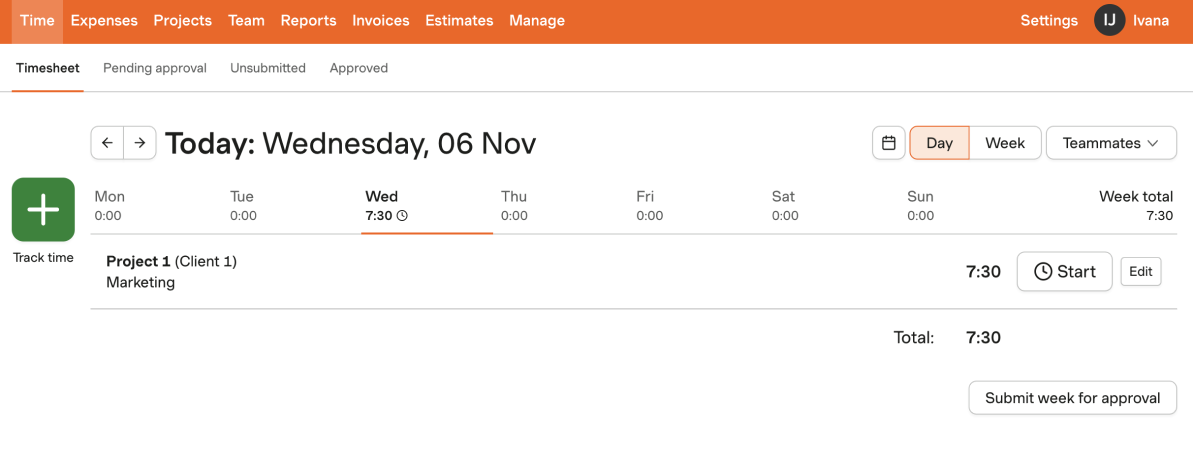
Harvest is a consultant time tracking app that provides seamless time tracking for teams of all sizes. It also comes with invoicing functionality for easy client billing.
How does Harvest work?
When I started using Harvest, I tracked time manually by filling out a weekly timesheet, which was quite easy. To enter my time in a timesheet, first, I had to:
- Click +Add row,
- Choose the project and task, and
- Save a row.
After that, I simply added hours worked, and as soon as I clicked on the page, the new time entry was saved.
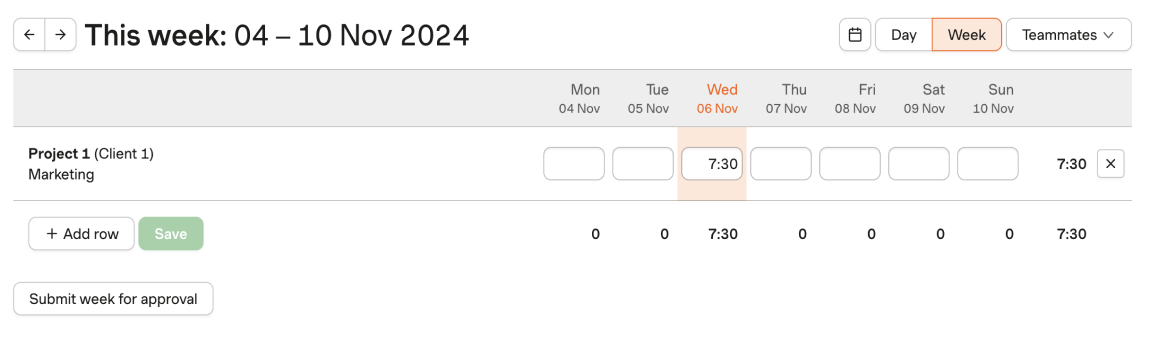
The first thing I noticed about Harvest is that its user interface looks bland compared to some other time tracking tools on this list. Also, if you need a tool with advanced timekeeping features, Harvest isn’t a good choice since it lacks certain functionalities, like GPS or automated time tracking.
Apart from providing simple options for consultancy time tracking, what I especially like about Harvest is that it allows me to generate and export time reports for transparent client reporting.
For example, I can run a detailed time report in Harvest for a specific project and see all important information, including:
- Client name,
- Project name,
- Team members who worked on that project, and
- Hours they spent on each task and the total hours spent on that project.
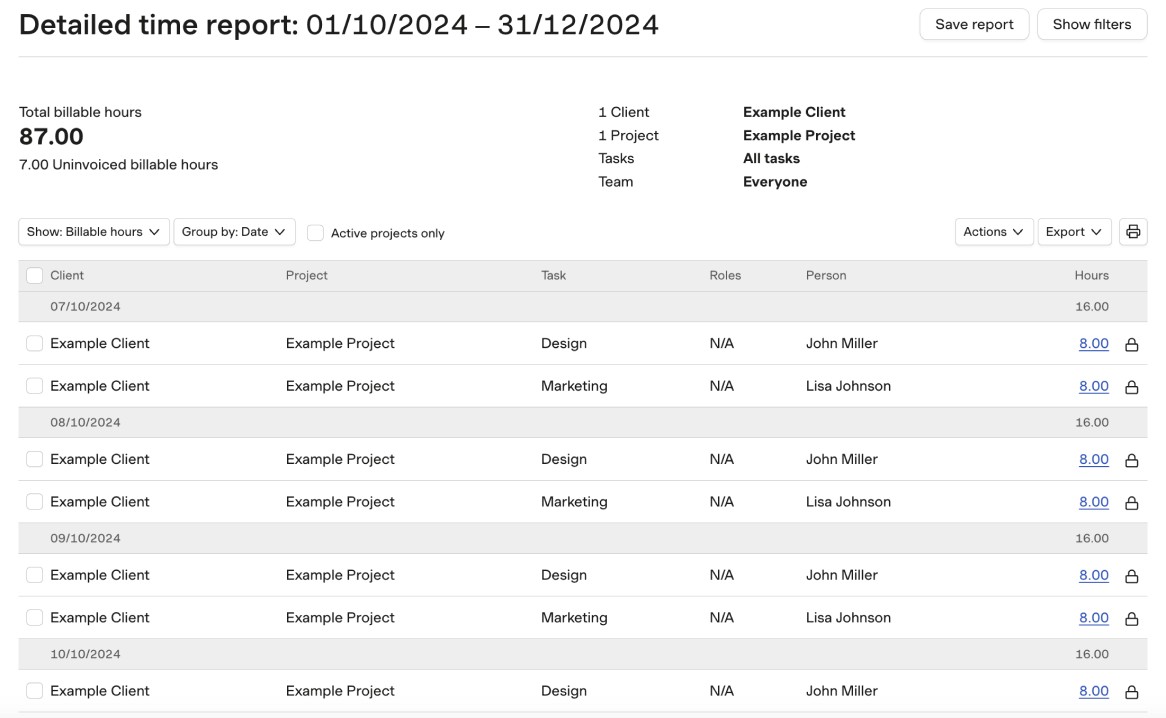
Most importantly, Harvest allows me to export detailed reports as CSV or Excel files so I can easily send them to my clients. This way, I can show my clients exactly how my team spends their time while working on their projects, which helps me enhance client satisfaction and build stronger client relationships.
Why use Harvest?
After testing the app for a few days, I found that Harvest offers several useful timekeeping options to help my consulting team effectively track time across projects. It also comes with an invoicing feature and the option of setting timesheet reminders for team members.
Harvest pros
To see some of the Harvest’s key advantages, check out the list below:
- It offers a wide selection of reports, and
- It provides the ability to track your team members’ time capacity, which can help you identify who’s overworked and who can handle more on their plate.
Harvest cons
Here are some of the biggest downsides of using Harvest:
- Unlimited users and unlimited projects are only available in the paid version, and
- It can take some time to understand how to use each feature, with a steep learning curve.
What’s new in Harvest?
In April 2024, Harvest released a mobile widget for iOS that allows Harvest iOS app users to track time via timer without having to open the Harvest mobile app.
| Type of plan and availability | Harvest pricing and platforms |
|---|---|
| Free plan | Yes |
| Free trial | Yes, 30-day free trial |
| Cheapest paid plan | $10.80/seat/month (billed annually) |
| Availability | Android, iOS, Web, Mac, Windows |
Try a free Harvest alternative
#4: Hubstaff — best for GPS time tracking in construction companies
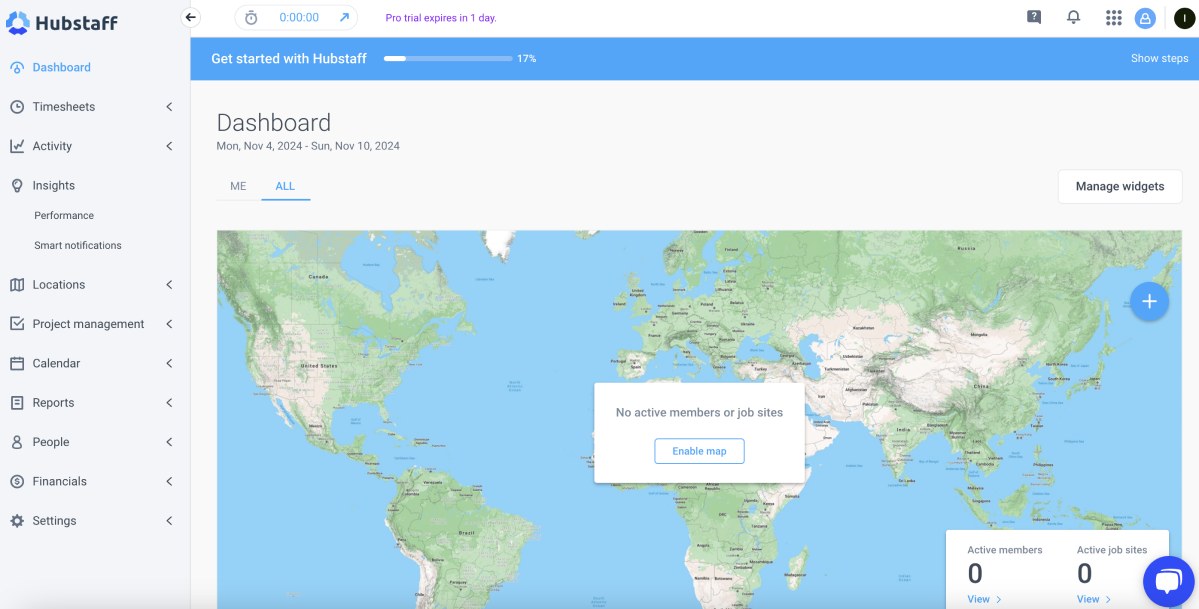
Hubstaff is a timekeeping software for consultants that lets you easily track the time your team spends on consulting projects. It also offers geofencing functionality and project management options.
How does Hubstaff work?
In Hubstaff, I could track time by adding time manually, as shown in the screenshot below:
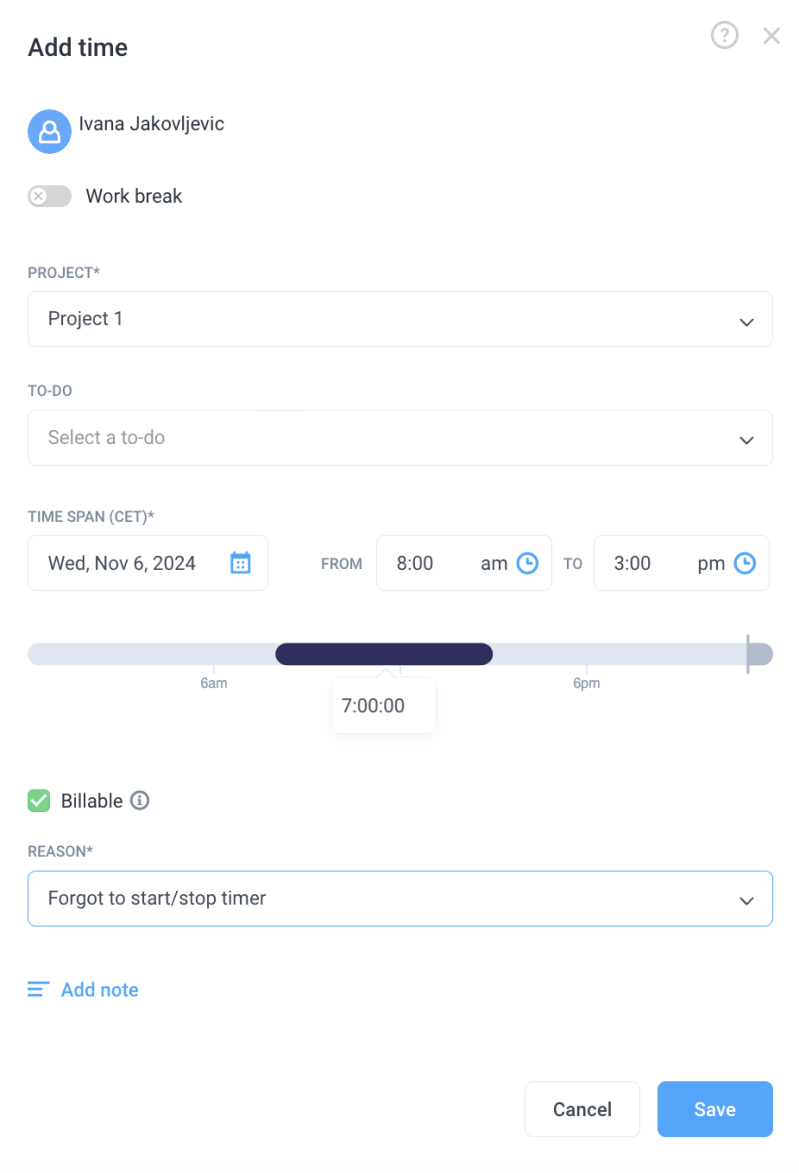
When manually adding time in Hubstaff, I had to specify a reason for creating a new time entry (for example, you can select Forgot to start/stop timer). This made me feel like I was being micromanaged, which I didn’t like.
On the other hand, what I enjoyed about this app is that it offers geofencing functionality, which is useful if you have team members working on-site with clients.
To enable geofencing in Hubstaff, first, my team members need to install the Hubstaff app on their Android or iOS devices. Then, I have to create a job site by entering the job site’s address and defining the radius of the job site, as shown in the screenshot below:
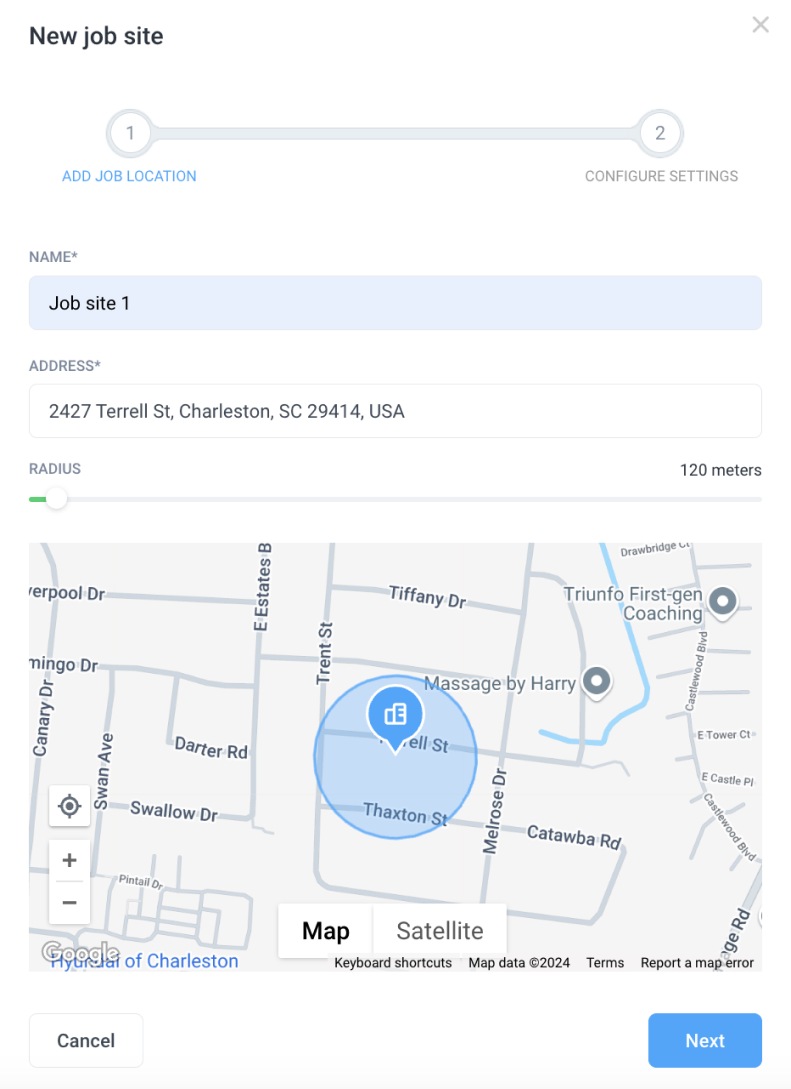
I also have to add team members who are allowed to track time on this job site, select the project they’re working on, and choose automatic timer actions.
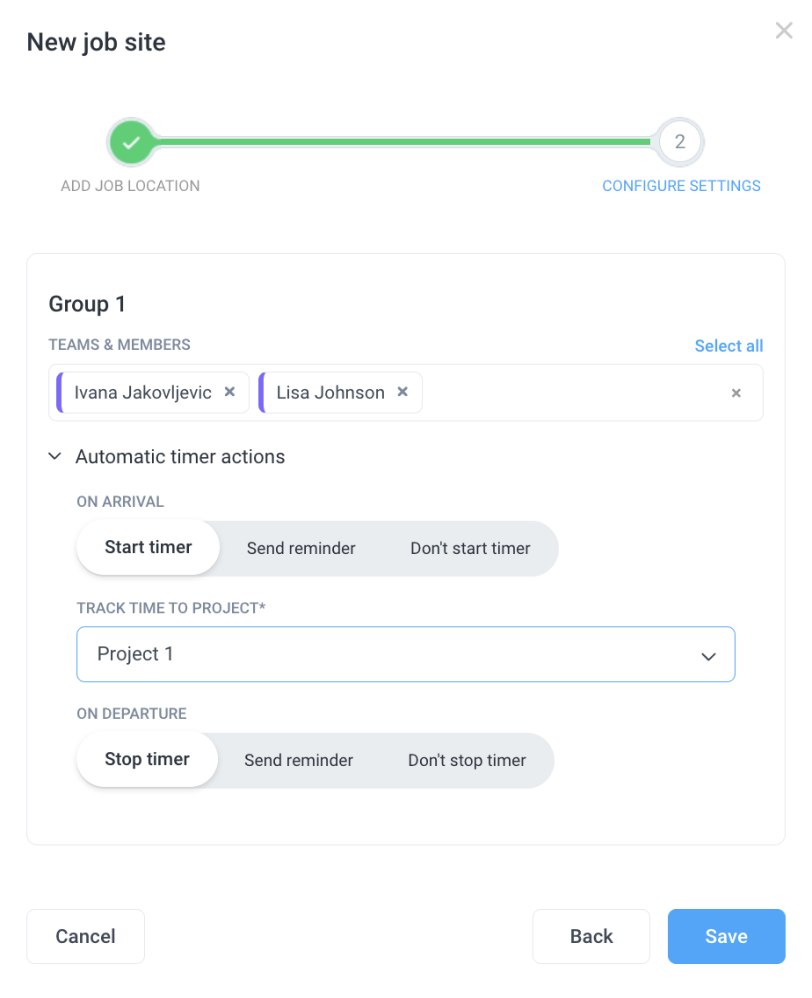
Once I click the save button, a new job site is automatically created in Hubstaff.
With Hubsaff’s geofencing, my team members will automatically be clocked in/out when they enter/leave a set site, allowing me to accurately track their hours worked.
Why use Hubstaff?
As it allows teams to track time from any place and on any device, Hubstaff is the ideal time tracker for consulting firms with employees working in the field, such as construction consulting firms.
Hubstaff pros
Here are some of the biggest benefits of using Hubstaff:
- It has 2-day email support, and
- It provides the overtime tracking option.
Hubstaff cons
These are some of the main Hubstaff’s disadvantages:
- It takes time to figure out how to set certain functionalities, and
- Its user interface is a bit clunky.
What’s new in Hubstaff?
As of September 2024, you can manage role permissions in the organization settings in Hubstaff. This update allows you to have control over who can do what and manage your consulting team more effectively.
| Type of plan and availability | Hubstaff pricing and platforms |
|---|---|
| Free plan | Yes (best suited for solo users as it allows for 1 person in the organization) |
| Free trial | Yes, 14-day free trial |
| Cheapest paid plan | $4.99/seat/month (billed annually) |
| Availability | Android, iOS, Web, Mac, Windows, Linux, Chromebook |
Use Clockify as a comprehensive timekeeping solution for your consultancy
After testing all 4 apps for weeks, I concluded that Clockify has everything your consulting firm may need in a time tracker — from advanced time tracking capabilities to reporting and invoicing features.
Moreover, Clockify offers a scheduling feature that lets you plan who works on what but also see who’s fully booked and who has available hours. This helps you create balanced schedules and prevent burnout in your consulting team.
If you need additional guidance on how to use Clockify, visit the help page or contact the customer support team (available 24/7). Also, if you’d like to have a project management tool and a team chat app, together with tracking time in Clockify, check out this special bundle price for all 3 apps.
Track time efficiently and keep your consultancy productive and profitable.


