Incorporating time tracking into your work routine can be a challenge, as is the case with any practice that is still new to you. No matter whether you want to add your work-time to a timesheet on a weekly basis, or track time with a timer on a daily basis, it’s all too easy to forget to do it. At least, at first.
In this article, we’re offering 10 tips that will help you start tracking time on a regular basis and mold this activity into a habit.
Table of Contents
1. Be clear about why you will track time
Unless you decide why you want to track time in advance, it will be more difficult to adopt this practice — so, think about your reasons first:
- Do you want to track time to bill your clients more accurately?
Time tracking can help you bill your clients easier, and with more precision. For example, if you bill your clients $20 per hour, and you track 20 hours on a particular project, you’ll immediately know that you need to bill $400 for your work on that project.
- Do you want to track time to analyze your productivity?
Time tracking can help you understand how you really spend the time when you should be working on a project. For example, perhaps you only think that you spend 8 hours a day focused on your project work. But, your time results may show that you spend 5 hours of that time on emails, meetings, or simply procrastinating on your phone.
- Do you want to track time to assess your profitability?
Time tracking can help you compare the time you spend on a project with the money you earn from it, to understand whether your time and effort really pay off. For example, if you bill $400 for 20 hours of work, but you spend $500 on work equipment and Internet use during that time, you’re actually spending more than you earn, and need to increase your hourly rate accordingly.
- Does your company require you to track time while at work?
This fourth reason is tied to company policy, which takes your own desire to track time out of the equation. But, just because you didn’t decide to track time on your own, it doesn’t mean that the above-listed benefits don’t apply to you. You will still be able to help your company bill client’s accurately, but also improve business processes through the report analysis of your team’s productivity and profitability.
Once you understand why you want or need to track time, it will be much easier to adopt this practice.
💡 If you’re still on the fence about why you should start tracking time, check out our article about the benefits of time tracking.
2. Define your time tracking routine
In order to cultivate the practice of tracking time, you’ll need to decide what a successful time tracking routine would look like for you — and what approach you should take to make it a reality.
Define the basics of your time tracking routine
First, think about when you want to track time. Will you do it as you work, or when you finish work? The answer will clarify how you should track time:
- Do you want to track time as you work? You’ll need to do it with a timer.
- Do you want to add time after work? You’ll need to do it manually, by adding duration for your projects and tasks.
The same applies if you want to build your time tracking routine by selecting the method first:
- Do you want to track time with a timer? You’ll need to do it on a daily basis, by taking precautions that ensure you remember to start and stop the timer as you start and finish work.
- Do you want to add time manually? You’ll be able to do it after finishing a task, project, workday, or workweek. In addition, by adding time manually, you’ll also be able to add time in advance. This may be a suitable addition to your routine if you work on a schedule and feel compelled to add “8 hours, on Monday, 4th of January” to your time tracking software, as soon as you’re scheduled to work — even if it is a week in advance.
Define additional details for your time tracking routine
Once you’ve decided on when and how you want to track time, you’ll need to attend to the details:
How will you approach tracking time with a timer?
- Will you stop the time when you go on a short break?
- Will you track different tasks within a project separately?
If you’re adding time manually, when will you do it?
- As you finish each activity?
- At the end of the workday?
- Or, each Friday, perhaps?
What data will you add for categorization?
- Will you define and add projects?
- Will you define and add tags and tasks?
- Will you add a combination of projects, tasks, and tags?
Once you answer these questions, you’ll get a clearer picture of what type of time tracking routine you are looking to pursue.
3. Start the time tracking routine on a smaller scale
In order to start tracking time, or pursue any practice on a regular basis, you’ll need willpower.
According to research, willpower resembles a muscle — the more you use it throughout the day, the more fatigued it gets. But, considering that muscles strengthen the more you use them over time, further research indicates that you can strengthen your willpower, the more you commit to your habits.
So, instead of diving head to toe into the practice of time tracking right from the get-go, start small.
Instead of tracking time for all projects and breaks with a timer, adding tasks and tags to all time entries, and then generating several types of reports each week, start by adding time manually on a regular basis:
- At the end of each workday, take 5 minutes to add the time you’ve spent on specific projects that day manually (e.g. 3 hours for “Project A” and 5 hours for “Project B”).
- For the time being, don’t bother with adding tasks or tags, generating reports on a regular basis, or tracking time for each individual activity with a timer.
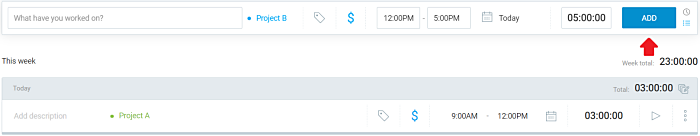
According to a 2009 study published in the European Journal of Social Psychology, it takes 66 on average to form a new habit, with 18 days being the minimum.
So, be patient with yourself, until you start following your basic time tracking routine regularly, without giving it much thought.
4. Introduce new aspects of time tracking gradually
Once you are accustomed to tracking time on a smaller scale, it’s time to expand your routine. For example, once it becomes a norm for you to add time manually each day without fail, you can start:
- adding time for breaks
- tracking time with a timer
- adding more details to your time entries, such as tasks and tags
Also, go over the extra features in your time tracking software and decide what other elements you’d like to start implementing in your routine in the future.
Work on getting accustomed to each feature at a time, until you incorporate it into your workflow naturally.
If you’re a manager looking to implement a time tracking routine within your team, the same advice applies — don’t introduce all aspects of time tracking at once, and have patience while your team adjusts.
5. Define a reward system to motivate time tracking
Chris Bailey, the author of the productivity book “The Productivity Project”, suggests you award yourself with “habit points” every time you successfully carry out a good habit. You can implement such a reward system to encourage yourself to pursue the practice of time tracking, too.
Let’s say that you have a practice of tracking project time with a timer, tracking break time separately, and defining projects, tasks, and tags on a regular basis — here’s how you can define “habit points” for each part of the process:
- Starting a timer when you start working on a project: 5 points
- Adding a description, project, task, and tag to the running time entry: 5 points
- Stopping the timer each time you go on a break: 5 points
- Starting the timer when you resume work on a project: 5 points
- Starting a timer on a new project or a break, each time you stop the timer for the previous project: 5 points
- Stopping the last timer at the end of the day: 5 points
In total, that’s 30 points per day — you can keep a checklist you’ll use every day to assess your results, either in a notebook or in a spreadsheet.
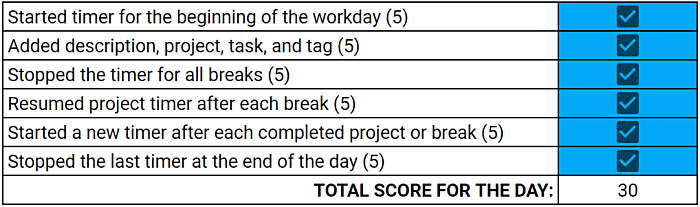
When you earn the maximum points, be sure to “cash in” on those points — rewards are important for cultivating habits, as they represent an extrinsic motivator meant to help you push forward with your routine.
For example, each day when you checkmark all items and score 30 points, you can watch an episode of your favorite TV show or take a scented bath when you get off work.
6. Associate time tracking with a practice you already have
If you already have an established work routine, you can associate time tracking with an existing work habit — and even use your time tracker to track the time it takes you to perform the said habit.
For example, if you tend to answer emails for the first time when you start work at 9:00 am, and then for the second time at 4:30 pm, before you finish work for the day, pair this practice up with time tracking.
If you track time as you work, start the timer before you open your first email, at 9:00 am, and stop the timer when you answer your last email for the day at 5:00 pm. The same applies to manual time tracking — simply add your work time once you finish email work at the end of the workday.
If you’re looking to start using a time tracking software, it’d be perfect if you could pair it up with other software you use — time tracking software generally offers integrations with popular apps people already use on a regular basis, so this shouldn’t be a problem.
For example, if you use Trello to manage your projects and track the progress you make with tasks, you can look for time tracking extensions that will add a time tracking button within your Trello cards.
Let’s say that you already have the habit of moving your Trello cards across columns named “To do”, “In Progress”, and “Done”, as an indication of your progress with tasks.
When you move a card from the “To do“ column to the “in Progress” column, simply pair that activity up with the activity of clicking the time tracking button.
Likewise, by having a time tracking button within your cards, you’ll also make it easier to remember to stop the timer as you move the card from the “In progress” column to the “Done” column.
💡 Clockify’s browser extensions for Chrome or Firefox offer such an approach — once you download the suitable browser extension, you’ll automatically get a time tracking button in 50+ popular apps, including Jira, Asana, Todoist, and Basecamp.
7. Mark the days when you successfully carry out your time tracking routine
During those first few months when you’re still building your time tracking practice, have a calendar where you’ll track your efforts. This advice stems from the popular productivity and time management technique called the “The Seinfeld Method” you should implement as follows:
- Hang a calendar in your workplace.
- No matter what your time tracking routine entails, each day when you carry it out as prescribed, put an “X” for that day.
- If you track time each day, the number of days with “X” will grow.
- Soon, you’ll build a chain of days marked with “X” which will showcase your commitment to time tracking and motivate you to avoid missing a day, and thus “breaking the chain”.
Of course, if you DO miss a day, don’t worry.
According to James Clear, individual mistakes in your habit-building routine don’t mean much, if you go back on track as soon as possible. So, if you forgot to track time with a timer for one day, it doesn’t mean that all your previous commitment to the practice was in vain.
First, you can always add your missing time manually.
And second, you can always make a better effort to carry out your time tracking routine as expected tomorrow.
8. Create a working environment that encourages you to track time
The best precaution that will help ensure you track time, is establishing an environment that will encourage you to pursue the practice, right from the start of your workday.
First, you can set the website of your time tracking software as the startup page, i.e. the one that first shows up when you launch your browser. If you work in Google Chrome, you’ll just need to follow several steps to enable this:
- click on the three dots at the top of your Chrome browser page to get more options
- select “Settings”
- under “On startup”, select “Open a specific page or set of pages”
- click “Add a new page” and enter https://clockify.me/
Now, each time you open your browser, you’ll get prompted to consider tracking time on a project, task, or even some daily activities.
As another solution, you can also install your time tracking app across devices, so that you have the app’s icon on your desktop and/or mobile phone each time you open your devices. The mere presence of the app next to your work folders and files can serve as a further reminder that you should track time.
💡 Clockify offers several extra features you can also use to stay on track while tracking time, such as:
- Hourly targets and reminders that automatically remind you if you forget to track time, via email
- The Pomodoro timer molds your work routine into 25-minute work intervals and 5-minute breaks, and encourages you to stick to it, through sound alarms and visual notifications.
- An auto tracker for Mac that keeps track of your computer activities and records them automatically.
- Features that allow you to define the time when you want to be reminded to track time, and have the timer start and stop running automatically when you open or close your browser.
9. Find an accountability partner
Research by the American Society of Training and Development shows that people are 65% more likely to reach a goal if they commit to another person about it. Moreover, the same research shows that people are 95% more likely to succeed at a goal if they hold regular meetings about it with their accountability partners.
As you’d probably guess, you can implement this accountability practice in anything you do, including time tracking:
- If you’re an employee, you can take the initiative and find an accountability partner among your colleagues.
- If you’re a manager in charge of the people who are expected to track time, you can assign these partners yourself.
Either way, the accountability partners can then hold regular 10-minute meetings at the end of the week, to assess whether they have kept to their prescribed time tracking routines, and even discuss some ideas for improvement.
10. If you’re in management, set a personal example for time tracking
If you are a manager who’s trying to incorporate time tracking in your team’s work routine, the best way to encourage them to cultivate this practice is to set a personal example for them. After all, unless the manager is willing to make the effort to track work time, is it realistic to expect the habit to stick with the team?
First, think about the time tracking routine you want to establish. Explain your expectations to your team, and announce that you will also be tracking time in the same way — and stay true to your word:
- Do you want your team to track time, not just on projects, but project-related tasks as well? Make sure you also distinguish what project-related tasks you are working on when tracking time.
- Do you want the team to add tags to time entries you’ve already invoiced to the client, to mark them as such in your time tracking archive? Make sure you always add the “invoiced” tag to your own time entries.
By tracking time together with your team, you’ll make them more comfortable about adopting the practice themselves.
Wrapping up
As is the case with any practice you’re looking to incorporate into your regular routine, cultivating the habit of tracking time will require some patience. Once you understand why you’re tracking time in the first place and what kind of routine you’re looking to cultivate, start with the basics, and introduce additional time tracking elements gradually. Establish a working environment that will encourage you to track time, and don’t forget to follow your progress, reward your successes, and ensure you are accountable with the practice. Managers are also advised to lead by example and track time together with their teams. As a result of all the listed efforts and initiatives, time tracking is likely to settle as a regular, natural element in your work routine.


