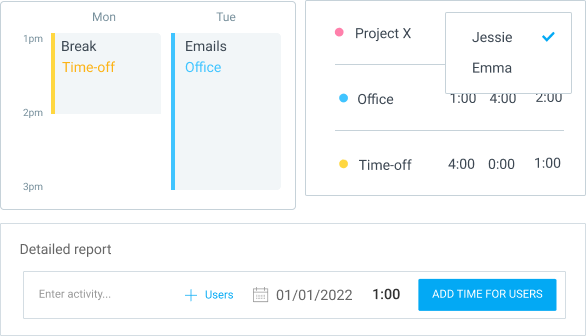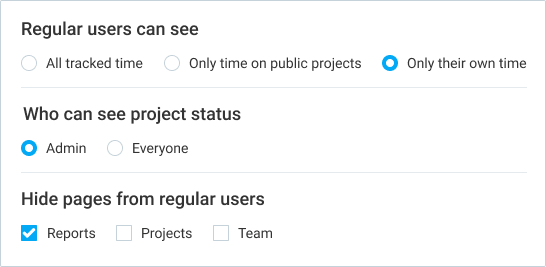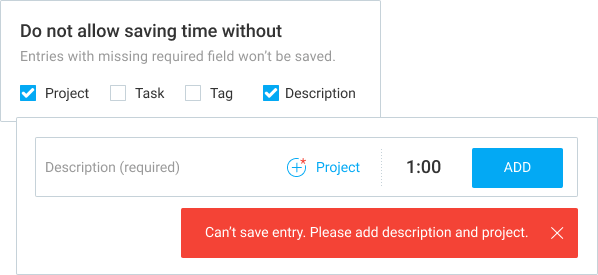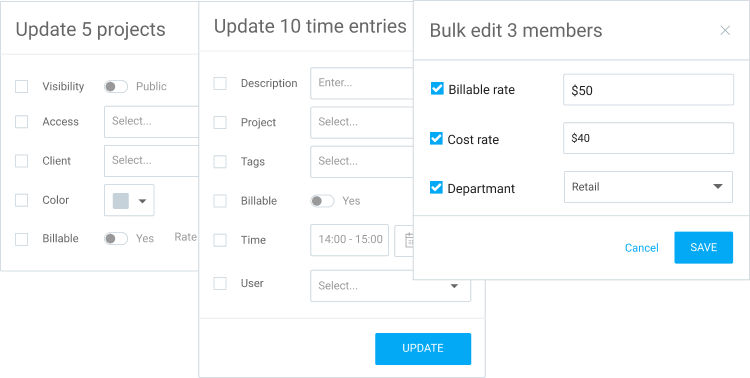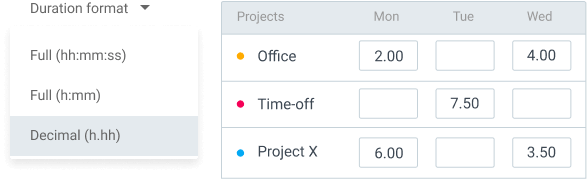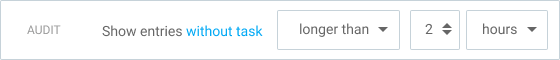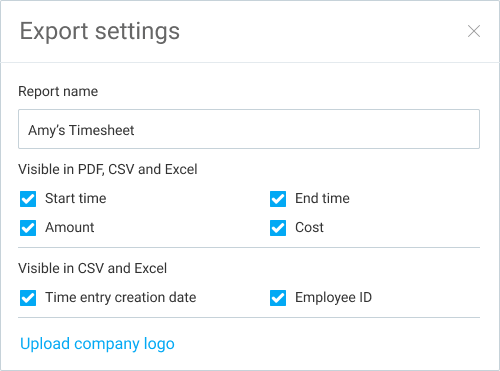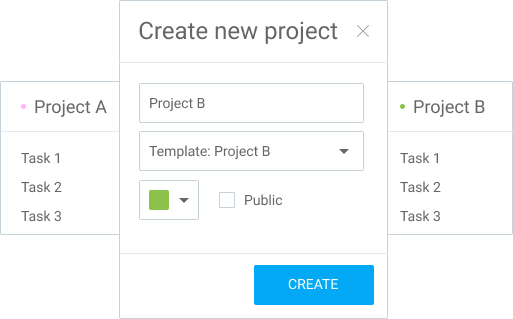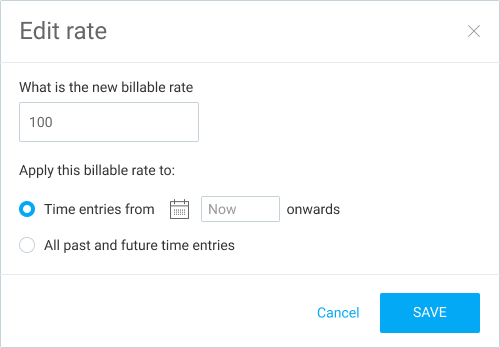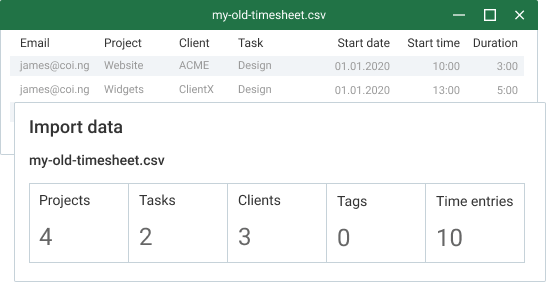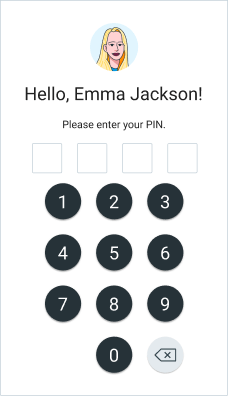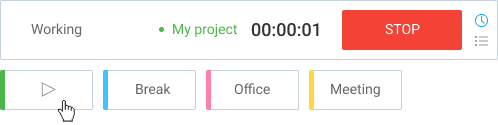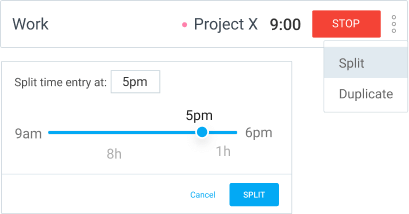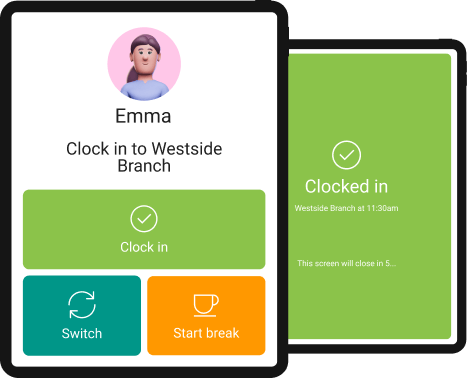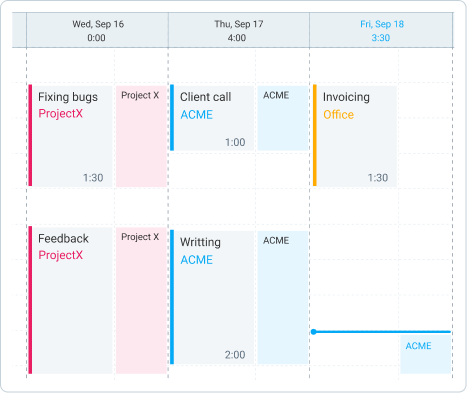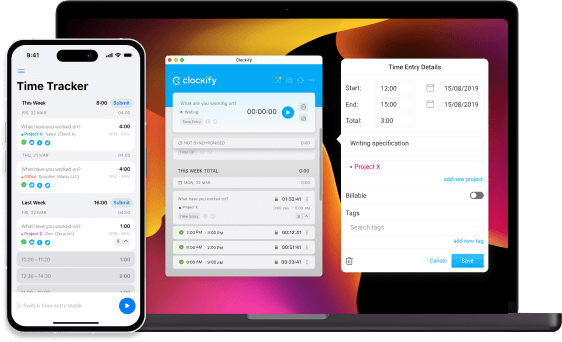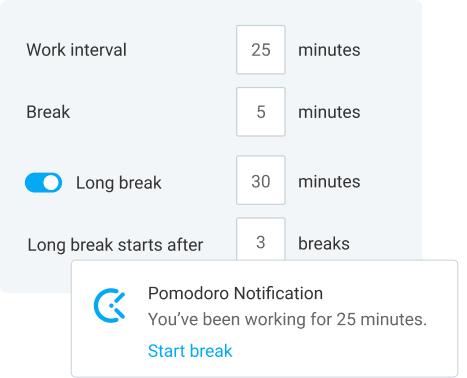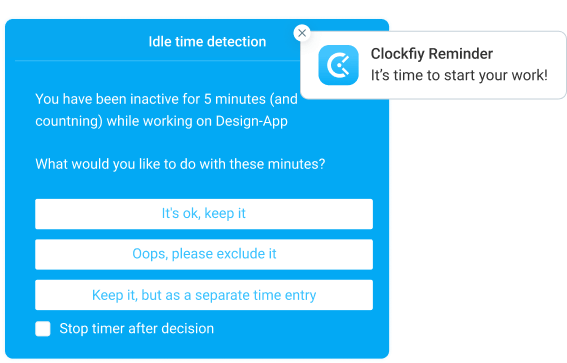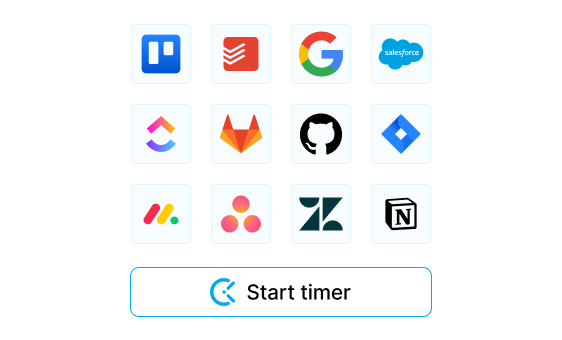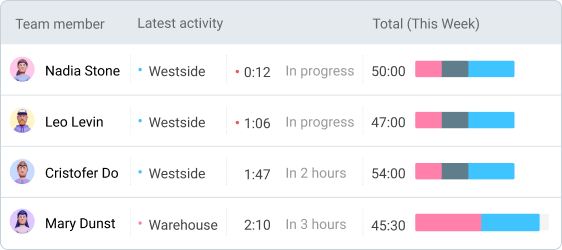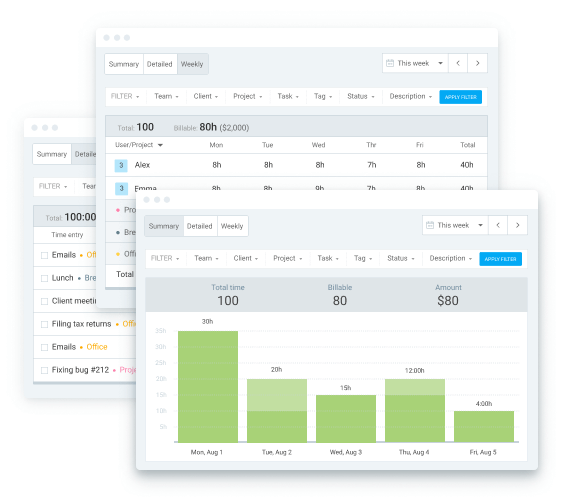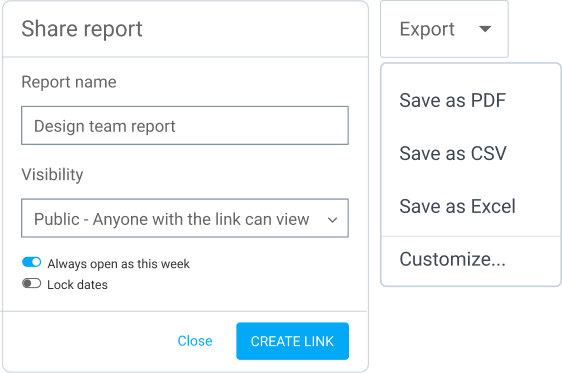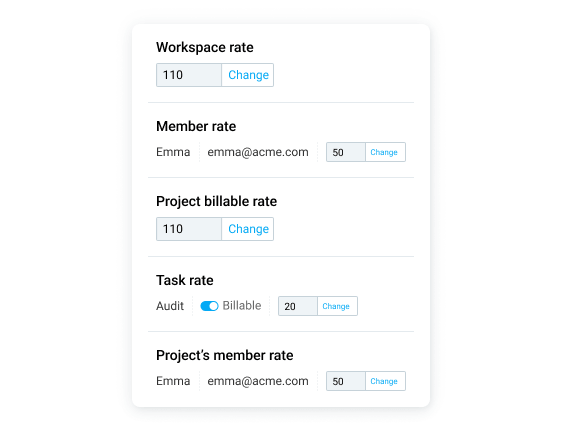STANDARD
Timesheeting & Billing
$
5
.49
per seat /month billed annually Every active or invited user listed on your Team page occupies one paid seat. This includes owner, admins, managers, and regular users. Deactivated users do not occupy a seat. (or $ 6.99 if billed monthly)
Watch demo
PRO
Profit & Productivity
$
7
.99
Watch demo
ENTERPRISE
Control & Security
$
11.99
Watch demo
All PRO features, plus:
BEST VALUE
Productivity Suite
$
12
.99
per seat /month billed annually Every active or invited user listed on your Team page occupies one paid seat. This includes owner, admins, managers, and regular users. Deactivated users do not occupy a seat. (or $ 15.99 if billed monthly)
Watch demo
All ENTERPRISE features
Combined value
27.97 per seat / month
Save 53%
BASIC
Administration
$
3.99
per seat /month billed annually Every active or invited user listed on your Team page occupies one paid seat. This includes owner, admins, managers, and regular users. Deactivated users do not occupy a seat. (or $ 4.99 if billed monthly)
Watch demo
All FREE features, plus:
Kiosk pricing | Limited seats
Learn more

Basic
0.79
per limited seat/month billed annually (or 0.99 billed monthly)
Standard
1.19
per limited seat/month billed annually (or 1.49 billed monthly)
Pro
1.59
per limited seat/month billed annually (or 1.99 billed monthly)
Enterprise
2.39
per limited seat/month billed annually (or 2.99 billed monthly)

Compare features across plans
|
FREE
Get started
|
BASIC
Upgrade
|
STANDARD
Upgrade
|
PRO
Upgrade
|
ENTERPRISE
Upgrade
|
|
|---|---|---|---|---|---|
| Time Tracking | |||||
|
Unlimited tracking
|

|

|

|

|

|
|
Time tracker
Learn more |

|

|

|

|

|
|
Timesheet
Learn more |

|

|

|

|

|
|
Kiosk
Learn more |

|

|

|

|

|
|
Auto tracker
Learn more |

|

|

|

|

|
|
Calendar
Learn more |

|

|

|

|

|
|
Apps
Learn more |

|

|

|

|

|
|
Pomodoro timer
Learn more |

|

|

|

|

|
|
Idle detection & reminders
Learn more |

|

|

|

|

|
|
Tracking integrations
Learn more |

|

|

|

|

|
|
Favorite entries
Learn more |
 |

|

|

|

|
|
Import time
Learn more |
 |

|

|

|

|
|
Split time
Learn more |
 |

|

|

|

|
|
Breaks
Learn more |
 |

|

|

|

|
|
Required fields
Learn more |
 |

|

|

|

|
|
Add time for others
Learn more |
 |

|

|

|

|
|
Time off
Learn more |
 |
 |

|

|

|
|
Targets & reminders
Learn more |
 |
 |

|

|

|
|
Lock timesheets
Learn more |
 |
 |

|

|

|
|
Custom fields
Learn more |
 |
 |
 |

|

|
|
Force timer
Learn more |
 |
 |
 |

|

|
|
GPS tracking
Learn more |
 |
 |
 |

|

|
|
Screenshots
Learn more |
 |
 |
 |

|

|
| Reporting | |||||
|
Team activity
Learn more |

|

|

|

|

|
|
Reports
Learn more |

|

|

|

|

|
|
Export & share data
Learn more |

|

|

|

|

|
|
Billable rates
Learn more |

|

|

|

|

|
|
Project status
Learn more |

|

|

|

|

|
|
Project export
Learn more |

|

|

|

|

|
|
API & Webhooks
Learn more |

|

|

|

|

|
|
Multi-year range
|
 |

|

|

|

|
|
Decimal format
Learn more |
 |

|

|

|

|
|
Time audit
Learn more |
 |

|

|

|

|
|
Customize exports
Learn more |
 |

|

|

|

|
|
Historical rates
Learn more |
 |

|

|

|

|
|
Rounding
Learn more |
 |
 |

|

|

|
|
Attendance & overtime
Learn more |
 |
 |

|

|

|
|
QuickBooks integration
Learn more |
 |
 |

|

|

|
|
Task rates
Learn more |
 |
 |

|

|

|
|
Labor cost & profit
Learn more |
 |
 |
 |

|

|
|
Budget & estimates
Learn more |
 |
 |
 |

|

|
|
Multiple currencies
Learn more |
 |
 |
 |

|

|
|
Forecasting
Learn more |
 |
 |
 |

|

|
|
Alerts
Learn more |
 |
 |
 |

|

|
|
User fields
Learn more |
 |
 |
 |

|

|
|
Assignment report
Learn more |
 |
 |
 |

|

|
|
Expense report
Learn more |
 |
 |
 |

|

|
|
Email reports
Learn more |
 |
 |
 |

|

|
| Management | |||||
|
Unlimited projects
Learn more |

|

|

|

|

|
|
Import projects
Learn more |

|

|

|

|

|
|
Project access
Learn more |

|

|

|

|

|
|
Languages
Learn more |

|

|

|

|

|
|
Hide time & pages
Learn more |
 |

|

|

|

|
|
Bulk edit
Learn more |
 |

|

|

|

|
|
Project templates
Learn more |
 |

|

|

|

|
|
Kiosk PIN
Learn more |
 |

|

|

|

|
|
Multiple kiosks
Learn more |
 |

|

|

|

|
|
Kiosk QR code
Learn more |
 |

|

|

|

|
|
Customize kiosk
Learn more |
 |
 |

|

|

|
|
Invoicing
Learn more |
 |
 |

|

|

|
|
Approval
Learn more |
 |
 |

|

|

|
|
Manager role
Learn more |
 |
 |

|

|

|
|
Recurring invoices
Learn more |
 |
 |
 |

|

|
|
Scheduling
Learn more |
 |
 |
 |

|

|
|
Expenses
Learn more |
 |
 |
 |

|

|
|
Data region
Learn more |
 |
 |
 |

|

|
|
Single sign-on (SSO)
Learn more |
 |
 |
 |
 |

|
|
Custom subdomain
Learn more |
 |
 |
 |
 |

|
|
Control accounts
Learn more |
 |
 |
 |
 |

|
|
Audit log
Learn more |
 |
 |
 |
 |

|
| Support | |||||
|
24/7 support (email, chat, phone)
Learn more |

|

|

|

|

|
|
Dedicated success representative (if qualified)
Qualifying criteria for a dedicated success rep are: 120 seats for BASIC, 90 seats for STANDARD, 60 seats for PRO, 40 seats for ENTERPRISE plan, or 30 seats for BUNDLE plan. |

|

|

|

|

|
Frequently asked questions
Are there any limits in the free plan?
You can track as much time and invite as many users as you want, and use Clockify for free as long as you want. We also offer support to everyone, regardless of their plan. If you need additional features, you can upgrade at any time.
Can I try out the paid features?
Absolutely! You can try out all PRO features for free for 7 days, no credit card required. You can activate the free trial on the Upgrade page. If you need more time, be sure to contact our sales team for an extension and a demo.
What is a seat?
Each active and invited user on a paid plan requires a paid seat. If you deactivate some user, you free up their paid seat so you can invite a new user. If you buy another seat mid-cycle, you'll be charged a prorated price for that billing cycle.
Are there any additional taxes?
It depends on your company's country of origin. All the prices are
displayed without taxes, and if we are legally required to collect VAT
from your country, then that tax will be added on top of the final
price, which you will see at checkout before making a payment.
If you are tax-exempt, please reach out to our billing specialists at billing@mail.cake.com and provide a valid form/document for your exemption. This will allow us to update your account accordingly and ensure accurate billing.
How does canceling work?
You can cancel your subscription at any time on the Subscription page. Just find your current active plan under the Billing tab and click "Cancel subscription". Once you cancel and the current subscription expires, you will be downgraded to the free version and no further charges will be made. You won't lose any data (canceling only affects access to the extra features).
What types of payment are supported?
We support payments by credit card for all plans. For larger purchases (e.g. annual multi-seat licenses), we also support wire transfers and purchase orders - in which case, it's best to contact us at sales@clockify.me.
Do you offer refunds?
We don't offer refunds. But, if you were mistakenly charged due to system error, contact us and we'll immediately issue you a refund. If you wish to test extra features, we recommend activating the free 7-day trial first, BEFORE making any payment.
Do you offer discounts?
We offer 20% OFF on all our plans when paying annually. Other than that, we don't offer any further discounts. We keep all our prices affordable so everyone gets the best possible deal, no negotiation necessary.
What complimentary services do I get as a qualified client?
At CAKE.com, our client's success is our success. That's why we offer concierge services to help you
adopt our products smoothly. Qualified clients receive complimentary services, including:
- Tailored implementation and onboarding plan together with tailored materials and resources (text/image/video)
- Additional consulting sessions, ongoing training, help with custom integrations, and more
- Product usage & optimization reviews
- Usage reports & best practice recommendations
- New Feature releases (email)
How does kiosk pricing work?
If you use the kiosk mode, you can add employees by name as limited users. When upgrading, you pay a separate price for them. Limited users can only track time via kiosk. To use mobile app, you need to add their email and convert them to full users.
How does yearly pricing work?
You prepay a seat for the whole year in advance and get 20% OFF. If you add another seat midway, you pay a prorated price for the rest of the year. If you need someone for just a brief period, you can deactivate them later to free up their paid seat for someone else.
How to get Clockify + Plaky + Pumble together?
You can get all three CAKE.com tools upgraded for a special price and save 53% on paid subscriptions. To buy the CAKE.com Bundle (which includes ENTERPRISE version of Clockify, Plaky, and Pumble), go the upgrade page and choose the CAKE.com Bundle plan.
Ready to improve your business?
Streamline processes
•
Improve profit
•
Manage teams
OR START FREE TRIAL



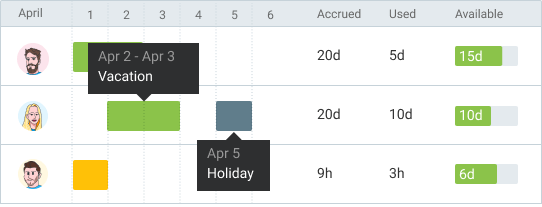
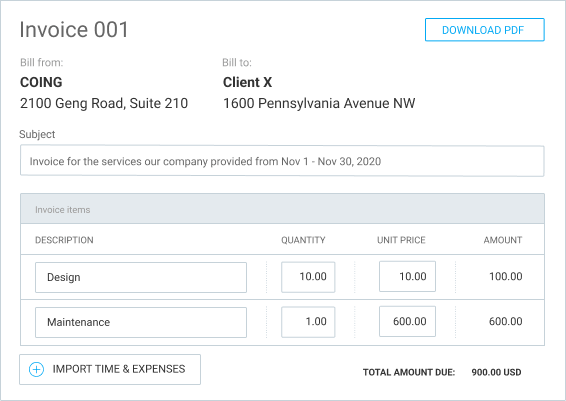
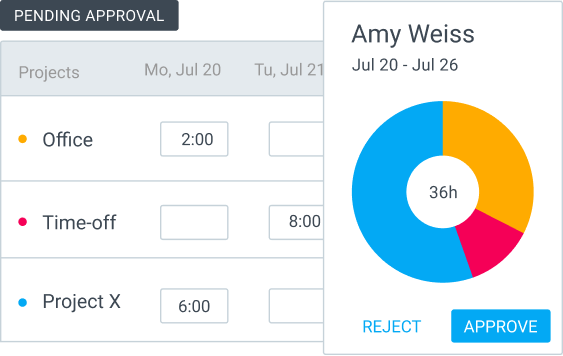
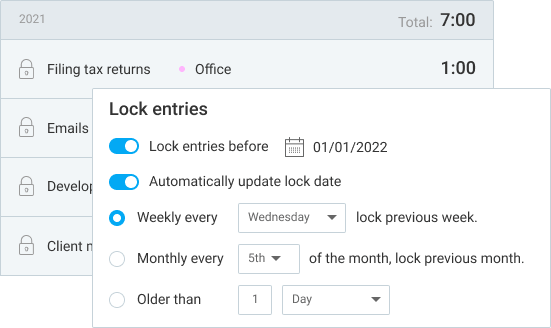
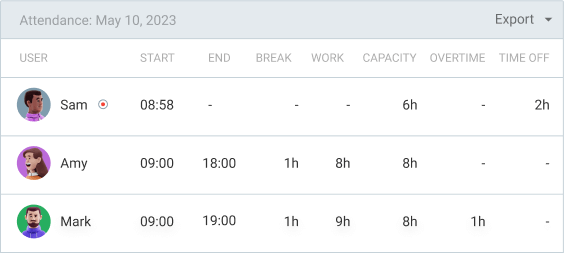
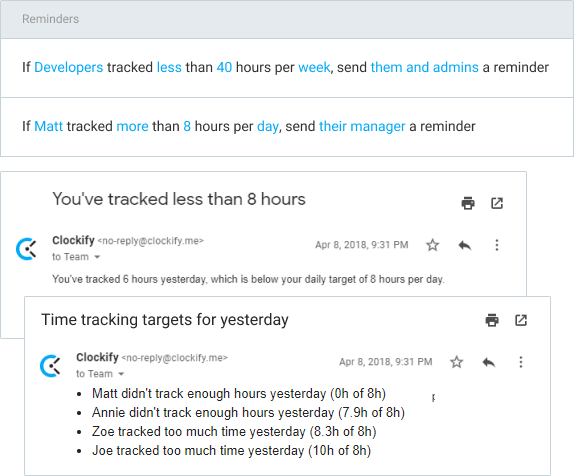
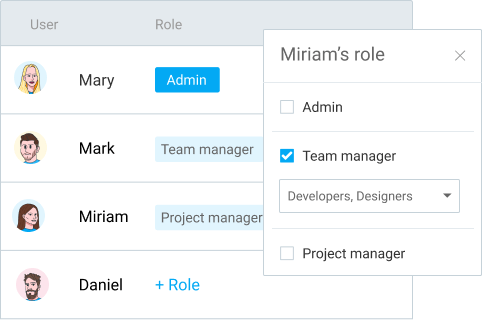
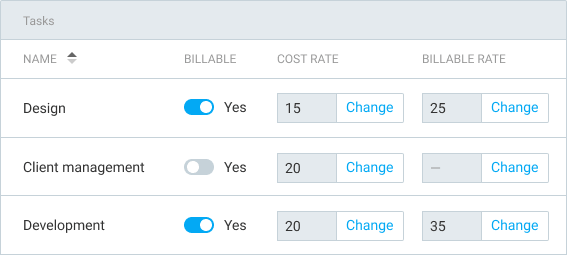
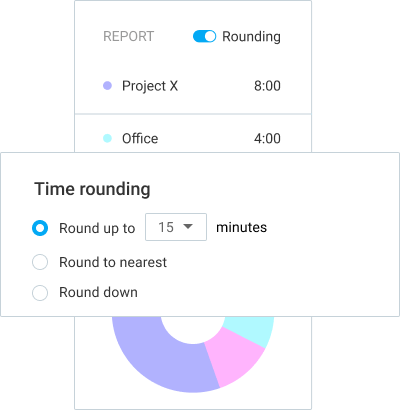
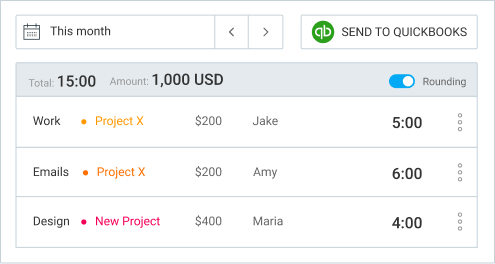
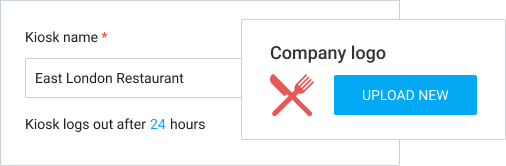
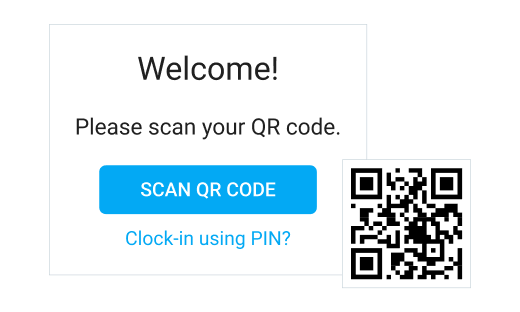
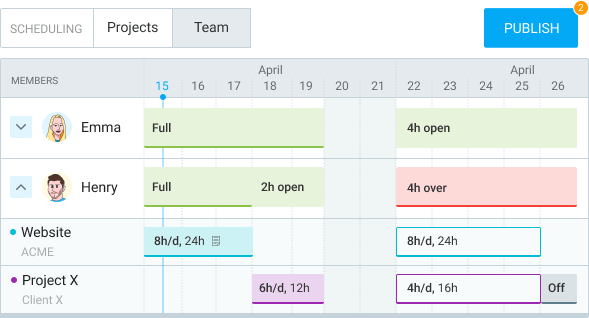
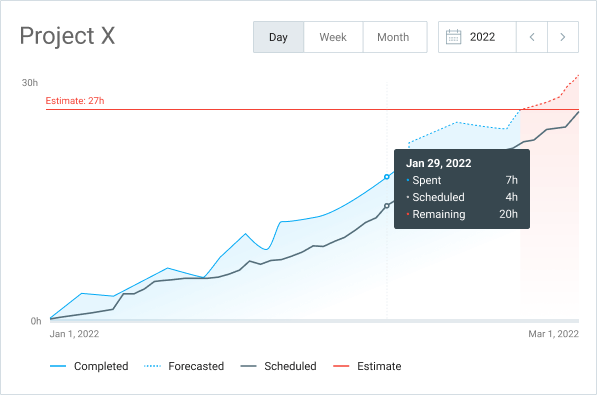

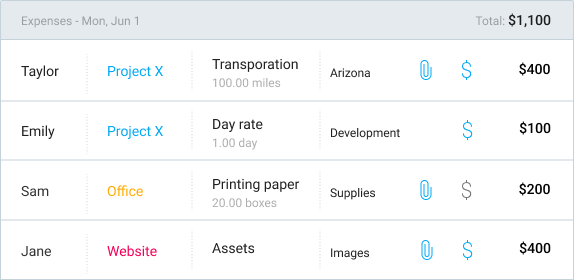
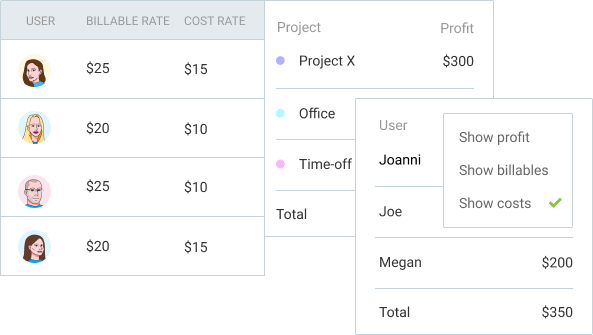
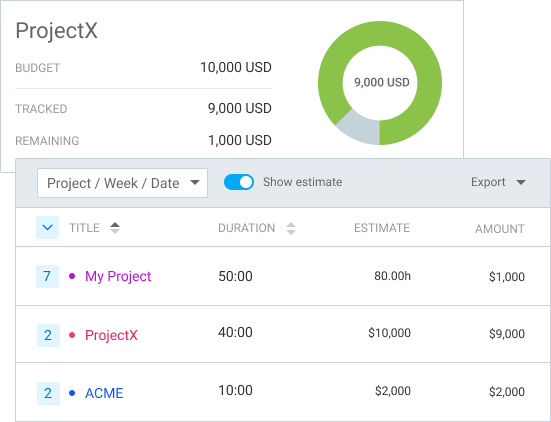
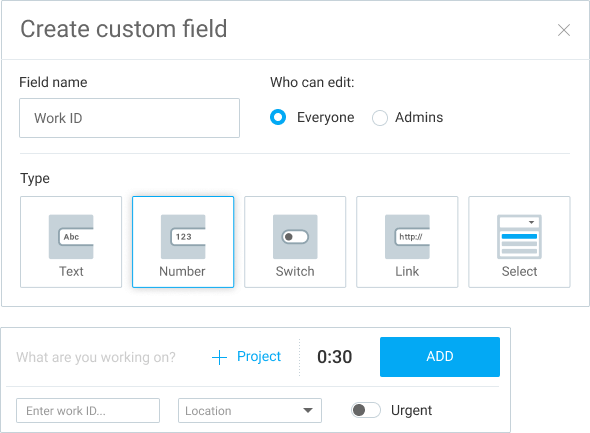
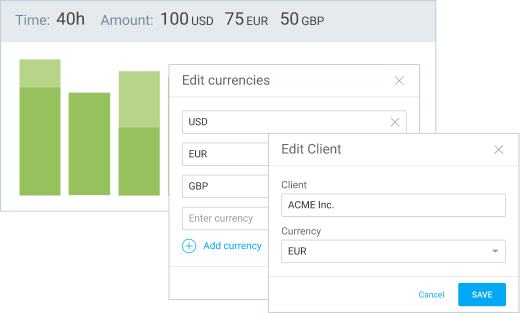
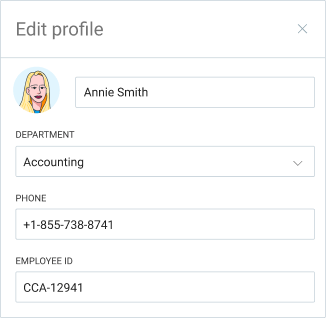
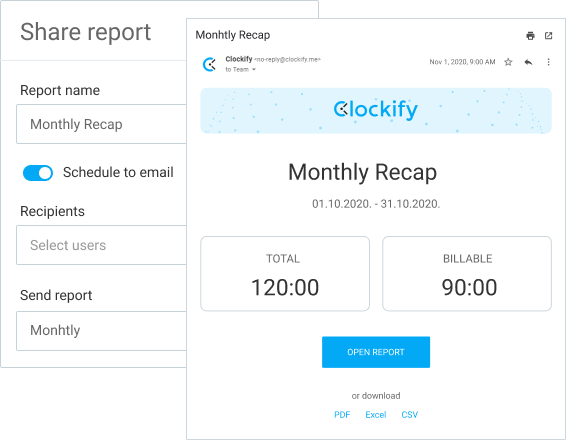
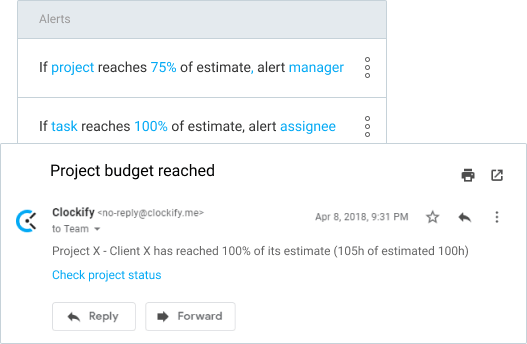
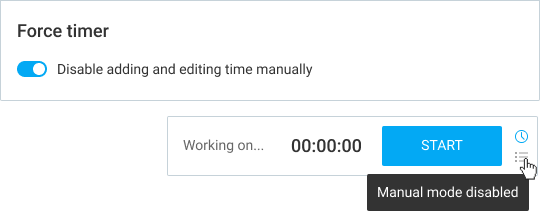
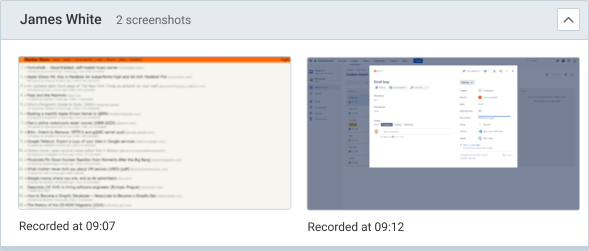
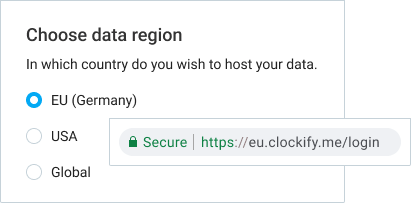
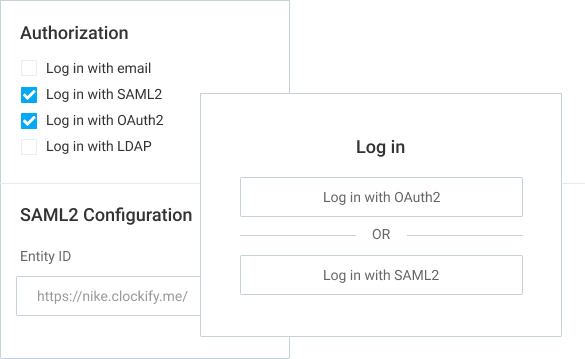
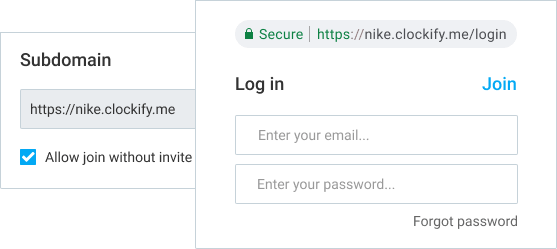
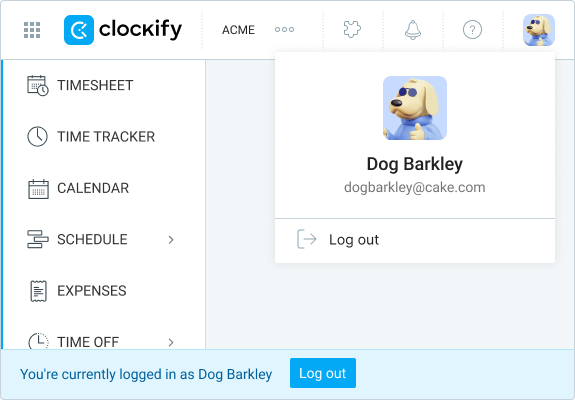
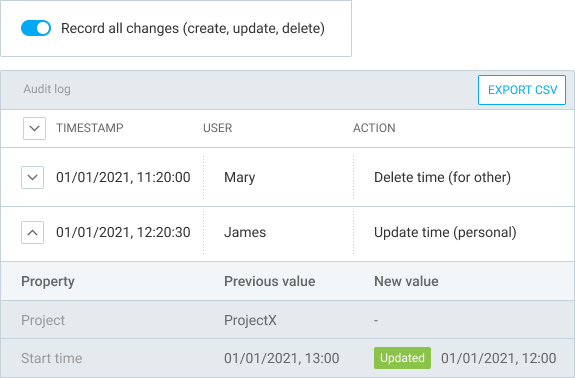

 Time
Tracking
Time
Tracking Team
Communication
Team
Communication Project
Management
Project
Management