If you’re about to implement time tracking at your company, don’t forget to explain why it’s a useful practice to your employees.
After all, they’ll be the ones who’ll track their time — and you don’t want them to incorrectly mistake time tracking for micromanagement.
Let’s see what you need to do to avoid any confusion and have your team embrace timekeeping.

Don’t go for spreadsheets — instead, introduce a dedicated time tracker tool
Sometimes, it’s not about what you want to do but how you want to do it.
Spreadsheets or pen-and-paper are a big reason why people feel uneasy about time tracking — these methods waste a lot of time and are magnets for mistakes.
Your employees are much more likely to accept a simple, straightforward time tracking solution they can all easily use.
In other words, you need time tracking software — like Clockify.
Clockify is an all-in-one app that offers features that teams love, such as:
- Timekeeping,
- Detailed reporting and billing abilities,
- Integrations with other software,
- Time off and vacation trackers, among others.
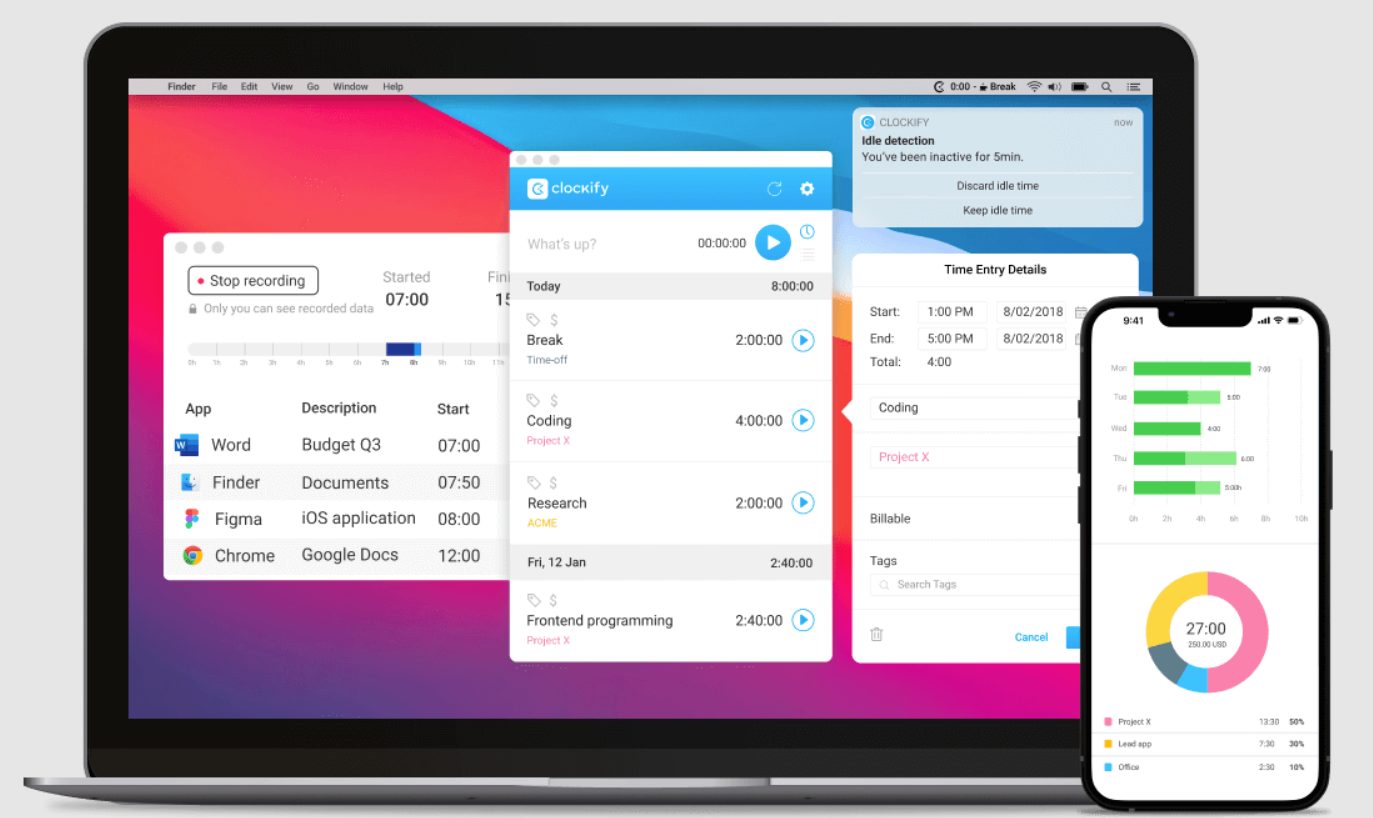
With a plethora of features yet also intuitive and unobtrusive, Clockify will surely look like a great solution for forming a new habit of tracking time. The app’s user-friendly interface and precise navigation give your team the confidence to adopt it quickly.
Furthermore, Clockify scales to meet your specific needs, and you can use it inside small or large teams while supporting UNLIMITED users and projects. Not to mention that Clockify is used by MILLIONS around the world at very affordable prices for its plans.
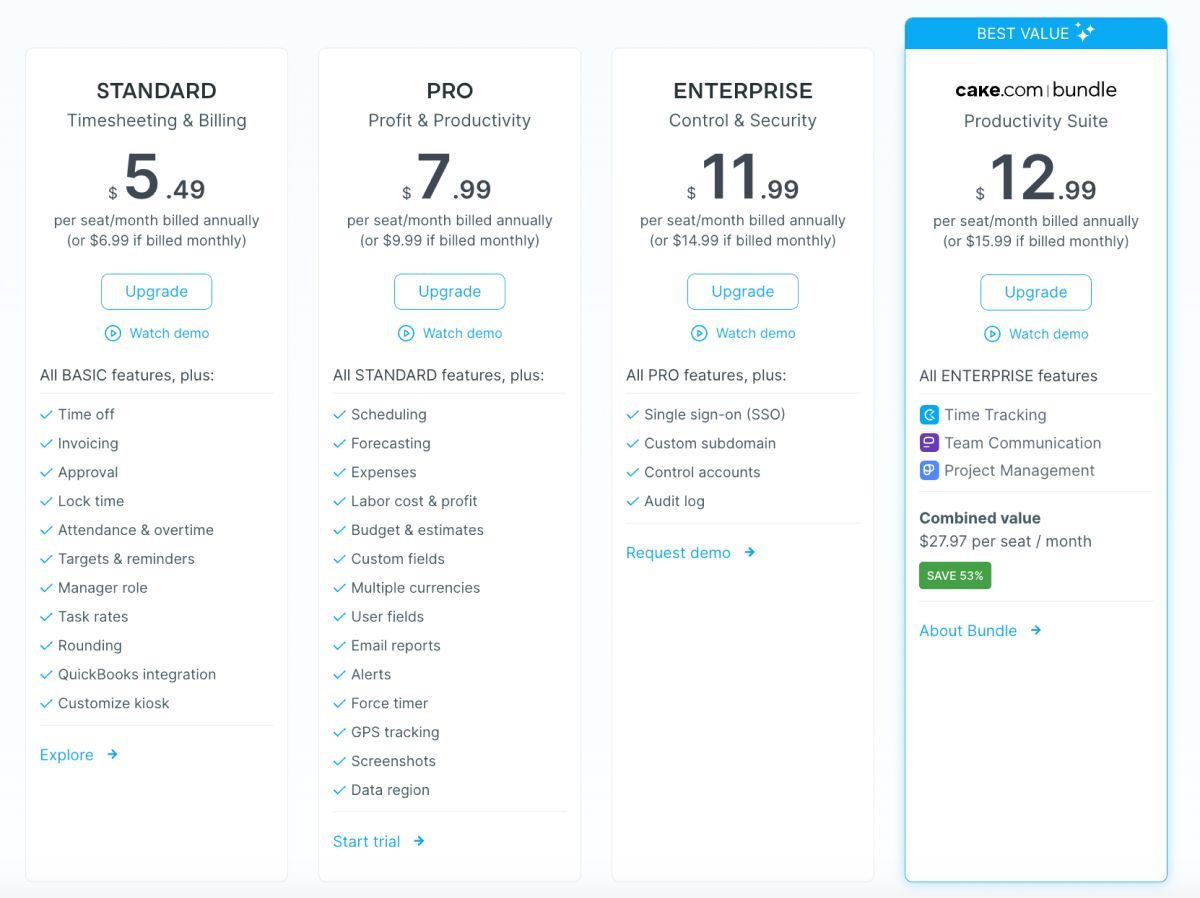
Find a plan that fits your specific needs, and also, don’t miss to check out the newest bundle plan, offering Clockify with 2 more apps at a special price!
Don’t assume they know your motives — instead, define common objectives clearly
Next, state exactly WHAT you plan to keep track of.
To create open communication and present your vision of introducing timekeeping, you can arrange an all-hands meeting. After all, your employees are eager to hear which part of their job will be ‘put under the microscope.’
Whether you plan to track your employees’ billable hours, overtime, time off, or productivity, turn to Clockify.
Without the need for compromising your employees’ privacy, Clockify solely uses tracked time entries to determine their attendance and activity.
So, the only thing your employees must do is log their time in Clockify, after which you automatically get insights into their:
- Start/end time,
- Breaks,
- Total work hours,
- Time off,
- Overtime, and more.
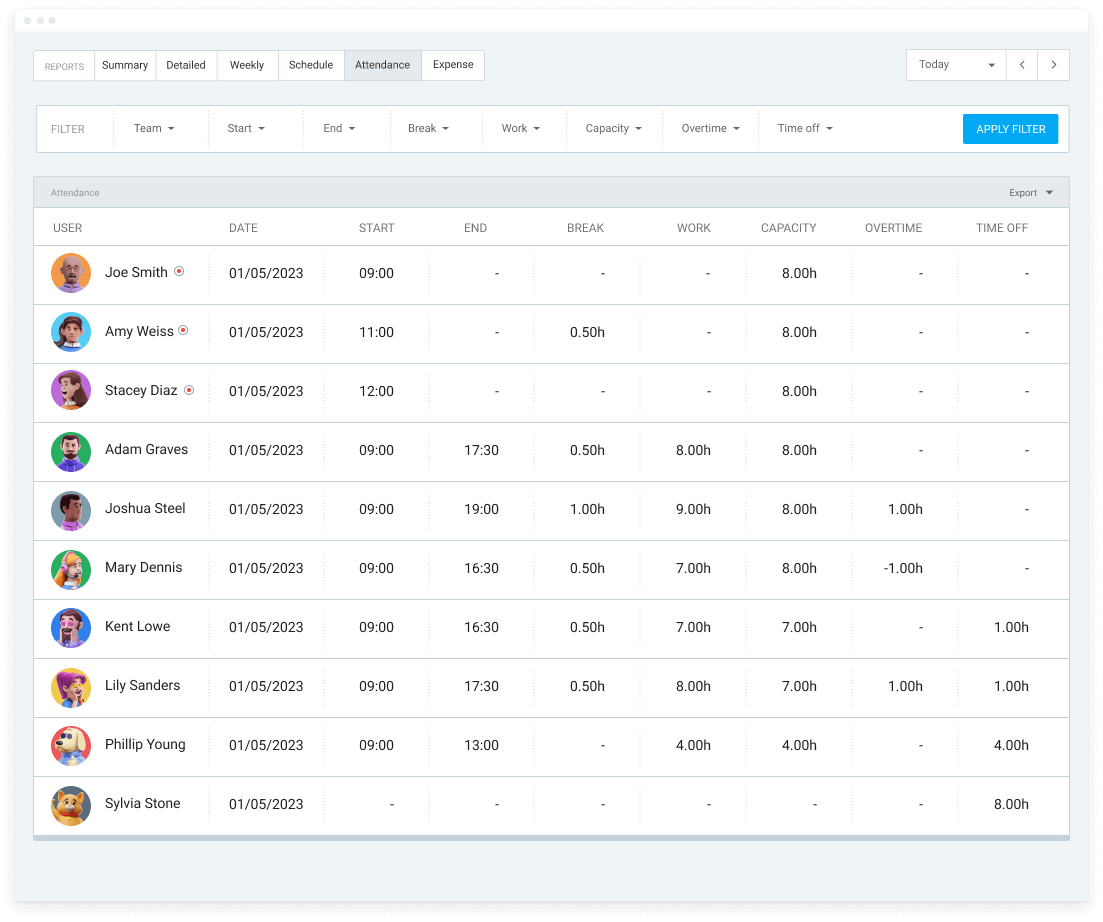
Feel completely at ease with Clockify to review the Attendance page periodically. No need for constant monitoring — you get the information you need, while your employees don’t feel like they’re being spied on.
You can later export that data in PDF, CSV, or Excel, share it with others within your team, or use it for payroll.
Finally, Clockify allows your employees to understand that time tracking will serve to make their work easier, not to control their every move.
You get truthful data, while employees enjoy a nonintrusive, hassle-free app to record their work hours. By providing accurate insights into their work hours, Clockify empowers your team to work more efficiently, sparking a sense of motivation and excitement.
What more to wish for?
💡 CLOCKIFY PRO TIP
While we’re on the subject of goals, it’s worth noting that setting SMART goals may save you time and effort while giving you a better sense of direction. Read more in the article below:
Don’t assume they know the benefits — instead, explain why you’re tracking time
At the first mention of time tracking, employees might confuse it with privacy invasion, lack of trust, or even additional workload (such as logging timesheets manually).
They will probably see time tracking as a drag, to put it simply.
You, on the other hand, need to explain all the good things about time tracking to your team.
Start by citing some of the most obvious reasons to start tracking time at work, such as:
- Making sure everyone gets paid accurately (especially hourly workers who get an accurate insight into their billable hours),
- Creating precise task duration estimates (everyone in the team will be informed about the exact time needed for a task/project),
- Reducing manual work (focusing on what matters),
- Knowing who works on what at all times (better team visibility), and more.
For illustration, Clockify can help you foster a work environment where time tracking is used to simplify things and improve overall efficiency.
In fact, tell your team that Clockify lets them track their time in just ONE click. Simply set up Clockify (it takes a couple of minutes), enter what you’re working on, and click Start.
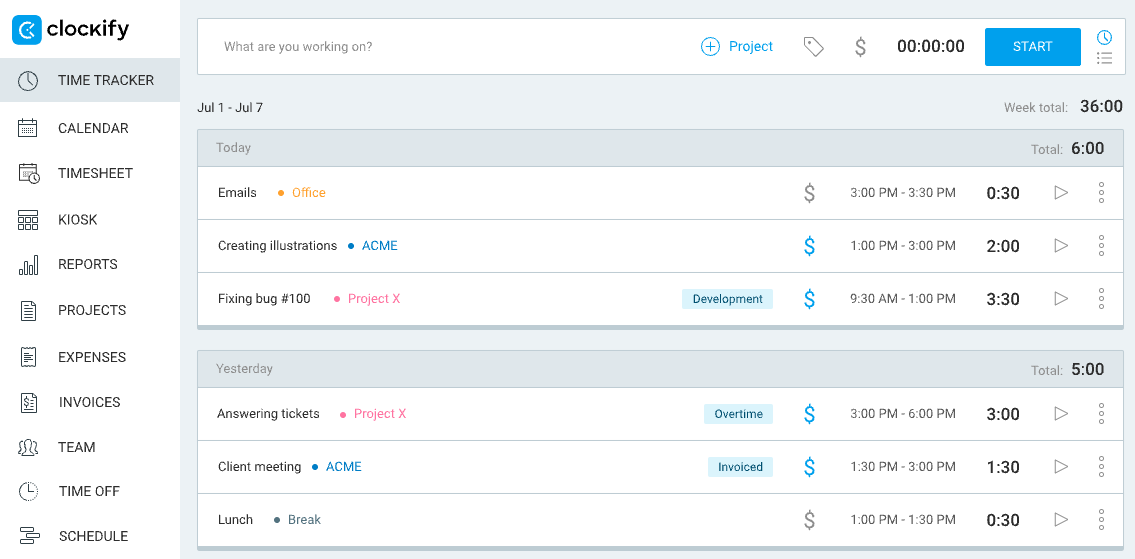
What’s more, your team may choose between SEVERAL ways of tracking their work hours:
- Real-time tracking via a timer (the one shown in the picture above),
- Online timesheets, or
- Clock in/out device.
It’s as simple as that. Each team member finds a time tracking method that fits their specific needs and preferences, while you, as a manager, promote autonomy and flexibility within the team. In turn, this flexibility empowers your team to enhance their sense of ownership and responsibility.
Clockify — your time tracking app of choice
As with anything in life, learning something new may seem frightening or tiresome. The same goes for introducing time tracking within your organization.
The thing is — it’s not the time tracking that makes your employees reserved; it’s the method you choose to implement it.
In the end, it’s all about making good choices.
As a team time management app, Clockify promotes collaboration — NOT micromanagement — and can be your silent partner in keeping track of work time.
You and your team deserve software that has it ALL:
- Robust time tracking features to choose from,
- Easy-to-navigate interface and intuitive design,
- Scalability to handle an increased number of users,
- Ease of use, and so much more.
Clockify — the world’s leading time tracking solution for teams serves you as a reliable tool for tracking team time without alienating your employees.



