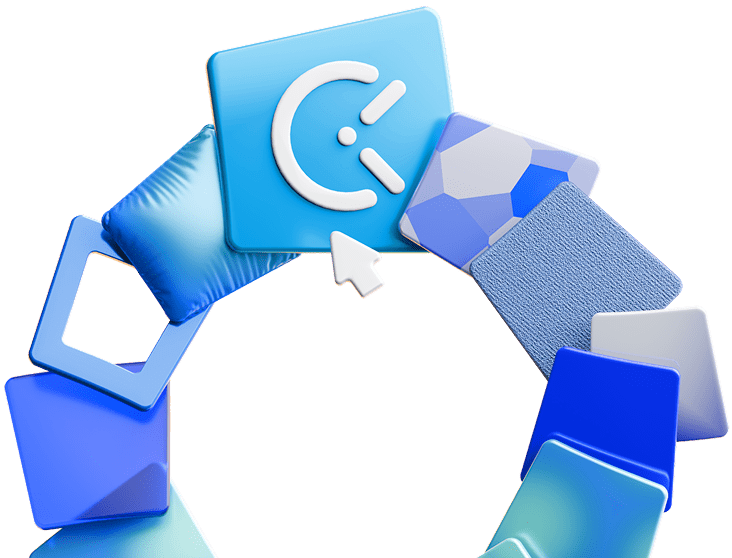Our attention spans are getting shorter, making it difficult to focus on complex topics.
As a result, both students and teachers procrastinate on assignments while also juggling various tasks within tight schedules.
Luckily, a time tracker makes it easier to:
- Monitor student attendance,
- Handle invoices,
- Track student progress, and
- Help students stick to deadlines.
In this blog post, we’ll explore 5 key reasons to implement time tracking as a teacher.

#1 Reason: You’ll track student attendance automatically
Tracking student attendance is a menial, boring task that takes too much time — and yet, it’s crucial for the proper development of your students.
However, time trackers can help you record attendance automatically.
With Clockify, you can easily create a Kiosk — a digital clock-in clock-out system that does the job for you.
It only takes a few simple steps to set up a clock-in Kiosk:
- Create a Kiosk for your classroom from the Kiosks menu,
- Assign students from that class to the Kiosk,
- Log into your Clockify account on a tablet, and
- Place the tablet at the entrance/exit of your classroom.
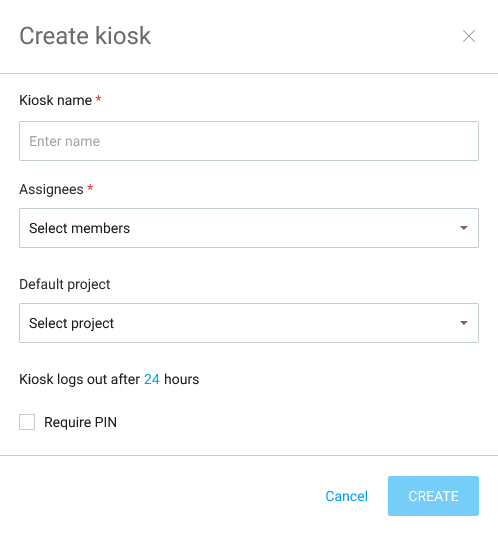
Upon arriving or leaving, your students simply select their name on the tablet and clock in or out.
Based on the collected data, Clockify automatically generates reports that help you easily check anyone’s attendance.
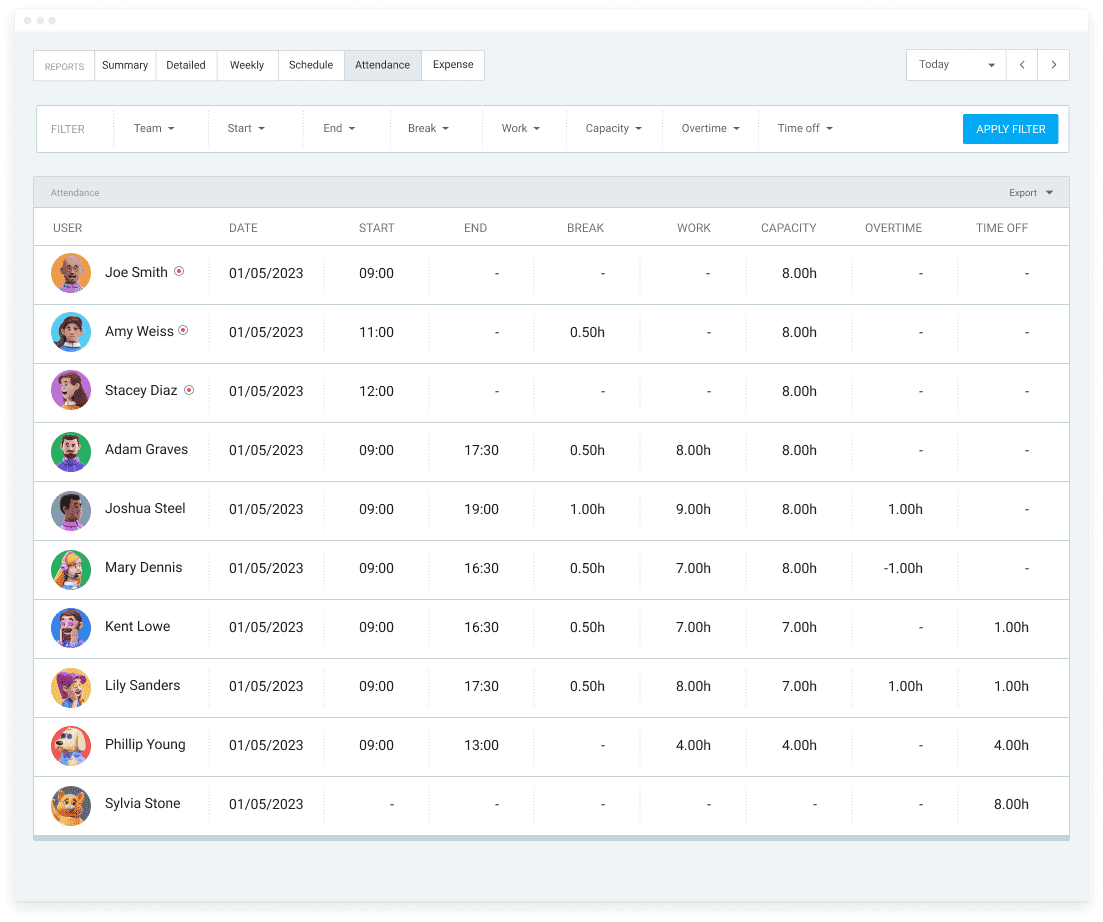
With Clockify’s Attendance reports, you can easily see who was present on any given day.
To stay on top of attendance regularly, check the weekly report and view everyone’s tracked hours for the previous 7 days.
There’s even a section that shows users without time — making it easy to spot absentee students.
#2 Reason: You’ll monitor remote student attendance effectively
If you hold online classes, the process is equally simple. With your permission, students can also clock in remotely from their personal phones or tablets.
For the students to be able to clock in/out remotely, you’ll need to:
- Go to the Teams page,
- Enter your students’ emails to send them invites to the app, and
- Wait for them to download Clockify on their devices.
With Clockify, it’s easy to track your students’ attendance and work — regardless of where they are.
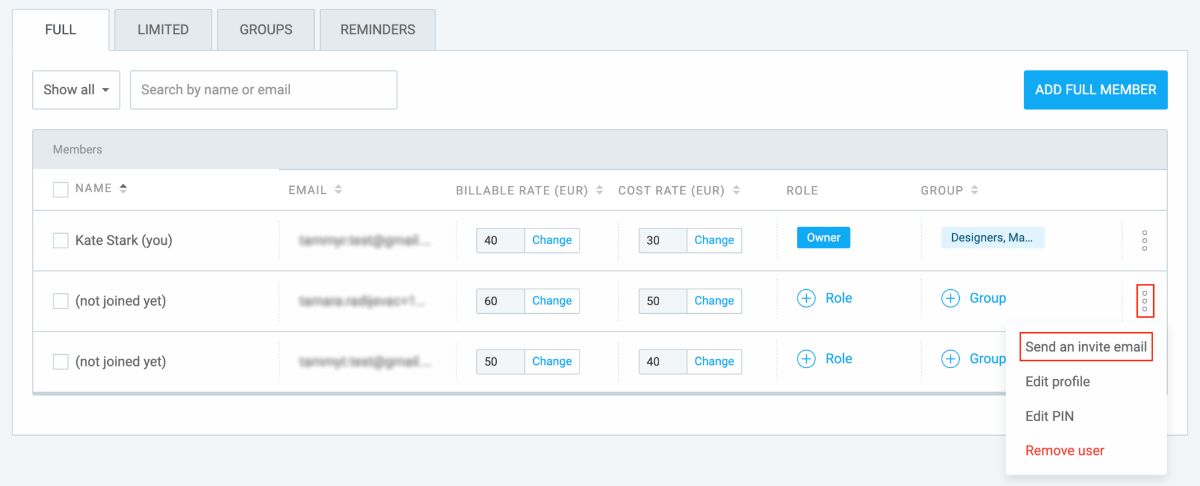
This is how Clyde E. M., a college lecturer, described their Clockify experience:
“I enjoy the robust time tracking features of Clockify which make it easier to monitor and track timed tasks for my students. I am a College lecturer and whenever I am working on a project with students it makes my life much easier.”
Track attendance with Clockify
#3 Reason: You’ll create invoices easily
If you’re working as a tutor, you likely charge per session and send invoices to your students.
A time tracker can help you keep precise logs of all your work for different clients, making invoicing more efficient.
Here’s how you can use Clockify to create accurate invoices:
- Set hourly rates for each student,
- Enter lessons into your timesheet,
- Visit the Invoices section,
- Choose the student you want to invoice,
- Import your tracked time from the timesheet, and
- Download a PDF of the invoice.
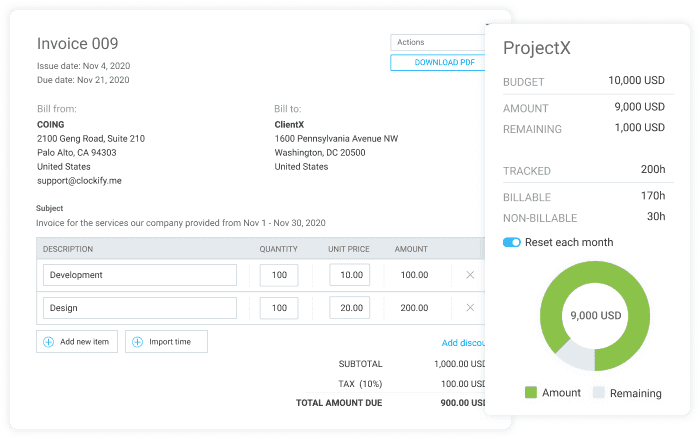
You can also mark invoices as Void, Fully paid, and Partially paid — helping you easily stay on top of payments.
Besides invoicing, different Clockify tiers also help you generate assignment reports, schedule coursework, and more. Choose the perfect Clockify plan that’ll suit both your and your students’ needs.
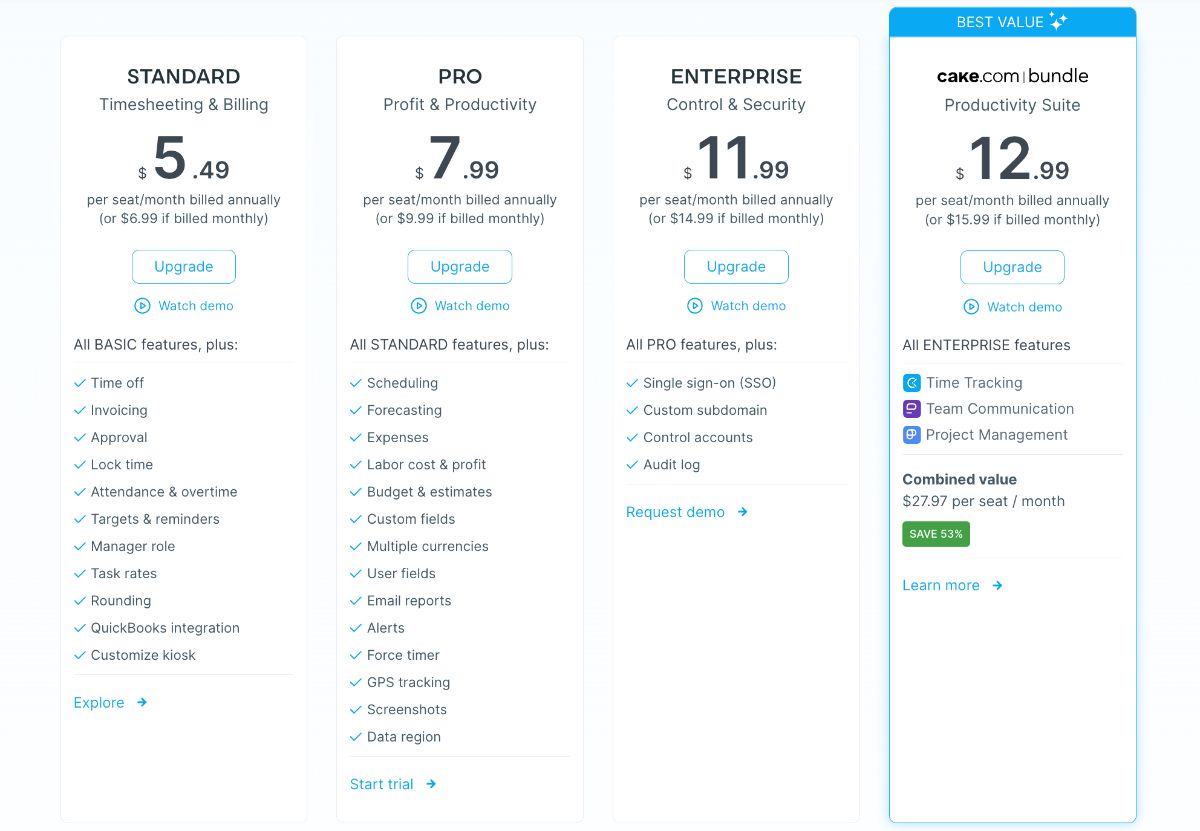
#4 Reason: You’ll know how much your students study
To help your students study more efficiently and stop wasting time, you need to know how they spend their study hours.
A time tracker can clearly show how much time students dedicate to each course or each task within a course.
In Clockify’s timesheets, students can enter the following information when they start a study session:
- Project name — the name of the course, and
- Task description — “Studying for an exam” or “Doing research for an essay.”
After several days or weeks, you can use the Team Dashboard to see each student’s study overview.
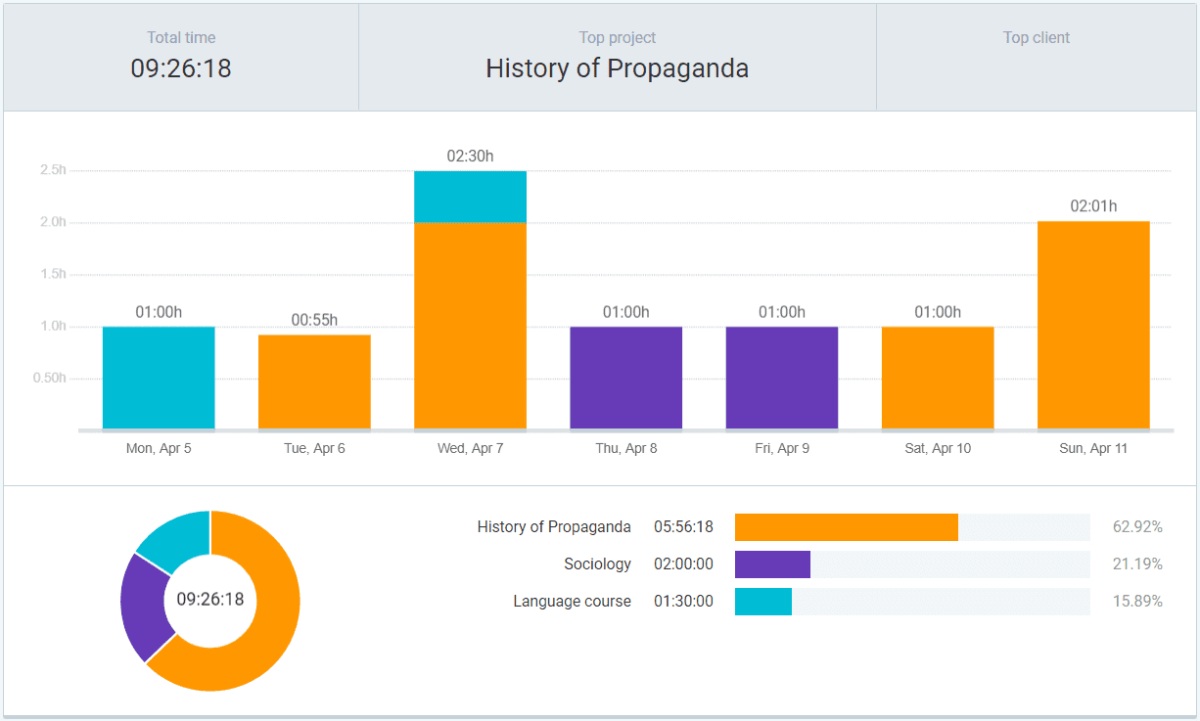
If you notice a student spending too much time on 1 course or task, you can offer advice or assistance.
Ultimately, you’ll also know when to amend your course schedule if too many students are falling behind.
Here’s how one student describes their experience with Clockify:
“I’m a student, and I’ve been keeping track of hours spent towards various classes and assignments. This app has been very useful and flexible, meeting my needs as a student. I think it will be very useful if I ever have billable hours I need to log later, and the visualizations/summaries are pretty nice to have. The ability to edit times has been really nice too.”
💡 CLOCKIFY PRO TIP:
Looking for other ways to help your students improve their productivity? Check out our guide on this subject for more ideas:
#5 Reason: You’ll help your students meet deadlines more easily
Busy students often have trouble organizing their time efficiently.
It’s no surprise — keeping track of all deadlines for various exams and papers is hard.
Again, you can help your students manage their obligations by introducing them to a time tracking system.
Clockify’s Calendar view lets students add time entries to any date, allowing them to manage their schedules from Clockify.
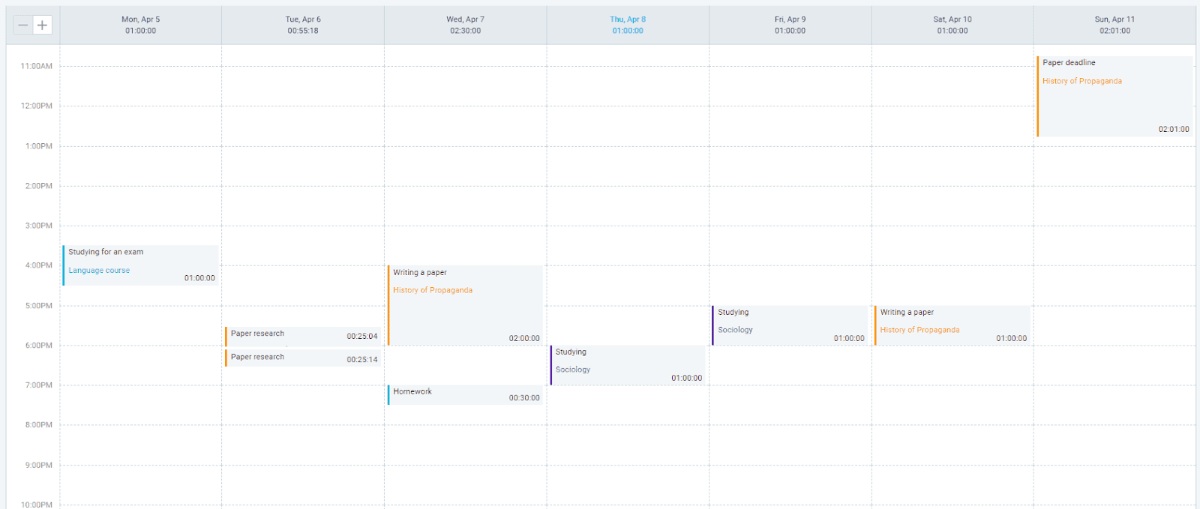
The Calendar view marks the current day in blue, and adding entries is easy — you simply click on any time block and add the necessary details.
After that, you can move around any scheduled entries by simply dragging and dropping their time block — making it easy to extend a time entry or move it to another day.
How does this help students?
Let’s say that a student has to submit an assignment by 2 p.m. on June 8. When they receive the assignment, they could schedule a 2-hour time entry for June 7 — giving them enough time to do one final review of the document.
As a result, each student can schedule enough study time to complete tasks ahead of deadlines.
Become more efficient and help your students achieve more with Clockify
Time tracking can improve your work with students by:
- Making it easier to track student attendance,
- Helping you create invoices for private tutoring,
- Showing how much your students study, and
- Giving students an easy way to schedule their obligations.
Clockify has all the features you need to achieve all of this — making your teaching more efficient and effective.
Maximize your productivity, minimize procrastination, and help your students do the same.