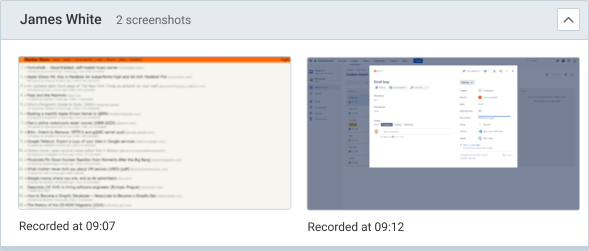Try PRO features for FREE
Create an account and try out all the Clockify features.
Cancel anytime, no credit card required.
Join millions of happy customers
#1 Rated Software | 9,000+ Reviews | 95% Customer Satisfaction







Frequently asked questions
Are there any limits in the free plan?
There are no limits! Track as much time and invite as many users as you want. If you need more, pay for what you need, when you need it.
How much does Clockify cost?
Clockify is free no matter how many users you have. To use PRO features, you'll need a paid subscription. Pricing starts from $3.99 per user seat.
How canceling works?
You can delete your Clockify account (and all personal data) or end your paid subscription at any time in just a few clicks.
Can I try out the paid features?
Absolutely! You can try out all paid features for free for 7 days, no credit card required. You can activate the free trial on the Upgrade page, or you can request a demo.
Explore PRO features
See what our paid plans offer and try advanced features.
See pricingScheduling
Schedule employees and plan resources
Visualize projects assignments and shifts so you know how busy or available your team is at a glance.
Plan projects on a timeline, assign who needs to work on what and when, and publish assignments so people can see what they need to work on and when.
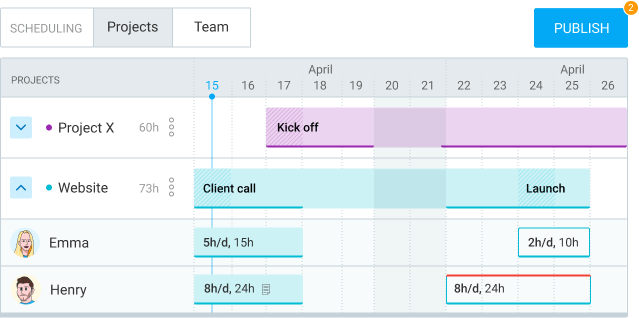
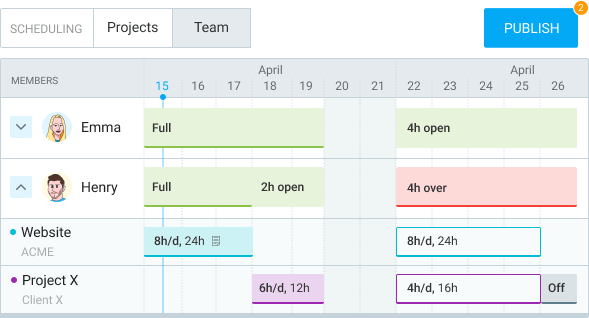
Approval
Formally approve timesheets
Users can submit their weeks or holiday requests for approval. Then, the supervisor can approve (or reject) the timesheet before it goes to payroll.
Once time is approved, it can no longer be changed (not even by admin). In case of mistake, the approval has to be withdrawn, but the written trail of who made the changes, when, and why will permanently remain.
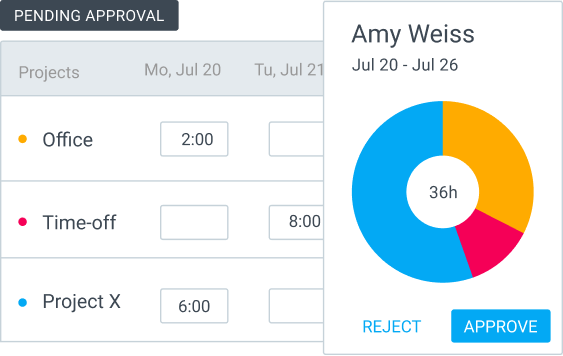
Time Off
Manage leaves, holidays, and balances
Create holidays and time off policies (eg. paid vacation, banked hours, sick leaves), and add accrued time off to your team. Later, your team members can request leaves and keep track of their balance.
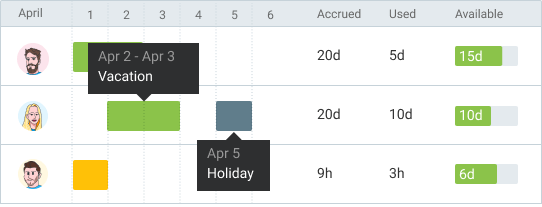
Labour Cost & Profit
Analyze project profitability
Define labor costs and billable rates for each user and project. Then, Clockify will calculate what you chagre clients vs what you pay your team and you can analyze the number broken down by any dimension and date range you wish (eg. month, project, team, clients, etc.).
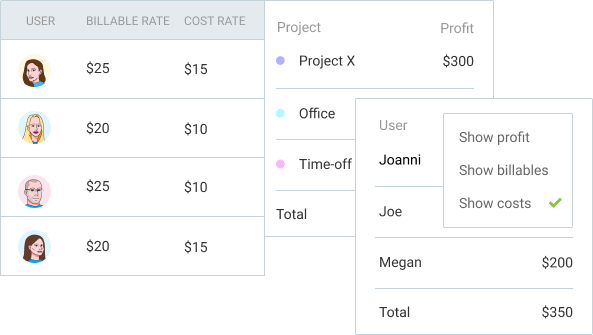
Budget & Alerts
Stay on top of budgets
Set a time estimate or a fixed monetary budget on projects and task. Then, as you and your team track time, see status in real time and get notified via email when some project or task is close to going over.
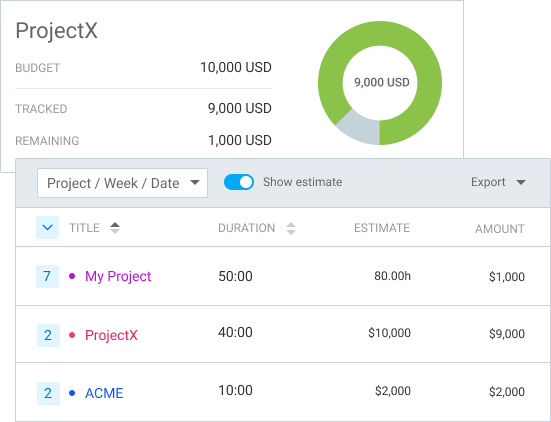
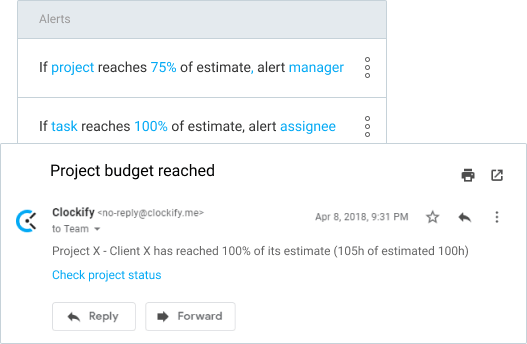
Invoicing
Issue invoices based on tracked time
You can create invoices for your clients, which you can download as PDF and send to your clients. You can make invoices from scratch, or invoice your existing time entries from Clockify.
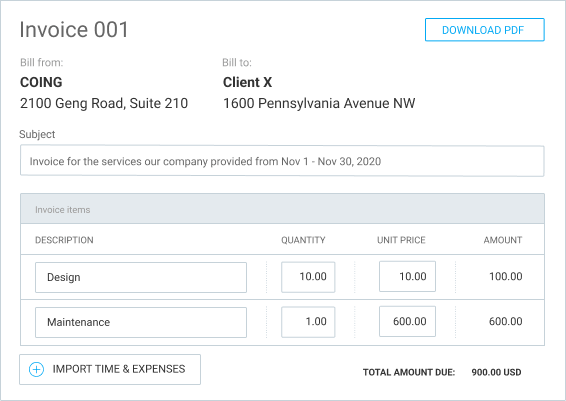
Expenses
Record and invoice expenses
Expenses allow you to record fixed fees on projects (reimbursements, day rates, retainers, overtime pay, salaries, mileages, etc.).
Later, include expenses in invoices. You can also run custom expense reports and export them as CSV or Excel.
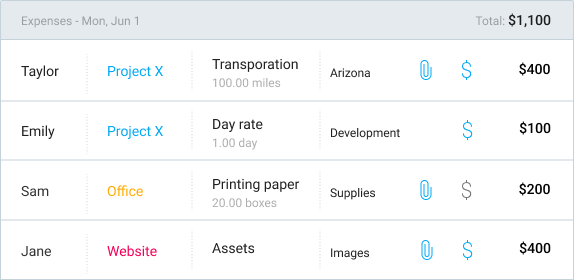
Scheduled Reports
Receive time reports via email
Get a custom report with all the numbers you need broken down by project or team each day, week, or month directly in your inbox so you can stay on top of things, without having to open Clockify.
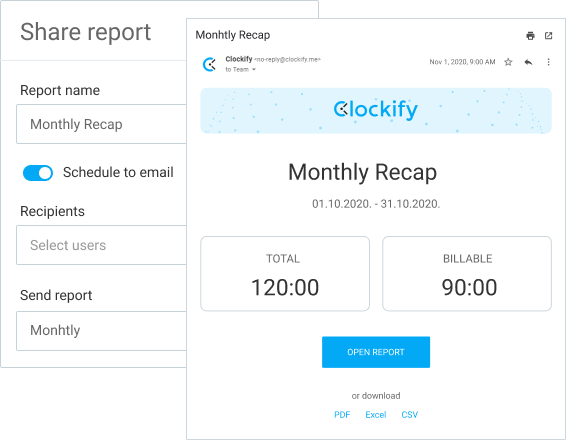
Screenshots
Fill timesheets based on screenshots
Then, at the end of the day, you can look at the screenshots and manually categorize tracked time by project. This way, you can track time in one chunk at the end of the day rather than having to bother with starting and stopping a timer for each different task.