Manage users’ accounts
The Accounts tab in Workspace settings lets Workspace Owners access user accounts as needed.
The Accounts tab is a paid feature available on the Enterprise plan.
Access accounts tab #
- Click on the three dots next to your workspace name
- Select Workspace settings
- Click on the Accounts tab
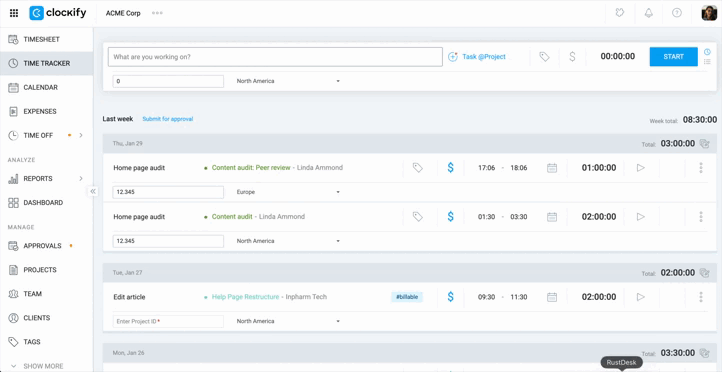
Only the workspace owner has access to the Accounts tab.
Deactivate API key #
- Click the three dots menu next to the user
- Select Deactivate API key
- Click Deactivate to confirm the action
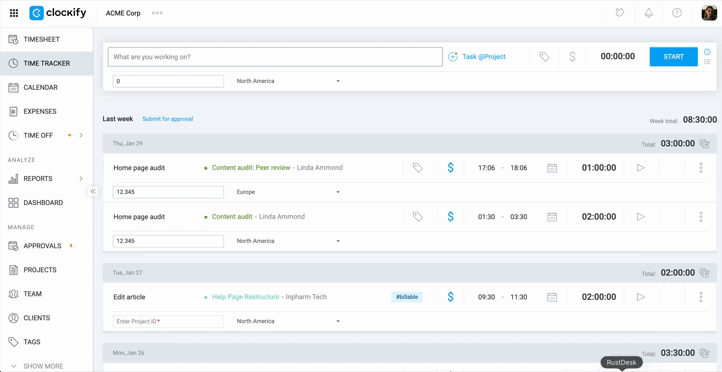
After deactivation, the key can no longer be used, and its status will update automatically on the Manage API keys page.
Log in as a user #
- Click the three dots menu next to the user you wish to access
- Select Log in as user
- Proceed with the necessary actions or troubleshooting
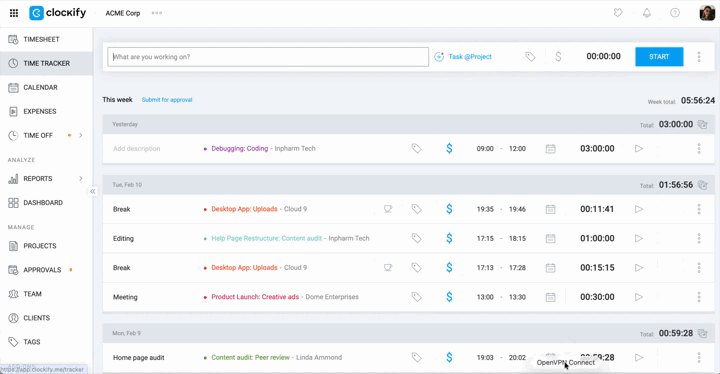
If you are on a custom subdomain, you will only be able to log in as that user inside your workspace.
Stop the timer for another user #
- Click the three dots menu next to the user with an active timer
- Select Stop timer
This is helpful when a team member forgets to stop their timer, and you need to prevent inaccurate time entries.
FAQ #
Why can’t I see the Accounts tab?
You might not see the Accounts tab for two reasons:
- The Accounts tab is only available on the Enterprise plan.
- Only Workspace Owners can view and access the Accounts tab. Admins and other user roles will not see it, even on the Enterprise plan.
Can I view a user’s actual API key?
No. For security reasons, this page only displays the number of active API keys a user has. You cannot see the actual characters of the key, but you can deactivate it if necessary.
What happens if I log in as a user while on a subdomain?
If you are using a custom subdomain, the Log in as user feature allows you to access that user’s account only within the context of your specific workspace. You will not be able to navigate to their other workspaces outside of your subdomain.
Will a user know if I stop their timer?
The timer will stop immediately on their end, but they do not receive a specific notification that you stopped it. It is helpful to let them know you have made changes to ensure their timesheets remain accurate.