Single Sign-On (SSO) Time Tracking
Connect Clockify with your SSO system so your team can securely log in via SSO and fill their timesheets. Supports Google, Okta, Azure, OneLogin, and more.


What is Clockify
Clockify is a modern employee timesheet app that works in a browser. Clockify streamlines timesheet collection and time analysis so you no longer have to fill out, scan, and store paper timesheets.
With Clockify, you can track projects, attendance, time off, who worked when and how much, expenses, profits, costs, and payroll.

What is Single Sign-On (SSO)
Single sign-on (SSO) is an authentication scheme that allows a user to log in with a single ID and password.
SSO allows your team to log into multiple applications with a single authentication. Practically, it means that your users won't have to repeat the login process for each service or software that you use.
Single Sign-On options in Clockify
SSO in Clockify is a paid feature available on the Enterprise plan. If you're subscribed to the Enterprise plan, Clockify will be able to connect with your SSO system.
Once connected, your team has to log in into Clockify to fill their timesheets using your SSO system.
This eliminates user passwords and require everyones in your team to log in using your company's IdP authentication system.
Clockify supports SAML2 and OAuth2 protocols, so you can connect it with major identity providers such as Google, Azure, Okta, Facebook, Github, OneLogin, Okta, Bitium, Azure, Rippling, JumpCloud, etc.
- Azure SSO: If you're using Microsoft's Office365 modern authenticator via Azure, you can connect it to Clockify either via SAML or OAuth.
- Google SSO: If you have a Gmail account or a GSuite private emails, you can connect it with Clockify via OAuth.
- Other major single sign-on providers supported (Okta, OneLogin, etc.)
- Learn how to connect SSO with Clockify →
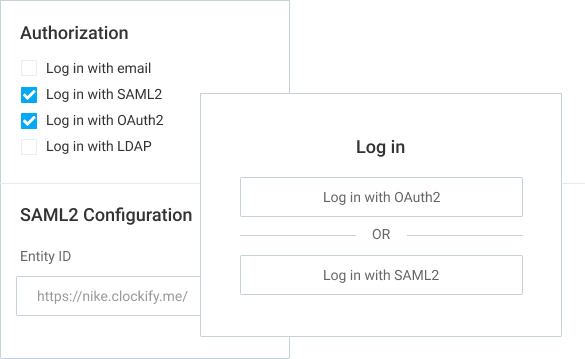


4.8 (9,073 reviews)


