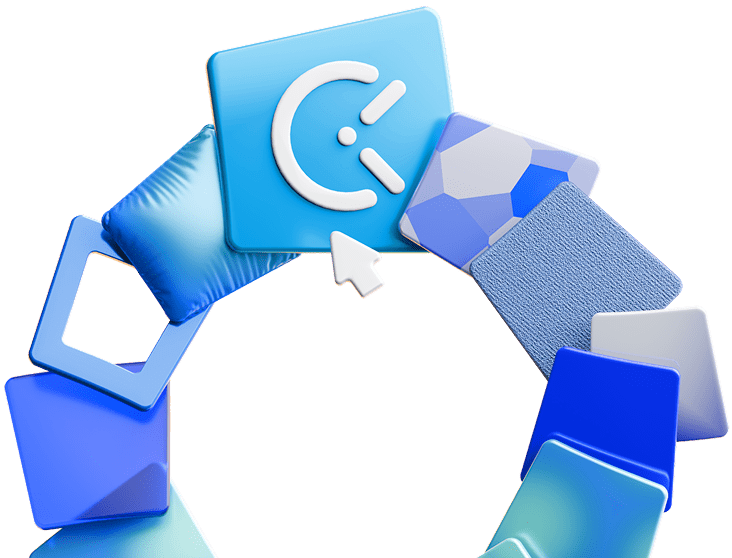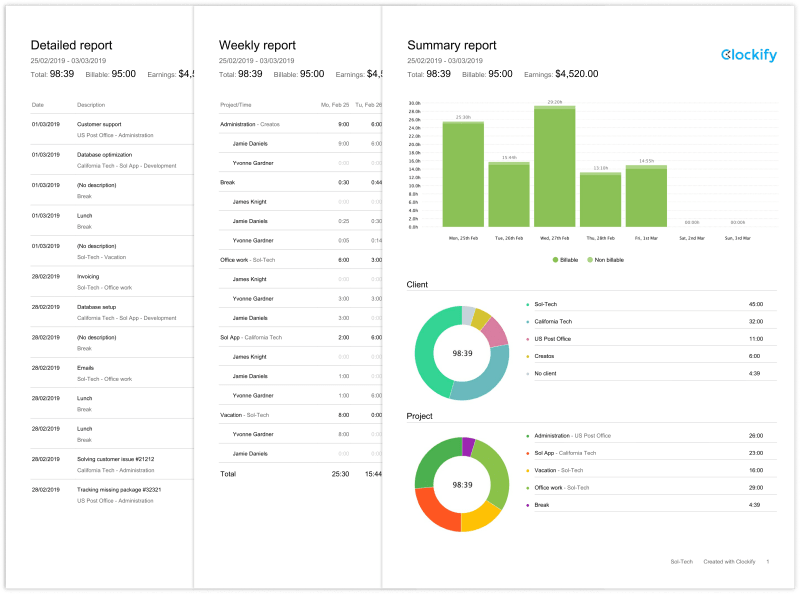While we all have ways in which we categorize our tasks, and how we schedule them with each new project, the time comes when we need to present the progress to the client. Most of the time we’ll create reports based on the data we believe they want to see. However, we’re about to show you how a few simple changes to your reporting approach can bring immense value to both parties, as well as increase client satisfaction and improve their chances of return.
Chat with every new client
You need to find out what kind of information they value. This is to ensure that your rapport with them stays relevant, and you both know what to expect of each other. Added bonuses include:
- Clearer set goals;
- Getting a feel for what your client is like as a business person;
- Knowing what kind of reports they like and negotiating deadlines;
- Transparency with time estimates and expenses.
The more information you exchange, the better prepared you’ll be for when you actually need to put together a report. There will be little to no second-guessing, as you’ll know which information they want to see.
Make sure to either record this meeting (with the client’s permission, of course), or take extensive notes. It makes information categorization and reporting as easy as paint-by-numbers.
How to categorize your work
When you categorize your work, it reflects your productivity and how you tackle tasks. However, when reporting, be prepared for client questions to explain those decisions. Most reports rely on several categorization methods.
Categorizing by priority
Priority is one of the most frequent methods. It works for both clients and contractors because time is of the essence for every project. When everything is on time, you save the client money, help your own productivity, and keep the business relationship running smoothly.
Determine what aspects of the project are most important. For example, as a writer, if a client gives me a set of topics to work with, I would discern whether they primarily need research, interviews, datasheets, or something else entirely. Because the type of text and its goals will determine what kind of preparation I need to do. An article based on interviews requires coordination with other people, so I would probably put that as my first objective and organize tasks around it.
In the same way, I would explain my plan and decisions to the client, and how my strategy helps the project in the long run.
Categorizing by task type or technology used
The next method relies on the project breakdown. Once you have the larger goals dissected into smaller steps, you can begin to lump them together into different types. For example: research, design, review, feedback, etc.
Additionally, task types can include different platforms or software. Social media managers can categorize their work by the platform they use to say, promote a campaign. And they can track time spent on each, to later present to the client. Backed with their own reasoning and strategy, the person can then better explain how the project is going, and what choices were made to best push it forward.
Categorizing by time estimates
When the project is broken down into tasks, you may already be making mental time estimates for most of them. So, another method of categorizing work is by time required to finish them.
While this method is most useful to your daily schedule, it can provide some useful insight for the client as well. There is some benefit to using this categorization, as time estimates are a great indicator of how resources and finances are spent (important for clients). For example, in Clockify, you can set time estimates for each task you do:
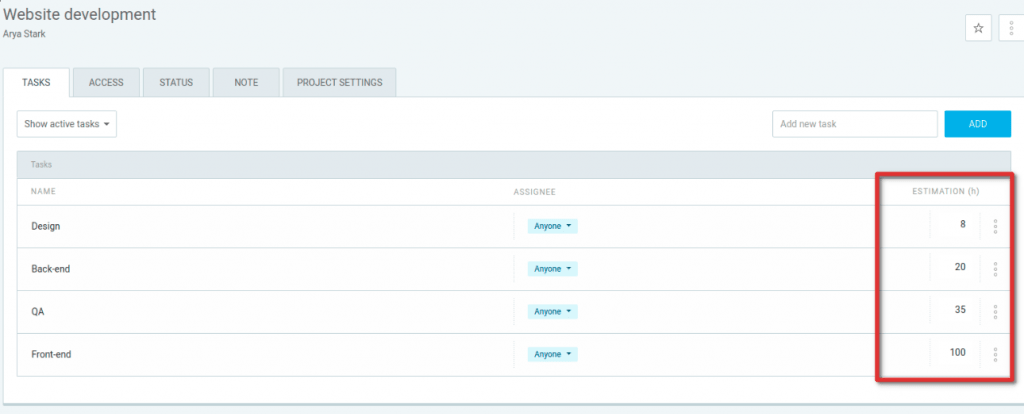
And then later compare the estimated times and actual tracked times. From there, you can generate a client report with only the essential information.
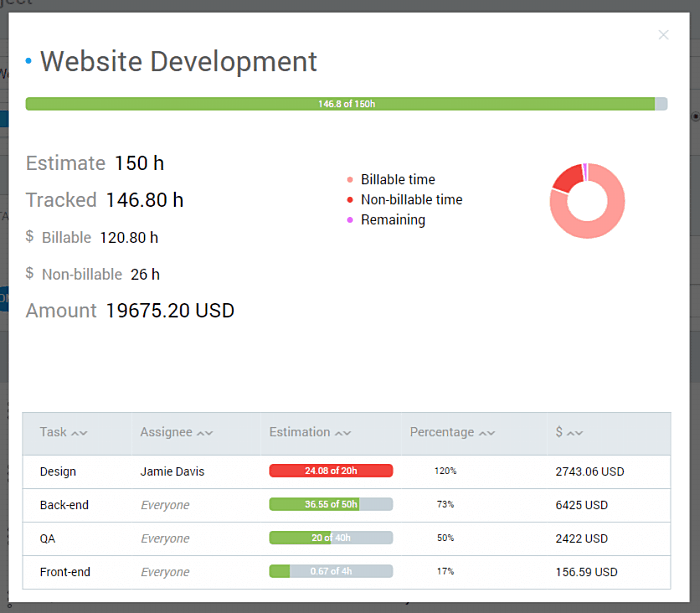
Source: Make precise work time estimates
Clockify has a robust reporting system that can help make tracking project estimates and their presentation much easier.
Categorizing by difficulty/energy levels
This last one may sound a little weird. How do you categorize work by energy levels?
Well, when you break down the work you’ve accepted, odds are you will shift tasks on your schedule depending on your productivity during the day. For me, morning starts with easier tasks and e-mail checking for the first hour, and then I move onto more difficult ones until lunchtime.
You will naturally shift tasks that require more focus, effort, or research to the most productive hours of your day. Whether it’s in the morning, afternoon, or evening. While clients who will ask for this kind of breakdown are really rare, the insight can be useful when reporting:
- If you notice that you won’t make the deadline, it’s good to use this categorization to help the client see the work from your perspective. Instead of simply saying “the tasks are more energy-consuming, so I’ve decided to rearrange the deadlines” and expecting them to take your word for it, you actually have data to back it up;
- The information collected is extremely useful for you to study your own workflow, as well;
- It reveals the overall project progression, and the ratio of difficult vs easy tasks.
Now that we’ve covered different avenues of tackling the work itself, let’s take a look at when you should report to clients.
When to report to clients
Luckily, overbearing clients are slowly becoming a thing of the past. With newer generations come more professional individuals willing to listen and negotiate. However, they also require full transparency and fairness in return. This is why the reporting process will almost always be a matter of negotiations between you and them.
Negotiating the report schedule
There are two types of clients – those who like having some (healthy) supervision over the project
- Clients with no rapport preferences – have a template ready for them in the first meeting. Even when they say they don’t really care (or don’t have the time to plan out) meetings with you, it would be very professional to offer them a schedule.
Take the time to come up with a template schedule you can use in cases like these. Odds are, the client will be more willing to participate in scheduling when they have a base to start them off.
Here is an example of how that template could look:
| Report date | Report type | Medium | Additional notes |
|---|---|---|---|
| Project start | Goal setting, expectations, deadlines, preferred methods, etc. | Meeting/call | Questions about my means of working and other details |
| Every Monday | Weekly progress report, pointing out any specific tasks that were troublesome and reevaluating tasks if needed. | E-mail, bulleted points | Meeting/call if there is too much information, or an issue, or if the client has additional questions |
| Every other Friday | Two-week sprint, addressing larger goals and deadlines, shifting priorities, etc. | Meeting/call |
Of course, your report schedule and types of reporting would vary from this example. The calendar should be made according to the industry you work in, how your client works, and most importantly – how you tackle the project.
- Clients with rapport preferences – ask them about their expectations, and be sure to clearly state your work process and usual reporting practices. Find a common ground that will work for both parties. Some clients, for example, don’t have the time to read through emails, and would rather have a 15-minute screen-shared call, so they can give feedback immediately.
Initial and final presentations
By this, we mean the meetings you have at the beginning, and at the end of the project.
When you first meet, you and the client may discuss rates, expenses, deadlines, and goals in more detail. However, it’s good to follow up that meeting after a few days or a week with a project report laying out all those details. It’s a way to make sure you’re on the same page, and to reassure the client that the work has already started. This “initial” report can include:
- Overall project layout;
- Task categorizations;
- Initial expense and time assessments, etc.
However, keep the information general – don’t go into individual tasks or your time assessments for each. The client will rather see these assessments for the overarching tasks and goals, rather than your hour-by-hour Monday plan. Those should be left for the more frequent check-ins.
Check-ins
Check-ins are your regular project updates. In the example table above, the Monday report and the one every other Friday would be considered check-ins.
It’s important to note, that even if there’s nothing special to report, you should do so. You should inform the client on how the project is progressing, even if the week was uneventful. We can compare it to feedback – while working at a company, I asked our department lead how I can know if I’m doing a good job. All he said was:
“If you aren’t, someone’s going to point it out to you. So long as no one is saying anything, you’re doing great”.
At first, I had no problem with that, as expecting feedback seemed self-centered of me. However, I soon found myself tense up every once in a while, wondering when the bad feedback would come. In much the same way, you should report, even with the most basic information during slow weeks. If you only report when there’s deadline pushbacks or project issues, the client can end up dreading to see your email in their inbox.
When should you schedule check-ins (depending on project type):
- Weekly;
- Twice a week or twice a month;
- Monthly (larger-scope check-in).
It goes without saying that your reports should be crafted according to the check-in frequency. Shorter, to the point information works best for weekly check-ins, to save you and the client the time and energy. Stick to emails and, if necessary, very short calls (up to 15 minutes).
Categorization and presentation in easy steps
Alongside time tracking, we’ve paid close attention to client billing reporting in Clockify. Because digital time tracking has become the most reliable source of trust and transparency between clients and contractors, reports have been made easy, as detailed, and as versatile as you need them.
Specify categories by using custom fields
In Clockify, you can make hassle-free reports thanks to custom fields. These are optional text boxes on each task, which allow you to specify what exactly you are tracking. Custom fields let you input: text, numbers, links, codes, locations,… They even give the option of entering expenses, in case that particular task has them.
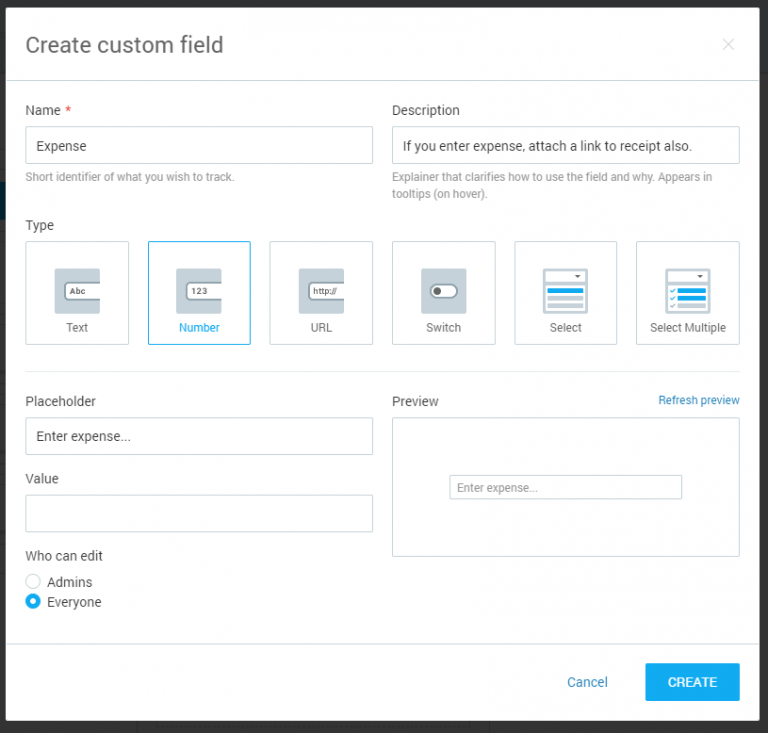
A custom field in Clockify
Track time
This is the meat and potatoes of the reporting process.
Once categorized, your work time needs to be tracked for each task in each category. And if you’ve made estimates, you’ll only be one click away from comparing them with the actual time it took to finish everything.
Tracking project progress estimates in Clockify.
Formulate a report
Digital time trackers nowadays are equipped with a massive set of features that can give your reports as many layers as possible. They can be simple or detailed, or summarizing important points only.
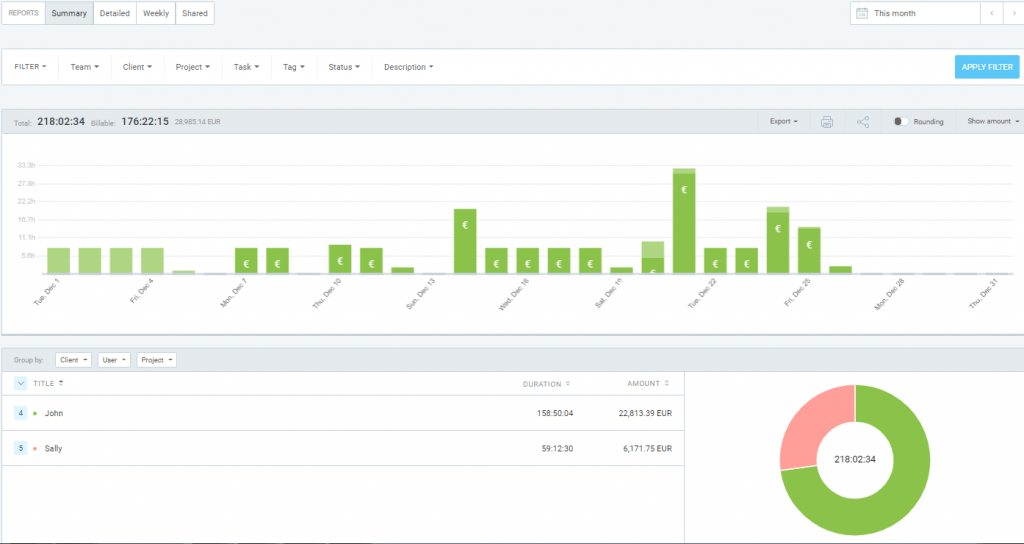
Reports like the one above take the entirety of hours tracked and then let you choose what you want to present, at any given moment. For example, if you’re having a check-in call after several months of work, and you’re giving a weekly report, a client might ask about the overall project progress, just to check some numbers.
With a synchronized report like this, you can easily pull up that information. Simply switching from one tab to another, depending on what the client asks for. It lets you adapt to the flow of the meeting, and you’ll rarely be “put on the spot” by not having the necessary data at hand.
Present the report
If possible, ask your client at the initial meeting how they want their reports delivered and presented. Some prefer actual slides, while others want excel sheets or graphs. They will also change depending on the frequency and nature of the report.
Find out what works best for them, and try to stick to one format. However, make sure to have graphs and charts on hand, as they are the easiest visual representation to follow.
While reporting is a free feature in Clockify, you’ll still need to subscribe to a paid plan for more advanced features such as billing clients. Take a look at the plans and pricings that Clockify has to offer below:
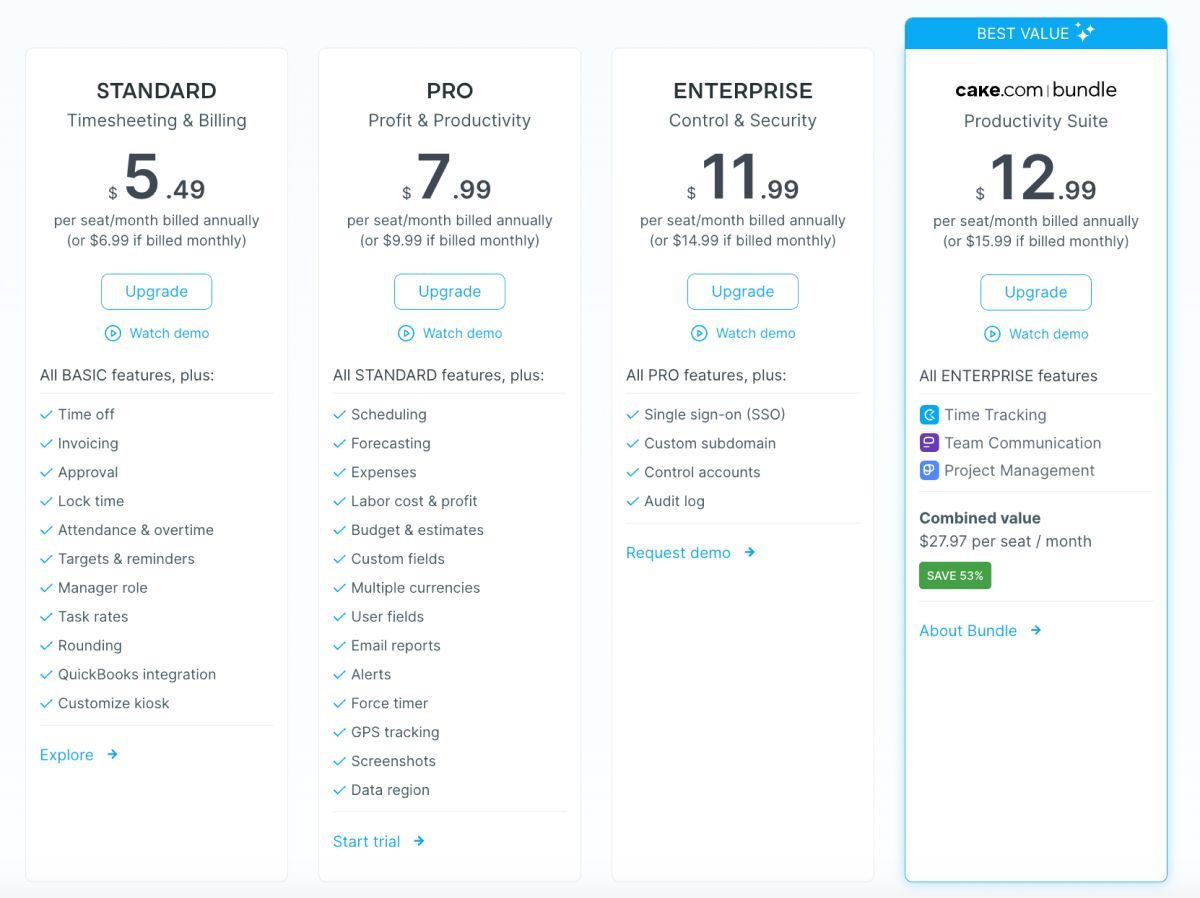
To summarize
Client reporting doesn’t have to be the boogeyman side of your job. A lot of confusion and misunderstandings can be prevented by simply categorizing your work on the grounds both parties agreed on. From then on, all you have to do is track time, and let the software generate the appropriate reports for you. Schedule times for reporting calls and emails, and stick to them, even if there’s little to nothing new to present. The client-contractor relationship is based on transparency, which software like this can provide?
✉️What methods do you prefer when categorizing? Are there any important ones that we missed? Also, what are your experiences with reporting to clients?
Write to us at blogfeedback@clockify.me, and we could include your answers in one of our future articles.