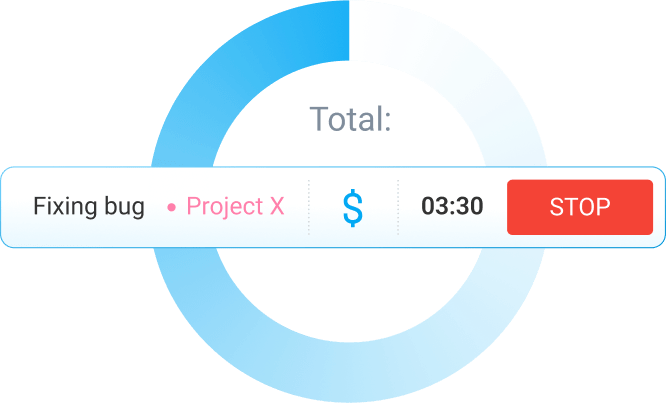We often have to work on several tasks, or even projects, on a daily basis. Because of this, we tend to frequently switch between projects and tasks, all in an effort to be more productive. But, in most cases, this context switching is more likely to hurt our productivity than help it. Considering that the need to “multitask” in one way or another is still a necessity, in this article, we’ll talk about:
- What is multitasking, and why do professionals pursue it?
- What is context switching, and what is its cost on our cognitive ability, time use, and profitability?
- What are cognitive flexibility, supertaskers, and the Cognitive Switching Penalty, i.e. the concepts usually associated with jumping between tasks and projects?
- How can we best switch between tasks and projects, without losing productivity?
What is multitasking? Why do people pursue it?
In popular culture, multitasking often implies working on at least two tasks at the same time. And, it would seem that professionals often need to turn to such a practice.
Let’s take software engineers, for example. According to a survey by Electric Cloud, they spend only 19.1 hours of the 41.5 they usually work per week, on building software. The remaining 22.4 hours are spent on brainstorming, emails, meetings, as well as waiting for builds and tests to complete. That’s a lot of diverse work right there.
Moreover, if we consider that software engineers often actively work on one project, but also provide maintenance for one to three projects they’ve already completed, that leaves little time to focus on one project or task at a time. Even when the said projects or tasks are labeled as a priority.
So, it seems only logical that you would try to answer some client emails while attending a meeting about the recurring problems in your newest app feature, in order to save time.
After all, if it usually takes 10 minutes to perform Task 1 and 10 minutes to perform Task 2, working on both tasks at the same time should take 10 minutes in total, right?
But, in reality, this kind of simultaneous work is almost impossible — because most brains are simply unable to process separate sets of information with the same devotion.
In other words, while we think we are working on two tasks at the same time, we are actually focusing more on Task 1 and letting Task 2 serve as a distraction to Task 1. As a result, neither task gets done with the expected quality, and we may experience a 40% decline in productivity.
Can anyone really multitask?
Although most people need to invest extra effort to divide their attention across multiple tasks (and still fail), ~2.5% of the population doesn’t have this problem.
They’re called supertaskers.
Supertaskers simply HAVE the cognitive ability to work on multiple tasks simultaneously, without making mistakes, or pausing. In fact, they actually perform better when multitasking than when single-tasking. According to David Strayer, the co-author of the experiment that singled out these multitasking geniuses, this is because supertaskers have different brains than the rest of the population.
You may be a supertasker if you:
- have a high level of attention control
- have the ability to make decisions instantly
- thrive under stress
- have better self-control when working under a heavy workload
You can also take official tests to help define your multitasking ability, such as the one you can find at supertasker.org.
What is context switching?
Most of the time, context switching is the real multitasking.
Namely, what ~97.5% of the population would call multitasking, is actually jumping between tasks — i.e. switching between contexts — in such rapid succession, that it seems like we are working on two tasks at once.
It is a popular practice at the workplace, given the amount of workload we face every day — but, it comes with a cost.
What is the cost of context switching?
So, people aim to work on multiple tasks in a short time period because they think this practice will help them save time.
But, instead of speeding up work, when you switch the focus of your attention from one task to another, you tend to experience the Cognitive Switching Penalty. Your brain spends extra time and energy loading and reloading contexts into your working memory — and, this significantly slows down your progress on the tasks you’re trying to multitask on. You feel busy throughout the day, but, you get less done, and feel more tired.
Various research shows that multitasking, or context switching, has other negative effects on our cognitive abilities, our time use, and even our profitability:
The cost of context switching on our cognitive abilities
- A study at the University of London found that the study participants who worked simultaneously on cognitive tasks would experience an IQ score decline of 15 points while doing so.
- Researchers at the University of Sussex found that operating on multiple digital devices simultaneously (e.g. texting and watching TV at the same time) leads to a decrease in brain density.
- Researchers at the University of Oregon found that chronic multitaskers have focus and memory problems, and problems switching context quickly.
The cost of context switching on our time use
- A case study from 2001 showed that office workers react to new emails within 6 seconds. Afterward, it takes them ~64 seconds to resume work on their previous tasks. These new emails cause 96 interruptions, which builds up to ~1.5 hours per day.
- One research paper from 2005 showed that getting distracted by ~2.3 tasks at a time leads to a time loss of 25 minutes before work is resumed on the right task.
- One research paper from 2007 showed that people lose 10 minutes being distracted by new emails and app notifications, as well as 10-15 minutes being distracted by other types of tasks.
- One research paper from 2013 showed that 60% of respondents couldn’t resist the urge to work on multiple tasks simultaneously, even when specifically told to avoid doing so. As a result, they lost 3 minutes for every 32 minutes they spent working.
The monetary cost of context switching
- According to one Forbes article, if the total time lost on interruptions is 2.1 hours per employee, per day (546 hours per year), the monetary costs of this lost time is $8,190 for an employee paid $15 per hour. For a company with 1,000 employees, that builds up to $31,500 lost per day, and nearly $8.2 million per year.
- One report about “The Effects of Multitasking on Organizations” covering 45 organizations from a range of industries showed the estimated cost of productivity the global economy loses on multitasking goes as high as $450 billion per year.
Does context switching have any benefits?
One study from 2008, indicated that jumping between tasks may speed up work on your main task, instead of slowing it down — but, only if we get interrupted on a task, and not seek out new tasks ourselves.
The participants from this study took 23 minutes to finish the task that interrupted them and refocus attention on the previous task afterward. But, they would still finish their main tasks quicker than people who weren’t interrupted — and, with the same quality.
This would occur because the people who were interrupted knew they were losing time, so they would speed up work.
Unfortunately, the downside of such context switching was an increase in stress levels — which wasn’t unexpected, given the faster pace of work.
What type of people are better at context switching?
In short — those that have high cognitive flexibility.
Being cognitively flexible means you’re able to
- shift attention between tasks, and adapt to different rules associated with the said tasks
- analyze situations and find alternative solutions to help you move on from one task to the next
Cognitive flexibility may also manifest as task switching (set-shifting) — the ability to unconsciously shift attention between one task and the next.
To test your cognitive flexibility, try The Stroop Color and Word Test (SCWT) or The Wisconsin Card Sorting Test (WCST) — a great score on them indicates that you have the mental ability to switch between thinking about multiple concepts, or even think about multiple concepts at the same time.
The Stroop Color and Word Test (SCWT) is a simple one — you get a written list of colors, but they are written in the wrong color of ink (e.g. the color blue is written in red ink). You need to identify each color and say it aloud, and not read the word (e.g. say red, for the word “blue” written in red).
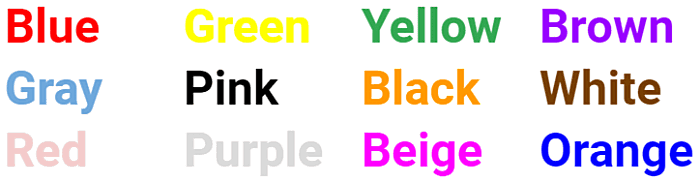
The Wisconsin Card Sorting Test (WCST) revolves around sorting cards based on various criteria, such as color, number, or shape.
The criteria will change throughout the test, but you won’t be able to tell when — you’ll need to pay attention to the error messages indicating you should change your matching strategy.
You can find an example of the test online, at PsyToolkit (pictured below).
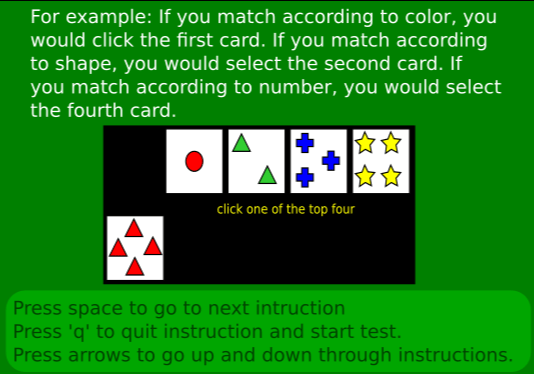
How best to switch between projects and tasks?
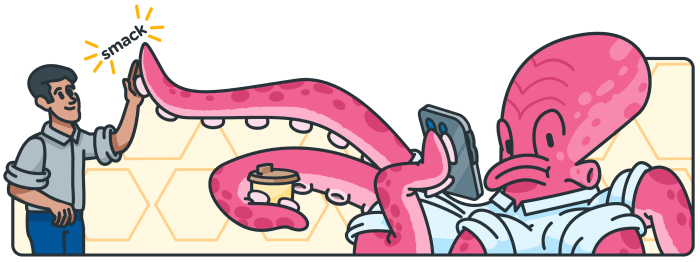
Yes, most researchers show that switching context through tasks and projects has more detriments than benefits — but, given the amount of workload we have on our hands, working on multiple tasks and projects during the day is rarely just an option, and more often a necessity.
However, you can work on easing the detrimental effects of context switching — here are 11 tips on how best to handle switching between projects and tasks, without losing productivity:
- Multitask on tasks that require different parts of the brain
- Group all tasks of the same type together
- Limit the time you’ll spend on certain tasks
- Use visual/audio reminders to guide your work
- Schedule all tasks of the same type on the same days
- Implement A/B Schedules
- Make cognitively demanding tasks less demanding
- Pause work on tasks/projects in the right places
- Always document everything
- Improve your cognitive flexibility
- Emulate supertaskers
Tip #1: Multitask on tasks that require different parts of the brain
One of the best ways to jump between tasks and projects in rapid succession is to make sure that the tasks in question do not require:
- The same type of processing
- The same type of attention
Example:
Combine a motor task, such as replacing the battery in your laptop or setting up a new desktop computer, with a cognitive task, such as discussing feature ideas for your new app with the colleagues you share an office with.
Considering that these two tasks require faraway areas of the brain, you’ll create the illusion that you’re not even performing two types of tasks at the same time, thus minimizing the negative effects of jumping between tasks.
Tip #2: Group all tasks of the same type together
If you have recurring tasks you need to tackle each day, even if the said tasks belong to different projects, it’s best that you group them together into time blocks. Time blocks represent specific time periods during the day which are reserved only for specific tasks.
This technique is a great solution when you want to organize work on your priority tasks throughout the day — just make sure you give yourself enough time to finish everything at a reasonable pace.
To ensure you understand when it’s time to switch to the next time block, it’s best that you use an app such as Clockify time tracker — a type of software that will enable you to keep track of your time blocks down to a second.
Example:
- [9:00 am – 9:30 am]: Read and respond to emails
- [9:30 am – 12:30 pm]: Time reserved for your most important and urgent tasks
- [12:30 pm – 1:00 pm]: Lunch break
- [1:00 pm – 2:30 pm]: Time reserved for your most important and urgent tasks
- [2:30 pm – 3:30 pm]: Time reserved for your most important, but less urgent tasks
- [3:30 pm – 4:30 pm]: Time reserved for unexpected tasks
- [4:30 pm – 5:00 pm]: Read and respond to emails
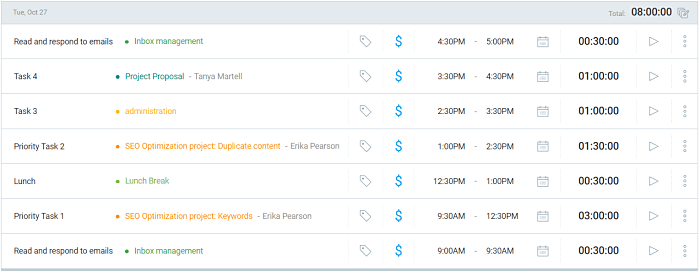
You don’t have to spend these entire time blocks working — take breaks throughout your blocks, but, make sure you always move on to the next block once the time for the previous one has expired. If the time estimates you gave for the completion of these tasks were correct, you’ll have no problem finishing everything you need during a time block.
💡 To learn more about how best to time block your day, as well as download ready-made time blocking templates that will help you make the process easier, check out the Time blocking planner and templates post on our blog.
Tip #3: Limit the time you’ll spend on certain tasks
Sometimes, your tasks will vary in relevance and importance. Some tasks will be a priority, while others will be less relevant, to the point of looking like distractions when compared to priority tasks (emails and meetings are the first to spring to mind).
But, you’ll still need to perform them.
For this purpose, you can try a time management technique called Timeboxing.
On the surface, this technique is the same as Time Blocking — you assign your tasks to specific time periods, and work on them during these times.
But, while time blocking is meant to help you find time for your priority tasks, timeboxing is meant to help you limit the time you’ll spend on secondary tasks. You’re supposed to work on tasks during the allotted timeboxes, and as soon as the time is up, you’re supposed to move immediately.
We already mentioned that you need to be careful when defining time blocks, because you’ll need to finish what you want during this time — but, with timeboxes, you’re just aiming to finish these tasks as soon as possible. So, once a timebox is up, move on to your next timebox or priority task with no regret — you can always come back to them later when you have more time.
Example:
Take the first time block you’ve assigned yourself for the day (the one related to reading and responding to emails, from 9:00 am to 9:30 am), and divide it into short timeboxes which you’ll use to limit the time you spend on individual emails to 5 minutes.
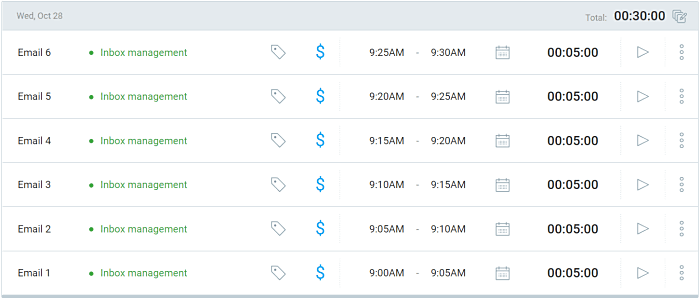
Tip #4: Use visual/audio reminders to guide your work
This is a great tactic to help remind you it’s time to refocus your attention to a different task or project.
You set up a visual and/or sound alarm, and work on one task/project until a sound goes off and/or a visual cue appears, after which you switch to another task/project.
For this purpose, it’s best that you use a suitable app, such as a Pomodoro app. They’re based on a popular time management technique called Pomodoro, which is similar to time blocking, only more structured. You alternate between 25-minute work blocks and 5-minute break blocks, in 4 cycles that are followed by a 20-minute break.
With a Pomodoro app, the end of each work or break block is marked with a sound alarm and/or visual notification.
Example:
The suggested 25/5/4/20 routine is the official Pomodoro technique. But, you can also tweak these times to your liking. Research shows that we work best in 90-minute segments — it’s the perfect time to help you build focus, but not exhaust you.
So, you can:
- Work on Task 1 for 90 minutes
- Take a 5-minute break
- Switch focus to Task 2 for 90 minutes.
As you are working in longer blocks, it’s best that you work 2 cycles at a time and then take a longer, 30-minute break.
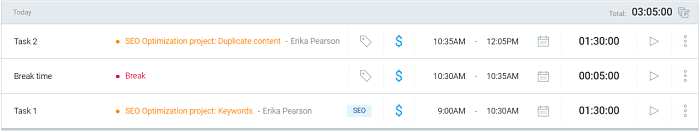
To implement this modified routine, you can use the Pomodore feature in Clockify’s app for macOS or Clockify’s extensions for Chrome or Firefox, which also have Pomodoro timer built in.
Simply, go to the extension’s settings and set the timers for work, breaks, the number of cycles, and turn on the sound notification.
Then, start the first timer, and start working. Each time a work or break block ends, you’ll hear a sound alarm, and get a visual notification at the corner of your screen.
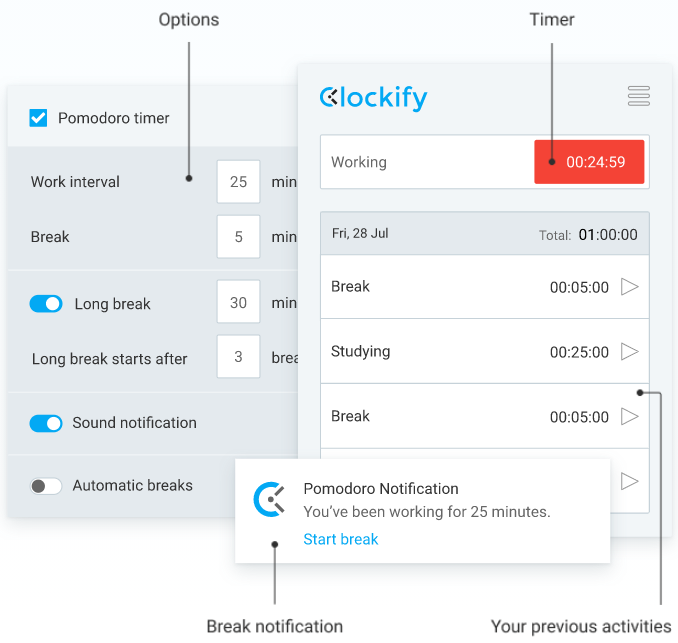
Tip #5: Schedule all tasks of the same type on the same days
What is another great way to minimize context switching, but still perform all your tasks? Grouping tasks by type, and tackling one type per day.
Of course, there are still some types of tasks that you will have to tackle on a daily basis — for example, if you were to skip emails altogether on Monday, you’d probably be swamped with them on Tuesday. So, avoid doing that.
But, you can use this tip for meetings, growth, strategy planning, and similar, larger-scale tasks.
Example:
Jack Dorsey, the CEO of Twitter and Square, is one famous example whose daily habits you can try to emulate for this tip. He parses his entire week by type of task, and then focuses on only one type of task each day:
- Mondays — reserved for management tasks, including meetings
- Tuesdays — reserved for product-related activities
- Wednesdays — reserved for marketing, growth, and communications
- Thursdays — time with developers and partners
- Fridays — reserved for company culture, recruiting new people
- Saturdays — time off from work
- Sundays — reserved for strategizing tasks
Moreover, on the days that start with “T”, he starts his work at Twitter and moves on to Square in the afternoon.
Tip #6: Implement A/B Schedules
One of the biggest problems you’ll face when you have multiple tasks to work on during the day is — guilt.
While working on Task 1, you’ll feel guilty because you’re not working on Task 2.
While working on Task 2, you’ll feel guilty because you’ll think you should have worked on Task 1 more.
According to business coach Andee Love in the article she wrote for Fast Company, the solution to minimizing this guilt lies in creating two schedules that divide tasks into two groups, based on their connection.
The type of connection you’ll base the division can revolve around:
- The locations in which you need to tackle the tasks
- The type of task, no matter what project they belong to
- The tasks that belong to one project, no matter their type
- The client the project-related tasks belong to
💡 Clockify allows you to track time for projects grouped by clients, tasks grouped by project, as well as add locations to your time worked through custom fields. Sign up for a free account here.
If you selected the type of task, then you should divide your tasks into two groups based on their type — Type 1 is your A Schedule and Type 2 is your B Schedule, and you’ll work on each at a time.
You can alternate between these schedules on a daily basis (similarly like Jack Dorsey, the CEO of Twitter and Square). Or, you can alternate between these schedules on a weekly or biweekly basis.
Example:
While Andee Love was working as a coordinator overseeing autism programs at two different schools, she divided her work by location, and grouped it into the following schedules:
- Schedule A: Mondays, Wednesdays, and Fridays were reserved for one school
- Schedule B: Tuesdays and Thursdays were reserved for the other school
She knew ahead of time where she’d be each day, which gave her enough time to properly prepare, fully focus on her work in one school at a time, and finish everything with less stress.
Tip #7: Make cognitively demanding tasks less demanding
If you’re able to simplify a task or make it more automatic in any way, then do it. You’ll reduce the task’s demand on your attention, leaving “more” attention you can then use for the second or third task.
Bear in mind that we are not specifically talking about using automation tools here — although, automating some tasks with tools is always recommended if the type of task permits it and if there’s an app for it.
Alternatively, you can create a checklist that details the steps you need to undertake to tackle a task, and then work on following these steps each time you have to tackle the said task — in order to emulate real automation.
Example:
Break the process of responding to emails into several steps, and then create a checklist detailing these steps. Each step you finish, put a checkmark next to it.
- Read the message
- Identify the sender’s intent (e.g. quick question, random request, response to your previous email, etc.)
- Decide whether to answer the email
- Identify the email’s priority level (normal, high, urgent) and schedule it accordingly
- Decide whether you can answer the email alone, or you need help from your team
- Ask your team for extra information, if needed
- Start with appropriate greetings
- Write the body of the email in accordance with the sender’s intent
- Close the emails with an appropriate outro
- Make sure the length of your email is 50-125 words
After a while, you’ll memorize the steps to the process of responding to emails, and start doing them automatically, thus making this cognitively demanding task less demanding.
Tip #8: Pause work on tasks or projects in the right places
When stopping work on Task 1/Project 1 and switching attention to Task 2/Project 2, make sure that you pause work on Task 1/Project 1 only after completing a “meaningful whole” on it.
This “meaningful whole” is a place where you can easily pause work, and resume it later with ease.
Examples:
- Pausing work for a group of tasks — Break Project 1 into tasks (e.g. its phases, its categories, or simply parts of a project). Tackle several tasks in Project 1 at once, before switching to Project 2.
- Pausing work for a task — After you’re done tackling Task 1 of Project 1, pause work, and switch to Task 1 of Project 2. After you’ve finished work on Task 1 of Project 2, move on to Task 2 of Project 1.
- Pausing work for a sub-task —Divide Task 1 into several subtasks, and pause work after completing several of the sub-tasks.
No matter whether you switch after one task, one subtask, several tasks, or several subtasks, you’ll resume work on them much more easily later, because you’ll be starting work on a new “meaningful whole”.
Tip #9: Always document everything
When working on multiple tasks, chances are that these tasks will have some sort of dependent relationship — i.e. the beginning or completion of one task may depend on the beginning or completion of another task.
Sometimes, you’ll be the one to tackle all these dependent tasks.
Other times, your teammates will be responsible for some of the dependent tasks.
In either case, you’ll want to explain the said tasks/projects as much as you can, to help you, and others, jump on these new tasks/projects with more ease.
Just think about the questions and problems you usually have when starting a new task or project and try to answer them, to facilitate future work for everyone.
Example:
To document everything of importance when setting up the tasks and projects you will jump between, answer the following set of questions:
- What are the objectives of the task/project?
- Why is this task/project important?
- What are the most important areas of the task/project?
- What determines the success of the task/project?
- What are the biggest obstacles to completing this task/project?
- What should be done if the task/project fails?
Tip #10: Improve your cognitive flexibility
If you’re looking to improve your context switching abilities in the future, it’s best that you work on improving your cognitive flexibility:
- Read — Reading activates several regions of the brain at the same time and makes them work together. Reading is like exercise for the mind — it stimulates your brain and improves its function over time, increasing your cognitive flexibility in the process.
- Meditate — Mindful meditation increases attention and cognitive flexibility.
- Try something different — Learning something new, seeking out new experiences, and changing up your habits is a great tactic to expand your neural pathways.
- Sleep more — Sleep is always good for the brain, and REM-dreaming can also increase your reasoning abilities and creativity.
- Allow periods of boredom — By letting your mind wander from time to time, you’ll get a chance to analyze problems from different angles and find solutions you wouldn’t be able to think of while constantly focused on work.
- Exercise — Regular exercise helps cognitive enhancement, and regular aerobic exercise (such as power walking and swimming) helps the growth of new brain cells.
- Eat well — Foods with healthy fats help reduce brain inflammation and improve cognitive function and neurotransmission.
- Play games — Any game that keeps your brain challenged is a good choice, so pick a suitable video game, a board game, or even word puzzles to help build new neural pathways.
Tip #11: Emulate supertaskers
Even if you’re not a supertasker, there are several strategies you can try to emulate the strengths of supertaskers at any time, in order to be better at jumping between projects and tasks:
Eliminate distractions around you.
According to Dr. Adam Gazzalay from the University of California, this is a key strategy. Shut the door, silence your phone, block distracting websites, close your email inbox, turn on a noise-canceling app, and wear headphones as a sign that no one should interrupt you. This way, you’ll make it easier to focus on whatever task you’re currently focusing on.
Focus only on what you can control
Keith Alvey, a Disaster Division executive for the American Red Cross, advises against regretting decisions you’ve already made or worrying about what you cannot change. If you refrain from thinking about your past and future tasks, you’ll be more productive with the tasks you are currently working on.
Improve your results by playing video games
Daphne Bavelier, a professor of Brain and Cognitive Sciences, indicated that playing video games for 30-60 minutes per day, for at least 10-12 weeks, can help you learn how to better manage multiple data streams. The recommended games (e.g. action games, such as Call of Duty) are those that require reading instructions, making strategic decisions, and concentrating on tasks despite the visual and auditory distractions within the game.
Wrapping up
Switching between projects and tasks without losing productivity is possible, but only if you’re careful about how you approach it. We may not all be multitasking geniuses, i.e. supertaskers, or have high cognitive flexibility, but they are ways we can emulate supertaskers, and improve our cognitive flexibility in the future. You should also try to:
- Alternate between tasks better — by organizing your workload into time blocks, timeboxes, and/or Pomodoro blocks.
- Maintain focus on one set of tasks at a time — by making cognitively demanding tasks less demanding, combining only tasks that require different areas of the brain, as well as grouping tasks by type, connection, or time period.
- Make moving on to new tasks, and resuming work on previous tasks easier— by pausing work on tasks/projects in the right places, answering questions about the projects/tasks in advance, and using visual/audio reminders to guide your work.
As a result, you’ll decrease your stress levels, increase the quality of your work, and improve productivity overall.