If you’re reading this text, you’re probably ANNOYED with manual and time-consuming processes that time tracking in spreadsheets puts you through.
And you’re right — spreadsheet time tracking can bring a number of problems to your business.
We’ve highlighted 5 such problems you should especially worry about.
Read on to learn how damaging they can be — and to find a spreadsheet alternative that will speed up your time tracking and make things easier.

#1: Spreadsheet time tracking is freakishly slow
Entering your work hours manually is a tiresome, drawn-out process that can take hours to complete. Plus, your employees probably hate it deep down.
Not only do you have to collect all your employee data manually (usually across departments), but you also require them to use an outdated method for time tracking that takes them hours to complete.
As primarily a time tracking tool, Clockify helps you track your employees’ work hours more efficiently than spreadsheets.
For instance, you may offer your employees to choose between SEVERAL efficient ways of tracking their time with Clockify:
- Using a real-time Timer — for those who love a timer in the background, which creates a sense of urgency or makes them feel more productive as they work, all they have to do is choose a project they’re working on and click the Start button.
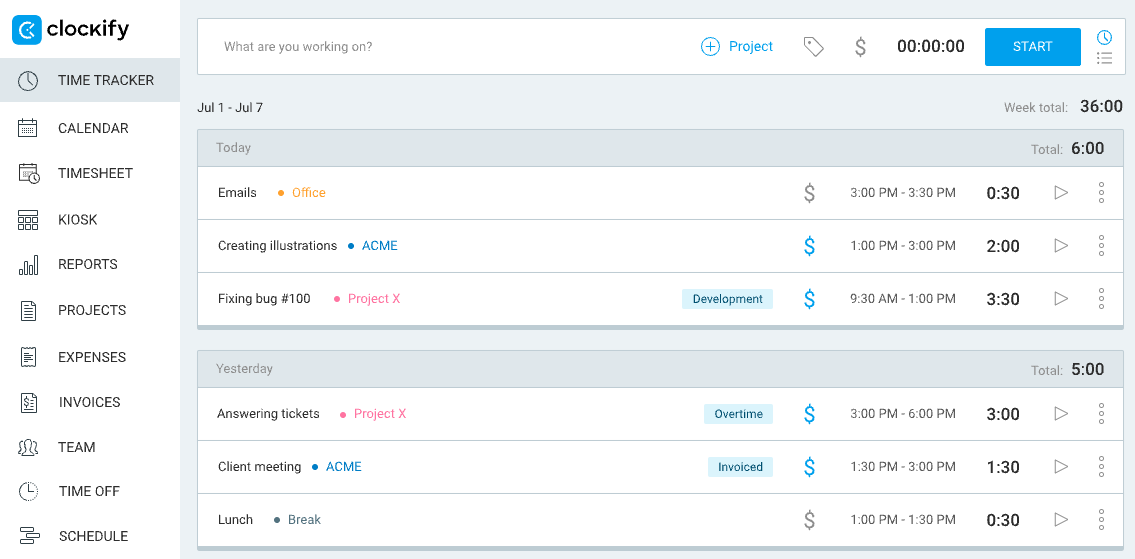
As soon as they finish a task, they need to click on the Stop button, and all their time entries are automatically saved to their timesheet.
- Adding time directly via Timesheet — for those who aren’t a time-is-ticking-away kind of person, Clockify allows them to add and review time in an online timesheet.
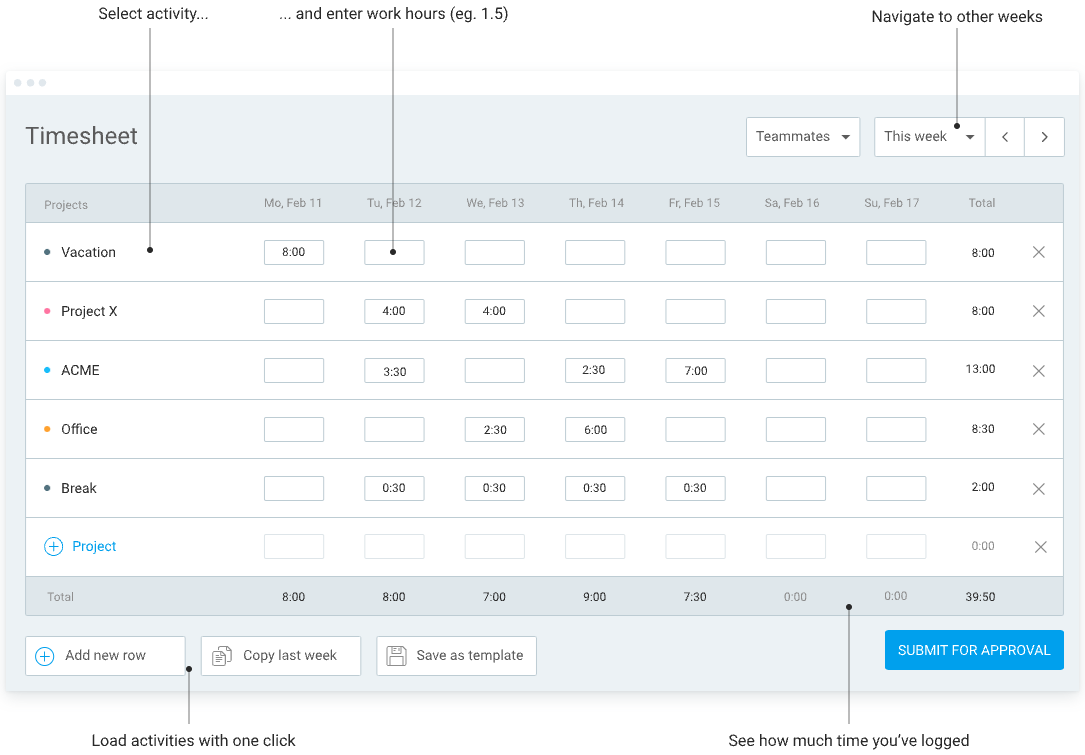
Employees can do it at the end of the workday or even workweek, stress-free and trouble-free. Conversely, they can enjoy reduced manual data entry and save precious time to do something else.
#2: Spreadsheet time tracking is HARD
Another thing you probably despise about your spreadsheets is that they’re rather difficult to:
- Create,
- Fill out, and
- Collect the data later.
Figuring out all those functions and formulas while making sure you do everything right is exacting, at the least. Not to mention it’s rather fiddly and stressful.
But not with Clockify.
Having an intuitive design and user-friendly interface, Clockify stands for easy time tracking and automation.
No more ‘Total Time Spent’ formulas and spreadsheet templates — everything is ready-made, and your employees can now enjoy the simplicity of tracking and recording their work hours in a couple of clicks.
Clockify also works on the go, so feel free to use it on your Android or iOS smartphone.
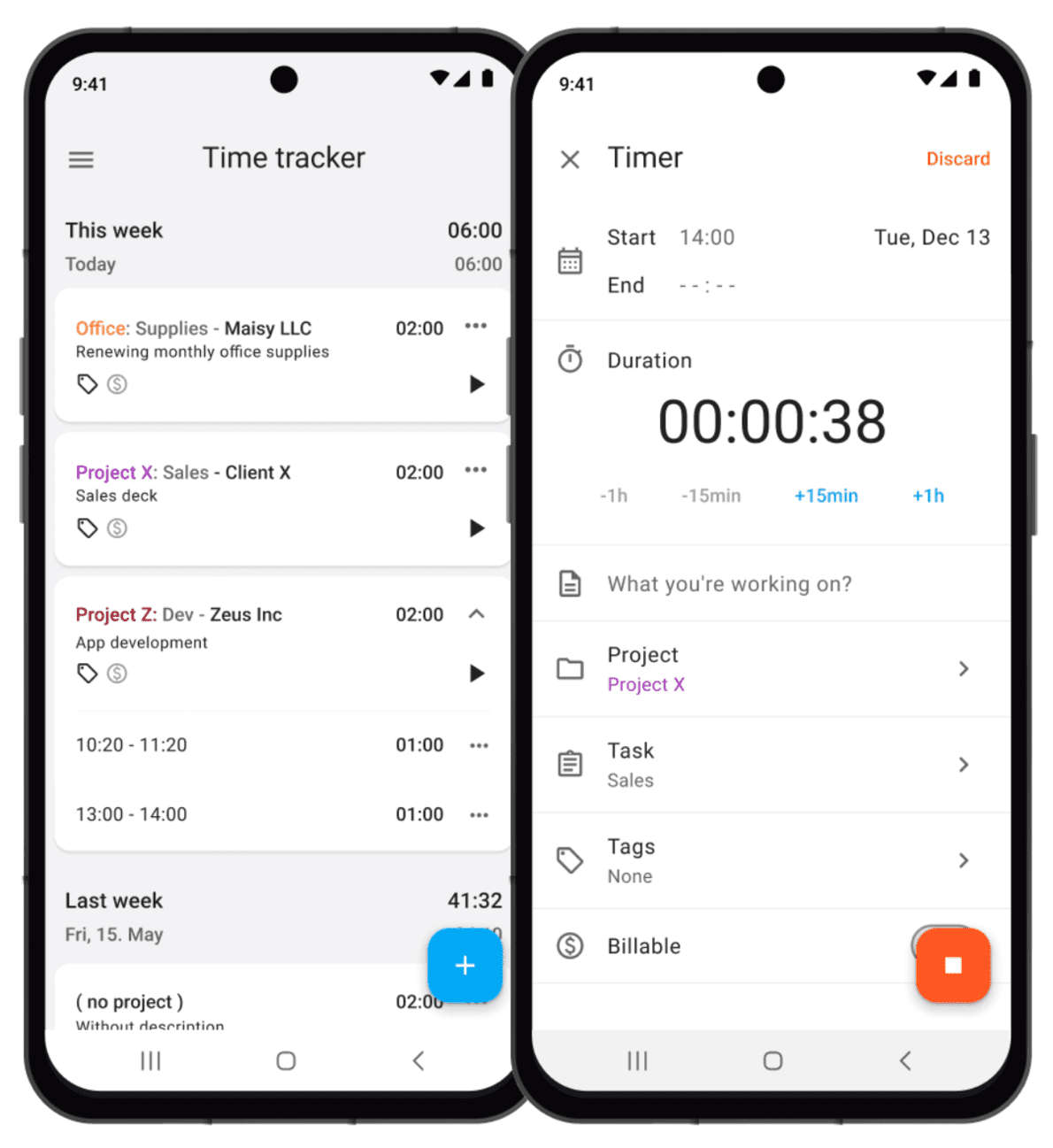
Simplify your time tracking with Clockify
#3: Spreadsheet time tracking is packed with errors
Naturally, having your employees enter data manually leads to errors more often than you think. Copy-pasting countless information across spreadsheets and updating data — all while making sure functions stay intact — is just over the top.
Not to mention that employees often forget to enter their work hours, leaving you with wrongful data, stressed out, and even desperate. After all, such errors usually result in serious financial problems and losses.
However, using Clockify as your spreadsheet alternative lets your employees enjoy a formula-free work setting and ensures automatic and precise time tracking.
What’s more, you can send automatic reminders to your employees so they never forget to fill out their timesheets again.
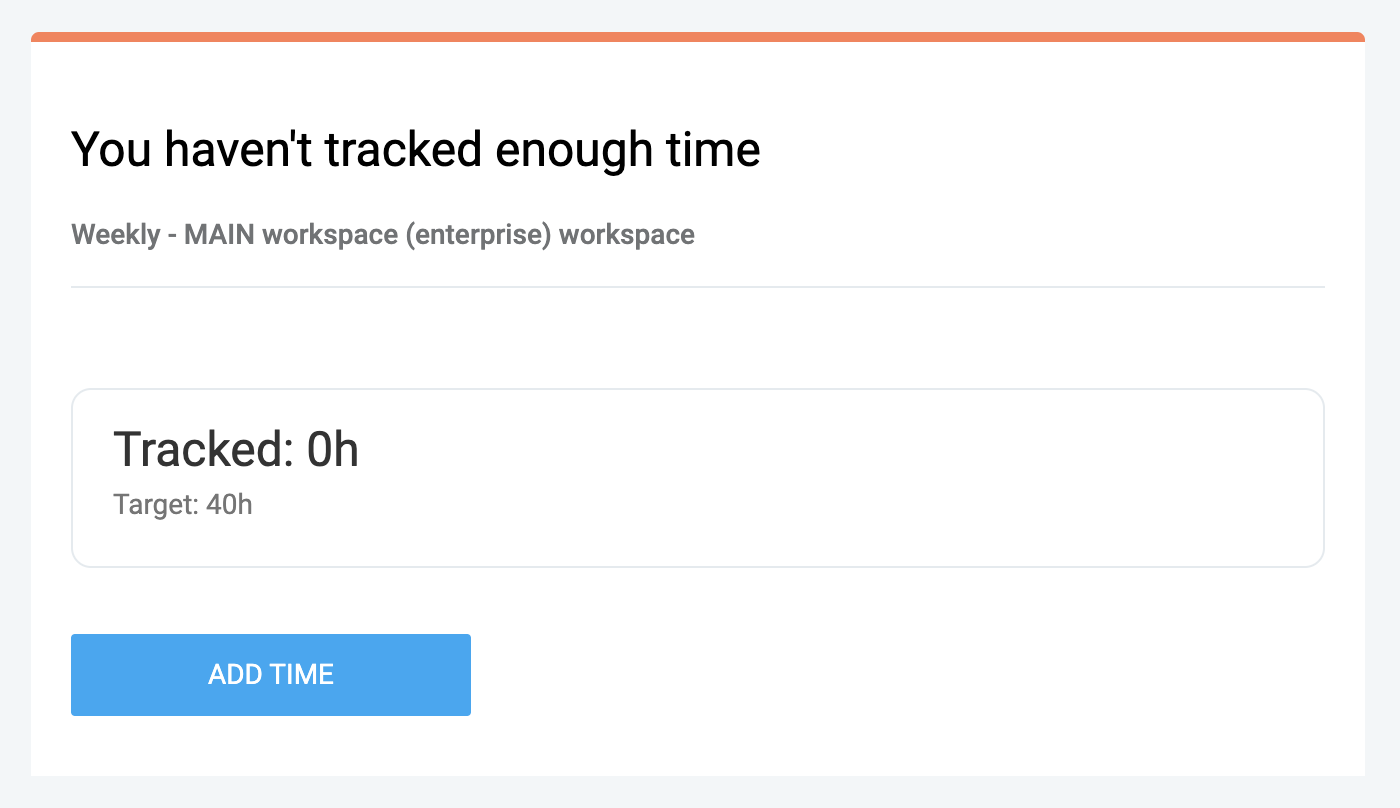
When employees don’t enter their work hours on time, Clockify sends them an automatic email reminder, so you don’t have to do it yourself.
#4: Spreadsheet time tracking lacks security
If you’re not careful when you track time via spreadsheets, ANYONE can get their hands on your data — because spreadsheets require no passwords, user rules, or access requests.
So, your time tracking solution should be reliable.
Now, with Clockify, you can rest assured that your data is COMPLETELY safe and protected by 256-bit SSL encryption.
As opposed to spreadsheets, Clockify enhances your security with a two-factor authentication system that requires additional verification steps when trying to log in.
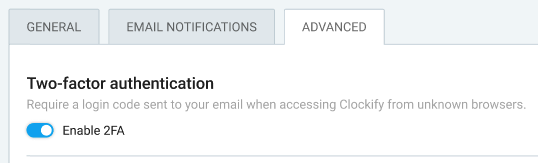
If you decide to enable the 2FA in Clockify, you’ll enjoy an extra layer of security and secure vulnerable information and workspaces.
Get started with Clockify today
#5: Spreadsheet time tracking makes time theft easy
Stealing corporate time or time theft (even called ‘payroll fraud’) is a major problem for many small business owners — and using spreadsheets doesn’t make things any better.
As a matter of fact, the so-called ‘buddy punching’ costs US businesses a staggering $373 million per year!
Speaking of buddy punching, anyone can access ANYBODY’S time spreadsheets, so it’s quite easy for employees to cross-fill out each other’s sheets without being traced or recorded.
On the other hand, Clockify makes the falsification of timesheets almost impossible.
Using Clockify’s real-time tracker makes it difficult for employees to manipulate their working hours. Likewise, setting a personal PIN code for each employee to clock in via the Clockify kiosk eliminates any chance of buddy punching for good.
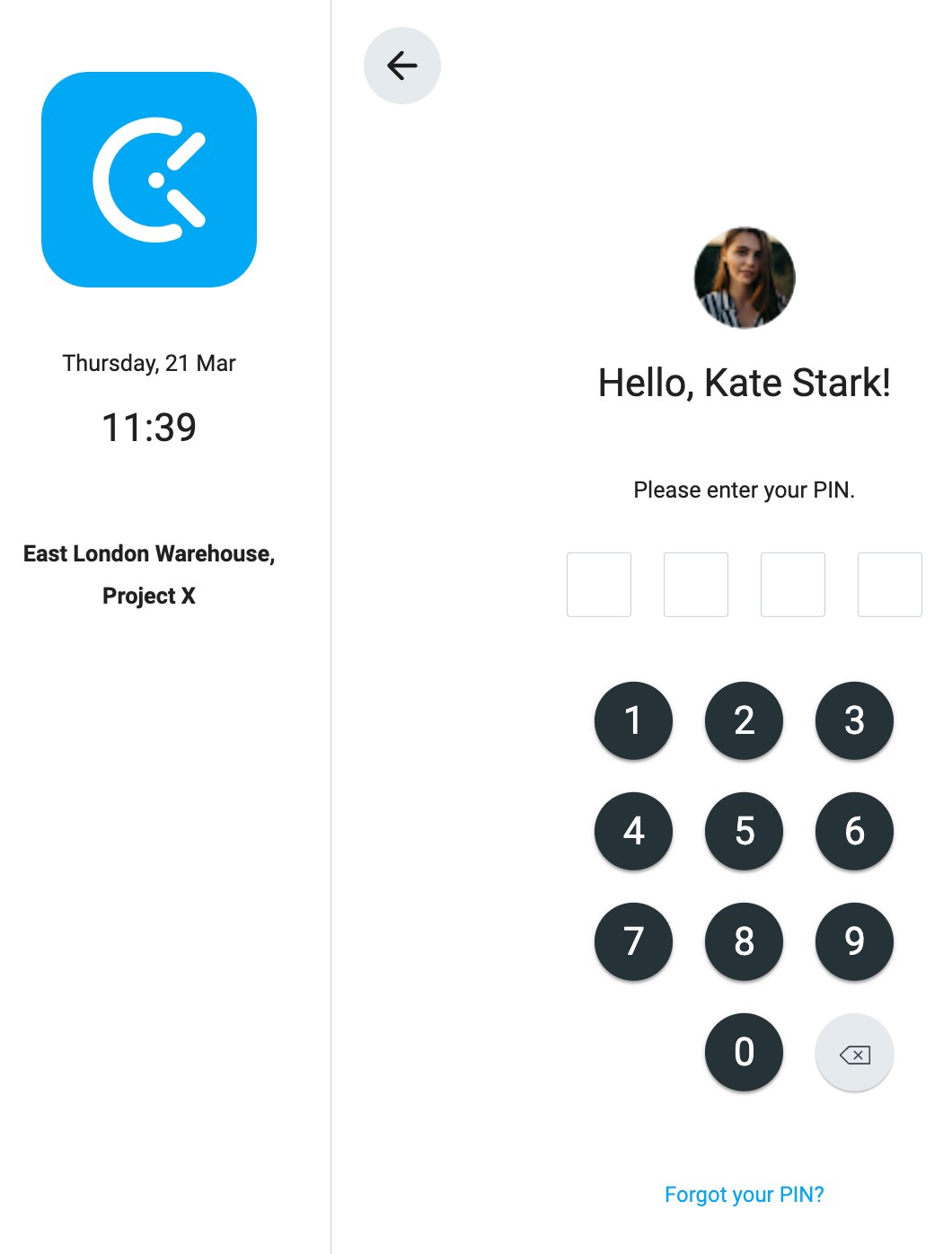
Setting a personal PIN code is optional. Once you enable it, employees can’t clock in for others — so everyone can only clock time for themselves.

Clockify — the best spreadsheet alternative for time tracking
If you’re wondering why some people or businesses have no problems tracking their time — it’s because they’ve chosen a reliable time tracking software.
Millions opt for Clockify, an all-in-one tool that offers essential (and advanced) time tracking features such as:
- Keeping track of your team’s work hours via a real-time timer or timesheet,
- Allowing you to clock in or out by using a shared device,
- Taking breaks with the Pomodoro timer, and
- Seeing where your time goes with the Time Reporting system to export data for others.
It’s as simple as that.
Your employees track their time effortlessly, while you can see into their work hours without going through numerous spreadsheets, manual work, and overwhelming formulas.



