It’s no secret that human resource management is a meticulous and time-consuming job. HR departments are often swamped with work like:
- Hiring,
- Timekeeping,
- Excessive paperwork,
- Manual and repetitive tasks, and more.
However, automating such processes can significantly reduce the workload and save precious time.
Read on to find out how an HR automation tool can ease the administrative burden and boost efficiency for HR teams. You’ll also find some real-world scenarios of using HR automation in practice.

What is HR automation?
Human resources automation is the practice of using digital tools to streamline repetitive and manual HR tasks. HR automation is also referred to as HRIS or Human Resource Information System.
For illustration, HR automation helps speed up human resource tasks such as:
- Goal tracking,
- Managing leaves,
- Calculating wages,
- Collecting employee data, and
- Tracking employee time and attendance.
Automation in HR also helps human resource staff handle everyday tasks more efficiently and with fewer errors, enhancing their productivity.
As a result, HR automation leaves more time for complex tasks concerning employee care — and creates a thriving workplace.
How Clockify helps HR automation
Even though primarily a time tracking tool, Clockify offers features and capabilities that you can use to streamline repetitive HR processes and improve efficiency.
Clockify can assist with HR automation in many ways — no more manual work, invalid data, human error, or tons of papers.
Here are some of the most notable benefits of how Clockify supports HR automation.
#1: Clockify ensures accurate data insights
One of the challenges HR professionals face is inaccurate or faulty insights into their employees’ data. For instance, manual data processing may lead to typos or outdated information that may seriously damage data integrity. Errors concerning employees’ work hours or payroll may hinder employees’ core rights and benefits in the workplace.
HR automation software such as Clockify offers reliable, real-time data on employee work hours, performance, activities, and even productivity.
For instance, if a company needs to get accurate data on employee working hours, it can use Clockify’s time tracking feature to record work hours automatically.
All your employees need to do is turn on the timer in Clockify by clicking the Start button, and the app starts tracking their work activities immediately.
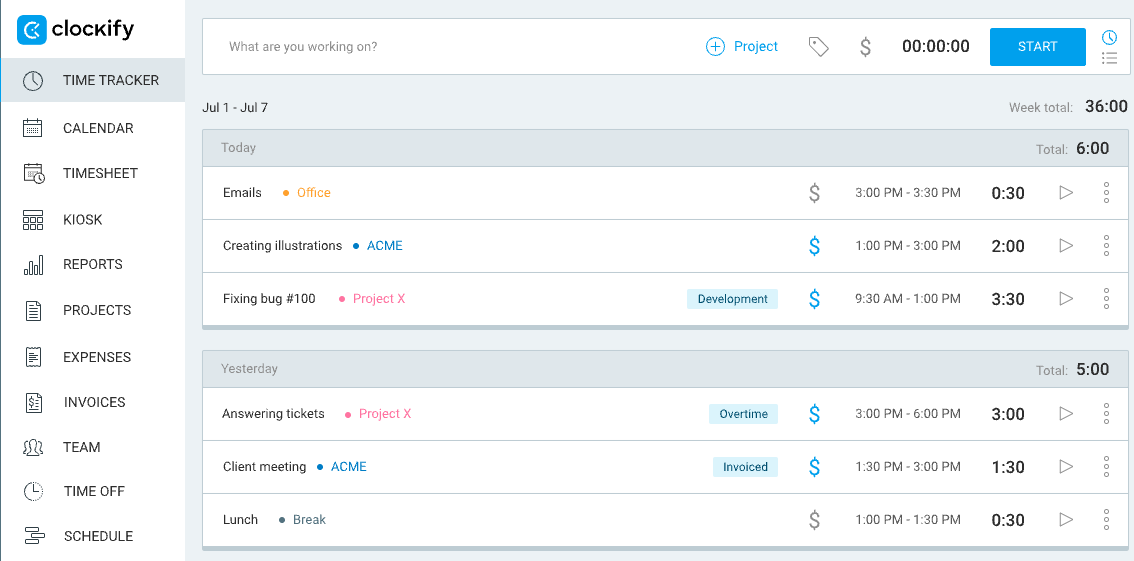
After they are done with the task, they click the Stop button — and the app records and stores everything automatically.
As you can see, Clockify supports the automation process by providing accurate information about employees’ work activities, which you can use to make more informed HR decisions, be it leave management or goal tracking.
#2: Clockify takes care of payroll management
Payroll processing is another major HR task that can be time-consuming if done manually. However, by automating payroll, you process payments faster and more simply and maintain regulatory compliance.
Opting for reliable HR automation software such as Clockify that does everything automatically is a wise choice.
For instance, Clockify maintains regulatory compliance by making sure your business adheres to labor laws concerning wages, taxes, etc.
After you’ve collected accurate time data with the timer in Clockify, you can get time reports on:
- Tracked billable or non-billable time,
- Overtime hours,
- Absences, and more.
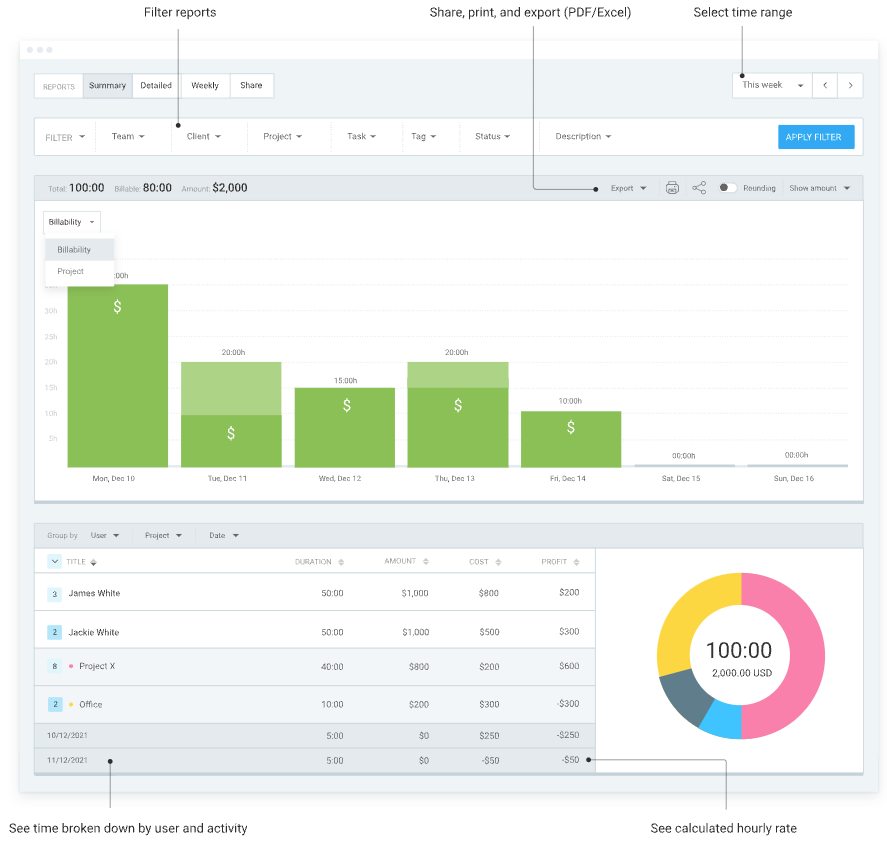
With the recorded time data in Clockify, you can easily export payroll information in any format you prefer, whether PDF, CSV, or Excel. This way, you ensure your employees are paid accurately based on their tracked work hours.
As an outcome, your payroll report should look something like this:
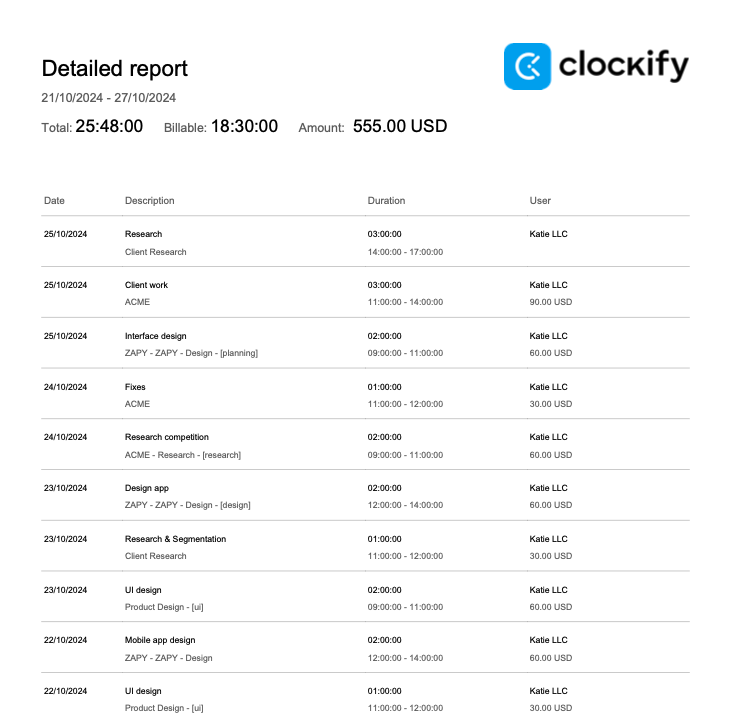
As easy as a couple of clicks, you get a detailed report on your employees’ worked projects, time, and billable amounts.
As your employees enjoy a seamless tool, you no longer have to worry about adhering to labor laws. Clockify eliminates the need for manual data entry, reducing the administrative burden and the risk of non-compliance for payroll processing.
#3: Clockify simplifies leave management
In today’s modern world, managing leaves with physical spreadsheets is not the smartest solution.
Leveraging automation, on the other hand, is essential for managing time off successfully (and headache-free). Skip paperwork and spreadsheets — and opt for reliable, automated leave management software.
Using an HR automation tool like Clockify in leave management is straightforward. Let’s say you need to process different time off requests while staying true to your company policy. With Clockify, you can create your unique policy (or different policies) and adjust it to your needs and preferences. For illustration, you can:
- Make time off approvals,
- Set automatic accruals per year,
- Limit allowed negative balance, and so much more.
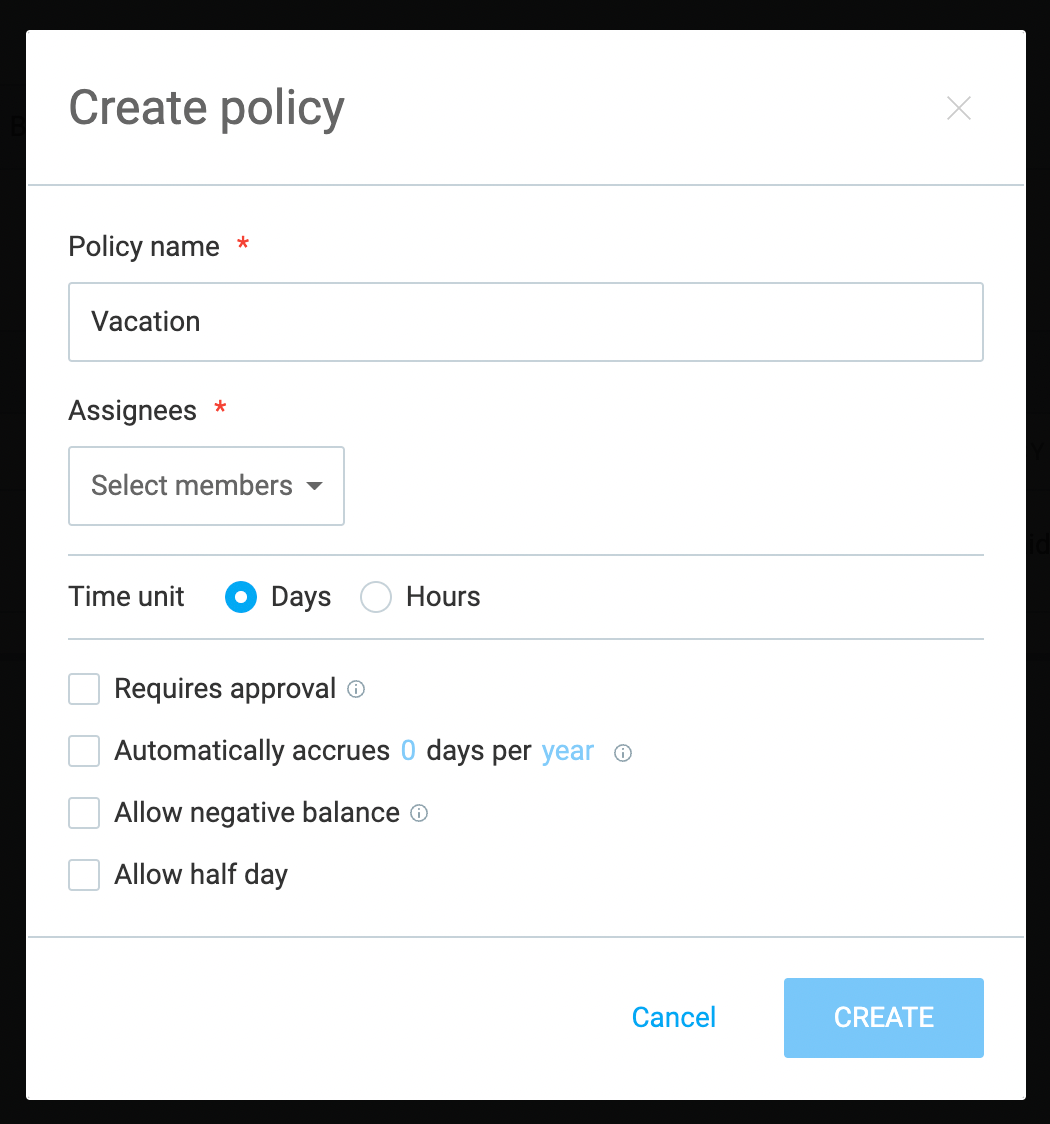
Once you approve or decline your employee’s leave request, they’ll receive an email about the status of their time off request, which looks just like the image below.
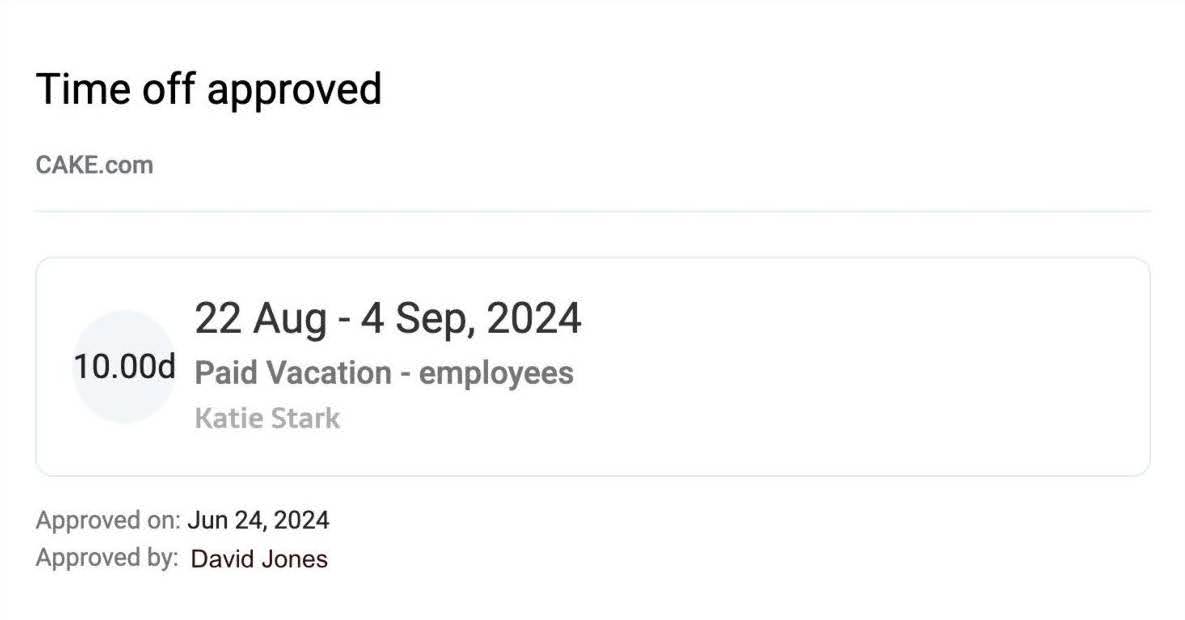
As you can see, Clockify allows you to easily craft your own time off policy, approving or rejecting time off requests quickly and trouble-free. The app automatically updates your employees’ remaining time off balance, saving you from manual tracking and managing PTO.
💡 CLOCKIFY PRO TIP
To learn more about streamlining your employee leave requests, read the following blog post on the matter:
#4: Clockify monitors employee performance
Employee performance evaluation is crucial as it gives insights into your workers’ success within a specific timeframe. Thanks to evaluations, you get to see which employees are doing great and who’s falling behind.
Clockify allows you to review your employee performance quite effortlessly, too.
For instance, a practical example of HR automation could be when a company conducts performance reviews, aiming to track its employee performance within a specific period.
With HR software such as Clockify, you get to see weekly performance reports showing:
- Tasks and projects (what each member of the team was working on for a given period), and
- Time spent on each task and project (how much time they spent working on those tasks and projects).
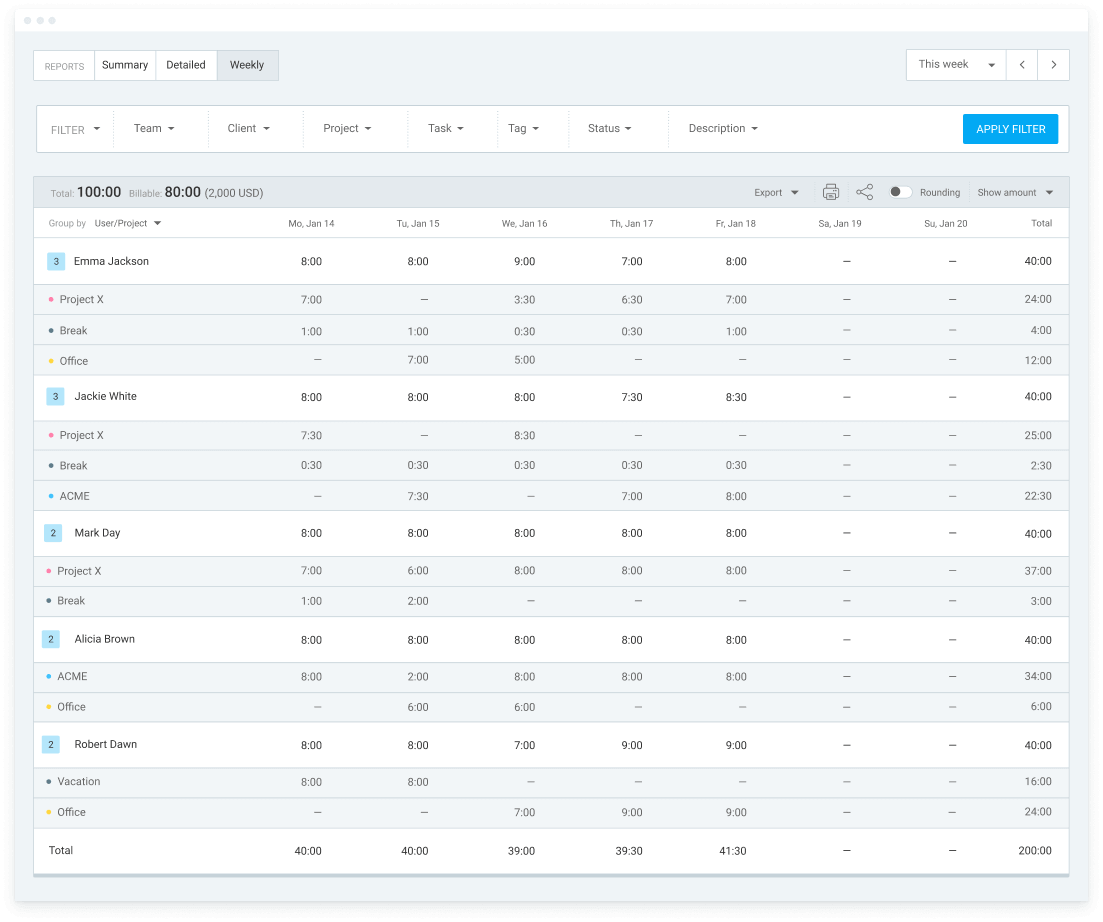
Such employee performance reports help you have a better picture of who is working on what, when, and for how long. By assessing your employees’ efficiency and productivity, you can determine if someone is taking too much time doing a particular task or project.
Assess performance with Clockify
Drawbacks of HR automation
Apart from its evident strengths, HR automation may also come with a few drawbacks. Unfortunately, automation isn’t a one-size-fits-all solution, and some HR professionals may have more trouble using it than others.
Here are some of the most notable drawbacks of implementing HR automation into your business:
- Complexity of use — using technology in your day-to-day processes requires time and effort to become familiar with. Companies often need to invest a lot of resources to be able to implement the actual automation successfully.
- Security risks — HR automation entails storing vast employee data in a system. If such a system is not maintained and secured properly, your employees’ data may be at risk of a data breach, leaving your company with legal liabilities.
- Cost of implementation — implementing HR automation tools can sometimes be costly, especially for small businesses. Such costs may include the actual purchase, monthly subscription, training costs, system maintenance, and others.
- Layoff concerns — naturally, automating certain HR processes may make certain positions redundant. This may lead to inevitable layoffs, leaving other employees concerned about the security of their jobs.
- Technology dependence — automating specific tasks and processes sometimes includes technical issues. Issues concerning crucial HR processes like payroll management may lead to payment delays and employee dissatisfaction.
Even though HR automation comes with many advantages in terms of accuracy and ease of use, you should carefully consider its potential drawbacks to be able to implement it with thorough inspection.
Use Clockify for easy HR automation and increased HR efficiency
Here at Clockify, we advocate the use of a reliable, time-saving, affordable, and nonintrusive tool that can help you run your HR processes smoothly.
As you can see from the text above, Clockify is a valuable tool to automate your HR-oriented activities in terms of:
- Providing accurate data that relies on time tracking,
- Managing payroll processes,
- Supervising employee leaves of absence, and
- Monitoring employee performance at all times.
If you need further guidance on how to use Clockify, visit our help page or contact our customer support team (available 24/7).
As for Clockify’s pricing, you’ll be happy to learn that project time tracking is free for unlimited users!
So, let one tool handle your workload and save you from wasting time on manual, repetitive tasks — or risking burnout.



