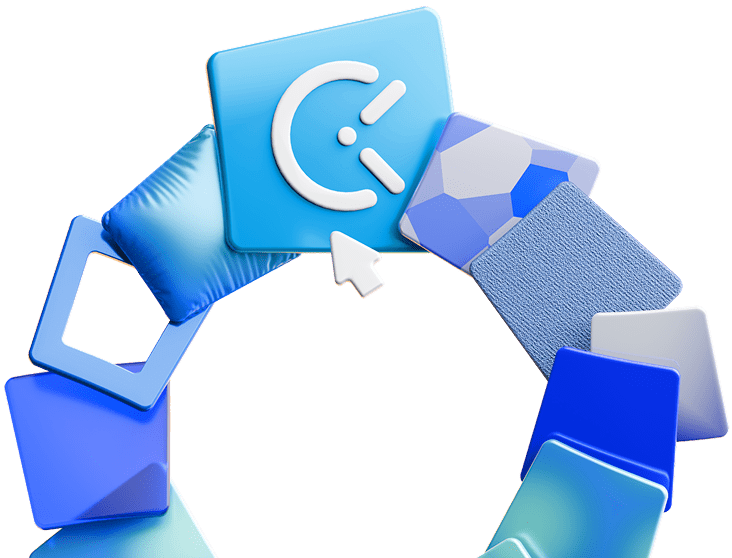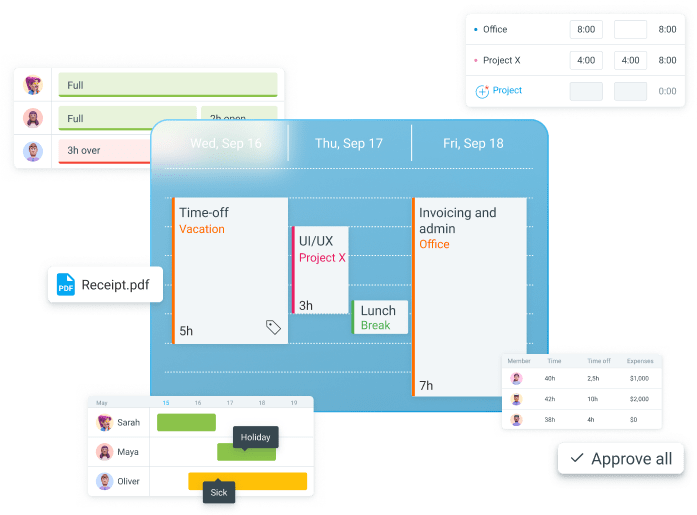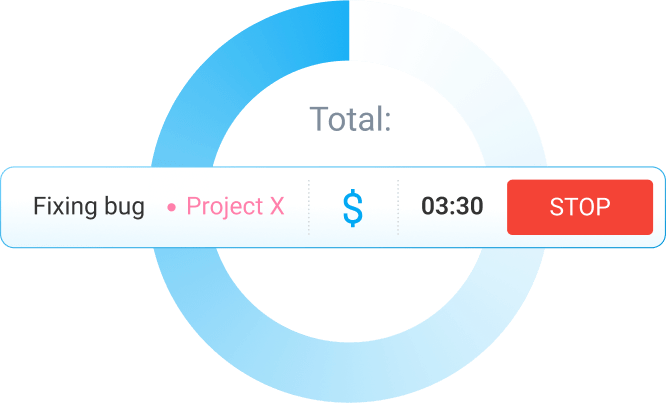If your business operates in the territory of the USA or has a contract with a governmental agency, you must follow the timekeeping and labor management rules established by the US Department of Labor (DOL) and the Defense Contract Audit Agency (DCAA).
If your business operates in the territory of the US and falls into categories covered by the Fair Labor Standards Act (FLSA), you are probably already familiar with the requirements it sets.
The FLSA has set out guidelines for regular employees (salaried employees) or independent contractors (hourly-based employees) regarding:
- Obligatory timekeeping,
- Overtime,
- Wage minimum,
- Recordkeeping, and
- Child labor.
On the other hand, if you are the type of business that establishes a contract with a governmental agency – for the exchange of some kind of goods or services, you have to follow the Defense Contract Audit Agency (DCAA) rules.
It is DCAA’s responsibility to ensure your company complies with timekeeping and accounting regulations, and it can audit your business to make sure:
- Practice daily time tracking,
- Keep precise records with audit trails for all changes,
- Practice extensive reporting,
- Obtain specific supervisor approvals and more.
The European Union also has certain timekeeping rules, aimed at protecting the health and safety of employees, making tracking overtime and break time a crucial part of complying with the directive.
According to the EU’s Working Time Directive, employers in the EU have to ensure minimum standards considering:
- Weekly working hours,
- Daily and weekly rest,
- Breaks,
- Annual leave,
- Overtime, and
- Extra protection for night work.
However, the implementation of this directive differs from state to state and national labor laws established in each EU country.
How Clockify makes compliance effortless
Clockify’s functionalities help you to:
- Manage employee information,
- Track employee working hours,
- Track employee overtime,
- Approve employee timesheets,
- Manage employee absence,
- Get instant reports on employees and tracked time,
- Audit the records and trace changes.
Manage employee information
According to the FLSA, employers must keep certain information about their employees, no matter the employee type.
With Clockify, you can customize the data you keep on each employee with custom user fields.
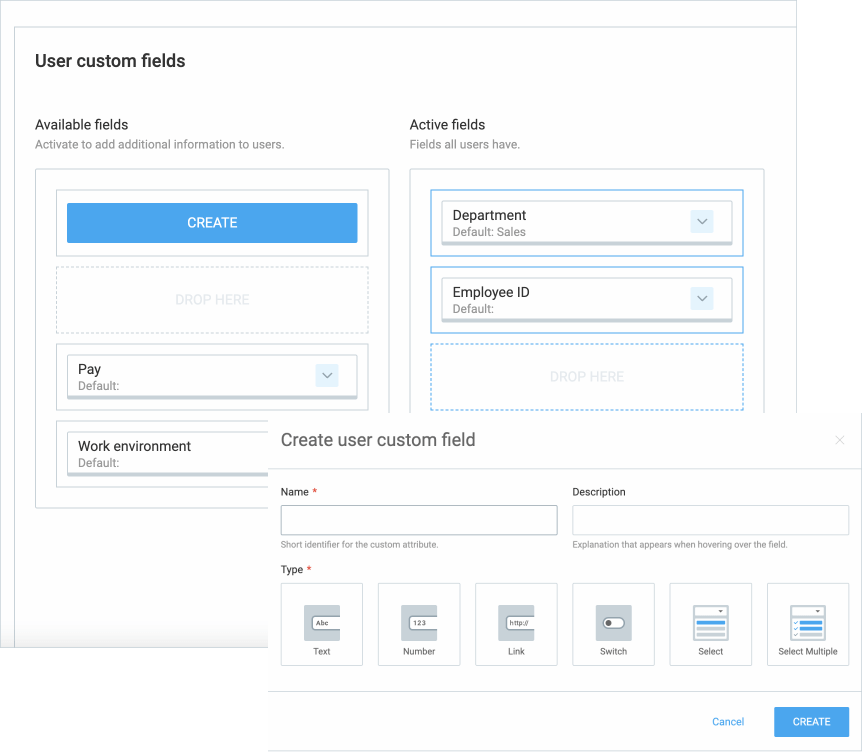
These custom user fields can later be visible in reports, too. When exporting a detailed time record for employees, you just need to check which fields you want to export and see in Excel and CSV.
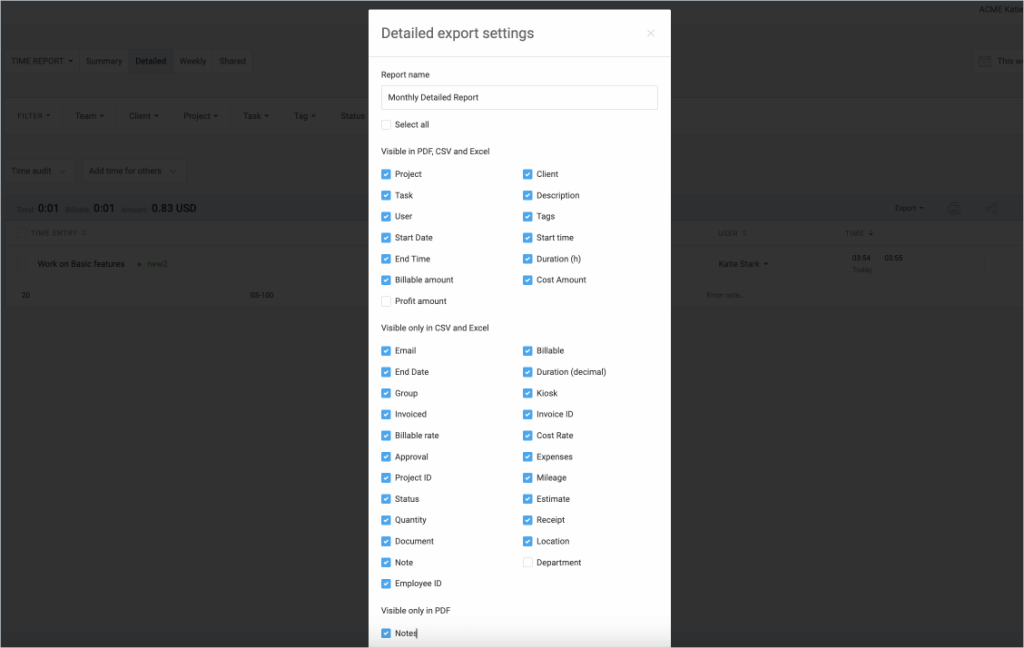
FLSA also implies that you need to keep a record of hourly rates for employees.
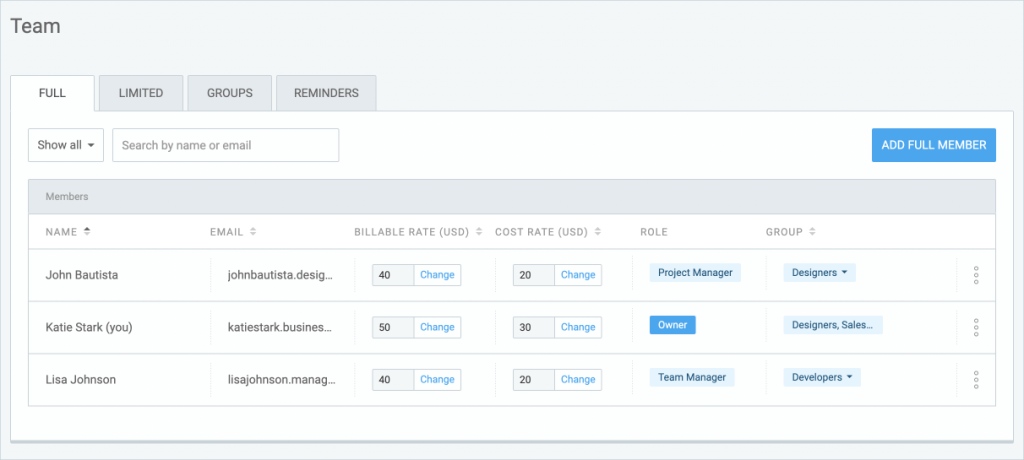
Track employee working hours
To continuously track work hours and stay compliant with time-tracking rules in your country, you need to select the best time-tracking method that works for your team.
Clockify provides you with options of using a timer, timesheet, auto-tracker, or a kiosk.
Whichever time-tracking method you choose, you can record (and export) the data on your:
- Working hours,
- Breaks,
- Workweek duties,
- Work-day start and end,
- Work-week start and end.
See short explanations for each Clockify time-tracking method.
- Tracker lets you be specific about the tasks you are working on. You can enter a specific description of your work, the project, and the client it relates to, and the timer will record the start and the end of your activity, adding to the log of your entries.
Or you can switch to manual mode and enter the start and end times for past, present or future tasks.
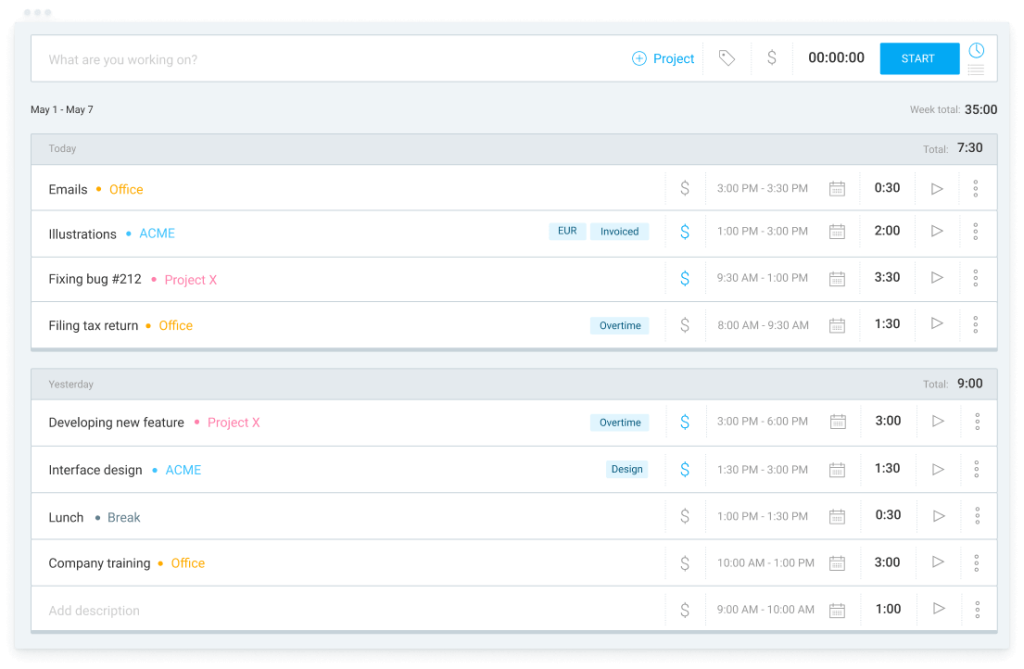
- Timesheet summarizes the work you’ve done on a project. You can use a timesheet to record your daily or weekly work activities and submit those timesheets for manager approval.
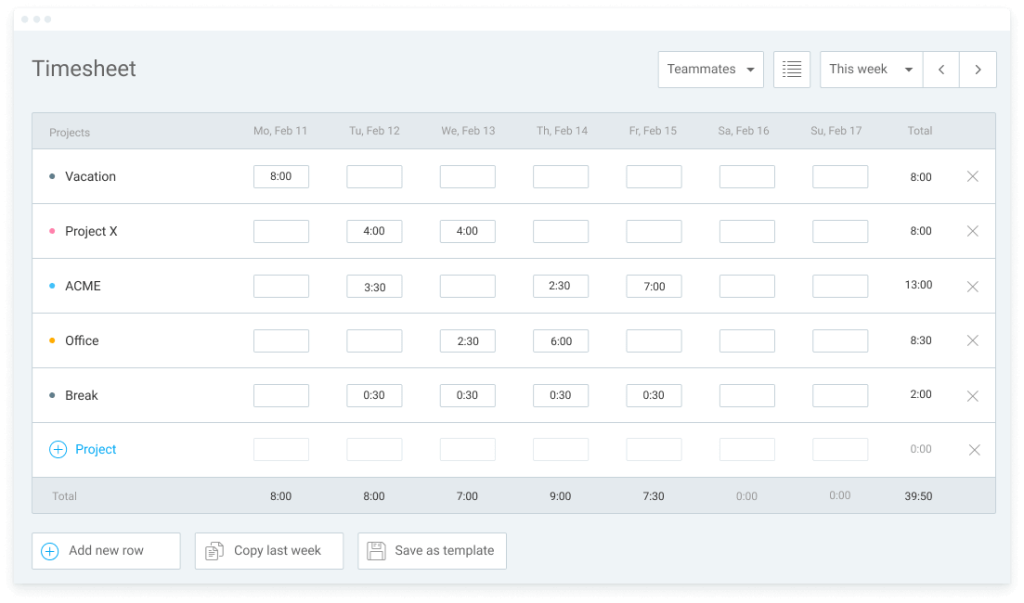
- Kiosk lets you record the start of the workday, the end of it, and the breaks taken in between with your personal PIN code. It also summarizes the total amount of time an employee worked during the day, and the total time for breaks taken.
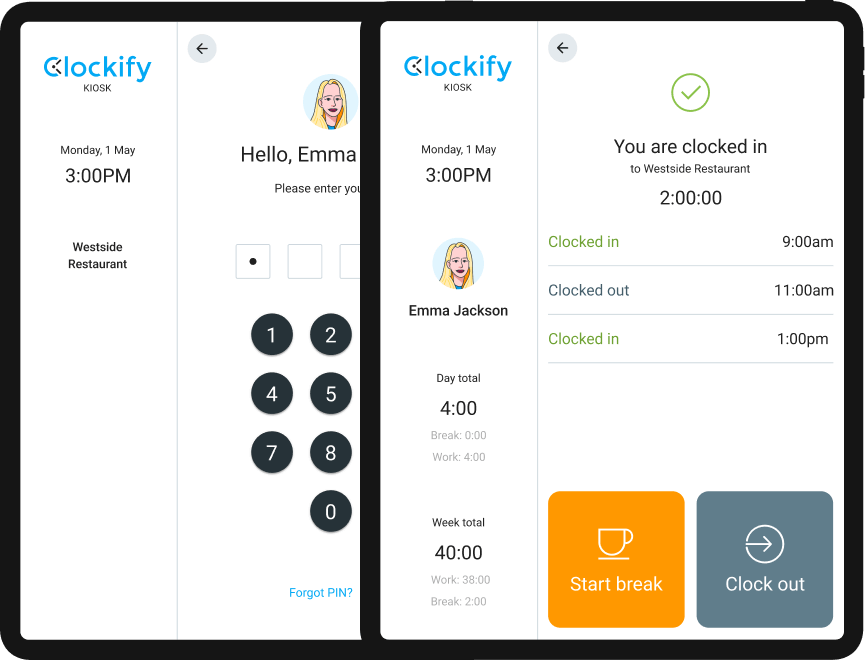
- Auto-tracker allows you to automatically record the time you spend on programs and web browsers visited during your work on a desktop computer. These records are visible to you only, and you can then choose which entries you will transfer to Clockify web to fill in your timesheet.
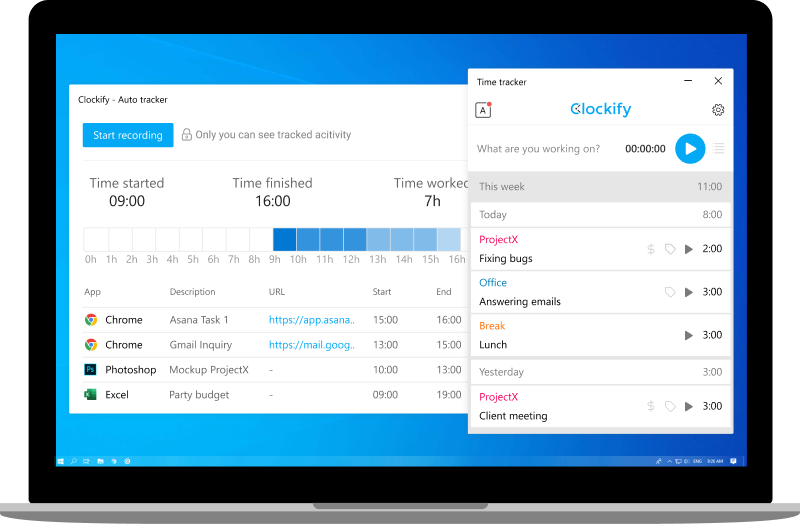
Whether you use one way to track your time or combine multiple, all data will be synchronized in your timesheet – whichever device you use.
Track employee overtime
By the DCAA and EU’s timekeeping requirement, all overtime must be recorded, regardless of whether employees are paid by the hour or have fixed salaries. And to comply with FLSA overtime pay rules, you first have to record overtime work.
In Clockify, you can set daily/weekly/monthly time tracking targets, so every minute over the set target will be marked as overtime.
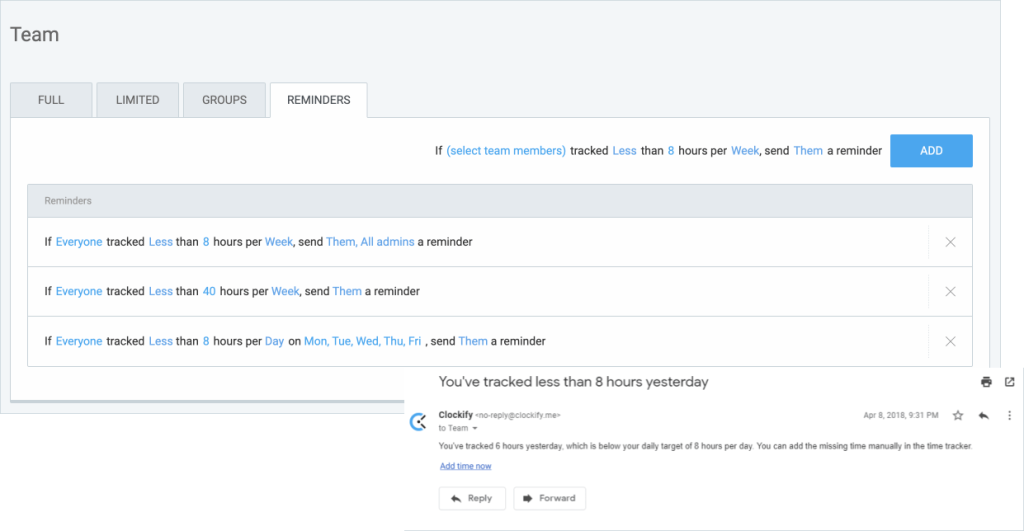
You can easily have an overview of what’s been scheduled, who worked how much, and how much of it was overtime.
Besides that, the same report shows you the start, end, and break times for each employee.
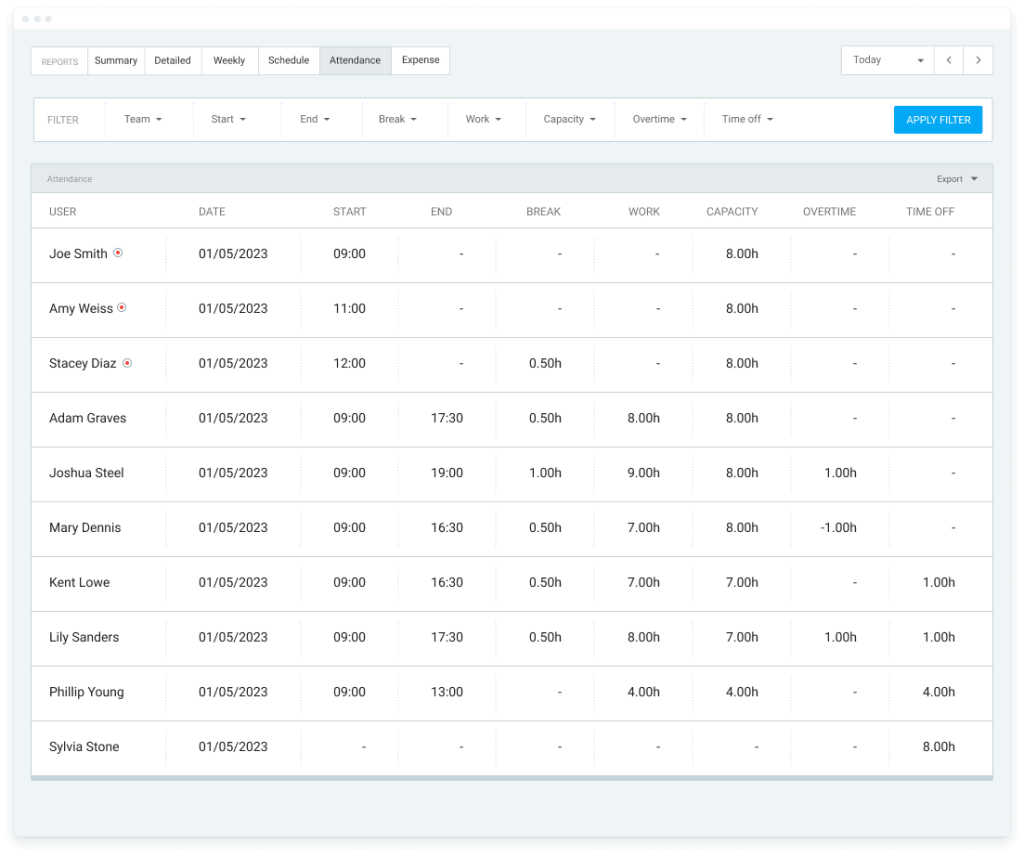
🎓 Free Overtime Pay Calculators
Approve employee timesheets
The DCAA states that “both the employee and the supervisor need to review and approve the time records”.
This means you need a proper approval system for employee working hours, with two-step timesheet verification.
After entering their working hours, employees can submit their timesheets for approval – signaling that they reviewed them.
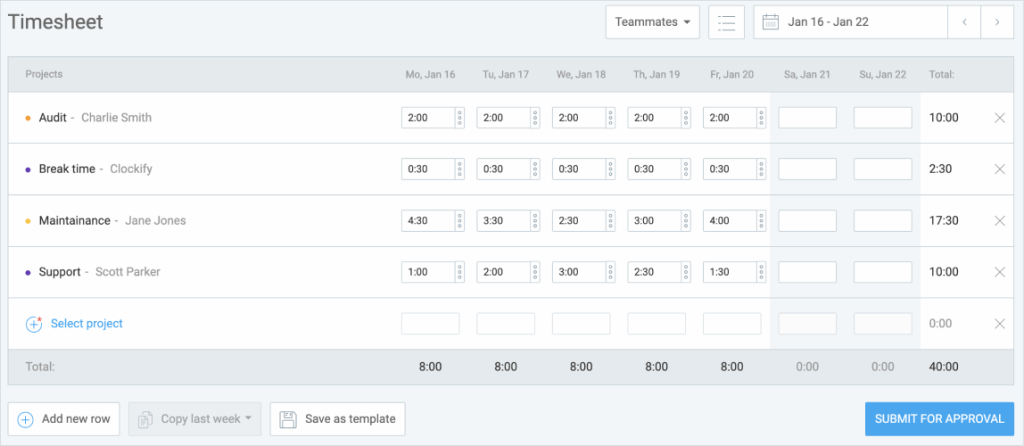
The admins or assigned team managers can then proceed to review it and approve it, or reject it if it needs to be corrected.
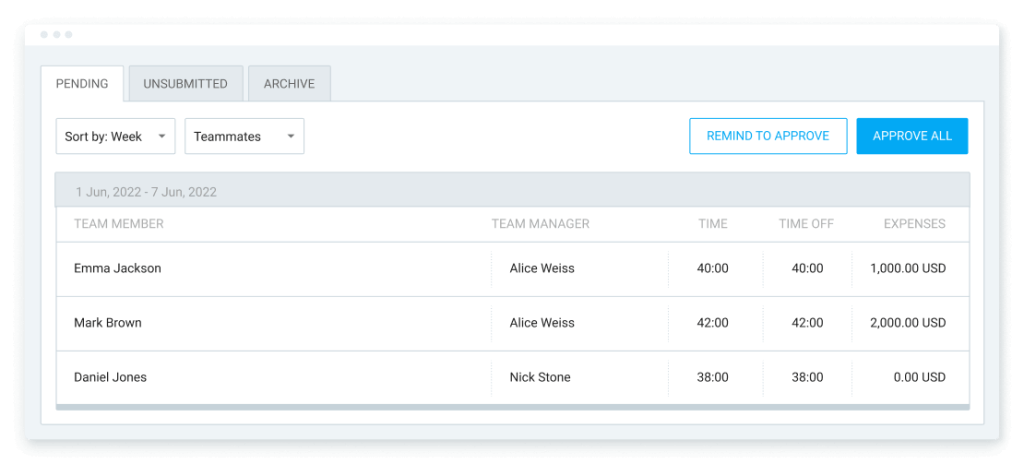
Timesheet approval in Clockify can be done on a weekly, semi-monthly, or monthly basis, so make sure to set it to match your accounting processes.
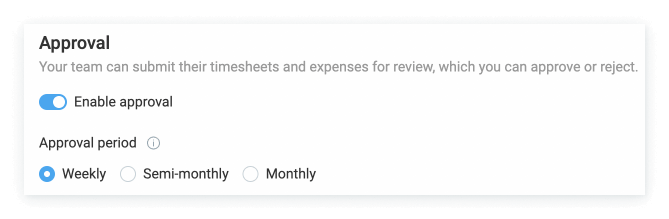
The other option is to go to the Detailed Report and correct the entry by themselves, to cut down on the time for the whole process.
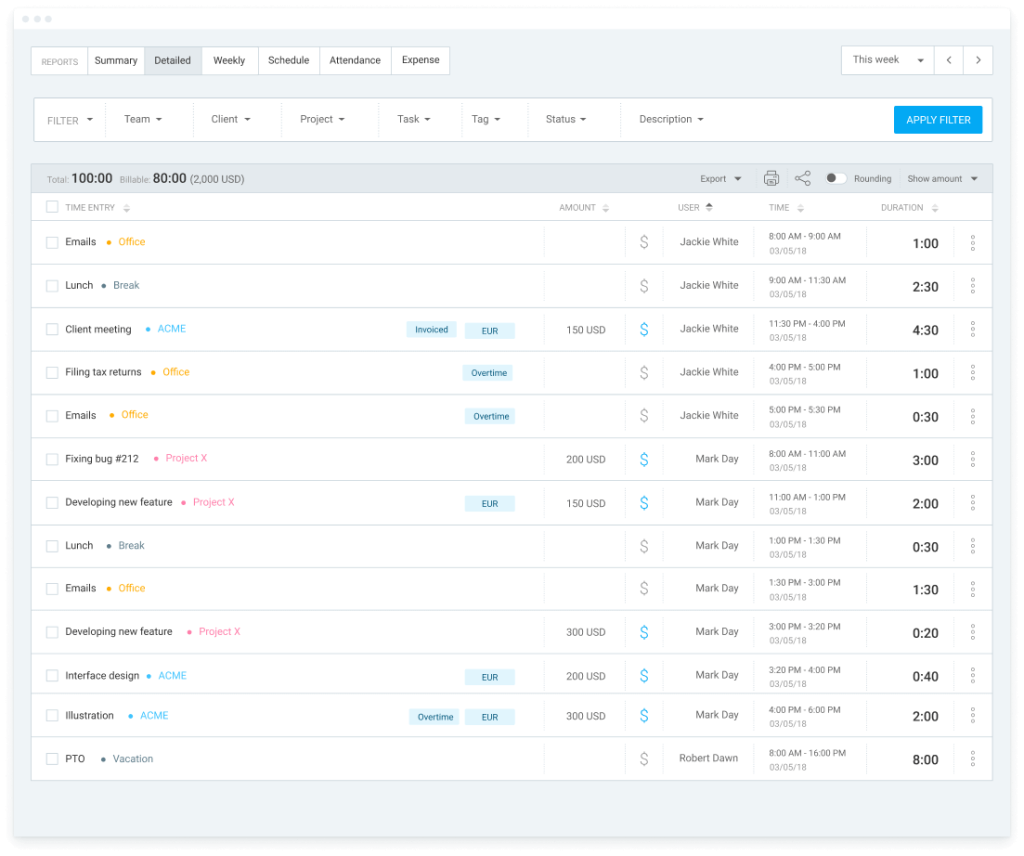
Admins can use the reminders feature to remind all members to submit their timesheets, and all team managers to approve them.
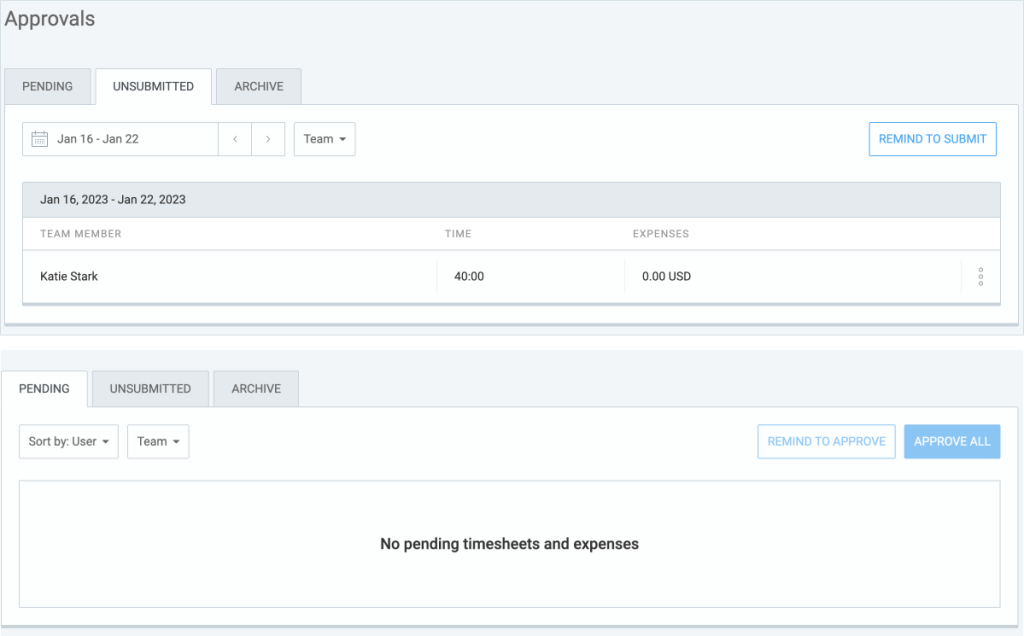
Manage employee absence
Depending on your team, your company’s time off policies can be in regard to national holidays, sick leaves, vacations, personal or parental leave, or any other absence policy you create for your employees.
Clockify lets you select certain dates as holidays and define those dates as non-working days.
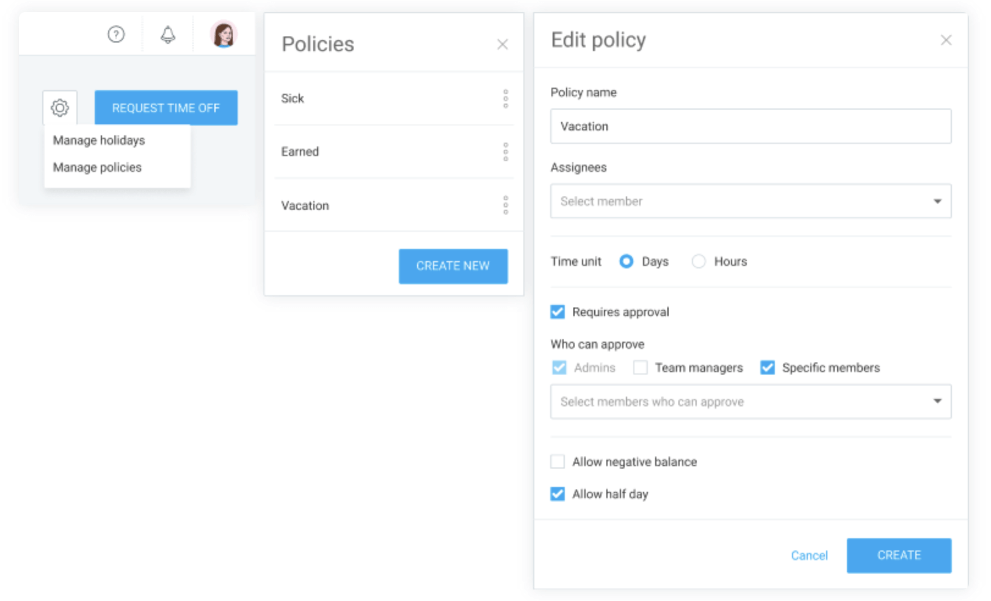
Besides that, you can create custom time off policies, manage employee time off requests, and track accruals and overall balance.
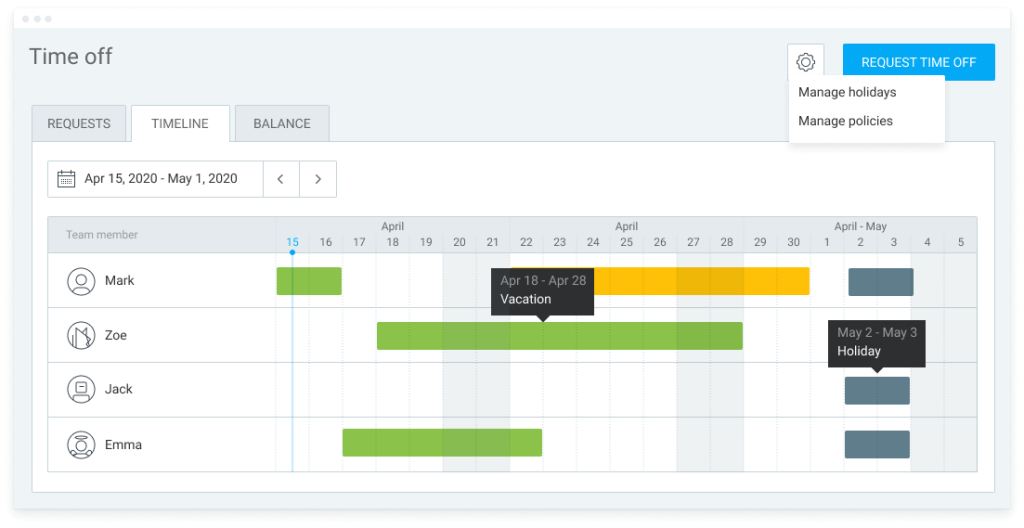
Your time-off policies can be customized in Clockify to details, so you can even:
- Allow hourly or half-day leaves, instead of whole days off.
- Allow negative balances, so team members can request time off even if they don’t have enough available days or hours.
This way, your employees can combine hourly, half-days, or whole days off – and it will all be recorded and automatically updated in Clockify.
Get instant reports on employees and tracked time
The DCAA states that time reports have to be produced at least every month (if not more frequently).
For FLSA recordkeeping compliance, Clockify allows you to generate comprehensive reports with just a few clicks, and keep them within the system for as long as necessary.
With Clockify, you can export reports on a daily, weekly, or monthly basis, or for any date range that suits your organization. You can filter the data you wish to include in a report – users, teams, projects, clients, tasks, etc.

As FLSA allows it, you can adjust the time entries with the rounding feature to the nearest whole number, up or down, and then export your report.
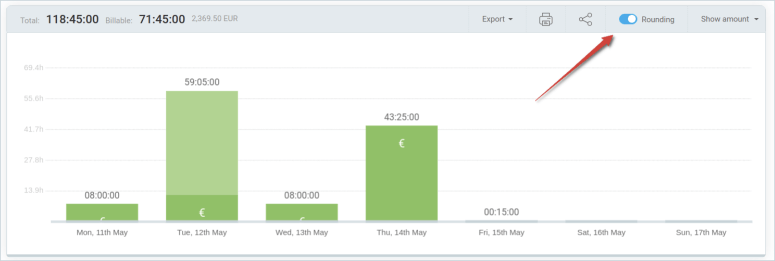
Audit the records and trace changes
The DCAA states that “if approved (i.e. locked) timesheets are changed, you have to have an immutable record of all the changes and an audit trail (so that it’s clear what has been changed, when, and why)”.
Clockify provides you with the ability to lock timesheets after a certain date, to prevent any changes.
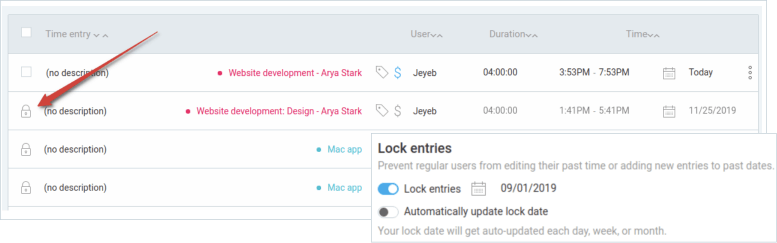
However, if something has to be changed after the set date, with the audit log you will have a record of what’s been changed and where.
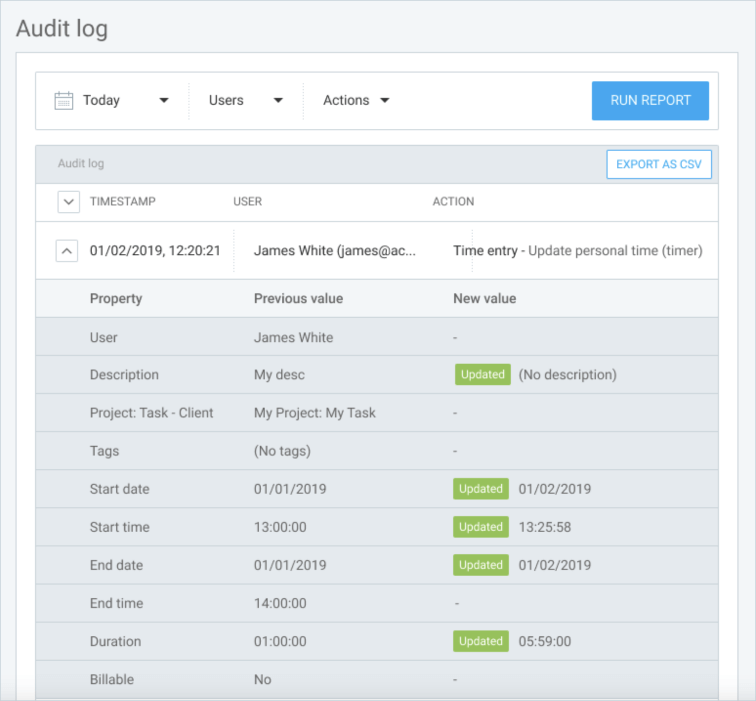
If you want to minimize checking and error fixing, you can set up required fields to prevent users to save time entry without the crucial information you need for reporting or administration purposes, e.g.: project, task, tag, or description.
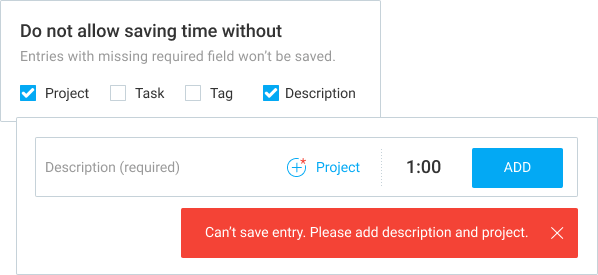
The benefits of time tracking
While respecting all the rules is an absolute necessity, it’s good to remind ourselves of all the benefits time-tracking can have for ourselves and our organizations.
Benefits for employees
Some of the benefits of time tracking for employees include:
- Fair time tracking for fair payments – If you work overtime, your time tracking system will be there to record it, providing accurate information for overtime pay.
- Protection from mal-functioning work environments – Your right to take a break is both a requirement and a necessity, so make sure to regularly take break time to stay healthy and avoid overworking.
Benefits for employers
Apart from providing a solid basis for compliance with laws and regulations, some of the benefits of time tracking for employers include:
- Organized and accurate records to facilitate payroll,
- Overview of team’s performance, labor cost and profit, and expenses.
Resources
Read more about FLSA, DCAA and EU’s timekeeping compliance:
➡️ FLSA Working Time Regulation
DISCLAIMER: Using a time tracking system such as Clockify does not automatically make you compliant with the time tracking laws. You need to make sure you’re using the software correctly. We advise consulting with legal experts.
How we reviewed this post: Our writers & editors monitor the posts and update them when new information becomes available, to keep them fresh and relevant.