When employees are unhappy with their job, their motivation and productivity drop. This may lead to increased employee turnover and hurt the business.
As a manager, you can leverage time tracking to improve employee morale and keep them from leaving the company.
To learn how to improve morale in the workplace and increase employee engagement, read the following 4 tips thoroughly.

Tip #1: Promote work-life balance
When employees fail to balance their work and personal lives, their mental health can suffer.
As per research on the impact of work-life balance, workers with poor balance between professional and personal lives experience low job satisfaction, leading to a drop in productivity.
Partnerships manager at a digital marketing agency, Victor Julio Coupé, shares that one way to promote work-life balance and improve employee morale is to offer flexible work hours:

“One of our best designers struggled to balance work and personal commitments. We allowed them to adjust their schedule, and their productivity shot through the roof. That flexibility showed our team we care about them as people, not just employees, and in return, we’ve seen loyalty and enthusiasm grow.”
By offering flexible work hours, you enable employees to adjust their working hours to better fit their personal needs, which enhances employee satisfaction.
To create optimized schedules for your team, use a time tracker like Clockify to:
- Track employees’ work hours across projects,
- Organize who will work on what and for how long, and
- Monitor your team’s capacity.
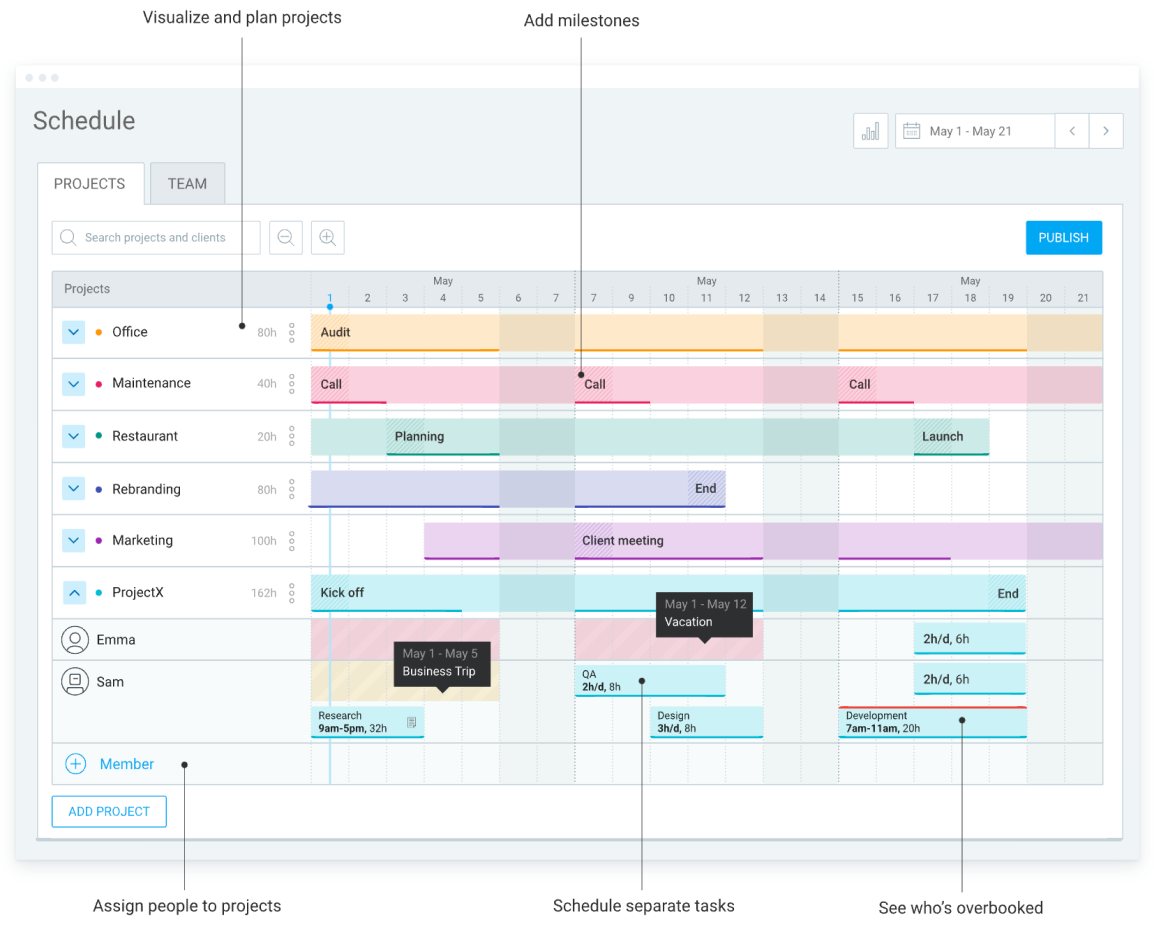
Monitoring your team’s capacity lets you see who’s fully booked and who has free hours. This will help you distribute workload better and prevent burnout.
By allowing your employees to choose when to start and end their workday, you help them maintain personal-professional harmony.
This way, you can improve job satisfaction and employee morale in your workplace.
💡 CLOCKIFY PRO TIP
If you want to see how Clockify helped content creator Zulie Rane minimize her working hours, read this customer story:
Tip #2: Recognize and award your staff
Whether employees improved a skill or hit a specific quota, you should acknowledge their accomplishments.
It instills a sense of purpose into employees and boosts workforce engagement.
To show appreciation for their efforts, you can recognize team members:
- Publicly,
- Privately, or
- Both ways.
To recognize an employee publicly, give a shout-out to them in a team meeting.
You can also highlight their accomplishments using the company’s social media platforms. For example, share a post on your company’s LinkedIn or Facebook page where you wrote, ‘Kudos to [employee’s name] for [employee’s contribution],’ or something similar.
On the other hand, if you know an employee prefers private praise, leave them a handwritten ‘Thank you’ note. This will provide them with a sense of belonging and boost their motivation.
Aside from praising your employees, you can promote employee recognition by offering tangible rewards, such as:
- Gift cards,
- Company merch, and
- Cash bonuses.
Moreover, organizing team-building activities is also a good way to elevate team morale. In fact, such activities allow employees to spend time with colleagues in a relaxed, non-work environment. This helps strengthen employee relationships.
Effective team-building activities may include team lunches, trivia nights, and games like Jenga or Pictionary.
When you recognize employees and reward them for their efforts, you make them feel valued. As a result, this helps improve company morale and increases employee retention.
💡 CLOCKIFY PRO TIP
To see what strategies you can use to build a collaborative team, read the blog post below:
Tip #3: Ask for employee feedback
It’s essential to ask employees regularly about their feelings and experiences related to their job.
This way, you show that their opinions matter, which makes employees feel appreciated. It also helps managers understand if something needs to be changed or improved within the organization.
For instance, you can use pulse surveys to collect employee feedback. Pulse surveys are short questionnaires sent out to employees several times throughout the year to monitor employee satisfaction.
They are usually composed of 5-10 questions on topics such as:
- Company culture,
- Work-life balance,
- Professional development,
- Management, and others.
In most cases, pulse surveys include close-ended and open-ended questions.
Close-ended questions offer predetermined response options, such as yes/no or ratings and are more time-efficient. They also allow organizations to gather quantitative data that is easier to analyze.
Here are some examples of close-ended pulse survey questions:
- Do you have a good relationship with your manager?
- Do you feel you have enough opportunities for professional development?
- On a scale of 1 to 10, how would you rate your work-life balance?
Unlike close-ended questions that restrict employees to a specific set of choices, open-ended questions allow them to voice opinions more flexibly. They also provide organizations with deeper insight into employee sentiment.
Some examples of open-ended pulse survey questions include:
- What benefits do you think our company is missing?
- What do you enjoy most about your job and why?
- What additional resources do you believe would help you excel in your role?
When an organization gathers employee feedback and acts on it, employees feel heard. As a result, this helps improve employee engagement and build a healthy company culture.
Tip #4: Nurture a culture of transparency
If you’re unsure how to boost morale at work, create a culture of transparency.
For illustration, transparency in the workplace involves information flowing freely between managers and employees.
In other words, leaders share organizational goals and challenges and involve employees in decision-making processes. This helps build a sense of inclusion among employees and fosters trust.
It also means that team members openly share their concerns and struggles. By encouraging employees to talk about the challenges they face at work, you can reduce workplace stress.
This leads to enhanced job satisfaction and higher company morale.
For maximum transparency, your team members can use Clockify’s team dashboard to see what everyone is working on at any time.
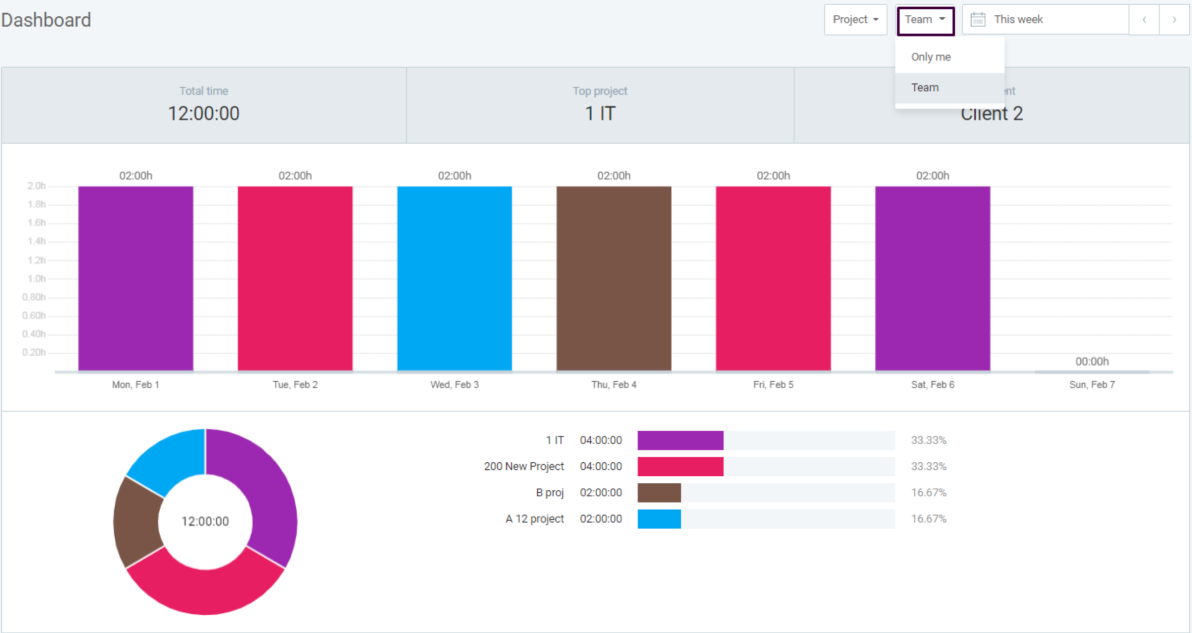
Seeing what everyone else is doing and tracking their progress will assure your team that everyone contributes to reaching a mutual goal. This encourages employees to stay accountable for their own tasks and leads to improved employee productivity.
Relational leadership and management expert Cheryl Mason adds that, besides being transparent, leaders should empathize with their employees and provide support — especially during times of crisis or change:

“Supporting and connecting with your employees in times of change helps your team relate to you. This requires vulnerability by acknowledging uncertainty, being transparent, showing emotion, and being genuine. Your employees need to see that you acknowledge and empathize with their concerns, anxiety, or fears.”
By nurturing a culture of transparency, you will build trust in the workplace. This way, you improve workforce engagement and bring success to your company.
💡 CLOCKIFY PRO TIP
To learn more about the benefits of creating transparent and accountable teams, check out this article:
Use Clockify to track work hours and compensate employees properly
Paying employees correctly is crucial for maintaining a happy workforce.
To ensure accurate payment, you should record employee hours worked.
With Clockify’s payroll tracker, you can:
- Record the time employees spend on tasks,
- Track time off,
- Set hourly rates for your team members, and
- Analyze tracked time in reports.
In Clockify, your team members can track their time spent on tasks via timer in real time. Alternatively, they can add hours manually at the end of the day via timesheets.
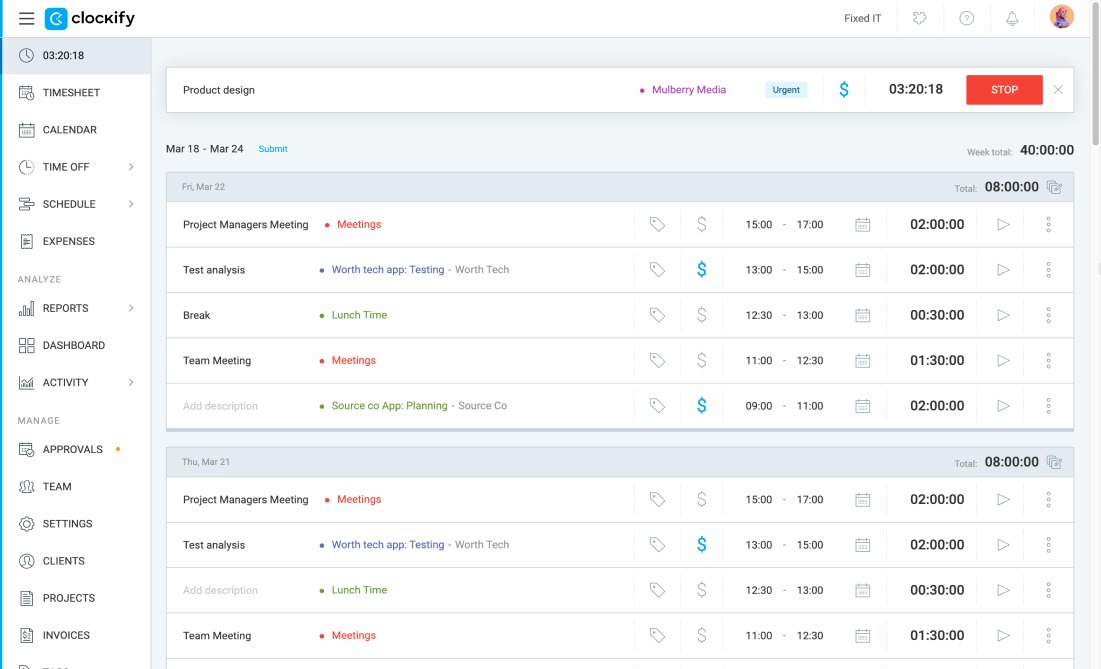
Once they finish tracking time, all their time entries are safely stored in Clockify.
This way, you can see who worked on what, when, and for how long.
You can also track overtime in Clockify. To do that, first, you need to set your employees’ daily capacity. The hours they track beyond set capacity will automatically be counted as overtime.
To check your employees’ overtime, visit Clockify’s attendance reports. There, you will see employees’ extra hours, their breaks, time off, and more.
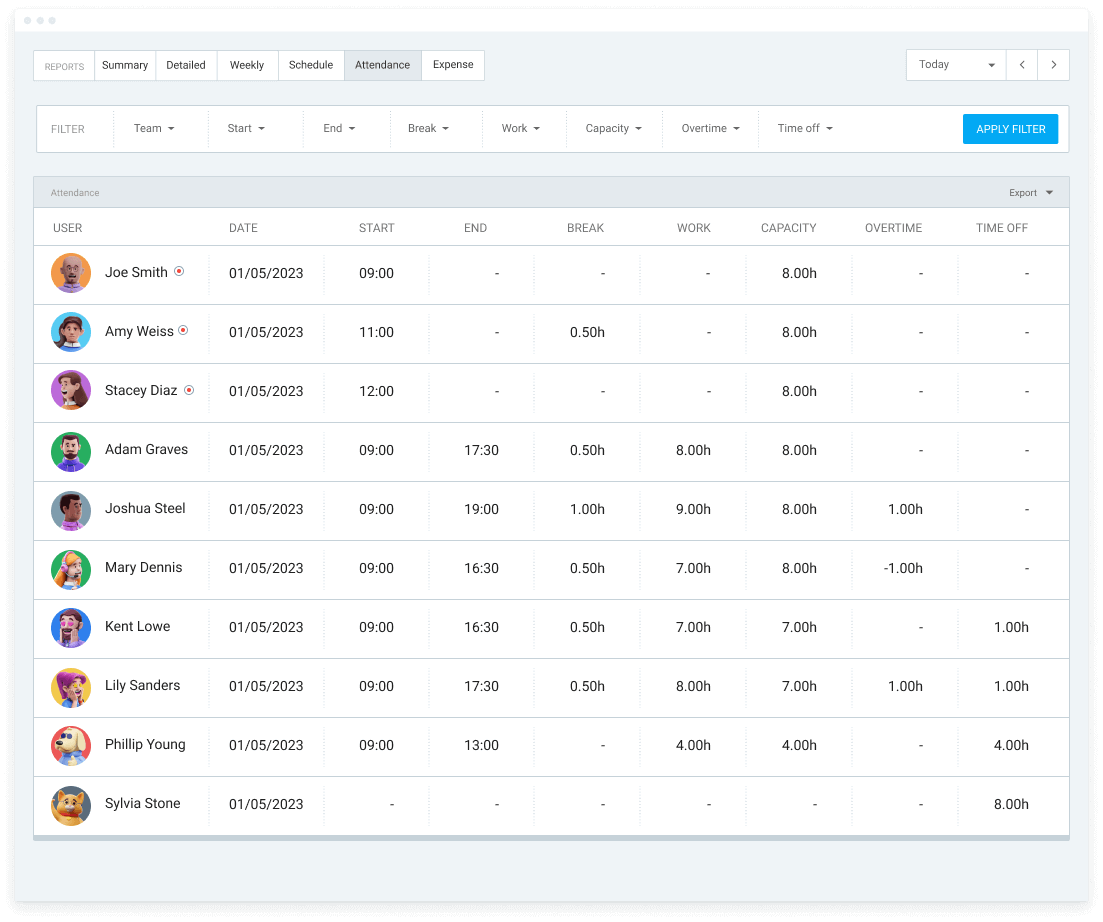
As a powerful payroll tracker, Clockify offers many features that are necessary for accurate employee compensation.
And if you need assistance, Clockify provides everyone with 24/7 support via phone, chat, and email — even for users on the free plan.
Record your employees’ work hours easily and keep all essential data in one place.



