Do you often remind your employees to clock in and out?
Are your employees’ paychecks frequently inconsistent with the number of hours worked?
Sigh.
If the answer to any of these questions is yes, we hear you. Failure to clock in and out is common and can negatively affect your team’s productivity.
Join us as we demystify the reasons behind faulty clock-ins — and find proven ways to fix this common workplace problem.

Why do employees fail to clock in and out?
First, let’s explore several reasons why employees don’t clock in and out on time. We’ll now go through the most common causes.
Employees forget to clock in and out
When it’s a busy day at work, employees can simply forget about clocking in and out. They focus on the work in front of them, and before they know it, the workday is over. Perhaps on their way home, they’ll realize they forgot, but it’s too late by then.
The chances of forgetting to clock can increase if they need to reach out for a manual timesheet — because this requires additional time and steps to perform.
James Clear, the author of Atomic Habits, says in his fantastic newsletter that the way to better habits is the path of least resistance:
“The central idea is to create an environment where doing the right thing is as easy as possible. You want to make your good habits the path of least resistance.”
In your situation, the goal is to make it as simple as possible for the employees to clock in. You can do this by switching from manual timesheets to a digital time tracking system.
Employees may not be tech-savvy
A complex clocking-in system deters many employees from clocking in and out properly.
Not-tech-savvy employees don’t stand a chance, as complex technology can cause them feelings of fear, anxiety, and burnout, better known as technostress.
If logging their hours involves many steps, they may make more mistakes than their tech-savvy colleagues.
Also, new hires may have mishaps with clocking in and out on time. They’re new to the company and the system — so it may take some time for them to adjust.
Employees may engage in time theft
You’ve heard of it before: Time theft at work is when employees intentionally or unintentionally report working more hours than they actually did. This practice can take many different forms — from excessive lunch breaks to buddy punching.
Buddy punching occurs when one employee asks a colleague to clock in or out instead of them. This way, the employee seemingly starts or finishes work right on time.
However, misreporting working hours happens most frequently with manual time tracking. Namely, over 80% of employers report that they correct 80% of manual timesheets they receive.
With manual time tracking being already time-consuming as it is, so much time is spent on:
- Detecting wrongful hours,
- Correcting these hours, and
- Calculating the right number of hours for payroll.
Whether intentional or unintentional, time theft affects payroll — and you should address it as soon as possible.
💡 Clockify Pro Tip
As a business owner, you know how important it is to calculate work hours properly. Check out this step-by-step guide to avoid any mistakes.
How to prevent employees from not clocking in and out, and why?
If you regularly — or even occasionally — experience discrepancies with employees’ clock-in and clock-out practices, address this issue ASAP. We’ll now show you proven ways to do this most effectively.
Create a clock in and out policy
Time tracking is a legal requirement in many countries. According to the Fair Labor Standards Act (FLSA), U.S. employers are responsible for maintaining time tracking accuracy.
If the hours aren’t accurately tracked, the employee still gets their salary for all the hours they worked without any deductions.
But most importantly, as an employer, you won’t be able to accurately calculate payroll, resulting in more administrative work.
This is why you need to have a precise clock in and out policy.
For simplicity’s sake, you should present the policy to your employees and make it easily accessible to them in the form of an electronic handbook (a printed version is fine, too).
For starters, the policy should include clear step-by-step instructions for clocking in and out.
Finally, state whether the employees should clock in and out for breaks — or remain clocked in for the duration of breaks.
Convey the consequences for not following through on the policy
Make sure to communicate the steps in case the employee doesn’t clock in frequently, including:
- Oral notice — A private conversation with the employee to remind them about clock in and out practices, and
- Written notice — A formal reminder to your employee about clock in and out practices, and measures that you’ll take if the employee doesn’t follow them.
The final steps in the clock-in policy must include more serious measures, such as:
- Suspension,
- Probation,
- Termination of contract.
Hopefully, it won’t get to this point, but it’s important to have these steps written down and accessible to employees.
Also, make sure to introduce your employees to the business attendance policy — a document that includes precise attendance guidelines regarding:
- Breaks,
- Tardiness,
- Working hours,
- Absences (PTO, sick leave, vacations).
Knowing working hours and the length of breaks during workdays, as well as being familiar with your company’s clock-in and clock-out policy, is crucial for preventing violations.
💡 Clockify Pro Tip
When you want to track the employees’ working hours, but also track PTOs, sick leave, and vacation days, you need an employee attendance tracker. Here’s a template you can download and start using now:
Organize meetings and training about clocking in
Whenever new hires join your company or you notice consistent discrepancies with clocking in and out — a meeting is in order. These sessions can take different forms:
- Training — Where you’d provide step-by-step instructions to your employees on how the clock-in-clock-out system works.
- 1:1 discussions — During which you could check the issue with clocking in and out, and help individual employees get accustomed to this practice.
For illustration, tech startup CEO Simon Bacher says that his employees can openly express their concerns about any issues:

“We have an ‘open discussion’ policy where employees can voice their concerns about any logistical or technical difficulties they face.”
So, your goal is to create and foster an atmosphere where employees will approach you with the issue they’re currently facing.
Assign your employees a clock buddy
A fantastic strategy to reduce inconsistencies in clocking in and out is introducing clock buddies. This is hugely beneficial for non-tech-savvy employees, as you can pair them with the tech-savvy ones.
The practice leads to a much higher percentage of successful clock-ins and clock-outs in your company. In fact, non-tech savvy employees are likely to reduce their clock-in and out issues.
To give another example, clock buddies will:
- Help each other out with the technical part of clocking in, and
- Remind each other to clock in and clock every day on time.
If you implement this strategy, you’ll decrease irregularity in time tracking and create an atmosphere of trust and growth in your team.
Nip attendance tracking issues in the bud with a time clock kiosk
One of the best methods to prevent mishaps with clocking in is to introduce a simple, easy-to-use time clock kiosk.
Here’s why:
- Gentle reminders sent every day resolve the issue of forgetting to clock in,
- Tech savviness isn’t an issue anymore with a straightforward clocking system,
- Time theft is almost impossible with a unique PIN code employees have for clocking in.
Now, you’re probably wondering whether such a perfect software exists.
We’re happy to say that, yes, it does exist.
Clockify time kiosk is our powerful tool, with attendance reports and other useful options that benefit both you and your employees. If you experience clock-in irregularities, they’ll be easy to spot and correct in our app.
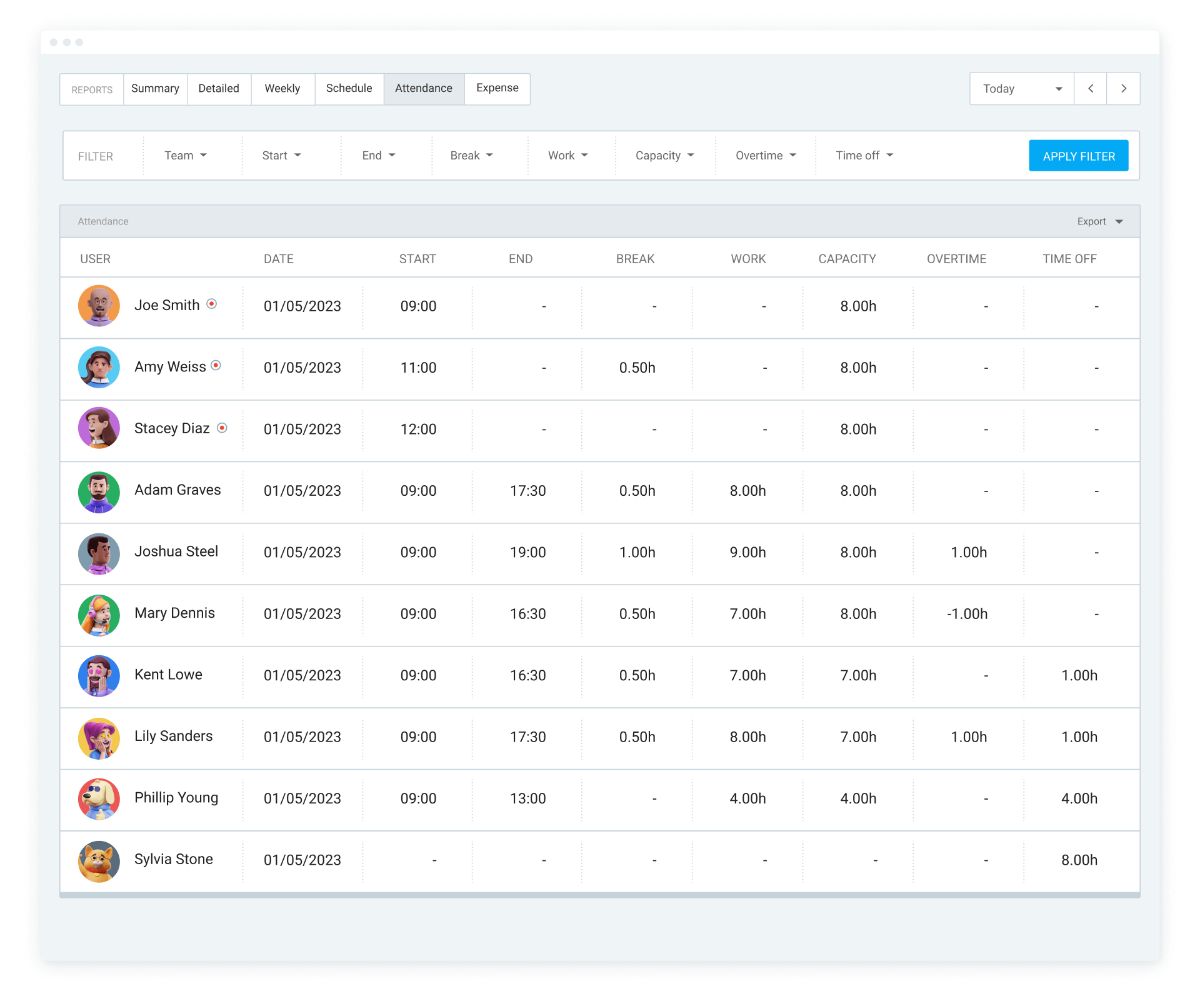
Here are also some additional ways employees can clock in, apart from the clock kiosk.
- Timer — Set a timer when you start working and clock out at the end of the shift.
- Manual clock in and out — Enter the working hours manually, so even if you forget to clock in at the start of the shift, you can do so during the day.
- Auto-track option — Record different activities during the day, but create time entries later (for different websites, projects, or apps).
Never get another payroll-induced headache because your employees failed to clock in or out.


