Compensatory time (comp time) is time off that employers grant their employees instead of giving them overtime pay.
Imagine this scenario: there’s an unexpected issue at work and you have to work overtime. As a reward, you get two options: overtime pay or compensatory time off. Let’s say you want some time off to relax.
Before you can take this compensatory time, you first have to figure out if you’re eligible, which depends on your employment type, as well as on your employer’s legal obligations.
Not every employee can receive comp time. It depends on several factors, such as:
- Whether you’re an exempt or non-exempt employee
- Whether you’re a salaried or hourly employee
- Whether you work in the public or private sector.
This article will guide you through all the details about compensatory time.
What is comp time?
Compensatory time is the time off employees receive for their overtime hours, instead of getting overtime pay. The Fair Labor Standards Act (FLSA) regulates the rules of compensatory time.
Now: What is overtime?
Everything beyond working 40 hours in a given week counts as overtime. By the laws of FLSA, employers must pay non-exempt employees time and one-half for any hours worked above 40 per week.
Do you find it hard to track your time at work? Let our free work hours tracker do this for you and your team. You’ll know precisely how much time you spend on tasks and activities. Additionally, you’ll be able to track all those extra hours.
In the case of compensatory time, the rules are not the same for everyone. Some employees are eligible for this benefit, while others aren’t.
Here’s the deal – there are two categories for employment classification:
- exempt and non-exempt employees
- salaried and hourly employees
We’ll dive into both categories and explain their details in this article.
The difference between exempt and non-exempt employees
The first category we’re going to explore is exempt and non-exempt employees.
The most important difference between these two types of workers is if they will be paid for overtime work or not. Thus, the term “exempt” means exempt from being paid overtime.
If an employee is exempt, their employer is not obligated to pay them overtime. Exempt workers must get salaries. The main categories of exempt employees are:
- executive
- professional
- administrative
- computer
- outside sales
Here’s another fact provided by the U.S. Department of Labor, which became effective January 1, 2020:
administrative, executive and professional employees, computer and outside sales employees can be exempt, if they comply with the following criteria:
- Instead of being paid per working hour, employees receive a salary
- Employees make at least $684 per week or $35,568 annually
So, non-exempt employees are eligible for overtime. It’s mandatory their employers refund each extra hour they have (if they have worked more than 40 hours in a given week).
In general, what separates exempt from a non-exempt employee is not only the job title, but the tasks performed on the job, too.
The difference between salaried and hourly employees
Comp time also depends on the fact if you’re a salaried or an hourly employee.
But, how can you tell if someone is a salaried or hourly employee?
Hourly employees are paid for each hour they work. That’s why they need to receive overtime pay if they have worked more than 40 hours per week. There is an hourly rate, which gets multiplied by the number of hours the employee has worked.
For example, if Mary has an hourly rate of $10 and works 30 hours in a given week, her wage for that period would be $300.
Unlike hourly, salaried employees already have a set level of compensation. Besides, they do not receive overtime pay, but have other company-provided benefits. Many salaried employees are exempt from the overtime rules. In some cases, the law recognizes salaried employees as non-exempt. That’s why it’s necessary their employers pay them time and a half for any hours worked over 40 hours in a given week.
You might be wondering:
Why do some salaried employees get to be non-exempt?
It depends on their salary. By the laws of FLSA, if salaried employees are earning less than $684 per week ($35,568 per year), they are non-exempt.
Who is eligible for compensatory time?
Compensatory time is acceptable only for certain types of employees and relies on three categories:
- Whether your profession is exempt or non-exempt
- Whether you’re a salaried or hourly employee
- And whether you work in the private or public sector.
For example, exempt employees are not qualified for comp time – they can only receive their base salary. But non-exempt employees must get overtime pay (if they have worked more than 40 hours in a given week).
Yet, there’s one exception:
Exempt employees can get compensatory time if it’s mandatory they work more than 40 hours per week.
Usually, that happens during special projects or on weekends. In that case, their supervisor may choose to grant comp time off.
However, comp time rules are not the same for the private and public sectors.
According to the FLSA regulations, comp time for non-exempt, salaried employees is not allowed in the private sector. Unlike private, comp time is legal in the public sector.
Also, the employees of state or local government agencies may get comp time off, but only in certain conditions. Their rate has to be not less than one and one-half hours for each overtime hour worked.
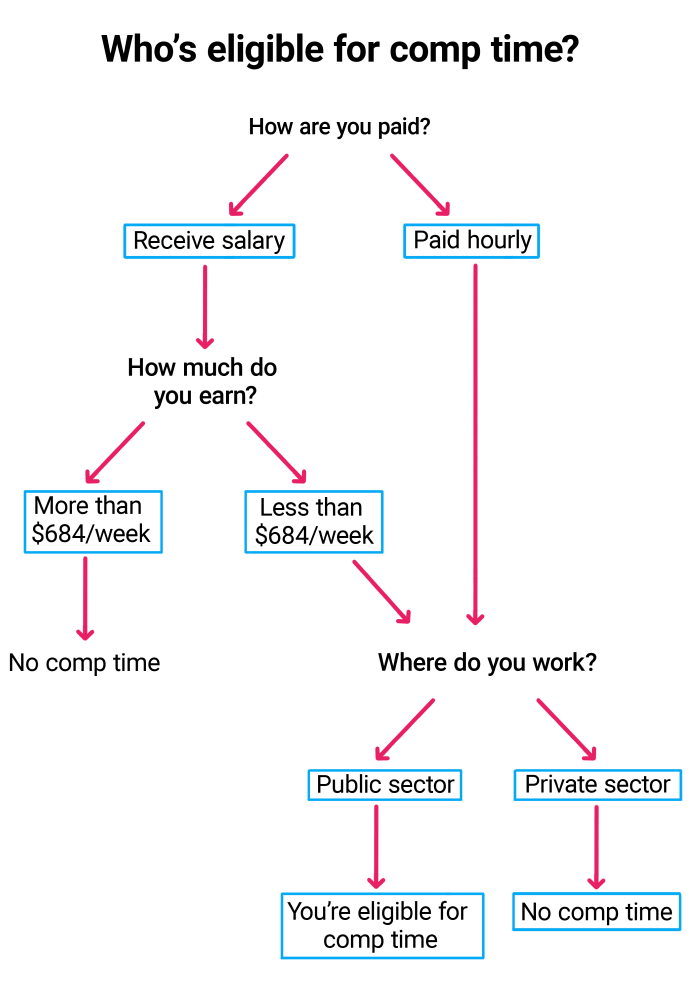
If you’re qualified for comp time, you should monitor your working hours and overtime hours.
What’s the best way to track your time at work?
When it comes to time management, it doesn’t matter if you’re a salaried or hourly, exempt or non-exempt employee. What counts is how you organize your time at work and how you handle all your tasks and projects.
Our free employee hours tracker can become your perfect ally. Clockify will monitor all your daily activities. You can either click on it at the beginning of the day or enter your time manually at the end of your work day.
Moreover, there are other benefits of Clockify that can help you track your work time:
- All your time entries are synced: Let’s say you’ve started tracking your time in the browser and after a few hours went for lunch. You forgot to stop the timer, but don’t worry, you can do that on your phone, on the go. Everything gets synced between the phone apps, desktop apps and the website.
- Idle time detection: When you’re away from your computer, Clockify can detect that and will let you decide what to do with inactive time.
- Targets and reminders: if you haven’t logged enough hours, Clockify will remind you to track time.
Additional resources and information on comp time
As you can see, there are a lot of regulations and unique cases towards comp time. Depending on your occupation, as well as your employment type, there’s a chance you’ll discover some more. For example, you might be working for the Office of Personnel Management. If that is the case, here’s where you can find additional information for comp time that applies to you.
Besides, if you’re seeking any general rule about overtime and comp time, the official FLSA site is the place to go. Finally, there is a lot of useful data at the official presentation of the US Department of labor.
Comp time vs. other types of work time
- Comp time vs. overtime
If an employee has worked more than 40 hours in a given week, these extra hours count as overtime. When it comes to overtime hours, employers must pay their employees time and a half for any hours worked over 40 hours in a given week.
Compensatory time is the time employees get for their overtime hours, instead of receiving overtime pay.
- Comp time vs. flex time
Compensatory time and flex time have a whole different meaning. Comp time refers only to compensation for working overtime. On the other hand, flex time is a certain benefit for employees. It means that employees have an opportunity to choose their working hours.
- Comp time vs. credit hours
If you’re wondering what’s the difference between comp time and credit hours, here’s the thing:
Comp time is what you get when you’re working overtime. You can earn credit hours only when you voluntarily choose to work overtime. The important part is that you’ll be able to get and use credit hours only if you’re having a flexible work schedule.
- Comp time vs. PTO
You wouldn’t want to confuse comp time with PTO, which stands for Paid Time Off. Nowadays, many companies use PTO as an umbrella term for vacation, sick time and personal time.
Comp time law regulations
- California overtime law
Speaking of California, there is a unique set of regulations for overtime in this state.
Here are all the details: In California, overtime is calculated both after 8 hours of work per day and 40 hours per week.
For example, John has worked 9 hours on Tuesday, so he’s entitled to one hour of overtime. The week before, he worked 42 hours in total, which means that he’ll get paid for 2 hours overtime.
Besides, the overtime rates in California are based on regular rates. Yet, there’s a difference between hourly and salaried employees:
Hourly employees – their regular rates are the rates they receive per hour during a 40-hour workweek. In case they get two different rates, overtime is estimated as an average of the two rates (e.g. ($30+ $20) / 2 = $25).
Salaried employees – the best way to measure their rates is by dividing the annual salary by 52 weeks in a year, and 40 work hours in a week (e.g. $40,000 / 52 / 40 = $19.23).
- Can comp time expire?
Yes, comp time has its time limit. From the moment exempt employees get comp time (from the pay period in which they get it), they have the next 26 pay periods to use it. If employees don’t use comp time during that period, they may get that comp time at the overtime rate.
The rules are almost the same for the non-exempt employees – 26 pay periods. If they don’t use it during the following period, the employees must be granted the earned time off at the overtime rate.
Legal matters
- What are the most common compensatory time violations?
The most common compensatory time violations are:
- Discrimination: whenever an employer decides not to grant employees due to their race, sex or age
- Wrongful termination: if employees get fired for demanding comp time off, although these employees have the right to ask for the comp time
- Law violation: it includes each violation of state, local or federal laws.
- What should you do if you don’t get comp time pledged to you?
You might be wondering what to do in case your employer refuses to pay you compensatory time. One of your best options is filing a claim against your employer. If you’re not familiar with this process, you should contact a government agency or a lawyer.
But, finding a lawyer is not always the best option, financially speaking. Here’s the deal: it all depends on how much in wages you’ve been unpaid. If the number is too small for a lawyer to file a case against your employer on your behalf, you may consider other options. You can get in touch with federal and state governments.
In conclusion
No matter what your occupation is, you should always track overtime, especially if you’re an hourly employee working in the public sector who’s eligible for comp time (or overtime pay).
Besides, you should get informed about all the laws and regulations on compensatory time. In case your employer refuses to grant you comp time, be sure to contact a government agency or a lawyer.


