Employee time tracking software
Clockify is the most popular free time tracking software that lets your employees track time they spend working on projects and tasks.


Work time tracker — Clockify
Clockify is a time tracking tool that helps you categorize and track your progress during a work day.
You'll know exactly how much time you've spent on a certain task, how many seconds you've been unproductive, and you'll get a complete report that can help you improve in the future.
Also, basic Clockify features are absolutely free!
Employee tracking app — features
Clockify offers many basic and advanced features that can revolutionize the way you handle your everyday tasks — here are some of them.
Timer
Clockify's operational premise is simple — input your current activity, select the type of project you're working on, and start the timer. The app will keep track of your progress in the background, even if you've closed the tab.
Then, stop the timer when you're finished with the current activity and start a new one. You can always come back to previous activities and restart the timers if you have more work to do.
Timesheet
Clockify grants you access to a neatly organized timesheet from where you can log in your weekly hours. You can also create templates for specific tasks and time entries, so you don't have to type in the same thing each time.
Review and edit personal entries
This employee hour tracker software lets you manually edit each time entry. You can:
- Rename your tasks
- Switch between projects
- Input different start/end times
- Mark entries as billable/non-billable
Personal time dashboard
Every employee in Clockify's workspace can analyze their hours and see where they can improve. You'll have access to a work time tracker that measures individual and group activity throughout the week and how many hours each member logged in.

Track time from anywhere
Start tracking time in your browser, stop the timer on your phone - all your time entries are synced between the phone apps, desktop apps, and the website.
- Available for web, desktop, and mobile
Time tracking is more convenient using a dedicated app - Idle time detection (Mac)
Clockify can detect when you're away from computer and lets you decide what to do with that inactive time - Targets and reminders
Reminds users to track time if they haven't logged enough hours

See how time tracking works
Time tracking software for project managers
Clockify can serve as a valuable tool for project managers — it lets them track their employees' activity and gives them insight into work time gaps. With work time tracker data, managers can find ways to improve and implement new business strategies.
Clockify features for managers
Here's what managers can do to improve their businesses and increase their firm's productivity levels with Clockify:
Create reports
- Summary report
Break down work hours by date and project - Weekly report
See who worked overtime and when - Export
Save all to Excel and analyze further - Share reports
Give view-only links to other managers or clients
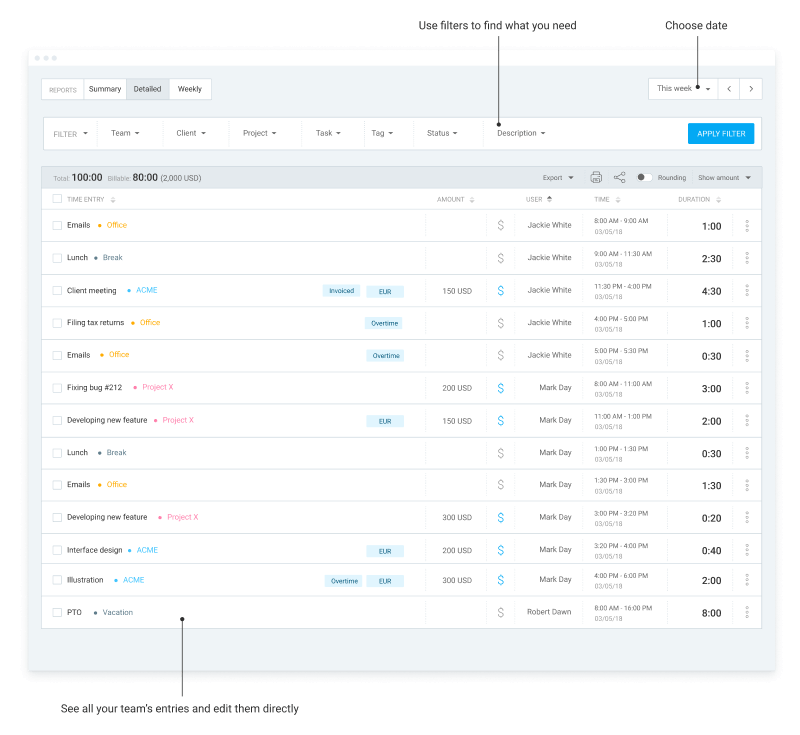
Manage projects
- Projects and tasks
Your employees can track time for them - Estimate work
Later analyze budgeted vs tracked time - Project managers
Let team leaders update their own projects

Manage employees
- Free - unlimited users and features
- User Groups - assign multiple team members to a project at once
- Lock timesheets - entries can't be edited past a certain date
- Time audit - edit employees' time entries to clean up reports


4.8 (9,073 reviews)


