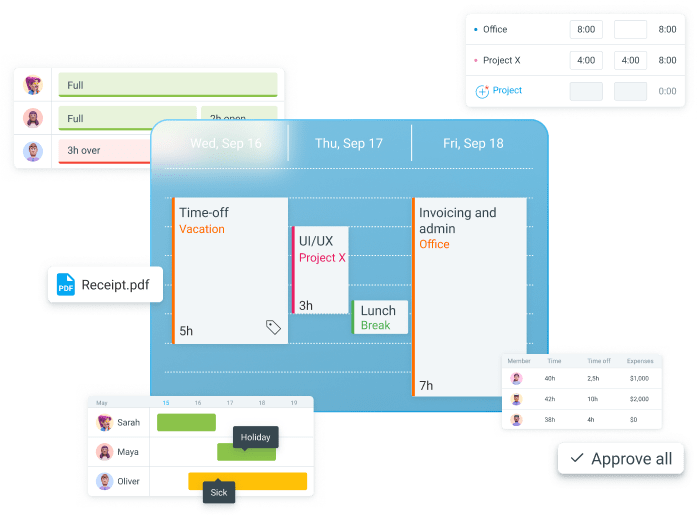You’ve planned ahead, made sure all the required resources were available, assigned tasks to a capable team timely — and yet, the project is falling behind schedule.
You can prevent the worst-case scenario (i.e. the project missing a fixed deadline) with fast tracking.
Fast tracking in project management requires team members to work on some tasks at the same time. This ups the risks significantly — but in some instances, it’s the best way to bring a project back on track.
In this article, we’ll explain how to meet the deadline with project fast tracking, and when it’s appropriate to use this method.

#1: Ensure fast tracking is the most logical option
Fast tracking in project management is a schedule compression technique that involves completing tasks in parallel rather than in sequential order. This allows you and your team to save a project that is falling behind schedule.
Before you set everything in motion and start fast tracking — consider all your options for meeting the deadline.
For example, another schedule compression technique is project crashing. This project management method requires additional resources to shorten the project turnaround time.
As opposed to project crashing, fast tracking a project doesn’t incur additional costs. This makes fast tracking a better option for projects with tight budgets. However, considering that your team would handle multiple tasks at the same time — it also leaves more room for error.
In cases where the benefits of fast tracking outweigh the risks, this technique can bring high rewards.
Owner of a custom metal fabrication company, Jason Woo, is no stranger to fast tracking due to delays in material delivery:

“Delays in getting the necessary material meant our production schedule was off. Fast tracking became essential not just to meet our delivery deadlines, but also to make a positive first impression on our new partners. Moreover, our experience in handling project processes simultaneously helped us deliver the expected quality.”
He also recalls a situation where his company launched a new surface treatment line. They resorted to fast tracking to avoid being impacted by the quickly changing market:

“Another scenario involved launching a new surface treatment line. The market situation was changing rapidly due to new technology changes, and delaying the launch would mean losing significant market share. Leveraging our reliable team and beating the industry’s pace through fast tracking became the logical choice.”
Despite its risks, fast tracking can help bring your project to a close on time — just make sure it’s the most viable solution for that particular project.
💡 CLOCKIFY PRO TIP
Here are some project management best practices to consider before you make your final decision on whether to fast-track your project:
#2: Identify the tasks that can be completed in parallel
The main goal of fast tracking is to complete the project faster without changing the project scope.
To shorten the project duration, some tasks need to be completed in parallel. However, bear in mind that you can only fast-track tasks that are on the critical path — the longest sequence of dependent tasks.
This means that these tasks directly impact the time it would take to complete the project. If one task is delayed, it would delay the whole project.
Therefore, implementing the fast tracking technique requires you to find tasks on the critical path and determine which ones can be worked on simultaneously.
Remember that these tasks mustn’t completely depend on each other. For illustration, if task B is completely dependent on task A, it means that your team can’t start working on B until task A is finished.
This stage of fast tracking requires you to carefully analyze task dependencies and modify the schedule while maintaining realistic goals.
Use Clockify to visualize the project timeline and easily determine the tasks suitable for fast tracking.
When you assign tasks to team members in Clockify, you can see the project and team schedule. The project schedule window shows you the projects and milestones.
Being able to see the whole timeline for your project allows you to reorganize the schedule in a way that ensures the milestones aren’t jeopardized.
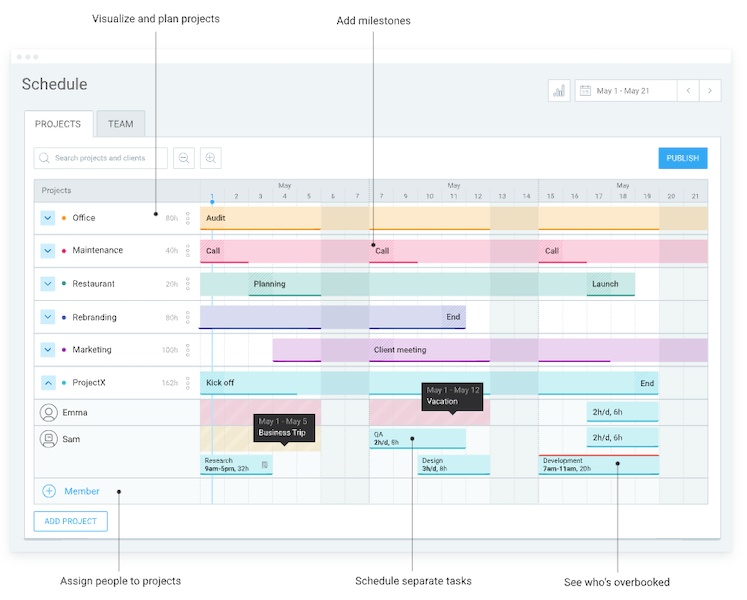
Having chosen the tasks to be completed at the same time, you can move on to the next stage — selecting team members to work on these tasks.
#3: Choose the team members available to complete the tasks
Research has shown that miscommunication is one of the leading causes of project failure.
But fast tracking requires your team to start working on multiple tasks at the same time — which calls for more frequent communication.
To avoid misunderstandings, be tactical when choosing team members to work on the project. You can pair those who have shown in the past to effectively work together.
Also, pay attention to who is available for the period you want to schedule the tasks. If you’re in a hurry to assign tasks and start the project, you may overlook your team’s schedule.
Clockify visualizes team capacity, making it clear:
- Who is available,
- When, and
- How long.
When you create assignments for your team in Clockify, you can view team capacity.
Since Clockify gives you all this information at a glance, you won’t have to worry about overbooking any staff members.
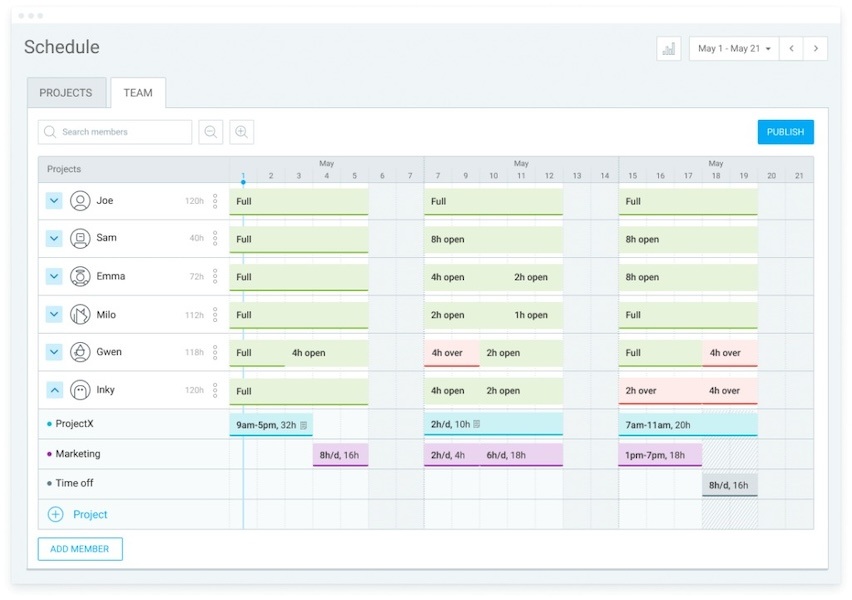
Create team schedule in Clockify
Once you’ve seen who’s available and assigned tasks to team members who are most likely to excel in this situation — the work on the project can begin.
💡 CLOCKIFY PRO TIP
For information on the importance of time tracking in project management, look no further than this article:
Bonus: Keep a close eye on project progress with Clockify
Successfully implementing schedule compression techniques — like fast tracking — requires a solid plan but also being aware of the status of the project at all times. This ensures your project stays on the right track and allows you to make modifications along the way.
To stay on top of your project and track its progress in real time, use Clockify.
In Clockify, you can see how much time your team has tracked on a particular task to make sure that the project is heading in the right direction.
You can also add time estimates to see how the time tracked on the particular project compares to the time it should take for the project to be completed on time.
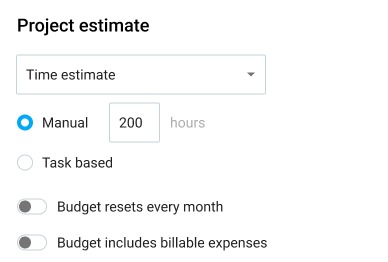
If you set up alerts, you’ll get a notification whenever someone tracks more or less time than estimated. This enables you to easily observe any unanticipated timeline changes and adapt accordingly.
Ultimately, you can effectively prevent project failure with fast tracking. The key is to correctly determine what tasks are eligible for this form of schedule compression and assemble the right team.