Everyone needs habits — to stay healthy, build routines, or cut out the bad stuff like smoking and junk food.
To stay consistent with my goals, I tried the 11 best habit tracker apps. I’ll share my thoughts on them and help you choose the right app for your needs!
Drum rolls, please!

#1: Clockify — best for simple and easy habit tracking
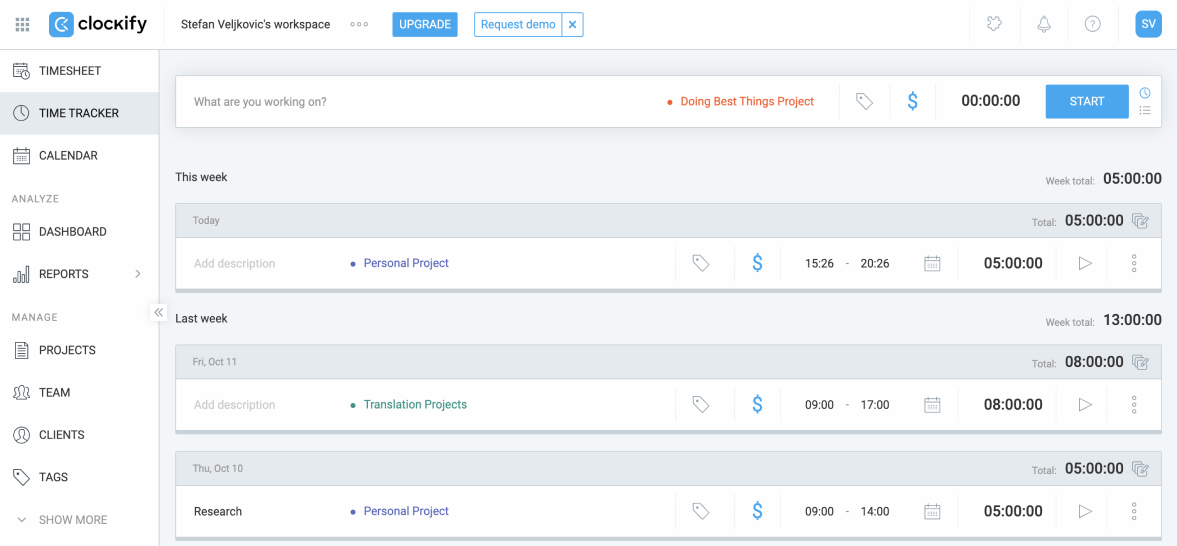
Clockify by CAKE.com is a free habit tracker app that tracks the time you spend building habits and finishing tasks.
The app automatically turns activity logs into pie charts, graphs, and detailed reports. As a result, I can easily see parts of my routine I need to improve.
I use Clockify to create projects around healthy habits I want to build, like meditation or running. Then, I log the time spent on each project. Seeing my time laid out motivates me to stay accountable and build a healthier routine.
To add a new habit, I choose Projects from the sidebar and click the blue Create New Project button. Then, a pop-up window lets me choose the name and color of the project. Here, I’ve named my project “Meditation” and used a purple tag for clarity.
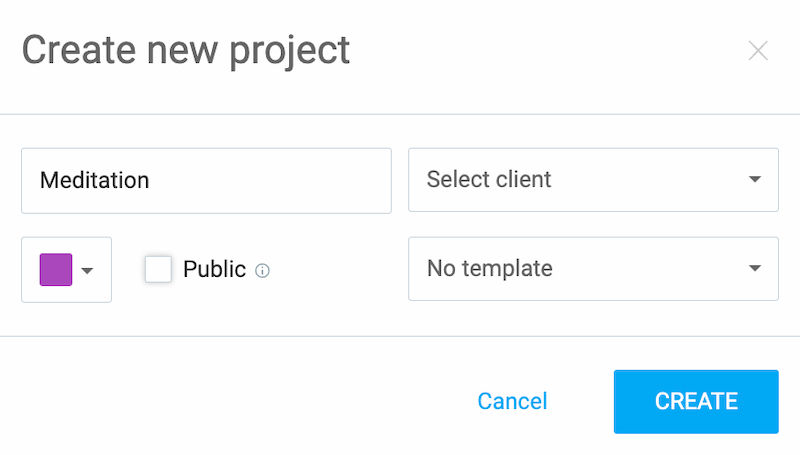
💡 CLOCKIFY PRO TIP
To learn how Clockify helped entrepreneur and life coach Catie Fenn redefine her habits, read the blog post below:
Having an overview of my activities also helps me spot wasted time and bad habits. For example, I use Clockify to reduce procrastination during work. I imagine it’s just as effective if you’re trying to stay focused while studying.
For illustration, I turn on its auto tracker feature at the start of the day, and it logs any websites and apps I use for more than 1 minute.
When I stop the tracker, I get a full breakdown of where my time went. In fact, I can quickly see if a specific task, like checking emails, took too long.
Also, I notice if I spend too much time on YouTube or another form of procrastination.
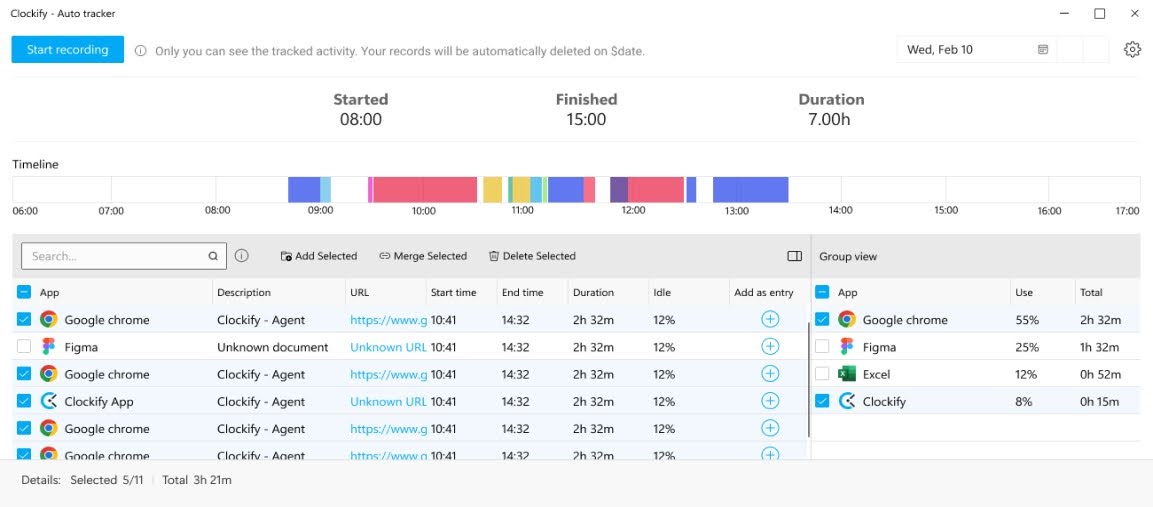
The app also supports integration with Google Calendar, which makes planning and tracking my day easier because I don’t need to switch between tools.
All in all, Clockify helps me reinforce healthy routines and eliminate bad habits.
Top Clockify pro: User-friendly interface with simple habit tracking features, like habit labeling, auto screen tracking, and detailed reports.
Top Clockify con: Many additional features might overwhelm individuals who only want a habit planner, like time-off approval for big teams.
What’s new in Clockify by CAKE.com?
Since March 2025, Clockify users can label projects with up to 8 custom colors — making it easier to tell habits apart at a glance. For example, you can color-code workouts as red and reading or meditation as purple.
| Type of plan and availability | Clockify pricing and platforms |
|---|---|
| Free plan | Yes |
| Free trial | Yes, 7-day free trial |
| Most affordable paid plan | $3.99/seat/month if billed annually |
| Availability | Android, iOS, Web, macOS, Windows, Linux, Chrome, Firefox, Edge extensions |
For a more detailed overview of Clockify’s paid plans, check out the pricing page.
Best fit for: Individuals and teams looking to track personal or work habits.
#2: Loop — best habit tracker for Android
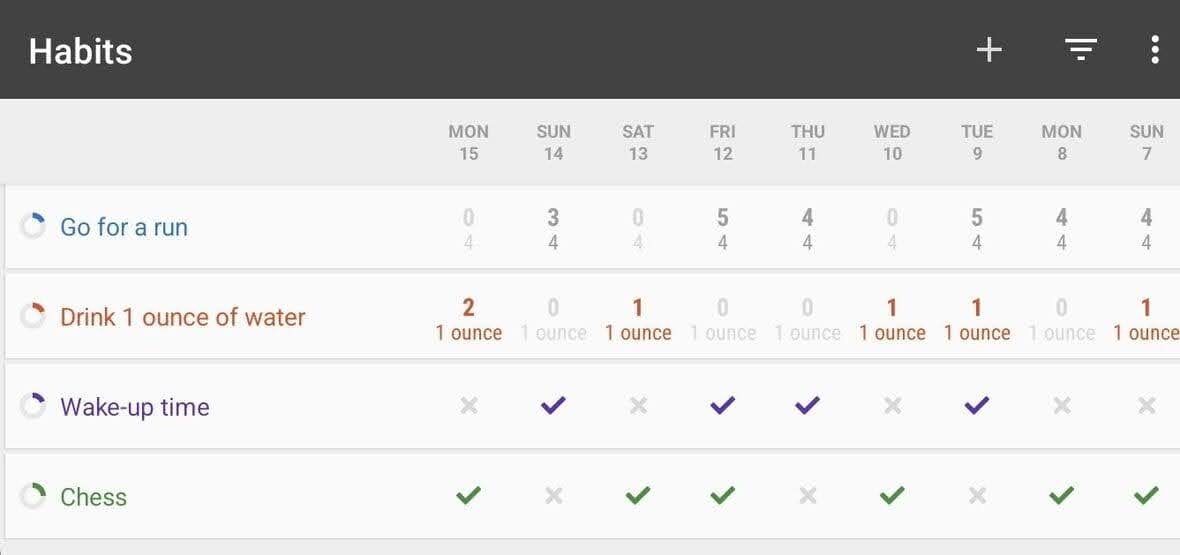
Loop habit tracker is a prime choice for Android users since it was designed specifically for their mobile OS. It’s great for tracking measurable daily habits because it lets me assign units to each task. For example, I can set goals for running a certain number of miles or drinking a specific amount of water.
To start using Loop, I enter the action I want to build into a habit — like “Drink water.”
Next, I set a daily target, such as “2 ounces.” The app then creates a calendar view where I can enter my daily progress. For non-measurable habits, I can simply log a “Yes” or “No.”
Unfortunately, Loop doesn’t offer automated tracking options — you can only record progress manually.
Still, I appreciate how Loop displays my longest streaks and habit frequency. It helps me see how consistent I’ve been and which routines are sticking.
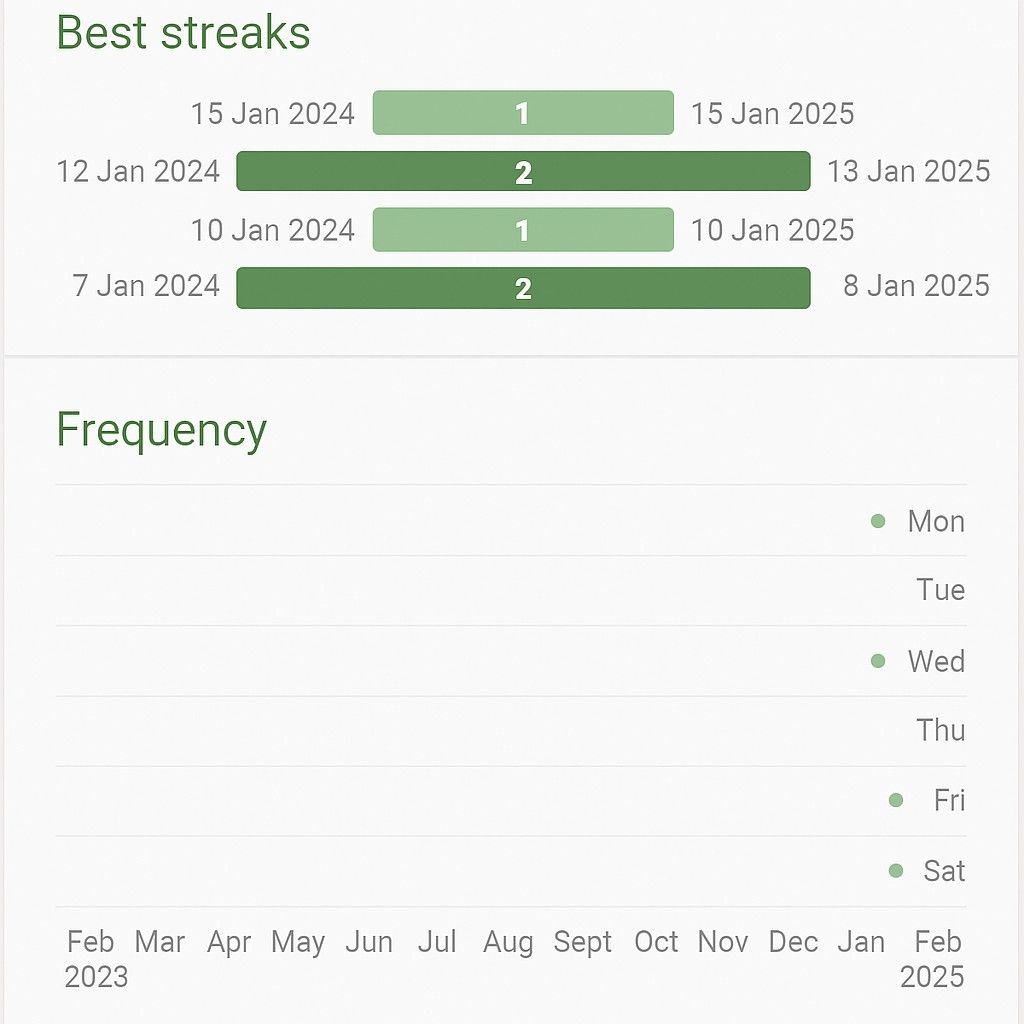
In my experience, the app has a bit of a learning curve because you have to set up everything manually. For example, I had to think of proper units for measuring each habit. However, as soon as I did, it was a breeze.
In the short term, Loop made it easier to maintain healthy habits because I could pinpoint my shortcomings and address them quickly.
💡 CLOCKIFY PRO TIP
Learn about the daily routines and habits of successful people in our detailed guide:
Top Loop pro: Extensive customization options that enable skip days and customizable notifications (sound, vibration, light).
Top Loop con: The app is only available for Android users.
Get a habit tracker for every device
What’s new in Loop?
The Loop team hasn’t introduced new features in the past few years. However, they’ve made small improvements to the app’s UI/UX.
| Type of plan and availability | Loop pricing and platforms |
|---|---|
| Free plan | Yes |
| Free trial | Yes, the app is free |
| Cheapest paid plan | The app is free |
| Availability | Android |
Best fit for: Individuals who want to track things in predefined timeframes and with tight deadlines.
#3: Way of Life — best weekly habit tracker journal
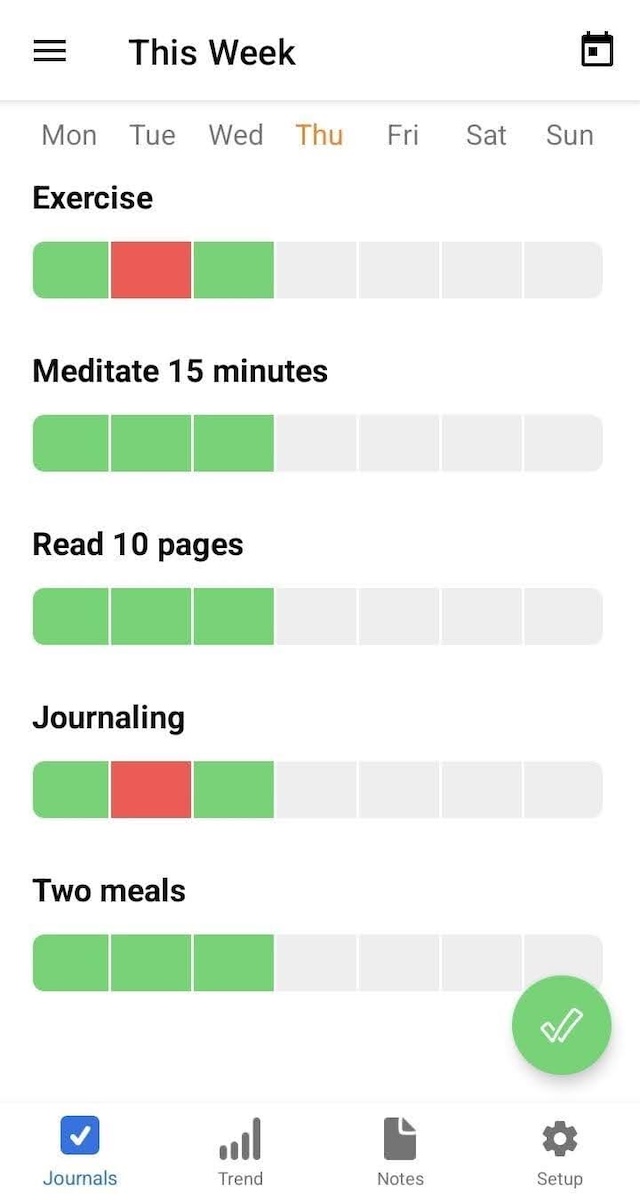
Way of Life is ideal for week-based habit tracking because it offers a clear view of my week and 3 simple ways to log each habit:
- Yes or No — to mark whether I completed the habit,
- Skip — to ignore days when the habit doesn’t apply, and
- Note — to add thoughts about a specific experience with a habit.
Besides Clockify by CAKE.com, Way of Life is the only other habit tracker app that I’ve used for years on this list. Its simplicity makes the app useful enough to earn a place on my smartphone’s home screen. Whenever I complete a daily habit, I just open the app and mark it as done.
One standout feature of Way of Life is the ability to write descriptions for each habit. Here’s what it looks like in Way of Life:
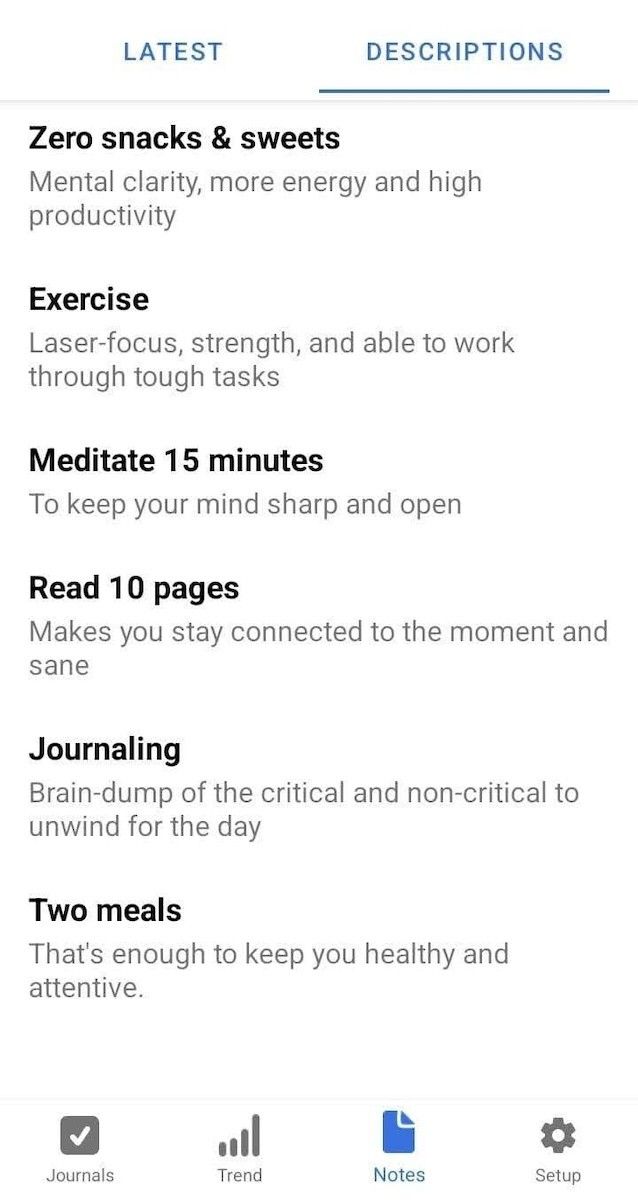
When forming new habits or breaking old ones, verbalizing why I’m doing it helps. The Way of Life app lets me verbalize the benefits of each habit with detailed descriptions.
Top Way of Life pro: The trend charts summarize habits collectively and separately, helping users see if they’re more successful in individual habits or their habit stack.
Top Way of Life con: Habit reminders sometimes fail to appear on Android.
Get reminders that actually work
What’s new in Way of Life?
In March 2024, the Way of Life team added an animation and a sound effect for a broken habit streak on the iOS app. This makes each broken streak a more tangible loss, potentially motivating you to stay more consistent in the future.
| Type of plan and availability | Way of Life pricing and platforms |
|---|---|
| Free plan | Yes |
| Free trial | No |
| Cheapest paid plan | $6 for lifetime access |
| Availability | Android, iOS, macOS |
Best fit for: People looking for a simple yet motivational way to journal their habits.
#4: stickK — best for tracking high-stakes commitments
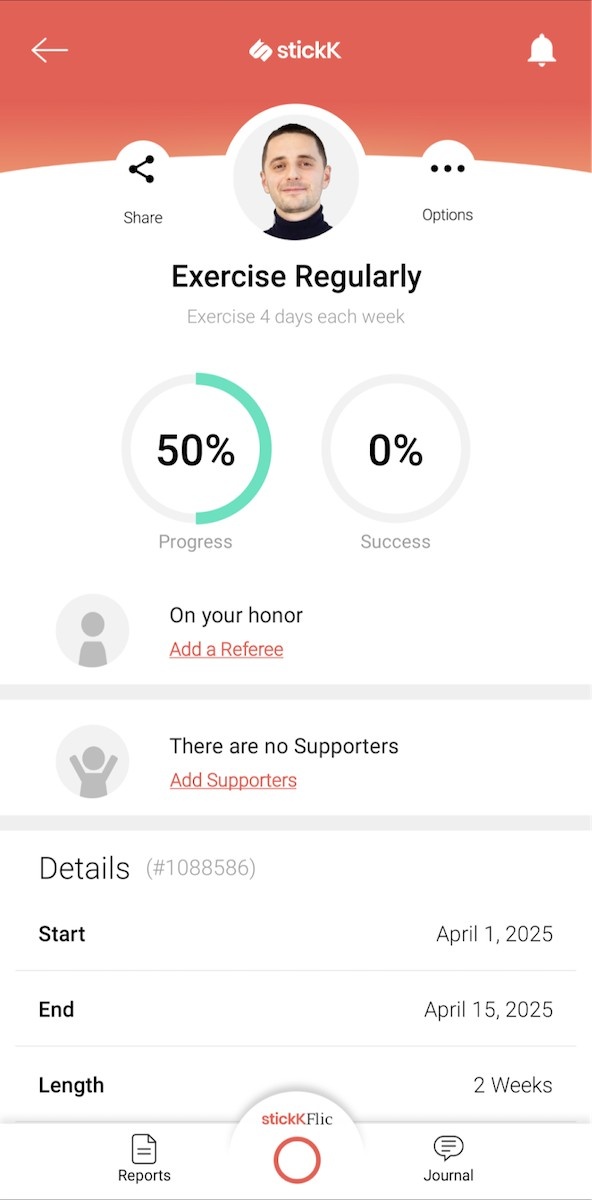
Another habit tracker, stickK, works best for tracking habits with important commitments — thanks to its central feature called Stakes.
Through this feature, I can stake money on my self-promise to fulfill a goal. If I fail, stickK deducts the staked money from my bank account and donates it to a charity.
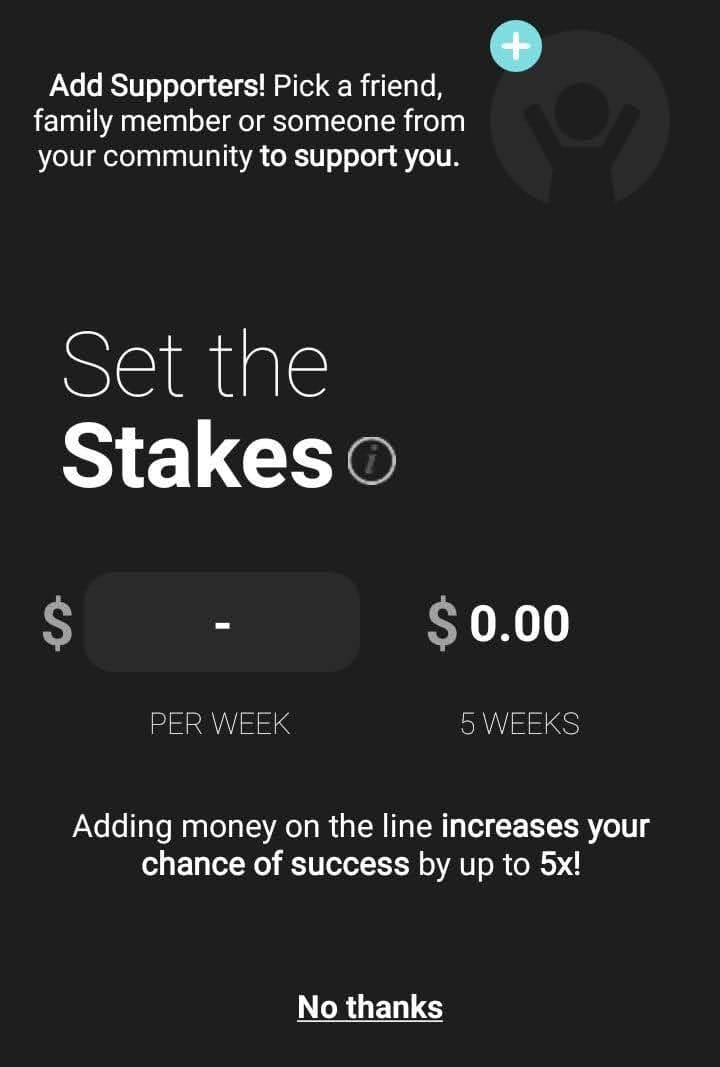
Of course, this feature requires your permission and isn’t enabled by default.
Even without enabling Stakes, stickK is the most complex of all the apps I’ve tested. But it’s also the most community-oriented, with features like:
- stickKFlic — lets me create a one-time video that shares my progress with friends and family to keep me motivated, and
- Communities — lets me communicate with other stickK users who share my interests and goals.
Through the Communities feature, I can learn about other people’s stickK journeys and discuss best practices. Also, I get a bolt of inspiration and motivation to keep me going.
Here’s what the Communities feature looks like in stickK:
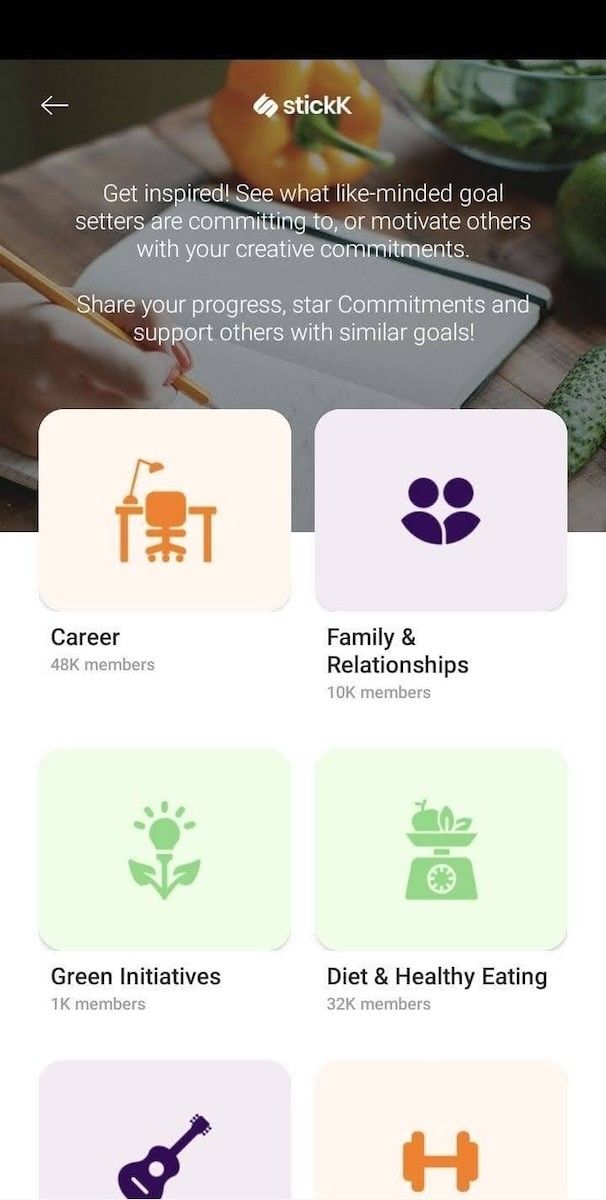
In my opinion, stickK works great for groups who want to track habits together. The app keeps everyone accountable because you can see each other’s progress.
However, the app is unsuitable for individual use. Even the free plan is designed for 25 users per group.
Top stickK pro: Referee option that lets you select an accountability partner who confirms your progress.
Top stickK con: Chronic lag, where everything in the app takes a few seconds to load.
What’s new in stickK?
This is another habit tracker that doesn’t get frequent updates. In 2022, the latest major update allowed you to share your goals’ progress on popular social media platforms. That’s great because it lets you quickly update others on your self-improvement journey.
| Type of plan and availability | stickK pricing and platforms |
|---|---|
| Free plan | Yes |
| Free trial | No |
| Cheapest paid plan | $90/month for 250 users, if billed annually |
| Availability | Android, iOS, macOS |
Best fit for: Groups of friends or coworkers who want to keep themselves accountable.
💡 CLOCKIFY PRO TIP
Struggling to reach difficult goals because of inefficient time management? Check out our guide on achieving more with simple mind mapping:
#5: Timelog — best for timer-based habit tracking
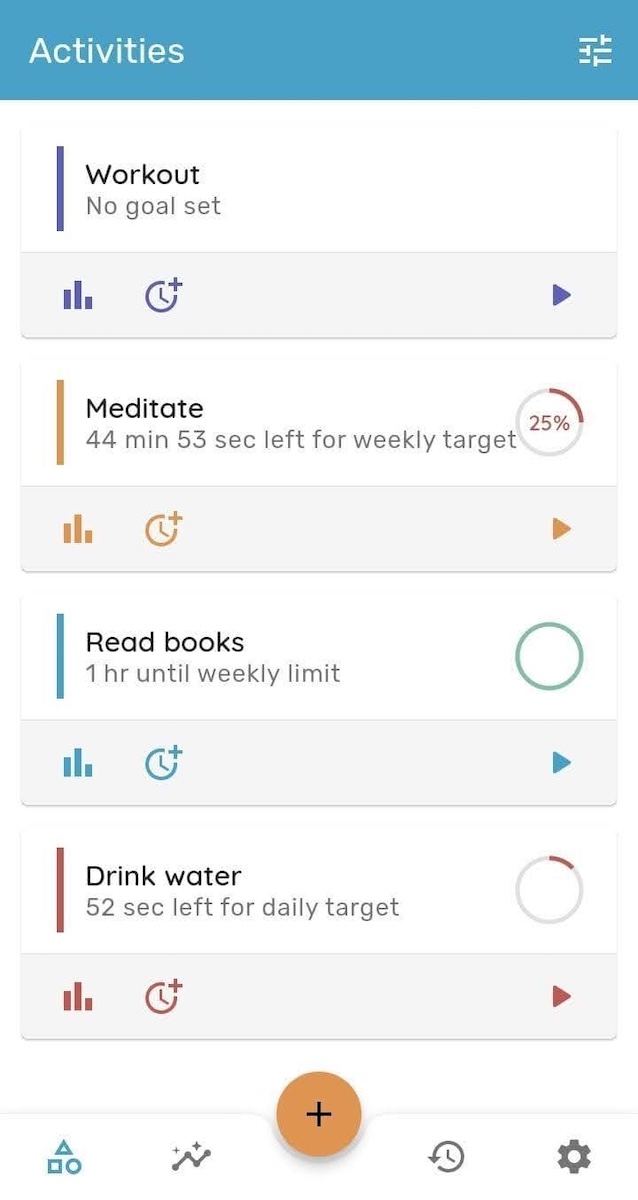
Timelog is best for timer-based habit tracking because it lets you choose between various timers — including a stopwatch, a countdown timer, and a Pomodoro timer.
Using the app is simple. I choose one of the 3 timers and track the habit in real-time. All I need to do is hit the play button and start an activity. Alternatively, I can just log it after I’m done.
Timelog’s other notable feature is the option to log moods with each activity. For example, if I consistently work out every morning for a month and feel great afterward, I can log my experience at that precise time.
Logging moods helps me make associations between healthy habits and positive moods. Over time, this gives me insights into when I’m most energized and which habits lift my mood.
Here’s what recording moods in Timelog looks like:
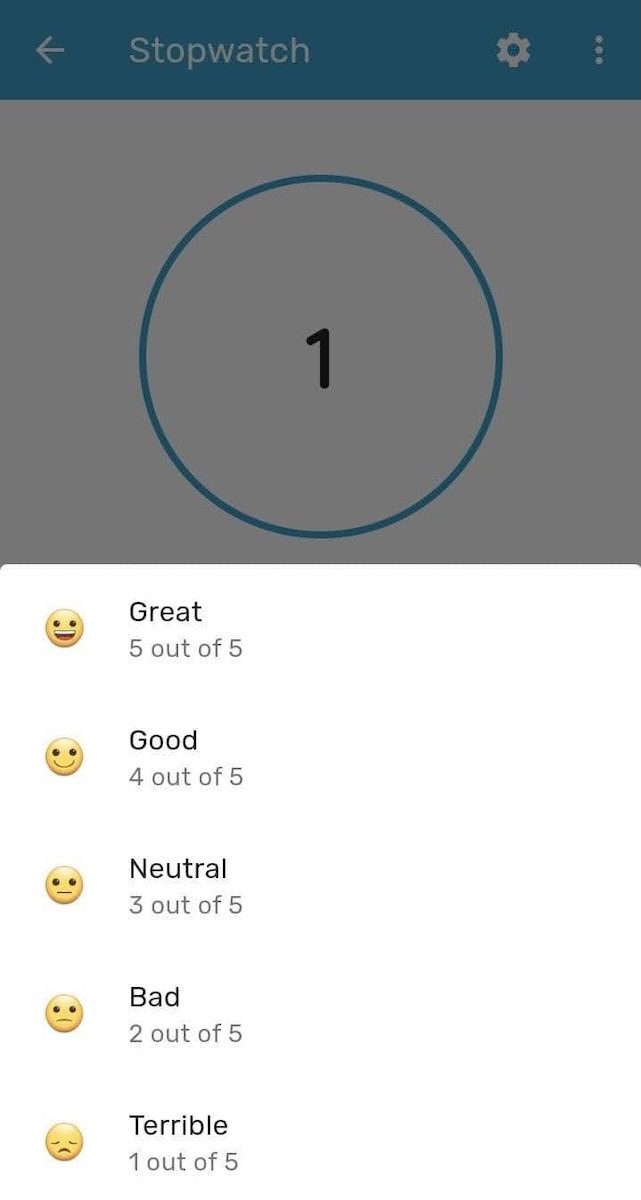
The Timelog habit-building app also allows me to add notes, durations, reminders, dates, and colors to each activity. For example, I can set an activity’s duration to 30 minutes. After that time passes, I get a notification to stop doing the habit for today.
By setting clear time limits and schedules, I know exactly when to start and stop each activity. That way, I never overcommit or spend too much time on anything — helping me stick to a balanced routine.
💡 CLOCKIFY PRO TIP
Do you know about the Don’t Break the Chain productivity technique? Habit trackers often include features based on this psychological trick to help us stick to positive habits. Learn more about it here:
Top Timelog pro: You can track your habits by manually adding them as logs or activities or by starting the Timer in the app.
Top Timelog con: Setting up each habit takes a bit of time.
Start tracking habits instantly
What’s new in Timelog?
Timelog introduced log filters in January 2025, allowing users to browse logs by activity, category, and date. This is great because it lets you quickly access information about any specific activity.
| Type of plan and availability | Timelog pricing and platforms |
|---|---|
| Free plan | Yes |
| Free trial | No |
| Cheapest paid plan | $17.99 for lifetime access |
| Availability | Android, iOS |
Best fit for: People who want to track habits instantly via widgets.
#6: Awesome Habits — best for results-oriented habit tracking
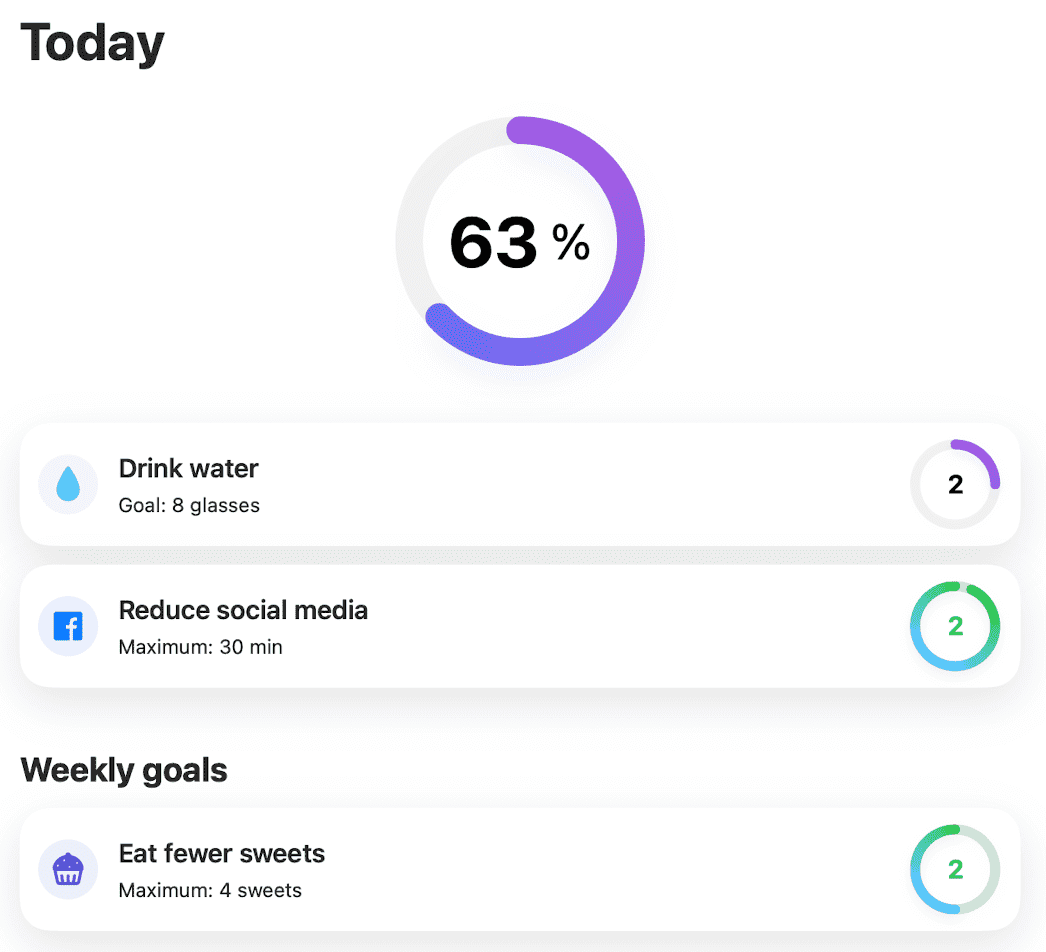
Awesome Habits is best for results-oriented habit tracking because it offers progress charts and ways to track habits as percentages and numbers — options that help me stay motivated.
Of all the habit-tracking apps on my list, Awesome Habits took the least time to set up and use, which was enough to put it in my good books right from the start.
The app includes many preset habits, simplifying the setup process. Each preset provides default metrics and visuals. You can customize them, but the default settings are a great place to start.
Upon installing the app, I selected one preset habit with a specific goal and dived right into it. In this case, I wanted to reduce my social media intake to 30 minutes per day, and there was a preset for that.
Awesome Habits’ other unique feature is Vacation mode. When I turn it on, the app automatically skips selected (or all) habits until I turn it off again. Vacation mode is especially useful when:
- I’m on a trip where I can’t get all my daily habits done,
- I feel sick, or
- I’m otherwise prevented from completing my daily routine.
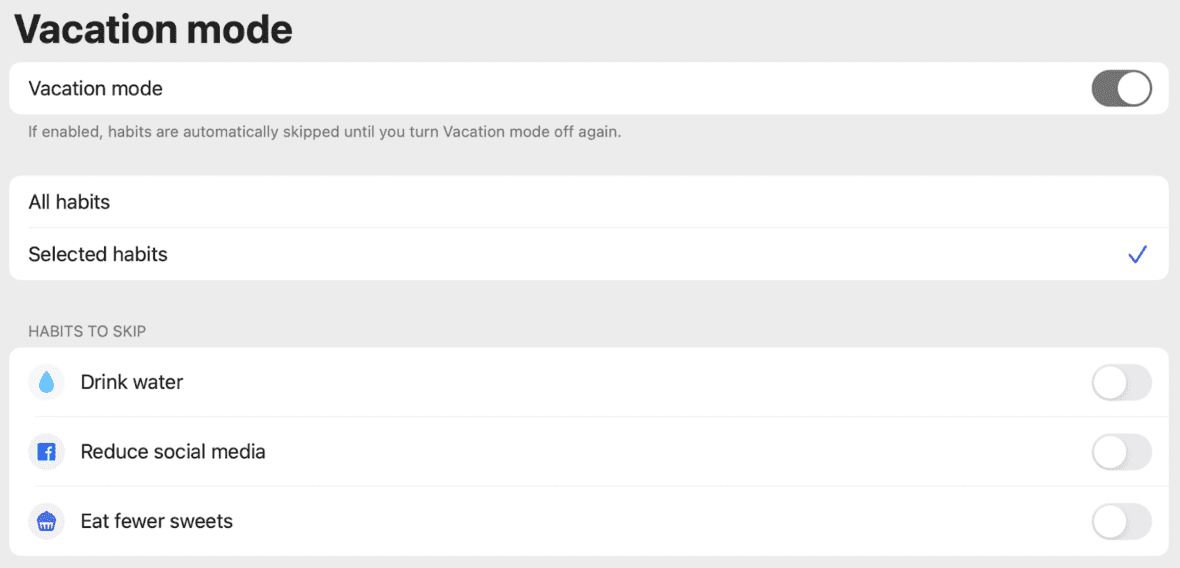
For me, Awesome Habits was both easy to use and flexible. The Vacation mode was great in situations where I objectively couldn’t stick to my regular routine — which happens to everyone from time to time.
💡 CLOCKIFY PRO TIP
Need some more motivation while building healthy habits? Read our in-depth guide on getting and staying motivated:
Top Awesome Habits pro: You don’t need to create an account to use the app.
Top Awesome Habits con: Requires a paid plan for more detailed reports.
What’s new in Awesome Habits?
In January 2025, Awesome Habits added a “Get Started” section with tips for new users. This is great for newcomers who never used a habit tracker app before.
| Type of plan and availability | Awesome Habits pricing and platforms |
|---|---|
| Free plan | Yes |
| Free trial | Yes, 7-day free trial |
| Cheapest paid plan | $12.99/user/year if billed annually |
| Availability | macOS, iOS, Apple Watch |
Best fit for: Individuals who want to pause their habits periodically so they don’t get overwhelmed.
#7: Habitica — best for gamified habit tracking
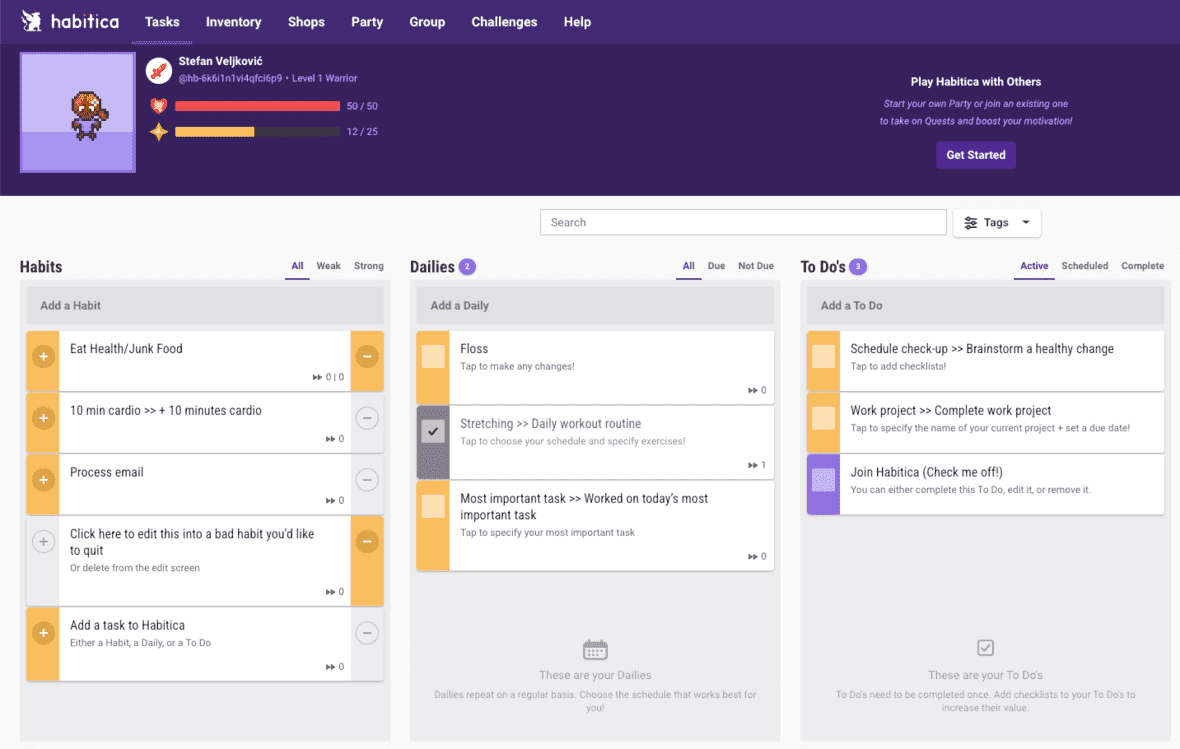
Habitica focuses on gamified habit tracking, making it a great choice for people motivated by game-like challenges and rewards.
The app reminds me of old-school pixel art, but the theme goes deeper than aesthetics. Habitica turns habit-building into a game where you receive experience points and items for completing actions.
In Habitica, I choose which areas I want to improve — like work, health, or productivity. Then, I define specific actions and organize them into Habits, Dailies, and To-Dos sections.
The game-like rewards I receive for completing these actions keep me motivated throughout the day. I can even customize them to match my interests.
For example, I can set “Watch Netflix for 1 hour” as a reward for working out 2 days in a row. Here’s what my Rewards section looks like in Habitica:
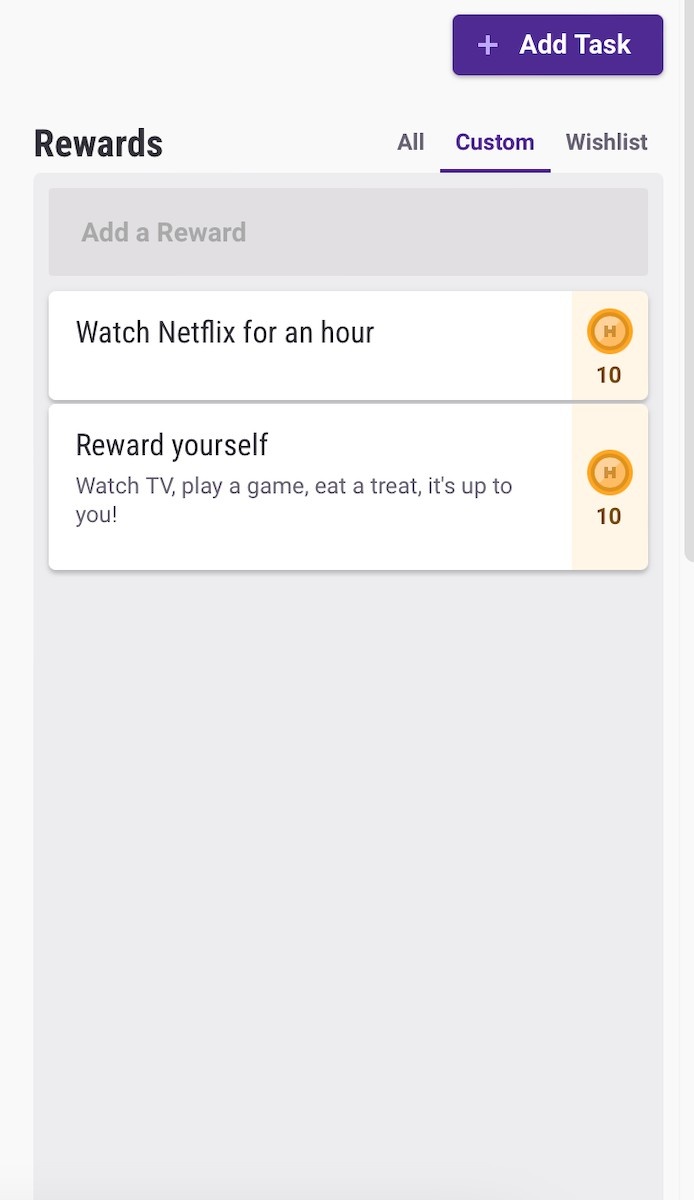
Speaking of rewards, what really caught my attention were the fun, creatively named items like:
- Peppermint Bark Armor,
- Candy Club,
- Enchanted Armoire, and similar.
While testing the app, I found myself eager to earn these. Unlocking them lets me upgrade my avatar with gear, strength, and intelligence points, making habit tracking feel more like a quest.
All in all, fans of classic role-playing games will feel right at home in Habitica.
Top Habitica pro: The free plan includes features that usually cost money in other apps, such as full customization and unlimited habits.
Top Habitica con: The sheer number of quests, items, and challenges might distract some users from the app’s core goal of tracking habits and staying consistent.
💡 CLOCKIFY PRO TIP
Speaking of distractions, learn how workplace distractions can stifle your productivity:
What’s new in Habitica?
Habitica receives regular updates, usually introducing new challenges, characters, or items. In March 2025, for example, users gained access to a new Jade Juggernaut Item Set. This is important because Habitica’s gamified system would quickly become boring without new items.
| Type of plan and availability | Habitica pricing and platforms |
|---|---|
| Free plan | Yes |
| Free trial | No |
| Cheapest paid plan | $4/user/month if billed annually |
| Availability | iOS, Android, Web |
Best fit for: Individuals who want a gamified task manager that tracks their habits like playing a video game.
#8: 10,000 hours — best habit tracker app for iOS

10,000 hours is perfect for minimalist habit tracking because it requires almost no setup before use. The app’s name comes from the idea that it takes 10,000 hours to master a skill.
It’s only available on Apple devices, though — and as an avid iOS user, I appreciated its minimalist design.
When I first opened the app, all I had to do was type who I wanted to become and start the timer. That simple prompt helps set my intention each time I log in. In my case, I wrote Health Wizard — someone who pays attention to diet and workouts.
Unlike many other apps, 10,000 hours keeps things simple. I just tap the timer’s numbers to start or stop a session — without extra menus or buttons.
After each session, the app shows me a message reminding me I’m one step closer to my 10,000-hour goal. That little boost of encouragement sometimes makes all the difference for me.
Here’s what it looks like in the app:
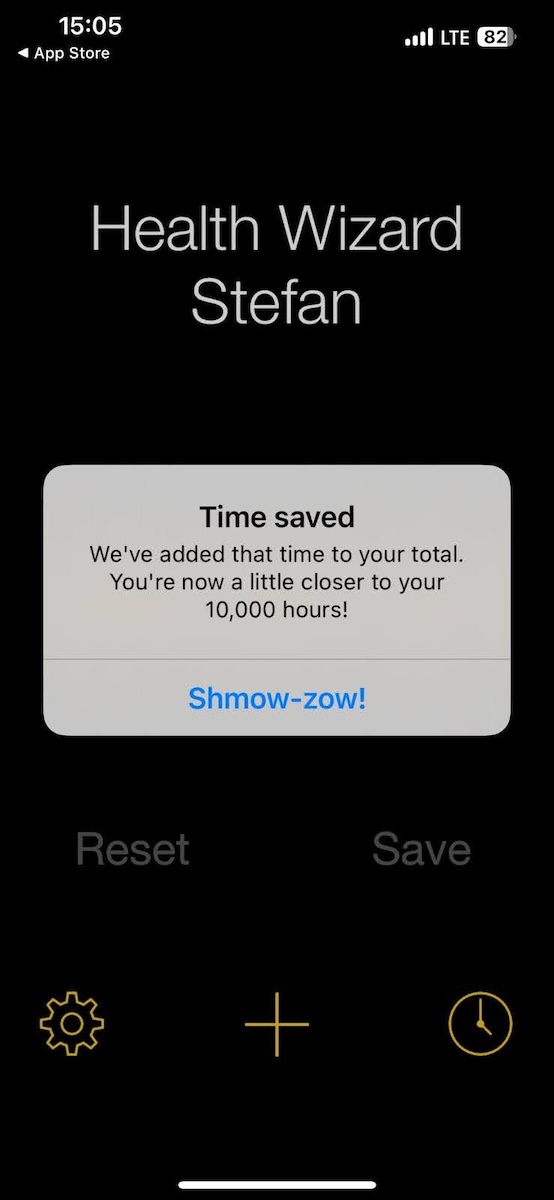
The app’s 10,000-hour goal gives me something tangible to work towards, which works especially well for learning new skills.
Top 10,000 hours pro: Useful if you have a single habit you want to work on.
Top 10,000 hours con: Lack of advanced habit tracking options like detailed reports, categories, color-coding, or goals.
What’s new in 10,000 hours?
10,000 hours hasn’t seen a new feature in years. Perhaps the team behind the app simply wanted to preserve the tool’s clean, minimalist look.
| Type of plan and availability | 10,000 hours pricing and platforms |
|---|---|
| Free plan | Yes |
| Free trial | Yes, the app is free |
| Cheapest paid plan | The app is free |
| Availability | iOS, macOS |
Best fit for: Individuals looking for a minimalist habit tracker app with only the bare minimum of features.
#9: Notion — best for customizable habit tracking
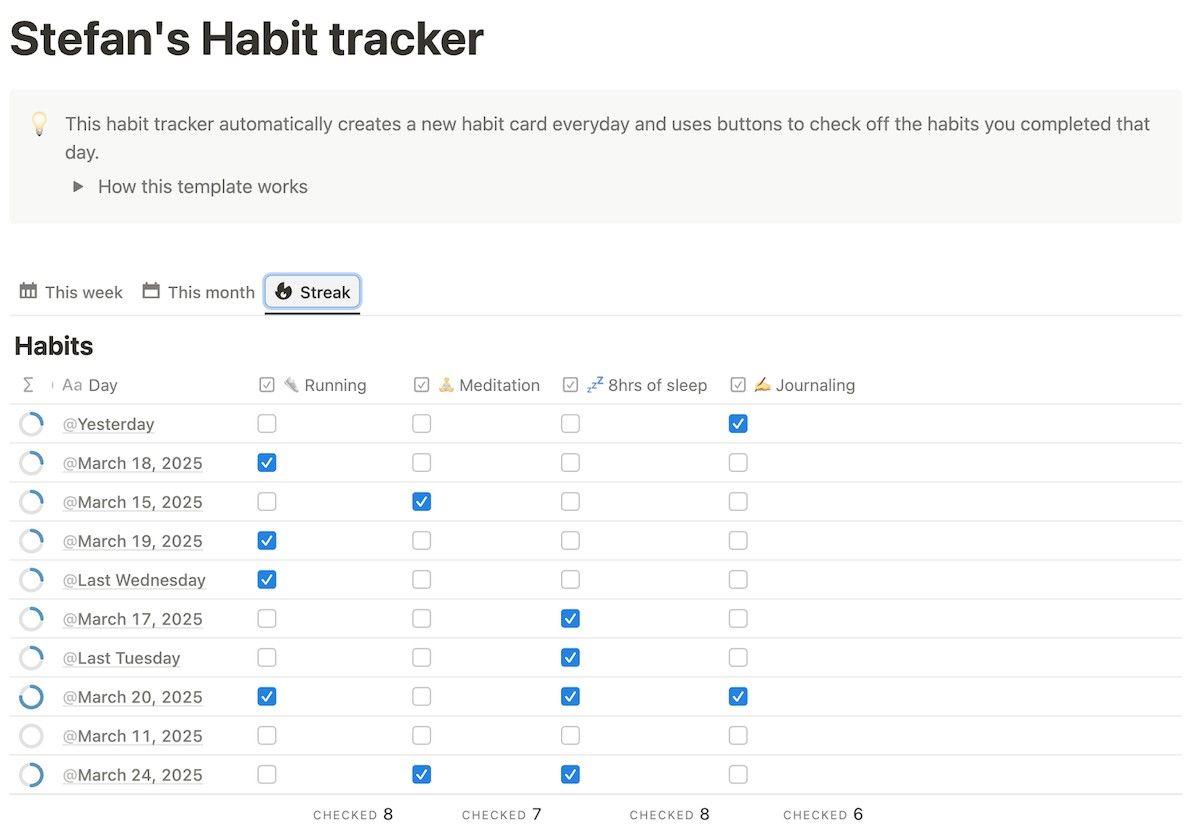
Notion’s forte is customizable habit tracking. The app lets me tweak my habit entries in great detail — from adding covers to inserting checkboxes, files, and media.
Although not a habit-building app per se, Notion offers plenty of opportunities to keep track of daily habits. One feature I find especially helpful is the ability to view my habits in weekly and card layouts.
Here’s what that looks like in my habit tracker:
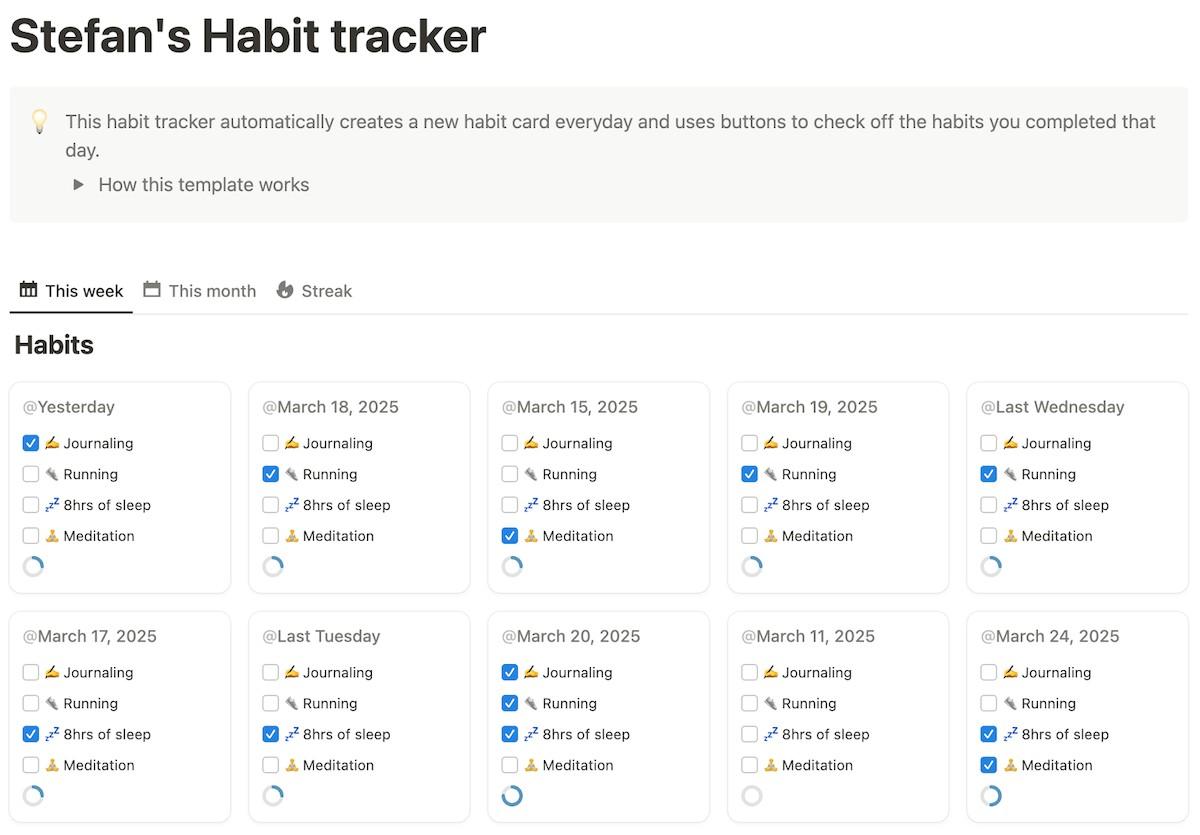
I can also add Status and Priority properties to each habit. This helps me track whether a habit is Done, Not done, or In progress — and decide which habits matter most. That’s incredibly helpful for long-term goals with multiple steps, like training for a marathon.
A good habit tracker should offer full customization for free — and Notion does just that. It even lets me build simple automations that make habit tracking easier.
💡 CLOCKIFY PRO TIP
Need more help tracking your professional and personal goals? Check out our guide to the best goal-tracking apps:
Top Notion pro: There’s the option to tag habit buddies — people with whom you’re on a habit journey.
Top Notion con: The habit tracker template lacks filtering and sorting options for individual days.
Filter, track, and sort your habits
What’s new in Notion?
In February 2025, Notion introduced the option to build new custom templates with AI. This is great for users who need features beyond those available in existing templates but don’t want to create a template from scratch.
| Type of plan and availability | Notion pricing and platforms |
|---|---|
| Free plan | Yes |
| Free trial | No |
| Cheapest paid plan | $10/user/month if billed annually |
| Availability | iOS, Android, macOS, Windows, Desktop, Web Clipper for Chrome, Safari, and Firefox |
Best fit for: Advanced users who want to track their habits in more detail.
#10: Streaks — best for visual habit tracking
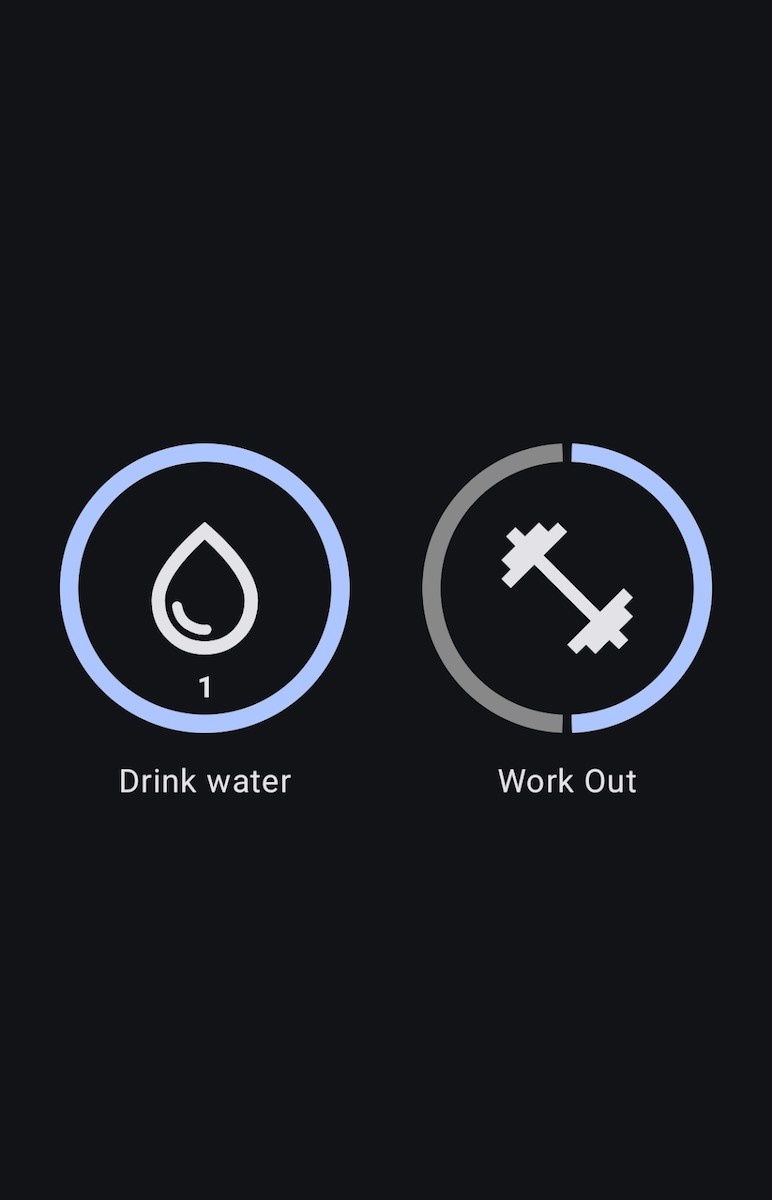
Streaks is a solid pick for a clean, no-frills habit tracker. Right out of the gate, I liked that it doesn’t ask for an account or any personal info — just open the app and get going.
The interface is bold and dead simple. Out of all the apps I tested, Streaks had the cleanest visuals by far.
Each habit shows up as a big circle. When I complete an action that counts towards my habit, I tap and hold the circle until it fills. That’s it — no extra steps— just a fast, satisfying way to log progress.
Setting up new habits is easy. I just tap the plus icon, pick an appropriate icon for the activity, name the habit, and choose how often I want to do it. I can select specific days, a number of times per week, or every few days.
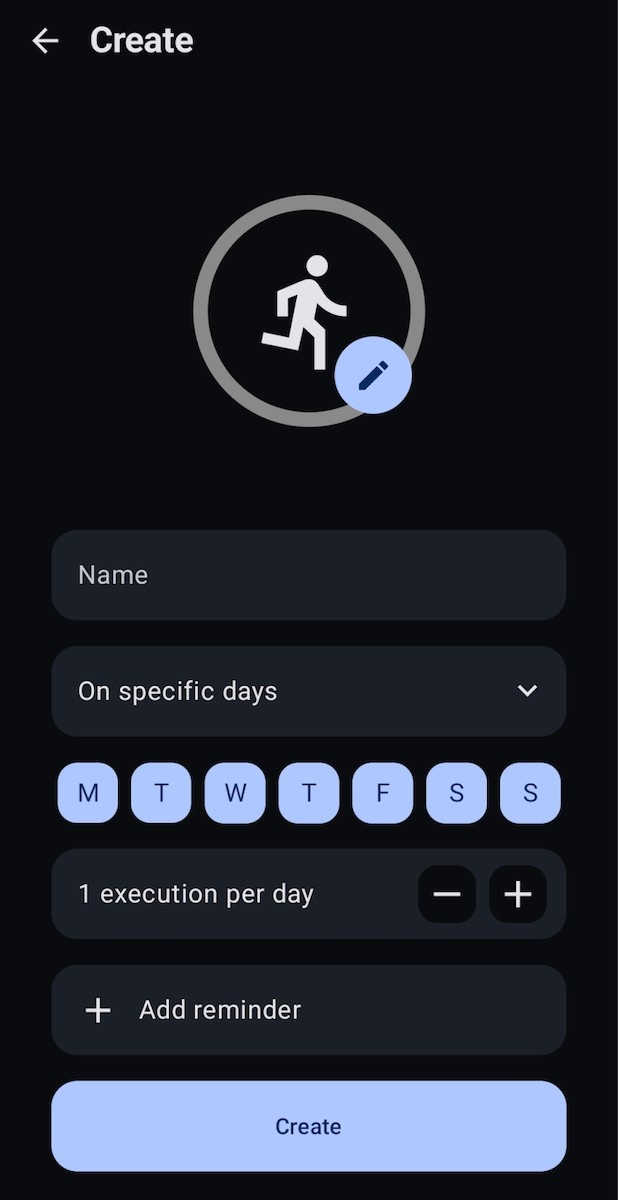
Once I set a habit, it shows up on the app’s main screen with a progress ring. I check it off when I’m done, and the app tracks my longest streaks. It gives me a small sense of accomplishment that adds up over time.
Top Streaks pro: The minimalist visuals make it easy to focus on building good habits.
Top Streaks con: It’s only available on Apple devices.
What’s new in Streaks?
In March 2025, Streaks adopted new task filters, letting users log habits based on frequency, duration, or completion count. This is great because it helps you sort habits in the way that feels the most natural to you.
| Type of plan and availability | Streaks pricing and platforms |
|---|---|
| Free plan | No |
| Free trial | No |
| Cheapest paid plan | $5.99 one-time purchase |
| Availability | iOS, macOS, Apple Watch |
Best fit for: People who want a straightforward habit tracker without distractions and secondary features.
#11: Habitify — best for organizing habits into life areas
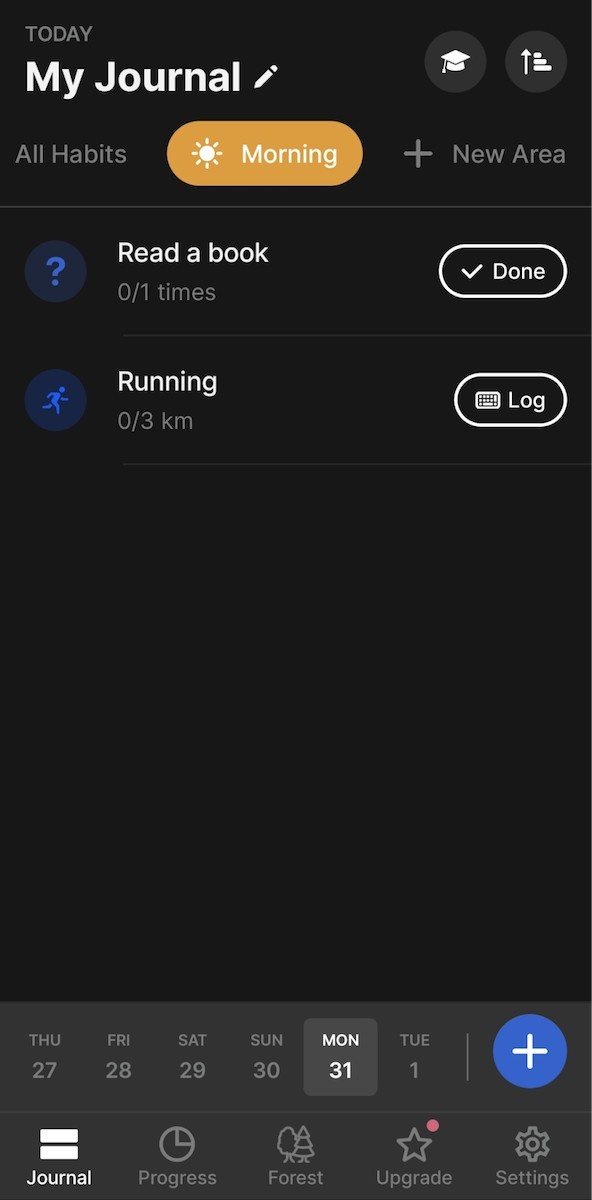
Habitify is excellent for organizing habits by area — like fitness, learning, or self-care. For me, the app’s structure was its biggest strength.
In Habitify, I can easily create habits and then group them into categories called “Areas,” each with its own color. For example, I have a blue-coded Personal Growth area for reading and journaling and an orange one for Health.
Setting up a habit is fast. I just type what I want to do, set a reminder, pick the days, and that’s it. Habitify then drops it into my journal view — where each of my habits is listed, and I can quickly log them off for the day.
So far, so good — but when it comes to individual habits, Habitify’s interface is too complicated for my taste. Every habit has its own dashboard with 3 sections:
- Progress — where I can see my daily progress or check my habit streak,
- Notes — where I can add notes to the habit in general or for a specific day, and
- About — where I can add a description of the habit, or add short one-time tasks.
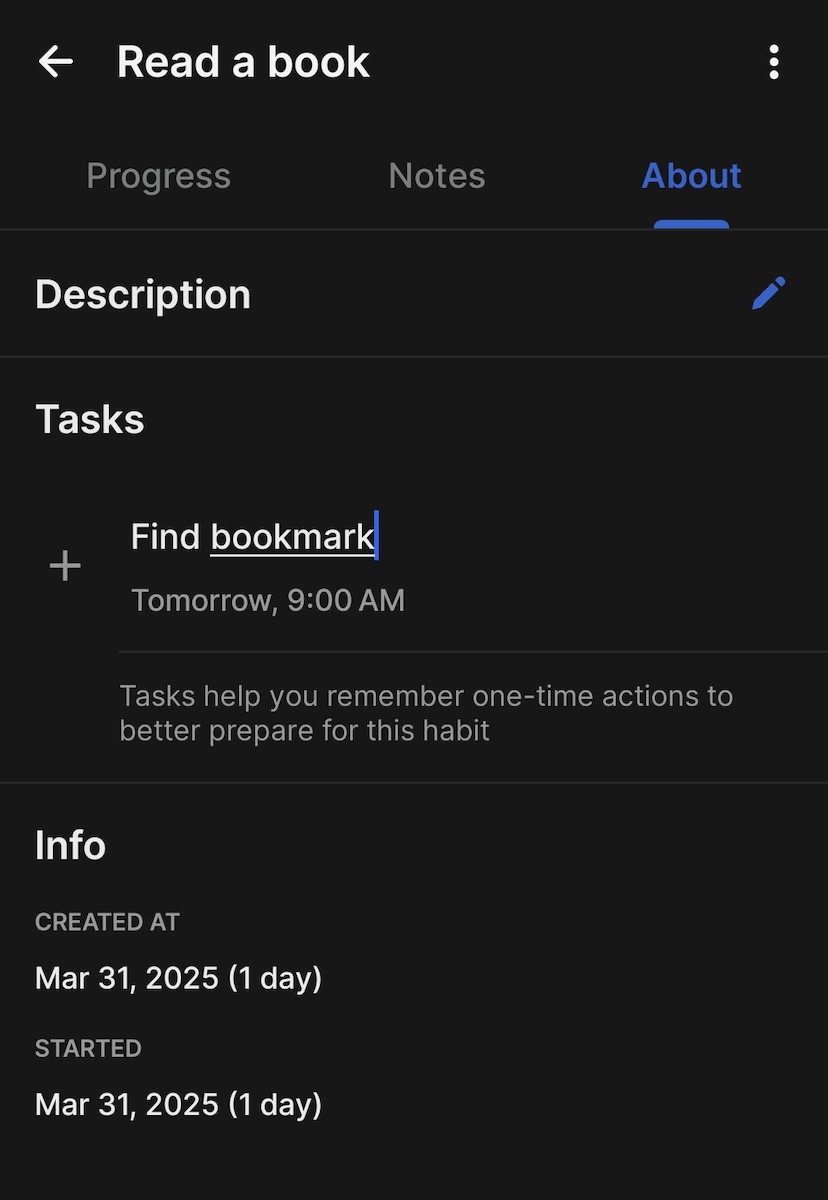
While Habitify let me track habits in great detail, the interface was often too cluttered for my liking. It’s great if you want to get into the weeds of habit tracking but prepare to be overwhelmed — at least at first.
Top Habitify pro: You can share your progress with others using a public link, which is helpful if you need some accountability.
Top Habitify con: There is no way to log habits in bulk retroactively if you forget to mark them for a while.
What’s new in Habitify?
In March 2025, Habitify introduced the option to track your screen time as a habit. The function automatically tracks app usage on your smartphone and provides insights into your phone habits.
| Type of plan and availability | Streaks pricing and platforms |
|---|---|
| Free plan | Yes |
| Free trial | Yes, 7-day trial |
| Cheapest paid plan | $29.99, billed annually |
| Availability | iOS, Android, macOS, Web |
Track habits for free in Clockify
Best fit for: Individuals who want to group habits by life goals and track progress in detail.
How I picked the best habit tracker apps
If you’re curious about my criteria for the best habit tracker apps, I mainly tested platforms that support:
- Quick setup — apps that are easy to set up and use, even if they offer more complex features.
- Tracking streaks — apps that support monitoring daily streaks, which quickly show me when I’m more or less successful at keeping healthy habits.
- Device syncing — apps that automatically sync my tracked habits across all supported devices.
- Built-in motivation — apps designed to motivate me to keep healthy habits instead of merely tracking them.
Based on these criteria, Clockify by CAKE.com stood out as the best habit tracker app overall. It was easy to set up, and it only took minutes for me to track my first habit.
In Clockify, everything related to habit tracking felt intuitive from the start. Plus, its visual reports gave me the clearest view of my habit streaks and daily progress. I always felt accountable and motivated because Clockify showed me how much time I spent on good habits and distractions on a daily basis.
FAQs on the best habit tracker apps
Here, I’ll briefly cover frequently asked questions about the best habit tracker apps:
Does Google have a habit tracker?
No, Google doesn’t have a dedicated habit tracker app. However, many people use Google Sheets to build custom habit-tracking templates.
If you want to track habits via Sheets without building a template from scratch, here are 20 ready-to-use templates for Google Sheets.
What is the best routine app?
The best routine app is the one that helps you check off habits without slowing you down. Whether it’s meditation, jogging, or meal prep, choose an app that supports your habits — not one that distracts you from them. Routine apps and habit trackers serve the same purpose, so pick the one that fits your style.
How much does a habit tracker cost?
Habit tracker prices range from $3.99 (Clockify) to $17.99 (Timelog) for individual users. If you’re tracking habits as a team or group, expect to pay a pricier subscription. Sometimes they cost up to $100 per year, like stickK’s group subscription.
What is the best free habit tracker app?
The best free habit tracker app depends on your priorities. Some people prefer a clean user interface over detailed reports. Others favor deeper tracking features and don’t mind a clunkier interface. So, choose based on what keeps you motivated and consistent.
Build healthy habits with a simple habit-tracking app
The best habit tracker app depends on your needs.
Some of the best habit tracker apps can help you build healthier habits, while others are a better choice if you want to improve work performance.
If you want a simple but highly customizable app that can do both, try the habit tracker Clockify by CAKE.com to:
- Track time spent on everything you do, from reading and working out to professional tasks,
- Visualize your progress with automatically generated graphs and charts,
- Stay consistent by noticing and eliminating wasted time, and
- Sort your habits into projects for better organization.
The best part? All of these features are free — while most other habit trackers would charge you for them.
Start building habits that stick.


