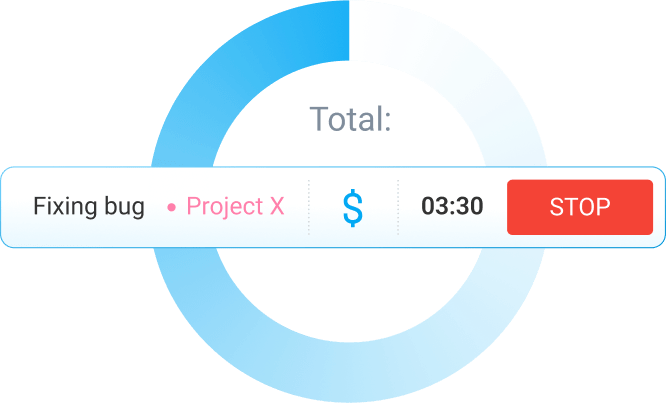In this day and age, having employees work 24/7 is not a rare occurrence.
With the businesses expanding, employers often use rotating shifts to tend to their customers’ needs at all times. Some of them also use rotating shifts because their business may require continuous production, for instance.
As its name says, a rotating shift involves employees working on schedules that change over a period of time. At times, they’ll be working the day shift, and other times, they’ll be working at night, for example.
To learn more about rotating shifts and how employers use them to operate 24/7 businesses, stay tuned because in this blog post, we’ll:
- Define what a rotating shift is,
- List some of the industries that use rotating shifts,
- Mention the most common types of rotating shift schedules,
- Suggest some tips on how to schedule rotational shift work, and
- Talk about the benefits and drawbacks of using a rotating shift schedule.
So, let’s start!

Table of Contents
What is a rotating shift?
Rotating shifts are scheduled shifts that change or “rotate” over the course of time.
They may be of different lengths (generally 8-12 hours per shift) and may include:
- Day shift,
- Evening shift,
- Night shift, or
- Weekends, depending on the business’ needs.
One of the main reasons businesses use rotating shifts is to provide better coverage for businesses, given that there is always someone available to keep the business running. Moreover, rotational shift work allows employees to have more flexibility in terms of their work schedules.
💡 Clockify Pro Tip
Have you ever heard of flex time? If you want to incorporate a more flexible type of working into your business where your employees can start (and end) their working hours at any time, learn more about it in the following blog post:
How does a rotating shift work?
A rotating shift schedule implies that employees take turns working on all shifts that are part of a certain shift system.
Let’s say you own a business, and you want to maintain business operations 24/7. So, you arrange a shift system for your employees that includes:
- A day shift,
- An evening shift, and
- An overnight shift.
For starters, you divide your employees into three groups where each group of employees works a different shift:
- The first group of employees works a day shift (8 a.m. to 4 p.m.),
- The second group of employees works an evening shift (4 p.m. to midnight), and
- The third group of employees works an overnight shift (from midnight to 8 a.m.).
The following table shows when exactly each group of employees works/doesn’t work:
| Employees | Day shift | Evening shift | Overnight shift |
|---|---|---|---|
| Group 1 | Working hours | Non-working hours | Non-working hours |
| Group 2 | Non-working hours | Working hours | Non-working hours |
| Group 3 | Non-working hours | Non-working hours | Working hours |
With a rotating shift schedule, employee shifts may rotate on a:
- Daily basis: an employee may work the day shift, and then the next day they can change their shift and work the evening shift,
- Weekly basis: an employee works a day shift for a week, and the next week they can change their shift and work the evening shift that whole week, or
- Monthly basis: an employee may work a day shift for a month, and the next month they can change their shift and work the evening shift that whole month.
Rotating shift vs. fixed shift
The main difference between a rotating shift and a fixed shift is that when working a fixed shift, all employees have a consistent shift schedule. In other words, employees work specific hours and days each week.
Again, let’s say you divide your employees into three groups where each group of employees works a different shift (a day shift, an evening shift, and an overnight shift).
If you incorporate a fixed shift schedule into your business, this means that employees scheduled for the day shift can’t change their shift and work the evening shift the next day, for example.
Simply put, employees who work a fixed shift always work the same shift.
Still, fixed shift schedules do not provide much flexibility to employees as they always work the same hours, while with rotating shift schedules, employees have a chance to choose when they work.
What industries use rotating shifts?
Employers often use rotating shifts because the nature of their business requires employees to work 24/7.
Such industries include:
- The healthcare industry,
- The manufacturing industry,
- Emergency responders,
- Military,
- The hospitality industry, or
- The transportation industry.
Let’s learn a little bit more about each of these industries.
Rotating shift industry #1: The healthcare industry
As they need their staff to be available for their patients 24 hours a day, hospitals and other healthcare facilities often use rotating shifts. They provide the necessary coverage in terms of staffing but also ensure that medical expertise is evenly distributed.
According to research on the impact of shift patterns on healthcare professions, rotating shifts are mainly used to “ensure the provision of high-quality patient care.” In other words, healthcare facilities use rotating shifts to allocate their staff in the most effective way, according to their patients’ needs.
As another research on nurses’ experiences in rotating shift work also explains, rotating shifts are in fact unavoidable in the healthcare field, considering there are so many different patients all the time.
Rotating shift industry #2: The manufacturing industry
According to research on the shift work practices in the United States, rotating shifts may be prevalent in industries with manufactured goods where those goods depend on “equipment or chemical reactions which cannot be started and stopped within the duration of a single shift.”
Since manufacturing industries usually involve continuous production, whether manual labor or machinery is used, employers who are part of such industries use rotating shifts to ensure their operations run non-stop.
By using rotating shifts, manufacturing companies can increase business productivity but also distribute shifts evenly among employees.
💡 Clockify Pro Tip
If you’re part of the manufacturing industry, you’ve probably heard the term “manufacturing costs” more than once. However, if you want to know more about what exactly manufacturing costs are and how you can calculate them, be sure to check out our blog post below:
Rotating shift industry #3: Emergency responders
According to the National Institute of Environmental Health Sciences, emergency responders are people who are “normally the first on the scene of an emergency.”
They include people who work as:
- Firefighters,
- Police officers,
- 9-1-1 operators,
- Paramedics, and others.
As emergencies such as fire, flood, or health emergencies cannot be predicted and require instant action, it’s important for emergency responders to work round the clock. This is one of the main reasons why they use rotating shift schedules.
Rotating shift industry #4: Military
The military incorporates rotating shifts for active duty service members and reserves to ensure that there’s always enough military personnel available.
Moreover, according to an article published by the Air Mobility Command, having workers rotate shifts helps “raise a broader awareness of safety issues that affect the different shifts.”
The said article also suggests that rotating shifts can help maintain “optimal job productivity” and allow workers to perform better by providing everyone with the same training opportunities.
💡 Clockify Pro Tip
If you need some tips on how to improve your work performance and produce more high-quality work, read our blog post on the subject:
Rotating shift industry #5: The hospitality industry
The hospitality industry includes various businesses such as hotels, restaurants, or event planning and catering services. Their goal is to provide customers with an enjoyable experience. Therefore, meeting customers’ needs at all times is vital.
That’s why hotels and restaurants, for example, often use rotating shifts as a way of ensuring there’s always a sufficient number of employees available to maintain high customer satisfaction.
💡 Clockify Pro Tip
Restaurant owners often use restaurant management software to track the essential tasks in the business, manage staff, and more. To see some of the best restaurant management software on the market, check our blog post on the subject:
Rotating shift industry #6: The transportation industry
The transportation industry includes a wide range of services — from air, road, rail, and sea transport of people/goods to logistics firms that provide guidance for efficient transportation as well as storage of goods.
For example, some of the representatives of said industries are bus drivers and logistics operators who often work rotating shifts in order to be at their customers’ disposal at all hours.
Types of rotating shifts (+ examples)
To explain rotating shifts in more detail, let’s look at some of the most common types of rotating shift schedules and their examples.
Type #1: The DuPont shift schedule
The DuPont schedule is a type of rotating shift schedule that consists of:
- 4 teams,
- Two 12-hour shifts (both day and night), and
- A 4-week cycle.
To be specific, each of the 4 teams works across two 12-hour shifts over a period of 28 days (4 weeks).
The 4-week cycle is divided into 4 weeks, and each week, employees follow a different shift pattern.
This is what the 4-week schedule for team #1 looks like.
Week #1:
- Employees work 4 night shifts, and
- Have 3 days off.
Week #2:
- Employees work 3 day shifts,
- Have 1 day off, and
- Work 3 night shifts.
Week #3:
- Employees have 3 days off, and
- Work 4 day shifts.
Week #4:
- Employees have 7 consecutive days off.
To understand the DuPont shift schedule better, look at the illustration below:
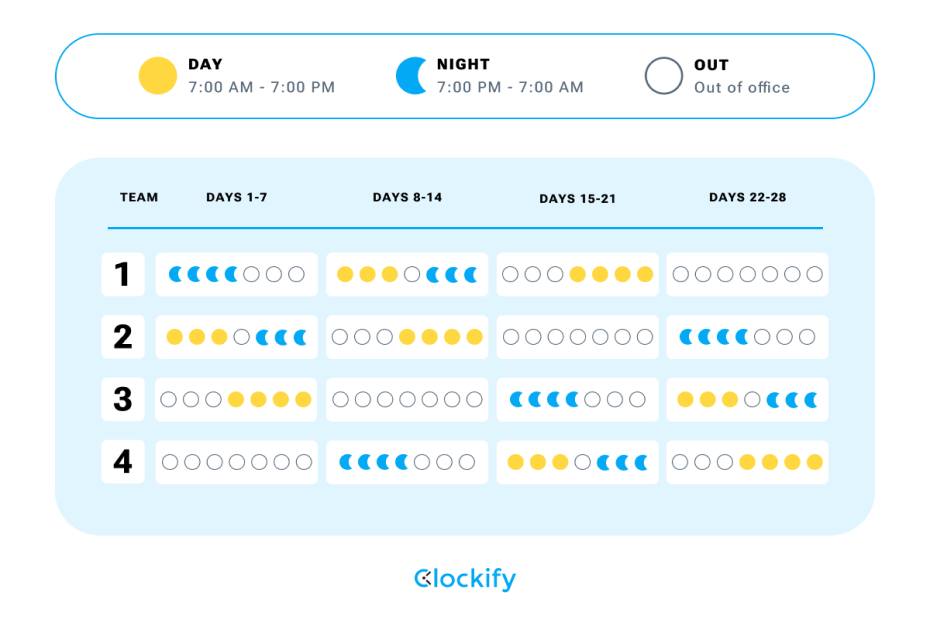
Keep in mind that even though there are 4 teams, not all of them start the week with the same shift pattern.
For example, while team #1 works 4 night shifts and then has 3 days off in the first week, team #2 starts the first week with 3 day shifts, has 1 day off, and ends the week with 3 night shifts.
Although this type of schedule includes switching between day and night shifts, and the fact that shifts are 12 hours long, some employees prefer it because they get to enjoy a lengthy break at the end of each cycle (7 consecutive days off).
Type #2: The Pitman shift schedule
The Pitman schedule includes:
- 4 teams,
- 12-hour shifts, and
- A 2-week cycle.
There are two versions of this schedule:
- The Pitman fixed schedule, and
- The rotating Pitman schedule.
The Pitman fixed schedule
With the Pitman fixed schedule, 2 teams work only day shifts, while the other 2 teams work night shifts.
For example, team #1 and team #3 always work the day shift, while team #2 and team #4 work the night shift.
To see how the Pitman fixed schedule works, take a look at the illustration below:
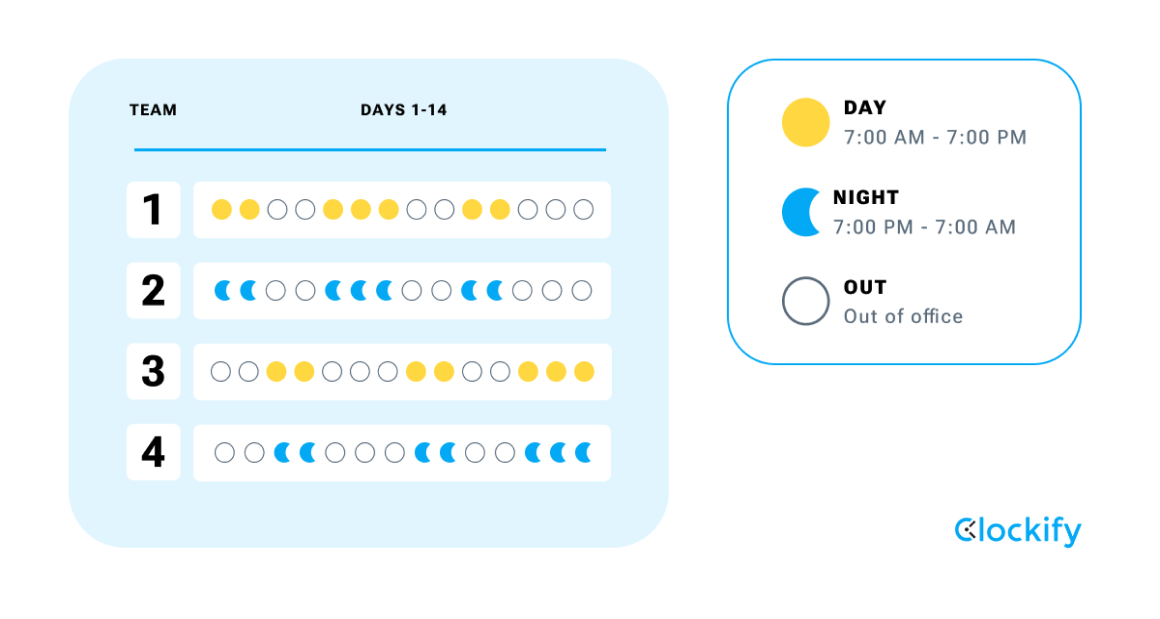
As we can see from the illustration above, team #1 (the day shift) has the following shift pattern:
- Works 2 days,
- Has 2 days off,
- Works 3 days,
- Has 2 days off,
- Works 2 days, and
- Has 3 days off.
Team #2 follows the same shift pattern, but instead of the day shift, they work at night.
Meanwhile, the shift pattern for team #3 (the day shift) looks like this:
- Has 2 days off,
- Works 2 days,
- Has 3 days off,
- Works 2 days,
- Has 2 days off, and
- Works 3 days.
Team #4 follows the same shift pattern as team #3, except they work at night.
The rotating Pitman schedule
On the other hand, the rotating Pitman schedule includes 4 teams that rotate between day and night shifts. In one cycle (first two weeks), one team works during the day, and in the next cycle (third and fourth week), the same team works at night. And, the team that worked at night in the first cycle will work the day shift in the next cycle.
Let’s explain this a bit further.
During the first week of a 2-week cycle, the first team works 2 day shifts, then has 2 days off followed by 3 day shifts. The same team starts the second week of a 2-week cycle with 2 days off, then they work 2 day shifts followed by 3 days off.
In the next 2-week cycle, the same team will follow the same 2-2 3-2 2-3 pattern, but instead of the day shift, they work at night.
Therefore, the shift schedule for the team #1 looks like this.
Week #1 and week #2 (a day shift):
- Work 2 days,
- Have 2 days off,
- Work 3 days,
- Have 2 days off,
- Work 2 days, and
- Have 3 days off.
Week #3 and week #4 (the night shift):
- Work 2 days,
- Have 2 days off,
- Work 3 days,
- Have 2 days off,
- Work 2 days, and
- Have 3 days off.
The following illustration shows the schedule for the first team:

The difference between the schedules for the first and second teams is that instead of the day shift, the second team starts working with the night shift.
The following is the schedule for the third team:
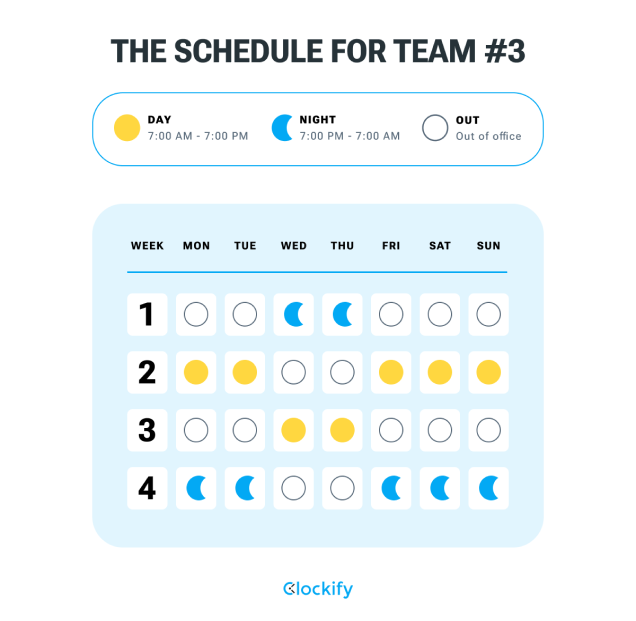
The third and fourth teams work on the first and second teams’ days off.
The Pitman schedule allows extended weekends every other week, which may impact employee motivation.
Type #3: The Southern swing schedule
The Southern swing schedule is a type of rotating shift schedule that involves:
- 4 teams,
- Three 8-hour shifts (day shift, swing shift, and night shift), and
- A 4-week cycle.
To be specific, 4 teams work each shift in a 4-week cycle following a 7-2-7-2-7-3 work pattern.
In accordance with a 7-2-7-2-7-3 work pattern, each of the 4 teams works:
- 7 day shifts,
- Has 2 days off,
- Works 7 swing (day/night) shifts,
- Has 2 days off,
- Works 7 night shifts, and
- Has 3 days off.
To understand the Southern swing schedule better, look at the illustration below:
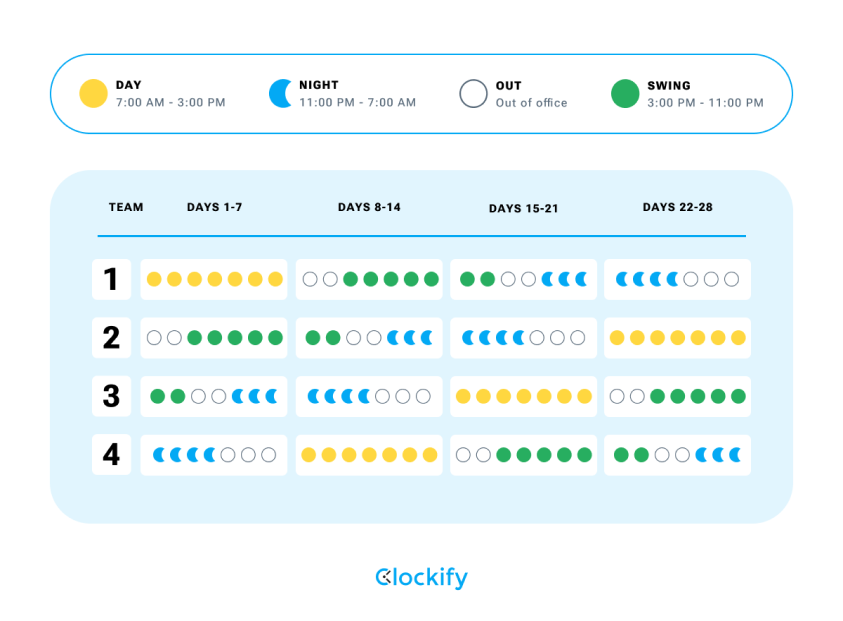
Keep in mind that not all teams start the first week with the same shift pattern.
For example, while team #1 works 7 day shifts the first week, team #2 starts the first week with 2 days off and then ends the week with 5 swing shifts.
In regard to the swing shift we mentioned in the list above, this is a type of shift where employees, for example, start working later in the afternoon (e.g. 4 p.m.), work through the evening and end their shift late at night (e.g. midnight).
Although the Southern swing schedule allows employees to work shorter 8-hour shifts, some employees still find the Southern swing schedule difficult because they have to work 7 days in a row.
💡 Clockify Pro Tip
If you’ve never heard of a swing shift or a swing shift schedule until now, and you want to learn more about it, we have a blog post on the subject that might be useful to you:
How best to schedule employees for rotating shifts
Creating a functional rotating shift schedule can be difficult, so we’ve put together some tips to help you schedule your employees for rotating shifts trouble-free.
Tip #1: Talk to your employees first
Before you start creating a rotating shift schedule, it’s a good idea to talk to your employees about which shifts they would prefer to work.
In search of some useful tips on the subject, we asked Jovana Kandic, VP of Customer Experience at CAKE.com, why she thinks being considerate is important when creating a work schedule. She told us that talking to employees about their preferences goes a long way toward creating a schedule that works for everyone.

“After all, these will be people who will rotate shifts, so it’s good to be familiar with their way of working and their preferences. Of course, there will always be different people who want different things, so the point here is not to fulfill everyone’s wishes, but to get an impression of how the team functions, whether it’s easier for them to change shifts on a weekly or monthly basis, how they cope with the third shift, etc.”
Asking your employees about their preferences can help you create a schedule that’ll be acceptable to the whole team, while giving them the opportunity to participate in the creation of the schedule itself.
Tip #2: Clearly determine the length and number of shifts
Another key step in creating a rotating shift schedule is determining the length and number of shifts you want to include in it.
Some common options for shift length include:
- 8-hour shift,
- 10-hour shift, and
- 12-hour shift.
The number of shifts you want to include in your schedule depends on how many shifts you need in order to cover the required hours. If you want your business to operate 24 hours a day, you may want to include, for example, three 8-hour shifts or two 12-hour shifts.
As Jovana also adds, determining shifts according to your business needs is crucial when creating a schedule:

“For example, if 24/7 coverage is required, first it is necessary to divide the day into shifts, decide when each shift starts and when it ends, and whether there are intermediate shifts or certain ‘overlapping’ shifts.”
When deciding how long the shifts will be, employers should also factor in employee work-life balance, if they want to reduce the risk of employee burnout.
💡 Clockify Pro Tip
If you’re chronically tired, struggle to complete simple tasks, or desperately need a break, you may be experiencing career burnout. To learn more about career burnout and how to prevent it, read the blog post below:
Tip #3: Define the rules of rotation
To have a properly organized rotating shift schedule, you need to create one where employees can follow a set pattern and see how the shifts are distributed among them.
In this regard, our colleague Jovana also says that defining certain shift rotation rules helps in creating a clear schedule for employees:

“It’s important to define in which order the shifts are rotated, when shifts can be changed with a colleague, how many third shifts in a month or a certain period of time a person can have, how many times the same shift can be repeated in a row, and so on.”
Additionally, some shifts may require specific skills that only certain employees have, so you need to think about that too.
For example, if there are two anesthesiologists working in a clinic, but there are several procedures that same week that require their expertise, the employer may want to schedule rotating shifts so that those two anesthesiologists are available at the required hours.
Tip #4: Share the schedule in advance
To give your employees enough time to plan their personal matters around their shifts, you need to share the shift schedule with them as soon as possible.
According to Jovana’s experience, it’s best to determine the exact date as the deadline for publishing the schedule:

“For example, we give it much earlier, like by the 15th of the month we release the schedule for the next month so that people can plan according to the shifts.”
Tip #5: Use scheduling software
To schedule rotating shifts even easier, you can use scheduling tools.
For example, employee scheduling software such as Clockify can help you streamline the scheduling process and also track your employees’ availability.
In Clockify, you can:
- Create shifts,
- Schedule employees, and
- Check the capacity of your employees, and see who has too many hours assigned and who can take on more work.
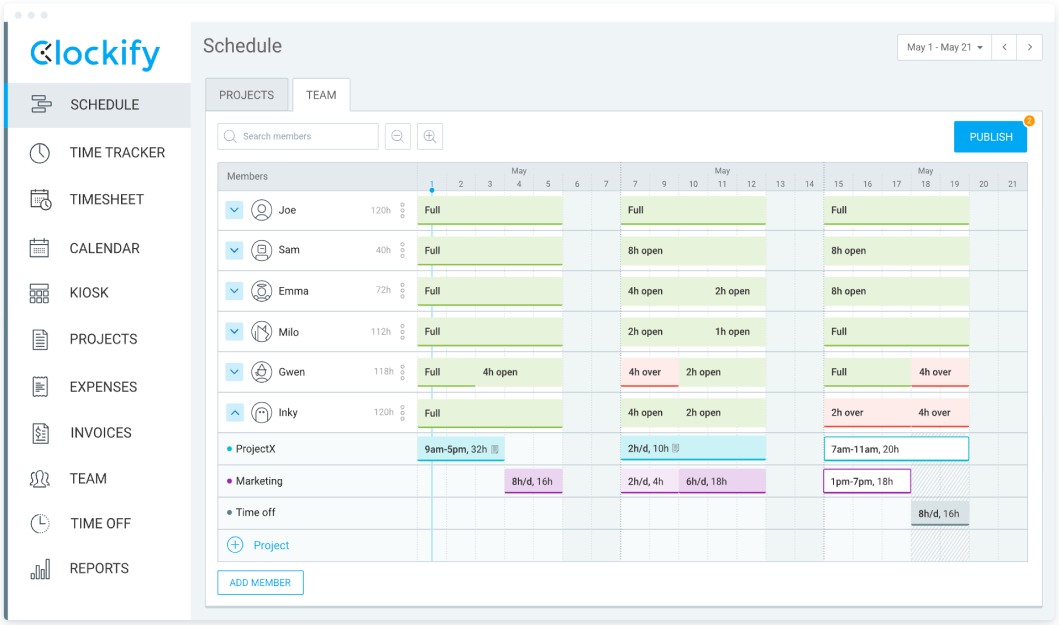
Clockify’s scheduling software helps you monitor your team’s availability and make optimized schedules. You can see who’s working on what, who’s taken time off and when, and visualize everything on a timeline.
Apart from being able to track your employees’ projects, in Clockify, you can customize working and non-working days per employee. This way you can know exactly who’s working the first, second, or third shifts this week.
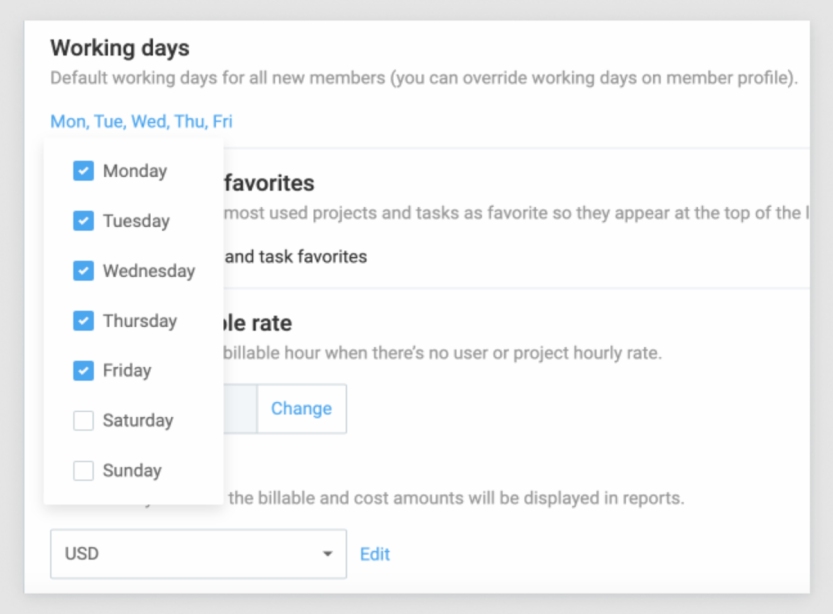
Furthermore, with Clockify, you will be able to:
- Define hours for a task/shift,
- Choose a start time for a shift/task, or
- Use the “repeat schedule every X weeks” option in case you want to set recurring schedules for your employees.
Take a closer look at Clockify’s features and plans in the screenshot below:
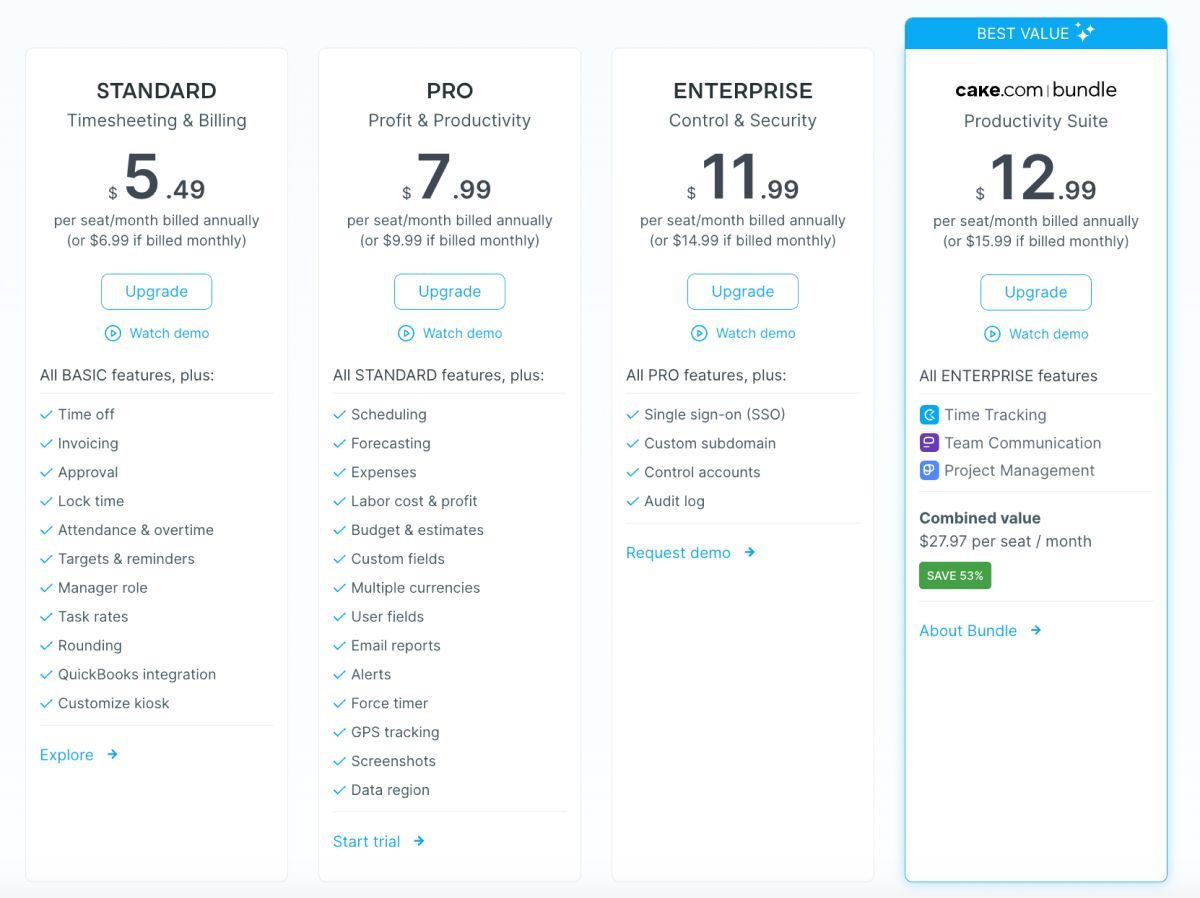
What’s more, now you can use Clockify together with a project management and a team chat app at a special bundle price.
💡 Clockify Pro Tip
If you want to see a quick breakdown of the most popular scheduling tools on the market, read the detailed comparison of the best scheduling software we’ve compiled for you:
Tip #6: Revise shifts at least once a year
After you’ve been using a particular schedule for a while, you’ll be able to see all of its good points but also any potential problems or difficulties your employees have had with it.
Maybe everything is working well, and maybe something needs to be changed, and the best way to check that is to talk to the employees themselves.
Moreover, instead of waiting for employees to report problems first, it’s much better to take the initiative and set a date at least once a year for a group discussion.
Jovana also agrees that setting time for a revision is a good strategy:

“If the team knows that there is a set time when the schedule is discussed, then they don’t have to stress about coming off as a complainer if they say there’s something they would like to change regarding the shifts. This way, they know when we revise it and have the opportunity to express their opinion then.”
Benefits of rotating shifts
In certain ways, rotating shifts can be beneficial to both employers and employees. We’ll mention some of these benefits in the text below.
Benefit #1: Rotating shifts ensure better customer experiences
From an employer’s perspective, one of the biggest benefits of rotating shifts is that their employees work round the clock and are able to meet customer demands at all times.
To get more insight on this topic, we reached out to Marshall Davis, President and Founder of Ascendley Marketing. As someone who has experience in managing small to medium-sized enterprises and a 24-hour coverage team, he thinks rotating shifts are necessary for a great customer experience:

“They provide 24/7 customer service coverage, an invaluable asset in the digital age. This setup facilitates a global reach by accommodating various time zones, thus increasing market share. Additionally, it allows for continuous workflows that maximize productivity.”
By providing 24/7 customer support, businesses put a high priority on their customers’ needs.
Benefit #2: Rotating shifts provide enhanced flexibility
By being able to change their shifts, employees have more flexibility regarding their work schedules.
For example, employees who are parents may want to work more day shifts because it allows them to coordinate their schedule with their children’s school hours. This gives them more time to spend with their children.
With rotating shifts, employees can organize their time better and plan their personal matters accordingly.
💡 Clockify Pro Tip
If you’re interested in finding out more about how to organize your life and have time for everything, read our blog post below:
Benefit #3: Rotating shifts allow employers to reduce labor costs
Rotating shifts help businesses cover more hours with fewer employees.
Instead of covering specific shifts by having employees work overtime, employers can allocate the workload among employees and thus reduce overtime costs.
💡 Clockify Pro Tip
Want to learn more about overtime work? Here are some useful resources to check out:
Drawbacks of rotating shifts
While rotating shifts bring certain benefits, this type of work schedule has its downsides too.
Drawback #1: Rotating shifts can have a negative impact on employee health
According to an article on the effects of shift work on employees’ lives, health-related problems are one of the main drawbacks of shift work as rotational shift work can disrupt circadian rhythms.
Since circadian rhythms are based on “physical, mental, and behavioral changes that follow a 24-hour cycle,” constant switching between day and night shifts can interrupt natural processes such as releasing hormones that make us feel awake, sleepy, or hungry. As a result, changing shifts can force these processes to occur at times when the body is not genetically programmed or environmentally conditioned for that.
For example, when working night shifts, employees have to be awake during the night when they’re supposed to be asleep, which can be difficult for them to adjust to.
Marshal Davis also agrees that rotating shifts can put a strain on employee well-being:

“Inconsistent scheduling disrupts the body clock, which can lead to long-term health concerns.
Moreover, rotating shifts not only affect the physical health but also the work-life balance of employees.”
💡 Clockify Pro Tip
Do you want to see how you can improve the quality of your work life together with the quality of your life in general? Read our blog post on the subject:
Drawback #2: Rotating shifts can be disruptive to employees’ lives
As rotating shifts imply that employees change shifts from week to week or month to month, this type of inconsistency can interfere with employees’ personal lives in terms of their routines.
For example, someone may be on a special diet and have to eat certain foods at certain times. This type of routine can be difficult to follow when working rotating shifts.
Moreover, some employees find certain stability in working fixed shifts, for example, and feel that switching to other shifts compromises that stability.
Drawback #3: Rotating shifts can cause fluctuation in employees’ incomes
For most employees, having a predictable income is very important, and this is not always the case with rotating shifts.
As employees who work rotating shifts may not always work the same number of hours, it can cause fluctuations in their incomes, especially for hourly employees.
In addition, not all shifts are always equally paid — e.g. night shifts are sometimes paid more than day shifts. This can also cause employees’ income to fluctuate, as it depends on the number and type of shifts they work during a given period.
💡 Clockify Pro Tip
If you’re not really sure what the exact difference between hourly and salaried employees is, you can read all the important details in the blog post below:
Frequently asked questions about rotating shifts
If we’ve piqued your interest and now you want to know even more about rotating shifts, check out these frequently asked questions we’ve put together for you.
Are rotating shifts unhealthy?
To be straightforward — yes, rotating shifts can be unhealthy.
For instance, healthcare workers often work rotating shifts and thus experience various consequences — from poor sleep quality to increased stress.
According to research on the impact of rotating shifts on lifestyle and perceived stress among nurses, rotating shifts were associated with increased stress compared to fixed shifts. Also, fixed-shift nurses had longer sleep time compared to rotating-shift nurses.
As another research on the correlation between rotating shifts and the well-being of nurses further suggests, rotating shifts can also lead to emotional distress and increased fatigue.
However, with certain hacks such as packing your own healthy snacks while working night shifts or napping effectively, you can minimize the negative consequences of rotational shift work.
💡 Clockify Pro Tip
For more information on how to stay healthy but also productive while working night shifts, read our blog post on this topic:
What is the 2-2-3 work schedule?
The 2-2-3 work schedule is a rotational shift schedule where each employee works a daily 12-hour shift in a rotational cycle of 28 days.
This schedule usually involves 4 teams that:
- Work for 2 days, then
- Get 2 days off, followed by
- 3 days of work.
This is why it is called the 2-2-3 work schedule.
To get a better understanding of how the 2-2-3 schedule works, here’s an example:

As you can see from the illustration above, while team #1 works on Monday and Tuesday (week #1) from 7 a.m. to 7 p.m., team #2 works from 7 p.m. to 7 a.m.
Then, team #1 and team #2 have two days off, while team #3 and team #4 take over the shifts.
After that, team #1 and team #2 return to work for 3 days — team #1 works day shifts while team #2 works night shifts for those 3 consecutive days. At the same time, team #3 and team #4 have 3 days off.
The 2-2-3 shift schedule allows employees to work for two days every other week. This enables them to spend the rest of their week as they like, which is one of the reasons why some of the employees favor the 2-2-3 work schedule.
💡 Clockify Pro Tip
When it comes to work schedules, there’s also an interesting alternative called the 9/80 work schedule — a compressed two-week work schedule where employees have one day off every other week. To learn in detail about it, here’s a blog post you should read:
What is an 8-hour rotating shift schedule?
An 8-hour rotating shift schedule involves employees rotating shifts over a certain period of time while each shift lasts 8 hours.
In this blog post, we already mentioned and explained one type of 8-hour rotating shift schedule — the Southern swing schedule.
However, besides the Southern swing schedule, there are some other types of 8-hour shift schedules, such as the Continental rotating shift schedule, for example.
With the Continental rotating shift schedule, 4 teams go through three 8-hour shifts (day, swing, and night shifts) over a 4-week cycle.
To see an example of the Continental rotating shift schedule, look at the illustration below:
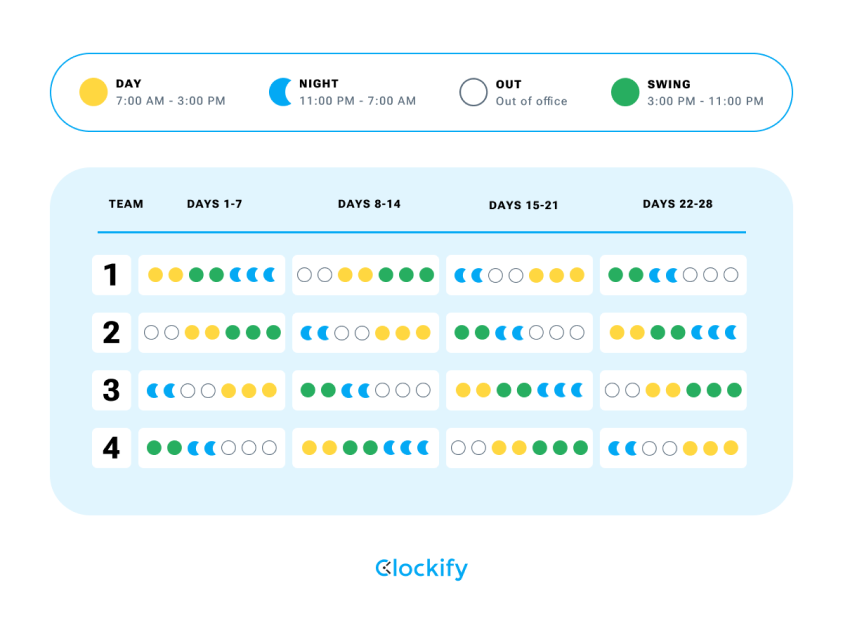
As presented in the illustration above, the 4-week schedule for team #1, for example, looks like this.
Week #1:
- Employees work 2 day shifts, then
- Work 2 swing shifts, and
- Finish the week with 3 night shifts.
Week #2:
- Employees have 2 days off, then
- Work 2 day shifts, and
- End the week with 3 swing shifts.
Week #3:
- Employees works 2 night shifts, then
- Have 2 days off, and
- Complete the week with 3 day shifts.
Week #4:
- Employees work 2 swing shifts, then
- Work 2 night shifts, and
- Conclude the week with 3 days off.
Bear in mind that not all 4 teams start working at the same time.
For example, while team #1 works day shifts, team #2 has days off. At the same time, team #3 works night shifts, while team #4 works swing shifts.
With the Continental rotating shift schedule, during a 28-day period, there’s one week when employees have to work for 7 days straight, which some employees may find hard.
💡 Clockify Pro Tip
In case you work 8 hours a day and want to see how you can make a functional 8-hour schedule and stay productive, here’s an interesting resource for you:
What is a 10-hour rotating shift schedule?
A 10-hour rotating shift schedule involves employees rotating through a series of shifts that are 10 hours long over a certain period of time.
This type of work schedule typically includes:
- 6 teams,
- 3 overlapping 10-hour shifts (one shift each week),
- A 3-week cycle, and
- 3 days off for employees each week.
An example of a 10-hour rotating shift schedule looks like this:
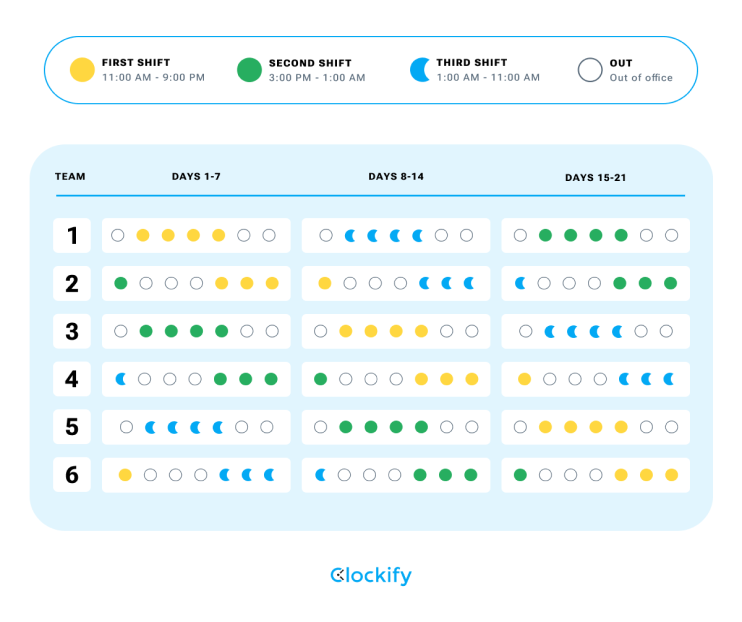
As presented in the illustration above, we can see that each team works:
- 4 consecutive 10-hour first shifts,
- Has 3 days off,
- Works 4 consecutive 10-hour third shifts,
- Has 3 days off,
- Works 4 consecutive 10-hour second shifts, and
- Has 3 days off.
With a 10-hour rotating shift schedule, all 6 teams need to work on the same day one day of the week, resulting in overlapping shifts on that day. For example, on the fifth day of the first week, all 6 teams are working. Team #1 and team #2 both work the first shift, team #3 and team #4 both work the second shift, and team #5 and team #6 both work the third shift.
This provides double coverage, which is useful for businesses that need an additional labor force during busy days.
What is a 12-hour rotating shift schedule?
A 12-hour rotating shift schedule involves employees rotating shifts over a certain period of time while each shift lasts 12 hours.
Remember the DuPont and Pitman shift schedules that we’ve already talked about in this blog post?
Well, those schedules are one of the most popular 12-hour rotating shift schedules. However, apart from them, there are some other types of 12-hour shift schedules, such as the 4-on-4-off schedule, for example.
The 4-on-4-off shift schedule includes 4 teams where employees rotate between day and night shifts over a 16-day period.
To understand the 4-on-4-off shift schedule better, take a look at the illustration below:
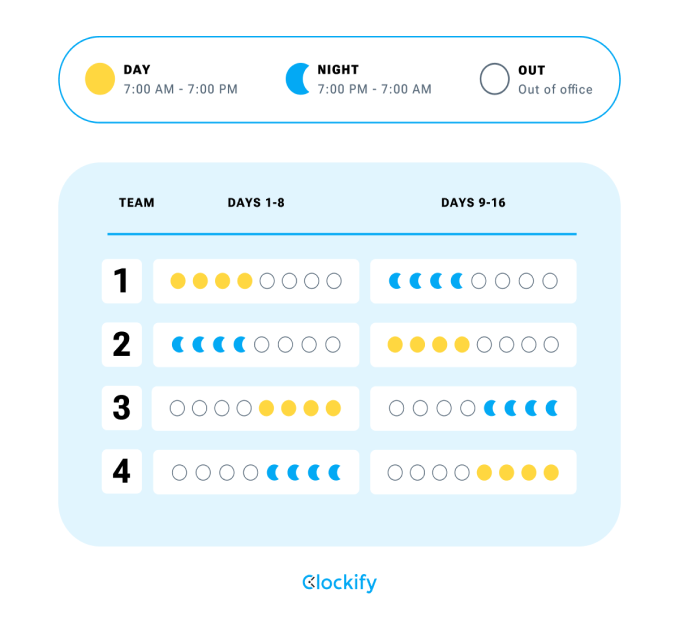
As we can see from the illustration above, team #1 works for 4 days (day shifts) and then has 4 days off. Simultaneously, team #2 works for 4 days (night shifts) and then has 4 days off.
The same goes for team #3 and team #4, except they start the workweek with 4 days off.
💡 Clockify Pro Tip
As we said, there are several types of 12-hour rotating shift schedules including the DuPont shift schedule, Pitman shift schedule, 4-on-4-off shift schedule, as well as a schedule called — the DDNNOO work schedule. To learn more about the latter, read our blog post:
Conclusion: Rotational shift work is demanding but also an invaluable asset for businesses
If you’re not already on a rotating shift schedule, there’s a good chance you’ll experience it at least once during your career.
However, if the time comes for you to work rotating shifts, don’t be discouraged by it.
With so many different types of rotating shift schedules such as:
- The DuPont shift schedule,
- The Pitman shift schedule,
- The Southern swing schedule,
- The 2-2-3 work schedule, and more, there must be some that’ll benefit you, at least to some extent.
On the other hand, if you are the one who needs to schedule rotating shifts for employees, we hope that our strategies – such as creating a clear schedule and defining rotation rules – will help you overcome any difficulties.
And in case you want to make it even easier for yourself to create a schedule, don’t forget to try out some of the useful scheduling tools.
✉️ Have you ever scheduled rotating shifts for your employees before? Maybe you have already found the right method that helped you incorporate rotating shifts into your business. Let us know at blogfeedback@clockify.me so we can try out your technique next. And, if you liked this blog post, share it with someone you think would be interested in reading it.