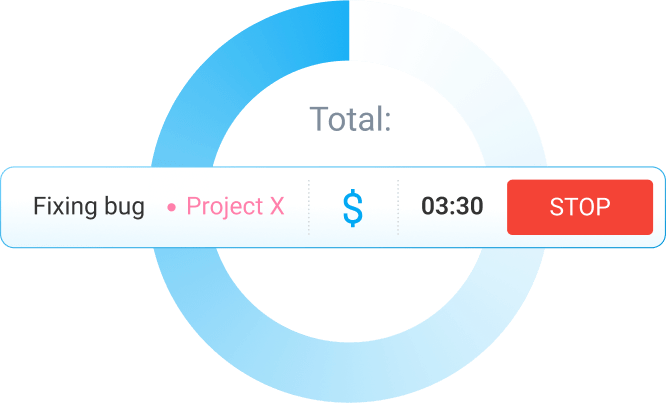Clockify is time tracking software for keeping track of billable and non-billable employee hours. It helps you with manage team hours, plan projects, track progress, run reports, and bill your clients.
How to measure the success of your agency?
The most common performance metric for any agency is its utilization rate.
The term ‘utilization’ refers to the effective use of resources, and it demonstrates profitability.
A utilization rate shows the percentage of billable hours compared to the total number of available hours employees have at their disposal.
Insights on utilization rates help you realize which departments/people are oriented towards:
- non-profitable activities (lower than the optimal utilization rate) – necessary, but non-billable tasks;
- profitable activities (higher than the optimal utilization rates, or close to 100%) – you might need to consider hiring new people.
The most common formula for calculating the utilization rate is:
Utilization rate (%) = Total Billable Hours / Total Available Hours * 100
The ideal/optimal utilization rate for agencies is usually around 85% to 90%. But, it depends on what’s the ideal situation for you.
Your ideal utilization rate should enable the right balance between billable tasks and non-billable tasks.
For example, when working on a new project with a new client, your team might need a few extra hours for non-billable activities: research, client meetings, etc.
But, if you take on similar projects from the same client, the majority of your team’s time will be dedicated towards billable tasks – resulting in a higher utilization rate.
So, an ideal utilization rate will vary from project to project. But it should always ensure your agency stays profitable.
How to ensure your agency stays profitable?
Before starting a new project, a good set of pre-defined rules will affect the whole process, a client-agency relationship, your utilization rate – and consequently your profit.
When acquiring a new project, the first thing to do is to establish a workflow with a client. Both sides need to agree on:
- The deadline,
- The budget,
- Which tasks can be billed and which won’t,
- The final result or measurable milestones,
- The frequency of verbal/written checkpoints.
To ensure each aspect of the established workflow will be implemented, it is recommended to tie it all up to the one place where the actual work gets done.
Keep in mind that a 100% utilization rate is not feasible or desirable. But, a slight increase will result in increased profitability.
How to use Clockify to increase utilization rates?
Let’s imagine you got a new project. This is what your typical workflow would look like.
- Add a new client to your database
Your projects are tied to your clients. So when you’re working on a specific task, your work has to be connected to a client.
In the base of your clients, each will have a name, contact information, an address for invoicing, as well as any other specific details you might need to note.
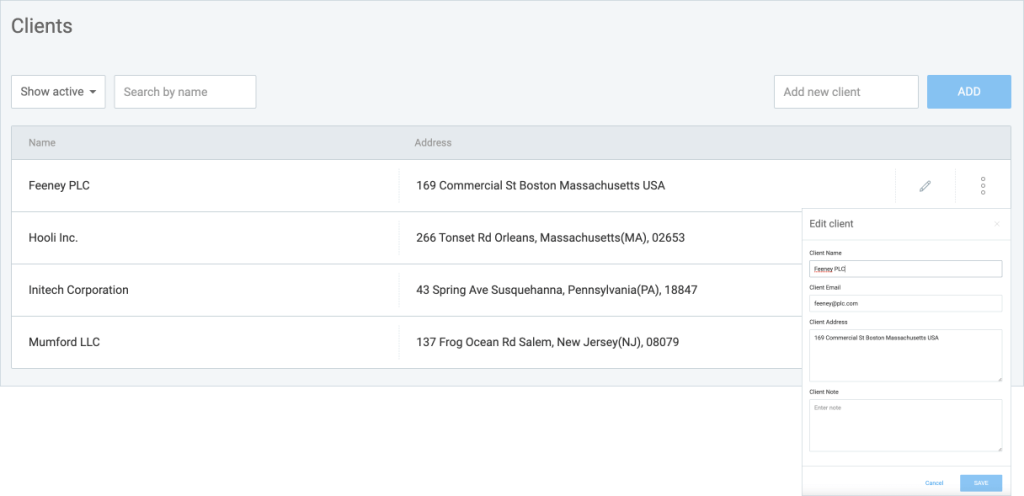
2. Split your project into tasks
To measure your utilization rate, the first thing you need to do is simply establish the work that will impact it, so the basic step would be to – create a project.
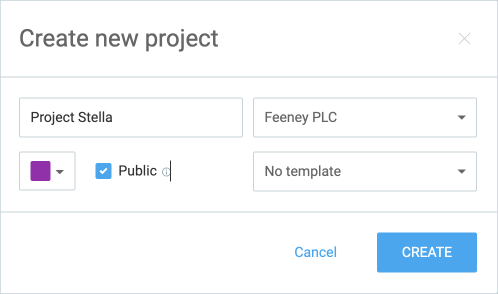
In Clockify, each project has a name, a client, and a color assigned to it to visually separate projects from each other.
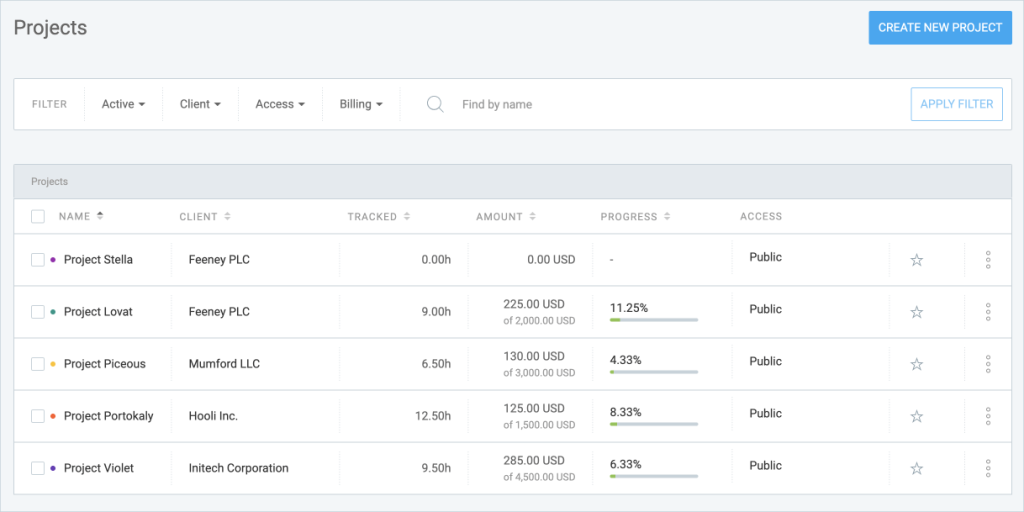
Projects can be difficult to predict, but dividing them into smaller tasks is the first step toward tackling them.
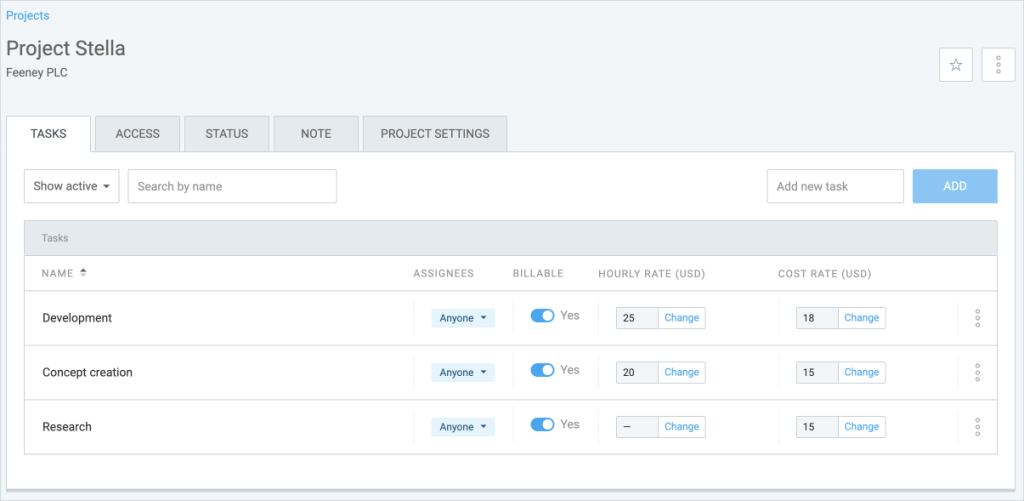
As your team begins to track time on each of these tasks, you will be able to follow the progress.
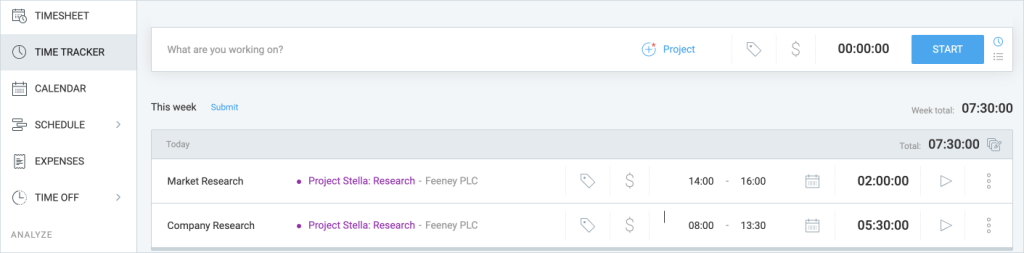
To keep track of the progress for each task or a project as a whole, you can set time and budget estimates, but also forecast how the rest of the project will evolve.
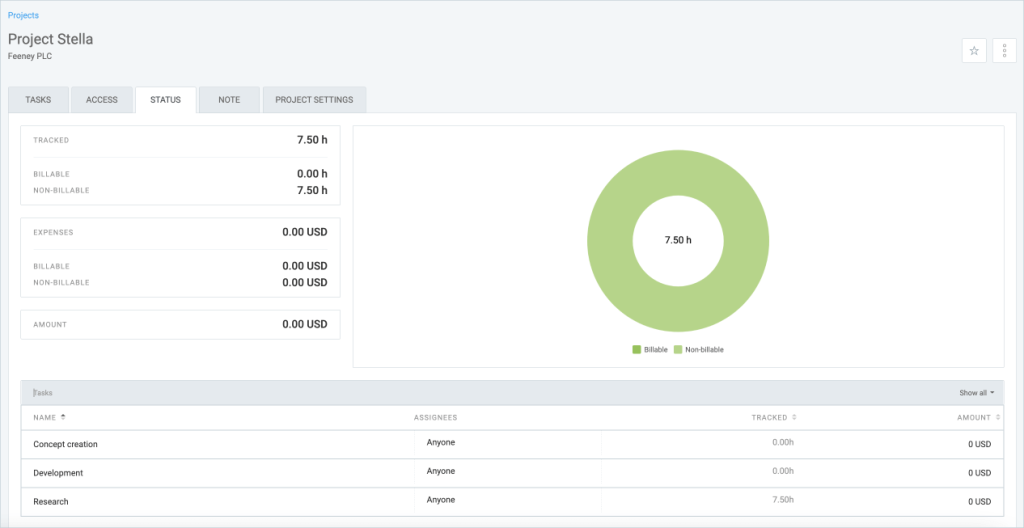
Forecasting and progress tracking will enable you to plan ahead when accepting new projects.
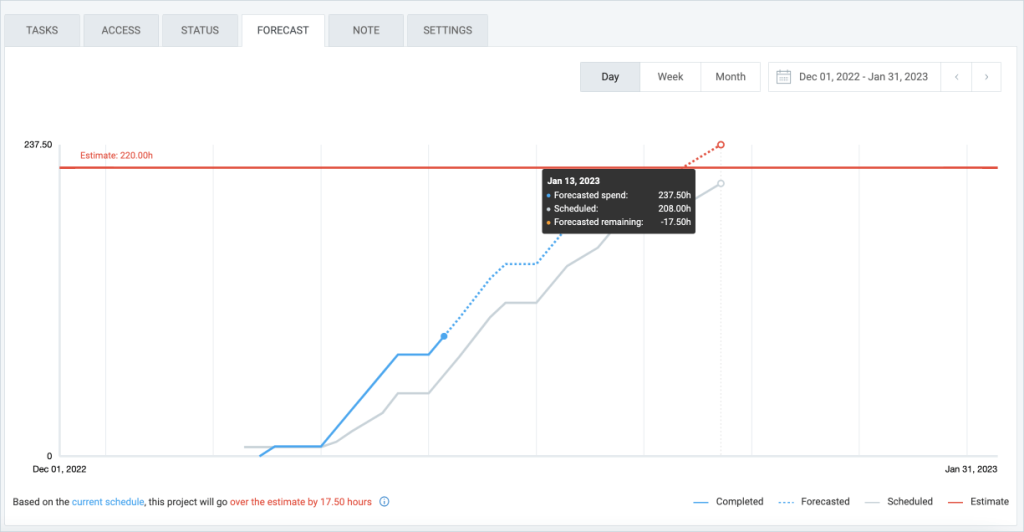
A full focus on tasks can sometimes get you to lose sight of the budget and deadline, so you have to find a way to keep everyone aware of the overall progress.
One of the ways in which you can do this is to set alerts in Clockify, which will notify certain team members whenever a project reaches a certain percentage of its estimated time.
If you continuously work on similar projects, it would be useful to save projects as templates and save yourself some time on creating tasks, estimates, assigned teams, billable rates, or any other custom fields.
Then you will have the opportunity to spend more time working on billable tasks.
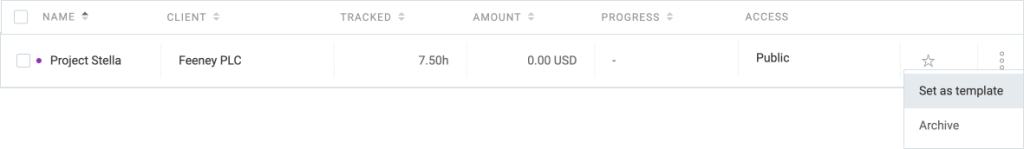
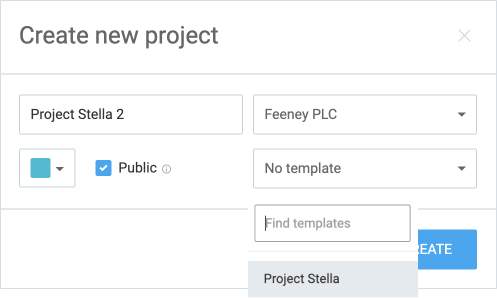
3. Organize people and assign roles
Resource management is of utmost importance, especially in agencies. Whenever you get a new project, the first thing you will think about is which team members will work on it.
Start from determining the overall number of people needed to complete the project, making sure you don’t overburden your team and stay within the budget.
You need to set billable and cost rates for each person working on a project because that will be the basis for billing your services.
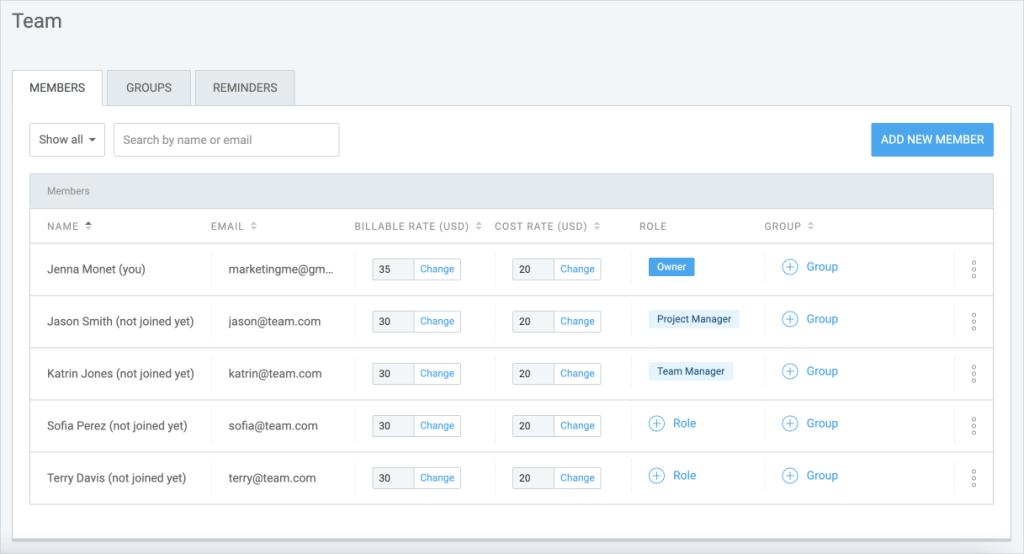
Also, you need to define who will be the main responsible for each part of the project, and delegate some parts of the process to the main responsible team members.
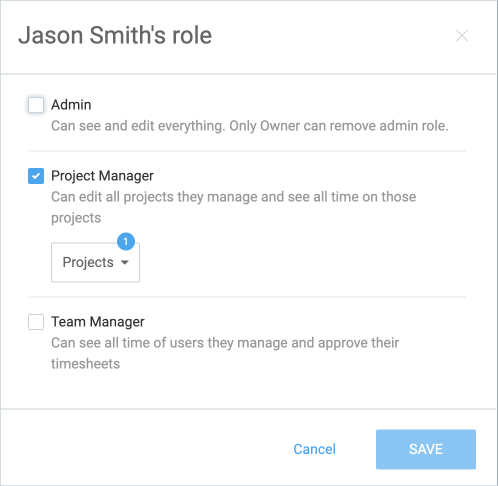
4. Effectively distribute employee time
Effective distribution of employee time will cut down the time you need to complete projects with different deadlines.
Since complex information is much easier to manage when represented visually than as written text, visualization is an important part of project management.
When scheduling team members and organizing them per project, you need to have a visual overview of:
- How many hours you dedicated to each project;
- Which team members are working on which projects, and for how long.
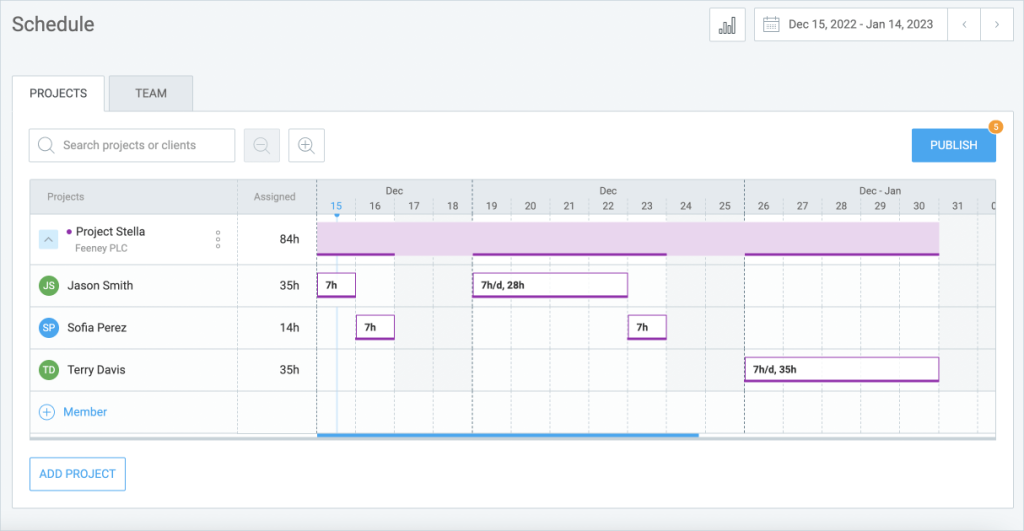
When a project has assignees, it will be underlined.
If, for example, someone from your team needs time off, you will need to reorganize your team and reschedule their task responsibilities.
For that reason, you always need to know the working capacity of the whole team and each member.
The capacity of your team is calculated based on the time-tracking targets you set on a daily, weekly, or monthly basis.
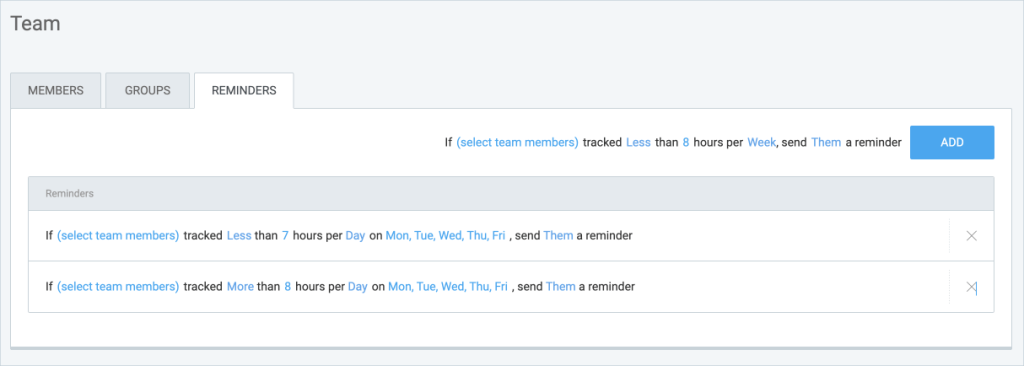
Based on the time tracking targets you set for each person or team, you will know who is booked to their full capacity, and who has free hours.
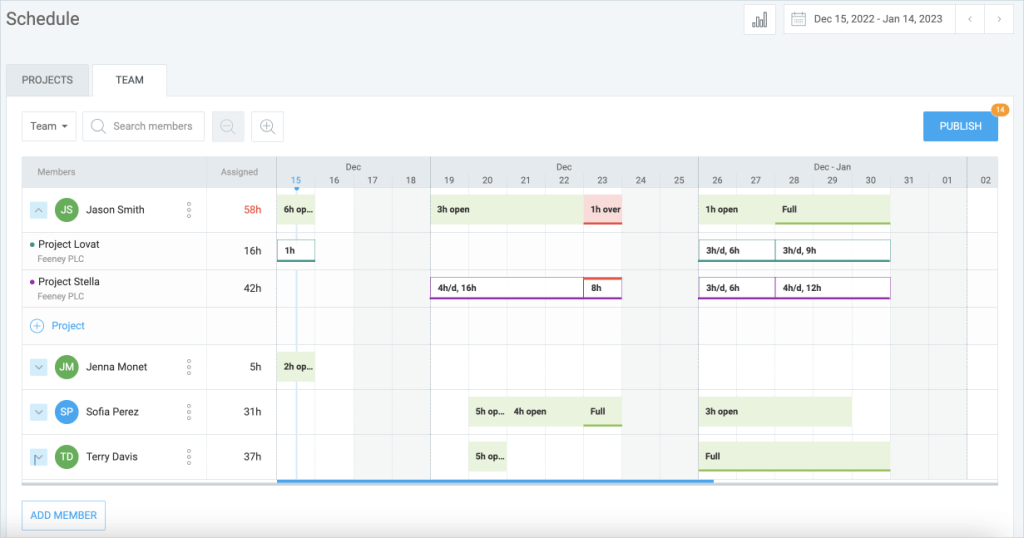
5. Track billable and non-billable tasks
Once your project is split into tasks, and you decided on the team members to be included, the next step is to provide them with the right time-tracking system.
However you choose to track your time, you need to differentiate between billable and non-billable tasks, to later invoice your clients accordingly.
After you agree with a client on what will be billable and what won’t, your team can then proceed to track the time spent on billable or non-billable tasks.
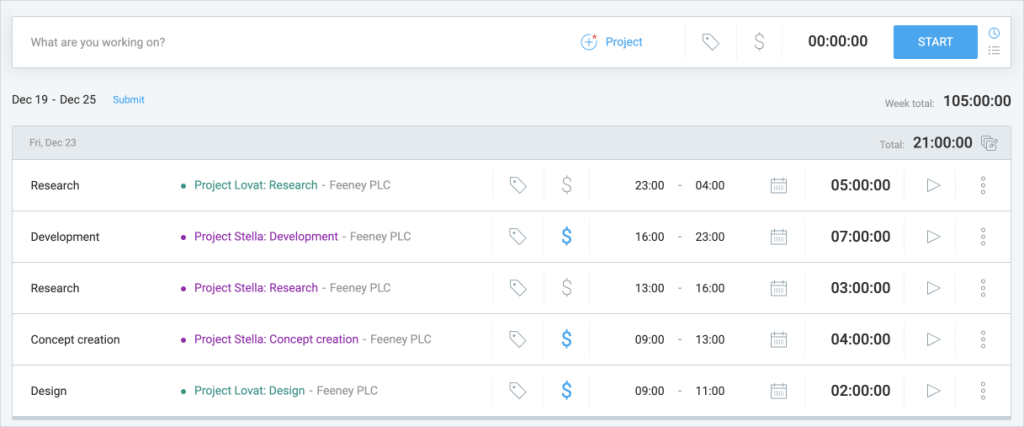
6. Track expenses
Working on a project sometimes requires additional expenses you have to bill, too.
For example, let’s say your client would like to meet in person with the whole team to have an in-person meeting before starting the project.
If that’s not your usual practice – the cost of that trip will probably be something you can charge for.
Clockify lets you record all your expenses which can later be included in an invoice you send to clients.
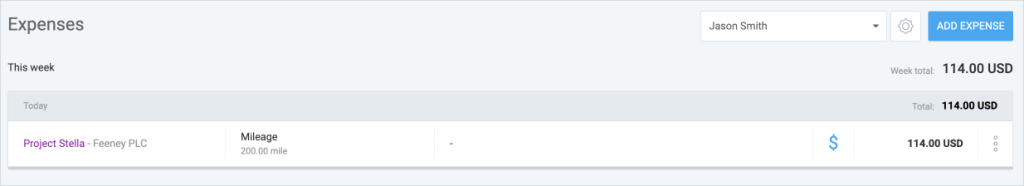
7. Manage invoices and bill clients
After you’ve done the work, it’s time to send an invoice out to your client.
The following details are a usual part of an invoice you should share with a client:
- Your company information
- Services provided
- Additional expenses
- Date range
- Taxes
- Discounts
- Issue date
- Due date
- Client information
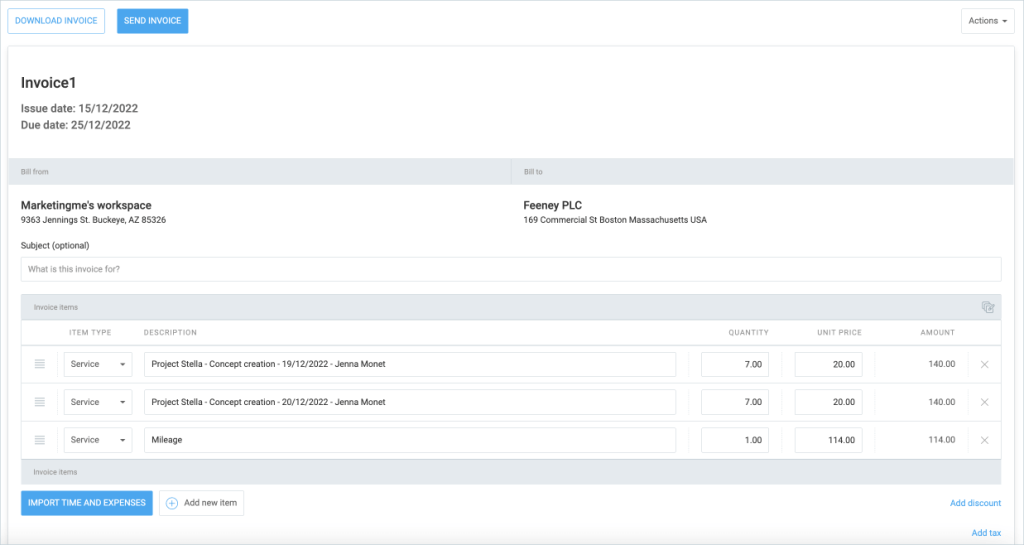
To make sure you manage all the invoices properly and don’t accidentally double-bill clients, you can manage their status (sent/paid/void/unsent) in the invoice list.
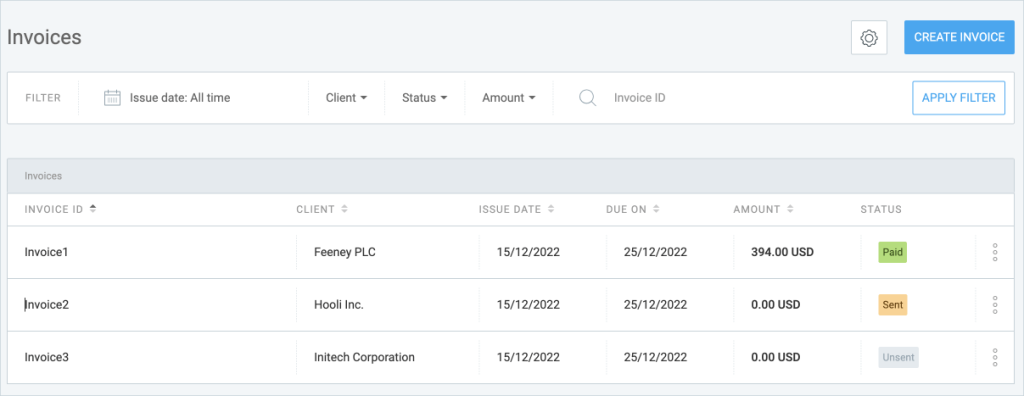
8. Sum up your work on the project
Having an overview of which team or team member generates which amount of costs and profit gives guidance on optimal resource allocation.
Real-time reporting helps you realize whether you need to change something mid-project, to stay within the deadline, or a budget, and gives you insights on how to organize your team for future projects.
Ideally, when summarizing work on a project, reports should show the tracked time for each user, along with:
- the profit they earned (based on the billable rate), and
- the costs associated with their work (based on the cost rate).
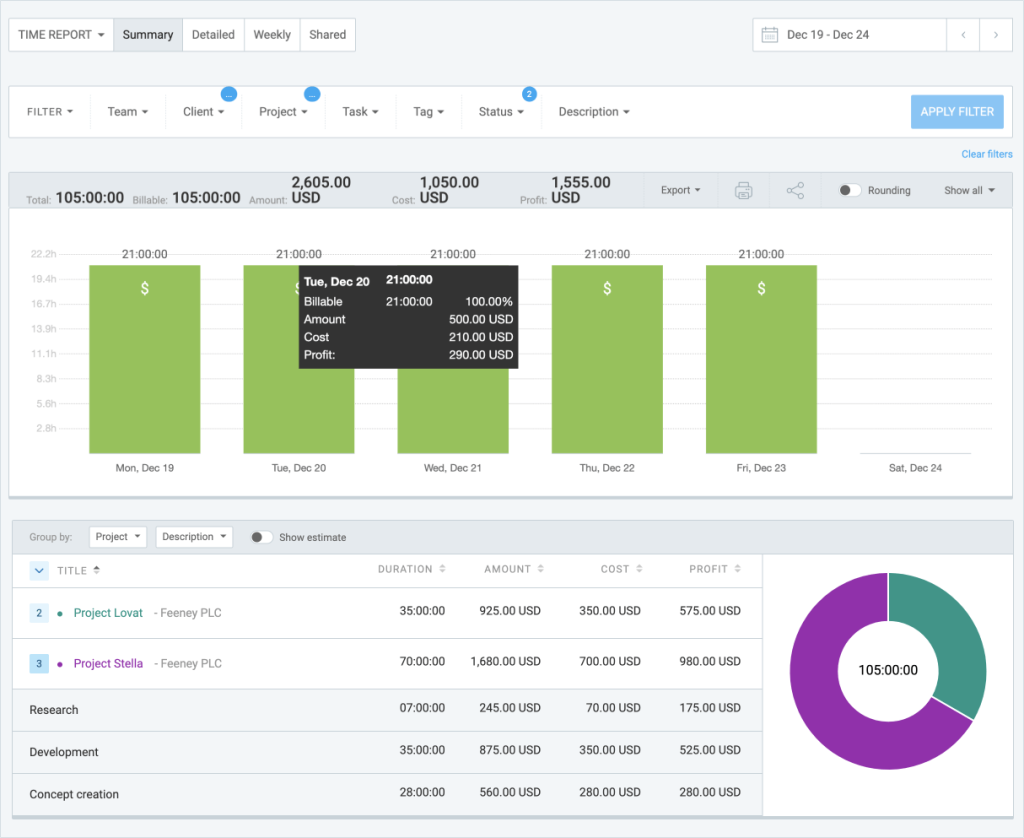
Keeping clients informed of all the work done so far can be represented through Detailed reports.
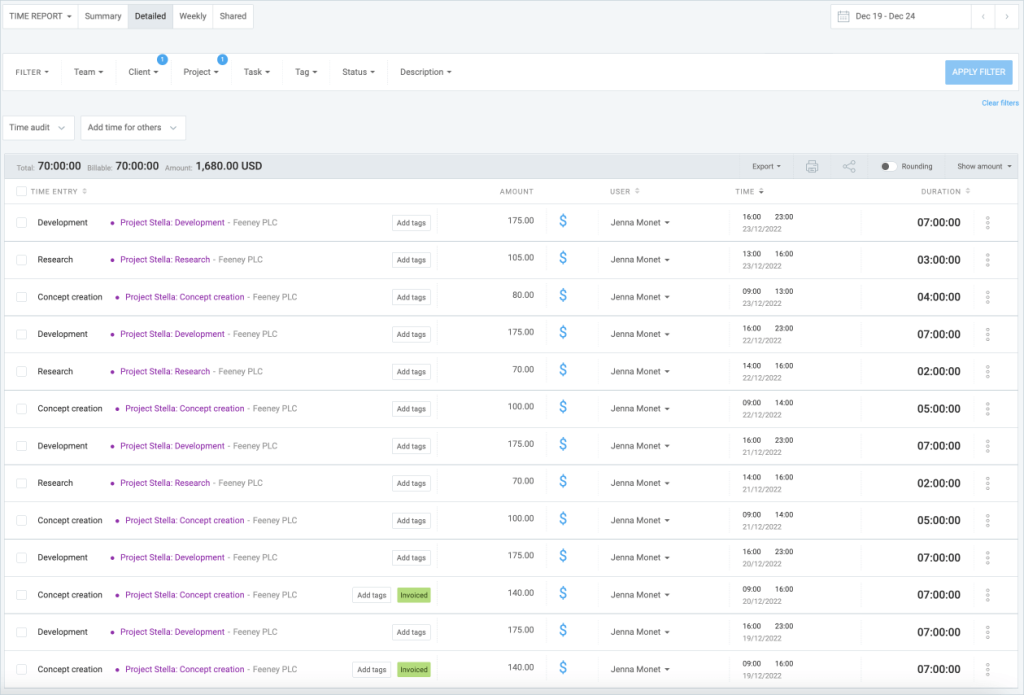
If, for example, you are charging a retainer fee for some clients, it’s good to know how many hours you have used from the total billable hours of the project.
In Clockify, you can filter the tracked billable and non-billable hours, choose the client and the project you are referring to, and display estimates to compare tracked hours with the total number of hours.
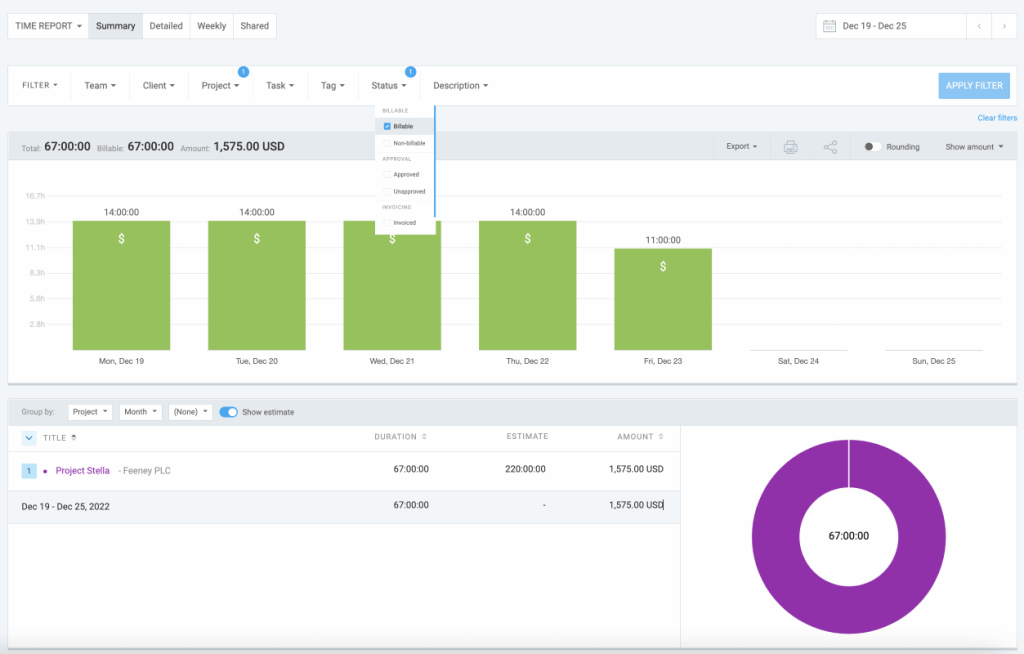
Clients can have up-to-date information if you share a public link to your report. Just filter the data you want to show them and click on the share button to generate a public link.
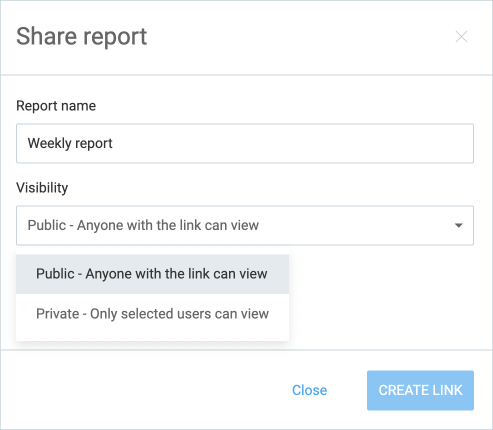
Agency Management FAQs
How can using a time tracker improve my agency’s profitability?
Aside from simple time tracking, modern trackers use integrated features that allow users to track and optimize various profitability metrics. Some tools come in the form of tracking and counting billable hours — while others are used to extract advanced analytics and reports that visually showcase a business’s efficiency and workload.
How do I determine my utilization rate with Clockify?
Determining an employee’s or a business’s utilization rate with Clockify is a straightforward process — have your employees mark their billable hours in Clockify for a specific time period, divide that number by their total number of hours (also available in Clockify), and multiply by 100. The result is presented in percentages and, if your business is operating efficiently, should be in the 85–90% range.
What are the key steps for managing projects and team members in Clockify?
To properly manage projects and team members, you should customize your Clockify workspace with clearly defined projects, tasks, rates, and billable/non-billable hours. Defining projects and categorizing task time entries accordingly will give you a clear insight into productive time, what everyone’s up to, and what can be improved in the long run.
Can Clockify be used to manage both billable hours and non-billable time?
Yes, Clockify features let you define billable rates for all team members in Workspace Settings. Once you customize it, each member will be able to mark tasks and projects billable directly from the time tracker.
Track your agency workflow through Clockify
Clockify lets you follow each phase of your work on projects from one place. From concept making to project billing – onboard and easily manage multiple projects at once.
Find out which Clockify features are most useful for your agency by exploring our entire feature list.
How we reviewed this post: Our writers & editors monitor the posts and update them when new information becomes available, to keep them fresh and relevant.